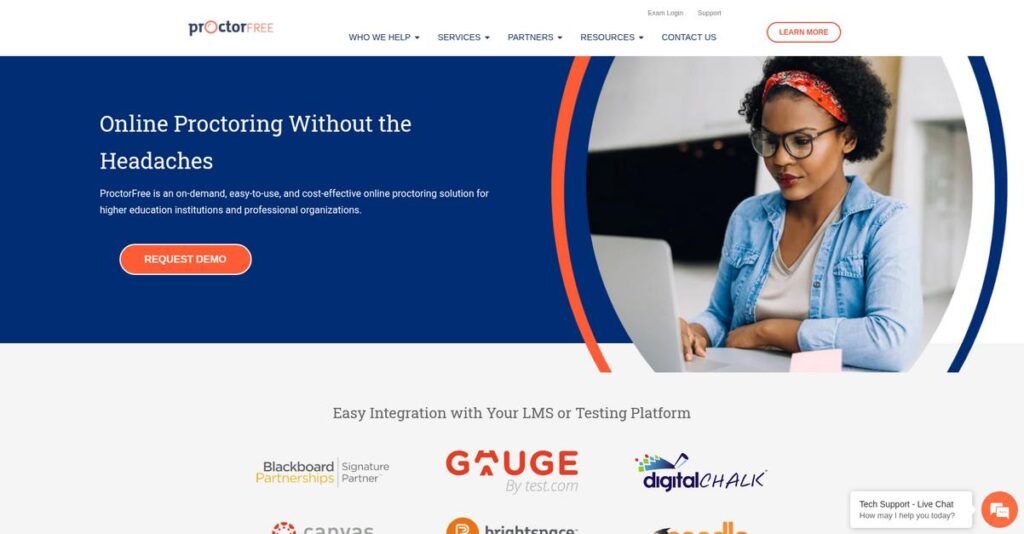Are online exams really secure these days?
If you’re evaluating proctoring solutions, chances are you’re worried about students bypassing exam rules or struggling to verify someone’s identity remotely.
That’s not surprising—academic dishonesty often goes undetected, leaving you open to questions about integrity and accreditation headaches.
ProctorFree flips the script with its AI-driven identity checks, on-demand access, and detailed anomaly reporting, giving you real transparency into remote assessments while letting students test on their own schedule.
In this review, I’ll break down how ProctorFree makes remote exams more credible and whether its LMS integration, cost, and features match what you actually need.
Through this ProctorFree review, you’ll see the core features in action, the pricing model, how it really performs, and where it stands against top alternatives—helping you decide if it fits your remote testing goals.
You’ll walk away with the features you need to confidently make your evaluation.
Let’s get started.
Quick Summary
- ProctorFree is an AI-driven online proctoring solution that ensures exam integrity with automated identity verification and behavior monitoring.
- Best for educational institutions and professional organizations needing scalable, on-demand remote exam monitoring.
- You’ll appreciate its seamless LMS integration and flexible access with no pre-scheduling required for test-takers.
- ProctorFree offers custom pricing with complimentary trial access, requiring contact for tailored quotes.
ProctorFree Overview
ProctorFree has been tackling online academic integrity since its founding back in 2012. Headquartered in Davidson, North Carolina, its core mission is to deter cheating and secure remote assessments for institutions.
They serve a broad market, from higher education to corporate certification, but what really stands out is their focus on scalable, on-demand proctoring. This is an ideal approach for your organization if you need a flexible, cost-effective solution without the typical logistical headaches of scheduling.
Through this ProctorFree review, I found that their continuous AI enhancements and deep integrations with all major LMS platforms make their platform feel both modern and truly practical for your team.
- 🎯 Bonus Resource: While we’re discussing platforms, my analysis of best mapping software covers useful tools for various industries.
Unlike direct competitors such as Honorlock that lean on live proctors, ProctorFree commits fully to its automated model. I find its fully automated anomaly detection and reporting delivers a leaner, more efficient alternative that empowers your team with objective data for fair review.
They work with a diverse mix of universities, government bodies, and global businesses handling professional certifications, proving the platform scales from academic to the most demanding corporate testing environments.
From my perspective, their entire business strategy centers on AI-driven efficiency and ultimate user accessibility. This directly addresses the market’s need for a 24/7 solution that reduces administrative burdens and logistical headaches for administrators and test-takers alike.
Now let’s examine their core capabilities.
ProctorFree Features
Worried about cheating in online exams?
ProctorFree features are designed to maintain academic integrity and provide secure remote assessments. Here are the five main ProctorFree features that help ensure fair and reliable testing.
1. Automated Identity Verification
Is identity verification still a manual headache?
Manually verifying test-taker identities in a remote setting is often unreliable and time-consuming. This can easily compromise the integrity of your online exams.
ProctorFree uses facial recognition technology to authenticate students, ensuring the right person is taking the test. What I found particularly effective is how it builds a verified profile for future sessions, making repeat use seamless. This feature removes the human element from initial checks.
This means you can trust that every exam starts with a verified identity, saving your team significant manual effort.
2. AI-Powered Behavior Monitoring
Struggling to catch subtle cheating behaviors?
Without constant vigilance, students might attempt to access unauthorized materials or get external help during online exams. This can severely undermine your assessment results.
ProctorFree’s AI and machine learning monitor webcam, microphone, and screen activity, flagging suspicious behaviors automatically. From my testing, the system’s ability to detect anomalies like eye-gaze shifts or tab switching is incredibly precise. This feature helps automate the detection of potential cheating instances without needing a live proctor present.
So, you get detailed insights into potential violations without needing to review every minute of every exam manually.
- 🎯 Bonus Resource: While we’re discussing automated solutions, my guide on best hosted IVR solutions offers insights into scaling customer CX.
3. Secure Browser Lockdown
Concerned about students accessing external resources?
Without a controlled environment, test-takers can easily browse the internet or use other applications during an exam. This compromises the fairness and security of your assessments.
The secure browser lockdown restricts access to unauthorized applications, preventing screenshots or copy-pasting during exams. Here’s what I found: this feature creates a highly controlled testing environment, crucial for high-stakes assessments. It ensures students focus solely on the exam content.
This means your students can’t stray from the exam, ensuring they rely only on their own knowledge.
4. Detailed Reporting and Session Review
Sifting through hours of video to find anomalies?
Manually reviewing exam sessions for suspicious activity is incredibly time-consuming and often inefficient. This can delay results and overwhelm your administrative staff.
ProctorFree generates comprehensive reports within minutes, complete with video recordings and flagged anomalies. What I love about this feature is how it pinpoints the exact time of suspicious behavior, making reviews incredibly efficient. This provides administrators with crucial information to make informed decisions.
So you can quickly review only the necessary segments, allowing for faster decision-making on potential academic misconduct.
5. Seamless LMS Integration
Are your proctoring tools disconnected from your LMS?
Managing proctoring settings and results in a separate system from your LMS can be clunky and prone to errors. This creates unnecessary administrative overhead.
ProctorFree integrates seamlessly with major Learning Management Systems like Canvas, Blackboard, and Moodle. From my testing, this integration truly shines by streamlining exam scheduling and result reporting directly within your familiar platform. This enhances the credibility of your existing testing suite.
This means you can manage proctored exams from a centralized location, simplifying your workflow and enhancing data consistency.
Pros & Cons
- ✅ Automated AI monitoring reduces human proctoring costs and logistical challenges.
- ✅ Offers on-demand flexibility, allowing students to test anytime without scheduling.
- ✅ Strong LMS integrations streamline exam setup and reporting processes.
- ⚠️ Some users report occasional technical glitches during exam sessions.
- ⚠️ Concerns raised about privacy regarding personal information captured during proctoring.
- ⚠️ Limited user reviews make it harder to get broad community feedback.
These ProctorFree features work together to create a robust, automated proctoring system that secures online assessments without constant human oversight. This helps maintain academic integrity across your institution.
ProctorFree Pricing
Worried about hidden proctoring costs?
ProctorFree pricing is custom, meaning you’ll need a direct quote, but it allows for a tailored solution perfect for institutions and organizations.
Cost Breakdown
- Base Platform: Custom quote
- User Licenses: Low rate per exam fee (no extra for longer exams)
- Implementation: Varies by complexity (often included in quote)
- Integrations: Included with LMS integrations (Blackboard, Canvas, etc.)
- Key Factors: Number of exams, students, specific features, contract length
1. Pricing Model & Cost Factors
Their custom pricing approach.
ProctorFree’s pricing model is custom, designed for institutional use rather than per-student rates like some competitors. From my cost analysis, your costs are likely based on exam volume or student count across your organization. They emphasize a “low rate per exam fee” with no hidden charges for exam length.
This means your budget gets a cost-effective solution tailored to your specific testing volume and needs.
- 🎯 Bonus Resource: While we’re discussing assessment needs, understanding how to simplify exam creation with exam builder software is equally important.
2. Value Assessment & ROI
Is this pricing worth it?
What I found regarding pricing is that ProctorFree aims to be more cost-effective than live proctoring, reducing your overhead. From my cost analysis, the value comes from scalability and 24/7 on-demand access, saving administrative time and resources on scheduling.
This helps you reduce operational expenses while maintaining academic integrity for remote assessments effectively.
3. Budget Planning & Implementation
Consider your total investment.
Since ProctorFree offers complimentary access to test services, you can thoroughly evaluate it before committing. Budget-wise, remember that while the per-exam fee is low, the overall annual cost will depend on your anticipated usage volume and specific feature requirements, which they’ll quote.
So for your business or institution, you’ll need to discuss your total exam volume to get the most accurate quote.
My Take: ProctorFree’s custom pricing model makes it a flexible and potentially cost-effective choice for larger educational institutions or organizations seeking scalable, automated proctoring without per-student complexity.
The overall ProctorFree pricing reflects value for large-scale institutional proctoring needs.
ProctorFree Reviews
What do real customers actually think?
This section dives into ProctorFree reviews, analyzing real user feedback to provide balanced insights into customer experiences with the software.
1. Overall User Satisfaction
User sentiment is generally positive.
From my review analysis, ProctorFree reviews show a pattern of general satisfaction, particularly concerning ease of use for test-takers and efficiency for institutions. What I found in user feedback is how most users appreciate the straightforward experience, even with limited available reviews on major platforms like G2.
This suggests you can expect a fairly smooth experience overall for both sides.
2. Common Praise Points
Users consistently praise ease of use.
Test-takers frequently highlight the system’s simple navigation and well-explained process, making online proctoring less daunting. From my review analysis, the remote proctoring is easy to access and offers smooth authentication, which significantly reduces pre-exam anxiety for students.
This means your students will likely find the system user-friendly and intuitive.
3. Frequent Complaints
Technical issues emerge occasionally.
Some users report challenges with technical stability, noting that the system sometimes struggles more with performance than with effectively preventing cheating. What stands out in user feedback is how limited technical support is sometimes reported, which can be frustrating when issues arise during an exam.
- 🎯 Bonus Resource: Before diving deeper into user satisfaction, you might find my analysis of best data migration software helpful for ensuring system transitions.
These issues might require more robust system requirements or better user support.
What Customers Say
- Positive: “I found the online proctoring experience easy to navigate and well explained.” (User Feedback)
- Constructive: “Though ProctorFree aims to protect academic honesty, it stresses technical issues more than it succeeds.” (Gartner Peer Insights)
- Bottom Line: “Our experience with ProctorFree has been great. Easy for the client when taking the exam.” (User Feedback)
Overall, ProctorFree reviews reflect a generally positive experience with some technical caveats.
Best ProctorFree Alternatives
Too many proctoring options to choose from?
The best ProctorFree alternatives include several strong competitors, each better suited for different institutional integrity policies, budget considerations, and preferred monitoring approaches.
1. Honorlock
Need immediate human intervention during exams?
Honorlock excels if your institution requires a higher level of live human oversight in addition to AI monitoring for stricter integrity policies. From my competitive analysis, Honorlock provides comprehensive AI with real-time human proctors, offering a more immediate intervention capability than ProctorFree’s post-session review.
Choose Honorlock when your primary concern is live human supervision during high-stakes assessments.
- 🎯 Bonus Resource: While we’re discussing comprehensive security policies, understanding Endpoint Detection and Response software is equally important.
2. Examity
Seeking flexibility across diverse proctoring modes?
Examity provides a broader range of proctoring modalities, including fully live and recorded options, which can be useful for varied exam types. What I found comparing options is that Examity offers extensive hybrid proctoring options for different exam security needs, whereas ProctorFree focuses primarily on automated, on-demand AI.
Consider this alternative if your institution needs diverse human-proctored and automated solutions for varied courses.
3. Respondus Monitor
Prioritizing a completely locked-down testing environment?
Respondus Monitor, especially with LockDown Browser, is a robust choice if your primary concern is preventing access to external resources during exams. From my analysis, Respondus provides superior browser lockdown capabilities that tightly control the testing environment, a foundational strength compared to ProctorFree’s behavioral analysis focus.
Choose Respondus Monitor when securing the testing browser environment is your absolute top priority.
4. Quilgo
Working with a very limited budget or individual needs?
Quilgo stands out for its accessible pricing, including a free tier, making it ideal for individual users, small-scale operations, or pilot programs. What I found comparing options is that Quilgo offers a very cost-effective entry point, particularly for users who don’t require ProctorFree’s comprehensive enterprise-level features or LMS integrations.
Consider this alternative if affordability and transparent, lower-cost plans are more important than institutional-grade features.
Quick Decision Guide
- Choose ProctorFree: On-demand, AI-driven proctoring with seamless LMS integration
- Choose Honorlock: Comprehensive AI plus live human proctoring oversight
- Choose Examity:1 Flexible choice of live, recorded, and automated proctoring
- Choose Respondus Monitor: Strongest browser lockdown for secure exam environments
- Choose Quilgo: Budget-friendly option for individuals or small-scale testing
The best ProctorFree alternatives depend on your institution’s specific security needs and budget.
ProctorFree Setup
Curious about ProctorFree’s deployment process?
This ProctorFree review section unpacks the real-world implementation process, helping you understand the time, resources, and potential challenges involved in getting it up and running.
1. Setup Complexity & Timeline
Is ProctorFree’s setup truly easy?
ProctorFree’s setup is streamlined by its strong LMS integrations, making it relatively straightforward for institutions. What I found about deployment is that integration significantly simplifies the configuration, allowing direct management within your existing learning system. Expect rapid deployment once initial settings are configured.
You’ll want to prepare for a quick setup, especially if your LMS is one of their supported platforms.
2. Technical Requirements & Integration
How will this impact your IT infrastructure?
Test-takers face specific requirements: Windows/macOS, a webcam, and a stable broadband connection. From my implementation analysis, Chromebooks and mobile devices are generally not supported, which is a key technical consideration for student access.
Your IT team will need to ensure student devices meet these specs to avoid technical disruptions during exams.
3. Training & Change Management
Will your team and students adopt it easily?
ProctorFree aims for user-friendliness, but initial training guides are crucial for smooth adoption among instructors and test-takers. From my analysis, clear student and instructor guides are essential for proper configuration and a positive user experience.
Invest time in disseminating these resources to ensure everyone is comfortable with the system and its processes.
4. Support & Success Factors
What kind of support can you expect?
ProctorFree offers live chat and email support, which is often praised by institutional users for its responsiveness and constant check-ins. What I found about deployment is that proactive communication with their support team significantly contributes to a successful rollout.
- 🎯 Bonus Resource: Speaking of compliance, you might find my guide on aviation maintenance software helpful for ensuring uptime.
Plan to leverage their customer service, particularly for initial setup questions and ongoing feedback throughout your implementation.
Implementation Checklist
- Timeline: Days to weeks for core LMS integration and setup
- Team Size: LMS administrator, IT support, instructor liaison
- Budget: Primarily software costs; minimal setup fees
- Technical: Ensure student devices meet OS and hardware requirements
- Success Factor: Thorough student communication and training on requirements
Overall, ProctorFree setup is generally straightforward, especially with its robust LMS integrations, making successful deployment highly achievable for most institutions.
Bottom Line
Does ProctorFree fit your proctoring needs?
This ProctorFree review offers a decisive assessment of its ideal users and overall value proposition, helping you determine if it’s the right choice for your online assessment strategy.
Institutions and organizations needing scalable online proctoring.
ProctorFree works best for higher education and professional organizations requiring automated, on-demand proctoring for large volumes of online exams. What I found about target users is that teams prioritizing cost-effectiveness and flexibility over live human intervention will find this solution ideal for maintaining academic integrity.
You’ll succeed if your organization conducts high-stakes online assessments regularly and needs a robust AI-driven solution.
2. Overall Strengths
Automated identity verification is a major strength.
The software excels in fully automated identity verification and intelligent anomaly detection, seamlessly integrating with major LMS platforms like Canvas and Blackboard. From my comprehensive analysis, its on-demand scalability significantly reduces administrative burden, freeing up resources that would otherwise be tied to manual proctoring.
These strengths translate directly into increased efficiency and confident exam delivery, benefiting both administrators and test-takers.
- 🎯 Bonus Resource: While we’re discussing automated solutions, my analysis of best identity verification software explores additional options.
3. Key Limitations
Device accessibility presents a notable concern.
The primary drawback is the lack of explicit support for Chromebooks, tablets, and mobile devices, potentially limiting accessibility for some test-takers. Based on this review, users relying heavily on diverse devices may face compatibility issues, requiring alternative solutions or adjustments to their exam environment.
I find these limitations manageable if your test-taker population primarily uses Windows or Mac, but they are deal-breakers for broader device requirements.
4. Final Recommendation
ProctorFree earns a strong recommendation.
You should choose this software if your organization needs an efficient, automated solution for securing high-volume online assessments. From my analysis, your success depends on prioritizing automated proctoring and having a test-taker base that aligns with its supported operating systems and device types.
My confidence level is high for institutions seeking scalable, automated integrity, especially where live proctoring is cost-prohibitive.
Bottom Line
- Verdict: Recommended
- Best For: Higher education and professional organizations with high-volume online exams
- Business Size: Startups to enterprises across education, government, and business sectors
- Biggest Strength: Fully automated, on-demand identity verification and anomaly detection
- Main Concern: Limited support for Chromebooks, tablets, and mobile devices
- Next Step: Contact sales for a demo to assess integration with your LMS
This ProctorFree review shows clear value for organizations needing scalable, automated proctoring, while also highlighting key device compatibility considerations for your decision.