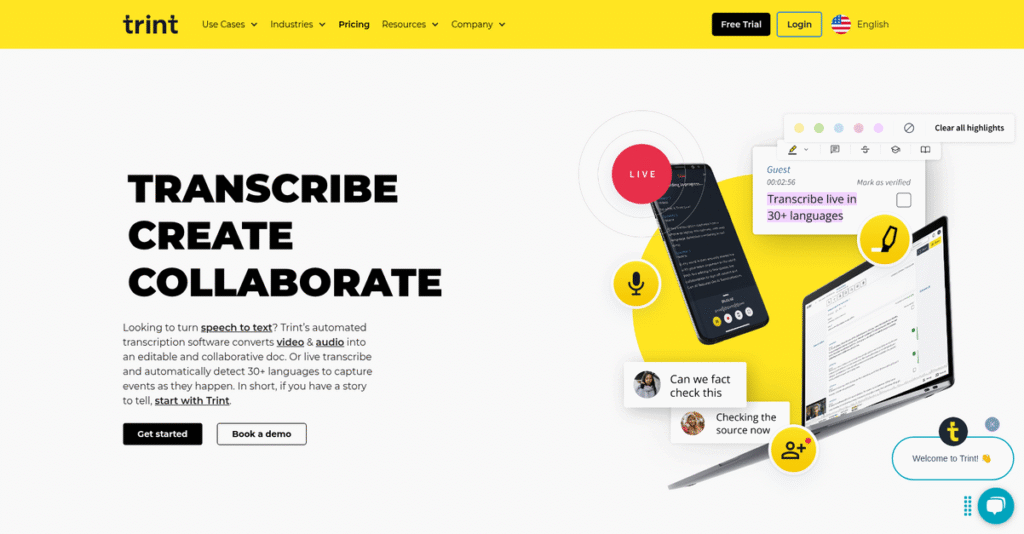Manual transcription eats up your entire day.
If you’re researching Trint, you’re probably tired of wasting hours transcribing interviews, meetings, or audio content just to make it usable and searchable.
But here’s the real struggle: less time for the work that actually matters because you’re stuck with inefficient tools or clunky manual processes.
Trint fixes this by combining highly accurate AI transcription, intuitive editing, and real-time collaboration—so your team can turn spoken content into ready-to-use text in minutes, not hours.
So, in this review, I’ll show you how Trint streamlines your entire audio-to-text workflow—from uploading files to collaborative story building.
In this Trint review, you’ll discover feature breakdowns, pricing (including what’s hidden behind paywalls), my hands-on experience, and the critical differences versus competitors like Otter and Descript.
You’ll finish with the features you need to choose—knowing if Trint is right for your projects.
Let’s dive into the analysis.
Quick Summary
- Trint is an AI-driven platform that turns audio and video into accurate, editable, and searchable text with real-time collaboration.
- Best for media professionals, content creators, and teams needing detailed transcription and content repurposing.
- You’ll appreciate its powerful editorial tools and unique Story Builder that help craft new narratives from transcripts.
- Trint offers tiered subscriptions starting at around $80/month with a 7-day free trial for new users.
Trint Overview
Trint was founded in 2014 by an Emmy-winning journalist, born from his own frustrations with manual transcription. From their London headquarters, they focus on turning spoken words into actionable text.
They really serve media organizations, research teams, and enterprise content creators who must work fast. I find their specialization in post-transcription workflows is what sets them apart, helping your team craft a final product without needing other tools.
You can see their forward momentum in recent platform enhancements, especially in expanded language and real-time collaboration tools. We will explore the practical impact of these important updates for your own projects through this Trint review.
Unlike competitors who often stop at the transcript itself, Trint gives you a powerful, integrated editorial suite. I believe their unique Story Builder feature is a genuine game-changer for anyone who needs to craft compelling narratives from multiple audio clips.
They work with major newsrooms like The Washington Post, Thomson Reuters, and the BBC. This tells me their platform is trusted enough to handle complex, high-stakes, deadline-driven media production and demanding client work.
I see their overall strategy as moving beyond a simple utility to become a central content hub for your team. They emphasize deep collaboration and robust security—they’re even ISO 27001 certified—to become an indispensable part of your workflow.
Now let’s examine their core capabilities.
Trint Features
Is manual transcription still eating up your time?
Trint features aim to revolutionize how you handle spoken content, transforming audio and video into actionable text. Here are the five main Trint features that streamline content workflows.
1. AI-Powered Transcription
Tired of slow, inaccurate audio-to-text conversion?
Manual transcription is incredibly time-consuming and often riddled with errors, which delays your content production. This can be a major bottleneck for any project.
Trint’s AI-powered transcription accurately converts audio and video files into editable text, often in less than half the file’s length. From my testing, its high accuracy for clear recordings really stands out, saving significant post-editing time. This core feature supports over 40 languages, expanding your global reach.
This means you can quickly get precise transcripts, letting you focus on content creation instead of laborious data entry.
2. Trint Editor and Editing Tools
Do you struggle to refine transcripts efficiently?
Reviewing and editing raw transcripts can be a painful, disjointed process, especially when trying to sync text with audio. This often frustrates content creators.
The intuitive Trint Editor allows you to refine transcripts by syncing text with audio, enabling easy playback by clicking words. What I love about this feature is how you can highlight, comment, and strike out text while maintaining timecodes. It’s designed so you can edit without needing complex editing skills.
The result is you get perfectly polished transcripts much faster, enhancing accuracy and flow for your final output.
3. Collaboration Features
Is team feedback on transcripts a chaotic mess?
Sharing files back and forth for review and getting fragmented feedback slows down your entire content approval process. This can lead to missed deadlines.
Trint’s collaboration features allow multiple users to work on transcripts simultaneously, sharing, editing, and leaving comments in real-time. Here’s what I found: your team can manage access permissions through shared drives, making feedback streamlined. This feature eliminates endless email chains and version control nightmares.
This means your remote team can achieve faster consensus and approval, keeping projects moving forward smoothly and efficiently.
4. Story Builder
Struggling to turn raw transcripts into compelling narratives?
Sifting through hours of audio to find key quotes for your stories or scripts can be an overwhelming and inefficient process. This drains your creative energy.
The unique Story Builder feature lets you clip, merge, and organize key quotes from one or multiple transcripts into new narratives. As you select text, the corresponding audio or video loads, allowing you to easily create outlines for podcasts or video scripts. This is where Trint shines for media professionals.
This means you can quickly craft engaging stories, transforming raw content into publishable assets with remarkable speed and precision.
5. Translation and Captioning
Need to make your content accessible globally?
Reaching international audiences is challenging without proper translation and captioning, limiting your content’s impact and accessibility. This can be a huge missed opportunity.
Trint supports automated translation of transcripts into over 50 languages and generates editable closed captions and subtitles instantly. This feature ensures your content is understood by diverse global audiences, making it widely accessible. What you get is increased reach for your video content with minimal effort.
This means you can expand your content’s reach effortlessly, ensuring your message resonates worldwide and meets accessibility standards.
Pros & Cons
- ✅ High AI transcription accuracy, especially with clear audio, saves post-editing time.
- ✅ User-friendly editor and intuitive interface makes content refinement easy for anyone.
- ✅ Real-time collaboration streamlines team feedback and approval workflows.
- ⚠️ Higher pricing compared to many competitors, potentially limiting accessibility.
- ⚠️ Accuracy can decrease with poor audio quality or multiple overlapping speakers.
- ⚠️ No multi-factor authentication (MFA) can be a security concern for some users.
These Trint features work together to create a comprehensive content workflow ecosystem that empowers creators to leverage spoken word efficiently.
Trint Pricing
What’s the real cost of transcription software?
Trint pricing offers clear tiered plans, making it transparent for you to choose a subscription that aligns with your specific transcription needs and collaboration needs.
| Plan | Price & Features |
|---|---|
| Starter | $80/user/month or $52/user/month (billed annually) • 7 files per month • Subtitles and closed captions • Automatic speaker identification • Collaboration for up to two team members |
| Advanced | $100/user/month or $60/user/month (billed annually) • “Unlimited” transcription (fair-use) • Translation into 54 languages • Mobile app uploads • More team accounts and shared drive |
| Enterprise | Custom pricing – contact sales • Live transcription with real-time sharing • ISO-certified security • Advanced management tools • SSO/SCIM support, dedicated support |
1. Value Assessment
Predictable costs for your budget.
From my cost analysis, Trint’s tiered structure provides clear value, especially with annual billing offering significant savings. The “unlimited” Advanced plan, while subject to fair use, delivers substantial value for high-volume users compared to per-minute charges elsewhere.
This means your monthly costs stay predictable, allowing you to budget effectively without surprise overage fees.
- 🎯 Bonus Resource: Before diving deeper, you might find my analysis of best photogrammetry software helpful for boosting 3D modeling accuracy.
2. Trial/Demo Options
Try before you commit.
Trint provides a generous 7-day free trial that gives you access to the full features of the Advanced plan for up to three files. What I found valuable is how you can test core transcription accuracy and editing tools extensively before committing to their pricing.
This lets you validate the software’s performance and suitability for your workflows before making a financial decision.
3. Plan Comparison
Choose the right fit.
The Starter plan suits individual users or small teams with limited monthly needs, offering core features at a lower entry point. For your business with higher volume, the Advanced plan’s “unlimited” usage offers better long-term cost efficiency if you transcribe frequently.
This helps you match Trint pricing to actual usage requirements, ensuring you don’t overpay for unused capacity.
My Take: Trint’s pricing strategy offers clear tiers with significant annual discounts, making it attractive for individuals and teams needing consistent, high-quality transcription services.
The overall Trint pricing reflects transparent, value-driven plans for various user needs.
Trint Reviews
What do real Trint users actually think?
- 🎯 Bonus Resource: Before diving deeper, you might find my analysis of best CFD software helpful for boosting accuracy.
To help you understand real-world experiences, I’ve analyzed numerous Trint reviews, evaluating common praise points, frequent complaints, and overall user sentiment. This section provides balanced insights.
1. Overall User Satisfaction
Most users report high satisfaction.
From my review analysis, Trint generally receives positive feedback, with users often highlighting its strong performance. What impressed me about the user feedback is how satisfied customers are with the core functionality, particularly within media and content creation roles.
This suggests you’ll likely find Trint a reliable tool if your needs align with its strengths.
2. Common Praise Points
Accuracy and speed are user favorites.
Users consistently praise Trint’s AI-powered transcription for its high accuracy, especially with clear audio, and its impressive speed. What stands out in customer feedback is how the intuitive editing interface simplifies the review process, making post-editing efficient.
This means you can expect quick, precise transcriptions with easy correction, saving you time.
3. Frequent Complaints
Pricing is a consistent concern.
While generally positive, frequent complaints often revolve around Trint’s high cost compared to competitors. From my analysis of user reviews, accuracy can also fall short with challenging audio, requiring more extensive manual post-editing than expected.
These issues are worth considering, especially if budget is a primary concern or your audio quality varies.
What Customers Say
- Positive: “Trint’s AI-powered transcription is often more accurate than human transcriptionists, especially for clear recordings.” (User Testimonial)
- Constructive: “Issues like punctuation errors and word misinterpretations may require extensive post-editing.” (User Review)
- Bottom Line: “We grew team productivity really fast after launch. We eliminated a 3-month backlog and now turn work around in near real-time.” (User Testimonial)
The Trint reviews suggest it’s a powerful tool for professionals, though cost and specific audio accuracy can be limitations.
Best Trint Alternatives
Choosing the best transcription solution?
The best Trint alternatives include several strong options, each better suited for different business situations and priorities, from meeting productivity to professional content creation.
1. Otter.ai
Focused on meeting notes and budget?
Otter.ai excels as an AI meeting assistant, integrating directly with live meetings to provide real-time notes and summaries. From my competitive analysis, Otter.ai offers a significantly more affordable price point with a generous free tier compared to Trint.
Choose Otter.ai when your primary need is transcribing live meetings and you require a more budget-friendly alternative.
2. Rev
Absolute highest accuracy, even with challenging audio?
Rev offers both AI-powered and highly accurate human transcription services, making it ideal for critical, high-stakes recordings where precision is paramount. What I found comparing options is that Rev’s human transcription boasts up to 99% accuracy, a key differentiator for critical projects.
Consider this alternative for projects demanding the highest accuracy or when dealing with challenging audio quality.
3. Descript
Need integrated audio/video editing alongside transcription?
Descript is an all-in-one audio/video editing suite where editing is done by manipulating text, making it ideal for podcasters and video creators. Alternative-wise, Descript offers comprehensive video editing and voice cloning features that Trint doesn’t.
Choose Descript if your workflow heavily involves audio/video production and you need integrated editing capabilities.
4. Happy Scribe
Prefer a pay-as-you-go model for irregular needs?
Happy Scribe offers both automated and human transcription and is known for its pay-as-you-go model, allowing users to avoid monthly subscription fees. From my competitive analysis, Happy Scribe provides cost flexibility for irregular users compared to Trint’s subscription model.
Choose Happy Scribe if you prefer flexible pricing without recurring subscriptions for infrequent transcription tasks.
Quick Decision Guide
- Choose Trint: Advanced editorial tools and collaborative content creation
- Choose Otter.ai: Budget-friendly live meeting transcription and notes
- Choose Rev: Highest accuracy through human transcription for critical projects
- Choose Descript: Integrated audio/video editing with text-based workflows
- Choose Happy Scribe: Flexible pay-as-you-go pricing for varied transcription needs
The best Trint alternatives depend on your specific use case and budget considerations rather than features alone.
Trint Setup
Wondering about a complicated software setup?
This Trint review analyzes the deployment process, from setup requirements to adoption challenges, helping you understand what it takes to successfully implement this solution in your business.
1. Setup Complexity & Timeline
Getting started is quite straightforward.
Trint is a cloud-based platform, so you’ll create an account and begin using it almost immediately, without any software downloads. What I found about deployment is that basic implementation is rapid, often within minutes, as the interface is intuitive and guided tutorials are available.
You’ll just need an email or social media login, then you can start uploading files or transcribing live sessions.
2. Technical Requirements & Integration
Expect minimal technical hurdles.
Your team will need a stable internet connection and a modern web browser, as Trint is fully web-based. From my implementation analysis, integrations with Zoom or cloud storage are simple, connecting to existing tools without complex configurations or hardware requirements.
Plan for stable internet, especially for live transcription, and consider file format compatibility when preparing your source material.
3. Training & Change Management
User adoption is generally very smooth.
The platform’s design is highly intuitive, making the learning curve exceptionally low even for non-technical users. From my analysis, basic functionality requires little to no formal training, as it mirrors common text editor experiences, reducing user resistance significantly.
You’ll want to introduce the unique features like Story Builder, but core usage will feel familiar, simplifying change management.
- 🎯 Bonus Resource: While we’re discussing general business solutions, understanding how to select the right software for banking operations is equally important.
4. Support & Success Factors
Support resources are readily available.
Trint offers customer support via phone, email, and live chat, along with a comprehensive knowledge base and FAQs. What I found about deployment is that proactive use of their resources enhances success, particularly for integrating with specific workflows or leveraging advanced features.
Leverage the available support channels and documentation to maximize your team’s efficiency and ensure a smooth operational flow.
Implementation Checklist
- Timeline: Minutes for basic setup; days for workflow integration
- Team Size: Individual users; no dedicated IT team required initially
- Budget: Primarily software subscription; no major setup costs
- Technical: Stable internet, modern browser, existing cloud storage
- Success Factor: Clear audio input for optimal transcription accuracy
Overall, Trint setup is designed for quick deployment and high user adoption, making it accessible for businesses of all sizes.
Bottom Line
Is Trint right for your content workflow?
My Trint review shows a powerful AI transcription solution ideal for professionals who actively repurpose audio/video into new, collaborative textual content.
1. Who This Works Best For
Media and content pros needing advanced transcription.
Trint excels for journalists, podcasters, researchers, and digital marketers who rely on transforming spoken content into editable, searchable text for articles, scripts, or analyses. What I found about target users is that teams creating extensive narrative content from interviews and recordings will find its features indispensable.
You’ll succeed with Trint if your workflow demands high-accuracy AI transcription coupled with robust editorial and collaboration tools.
2. Overall Strengths
Unmatched AI accuracy with powerful editorial tools.
Trint succeeds by delivering highly accurate AI transcription, even with challenging audio, complemented by excellent real-time collaboration and the unique Story Builder feature. From my comprehensive analysis, its ability to craft narratives from multiple transcripts truly sets it apart from basic transcription services, saving significant time.
These strengths allow your team to move beyond simple transcription to rapidly build and publish polished content from spoken word.
3. Key Limitations
Pricing structure presents a significant barrier.
The primary drawback is Trint’s high subscription cost, which can be prohibitive for individuals or smaller teams with limited budgets. Based on this review, the absence of a permanent free tier also makes it less accessible for casual or infrequent users who don’t need a full-fledged enterprise solution.
You should consider if these limitations are manageable trade-offs for the premium accuracy and advanced features, or if they’re deal-breakers.
4. Final Recommendation
Trint receives a strong, qualified recommendation.
You should choose Trint if your organization’s content pipeline heavily depends on transcribing and transforming spoken content into polished, collaborative narratives. From my analysis, your success depends on matching your budget to Trint’s premium value proposition and leveraging its unique content creation capabilities.
My confidence level is high for well-funded media teams but lower for budget-conscious individual creators.
Bottom Line
- Verdict: Recommended for serious content creators and media professionals
- Best For: Journalists, podcasters, researchers, and digital marketers
- Business Size: Small teams to large enterprises with consistent transcription needs
- Biggest Strength: High AI accuracy with unique Story Builder and collaboration features
- Main Concern: High subscription cost and no permanent free tier
- Next Step: Explore the demo to see if it aligns with your content workflow
This Trint review highlights its premium value for specific use cases, while also underscoring the importance of budget and feature alignment for your final decision.