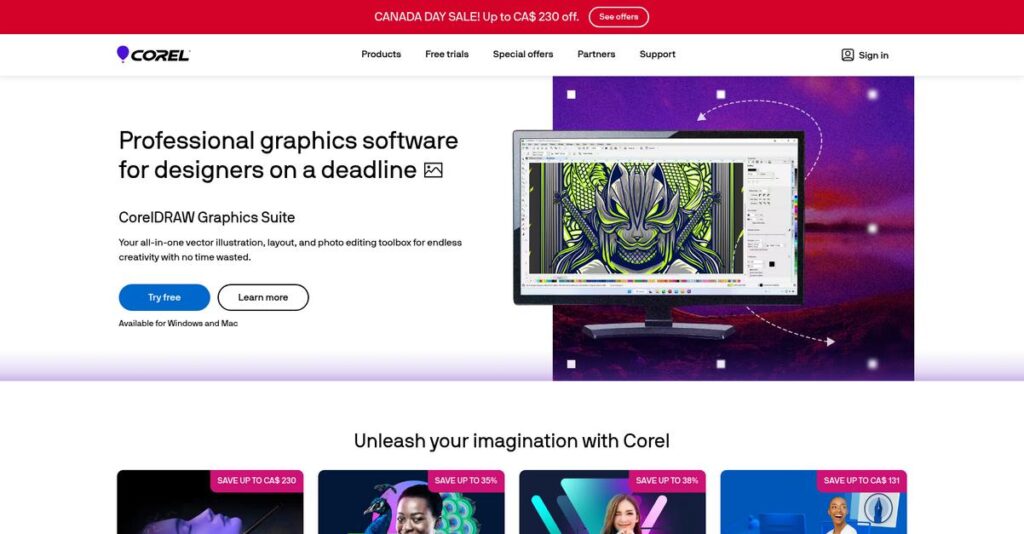Juggling disconnected creative tools is exhausting.
If you’re evaluating Corel, you’re likely frustrated by switching between multiple apps just to get projects out the door or keep things organized.
The real problem? Wasted hours repeating tasks across clunky tools—leaving you behind on deadlines, dealing with creative friction, or struggling to keep assets straight.
Corel aims to solve this by offering dedicated apps for graphic design, digital painting, photo editing, video, and docs—each tailored to specific workflows, not a generic one-size-fits-all suite. From CorelDRAW’s true vector workspace to Painter’s realistic brushes and WordPerfect’s legal-level control, I’ve dug through how these solutions address day-to-day snags.
In this review, you’ll see how Corel helps your team work smarter and faster—whether making polished graphics, editing photos, or managing complex documents without losing your mind.
Throughout this Corel review, I’ll break down its features, pricing, strengths, potential drawbacks, and what sets it apart from Adobe, Affinity, or Microsoft.
You’ll get the expert insights and firsthand experience you need to choose the features you need to boost real productivity—not just add another subscription.
Let’s dive in.
Quick Summary
- Corel is a software company offering powerful creative and productivity tools like CorelDRAW, Painter, and WordPerfect Office for design, digital art, and document control.
- Best for individual professionals and SMBs seeking affordable, feature-rich alternatives with flexible licensing options.
- You’ll appreciate its mix of perpetual licenses and subscriptions, plus specialized tools tailored for vector graphics, realistic painting, photo editing, and precise document formatting.
- Corel offers a range of pricing models including one-time purchases and subscriptions, often with free trials for major products like CorelDRAW and PaintShop Pro.
Corel Overview
Corel is a long-standing Canadian software company, now operating under the Alludo brand portfolio. From their Ottawa headquarters, they’ve been building creative and productivity tools for a global user base since 1985.
What I find most interesting is their deliberate market focus. They specifically target individual creators and small business owners who require powerful, professional software without the enterprise-level complexity or steep recurring subscription costs you might find with larger industry giants like Adobe.
- 🎯 Bonus Resource: While we’re discussing software choices, my article on best Adobe partners can help you minimize risk and optimize investment.
Recent developments show a clear and consistent push towards integrating useful AI-powered features across their suite. It’s a key point I will evaluate through this Corel review to see how they are truly modernizing user workflows.
Unlike competitors who aggressively push you toward subscriptions, Corel’s major strength remains its flexible perpetual license purchase option. I find this gives your business much more financial predictability and long-term control, which is a huge plus for managing budgets effectively.
They work with a very diverse crowd. You’ll find their tools used by freelance graphic designers, marketing teams, digital artists, and even entire legal departments that rely on unique document control features found only in their WordPerfect software.
From my analysis, their current strategy centers on empowering the exact users who feel underserved by today’s dominant subscription-only ecosystems. Their main priority is delivering capable, feature-rich desktop tools that you can genuinely own, customize, and control without ongoing payments.
Now let’s examine their core capabilities.
Corel Features
Dealing with a disconnected mishmash of creative software?
Corel offers a diverse suite of solutions designed to meet various creative and productivity needs. These are the five core Corel solutions that can help you with your design, photo, video, and document challenges.
1. CorelDRAW Graphics Suite
Frustrated juggling multiple design apps for one project?
Using separate tools for vector, layout, and photo editing can really slow down your creative process. This often leads to fragmented workflows and wasted time.
CorelDRAW Graphics Suite provides an all-in-one environment for vector illustration, layout, and photo editing. From my testing, the precise vector drawing tools are fantastic for creating detailed graphics and multi-page layouts seamlessly. This solution also integrates Corel PHOTO-PAINT for raster image editing, so you have everything in one place.
This means you get a comprehensive design toolkit that allows you to create professional-grade visuals without constantly switching between applications.
- 🎯 Bonus Resource: Before diving deeper into creative solutions, you might find my analysis of medical billing software helpful for different needs.
2. Corel Painter
Struggling to achieve realistic digital art?
Translating traditional art techniques to digital can be difficult without the right tools. It’s frustrating when your digital strokes don’t feel natural or expressive.
Corel Painter meticulously simulates traditional media like oils and watercolors with over 170 brushes. What I found impressive is its RealBristle technology, which authentically responds to stylus pressure and angle, making digital painting feel incredibly natural. This solution truly helps artists bring their physical painting techniques into the digital realm with remarkable fidelity.
So you can create stunning digital art that truly captures the texture and feel of traditional paintings, enhancing your artistic expression.
3. Corel PaintShop Pro
Need powerful photo editing without breaking the bank?
Expensive subscription-based software can be a barrier for individuals and small businesses needing robust photo manipulation. You shouldn’t have to compromise on features for affordability.
PaintShop Pro offers powerful photo editing and graphic design features without a subscription model. This is where Corel shines, providing layer editing, image correction, and AI-powered tools like AI Denoise for streamlined workflows. It handles RAW and HDR images, making it a versatile alternative for many photo tasks.
This means you can access professional-grade photo editing capabilities and enhance your images significantly, all while staying within budget.
4. Corel VideoStudio
Want to create professional videos without a steep learning curve?
Complex video editing software can be intimidating for beginners and enthusiasts. It’s tough to produce polished videos when the tools themselves are hard to master.
Corel VideoStudio provides an intuitive, feature-rich environment for creating professional-looking videos with ease. What I appreciate is its drag-and-drop functionality, making multi-camera editing and screen recording simple, even if you’re new to video production. This solution offers plenty of effects and transitions, supporting 4K Ultra HD.
So you can produce high-quality videos quickly and efficiently, sharing your stories or marketing content without extensive technical hurdles.
5. Corel WordPerfect Office
Tired of document formatting inconsistencies and compatibility issues?
Maintaining precise document control, especially for complex files, can be a headache with standard office suites. You often worry about losing formatting when sharing files.
WordPerfect Office offers unequaled control over your documents, making it ideal for legal or professional writers. Its unique “Reveal Codes” feature grants granular control over document structure, which is invaluable for precise formatting. This solution also boasts broad file compatibility, opening and saving over 150 file formats, including Microsoft Office documents.
This means you get robust document creation with the assurance that your formatting will remain exactly as intended, enhancing your productivity and document integrity.
Pros & Cons
- ✅ Offers powerful, specialized tools for various creative and productivity needs.
- ✅ Provides strong value with many features for a competitive one-time purchase price.
- ✅ Caters to niche professional users with unique, highly granular controls.
- ⚠️ Interfaces across products can sometimes feel dated and less intuitive.
- ⚠️ Users frequently report issues with software stability and occasional crashes.
- ⚠️ Customer support quality is a recurring concern across several product lines.
You’ll find that these Corel features, though often standalone, each offer a powerful solution within their specific domain, providing a specialized tool for your distinct needs.
\n\n
Corel Pricing
Budgeting for creative software?
Corel pricing offers a flexible mix of perpetual licenses and subscriptions, giving you choices to best fit your budget and usage preferences.
| Plan | Price & Features |
|---|---|
| CorelDRAW Graphics Suite (Subscription) | $269.00/year (billed annually at $22.42/month) • Ongoing updates & cloud features • CorelDRAW Web for online design • Additional fonts & templates • Cloud-based asset management & collaboration |
| CorelDRAW Graphics Suite (One-time) | $549.00 (perpetual license for 2025 version) • Ownership of software version • Corel PHOTO-PAINT & Font Manager • AI-powered PowerTRACE • Non-destructive editing capabilities |
| Corel Painter (One-time) | $429.00 (for Painter 2023) • Simulates traditional media (oils, watercolors) • Over 170 brushes with RealBristle technology • Mirror and Kaleidoscope tools • Auto-Painting palette for photo transformation |
| Corel Painter (Subscription) | $199.00/year ($16.58/month) • Access to latest Painter features • Free painting tools & creative photo bundle • Extensive customization for brushes • Ongoing support and updates |
| Corel PaintShop Pro (Standard One-time) | $79.99 (one-time purchase) • Photo editing & graphic design • Layer editing & image correction • Batch processing for efficiency • RAW, HDR, and 360° camera editing |
| Corel PaintShop Pro (Ultimate One-time) | $99.99 (one-time purchase) • Includes Painter Essentials, PhotoMirage Express • AfterShot photo workflow app • Selection of textures, brushes, backgrounds • AI-powered Upsampling, Denoise, Portrait mode |
| Corel VideoStudio Pro (One-time) | $63.99 (one-time purchase) • Multi-camera editing & screen recording • 360-degree video editing • Motion tracking & audio ducking • Supports 4K Ultra HD and 3D media |
| Corel VideoStudio Ultimate (One-time) | $99.99 (one-time purchase) • Advanced Boris, NewBlue, ProDAD effects • Increased multicam tracks • Support for XAVC (Sony 4K) content • More powerful features for experienced users |
| Corel WordPerfect Office (Home & Student) | $99.99 (one-time purchase) • WordPerfect, Quattro Pro, Presentations • WordPerfect Lightning & AfterShot 3 • Cost-effective licensing • Alternative to other office software |
| Corel WordPerfect Office (Professional) | $399.99 (one-time purchase) • PDF form-creation & flexible ePub export • Paradox database manager • MultiCam screen-and-video capture • Software developer’s kit (SDK) included |
1. Value Assessment
Corel offers solid value.
From my cost analysis, Corel’s pricing strategy is compelling because it provides both subscription flexibility and one-time purchase options. This means you can choose the ownership model that best suits your cash flow, whether you prefer predictable monthly costs or a single upfront investment.
Budget-wise, this variety helps you manage expenses effectively, preventing unexpected recurring charges if you prefer long-term ownership.
- 🎯 Bonus Resource: Before diving deeper, you might find my analysis of address verification software helpful.
2. Trial/Demo Options
Try before you buy.
Corel understands the need to test software before committing, offering free trials for most of its major products. What I found valuable is how CorelDRAW Graphics Suite provides a 15-day trial, while PaintShop Pro and VideoStudio offer 30-day trials.
This lets you fully explore features and assess performance before making a financial commitment, ensuring your budget is well-spent.
3. Plan Comparison
Matching plans to needs.
For CorelDRAW Graphics Suite, the subscription ensures you always have the latest features, while the one-time purchase is great for stable, long-term use. From my cost analysis, lighter versions like CorelDRAW Essentials offer hobbyist value, while professional users should eye the full suites for robust capabilities.
This helps you match pricing to actual usage requirements rather than overpaying for unused capabilities or under-equipping your team.
My Take: Corel’s pricing strategy stands out by offering both perpetual and subscription models, making it highly adaptable for diverse users, from hobbyists to professionals, who need flexible budgeting.
The overall Corel pricing reflects excellent value with flexible purchase options.
Corel Reviews
What do customers truly think?
This Corel reviews section analyzes real user feedback and experiences across its diverse product suite, offering balanced insights into customer sentiment and common themes.
### 1. Overall User Satisfaction
A mixed bag of experiences.
From my review analysis, user satisfaction with Corel products varies, often depending on the <a href="https://nerdisa.com/best-screen-sharing-software/">specific application and user expectations</a>. What I found in user feedback is that **powerful tools at competitive prices** are frequently balanced against concerns about stability and interface design, leading to a nuanced sentiment across different Corel reviews.
This suggests your satisfaction will likely depend on your specific needs and tolerance for quirks.
<div class="vendor-summary-box pros-cons">
<div class="summary-content">
<ul>
<li>🎯 <strong>Bonus Resource:</strong> If you're also looking into business insights, my article on <a href="https://nerdisa.com/best-insurance-analytics-software/">best insurance analytics software</a> explores how data drives profitability.</li>
</ul>
</div>
</div>
### 2. Common Praise Points
<a href="https://nerdisa.com/best-it-automation-software/">Tools packed with features</a>.
Users consistently praise Corel’s robust feature sets, especially in CorelDRAW for its <a href="https://nerdisa.com/best-3d-painting-software/">comprehensive design tools</a> and PaintShop Pro for its affordability. What stands out is how **users appreciate the extensive capabilities** offered for the price point, often citing strong value compared to competitors.
This means you can expect powerful functionality, often without a subscription model.
### 3. Frequent Complaints
Interface and stability issues surface.
Review-wise, common complaints revolve around clunky or dated interfaces, occasional crashes, and technical glitches across various Corel products. What users consistently complain about is **unresponsive or unhelpful customer support**, which often exacerbates initial technical issues reported.
These issues can be frustrating, but for some, the <a href="https://nerdisa.com/best-lead-generation-software/">feature set outweighs these concerns</a>.
<div class="vendor-summary-box">
<h3>What Customers Say</h3>
<div class="summary-content">
<ul>
<li><strong>Positive:</strong> "CorelDRAW Graphics Suite has been a cheaper option to design work." (User Review)</li>
<li><strong>Constructive:</strong> "So many functional and UX bugs that overall it is just horrible to work with." (User Review)</li>
<li><strong>Bottom Line:</strong> "Excellent balance of bang for the buck." (User Review)</li>
</ul>
</div>
</div>
Overall, Corel reviews reveal a pattern of <u>powerful, niche-specific tools</u> often hampered by UI/UX inconsistencies and customer support issues.
<!-- wp:buttons {"layout":{"type":"flex","justifyContent":"center"}} -->
<div class="wp-block-buttons">
<!-- wp:button {"backgroundColor":"vivid-red","textColor":"white","width":100,"style":{"border":{"radius":"0px"}}} -->
<div class="wp-block-button has-custom-width wp-block-button__width-100">
<a class="wp-block-button__link has-white-color has-vivid-red-background-color has-text-color has-background wp-element-button" href="https://corel.com" style="border-radius:0px" target="_blank">See Corel Reviews Yourself →</a>
</div>
<!-- /wp:button -->
</div>
<!-- /wp:buttons -->
Best Corel Alternatives
Too many creative software choices?
The best Corel alternatives include several strong options, each better suited for different business situations and priorities, from professional studios to individual creators on a budget.
1. Adobe Creative Cloud
Need industry-standard tools and deep integration?
Adobe Creative Cloud excels if your work demands seamless workflows across a wide range of creative applications like Illustrator, Photoshop, and Premiere Pro. What I found comparing options is that Adobe offers a deeply integrated, feature-rich ecosystem that’s often the go-to for large creative agencies and enterprise users.
You’ll want to consider this alternative when deep integration and the absolute latest features are critical for your large team.
2. Affinity Suite
Looking for powerful tools without subscription fees?
Affinity Suite is an excellent Corel alternative for solo professionals or small teams who prioritize a one-time purchase for robust photo, vector, and desktop publishing tools. From my competitive analysis, Affinity provides professional-grade features at an affordable price, with a modern interface and strong cross-platform performance.
Choose Affinity when budget-conscious, powerful, and clean interface are your top priorities over recurring costs.
- 🎯 Bonus Resource: Speaking of software choices, you might find my analysis of construction bidding software helpful for specific project needs.
3. Microsoft Office
Is document compatibility and collaboration paramount?
Microsoft Office is the go-to alternative if your core need is a productivity suite widely adopted for document creation, spreadsheets, and presentations. What I found comparing options is that Microsoft Office dominates in cloud integration and real-time collaboration, essential for most modern business environments.
Consider this alternative when universal compatibility, cloud collaboration, and a familiar interface outweigh Corel WordPerfect’s niche formatting control.
4. GIMP / Inkscape / Krita
Prioritizing free, open-source graphic design options?
These open-source tools are viable alternatives if you have a very limited budget, are a hobbyist, or only require basic image manipulation and vector graphic creation. Alternative-wise, these options are completely free to use, making them accessible for personal projects or learning without financial commitment.
Choose these when cost is the absolute deciding factor and your needs don’t require professional support or advanced features.
Quick Decision Guide
- Choose Corel: Affordable perpetual licenses with specialized tools like Painter
- Choose Adobe Creative Cloud: Industry standard for deep integration and advanced features
- Choose Affinity Suite: Powerful, one-time purchase for budget-conscious professionals
- Choose Microsoft Office: Widespread compatibility and real-time document collaboration
- Choose GIMP / Inkscape / Krita: Free, open-source options for basic graphic needs
The best Corel alternatives depend on your specific business needs and budget flexibility, not just feature lists.
Corel Setup
Concerned about complicated software setup and training?
This Corel review section analyzes what it truly takes to deploy and adopt their software in a real business environment, setting realistic expectations for your implementation.
1. Setup Complexity & Timeline
Expect generally straightforward installation.
For most Corel applications, setup is a relatively simple process involving downloading and installing the software on your Windows or Mac machine. From my implementation analysis, installation is quick for individual users, but scaling across multiple users or specific product requirements adds layers of complexity.
You’ll need to plan for product-specific nuances and user proficiency levels, not just a generic “install and go” approach.
2. Technical Requirements & Integration
Are your systems ready for Corel’s demands?
Most Corel products benefit from robust hardware for optimal performance due to their resource-intensive nature. What I found about deployment is that cloud features simplify access across devices, but local installations demand adequate system resources for smooth operation and prevent performance issues.
Plan for potential hardware upgrades, especially for graphic-intensive suites, and consider operating system compatibility like Windows-only constraints for some products.
- 🎯 Bonus Resource: While discussing software adoption, understanding customer loyalty program software is equally important for long-term growth.
3. Training & Change Management
Will your team embrace Corel’s tools?
Training needs vary significantly across Corel’s diverse product line; some tools are approachable for beginners while others are specialized. From my analysis, user-friendly interfaces aid adoption, but complex products like Corel Painter or WordPerfect Office require more dedicated training for new users.
Invest in product-specific tutorials and allocate time for your team to overcome learning curves, particularly for specialized or “clunky” interfaces.
4. Support & Success Factors
What kind of support can you expect?
While support channels like live chat exist, many user reviews report “poor customer support and unhelpful service reports.” From my implementation analysis, inconsistent vendor support is a notable risk factor, requiring your internal team to be more self-reliant or prepared for potential delays.
Plan to leverage community forums and in-product tutorials, and don’t solely rely on vendor support for urgent issues during your rollout.
Implementation Checklist
- Timeline: Days to weeks for individual, longer for teams
- Team Size: Individual users to a small IT/training lead
- Budget: Primarily software cost, potential hardware upgrades
- Technical: Robust hardware for creative suites; OS compatibility
- Success Factor: Product-specific training and realistic user adoption
The overall Corel setup is generally straightforward for individual installations, but successful implementation for teams hinges on product-specific training and managing varied user expectations.
Bottom Line
Is Corel right for your creative needs?
My Corel review shows a suite of powerful, niche-specific tools that deliver robust functionality, especially for users seeking perpetual licenses and Windows compatibility.
1. Who This Works Best For
Creatives and professionals valuing specialized, cost-effective tools.
Corel excels for graphic designers, digital artists, photographers, and legal professionals who prioritize one-time purchases and deep functionality within their specific domains. From my user analysis, small to mid-sized businesses and freelancers benefit significantly from Corel’s robust, yet affordable, offerings.
You’ll find success if you require precise control over your creative outputs without committing to recurring subscription fees.
2. Overall Strengths
Unmatched value proposition with powerful, dedicated tools.
The software succeeds by offering feature-rich applications like CorelDRAW and Painter with perpetual license options, making them highly cost-effective alternatives. From my comprehensive analysis, Corel’s specialized creative suites provide deep functionality for specific tasks, from vector illustration to realistic digital painting.
These strengths translate into significant long-term savings and powerful capabilities for your business or individual creative pursuits.
3. Key Limitations
Interface datedness and inconsistent stability present challenges.
While powerful, some Corel products, like PaintShop Pro and WordPerfect Office, feature older interfaces, and users report occasional stability issues, especially with CorelDRAW and Painter. Based on this review, cross-platform support remains limited, with many core applications being Windows-exclusive, potentially alienating Mac users.
These limitations are manageable trade-offs for the price point, but they require willingness to adapt to older UI/UX design.
4. Final Recommendation
Corel receives a strong recommendation for specific users.
You should choose Corel if your business values a powerful, dedicated software solution for graphic design, digital art, or precise document control, and prefers a one-time purchase. From my analysis, Corel’s solutions excel for Windows users seeking alternatives to subscription-heavy industry standards.
My confidence level is high for creative professionals and SMBs, but drops for those needing extensive real-time collaboration or broad cloud integration.
Bottom Line
- Verdict: Recommended for niche creative and productivity needs
- Best For: Graphic designers, digital artists, photographers, legal professionals
- Business Size: Individuals, freelancers, and small to mid-sized businesses
- Biggest Strength: Powerful features with cost-effective perpetual license options
- Main Concern: Dated interfaces and inconsistent cross-platform support
- Next Step: Explore product-specific trials to assess fit for your workflow
This Corel review shows strong value for the right business profile, while also highlighting important interface and support considerations before you make a decision.