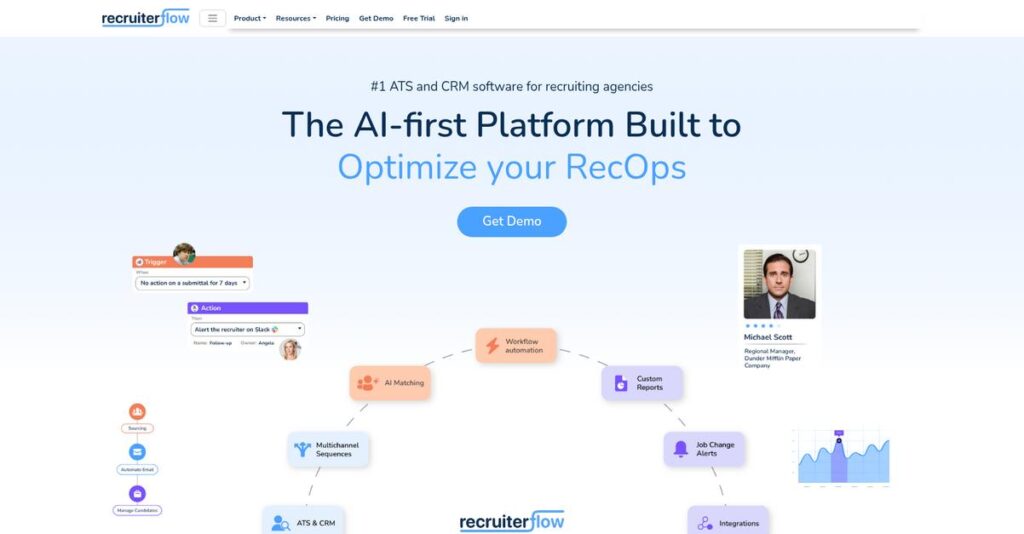Tired of wasting hours on recruiting admin?
If you’re evaluating a new ATS or recruiting CRM, you’re probably frustrated with time-consuming manual data entry, scattered pipelines, and tools that don’t fit your workflow.
Honestly, all that clicking and copy-pasting means you’re losing at least two hours every day just shuffling data and chasing email follow-ups.
Recruiterflow takes aim at these daily pains by automating repetitive tasks, offering drag-and-drop pipelines, powerful email sequences, and even AI-powered candidate matching—so you can spend less time on admin and more time actually placing talent.
In this review, I’ll show you how Recruiterflow helps you speed up hiring and bring order to your whole recruiting process, without the usual learning curve.
You’ll find out in this Recruiterflow review exactly where it shines, its core features, pricing breakdown, and how it stacks up against other ATS and CRM platforms you’re considering.
You’ll leave with honest insights and the features you need to make the right decision for your recruiting workflow.
Let’s dive into the analysis.
Quick Summary
- Recruiterflow is a cloud-based ATS and CRM platform that streamlines recruiting workflows for staffing agencies and recruiters.
- Best for small to medium recruiting agencies wanting simple, automated hiring and candidate management.
- You’ll appreciate its strong automation features and intuitive interface that reduce manual work and speed up hiring.
- Recruiterflow offers tiered pricing with monthly or annual plans, including a free trial to test core features.
Recruiterflow Overview
Recruiterflow is a cloud-based ATS and CRM platform. They are built from the ground up to streamline the entire operational workflow for today’s modern recruiting agencies.
What truly defines them is their specific focus on small and mid-sized staffing agencies. Unlike generic enterprise systems, you’ll find their features are deeply tailored for the unique sales and candidate delivery needs of your agency’s business model.
Their recent push into AI with tools like the RecOps assistant is a key development. We will explore how this impacts daily efficiency through this Recruiterflow review.
- 🎯 Bonus Resource: Before diving deeper into recruitment systems, you might find my analysis of wind simulation software helpful for modeling confidence.
Unlike competitors that often feel bloated, Recruiterflow’s value is its simple yet powerful user experience. This practical focus on usability feels like it was designed by actual recruiters who understand the critical need for speed and simplicity.
They work with thousands of recruiters in growing staffing firms and specialized boutique agencies that are looking to move beyond inefficient spreadsheets to a more integrated, automated system for managing placements and client deals.
From my analysis, their core strategy centers on maximizing recruiter productivity through intelligent workflow automation. This directly aligns with your need to reduce administrative overhead and give your team more time for valuable revenue-generating activities.
Now let’s examine their core capabilities.
Recruiterflow Features
Manual recruitment tasks slowing you down?
Recruiterflow features are built to streamline your hiring process, helping you find and place candidates faster. Here are the five main Recruiterflow features that can boost your team’s productivity.
- 🎯 Bonus Resource: Speaking of simplifying operations, my guide on hotel front desk software can boost your bookings.
1. Applicant Tracking System (ATS)
Struggling to keep track of every applicant?
Managing resumes and candidate progress across spreadsheets can be a nightmare. This often leads to missed opportunities and a messy pipeline.
Recruiterflow’s ATS gives you a centralized database for tracking candidates through customizable drag-and-drop pipelines. From my testing, the visual pipeline makes it incredibly easy to see where every applicant stands. This feature simplifies everything from resume review to status updates.
This means you can easily monitor candidate movement from application to hire without losing a single detail.
2. Recruiting CRM
Are your client relationships scattered everywhere?
Without a dedicated system, tracking client interactions and deal progress becomes a guessing game. This can severely impact your sales productivity.
Beyond ATS, Recruiterflow offers robust CRM capabilities to manage client relationships with visual deal pipelines. What I love about this approach is how it integrates client and candidate data, giving you a complete picture. This feature helps you track interactions, deals, and contracts effectively.
So you could streamline your sales process and accelerate deal closures, all from one platform.
3. Email Automation & Sequences
Spending hours crafting and sending follow-up emails?
Manual email outreach is not only tedious but also prone to inconsistencies. This results in lower response rates and wasted time.
Recruiterflow excels with its “Recipes” feature, allowing you to set up automated email sequences based on triggers. Here’s where Recruiterflow shines: it automates everything from disqualification emails to scheduling requests. This feature ensures consistent communication with candidates.
This means you can drastically reduce manual follow-ups, save hours, and improve your candidate engagement effortlessly.
4. Candidate Sourcing & Chrome Extension
Is data entry eating into your sourcing time?
Manually pulling candidate information from various platforms is inefficient and error-prone. This slows down your talent acquisition efforts considerably.
The platform simplifies sourcing with a one-click Chrome extension that pulls candidate info directly from sites like LinkedIn. In my experience, this minimizes manual data entry significantly, allowing you to build talent pools faster. This feature streamlines the process of adding new prospects to your database.
This means you can quickly build out robust talent pipelines without the administrative hassle.
5. AI-Powered Capabilities
Feeling overwhelmed by resume screening and content creation?
Sifting through countless resumes and manually drafting communications can be exhausting. This often leads to burnout and delayed hiring.
Recruiterflow’s AI modules, like the RecOps Assistant (AIRA), offer instant data retrieval and automate content creation. The AI-powered candidate matching automatically highlights top candidates, saving you immense time. This feature generates job descriptions and personalized communications with ease.
This means you can cut down on administrative tasks and focus on strategic decision-making, while the AI handles the heavy lifting.
Pros & Cons
- ✅ User-friendly interface simplifies complex recruitment workflows and daily tasks.
- ✅ Robust ATS and CRM features cover the entire hiring and client lifecycle.
- ✅ Powerful automation capabilities drastically reduce manual administrative effort.
- ⚠️ Some users report occasional system glitches and UI design inconsistencies.
- ⚠️ Limited integrations with certain external productivity tools are noted.
- ⚠️ Bulk actions and data export processes could be more efficient.
You’ll appreciate how these Recruiterflow features work together to create a cohesive hiring management system that truly boosts recruiter productivity.
\n\n
Recruiterflow Pricing
Decoding software pricing can be a real headache.
Recruiterflow pricing follows a transparent tiered structure with both monthly and annual billing, giving you clear options for your budget.
| Plan | Price & Features |
|---|---|
| Basic (Essential) | Contact Sales / Free tier mentioned • Aimed at smaller teams • Core ATS features • Limited functionality |
| Professional / Growth | $69-$99/user/month (monthly) or $85-$109/user/month (annually) • Unlimited jobs & applicant tracking • 2-way email & calendar sync • Branded careers page • Pipeline & activity reporting • Integrations |
| Business / Scale | $179/month (some sources) • Enhanced automation • More advanced reporting • Expanded features from Professional |
| Enterprise | Custom pricing – contact sales • Comprehensive solution • Advanced customization • Dedicated support • All features from lower tiers |
1. Value Assessment
Value for your investment.
What I found regarding Recruiterflow pricing is its clear per-user model for the Professional plan, which lets you scale costs directly with your team’s size. This means you’re paying for actual usage rather than a fixed overhead, which helps maintain budget predictability.
Budget-wise, this approach ensures your spend aligns with your operational growth and recruiter needs.
- 🎯 Bonus Resource: If you’re also looking for ways to engage customers, my guide on best virtual tour software is a helpful resource.
2. Trial/Demo Options
Evaluate before you commit.
Recruiterflow typically offers a 7- to 14-day free trial, allowing you to test out the platform’s core features firsthand. What’s useful is that you can also request a personalized demo to see how Recruiterflow pricing and features specifically fit your recruitment workflow.
This helps you assess the true value before making a financial commitment, saving your budget from surprises.
3. Plan Comparison
Choosing your ideal plan.
For most growing recruitment agencies, the Professional/Growth plan offers a robust set of core ATS/CRM features. The “Basic” plan is vague, so for your business, consider the Professional plan for solid core features. The Enterprise tier is for larger organizations needing extensive customization and dedicated support.
This tiered Recruiterflow pricing helps you match your recruitment needs to the right level of investment.
My Take: Recruiterflow’s pricing is straightforward, catering well to small to mid-sized recruitment agencies seeking a clear cost structure that scales with their team and provides solid core features.
The overall Recruiterflow pricing reflects predictable costs with clear feature progression.
Recruiterflow Reviews
What do customers really think?
In analyzing Recruiterflow reviews, I’ve dived deep into user feedback to bring you balanced insights on what actual customers think about the software. My approach focuses on real-world experiences.
1. Overall User Satisfaction
Users are largely very positive.
From my review analysis, Recruiterflow maintains impressively high satisfaction, averaging 4.8/5 on Capterra and 4/5 on G2. What I found in user feedback is how customers consistently highlight its intuitive design, which often leads to quicker adoption and smoother daily operations for recruiting teams.
This indicates you can expect a very user-friendly experience right out of the gate.
2. Common Praise Points
The ease of use stands out.
Users consistently praise Recruiterflow’s user-friendly interface and comprehensive ATS/CRM features. Review-wise, the automation tools are frequently mentioned for significantly boosting productivity and reducing manual tasks, especially with “Recipes” and email sequences that simplify outreach.
This means you’ll likely save considerable time on repetitive administrative duties daily.
3. Frequent Complaints
Some glitches and UI issues arise.
While generally positive, frequent complaints include occasional system glitches and some unintuitive UI design elements. What stands out in customer feedback is how users desire more robust integrations with other productivity tools and a native mobile application, rather than just a PWA.
These issues seem more like minor inconveniences rather than major deal-breakers for most users.
What Customers Say
- Positive: “I’ve used Recruiterflow both as an internal recruiter and external third party recruiter and Posted at 2024-05-18 20:53:13 UTC it’s helped in both areas.” (Greg S., Talent Manager & HR Generalist, Capterra)
- Constructive: “The system being glitchy, unintuitive, and clunky for job setup and application forms.” (Anonymous User)
- Bottom Line: “I like how on Recruiterflow it is easy to access all the information I need quickly. The data that is key for my success is right where I need it.” (Ally S.)
Overall, Recruiterflow reviews reflect strong user satisfaction with minor areas for improvement in integrations and UI refinement.
Best Recruiterflow Alternatives
Considering your competitive ATS options?
The best Recruiterflow alternatives include several strong options, each better suited for different business situations, team sizes, and specific feature priorities you might have.
1. Workable
Prioritizing a highly intuitive, end-to-end hiring platform?
Workable excels when you need a comprehensive hiring solution with robust AI-powered screening and self-scheduling for in-house recruiting teams managing many active jobs. From my competitive analysis, Workable focuses on a centralized, user-friendly experience for complete hiring workflows, a slightly different emphasis than Recruiterflow’s agency focus.
Choose Workable if you’re an in-house team prioritizing extensive AI screening and a vast candidate database.
2. Lever
Scaling rapidly as a larger enterprise?
Lever is often a better fit for larger organizations needing extensive customization, advanced integrations with a broader HR tech stack, and robust CRM functionalities. What I found comparing options is that Lever caters to enterprise-level scalability and complex needs, offering more sophisticated reporting than Recruiterflow.
Consider this alternative if you’re a larger company scaling rapidly and require extensive system integration.
- 🎯 Bonus Resource: While we’re discussing operational management, my guide on lost and found software explores additional optimization strategies.
3. Zoho Recruit
Already using Zoho products or need a free option?
Zoho Recruit makes sense if your business is heavily invested in the Zoho ecosystem, as it offers seamless integration with their other products. Alternative-wise, Zoho Recruit provides excellent budget-friendly solutions, including a free plan for individual recruiters, making it highly accessible.
Opt for Zoho Recruit if you’re a Zoho user or a small team seeking a free or very affordable solution.
4. Greenhouse
Requiring advanced structured hiring and D&I analytics?
Greenhouse is ideal for larger enterprises that need deep customization for complex hiring workflows, strong diversity and inclusion features, and powerful analytics. From my analysis, Greenhouse provides robust structured hiring and D&I tools, appealing to companies with significant budgets for a premium ATS.
Choose Greenhouse if you are a large company requiring complex hiring processes and advanced D&I reporting.
Quick Decision Guide
- Choose Recruiterflow: Small-to-medium recruiting agencies prioritizing AI-first automation
- Choose Workable: In-house teams needing comprehensive, intuitive hiring workflows
- Choose Lever: Larger, rapidly scaling organizations needing deep customization
- Choose Zoho Recruit: Businesses in the Zoho ecosystem or seeking a free/low-cost ATS
- Choose Greenhouse: Large enterprises with complex structured hiring and D&I needs
The best Recruiterflow alternatives decision depends on your specific business size and operational priorities beyond just features.
Recruiterflow Setup
How difficult is software implementation?
Recruiterflow review: This section analyzes the practical realities of Recruiterflow deployment, helping you understand the time, resources, and preparation needed to get your team up and running.
1. Setup Complexity & Timeline
Expect a straightforward setup process.
Recruiterflow’s intuitive interface means most users can “sign up and hit the ground running” within minutes for basic functionality. From my implementation analysis, initial deployment is surprisingly quick for small teams, but larger businesses will face increased complexity for intricate configurations and data migration.
You’ll need to plan for initial data import and specific workflow customization, especially as your agency grows.
2. Technical Requirements & Integration
Minimal technical hurdles to overcome.
As a cloud-based solution, Recruiterflow requires only web browser access, making technical setup exceptionally light. What I found about deployment is that it integrates well with common tools like Gmail, Outlook, and LinkedIn, simplifying your existing workflows without heavy IT involvement.
Prepare for setting up key integrations and understanding how the PWA might fit into your mobile recruiting strategy.
- 🎯 Bonus Resource: While we’re discussing system integrations, understanding best network mapping software is equally important for streamlining ops.
3. Training & Change Management
User adoption should be smooth.
The platform is designed for quick adaptation, minimizing the learning curve for both new and experienced recruiters. From my analysis, users often praise its intuitive UI/UX, which significantly reduces the need for extensive training modules and helps ensure high adoption rates.
Focus on familiarizing your team with the automated “Recipes” and email sequences to maximize productivity gains early on.
4. Support & Success Factors
Vendor support can be a mixed bag.
While many users report responsive customer service and helpful resources like the help center and videos, some have cited “poor customer support” and slow issue resolution. From my implementation analysis, proactive engagement with support ensures smoother resolutions, but be prepared for potential inconsistencies.
To ensure success, leverage the available help materials and clearly define your agency’s specific needs before seeking advanced support.
Implementation Checklist
- Timeline: Minutes for basic setup, days/weeks for full customization
- Team Size: Lead recruiter/manager for setup, all recruiters for training
- Budget:C Minimal for small businesses, up to $10k+ for enterprise customization
- Technical: Web browser access and integration setup with existing tools
- Success Factor:Tapping into automation features and consistent usage
Overall, Recruiterflow setup is remarkably simple for basic use, but successful implementation scales with your unique needs and how you leverage its advanced features.
Bottom Line
Is Recruiterflow the right fit for your agency?
My Recruiterflow review synthesizes its capabilities, highlighting who benefits most from its features and where it may fall short for specific business needs.
1. Who This Works Best For
Ambitious small to medium-sized recruiting agencies.
Recruiterflow excels for staffing and executive search firms prioritizing operational efficiency and streamlined hiring processes without complex IT. From my user analysis, agencies with high candidate and client volumes find its integrated ATS and CRM highly beneficial for managing pipelines and relationships.
You’ll succeed with Recruiterflow if you need an intuitive system to automate repetitive tasks and enhance candidate engagement effectively.
2. Overall Strengths
Unmatched automation and user-friendliness stand out.
The software succeeds by combining robust ATS/CRM features with powerful automation like “Recipes” and AI-powered outreach. From my comprehensive analysis, its intuitive interface ensures quick adoption and productivity gains for recruiting teams, minimizing the learning curve.
These strengths translate directly into reduced administrative burden and optimized hiring workflows, boosting your team’s overall efficiency.
3. Key Limitations
Lack of a native mobile app is a notable drawback.
While generally strong, a few users reported system glitches and occasional customer support response time issues. Based on this review, the absence of a native mobile application might inconvenience recruiters who need full functionality on the go, despite the PWA availability.
I find these limitations manageable trade-offs for the overall value, but they are important to consider depending on your operational needs.
- 🎯 Bonus Resource: Before diving deeper, you might find my analysis of best worship software helpful for managing community operations.
4. Final Recommendation
Recruiterflow receives a strong recommendation.
You should choose this software if you’re a small to medium-sized agency seeking an intuitive, all-in-one ATS/CRM solution with powerful automation and candidate engagement tools. From my analysis, its value for money is exceptional for the features delivered, making it a compelling choice.
My confidence level is high for its target audience, offering a robust platform to elevate your recruitment process.
Bottom Line
- Verdict: Recommended
- Best For: Small to medium-sized recruiting and staffing agencies
- Business Size: Small to medium-sized firms prioritizing efficiency and automation
- Biggest Strength: Intuitive ATS/CRM with powerful automation features
- Main Concern: No native mobile app and occasional system glitches
- Next Step: Explore a demo to see if Recruiterflow fits your workflow
This Recruiterflow review showcases strong value for the right business, providing a clear path to enhanced recruitment efficiency for your team.