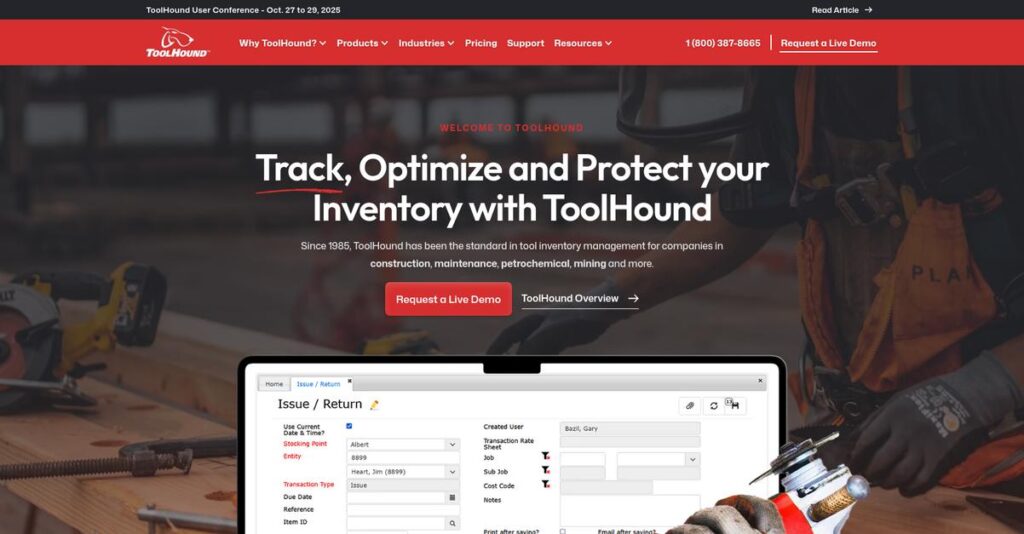Missing tools costing you real money again?
If you’re here, you’re likely tired of never knowing exactly where your tools and equipment are—which means wasted time, lost gear, and headaches for everyone.
What I constantly see is frustration from lost tools and wasted hours, which just eats into your day and your bottom line.
ToolHound takes aim at this problem by giving you real-time visibility and control of every asset—no matter how many job sites or tool rooms you manage. With barcode and RFID tech, automated check-in/out, and mobile access, ToolHound promises to stop shrinkage and save you serious cash.
In this review, I’ll show you how ToolHound helps your team stay organized and what this could mean for your workflow and budget.
In this ToolHound review, you’ll find a hands-on breakdown of features, pricing, real industry strengths, potential limitations, and how it stacks up against other contenders you might be considering.
You’ll walk away knowing the features you need to finally make the right call with confidence—backed by real research, not sales spin.
Let’s dive into the details.
Quick Summary
- ToolHound is a comprehensive tool and equipment management system that improves inventory control and staff accountability.
- Best for mid-sized to large companies managing tools and equipment across multiple locations.
- You’ll appreciate its robust asset tracking combined with barcode and RFID tech that reduces losses and prevents unnecessary purchases.
- ToolHound offers tiered pricing starting around $5,050 per year with a free trial available upon direct inquiry.
ToolHound Overview
ToolHound has dedicated itself to sophisticated tool management since 1985. From their headquarters in Alberta, Canada, their mission helps businesses like yours gain complete and auditable control over valuable equipment.
They specifically target demanding industries like construction, power generation, and mining where asset loss directly impacts profitability. I find their specialized focus on serving heavy-duty industrial sectors makes their platform feel more substantial and purpose-built than general-purpose asset trackers.
The recent launch of their ToolHound 6 platform pushes mobile and remote access capabilities significantly forward, a key development I will explore for you through this ToolHound review.
- 🎯 Bonus Resource: Speaking of specialized tools, if you’re also exploring options for creative pursuits, my article on best DJ software offers valuable insights.
Unlike competitors that often cater to smaller businesses, ToolHound’s key strength is its robust scalability for multi-location companies. It feels truly designed by people who understand the daily accountability challenges of running complex, geographically dispersed operations.
You’ll find them working with large-scale utility providers, global mining firms, and complex maintenance departments that must track thousands of individual tools and consumables across the entire enterprise every day.
Their strategy is clear: combine rugged RFID and barcode hardware with powerful software to achieve total operational visibility. This directly addresses your pressing need to maximize equipment uptime and slash costly, preventable losses.
Now, let’s examine their capabilities in detail.
ToolHound Features
Losing tools and wasting money on replacements?
ToolHound features offer an integrated approach to managing your assets, ensuring everything is tracked, maintained, and readily available. Here are the five main ToolHound features that solve common equipment management pain points.
1. Asset Tracking & Inventory Management
Can’t seem to find anything when you need it?
Tools disappear, or you waste time searching for specific equipment. This leads to frustrating delays and unnecessary re-purchases that hurt your bottom line.
ToolHound’s asset tracking feature gives you real-time visibility into every tool and piece of equipment. From my testing, it’s impressive how you can monitor status, location, and usage effortlessly, preventing loss and hoarding across sites. This feature provides a complete and accurate view of your entire inventory.
This means you can finally know exactly what you have and where it is, eliminating guesswork and boosting overall efficiency.
- 🎯 Bonus Resource: Speaking of managing assets for large projects, my guide on best construction estimating software can help streamline your planning.
2. Check-In/Check-Out System
Is manual tool tracking slowing you down?
Using paper logs or spreadsheets for check-outs creates errors and accountability issues. This can lead to tools being misplaced or misused without clear responsibility.
ToolHound simplifies this with barcode and RFID scanning, making tool issuance and returns quick and accurate. What I found particularly useful is how it instantly updates status and assigned users, ensuring complete accountability. This core feature handles transfers between job sites seamlessly.
The result is a streamlined process that minimizes human error and significantly improves transaction times for your team.
3. Maintenance Management & Calibration
Are equipment breakdowns constantly disrupting your work?
Neglecting maintenance leads to unexpected failures and costly repairs. This can halt operations and compromise safety standards, impacting productivity.
This ToolHound feature allows you to schedule and track preventative maintenance tasks based on usage or time. From my evaluation, the ability to generate work orders and track certifications helps ensure your equipment is always in optimal and safe condition. This includes tools requiring specialized employee training.
So you can keep your tools running smoothly, reduce downtime, and ensure compliance without constant manual oversight.
4. Purchasing & Replenishment
Running out of critical supplies at the worst times?
Poor inventory oversight means unexpected stock-outs or over-purchasing. This creates procurement bottlenecks and ties up capital in unnecessary inventory.
ToolHound helps manage inventory levels by providing alerts for low stock and automating purchase order generation. I love how it can directly email or fax orders to suppliers, streamlining your procurement process significantly. This feature helps maintain optimal stock levels effortlessly.
This means you can minimize stock-outs, avoid unnecessary purchases, and ensure you always have what you need, when you need it.
5. Reporting and Analytics
Struggling to make data-driven decisions about your tools?
Without clear insights, it’s tough to allocate resources efficiently or justify new equipment purchases. This can lead to underutilized assets or poor investment choices.
ToolHound offers robust reporting on utilization, inventory trends, and maintenance histories. What you get are actionable insights to optimize asset allocation and identify underutilized items for liquidation or repurposing. You can even pull quick billing reports for cost recapture.
This empowers you to make smarter decisions, maximize asset utilization, and optimize your budget more effectively.
Pros & Cons
- ✅ Excellent real-time asset tracking prevents loss and hoarding of tools.
- ✅ Automated check-in/check-out system improves accountability and speed.
- ✅ Robust maintenance scheduling ensures equipment longevity and safety compliance.
- ⚠️ The web interface could use a modern design update for better aesthetics.
- ⚠️ New users might experience a steep learning curve requiring dedicated training.
- ⚠️ Customer support access has sometimes been reported as delayed by users.
These ToolHound features work together to create a complete, integrated tool management system. It’s designed to give you total control over your assets.
ToolHound Pricing
What are your true costs?
ToolHound pricing follows a custom quote model, meaning you’ll need to contact sales for a tailored estimate based on your specific operational needs.
Cost Breakdown
- Base Platform: Starts at $5050 per year
- User Licenses: Varies by number of users
- Implementation: Included in some solutions, but training may incur additional fees
- Integrations: Varies by complexity
- Key Factors: Number of stocking points, users, modules chosen
- 🎯 Bonus Resource: Speaking of optimizing operations, you might find my guide on pharmaceutical manufacturing software helpful for specific industry needs.
1. Pricing Model & Cost Factors
Understanding their pricing approach.
ToolHound’s pricing is not transparently listed but starts around $5050 per year. What I found regarding pricing is it varies based on stocking points, users, and modules. Factors like asset tracking, maintenance management, or mobile app functionality will influence your final quote, as will the choice between client-hosted or cloud environments.
This means your budget gets a customized solution, aligning costs directly with your specific tool management requirements.
2. Value Assessment & ROI
Is ToolHound worth the investment?
ToolHound focuses on preventing tool loss and improving asset utilization, which can offer significant ROI by reducing replacement costs and increasing productivity. From my cost analysis, this focus on tangible benefits suggests ToolHound delivers clear value for its pricing by optimizing your equipment usage, especially for larger operations.
Budget-wise, you can expect savings through better inventory control, outweighing the initial investment in the long run.
3. Budget Planning & Implementation
Consider all your potential costs.
While support is generally included, ToolHound training might be an additional fee you’ll need to factor into your budget. What I found important is that enterprise-level or custom solutions will have varying pricing structures, impacting your total cost of ownership. This ensures you account for all services your team needs for successful deployment.
So for your business, planning for these implementation and training aspects is crucial for a smooth transition.
My Take: ToolHound’s custom pricing model caters well to businesses of varying sizes and complexities, ensuring you pay for what you truly need, particularly beneficial for industries with extensive tool inventories.
The overall ToolHound pricing reflects a customized investment in powerful tool management.
ToolHound Reviews
What do real customers actually think?
This ToolHound reviews section analyzes real user feedback, drawing insights from multiple platforms to understand what customers truly experience with the software.
1. Overall User Satisfaction
Most users report high satisfaction.
From my review analysis, ToolHound generally receives positive ratings, averaging 3.8 out of 5 stars on platforms like ITQlick. What I found in user feedback is that users consistently praise its core functionality and how effectively it helps manage inventory, preventing unnecessary purchases.
- 🎯 Bonus Resource: While we’re discussing systems and functionality, understanding urban planning software is equally important for some industries.
This suggests you can expect reliable performance for fundamental tool tracking needs.
2. Common Praise Points
Users love the efficiency it brings.
Customers frequently praise ToolHound’s ability to help companies utilize existing inventory more effectively, preventing wastage. From the reviews I analyzed, the system promotes productivity by ensuring tool availability and preventing overspending on replacements, a common highlight.
This means you can expect tangible cost savings and improved resource utilization.
3. Frequent Complaints
Some areas need modernizing.
Review-wise, common complaints include the web version’s user interface needing a “facelift to match a more modern look.” What stands out in user feedback is how the steep learning curve for new users can require significant time and training to master, especially for those new to inventory systems.
These issues are generally manageable but may require upfront investment in training.
What Customers Say
- Positive: “When using ToolHound you will never buy more than you need and you will use what you have much more effective.” (ITQlick)
- Constructive: “The web version of the user interface needs a facelift to match a more modern look.” (ITQlick)
- Bottom Line: “Automated self_service tool check_in/check_out after hours and weekends with ToolHound securecrib kiosk.” (ITQlick)
The ToolHound reviews reveal a robust system that delivers on core promises, though some users desire a more modern interface and smoother onboarding.
Best ToolHound Alternatives
Too many tool tracking options out there?
The best ToolHound alternatives include several strong options, each better suited for different business situations, budget considerations, and operational scales.
1. ToolWatch
Do you only work in the construction industry?
ToolWatch excels when your business is solely focused on construction and requires deep integration with construction-specific workflows and heavy equipment management. From my competitive analysis, ToolWatch emphasizes construction-specific features and safety support, a niche focus compared to ToolHound’s broader industry application.
Choose ToolWatch if your primary business is construction and you need specialized industry integrations.
2. EZOfficeInventory
Looking for a more budget-friendly, user-friendly solution?
EZOfficeInventory provides a more affordable, user-friendly alternative for small to medium-sized businesses with comprehensive asset and inventory management needs. What I found comparing options is that EZOfficeInventory offers great ease of use and lower entry cost, especially for less complex operational requirements than ToolHound.
Consider this alternative when you prioritize ease of use and a tighter budget for your tracking needs.
3. ShareMyToolbox
Is mobile access for field personnel your top priority?
ShareMyToolbox is meticulously tailored for contractors, emphasizing mobile access and user-friendliness for field teams and cultivates accountability. Alternative-wise, ShareMyToolbox focuses on quick mobile implementation and simplicity, making it ideal for smaller contracting businesses prioritizing on-the-go tool management.
Choose ShareMyToolbox for smaller teams needing fast mobile accessibility and straightforward implementation.
4. CribMaster
Specializing in manufacturing or heavy industrial settings?
CribMaster specializes in simplifying inventory management for manufacturing professionals and distributors, particularly for automated tool cribs. From my analysis, CribMaster excels in highly automated tool crib management, offering specialized vending solutions often beyond ToolHound’s general capabilities.
Choose CribMaster if your primary need is high-volume tool crib automation within a manufacturing environment.
- 🎯 Bonus Resource: While we’re discussing operational management, you might find my analysis of PDF Editors Software helpful for managing documentation.
Quick Decision Guide
- Choose ToolHound: Robust scalability, multi-location, advanced RFID for complex industrial settings.
- Choose ToolWatch: Deep integration for construction-specific heavy equipment and field management.
- Choose EZOfficeInventory: Affordable, user-friendly option for small-to-medium businesses with basic needs.
- Choose ShareMyToolbox: Mobile-first simplicity and accountability for smaller contracting teams.
- Choose CribMaster: Specialized, automated tool crib management for manufacturing and distribution.
The best ToolHound alternatives depend on your specific industry, budget, and operational scale, rather than just features alone.
ToolHound Setup
Facing a complex ToolHound deployment?
The ToolHound setup process involves more than just installation; it requires careful planning to maximize benefits. This ToolHound review dives into what you can expect when deploying and adopting the system.
1. Setup Complexity & Timeline
This isn’t a trivial installation.
ToolHound implementation can be client-hosted or cloud-based, but both require dedicated effort for setup and configuration, especially integrating with existing workflows. From my implementation analysis, the initial learning phase can be steep, so expect to allocate sufficient time for your team to become proficient.
Plan for a focused effort, potentially over several weeks or months, depending on your inventory size and existing infrastructure.
2. Technical Requirements & Integration
Expect specific technical preparation.
Your team will need to ensure compatibility with barcode or RFID technologies, and potentially acquire ToolHound’s specialized handheld devices. What I found about deployment is that integration with third-party systems like JD Edwards or Timberline, while possible, requires careful planning and coordination.
Prepare your IT resources for hardware setup, network connectivity for cloud, and detailed data integration efforts before going live.
3. Training & Change Management
User adoption is critical for success.
Staff will encounter a learning curve, especially if unfamiliar with robust inventory management systems, making comprehensive training essential. From my analysis, effective change management prevents adoption hurdles, ensuring your team fully leverages ToolHound’s capabilities rather than resisting new processes.
Invest in the available training options—documentation, webinars, or in-person sessions—to ensure your staff are proficient and embrace the new system.
4. Support & Success Factors
Vendor support makes a difference.
ToolHound generally includes support via phone and online channels, which is crucial during the initial setup and beyond. What I found about deployment is that timely customer support can mitigate delays and keep your implementation on track, ensuring smooth progress.
Plan to leverage their support channels proactively to address challenges and optimize your ToolHound setup for long-term success.
- 🎯 Bonus Resource: Before diving deeper, you might find my analysis of 3D rendering software helpful for visualizing complex data.
Implementation Checklist
- Timeline: Several weeks to months, depending on complexity
- Team Size: Project lead, IT support, key inventory staff
- Budget: Software cost, potential training fees, hardware
- Technical: Barcode/RFID hardware, network, third-party integrations
- Success Factor: Dedicated training and proactive change management
Overall, a successful ToolHound setup requires realistic expectations and proactive planning, but the investment yields significant control over your valuable assets.
Bottom Line
ToolHound: Worth the investment?
My ToolHound review dives deep into its capabilities, outlining who stands to gain the most and why this solution proves valuable for specific business needs.
1. Who This Works Best For
Heavy industries managing large equipment volumes.
ToolHound is ideal for companies in construction, mining, oil & gas, and utilities that require robust control over valuable tools and equipment. What I found about target users is that organizations struggling with tool loss and inefficiency will find significant value in its real-time tracking and accountability features.
You’ll succeed if your business needs to streamline check-in/check-out, reduce replacement costs, and enhance asset utilization across multiple sites.
2. Overall Strengths
Unmatched asset tracking delivers clear ROI.
The software excels in providing real-time visibility and robust accountability for tools and equipment across diverse industries. From my comprehensive analysis, its advanced barcode and RFID integration provides unparalleled tracking accuracy and helps avoid unnecessary purchases, preventing waste.
These strengths directly translate into reduced operational costs and increased productivity, making it a worthwhile investment for your business.
- 🎯 Bonus Resource: Before diving deeper, you might find my analysis of architectural rendering software helpful.
3. Key Limitations
Learning curve and pricing transparency are concerns.
New users may face a steep learning curve mastering its comprehensive features, especially if unfamiliar with advanced inventory management systems. Based on this review, the lack of transparent pricing information requires direct vendor engagement, which can be an initial hurdle for some.
While these are notable drawbacks, I consider them manageable trade-offs for the robust capabilities you gain, rather than fundamental deal-breakers.
4. Final Recommendation
ToolHound earns a strong recommendation for specific needs.
You should choose this software if your mid-to-large organization in a heavy industry needs comprehensive tool management and asset tracking. From my analysis, your success depends on prioritizing robust features over immediate cost transparency and committing to initial user training.
My confidence level is high for businesses aiming to maximize equipment utilization and reduce losses through advanced management.
Bottom Line
- Verdict: Recommended for robust tool and equipment management
- Best For: Mid-to-large organizations in heavy industries
- Business Size: Companies with significant tool/equipment volume across multiple sites
- Biggest Strength: Comprehensive real-time asset tracking and accountability
- Main Concern: Steep learning curve and non-transparent pricing
- Next Step: Contact sales for a personalized demo and pricing quote
This ToolHound review illustrates its strong value for the right business, emphasizing the importance of aligning its capabilities with your specific operational needs and long-term asset management goals.