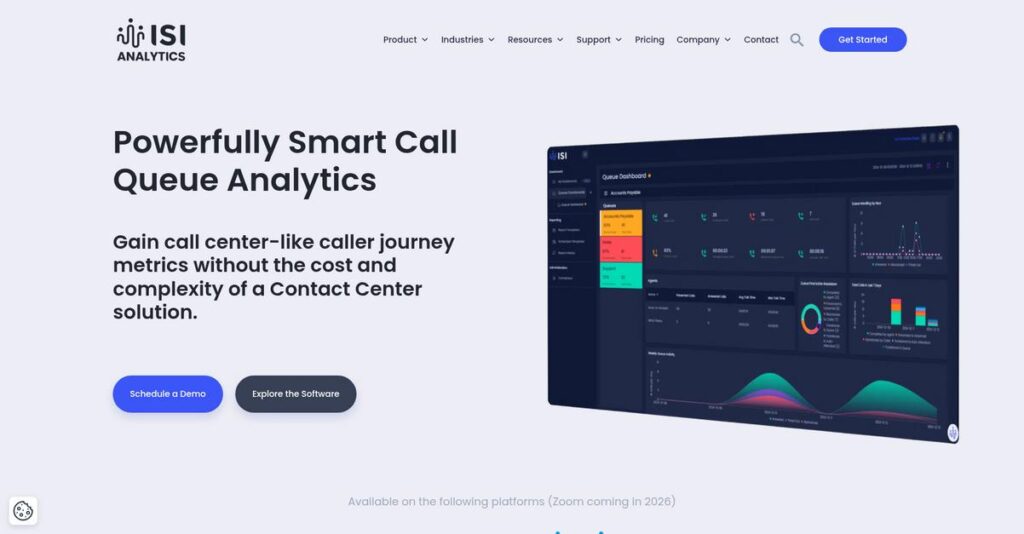Still struggling with messy call data reports?
If you’re evaluating unified communications software, you know how limited reporting and short data retention can leave your telecom spend and productivity in the dark.
But in reality, missing crucial insights from old call data makes it tough to control costs or confidently answer audit and compliance queries.
That’s exactly the pain ISI targets, with Infortel Select designed to bring unlimited call data retention, deep analytics, and easy multi-platform integration together—so your team can finally see the full telecom picture, not just glimpses. I’ve spent time digging into how ISI approaches call data with features like customizable dashboards, cradle-to-grave analytics, and secure, compliant storage to solve these problems with far less effort.
In this review, I’ll break down how you can finally eliminate hidden telecom costs and gain reliable, actionable reporting that goes beyond your UC platform’s basics.
You’ll find a full ISI review—from core features and practical use cases to transparent pricing, implementation requirements, and how ISI stacks up against other alternatives—so you can make the right call for your organization.
You’ll walk away with the features you need to compare, the pitfalls you can avoid, and clear next steps for your software decision.
Let’s dive into the analysis.
Quick Summary
- ISI is a cloud-based solution providing detailed call accounting and unified communications analytics across multiple UC platforms.
- Best for mid-sized to large businesses needing granular call data and cost control in complex unified communications environments.
- You’ll appreciate its extensive data retention and multi-platform integration that unlock deep insights beyond native UC reporting limits.
- ISI offers custom pricing starting around $8,999 per year with demos and limited free trial options, requiring direct contact for detailed quotes.
ISI Overview
Based in Schaumburg, Illinois, ISI has focused on telecom management since 1977. I find their mission is refreshingly straightforward: helping businesses measure, analyze, and optimize the costs tied to unified communications.
- 🎯 Bonus Resource: Before diving deeper, you might find my analysis of best company secretarial software helpful for broader organizational efficiency.
They specialize in call detail reporting for diverse industries like healthcare, lodging, and professional services. To me, what’s key is their focus on enhancing native UC platforms, which often have surprisingly poor built-in reporting capabilities.
Now owned by Valent Capital, their cloud-based Infortel Select platform shows a clear modernization strategy. I will explore its practical impact through this ISI review.
Unlike broader TEM tools like Calero-MDSL, which can feel overwhelming, ISI doesn’t try to manage all your tech spend. I find they offer specialized analytics for modern UC platforms, a much more practical approach.
They work with a wide range of organizations, from mid-market firms to large enterprises that must track detailed call data for tough compliance requirements or for precise, department-level cost allocation.
From my perspective, their strategy is laser-focused on solving the frustrating data gaps inherent in platforms like Microsoft Teams and Cisco, prioritizing unlimited data retention and compliance—a major pain point I hear about often.
Now let’s examine their capabilities.
ISI Features
Are you struggling with limited call data and poor reporting?
ISI features within their Infortel Select solution can help you gain deep insights into your unified communications. Here are the five main ISI features that transform your telecom data.
1. Enhanced Search & Reporting
Tired of basic, unhelpful call reports?
Native UC platforms often offer only surface-level data, which makes it hard to pinpoint actual call patterns. This leaves you guessing about performance.
Infortel Select provides access to over 50 call detail fields and offers customizable dashboards and pre-defined reports. From my testing, the custom report designer truly shines, allowing for granular analysis. This feature means you can scrutinize call data at a minute level, identifying crucial trends.
So you can finally get the detailed insights you need to make informed decisions about call management.
2. Unlimited Data Retention
Worried about losing historical call data?
Many platforms delete call data after a short period, which hinders long-term analysis and compliance efforts. This creates compliance headaches for your team.
ISI offers indefinite data retention, which is crucial for historical record-keeping and meeting compliance needs. What I love about this feature is that no valuable call data is ever lost, regardless of how old it is. This ensures you always have the necessary information for audits or trend analysis.
This means you’ll always have access to complete historical call records, which is vital for long-term strategic planning.
3. Call Accounting & Cost Allocation
Can’t pinpoint where telecom costs are going?
Without precise allocation, it’s hard to know which departments or projects are driving your telecom expenses. This often leads to uncontrolled spending.
This feature gives you a precise understanding of telecom usage and helps allocate costs across departments or cost centers. Here’s what I found: granular cost breakdowns facilitate informed business decisions, helping you reduce unnecessary spend. You can assign variable usage, fixed charges, and one-time fees.
The result is your business can accurately track and manage telecom expenses, which could lead to significant savings.
- 🎯 Bonus Resource: Speaking of specialized solutions, you might also be interested in my guide on best lab management software for accuracy.
4. Employee Productivity & Performance Monitoring
Struggling to assess team call performance?
It’s tough to identify high and low performers when you lack clear data on call volumes and handling. This makes optimizing your workforce difficult.
Infortel Select provides metrics to measure and monitor employee productivity related to call activities. This is where ISI shines, helping you identify high and low performers with ease. You can track inbound, outbound, and internal call volumes.
So you can optimize staffing levels and improve overall workforce efficiency with data-driven insights.
5. Caller Experience & Queue Analytics
Are callers waiting too long in queues?
Poor visibility into call queues can lead to long wait times and abandoned calls, hurting customer satisfaction. This negatively impacts your customer service.
The solution offers a “Cradle-to-Grave” view of the caller’s journey, providing insights into queue performance. What I appreciate is its ability to reveal wait times, abandoned call rates, and agent availability, without a full contact center solution. This visibility helps optimize your call center operations.
This means you can significantly improve customer satisfaction by identifying and resolving bottlenecks in your call handling.
Pros & Cons
- ✅ Offers granular call data visibility with extensive reporting options.
- ✅ Provides unlimited data retention essential for compliance and history.
- ✅ Enables precise cost allocation across departments for budget control.
- ⚠️ User interface can feel overwhelming due to extensive functionality.
- ⚠️ Limited public user reviews make broader sentiment hard to gauge.
- ⚠️ Setup time details aren’t widely published by users.
These ISI features within Infortel Select work together to create a comprehensive UC analytics platform that transforms raw call data into actionable business intelligence.
ISI Pricing
Confused about what you’ll actually pay monthly?
ISI pricing is primarily custom, requiring you to contact sales for a tailored quote based on your specific needs, though some initial figures are available.
Cost Breakdown
- Base Platform: $8,999.00 one-time payment for 1 year (starting)
- User Licenses: ~$6.48/user/month (for 2,000-2,400 users)
- Implementation: Varies by complexity and deployment model
- Integrations: Varies by complexity and platforms (e.g., Microsoft Teams, Cisco, Avaya)
- Key Factors: Number of users, features, deployment model, analytics needs
1. Pricing Model & Cost Factors
Their custom pricing approach.
ISI’s pricing for Infortel Select is not one-size-fits-all, largely depending on your user count, desired features, and deployment (cloud vs. on-premise). What drives the total ISI pricing are factors like specific analytics needs and integration requirements across various UC platforms.
From my cost analysis, this means your costs are directly tied to your specific operational scale and features.
- 🎯 Bonus Resource: While we’re discussing operational scale, understanding efficient distribution management software is equally important.
2. Value Assessment & ROI
How does this investment pay off?
What I found regarding pricing is that while you don’t get upfront rates, the custom quote ensures you only pay for what your business truly needs. This helps you avoid overspending on unused features, leading to stronger ROI by optimizing telecom expenses and improving productivity.
Budget-wise, this personalized approach allows you to justify the expense against tangible operational improvements.
3. Budget Planning & Implementation
Prepare for the full investment.
Beyond the core subscription, consider the time and potential costs for setup, especially with complex integrations across disparate UC systems. From my research, you should budget for implementation services to ensure a smooth deployment and maximize the solution’s value from day one.
This means you can plan your total cost of ownership more accurately, helping your finance team with forecasting.
My Take: ISI’s pricing strategy focuses on delivering tailored solutions for UC analytics, making it ideal for businesses of all sizes that need precise cost allocation and performance insights.
The overall ISI pricing reflects customized value for complex telecom environments.
ISI Reviews
What do real customers actually think?
To help you understand what real users experience, I’ve analyzed available ISI reviews and user feedback, offering balanced insights into customer satisfaction and common themes.
1. Overall User Satisfaction
Users seem generally satisfied.
From my review analysis, ISI Telemanagement Solutions, particularly Infortel Select, holds positive ratings, including a perfect 5.0 on Slashdot and 4.0 on Azure Marketplace. What I found in user feedback is how specific customers get about both strengths, often highlighting the core value proposition of deep visibility.
This indicates you can expect solid performance for your telecom analytics needs.
- 🎯 Bonus Resource: Speaking of management solutions, my guide on university management system is a helpful resource.
2. Common Praise Points
The granular visibility consistently earns praise.
Users repeatedly highlight Infortel Select’s ability to provide granular visibility into call data and significant time savings. From customer feedback, the intuitive system and new UI are often lauded, making complex data accessible and actionable for various user types.
This means you can expect to gain deep insights and improve operational efficiency.
3. Frequent Complaints
Steep learning curve concerns emerge.
While overwhelmingly positive, older ISI reviews sometimes mention the “user interface can be overwhelming from all the choices.” What stands out in user feedback is how extensive functionality might imply a learning curve, especially for those new to telecom analytics tools.
This suggests you might need some time to explore the full range of features.
What Customers Say
- Positive: “Hands down the best call accounting software available, bang for your buck and understanding of the unified communications environment.” (Robin H., IT Consultant)
- Constructive: “User interface can be overwhelming from all the choices.” (Older review)
- Bottom Line: “Infortel Select really hits the sweet spot. It’s SaaS. It provides the solid reports we need, when we need them.” (Senior Voice Engineer, National Mutual Insurance Company)
The overall ISI reviews reflect credible patterns of user satisfaction, with powerful features and significant ROI standing out.
Best ISI Alternatives
Unsure which UC analytics platform to choose?
The best ISI alternatives include several strong options, each better suited for different business situations, budget considerations, and specific unified communications needs.
1. Calero-MDSL
Need full-spectrum technology expense management?
Calero-MDSL excels when your primary need is end-to-end Technology Expense Management (TEM) for all IT and telecom spend, beyond just call data. From my competitive analysis, Calero offers a broader suite for holistic financial management, though it’s typically geared towards larger enterprises with custom pricing.
Choose Calero if your priority is comprehensive financial oversight across all technology services, not just call analytics.
- 🎯 Bonus Resource: Speaking of diverse systems and operational needs, my guide on membership management software offers more insights.
2. Management of Things (MoT)
Looking for automated network expense control?
MoT provides a SaaS solution focused on automating workflows for network service and asset management, identifying billing errors. What I found comparing options is that MoT emphasizes automated expense management and asset control across your network, while ISI focuses more on deep call analytics.
Consider this alternative when your focus is on broad network operations and expense optimization, rather than just call performance.
3. WinCall (by TeleManagement Technologies)
Still running traditional, on-premise PBX systems?
WinCall is a sophisticated call accounting software ideal for established, on-premise PBX environments where a proven, traditional system is preferred. From my analysis, WinCall suits legacy on-premise telecom setups better, whereas ISI’s cloud-native Infortel Select shines with modern UC platforms and advanced analytics.
Choose WinCall if your environment is primarily on-premise and you require a well-established, traditional call accounting system.
4. @Comm’s CommView Plus
Want broad-based, near real-time call accounting?
CommView Plus offers a browser-based call accounting and reporting solution integrating with various PBX/VoIP systems for near real-time data. Alternative-wise, CommView Plus offers solid broad-based call accounting, especially if you value immediate data from diverse systems over ISI’s deeper UC-specific analytics and compliance features.
Choose CommView Plus for a flexible, general-purpose call accounting solution with strong real-time data capabilities.
Quick Decision Guide
- Choose ISI: Deep UC analytics, compliance, and multi-platform integration
- Choose Calero-MDSL: Broad enterprise technology expense management
- Choose Management of Things: Automated network expense and asset control
- Choose WinCall: Established, traditional on-premise PBX call accounting
- Choose @Comm’s CommView Plus: Broad, near real-time call accounting across systems
The best ISI alternatives depend on your specific unified communications environment and expense management priorities.
ISI Setup
Concerned about complicated software setup and training?
For an ISI review, understanding the deployment process is key. This section analyzes ISI’s implementation, helping you set realistic expectations for time, resources, and potential challenges your business might encounter.
1. Setup Complexity & Timeline
This isn’t always a ‘set it and forget it’ solution.
ISI setup complexity varies with deployment choice; cloud options offload more administrative burden, while on-site installations require more internal IT involvement. From my implementation analysis, the process is designed to be streamlined with ISI’s guidance, reducing customer burden.
- 🎯 Bonus Resource: While discussing data management, you might find my analysis of creative management platforms helpful for centralizing your digital assets.
You’ll need to plan for data transfer methods and configuration, particularly for automated updates and secure FTP.
2. Technical Requirements & Integration
Expect some technical collaboration with your IT team.
For remote support and data transfer, ISI typically requires remote access and potentially SFTP setup, though they can provide necessary software or hardware. What I found about deployment is that ISI works with your existing infrastructure, leveraging Microsoft Azure for robust security and performance.
Plan for IT readiness regarding network configurations, port openings, and the necessary security protocols for data transmission.
3. Training & Change Management
Successful adoption hinges on proper user engagement.
ISI offers comprehensive training, including web-based sessions and dedicated Customer Account Coordinators (CACs) to guide your team. From my analysis, the UI can be overwhelming for some users initially due to extensive choices, so targeted training is vital.
Invest in these training resources and consider additional specialized sessions to ensure all users confidently leverage the system’s full capabilities.
4. Support & Success Factors
Vendor support is a critical part of your journey.
ISI provides support through a National Technical Assistance Center (TAC) and a dedicated CAC, offering a single point of contact from implementation through ongoing reporting. What I found about deployment is that their ISO 9001 certification underscores their commitment to quality and proactive issue resolution.
Factor in leveraging their remote diagnostics and consistent communication with your CAC for a smoother, more successful deployment and ongoing operation.
Implementation Checklist
- Timeline: Varies by deployment (cloud faster, on-site longer)
- Team Size:1 IT, project lead, department users for training
- Budget: Software cost plus potential for additional training
- Technical: SFTP setup, remote access, network configuration
- Success Factor: Dedicated internal project management and user training
Overall, successful ISI setup requires collaborative planning and leveraging vendor support to navigate its capabilities, ensuring your business maximizes its investment effectively.
Bottom Line
Should you consider ISI for your UC analytics?
This ISI review synthesizes how ISI Telemanagement Solutions and its Infortel Select platform best serve businesses needing deep insights into their unified communications data.
1. Who This Works Best For
Organizations relying heavily on unified communications platforms.
ISI is ideal for mid-sized to large enterprises, especially those in healthcare, lodging, or professional services, with complex or multi-platform UC environments. What I found about target users is that you need granular insights into call data to optimize telecom expenses, improve productivity, and ensure regulatory compliance with historical data.
You’ll succeed if your current UC platform’s native reporting falls short on data retention or analytical depth.
2. Overall Strengths
Unparalleled data visibility and cost optimization capabilities.
The software succeeds by transforming raw call data into actionable intelligence, integrating with diverse UC platforms, and offering unlimited data retention. From my comprehensive analysis, ISI’s robust analytics ensure rigorous data compliance for regulated industries, providing detailed insights into call center performance and employee productivity.
These strengths mean you can meticulously manage telecom expenses and enhance operational efficiency with confidence, improving your bottom line.
3. Key Limitations
Transparency on pricing and broader user feedback are limited.
While powerful, the lack of public tiered pricing means you must engage directly for quotes, which can slow down initial evaluations. Based on this review, the user interface might feel overwhelming initially due to its extensive functionality, potentially requiring a learning curve for new users.
I’d say these limitations are manageable if you prioritize deep analytics over immediate pricing transparency or very simple interfaces.
- 🎯 Bonus Resource: While focusing on the nuances of software evaluation, it’s worth noting how specific solutions like dairy management software revolutionize farm operations.
4. Final Recommendation
ISI earns a strong recommendation for specific enterprises.
You should choose ISI if your business heavily relies on its unified communications systems and demands advanced analytical tools for cost management, compliance, and performance optimization. From my analysis, your success hinges on embracing deep data analytics to unlock the full value of your call data in complex UC environments.
My confidence level is high for enterprises seeking comprehensive telecom management and analytical capabilities beyond basic reporting.
Bottom Line
- Verdict: Recommended for mid-to-large enterprises with complex UC needs
- Best For: Telecom, IT, Call Center, Compliance, and Finance Professionals
- Business Size: Mid-sized to large enterprises with significant call volumes
- Biggest Strength: Deep UC data insights and unlimited data retention
- Main Concern: Lack of transparent pricing and limited public reviews
- Next Step: Contact sales for a personalized demo and quote
This ISI review highlights strong value for the right business profile, offering powerful analytics for those committed to optimizing their UC infrastructure and telecom spend.