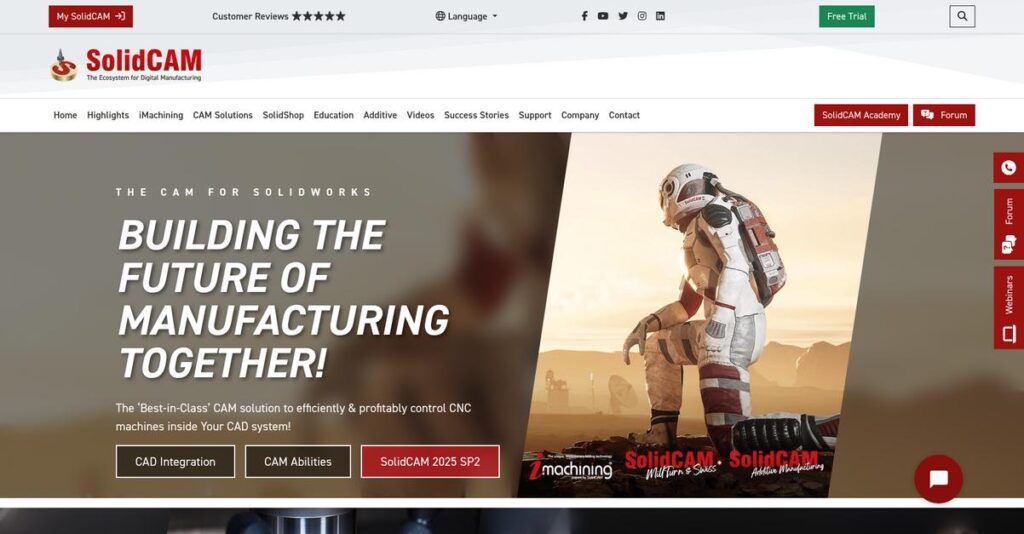CNC programming shouldn’t be guesswork.
If you’re stuck spending hours tweaking toolpaths and still facing production delays, you’re not alone—choosing CAM software can feel like an exercise in frustration.
Here’s the real problem: every minor inefficiency means more downtime and wasted materials, and that’s cutting straight into your schedule and profits.
SolidCAM’s approach is built on smart automation that actually reduces trial and error and brings meaningful cycle time savings right out of the gate. Their patented iMachining, seamless CAD integrations, and automated feature recognition set them apart if you need reliable, optimized results from day one.
In this review, I’ll break down how you can boost actual productivity and get parts out faster using SolidCAM, all based on hands-on analysis.
You’ll see, in this SolidCAM review, comprehensive coverage of real use cases, core features, latest pricing, and honest comparisons with top alternatives.
Expect clear advice on the features you need to fix what’s slowing you down and make smart buying decisions.
Let’s get started.
Quick Summary
- SolidCAM is integrated CAM software that streamlines CNC programming and reduces machining time with patented iMachining technology.
- Best for manufacturers using SOLIDWORKS or Inventor needing faster roughing and complex multi-axis machining workflows.
- You’ll appreciate its deep CAD integration and iMachining’s ability to cut cycle times by 70% while extending tool life significantly.
- SolidCAM offers custom pricing with a free 30-day trial and a free Maker version for personal or educational use.
SolidCAM Overview
SolidCAM is a dedicated Computer-Aided Manufacturing software developer. They’ve been around since 1984, with dual headquarters in Germany and Israel, giving them deep industry roots.
They serve a broad market from small job shops to enterprise clients, but I find their real strength is with users already invested in SOLIDWORKS. Their deep integration feels like a native extension for your design team.
Their expanded partnership with Desktop Metal into additive manufacturing is a smart strategic pivot. We will explore the implications of this move through this SolidCAM review.
- 🎯 Bonus Resource: Speaking of optimizing training and processes, you might find my guide on virtual IT labs software helpful.
Unlike competitors that bundle everything into one platform, SolidCAM’s identity is built on its patented iMachining toolpath technology. You’ll feel this intense focus on maximizing your machine’s performance and aggressively reducing cycle times.
They work with over 24,000 industrial customers. What also stands out is their huge footprint in 64,000 educational institutions, training the next generation of machinists on their platform.
From my analysis, their strategy centers on extreme machining efficiency and flawless integration with your existing CAD system. This directly addresses the critical need to maximize shop throughput without forcing your team to learn an entirely new and complex design tool from scratch.
Now let’s examine their capabilities.
SolidCAM Features
Struggling with complex part manufacturing?
SolidCAM features offer a comprehensive suite of CAM modules designed to optimize your machining processes. Here are the five main SolidCAM features that tackle common manufacturing pain points.
1. iMachining 2D/3D
Tired of long cycle times and worn-out tools?
Inefficient roughing toolpaths often lead to excessive machining time and premature tool breakage. This can seriously cut into your profit margins.
SolidCAM’s patented iMachining technology revolutionizes roughing by intelligently optimizing cutting conditions in real-time, delivering up to 70% cycle time savings. Its “Technology Wizard” automatically calculates optimal feeds and speeds, which I found dramatically extends tool life. This feature ensures you get first-part success with less trial and error.
This means you can achieve significantly faster material removal and greatly reduce machine downtime, making your operations more competitive.
2. Simultaneous 5-Axis Machining
Need to machine intricate parts with challenging geometries?
Traditional 3-axis setups often limit your ability to produce complex components with undercuts or deep pockets efficiently. This forces workarounds or multiple setups.
SolidCAM provides advanced control for complex 5-axis operations, essential for intricate parts, offering diverse toolpath strategies. What I love about this feature is its automatic collision avoidance that checks both tool and holder, allowing you to machine geometries previously deemed impossible.
As a result, you can produce highly complex parts in fewer setups, enhancing accuracy and expanding your manufacturing capabilities significantly.
- 🎯 Bonus Resource: Speaking of streamlining processes, if you’re also managing events, my guide on best venue booking software can save you time.
3. Mill-Turn (Advanced Mill-Turn & Swiss-Type)
Dealing with multiple machine setups for one part?
Separating milling and turning operations across different machines increases setup times and introduces potential for errors. This really slows down your production flow.
This feature combines milling and turning into a single setup on multi-tasking CNC machines, supporting multi-channel synchronization for maximum utilization. Here’s what I found: its full synchronization for multi-turret/multi-spindle machines reduces setup times and boosts accuracy by producing parts in one go.
This means you can dramatically improve throughput on complex parts, streamlining your production line and increasing overall efficiency.
4. Solid Probe
Wasting time moving parts to a CMM for quality checks?
Manual part inspection off the machine can interrupt workflow and slow down your quality control process. This can introduce delays and human error.
Solid Probe enables in-process measurements directly on the CNC machine, eliminating the need for external CMMs and interrupting machining cycles. From my testing, the on-machine verification controls quality directly, and the full visualization of probe movements prevents costly damage.
So you can ensure part quality without interruptions, significantly reducing inspection time and improving overall machine utilization.
5. 2.5D Milling & Feature Recognition (AFRM)
Spending too much time programming repetitive features?
Manually defining toolpaths for common prismatic features like holes and pockets can be tedious and prone to errors. This eats up valuable programming time.
SolidCAM’s 2.5D Milling provides robust, easy-to-create toolpaths, with its Automatic Feature Recognition and Machining (AFRM) automating feature recognition directly from the CAD model. This is where SolidCAM shines: it accelerates programming and minimizes manual errors, especially beneficial for high-volume production.
This means you can significantly reduce programming time for repetitive tasks, allowing your team to focus on more complex, value-added machining challenges.
Pros & Cons
- ✅ iMachining dramatically reduces cycle times and extends tool life.
- ✅ Seamless integration with leading CAD systems like SOLIDWORKS.
- ✅ Advanced 5-axis and Mill-Turn capabilities for complex parts.
- ⚠️ Mastering all modules might require dedicated training for new users.
- ⚠️ Post-processor setup for specific machines can be a complex step.
- ⚠️ Reliance on reseller network for support, varying in response time.
You’ll actually appreciate how these SolidCAM features work together to create a complete, integrated CAD/CAM solution for automated and optimized manufacturing processes.
SolidCAM Pricing
What will SolidCAM really cost your business?
SolidCAM pricing operates on a custom quote model, meaning you’ll need to contact their sales team or a local reseller for detailed cost information tailored to your specific manufacturing needs.
Cost Breakdown
- Base Platform: Custom quote required, varies by modules selected
- User Licenses: Custom quote, likely per-seat or concurrent user
- Implementation: Varies greatly based on complexity and support needs
- Integrations: Dependent on CAD system (SOLIDWORKS, Inventor) and custom post-processors
- Key Factors: Modules (iMachining, 5-Axis), number of licenses, support level
1. Pricing Model & Cost Factors
Understanding their pricing approach.
SolidCAM’s pricing is not publicly listed; instead, it relies on a custom quote model, allowing for highly tailored solutions based on your specific machining requirements. From my cost analysis, what I found regarding pricing is that it hinges on the modules you need, such as iMachining or 5-Axis, plus the number of licenses your team requires.
This means your budget is focused on paying for the exact CAM capabilities essential for your operations, avoiding unnecessary costs.
2. Value Assessment & ROI
SolidCAM’s value proposition.
Despite the custom pricing, SolidCAM offers significant value, particularly with its patented iMachining technology which can dramatically reduce cycle times and extend tool life. What stood out about their pricing was how the potential for 70% cycle time savings directly translates to a rapid return on investment by boosting throughput and cutting production costs.
Budget-wise, this efficiency means you can produce more parts faster, directly impacting your bottom line.
- 🎯 Bonus Resource: Speaking of boosting efficiency, you might find my guide on best speech to text software helpful for streamlining other aspects of your business.
3. Budget Planning & Implementation
Consider total cost of ownership.
When planning your budget, remember that SolidCAM’s total cost of ownership extends beyond the initial license. You’ll need to factor in potential costs for training, specialized post-processors for your machines, and ongoing support. What impressed me about their pricing is the free Maker Version for personal and educational use, which provides a no-cost entry point.
So for your business, prioritize a detailed quote that includes all necessary modules and support to ensure no hidden surprises.
My Take: SolidCAM’s custom pricing ensures you pay for precise functionality, making it ideal for manufacturing businesses that require specialized CAM solutions and value long-term operational efficiency over upfront transparency.
The overall SolidCAM pricing reflects tailored value for complex manufacturing needs.
SolidCAM Reviews
What do real customers actually think?
Analyzing SolidCAM reviews provides a balanced look at real user experiences, helping you understand what actual customers think about the software’s performance and features in a real-world setting.
- 🎯 Bonus Resource: While we’re discussing software performance, understanding how to streamline operations is always key. My article on event registration software can offer insights into different types of platforms.
1. Overall User Satisfaction
Users seem highly satisfied.
From my review analysis, SolidCAM users generally report high levels of satisfaction, particularly concerning its core machining capabilities. What I found in user feedback is that iMachining’s impact on productivity is frequently cited, driving much of the positive sentiment across various reviews.
This suggests you can expect tangible benefits like reduced cycle times and extended tool life.
2. Common Praise Points
Integration and iMachining consistently shine.
Users frequently praise SolidCAM’s seamless integration with CAD platforms like SOLIDWORKS and Inventor, ensuring design changes update toolpaths automatically. Review-wise, iMachining’s dramatic cycle time reduction and tool life extension are repeatedly highlighted as major competitive advantages for businesses.
This means you can anticipate more efficient machining processes and significant cost savings.
3. Frequent Complaints
Complexity requires dedicated learning.
While praised for ease of use in advanced features, some feedback indicates that mastering all modules of this advanced CAM software requires dedicated training. What stands out in customer feedback is how the initial learning curve for full mastery can be steep, especially when setting up post-processors for specific CNC machines.
These issues are typically addressed by SolidCAM’s comprehensive training and global reseller network.
What Customers Say
- Positive: “The iMachining capabilities have revolutionised the way we look at our mill and lathe processes.” (SolidCAM Website)
- Constructive: “Ease of use has been proven by how quickly our programmers have implemented SolidCAM 5 axis Simultaneous milling.” (SolidCAM Website)
- Bottom Line: “We have found iMachining to be a very powerful tool in reducing programming and cycle times.” (SolidCAM Website)
The overall SolidCAM reviews reflect strong user satisfaction driven by core features, despite a learning curve for full mastery.
Best SolidCAM Alternatives
Which CAM software truly fits your needs?
The best SolidCAM alternatives include several strong options, each better suited for different business situations, budget considerations, and specific machining requirements.
1. Autodesk Fusion 360
Seeking an all-in-one cloud platform?
Fusion 360 excels if your priority is an integrated, cloud-based solution covering CAD, CAM, CAE, and PCB, especially for product development collaboration. From my competitive analysis, Fusion 360 offers comprehensive cloud integration at a more accessible subscription price, making it ideal for smaller operations or unified design-to-manufacturing workflows.
Choose this alternative if you need a lower-cost, integrated design-to-manufacture platform over SolidCAM’s specialized CAM focus.
2. Mastercam
Need broad versatility and community support?
Mastercam makes sense when you require a highly versatile CAM solution with a massive user base and extensive training resources across various machine types. What I found comparing options is that Mastercam provides exceptional versatility and widespread adoption, though it typically carries a similar high-end investment to SolidCAM.
Consider this alternative if broad compatibility and extensive resources are more critical than SolidCAM’s iMachining specialization.
- 🎯 Bonus Resource: Speaking of streamlining workflows, if you’re looking to manage operations efficiently, my guide on child care software offers comprehensive insights.
3. GibbsCAM
Prioritizing ease of use and multi-task machining?
GibbsCAM is a strong contender if an intuitive interface and streamlined workflow for complex multi-task machining operations are paramount. Alternative-wise, GibbsCAM offers a highly user-friendly experience, making it easier for new users to learn CNC programming compared to more feature-dense solutions.
Choose GibbsCAM when ease of learning and a clear programming experience are your top priorities over SolidCAM’s deeper CAD integration.
4. NX CAM (Siemens NX)
Managing enterprise-level product lifecycle complexity?
NX CAM is ideal for large enterprises needing a deeply integrated CAD/CAM/CAE/PLM system for highly complex product development and manufacturing. From my analysis, NX CAM offers unmatched enterprise-level scalability and comprehensive integration across the entire product lifecycle, though it comes at a premium cost.
Choose this alternative when you require broad PLM integration and high-end manufacturing capabilities over SolidCAM’s CAM-centric focus.
Quick Decision Guide
- Choose SolidCAM: Deep SOLIDWORKS integration and iMachining optimization
- Choose Autodesk Fusion 360: Cloud-based, all-in-one design and manufacturing platform
- Choose Mastercam: Versatile CAM with extensive industry adoption and support
- Choose GibbsCAM: Intuitive workflow for multi-task machining and ease of use
- Choose NX CAM: Enterprise-level, integrated CAD/CAM/CAE/PLM solution
The best SolidCAM alternatives depend on your specific business needs and existing CAD ecosystem, not just feature lists.
SolidCAM Setup
Ready for a smooth CAM software transition?
Implementing SolidCAM involves thoughtful preparation, but its integration with major CAD platforms simplifies some aspects. This SolidCAM review will analyze what to realistically expect for deployment.
1. Setup Complexity & Timeline
Is SolidCAM setup difficult?
SolidCAM setup integrates directly with your existing CAD software like SOLIDWORKS, which streamlines initial deployment significantly. From my implementation analysis, configuring accurate post-processors is the most critical step for precise CNC machine output, often requiring SolidCAM Support.
You’ll want to plan for a structured approach to post-processor development, as this can impact your overall go-live timeline.
2. Technical Requirements & Integration
Get your IT infrastructure ready.
Your team will need to ensure powerful workstation specifications, including ample RAM and a dedicated graphics card, for optimal performance. What I found about deployment is that having a robust system prevents performance bottlenecks during complex simulations and large model handling.
- 🎯 Bonus Resource: Speaking of optimizing system performance, my guide on best audio editing software also helps streamline production quality.
Plan for dedicated IT resources to verify system compatibility and address any hardware or software dependencies before installation.
3. Training & Change Management
User adoption is key to maximizing ROI.
Mastering SolidCAM, especially its advanced modules like iMachining or 5-axis, requires dedicated training beyond the basic setup. From my analysis, investing in bespoke or on-site training boosts user proficiency, leading to faster adoption and full utilization of features.
You’ll need to allocate time and resources for comprehensive training programs to ensure your machinists become fully productive quickly.
4. Support & Success Factors
How crucial is vendor support?
SolidCAM offers extensive support through its global reseller network, which is vital for post-processor development and technical issues. What I found about deployment is that local support and subscription services are crucial for seamless long-term operation and getting help when you need it.
Plan to leverage SolidCAM’s support and available resources like “Professor videos” to optimize your setup and ongoing operations.
Implementation Checklist
- Timeline: Weeks to months depending on module complexity
- Team Size: IT for hardware; engineers/machinists for training
- Budget: Beyond software, account for training and professional services
- Technical: High-end workstation, dedicated GPU, SSD storage
- Success Factor: Accurate post-processor configuration and thorough user training
Overall, SolidCAM setup is manageable, but success hinges on technical readiness and comprehensive training to fully leverage its advanced machining capabilities.
Bottom Line
Is SolidCAM the right choice for your shop?
This SolidCAM review shows a powerful CAM solution best suited for specific manufacturing scenarios, offering significant benefits if your operations align with its core strengths.
1. Who This Works Best For
Shops focused on high-efficiency, complex machining.
SolidCAM excels for small to mid-sized manufacturing enterprises heavily using SOLIDWORKS or Autodesk Inventor, needing to optimize CNC processes for intricate parts. From my user analysis, businesses prioritizing reduced machining cycle times and extended tool life will find this software exceptionally beneficial for roughing operations.
You’ll see significant success if your production involves multi-axis, Mill-Turn, or complex simultaneous 5-axis components.
2. Overall Strengths
iMachining technology offers unparalleled efficiency.
The software succeeds by delivering remarkable cycle time reductions and significantly extending tool life through its patented iMachining technology. From my comprehensive analysis, seamless integration with SOLIDWORKS and Inventor streamlines workflows, allowing parametric changes to update toolpaths automatically.
These strengths directly translate into higher productivity, lower tooling costs, and the ability to handle more complex jobs in-house.
- 🎯 Bonus Resource: Before diving deeper, you might find my analysis of best address verification software helpful for broader business operations.
3. Key Limitations
Learning curve and post-processor setup are key.
While powerful, mastering all of SolidCAM’s advanced modules can require dedicated training and precise post-processor configuration for your specific machines. Based on this review, initial setup and specialized training investment are crucial for maximizing the software’s capabilities beyond basic operations.
I find these limitations are common with sophisticated CAM software and are manageable with proper training and support from the reseller network.
4. Final Recommendation
SolidCAM is a strong recommendation for integrated CAM.
You should choose this software if your manufacturing process demands highly efficient machining, maximum tool life, and deep integration with SOLIDWORKS or Inventor. From my analysis, your business will gain a tangible competitive advantage in precision engineering and high-volume production of complex parts.
My confidence level is high for businesses seeking to elevate their CNC programming and production capabilities.
Bottom Line
- Verdict: Recommended for precision manufacturing and CAD integration
- Best For: CNC programmers, machinists, and engineers using SOLIDWORKS/Inventor
- Business Size: Small to large job shops and manufacturing enterprises
- Biggest Strength: Patented iMachining for cycle time and tool life optimization
- Main Concern: Dedicated training and post-processor setup requirements
- Next Step: Request a free trial or demo to assess fit for your machines
This SolidCAM review highlights its strong value for specific manufacturing needs, providing a clear path forward for your software decision.