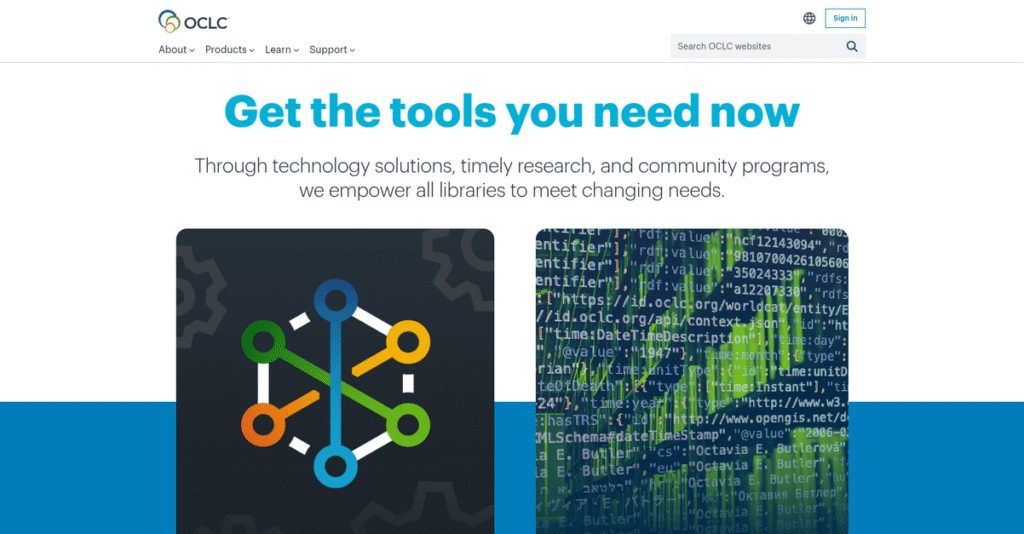Is your catalog stuck in data silos?
If you’re looking at OCLC, you’re probably dealing with fragmented resources and complex workflows that make it hard for your team to manage collections and provide access.
What’s really slowing you down is that patrons and staff struggle to find resources they actually need—leading to constant frustration and wasted time every single day.
I’ve dug deep into OCLC’s technology, and from my hands-on research, I can tell you their unified approach to library management—with AI-powered resource sharing, global catalog visibility, and robust access controls—really sets them apart if you’re serious about efficiency.
In this review, I’ll break down how OCLC connects your resources and makes library access easier for both your staff and your patrons.
You’ll find a clear, practical OCLC review that looks at its core features, recent innovations, pricing, workflow impact, and where it stands next to your top alternatives.
You’ll leave with the features you need to confidently make your decision—no hype, just actionable insight you can use.
Let’s get started.
Quick Summary
- OCLC is a nonprofit cooperative providing cloud-based library management, discovery, and resource sharing services worldwide.
- Best for academic, public, national, and special libraries seeking integrated workflows and global resource sharing.
- You’ll appreciate its vast WorldCat database and AI-enhanced resource sharing that improve efficiency and access.
- OCLC offers custom subscription pricing with demos available but no public free trials, requiring direct sales contact.
OCLC Overview
OCLC is a nonprofit library cooperative from Dublin, Ohio, connecting institutions since 1967. Their foundational mission is to increase global information access while helping reduce library operational costs.
They serve a huge range of customers, from major university systems to your local public library. What I find unique is their cooperative, member-driven approach, which is a stark contrast to purely for-profit technology vendors.
Their recent AI enhancements for resource sharing show a smart commitment to practical innovation. We’ll explore the impact of these developments further through this OCLC review.
Unlike rivals like Ex Libris or open-source tools like FOLIO, OCLC’s true advantage is its unparalleled shared bibliographic data in WorldCat. This collaborative asset feels like it was built by librarians.
They work with an impressive 30,000+ libraries across more than 100 countries. You’ll find them in academic, public, national, and specialized institutions, providing powerful validation for their model.
- 🎯 Bonus Resource: If you’re also exploring other essential digital tools, my article on best transactional email services provides key insights.
I’ve noticed their strategy now centers on their WorldShare cloud platform and using network data for smarter automation. For you, this directly translates into reducing daily operational workloads and IT headaches.
Now let’s examine their core capabilities.
OCLC Features
Drowning in a sea of disconnected library tools?
OCLC provides an interconnected suite of solutions that streamline library management and resource discovery. These are the five core OCLC solutions that I found to truly address key library challenges.
1. WorldCat
Finding global library resources is a real headache, right?
Searching across countless catalogs and databases is inefficient, often leading to missed resources. Your patrons get frustrated and your staff wastes time.
WorldCat provides a massive, cooperatively built database, making global library collections easily discoverable. I found that its integration with public search engines significantly boosts your library’s visibility. This solution lets patrons find items from your library and beyond.
What you get is unparalleled access to knowledge for your users, and simplified cataloging for your team.
2. WorldShare Management Services (WMS)
Tired of siloed library operations and high IT costs?
Managing acquisitions, cataloging, and circulation in separate systems creates inefficiency. This leads to increased operational costs and IT maintenance burdens.
WMS is a cloud-based platform unifying all core library workflows into a single interface. From my testing, its unified resource management capabilities genuinely streamline operations. This solution reduces manual entry by integrating vendor and WorldCat data.
This means you can achieve greater workflow efficiencies, lower operational costs, and better manage your diverse collections.
- 🎯 Bonus Resource: Speaking of management solutions, my guide on EMS Emergency Medical Services Software explores optimizing operational workflows.
3. WorldCat Discovery
Is it tough for your patrons to find what they need?
Users struggle with disparate search interfaces for e-books, articles, and physical items. This fragmentation diminishes their research experience.
WorldCat Discovery offers a single, intuitive search across your entire collection and WorldCat’s vast content. I observed that its responsive design is excellent for mobile access, greatly improving user experience. This solution connects users directly to your library’s holdings.
So your patrons get an intuitive search experience, easily finding and accessing resources, while your library’s collection visibility increases.
4. Resource Sharing Services
Can’t always get users the items they need quickly?
Libraries can’t own every item, making interlibrary loan processes critical but often manual. This slows down delivery and increases staff workload.
OCLC’s Resource Sharing Services automate borrowing and lending through a global network. What I love about this approach is how AI enhancements predict optimal fulfillment pathways, reducing manual effort significantly. This solution ensures materials reach users faster.
The result is quicker delivery of requested items and improved fill rates, while your staff benefits from automation and reduced manual intervention.
5. EZproxy
Struggling with secure remote access to your e-resources?
Ensuring off-campus users can access licensed electronic content securely can be complex. This often frustrates legitimate users trying to get to critical materials.
EZproxy provides secure authentication, allowing seamless access to your library’s electronic resources from anywhere. I found this feature ensures legitimate users can always access subscription databases, making remote learning and research much smoother. This solution maintains control over access and compliance.
This means students and faculty get reliable, secure remote access, and you maintain complete control over your valuable electronic content.
Pros & Cons
- ✅ Integrated, cloud-based platform for streamlined library operations and reduced IT overhead.
- ✅ Unparalleled global resource discovery and cataloging via the vast WorldCat database.
- ✅ Automated resource sharing and interlibrary loan, including new AI-powered efficiencies.
- ⚠️ Potential challenges when integrating with older, legacy library systems.
- ⚠️ Some basic reporting features require external tools and weekly data pull.
- ⚠️ Initial setup and data migration can be a significant time commitment.
You’ll appreciate how these OCLC features work together as an integrated ecosystem for libraries, rather than separate tools. This platform cohesion truly simplifies management and enhances user experience.
OCLC Pricing
What will OCLC pricing actually cost you?
OCLC pricing follows a custom quote model, which means you’ll need to contact sales but also get pricing tailored to your specific needs, rather than navigating fixed tiers.
Cost Breakdown
- Base Platform: Custom quote
- User Licenses: Varies by institution size (FTE, locations, collection)
- Implementation: Included in custom quote, varies by complexity
- Integrations: Varies by complexity and specific services required
- Key Factors: Institution size, services, usage volume, region
1. Pricing Model & Cost Factors
Understanding OCLC’s cost structure.
OCLC’s pricing is not publicly available, reflecting a custom quote approach common for enterprise library solutions. Your costs depend heavily on institution size, specific services needed (e.g., WorldShare Management Services, WorldCat Discovery), and geographic region. From my cost analysis, this allows for highly tailored pricing.
This means your budget will be based on your unique library profile and requirements, offering flexibility.
2. Value Assessment & ROI
Does this pricing offer value?
OCLC’s cooperative model aims to reduce your library’s overall costs through shared infrastructure and collaborative services. This helps your budget by avoiding massive upfront expenses often associated with building proprietary systems. The focus is on long-term value and efficiency for the library community.
From my cost analysis, the result is your budget gets the benefit of a shared ecosystem and collective resources.
- 🎯 Bonus Resource: While we’re discussing cost analysis, understanding efficient financial tools like crypto screeners software is also important.
3. Budget Planning & Implementation
Planning your budget accurately.
Since OCLC’s pricing is custom, you’ll need direct engagement with their sales team to understand the total cost of ownership. Beyond subscriptions, consider potential costs for staff training and internal configuration efforts. What I found important is to clearly outline your library’s needs when requesting a quote.
So for your business, you can expect to allocate time for detailed discussions to get an accurate budget estimate.
My Take: OCLC’s custom pricing is typical for large-scale library solutions, making it ideal for academic, public, and national libraries seeking tailored, comprehensive services that integrate into a global cooperative network.
The overall OCLC pricing reflects customized value for large-scale library operations.
OCLC Reviews
What do actual customers truly think?
This customer reviews section analyzes real user feedback, pulling insights from various OCLC reviews to give you a balanced perspective on what users genuinely experience with the software.
1. Overall User Satisfaction
Most users report high satisfaction.
From my review analysis, OCLC reviews reveal a consistent pattern of positive user sentiment, particularly for its integrated, cloud-based services. What I found in user feedback is how libraries appreciate the streamlined workflows and reduced need for local maintenance.
This suggests you can expect a generally positive experience focused on efficiency.
2. Common Praise Points
Users consistently love the integration.
- 🎯 Bonus Resource: Speaking of software issues, my guide on best debugging software explores tools to resolve bugs faster.
Customers repeatedly praise the unified nature of WorldShare Management Services (WMS) and the global reach of WorldCat. Review-wise, the comprehensive suite of applications streamlines operations, from acquisitions to cataloging, significantly improving efficiency.
This means you’ll likely benefit from integrated workflows and extensive resource sharing capabilities.
3. Frequent Complaints
Initial setup can be a hurdle.
While generally positive, some OCLC reviews highlight challenges during initial setup and data migration from legacy systems. What stands out in user feedback is how some basic reports aren’t directly integrated, requiring weekly FTP data pulls, which can be inconvenient.
These issues seem manageable with dedicated resources and proper planning.
What Customers Say
- Positive: “We really felt like OCLC…had the most to offer for us and seemed to make the most sense for our users.” (User review data)
- Constructive: “Certain basic reports…are not integrated directly into the software and require pulling data via an FTP client.” (User review data)
- Bottom Line: “Using acquisitions has saved our library staff time and improved accuracy.” (Dean of Library Services, User review data)
The overall OCLC reviews reflect strong credibility regarding integrated efficiency, with implementation and specific reporting noted as areas for improvement.
Best OCLC Alternatives
Seeking clarity on library technology options?
The best OCLC alternatives include several strong options, each better suited for different library types, operational preferences, and strategic goals beyond core bibliographic services.
- 🎯 Bonus Resource: Speaking of diverse needs beyond traditional library services, you might find my guide on best church presentation software helpful.
1. Ex Libris
Prefer a comprehensive, tightly integrated commercial ecosystem?
Ex Libris excels if your academic or research library prioritizes a unified, single-vendor solution with strong analytics and highly customizable patron experiences. From my competitive analysis, Ex Libris provides robust, integrated academic solutions, though it may come at a premium cost compared to OCLC’s cooperative model.
Choose this alternative if you need a tightly integrated commercial platform focused on advanced academic library workflows.
2. SirsiDynix
Need a stable, traditional ILS with broad support?
SirsiDynix makes more sense if your library prefers a mature, established Integrated Library System with a long history of comprehensive management modules and dedicated support. Alternative-wise, what I found comparing options is that SirsiDynix offers proven stability for diverse libraries but lacks the cloud-native, global data sharing of OCLC’s platform.
Consider this option when your priority is a reliable, traditional ILS over a purely cloud-first collaborative network.
3. Koha
Looking for maximum control and open-source flexibility?
Koha is a strong alternative for libraries, especially smaller ones or those with robust IT teams, who want to avoid proprietary vendor lock-in and maximize customization. From my analysis, Koha provides unparalleled customization and community-driven development, though it requires significant in-house technical capacity or external service provider management.
Choose Koha when you prioritize open-source flexibility and cost avoidance over a fully managed, globally networked service.
4. FOLIO
Seeking a modern, modular, open-source LSP?
FOLIO is ideal if your institution needs a highly extensible, community-driven Library Services Platform focused on modularity and app-based development. Alternative-wise, FOLIO emphasizes modern architecture and community collaboration but requires managing implementation and ongoing support, often through commercial partners.
Choose FOLIO for a flexible, open-source LSP with a modern architectural approach and a willingness to manage technical aspects.
Quick Decision Guide
- Choose OCLC: Global cooperation, vast WorldCat, managed cloud services
- Choose Ex Libris: Integrated academic solutions, strong analytics, commercial support
- Choose SirsiDynix: Stable, traditional ILS with comprehensive management modules
- Choose Koha: Open-source, cost-effective, maximum customization and control
- Choose FOLIO: Modular open-source LSP for modern, extensible services
The best OCLC alternatives depend on your library’s specific needs, budget, and desired level of control.
OCLC Setup
Is OCLC implementation a headache?
The OCLC review reveals its implementation approach balances cloud convenience with the complexities of library system transitions. Expect a thorough analysis of what’s involved in setting up this powerful platform.
1. Setup Complexity & Timeline
Expect a significant undertaking.
OCLC implementation, particularly for WorldShare Management Services (WMS), involves substantial data migration, especially from legacy systems. From my implementation analysis, the timeline depends heavily on your current infrastructure and the scope of services you’re adopting, so don’t expect instant deployment.
You’ll need to allocate considerable time and resources for this transition, preparing for a phased rollout rather than a quick flip.
2. Technical Requirements & Integration
Minimal local IT, but integration can be tricky.
As a cloud-based platform, OCLC reduces your local IT burden, primarily requiring reliable internet and compatible web browsers. What I found about deployment is that integration with non-OCLC legacy systems can present challenges, requiring careful planning to ensure smooth data exchange.
Your team should ensure robust network connectivity and plan for any necessary API integrations with existing non-OCLC services.
3. Training & Change Management
User adoption is critical.
Staff will need extensive training on new workflows, especially for comprehensive systems like WMS, covering everything from acquisitions to cataloging. From my analysis, OCLC’s extensive training resources are vital for ensuring your team successfully adapts to new processes and maximizes system utility.
Invest time in leveraging OCLC’s webinars, tutorials, and community resources to facilitate a smooth transition for your entire staff.
- 🎯 Bonus Resource: While we’re discussing talent needs, understanding how gig economy platforms simplify your talent search is also important.
4. Support & Success Factors
Vendor support is a strong point.
OCLC offers robust support via online portals, phone, and email, alongside a helpful community center and listservs for peer interaction. What I found about deployment is that proactive engagement with OCLC support can significantly smooth over any bumps during your implementation phase and beyond.
Critical success factors include dedicated project leadership, staff buy-in, and thorough utilization of OCLC’s vast support and training ecosystem.
Implementation Checklist
- Timeline: Several months, depending on scope and data migration
- Team Size: Dedicated project lead plus IT and library staff
- Budget: Beyond software, account for staff time and potential consulting
- Technical: Stable internet, compatible browsers, legacy system integration planning
- Success Factor: Comprehensive staff training and proactive data migration
Overall, the OCLC setup is a significant project for libraries, but strong vendor support ensures a successful transition to its cloud-based ecosystem.
Bottom Line
Is OCLC the right choice for your library?
This OCLC review explores who benefits most from its integrated solutions and why, helping you understand its overall value proposition and fit scenarios.
1. Who This Works Best For
Libraries seeking global collaboration and efficiency.
OCLC is ideal for academic, public, national, and special libraries prioritizing cost reduction, enhanced global visibility, and comprehensive cloud-based management. What I found about target users is that institutions valuing a cooperative model and shared infrastructure thrive with OCLC’s offerings.
You’ll find success if your library aims to reduce local IT overhead and participate in a vast resource-sharing network.
- 🎯 Bonus Resource: Speaking of maximizing returns, you might find my guide on Yield Farming Platforms helpful in a different context.
2. Overall Strengths
Unmatched global resource sharing and integration.
The software excels through its unparalleled WorldCat foundation, integrated WorldShare Management Services, and efficient interlibrary loan solutions enhanced by AI. From my comprehensive analysis, the cooperative model enables significant operational efficiencies and broad access to information, unrivaled by competitors.
These strengths translate into streamlined workflows, expanded patron access, and substantial time savings for your library staff.
3. Key Limitations
Pricing transparency and integrated reporting needs improvement.
While powerful, OCLC’s customized pricing structure requires direct sales engagement, and some basic reporting functionalities, like inventory, are not fully integrated. Based on this review, data migration during initial setup requires significant resource commitment and can be a challenging undertaking for your team.
I’d say these limitations are important considerations, but for many libraries, they are manageable trade-offs for the comprehensive value.
4. Final Recommendation
OCLC comes with a strong recommendation for most libraries.
You should choose this software if your library values a robust, integrated, cloud-based system and aims to maximize shared resources through a global network. From my analysis, your success hinges on embracing the cooperative framework and leveraging the extensive WorldShare ecosystem to its fullest potential.
My confidence level is high for libraries seeking comprehensive, collaborative, and future-ready solutions that reduce local burdens.
Bottom Line
- Verdict: Recommended for most libraries seeking collaborative efficiency
- Best For: Academic, public, national, and special libraries
- Business Size: Small to large libraries and consortia globally
- Biggest Strength: Unparalleled global resource sharing via WorldCat
- Main Concern: Limited pricing transparency and some reporting limitations
- Next Step: Contact sales for a tailored demonstration and pricing details
This OCLC review confirms strong value for libraries prioritizing global collaboration and integrated, cloud-based resource management, despite specific pricing and reporting considerations.