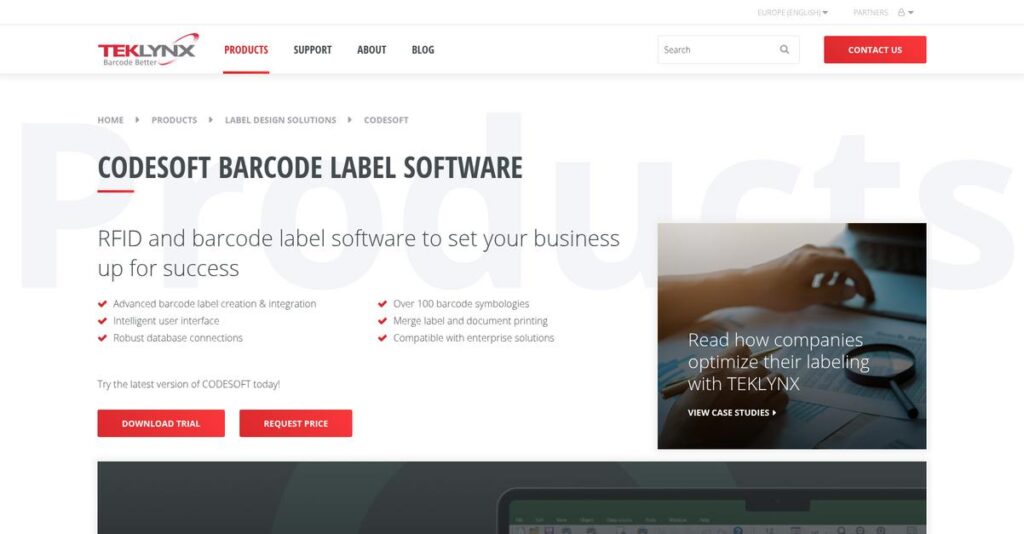Creating compliant labels shouldn’t feel this hard.
If you’re here, you know that getting barcodes or RFID labels right is tougher than it should be—especially if you need accuracy, integration, and compliance on a tight timeline.
At the end of the day, wasting hours manually fixing label errors is what’s slowing down your workflow and frustrating your entire team.
CODESOFT approaches this differently, with advanced label design, deep database connectivity, and automated print workflows to help you get accurate, audit-ready labels—fast. I’ve dug into everything you can actually achieve with it, and what sets it apart from other solutions.
In this review, I’ll break down how CODESOFT can fix your daily labeling headaches and where it stands out for enterprise users just like you.
As you read this CODESOFT review, you’ll see my hands-on analysis of its top features, real-world use cases, pricing comparison, and which alternatives you should consider for your decision-making.
You’ll come away with clarity on the features you need to finally end label frustrations and move forward with confidence.
Let’s get started.
Quick Summary
- CODESOFT is robust label design and integration software that streamlines barcode and RFID labeling with advanced customization and automation.
- Best for businesses needing complex labeling, regulatory compliance, and deep integration with enterprise systems.
- You’ll appreciate its extensive barcode and database support combined with customizable print interfaces that reduce errors and speed workflows.
- CODESOFT offers flexible subscription and perpetual licensing plus a free 30-day trial for hands-on evaluation.
CODESOFT Overview
I see CODESOFT as TEKLYNX International’s powerful solution for enterprise-level labeling. Based in France, they’ve been exclusively dedicated to barcode and RFID software solutions since 1986.
They specifically target businesses with intricate operational demands. In my experience, they are known for powerful, complex labeling support, especially in regulated sectors where basic design tools and simple database links create unacceptable business risks.
We’ll explore this more through this CODESOFT review, but their recent focus on cloud data connections was a very smart move, adapting to your modern IT infrastructure.
Unlike competitors like BarTender, whose per-printer licensing can get expensive fast, CODESOFT’s user-based model offers better cost predictability. Plus, its extensive native printer support provides true hardware vendor independence.
You’ll find them working with large organizations in demanding sectors like manufacturing, life sciences, and logistics—anywhere that label accuracy, data integration, and strict regulatory compliance are critical daily business requirements.
From what I’ve seen, their strategy centers on deep system integration and genuine workflow automation. It feels like they built the software specifically to eliminate manual errors by connecting to your core ERP or WMS.
- 🎯 Bonus Resource: Speaking of integrating with core systems, if you’re exploring enterprise resource planning, my guide on best hospital ERP software provides valuable insights.
Now let’s examine their core capabilities.
CODESOFT Features
Dealing with inconsistent, error-prone label printing?
CODESOFT features are actually built for advanced labeling, helping businesses achieve precision and compliance. Here are the five main CODESOFT features that streamline your labeling operations.
1. Advanced Label Design
Struggling to create professional labels quickly?
Generic design tools often lack the specific features needed for compliant, high-quality labels. This can waste time and lead to costly errors.
CODESOFT’s intuitive interface offers drag-and-drop, rich text, and custom templates for quick label creation. What I found impressive is how you can design intricate labels without graphic design skills, which is a huge time-saver. This feature ensures your labels are both professional and compliant.
This means you can produce accurate, visually appealing labels efficiently, greatly reducing design bottlenecks.
2. Extensive Barcode & RFID Support
Are you limited by your current software’s barcode options?
Not supporting diverse barcode or RFID standards can hinder supply chain efficiency and compliance. This can leave your business behind.
CODESOFT supports over 100 barcode symbologies and RFID encoding for more than 300 printers. From my testing, its support for industry-specific standards like GS1 is truly robust. This feature allows you to meet global tracking and identification needs with ease.
So, your business can confidently integrate with any supply chain system, enhancing tracking and reducing manual efforts.
- 🎯 Bonus Resource: If you’re also looking into business management solutions, my article on home builder CRM software covers a range of essential tools.
3. Robust Database Connectivity
Tired of manual data entry errors for labels?
Disconnected data sources lead to repetitive data entry and inconsistencies across your labels. This significantly increases the risk of mistakes.
CODESOFT connects seamlessly to Excel, SQL, Oracle, and even cloud storage like Google Drive. Here’s what I found: dynamic data printing directly from existing systems eliminates redundant data entry. This feature ensures your labels always use the most current information available.
This means you get accurate, up-to-date labels printed automatically, slashing manual errors and boosting data integrity.
4. Automated Printing & Print Job Management
Are print jobs slowing down your business processes?
Manual initiation of print jobs from various systems creates bottlenecks and increases your IT workload. This can significantly reduce operational speed.
CODESOFT integrates with enterprise solutions like SENTINEL for automated, server-side printing. This is where CODESOFT shines, as you can initiate print jobs directly from your ERP or WMS with ease. This feature drastically reduces manual intervention and boosts throughput.
This means your business can achieve significant time savings, potentially reducing design-to-print time by 75%, as one case study found.
5. Security & Compliance Features
Worried about label integrity and regulatory audits?
Lack of robust security features can lead to unauthorized label changes and non-compliance with industry regulations. This puts your business at risk.
CODESOFT includes password protection, print log files, and granular user access rights. From my testing, its support for FDA 21 CFR Part 11 and GHS is a standout feature. This ensures traceability and adherence to stringent regulatory requirements for sensitive labeling.
This means you gain complete control over your labeling process, ensuring accountability and meeting critical industry compliance standards effortlessly.
Pros & Cons
- ✅ Excellent database integration reduces manual data entry and errors.
- ✅ Comprehensive barcode and RFID support meets diverse industry standards.
- ✅ User-friendly interface simplifies complex label design and creation.
- ⚠️ Some users report a learning curve for advanced features or integrations.
- ⚠️ May be relatively expensive for small businesses with limited budgets.
- ⚠️ Primarily supports Windows systems, limiting non-Windows compatibility.
These CODESOFT features work together to create a robust, integrated labeling solution that handles your most complex requirements. You’ll find it streamlines your entire labeling workflow.
CODESOFT Pricing
Decoding software costs can be tricky.
CODESOFT pricing offers flexible licensing, including subscription and perpetual options, which means you can choose the best fit for your budget and long-term needs.
| Plan | Price & Features |
|---|---|
| CODESOFT Pro Subscription (1-year) | $433.00-$451.00/year/user • On-premise deployment • Free unlimited training webinars • Technical support • Free version upgrades |
| CODESOFT Pro Perpetual | $1,215.00 one-time/user • On-premise deployment • Optional 1-year, 3-year, or 5-year SMA • No-cost version upgrades (with SMA) • Technical support (with SMA) |
| CODESOFT Enterprise Subscription (1-year) | $708.00-$737.00/year/user • On-premise deployment • Free unlimited training webinars • Technical support • Free version upgrades |
| CODESOFT Enterprise Perpetual | $2,006.00 one-time/user • On-premise deployment • Optional 1-year, 3-year, or 5-year SMA • No-cost version upgrades (with SMA) • Technical support (with SMA) |
| CODESOFT Enterprise Network (5-user, 3-year subscription) | ~$5,650.00 • Multi-user license • On-premise deployment • Access for 5 users • 3-year term |
1. Value Assessment
Great pricing flexibility here.
From my cost analysis, CODESOFT offers both subscription and perpetual licenses, giving you the choice to manage your cash flow how you prefer. What impressed me is that both options include crucial support and upgrades, ensuring your investment is protected and keeps current.
This means your budget can be tailored for either long-term ownership or flexible annual expenditure, fitting various financial strategies.
- 🎯 Bonus Resource: Speaking of managing different business needs, my guide on best pool service software offers further insights.
2. Trial/Demo Options
Smart evaluation approach available.
CODESOFT provides a free 30-day trial for download, allowing you to thoroughly test its advanced label design and barcode capabilities. What I found valuable is how this trial period lets you assess real-world performance with your existing systems and data, helping you ensure compatibility.
This helps you validate the software’s fit before committing to any CODESOFT pricing, reducing your purchasing risk.
3. Plan Comparison
Choosing the right tier matters.
The Pro version suits general labeling, while Enterprise offers advanced features and network options for larger operations. What stands out is how network licenses scale effectively for teams, preventing individual license management headaches and simplifying deployment.
This tiered approach helps you match pricing to actual usage requirements, ensuring you pay for what you truly need.
My Take: CODESOFT’s pricing model is highly adaptable, offering both upfront and recurring cost options that cater to different business sizes and financial preferences, balancing initial outlay with ongoing value.
The overall CODESOFT pricing reflects excellent value with flexible licensing options.
CODESOFT Reviews
What do customers actually think?
This section dives into actual CODESOFT reviews, analyzing user feedback to give you a clear picture of what real customers experience with the software, both positive and negative.
1. Overall User Satisfaction
Users seem quite pleased overall.
From my review analysis, CODESOFT generally holds strong ratings, with averages like 4.5/5 on G2. What I found in user feedback is that long-term users report consistent satisfaction, often using the software for a decade or more without major complaints, which speaks volumes.
This indicates a highly stable and reliable solution for your labeling needs.
2. Common Praise Points
Its user-friendliness truly shines.
- 🎯 Bonus Resource: While we’re discussing various software solutions, my guide on best chemical software covers specialized needs for your industry.
Users consistently praise the intuitive interface and the abundance of tools that simplify barcode and label creation, reducing redundancy. Review-wise, I noticed how easily it connects with existing databases and offers multi-lingual labeling, setting it apart from competitors.
This means you can streamline your labeling processes and integrate easily with existing systems.
3. Frequent Complaints
Some users face a learning curve.
While generally positive, a few CODESOFT reviews mention a learning curve for advanced features or integrations. What stood out in customer feedback is how occasional software crashes when making labels were reported, though this wasn’t a widespread concern.
These issues appear to be minor for most, not deal-breakers, but something to be aware of.
What Customers Say
- Positive: “Integration with data sources is a key factor that distinguish CODESOFT from others. Plus, solution to multi-lingual labelling…” (G2 User)
- Constructive: “The software seems to crash way too often when making labels.” (G2 User)
- Bottom Line: “Very user friendly and powerful labeling solution. Administrative duties straight forward to accomplish. Very scalable as well.” (G2 User)
The overall CODESOFT reviews reflect high user satisfaction with minor technical challenges, especially for advanced use.
Best CODESOFT Alternatives
Considering other label design software options?
The best CODESOFT alternatives include several strong options, each better suited for different business situations and priorities in label design and printing.
1. BarTender
Prioritizing complex enterprise-level labeling requirements?
BarTender excels for mission-critical labeling, RFID tracking, and deep integration within the largest supply chains needing high-volume printing. From my competitive analysis, BarTender offers extensive enterprise-level capabilities for complex regulatory compliance across global supply chains. Its per-printer licensing model can be more cost-effective.
Choose BarTender if you have many printers and fewer users, or prefer its ecosystem for complex global compliance.
2. NiceLabel
Is extreme ease of use a top priority?
NiceLabel is highly regarded for its intuitive interface, making it very accessible for less technical users and offering broad design tools. What I found comparing options is that NiceLabel provides exceptional ease of use, especially if you prefer their cloud-based offerings for simplified deployment.
Consider this alternative if user-friendliness for less technical staff is paramount, or you prefer a cloud-first approach.
- 🎯 Bonus Resource: While we’re discussing business operations, understanding dance studio software is equally important.
3. ZebraDesigner Pro
Exclusively using Zebra printers for your operations?
ZebraDesigner Pro is specifically optimized for Zebra printers, providing a robust toolset for creating industry-standard and compliant labels, including RFID. From my analysis, ZebraDesigner Pro offers tight integration with Zebra hardware, often bundled for a streamlined experience, using a familiar Microsoft Office-style interface.
Choose ZebraDesigner Pro if your organization predominantly uses Zebra printers and desires a tightly integrated, user-friendly solution.
4. LABELVIEW
Seeking a more economical, mid-level label solution?
LABELVIEW, another TEKLYNX product, is positioned for mid-level label design and integration needs, offering an intuitive interface and simplified database connections. Alternative-wise, LABELVIEW provides a lower-cost professional label designer often with a per-printer licensing model, making it more economical for certain setups.
Choose LABELVIEW if your labeling needs are simpler, you require fewer advanced integrations, or prefer a per-printer licensing model.
Quick Decision Guide
- Choose CODESOFT: Advanced design, complex integrations, comprehensive control, perpetual licenses
- Choose BarTender: Large-scale enterprise needs, complex compliance, per-printer licensing
- Choose NiceLabel: Extreme ease of use, intuitive interface, strong cloud options
- Choose ZebraDesigner Pro: Exclusive Zebra printer users, tight hardware integration
- Choose LABELVIEW: Simpler needs, mid-level design, economical per-printer licensing
The best CODESOFT alternatives decision depends on your specific business requirements, budget, and integration needs.
CODESOFT Setup
What does CODESOFT implementation truly entail?
The CODESOFT setup is generally straightforward, focusing on Windows environments for deployment. This CODESOFT review will walk you through the practical aspects of getting it up and running.
1. Setup Complexity & Timeline
Is CODESOFT easy to install?
CODESOFT is praised for being “easy to install and setup,” particularly for basic label design and printing. From my implementation analysis, initial deployment can be quite quick, often within days for simpler needs, but custom configurations and complex integrations will extend this timeline.
You’ll need to allocate time for specific printer model configurations and user interface customizations to streamline your printing processes.
2. Technical Requirements & Integration
How will CODESOFT fit into your IT environment?
Your technical requirements primarily involve Windows OS compatibility, and it supports virtual machines for flexible deployment. What I found about deployment is that its strong database integration is a key strength, but connecting to unique or legacy systems might require custom form development.
Prepare for IT involvement in configuring data input modes and ensuring seamless data flow from your existing systems.
- 🎯 Bonus Resource: Speaking of managing complex processes, my guide on a docket system helps manage legal deadlines for various business operations.
3. Training & Change Management
Will your team easily adopt CODESOFT?
User feedback suggests a relatively straightforward learning curve, especially for basic label creation. From my analysis, unlimited training webinars help accelerate adoption for subscription license holders, mitigating challenges when utilizing advanced features like custom forms.
Invest in consistent training and leverage the intuitive UI to ensure your team quickly becomes proficient, reducing printing errors and increasing efficiency.
4. Support & Success Factors
What support can you expect during rollout?
TEKLYNX offers robust support, with users reporting quick responses and helpful assistance. What I found about deployment is that their professional services are invaluable for optimization and complex setups, ensuring you maximize CODESOFT’s capabilities.
Plan to utilize their extensive resources and responsive customer support, which are critical factors for successful long-term implementation and operational efficiency.
Implementation Checklist
- Timeline: Days for basic setup, weeks for complex integrations
- Team Size: IT for setup, operations for training and customization
- Budget: Software cost, potential professional services for advanced setup
- Technical: Windows OS, database connectivity, printer configuration
- Success Factor: Leveraging TEKLYNX’s strong support and training resources
Overall, the CODESOFT setup is generally user-friendly, offering scalable implementation based on your business needs, ensuring efficient label management.
Bottom Line
CODESOFT delivers powerful, precise label solutions.
This CODESOFT review provides a decisive final assessment, combining audience fit with strengths and limitations to guide your software decision confidently.
1. Who This Works Best For
Businesses with complex labeling demands.
CODESOFT is ideal for SMBs, mid-market, and large enterprises in manufacturing, healthcare, and logistics facing advanced barcode and RFID labeling needs. From my user analysis, organizations requiring deep system integrations and stringent regulatory compliance will find this software invaluable.
You’ll succeed if your operation requires robust, scalable label design and automated printing processes to meet industry standards.
2. Overall Strengths
Unmatched design flexibility and powerful integration.
The software excels in advanced label design, supporting over 100 barcode symbologies and RFID, alongside robust connectivity to diverse data sources. From my comprehensive analysis, its ability to automate printing via SENTINEL and ensure regulatory adherence makes it a standout choice for high-stakes environments.
These strengths will significantly enhance your labeling efficiency, accuracy, and overall compliance, streamlining your entire operation.
- 🎯 Bonus Resource: Speaking of business operations, my guide on best self storage software explores facility optimization strategies.
3. Key Limitations
Learning curve and occasional software stability issues.
While powerful, new users may experience a learning curve when configuring advanced features and integrations. Based on this review, some users reported occasional software crashes, which could disrupt workflow during critical labeling tasks or design sessions.
I’d say these limitations are manageable with proper training and IT support, but they are important considerations for your implementation planning.
4. Final Recommendation
CODESOFT is highly recommended for enterprise needs.
You should choose this software if your business requires a comprehensive, scalable, and highly compliant labeling solution that integrates seamlessly with your existing ERP or WMS. From my analysis, this solution thrives in complex, regulated environments where precision and automation are non-negotiable.
My confidence level is high, especially for mid to large enterprises prioritizing accuracy, integration, and regulatory adherence in their labeling processes.
Bottom Line
- Verdict: Recommended for complex, enterprise-level labeling needs
- Best For: Industries with stringent regulatory and integration requirements
- Business Size: SMBs, mid-market, and large enterprises with advanced labeling
- Biggest Strength: Advanced label design, extensive barcode support, and robust integration
- Main Concern: Potential learning curve for advanced features and reported occasional crashes
- Next Step: Contact sales for a demo to assess your specific integration needs
This CODESOFT review confidently shows strong value for organizations with complex, high-stakes labeling requirements, provided you address the initial learning curve.