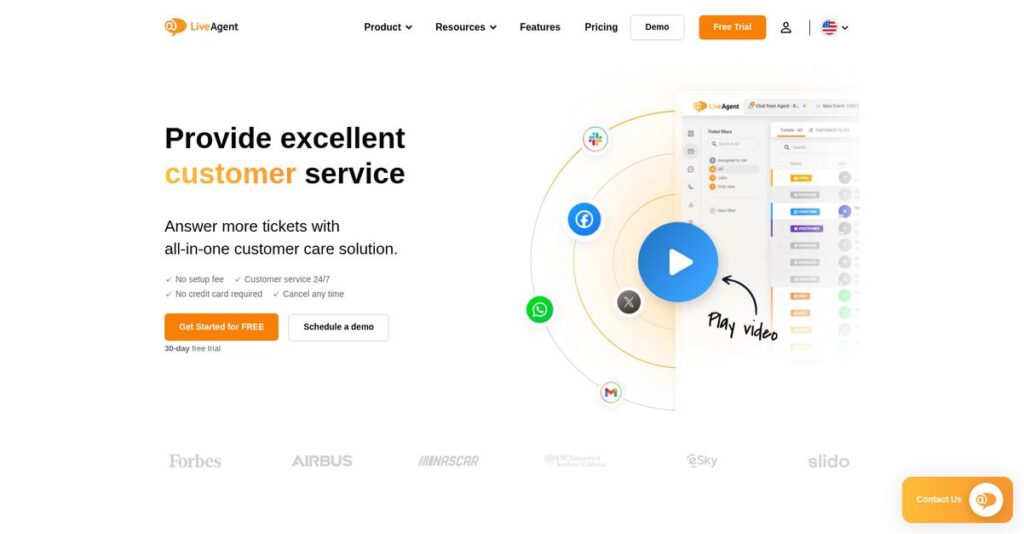Tired of scattered customer messages everywhere?
If you’re thinking about LiveAgent, you’re probably dealing with disconnected emails, chats, and calls—making it tough to answer customers quickly or track their history.
I know firsthand how juggling separate systems leads to missed messages, slow replies, and frustrated customers every single day.
That’s where LiveAgent stands out: by putting every channel—email, chat, calls, even social—in one place, so your team never loses context and keeps customers happy, fast.
In this detailed review, I’ll cover how LiveAgent can actually bring all your communications together so nothing gets dropped.
In this LiveAgent review, we’ll go through the universal inbox, live chat, call center tools, automation features, pricing, and alternatives—making it easier for you to compare options and move forward confidently.
You’ll see which features you need to finally cut through chaos and deliver support that keeps your customers coming back.
Let’s dive into the analysis.
Quick Summary
- LiveAgent is a unified customer support platform that centralizes multi-channel communications into a single inbox for easier management.
- Best for growing SMBs needing an all-in-one help desk with live chat, email ticketing, and call center features.
- You’ll appreciate its truly omnichannel inbox that gives agents full customer history and streamlines workflows with automation.
- LiveAgent offers tiered pricing from a free plan to advanced paid options, with a 30-day free trial on paid tiers.
LiveAgent Overview
LiveAgent has been in the market since 2004, with headquarters in Bratislava, Slovakia. I find it very telling that its founders first built it as a practical in-house solution.
From my analysis, they effectively serve businesses of all sizes, from small shops to larger enterprises. Their true sweet spot, however, is providing a full-featured support solution without the typical enterprise-level complexity or steep price tag.
Their recent AI integration with FlowHunt shows they are not standing still. I’ll explore its impact throughout this LiveAgent review to see if it delivers real-world value for your busy support team.
Unlike competitors like Zendesk which can feel overwhelmingly modular, LiveAgent feels more cohesive. I believe its main strength is its all-in-one native platform, which significantly simplifies the setup process for true omnichannel support.
They work with a huge mix of organizations globally, but you’ll see a very strong fit with mid-sized businesses that need a powerful, yet manageable central hub for all their customer communications.
Their entire strategy seems focused on delivering comprehensive capabilities at an accessible, predictable price point. As a founder-led, unfunded company, you get the sense they prioritize sustainable product value over chasing fleeting investor-driven trends.
Now let’s dive into their features.
LiveAgent Features
Tired of juggling customer interactions across too many apps?
LiveAgent features provide an integrated approach to customer support, centralizing all communications. Here are the five main LiveAgent features that transform your customer service operations.
1. Universal Inbox
Are customer conversations scattered everywhere?
Jumping between emails, chats, and social media can lead to missed messages and frustrated customers. This chaotic approach wastes your team’s time.
The Universal Inbox centralizes every customer interaction—email, chat, social media, and calls—into a single view. From my testing, this unified ticketing system provides complete context, meaning your agents always see the full history. This feature ensures no query gets lost and agents deliver consistent support.
So you can finally manage all your customer touchpoints efficiently from one unified dashboard.
2. Live Chat Software
Do customers wait too long for answers on your website?
Slow response times on your website can make potential customers abandon their carts or leave dissatisfied. This directly impacts sales and customer loyalty.
LiveAgent’s fast live chat lets you engage visitors instantly, reducing wait times and boosting satisfaction. What I love about this feature is its real-time visitor monitoring and proactive chat invitations, allowing your team to jump in precisely when needed. It’s a vital tool for immediate support and lead conversion.
This means you can provide instant assistance, turning website visitors into happy customers.
- 🎯 Bonus Resource: While we’re discussing seamless customer interactions, understanding how last mile delivery software contributes to overall customer satisfaction is equally important.
3. Built-in Call Center
Is your phone support disconnected from other channels?
Managing phone calls separately from other support channels creates data silos and incomplete customer histories. This can lead to customers repeating themselves.
The built-in call center integrates voice support directly into your unified inbox, capturing all call details. From my evaluation, features like IVR, call routing, and recordings ensure every phone interaction is part of the customer’s complete record. This eliminates the need for external telephony systems.
So you get a comprehensive view of all voice interactions, improving follow-up and consistency.
4. Customer Service Portal & Knowledge Base
Are your support agents overwhelmed by common questions?
Repetitive questions flood your support queue, preventing agents from focusing on complex issues. This drives up support costs and agent burnout.
LiveAgent allows you to build a self-service portal and knowledge base where customers find answers independently. This is where LiveAgent shines: customers can find solutions before contacting support, which drastically cuts down your incoming ticket volume. It’s a win-win for both customers and your support team.
This means your customers get instant answers, and your agents can focus on high-value tasks.
5. Advanced Ticket Routing and Automation
Do support tickets end up with the wrong agent?
Manual ticket assignment can be slow and inefficient, leading to delays and incorrect routing. This frustrates both customers and your support team.
LiveAgent’s advanced routing automates ticket assignment based on rules like keywords or source channel. From my testing, these automation rules streamline workflows by sending automated responses, escalating tickets, or applying tags. This ensures inquiries reach the right person quickly and efficiently.
This means your team operates more efficiently, ensuring faster resolution times and better service.
Pros & Cons
- ✅ Unifies all communication channels into a single, comprehensive inbox.
- ✅ Highly customizable to adapt to diverse business needs and workflows.
- ✅ Offers robust features like live chat, call center, and knowledge base.
- ⚠️ Initial setup and learning curve can be steep for new users.
- ⚠️ The comprehensive interface might feel overwhelming for smaller teams.
- ⚠️ Some users desire direct integrations for specific platforms like WhatsApp.
You’ll appreciate how these LiveAgent features work together, creating a truly unified customer support experience. They are designed to centralize everything your team needs.
LiveAgent Pricing
Confused about the true cost of customer support software?
LiveAgent pricing offers clear, tiered plans designed to help your business budget effectively for comprehensive help desk and live chat needs.
| Plan | Price & Features |
|---|---|
| Free Plan | $0 • Single live chat button • Email ticket management • Basic customer service • Limited features |
| Small Business | $9/agent/month (billed annually) • Up to 3 email addresses • Live chat buttons • Structured email/chat support • Core help desk features |
| Medium Business | $29/agent/month (billed annually) • Unlimited email addresses • Unlimited live chat buttons • Call center capabilities • Social media integrations • Customer service portal |
| Large Business | $49/agent/month (billed annually) • All Medium Business features • Gamification • Time tracking • Audit logs • Extensive API access |
| Enterprise/Custom | Custom pricing – contact sales • Tailored solutions • Bespoke requirements • Schedule a demo • Advanced enterprise features |
1. Value Assessment
Great pricing value here.
From my cost analysis, LiveAgent’s per-agent pricing ensures you pay only for what you use, avoiding inflated costs for unused licenses. What stands out is how their tiered pricing provides clear upgrade paths as your business scales, keeping budget predictable.
This means your monthly costs stay aligned with your team size and feature requirements, without unexpected overages.
2. Trial/Demo Options
Smart evaluation approach available.
LiveAgent offers a full 30-day free trial for their paid plans, letting you explore all features before committing. What I found valuable is that you can schedule a demo for enterprise-level needs, ensuring your specific requirements are understood.
This lets you test the system thoroughly to validate its fit, helping you decide before committing to full pricing.
- 🎯 Bonus Resource: Before diving deeper, you might find my analysis of best smart city software helpful, especially if you’re also exploring broader urban tech solutions.
3. Plan Comparison
Choosing the right tier matters.
The Free plan is great for basics, but the Small Business plan quickly adds value for growing teams needing structured support. Budget-wise, what stood out is how the Medium Business plan offers unlimited channels for comprehensive multi-channel support.
This helps you match pricing to actual usage requirements, ensuring your investment delivers the maximum practical value for your budget.
My Take: LiveAgent’s pricing model is transparent and scalable, making it an excellent choice for businesses from small startups to large enterprises seeking cost-effective, feature-rich customer support.
The overall LiveAgent pricing reflects transparent, scalable value for diverse business needs.
LiveAgent Reviews
What do customers really think?
To help you understand real-world experiences, I’ve analyzed numerous LiveAgent reviews, focusing on patterns in user feedback and overall sentiment across platforms.
1. Overall User Satisfaction
Users seem generally satisfied.
From my review analysis, LiveAgent consistently receives positive feedback, often highlighted for its comprehensive features and ability to centralize communications. What I found in user feedback is most users appreciate the robust functionality, especially for unifying multiple contact channels.
This suggests you can expect a capable solution for diverse communication needs.
2. Common Praise Points
Users love the unified communication.
Customers repeatedly praise LiveAgent’s omnichannel capabilities, noting how it combines email, chat, phone, and social media into one dashboard. Review-wise, the universal inbox simplifies agent workflows immensely, improving response times and ensuring full customer context.
This means your agents will have a single, efficient workspace for all inquiries.
- 🎯 Bonus Resource: While we’re discussing client management, understanding pool service software is equally important.
3. Frequent Complaints
Some users find it complex.
Several LiveAgent reviews point out a steep learning curve due to its extensive features and interface. What stood out in customer feedback is how initial setup can feel overwhelming for new users, requiring time to master the system’s depth.
These issues seem manageable with dedicated onboarding and training.
What Customers Say
- Positive: “It helps me to organize multiple prospect engagement points into an easy to use one single dashboard.” (User on G2)
- Constructive: “There was a steep learning curve, which made it difficult to understand and configure.” (User on G2)
- Bottom Line: “Peace of mind that the information will be there and we can give our clients the attention and support they need.” (User on G2)
Overall, LiveAgent reviews reflect strong satisfaction despite a learning curve, indicating a powerful tool for those willing to invest time.
Best LiveAgent Alternatives
Too many customer service options?
The best LiveAgent alternatives include several strong competitors, each better suited for different business sizes, budget constraints, and specific customer support priorities.
1. Zendesk
Need enterprise-grade scalability and AI?
Zendesk excels for large enterprises requiring highly sophisticated automation, deep customization, and a vast ecosystem of integrations. From my competitive analysis, Zendesk offers more robust AI and automation capabilities, though it typically comes with a higher price point for advanced features.
Choose Zendesk if your priority is comprehensive scalability and an extensive app marketplace for complex enterprise needs.
2. Freshdesk
Prioritizing ease of use and quick setup?
Freshdesk provides an intuitive, easy-to-implement help desk with strong automation for basic workflows and a focus on self-service. What I found comparing options is that Freshdesk is praised for its simplicity and quick setup, often at competitive pricing similar to LiveAgent’s SMB focus.
Consider this alternative if your team values an intuitive interface and a straightforward help desk experience above all else.
- 🎯 Bonus Resource: While we’re discussing software options, you might find my article on pixel art software helpful for creative needs.
3. Intercom
Focusing on proactive customer engagement?
Intercom shines with powerful live chat, in-app messaging, and proactive engagement tools often used for sales and marketing alongside support. Alternative-wise, Intercom excels in customer communication and lifecycle management, though its pricing scales significantly with active users.
Choose Intercom if your main goal is lead generation through chat and a marketing-oriented approach to customer interactions.
4. Help Scout
Seeking a human-centric, collaborative inbox?
Help Scout is renowned for its simplicity, clean interface, and emphasis on human-centric customer service within a shared inbox. From my analysis, Help Scout provides a highly collaborative shared inbox experience without the extensive features of LiveAgent’s all-in-one suite.
Choose Help Scout if your team values straightforward collaboration and a familiar email-like shared inbox over complex integrations.
Quick Decision Guide
- Choose LiveAgent: All-in-one omnichannel with strong native call center and chat.
- Choose Zendesk: Enterprise scalability, advanced AI, and vast integrations.
- Choose Freshdesk: Intuitive, easy-to-use help desk with strong automation.
- Choose Intercom: Proactive customer engagement and in-app messaging.
- Choose Help Scout: Simple, collaborative shared inbox for human-centric support.
The best LiveAgent alternatives depend on your specific business needs and budget flexibility, not just a feature checklist.
LiveAgent Setup
Is LiveAgent implementation complex?
LiveAgent deployment, while cloud-based, involves a learning curve due to its extensive feature set. This LiveAgent review section sets realistic expectations for your implementation journey.
1. Setup Complexity & Timeline
Expect a significant initial configuration.
LiveAgent setup involves configuring extensive features, automation rules, and integrating its 180+ features and 200+ integrations. What I found about deployment is that optimizing advanced features requires dedicated time, making it more complex than a basic live chat tool.
You’ll need to plan for a structured implementation process to truly leverage LiveAgent’s full capabilities.
2. Technical Requirements & Integration
Technical readiness is essential.
Your team will primarily need reliable internet and web browsers, but integrating VoIP for call center functions and using the API for custom connections adds layers. From my implementation analysis, custom integrations with existing tools will require dedicated IT resources for a smooth transition.
Prepare your IT department for network assessments and potential API development to maximize LiveAgent’s capabilities.
- 🎯 Bonus Resource: While we’re discussing optimizing processes, you might find my analysis of understanding auction dynamics helpful.
3. Training & Change Management
User adoption needs proactive planning.
Agents and administrators will face a learning curve navigating the universal inbox, ticketing, and call center features. From my analysis, comprehensive training for all users is crucial to prevent productivity dips and ensure efficient daily operations.
Invest in training programs and leverage LiveAgent’s Academy to empower your team for successful, long-term adoption.
4. Support & Success Factors
Vendor support is a key ally.
LiveAgent provides a support portal and resources like their Academy. My analysis indicates that responsive vendor support during setup is vital given the software’s depth, especially for businesses without extensive in-house IT.
For successful implementation, you should prioritize ongoing communication with LiveAgent’s support team and internal champions.
Implementation Checklist
- Timeline: Weeks to months for full feature optimization
- Team Size: Project lead, IT support, and agent trainers
- Budget: Beyond software, consider training and IT integration costs
- Technical: Internet, browser compatibility, and potential VoIP/API integration
- Success Factor: Comprehensive training and dedicated configuration time
Overall, a successful LiveAgent setup hinges on realistic expectations and proactive resource allocation to master its comprehensive feature set.
Bottom Line
Does LiveAgent simplify your customer service?
This LiveAgent review synthesizes my comprehensive analysis, offering a decisive verdict on who this software best serves and why, guiding your decision-making with confidence.
1. Who This Works Best For
Businesses prioritizing unified, multi-channel customer support.
LiveAgent is ideal for growing SMBs and mid-market companies (50-1000 employees) needing to centralize diverse communication streams like email, chat, and phone. What I found about target users is that organizations with increasing customer interaction volumes gain immense value from its comprehensive features and unified agent interface.
You’ll find LiveAgent particularly beneficial if your current support tools are disjointed and hinder efficient customer engagement.
2. Overall Strengths
Truly omnichannel universal inbox stands out.
The software excels by seamlessly integrating live chat, email, calls, and social media into a single interface, providing agents with complete customer history and improving efficiency. From my comprehensive analysis, its robust ticketing and advanced automation capabilities streamline operations and enhance overall agent productivity significantly.
These strengths mean your team can deliver consistent, high-quality support across all channels, elevating customer satisfaction and operational efficiency.
3. Key Limitations
Extensive features mean a notable learning curve.
While powerful, new users may face an initial adjustment period to fully leverage LiveAgent’s comprehensive functionalities and configurations. Based on this review, the comprehensive interface can initially feel overwhelming for smaller teams or those accustomed to simpler, less feature-rich support tools.
I consider these limitations manageable trade-offs for the depth of features you receive, rather than fundamental barriers preventing successful adoption.
4. Final Recommendation
LiveAgent earns a strong recommendation for integrated support.
You should choose this software if your business requires a feature-rich, all-in-one solution that combines live chat, email ticketing, and a built-in call center. From my analysis, your success depends on your willingness to invest time in initial setup and user training for full optimization.
My confidence level is high for businesses seeking a robust, centralized support system but drops for those needing minimal functionality.
Bottom Line
- Verdict: Recommended for growing SMBs and mid-market companies
- Best For: Businesses needing unified, multi-channel customer support
- Business Size: Mid-sized (50-1000 employees) to large SMBs with high volume inquiries
- Biggest Strength: Truly omnichannel universal inbox and robust ticketing
- Main Concern: Potentially steep learning curve for new users
- Next Step: Explore the free trial to assess direct fit for your team
This LiveAgent review highlights its strong value for comprehensive customer service, while emphasizing the importance of initial training and setup investment for optimal use.