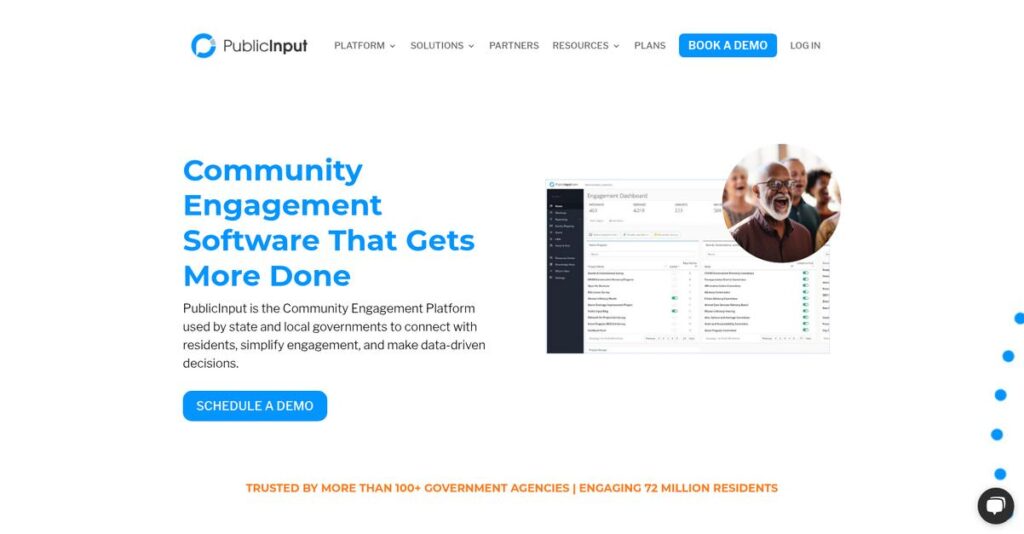Still relying on outdated town halls?
If you’re researching public engagement tools, you’re probably wrestling with complex outreach, low resident turnout, and scattered feedback that’s tough to track.
And let’s be real—the real headache is missing voices that should shape your decisions every single day, which leaves your team feeling like you’re never truly representative.
That’s where PublicInput steps in, centralizing engagement, communication, and feedback into one platform so your team can finally reach more voices, measure real impact, and build trust—without juggling spreadsheets or clunky tools.
In this review, I’ll break down how PublicInput helps you achieve authentic, inclusive engagement backed by easy analytics and accessible communication.
You’ll find everything you need in this PublicInput review to make an informed decision: from features and pricing to implementation details, plus my candid comparison with alternative solutions.
By the end, you’ll know the features you need to finally engage your community better and drive smarter participation.
Let’s dive into the analysis.
Quick Summary
- PublicInput is an integrated public engagement platform that helps government agencies gather community feedback and make data-driven decisions.
- Best for state and local agencies seeking to centralize citizen input and improve equitable participation.
- You’ll appreciate its multi-channel engagement tools combined with powerful analytics and accessibility features for inclusive outreach.
- PublicInput offers tiered pricing based on community size with no free trial; demos are available through direct contact.
PublicInput Overview
I see PublicInput as a focused public engagement company. Founded in 2014 and based in Raleigh, they were built to modernize how government agencies handle the public involvement lifecycle.
They target government agencies and their consultants, positioning their software as an operating system for public engagement. This focus on a single, data-driven feedback loop is what I find sets them apart from generic communication tools you may have used in the past.
As you’ll see through this PublicInput review, their developments like AI-powered comment analysis and equity mapping tools show a clear commitment to innovation that supports smarter, more inclusive outreach for your team.
Unlike competitors like Granicus which can be overwhelming, PublicInput provides a deeply integrated engagement solution. You get the sense it was built by people who actually manage complex public outreach and understand the daily workflow challenges you face.
They work with a range of public sector clients—from city planning departments and transit authorities to state-level agencies that need to prove they are genuinely reaching beyond the usual handful of vocal participants.
From my analysis, their strategy centers on building a complete resident CRM to track participation over time. This focus on data directly addresses the growing demand for more transparent and defensible public processes.
Let’s dive into the core features.
PublicInput Features
Feeling disconnected from your community’s voice?
PublicInput features are designed to create a powerful operating system for public engagement. Here are the five main PublicInput features that really shine when it comes to connecting with your community.
1. Public | Engagement Hub
Tired of fragmented feedback channels?
Gathering public sentiment across multiple platforms can be a logistical nightmare. This often leads to inconsistent data and missed insights.
The Public | Engagement Hub centralizes all your feedback, from multi-lingual surveys to interactive maps, making data collection intuitive. I especially appreciate how the drag-and-drop interface simplifies content creation, letting you launch new initiatives effortlessly. This feature ensures every voice can be heard.
This means you can streamline your data collection and get a consolidated view of community input, saving you time and effort.
2. Public | CRM (Resident Database)
Struggling to understand who you’re actually reaching?
Without a clear picture of your residents’ interactions, inclusive outreach becomes nearly impossible. You might miss key demographics.
The Public | CRM provides a 360-degree view of resident interactions, helping you track engagement and identify underserved areas. From my testing, the demographic insights are crucial for equitable outreach, ensuring you connect beyond the usual participants. This feature helps you target specific groups effectively.
So you can finally move beyond “the same ten people” and build a more representative and engaged community.
- 🎯 Bonus Resource: While we’re discussing community engagement, exploring best student engagement software can also boost retention.
3. Public | Contact (Multi-Channel Communications)
Is your communication strategy stuck in a single channel?
Relying on just one or two communication methods limits your reach, especially with diverse demographics. This can leave many unheard.
Public | Contact enables multi-channel engagement across email, text, social media, and phone, meeting residents where they are. What I found impressive is the geo-targeted outreach for specific campaigns, letting you tailor messages precisely. This feature ensures your message resonates with various groups.
This means your agency can engage a broader audience, ensuring every resident receives information in their preferred format.
4. Hybrid Public Meetings
Managing complex public meetings a headache?
Coordinating in-person, online, and hybrid meetings can be incredibly challenging. Scheduling and accessibility often become major roadblocks.
PublicInput simplifies hybrid public meetings with features like speaker registration, automatic transcriptions, and targeted reminders. This is where PublicInput shines, offering flexible options for all types of public gatherings, whether online or in-person. This feature was a lifesaver during my testing.
So you can effortlessly host inclusive meetings, ensuring continuity and broader participation regardless of physical location.
5. Reporting and Data Analytics
Drowning in raw data with no clear insights?
Analyzing mountains of public comments manually is time-consuming and prone to human error. You might miss critical sentiment.
The robust Reporting and Data Analytics feature transforms raw feedback into actionable insights with visualizations and real-time metrics. I particularly value the GPT Comment Analysis Tool for tagging key themes, which simplifies complex data. This feature lets you quickly understand public sentiment.
This means you can make data-driven decisions faster and adjust your strategies on the go, ensuring better public outcomes.
Pros & Cons
- ✅ Provides a truly integrated public engagement operating system.
- ✅ User-friendly interface with drag-and-drop tools for easy setup.
- ✅ Powerful data analytics and AI-driven comment analysis for insights.
- ⚠️ Some teams may still need external tools for niche task management.
- ⚠️ Pricing details are not transparently available without a demo request.
- ⚠️ Deeper functionality in specific niche areas could be further enhanced.
You’ll appreciate how these PublicInput features come together to create a cohesive system for public engagement, ensuring every interaction contributes to a unified understanding of your community.
PublicInput Pricing
What will you really pay?
PublicInput pricing is based on a custom quote model, tailored to your community’s population size and specific needs, ensuring a highly personalized cost structure.
Cost Breakdown
- Base Platform: Custom quote based on plan (Listen, Engage, Engage Plus)
- User Licenses: Included within chosen plan; scales with population served
- Implementation: Custom quote, varies by complexity and integrations
- Integrations: Custom quote for specialized integrations on Engage Plus
- Key Factors: Selected plan, community population size, advanced features
1. Pricing Model & Cost Factors
Their pricing approach is tailored.
PublicInput’s pricing model is not publicly disclosed, meaning you’ll receive a custom quote based on your chosen plan (Listen, Engage, Engage Plus) and your community’s population size. What I found regarding pricing is that this sliding scale aims to make it affordable for diverse communities, aligning costs with your specific scope.
From my cost analysis, this means your monthly costs are designed to scale directly with your needs.
- 🎯 Bonus Resource: While we’re discussing public engagement, understanding how virtual classroom software supports learning is equally important.
2. Value Assessment & ROI
Is this pricing worth it?
PublicInput’s integrated approach, from engagement hubs to CRM and multi-channel communications, offers significant value by centralizing public involvement. This eliminates the need for multiple disparate tools, ultimately streamlining operations and boosting efficiency for government agencies.
Budget-wise, this means your team saves time and resources previously spent on manual, fragmented outreach efforts.
3. Budget Planning & Implementation
Consider total cost of ownership.
While exact figures are custom, remember to account for potential costs beyond the core platform, like specific integrations for the Engage Plus plan. From my cost analysis, pilot programs offer a unique evaluation opportunity, providing full access for an initial project without a long-term commitment.
So for your budget, plan to engage with their sales team early to understand the comprehensive investment needed.
My Take: PublicInput’s custom pricing approach ensures affordability and scalability for various government agencies, making it suitable for organizations that need a highly tailored public engagement solution.
The overall PublicInput pricing reflects value aligned with your community’s specific size and needs.
PublicInput Reviews
What do real users think about PublicInput?
This customer reviews section analyzes real user feedback and experiences with PublicInput, helping you understand what actual customers think about the software.
1. Overall User Satisfaction
Users love its effectiveness and value.
From my review analysis, PublicInput consistently earns high satisfaction ratings, averaging 4.8 out of 5 across major review platforms. What I found in user feedback is that customers consistently praise its ease of use, indicating a smooth experience for most users.
This suggests you can expect a very positive initial impression and ongoing satisfaction.
- 🎯 Bonus Resource: Before diving deeper, you might find my analysis of best competency management system helpful.
2. Common Praise Points
The interface is a consistent winner.
Users frequently highlight the intuitive, drag-and-drop interface, making survey creation quick and simple. From my analysis of PublicInput reviews, the comprehensive features for public engagement are also a standout, offering a wide array of tools for various needs.
This means you’ll find it easy to connect with residents across multiple channels efficiently.
3. Frequent Complaints
Minor issues, but worth noting.
Review-wise, some engagement teams reportedly rely on external tools for deeper reporting or task management. What stands out is how pricing transparency is occasionally cited as an issue, as PublicInput doesn’t publicly list its costs, requiring a demo.
These are generally minor points, not deal-breakers, but could affect your evaluation process.
What Customers Say
- Positive: “What I love about PublicInput is the flexibility, creativity, customer service, planning and customization.” (Andria Perkins, Kettering, OH)
- Constructive: “Some engagement teams reportedly need to rely on external tools for advanced reporting…”
- Bottom Line: “PublicInput helps me to engage people whether it’s texting, social media, email, online.” (Andria Perkins, Kettering, OH)
The overall PublicInput reviews reflect strong user satisfaction with practical, minor considerations.
Best PublicInput Alternatives
Choosing the right PublicInput alternative?
The best PublicInput alternatives include several strong options, each better suited for different government agency sizes, budgets, and specific engagement priorities.
1. Granicus
Need broader digital government infrastructure?
Granicus makes more sense when your agency requires an extensive suite beyond just engagement, encompassing website management and digital communications for a massive audience. From my competitive analysis, Granicus offers a more comprehensive digital ecosystem, though it often comes with a higher enterprise-level cost.
Choose Granicus when your needs extend to full digital infrastructure, not solely public engagement.
2. Bang the Table (EngagementHQ)
Focused purely on deep online community consultations?
Bang the Table’s EngagementHQ, now part of Granicus, is a strong alternative if your primary goal is running robust online consultations with interactive community-building features like ideation and participatory budgeting. What I found comparing options is that EngagementHQ excels in interactive community consultation, offering focused, in-depth engagement.
Consider this alternative when comprehensive online consultation features are your top priority over multi-channel integration.
3. CitizenLab
Prioritizing citizen-led ideation and co-creation?
CitizenLab excels for local governments aiming to facilitate idea generation, co-creation, and citizen voting on specific projects, emphasizing a user-friendly interface for public proposals. From my analysis, CitizenLab focuses on direct citizen-initiated participation, though it lacks PublicInput’s CRM and multi-channel communication breadth.
Choose CitizenLab when empowering citizens to submit and vote on ideas is your core engagement need.
4. MetroQuest
Specializing in visual planning and design feedback?
MetroQuest is a strong alternative when your core need is gathering visual feedback on urban planning, transportation, or design projects, where interactive maps and visual surveys are paramount. Alternative-wise, MetroQuest delivers highly visual planning engagement, though it’s less broad than PublicInput’s general engagement focus.
Choose MetroQuest when visual project feedback is essential, especially for planning and design initiatives.
- 🎯 Bonus Resource: While discussing various operational tools for agencies, understanding OPD Management Software is equally important for healthcare.
Quick Decision Guide
- Choose PublicInput: End-to-end, multi-channel engagement with CRM and AI analysis
- Choose Granicus: Comprehensive digital government infrastructure beyond engagement
- Choose Bang the Table: Dedicated, in-depth online community consultation and ideation
- Choose CitizenLab: Strong focus on citizen-led idea generation and co-creation
- Choose MetroQuest: Specialized visual feedback for planning and design projects
The best PublicInput alternatives depend on your agency’s specific engagement goals and scale, not just feature lists.
PublicInput Setup
Worried about how difficult PublicInput setup really is?
PublicInput setup is generally straightforward as a web-based SaaS solution, but its complexity depends on your agency’s specific engagement workflows. This PublicInput review will help set realistic expectations.
- 🎯 Bonus Resource: While we’re discussing various management solutions, understanding best hotel management software is equally important.
1. Setup Complexity & Timeline
Is PublicInput implementation a quick win?
PublicInput’s drag-and-drop interface simplifies initial content creation, making setup intuitive for basic use. What I found about deployment is that its user-friendly interface gets users productive quickly for surveys and project pages. However, full alignment with complex agency workflows will take more time.
You’ll want to plan for initial configuration and dedicated time to create comprehensive engagement projects.
2. Technical Requirements & Integration
How technical does your team need to be?
PublicInput is a SaaS solution, meaning primarily internet access is required; no complex local installations are needed. From my implementation analysis, it works seamlessly across devices due to mobile-first design. Integrations with tools like Jira or MongoDB are more backend, not typically user-facing implementation tasks.
Plan for your team to have basic internet access and perhaps some CSS knowledge for advanced visual customization.
3. Training & Change Management
Will your team actually use the new system?
PublicInput offers onboarding, follow-up training sessions, and extensive documentation to guide users. What I found about deployment is that its intuitive design often reduces the learning curve, leading to smoother adoption for public engagement teams. The goal is to move beyond traditional methods.
You’ll need to encourage team engagement with training resources and champion its use to integrate it into daily workflows effectively.
4. Support & Success Factors
What support can you expect during setup?
PublicInput provides dedicated onboarding and ongoing support via email and live chat, staffed by responsive teams. From my implementation analysis, the quality support is a critical success factor for agencies getting up to speed and maximizing platform capabilities for their public engagement.
You’ll want to leverage their support and training resources actively to ensure a smooth transition and successful integration into your agency’s processes.
Implementation Checklist
- Timeline: Weeks to months depending on project complexity
- Team Size: Engagement lead, content creator, optional IT for custom CSS
- Budget: Primarily software costs; minimal extra implementation fees
- Technical: Reliable internet access and standard web browser
- Success Factor: Active participation in onboarding and training sessions
The PublicInput setup emphasizes ease-of-use and robust support, allowing agencies to streamline public involvement and achieve data-driven decisions effectively.
Bottom Line
Is PublicInput the right engagement solution for you?
This PublicInput review provides a comprehensive look, helping you understand its value proposition, ideal user scenarios, and key considerations for your organization’s specific needs.
1. Who This Works Best For
PublicInput is ideal for modern government agencies.
PublicInput excels for state and local government agencies or their consultants aiming to centralize and modernize public engagement efforts. From my user analysis, organizations prioritizing data-driven, equitable participation will find its comprehensive features invaluable for project planning and decision-making.
You’ll find success if your goal is to broaden community participation and efficiently gather feedback across diverse channels.
2. Overall Strengths
Integrated engagement and robust data analytics stand out.
- 🎯 Bonus Resource: While this review focuses on public engagement, you might find my analysis of best medical lab software insightful for different operational areas.
The software succeeds by offering an all-in-one platform for multi-channel engagement, combining surveys, hybrid meetings, and powerful CRM with AI-driven comment analysis. From my comprehensive analysis, its focus on accessibility and equity mapping ensures truly representative public input, building community trust.
These strengths translate directly into more efficient workflows, deeper insights, and more informed, community-backed decisions for your projects.
3. Key Limitations
Pricing transparency can be a initial hurdle.
While powerful, PublicInput’s “request pricing” model requires direct engagement, potentially slowing down initial cost evaluation for some users. Based on this review, agencies needing broader enterprise-wide government infrastructure beyond public engagement might seek more comprehensive platforms elsewhere for full service management.
I find these limitations manageable, particularly given the specialized depth PublicInput offers in its core public engagement functionality.
4. Final Recommendation
PublicInput earns a strong, confident recommendation.
You should choose this software if your agency’s primary need is to streamline public participation, gather rich feedback, and leverage data for equitable governance. From my analysis, this platform delivers exceptional value for its specialized focus, empowering you to connect effectively with your communities.
My confidence level is high for government entities and consultants prioritizing robust, data-driven public and civic engagement solutions.
Bottom Line
- Verdict: Recommended for modern public and civic engagement needs
- Best For: State and local government agencies and their consultants
- Business Size: Small to large government entities, counties, state DOTs
- Biggest Strength: Integrated multi-channel engagement with AI-driven analytics
- Main Concern: Pricing model requires direct contact; not a broad government ERP
- Next Step: Request a demo to see how it fits your engagement strategy
Through this PublicInput review, I’ve demonstrated strong value for government and public sector entities, while also highlighting key considerations for its specialized focus before you make a decision.