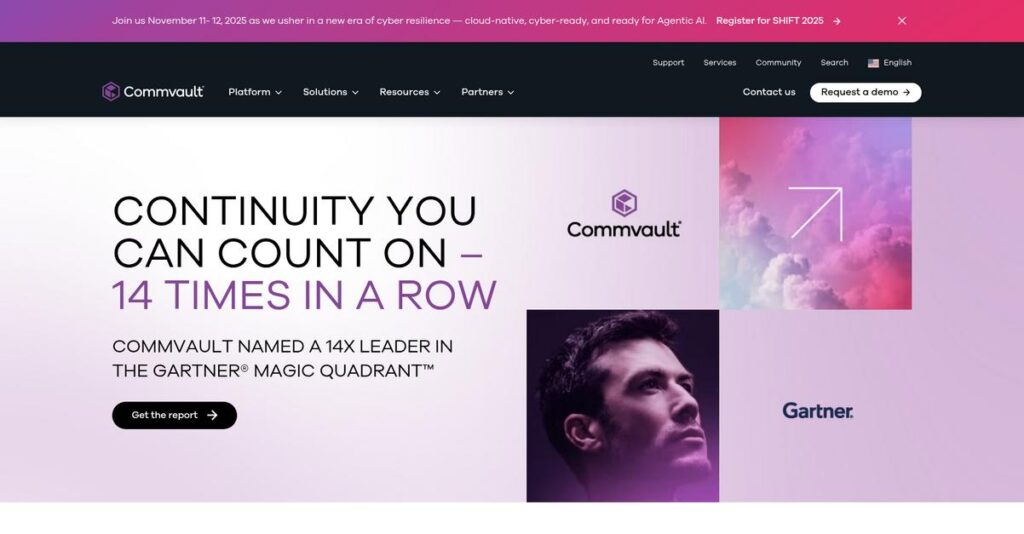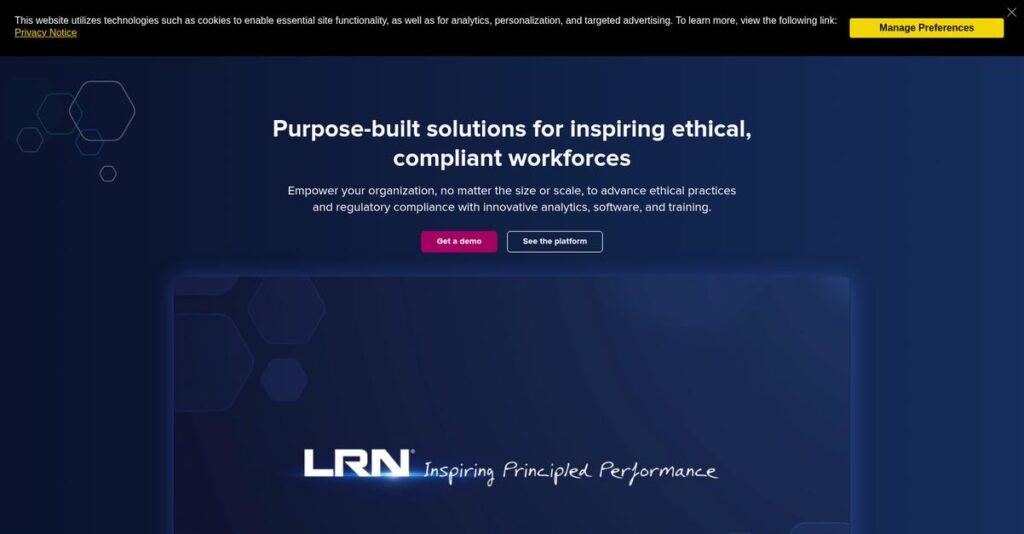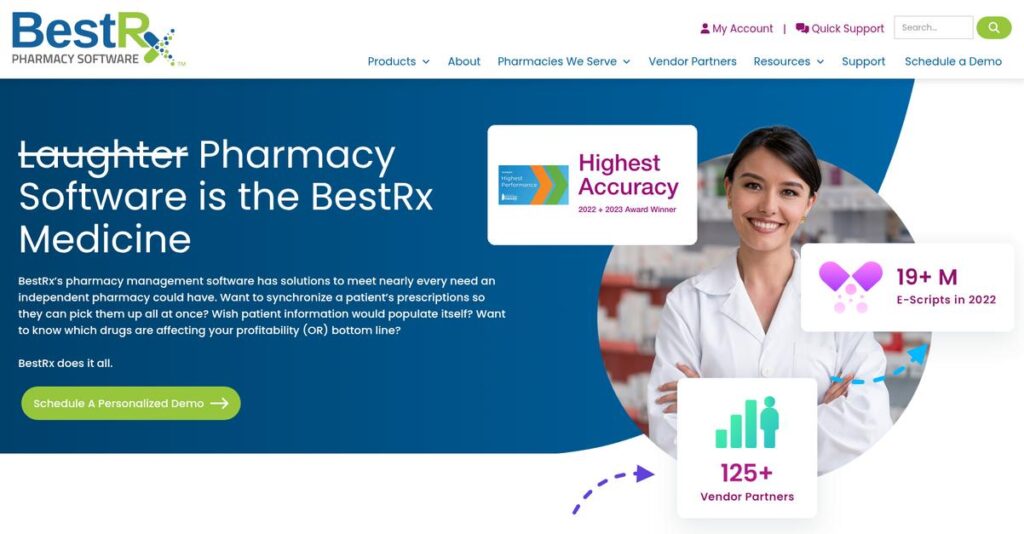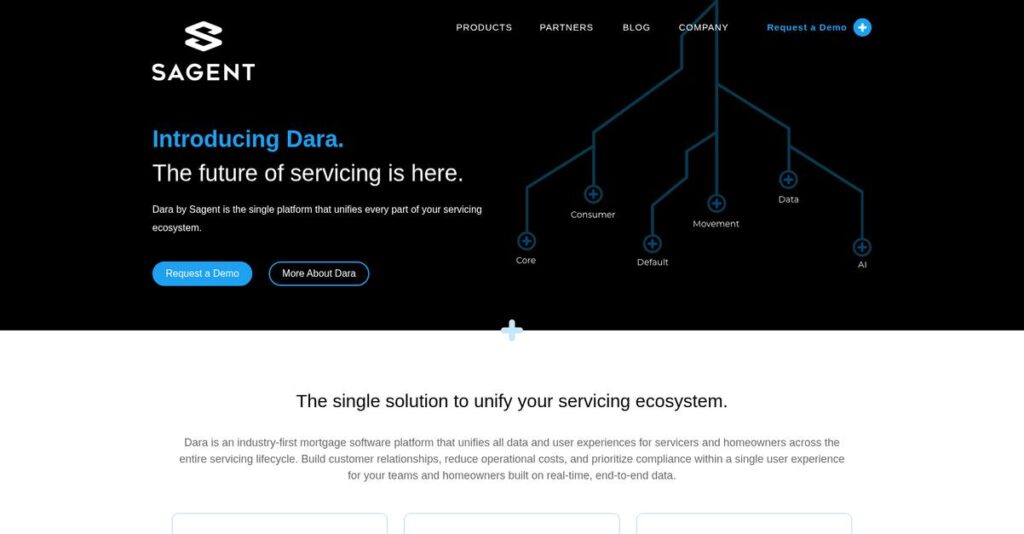Data chaos costing you peace of mind?
If you’re researching Commvault, it’s probably because your data protection strategy feels fragmented—especially with workloads scattered across on-prem, cloud, and SaaS.
Let’s be real, constantly juggling multiple backup tools drains your time and leaves your critical data more vulnerable than you’d like.
Commvault stands out with a unified platform that consolidates data backup, disaster recovery, and cyber resilience—covering core needs from one console. They’ve also doubled down on AI-powered automation and proactive cyber recovery tools, helping you automate boring tasks and minimize human error. That’s a real differentiator if you’re looking for simplicity at scale.
In this review, I’ll dig into how Commvault gives your team more control and confidence over every aspect of data management.
You’ll find details on features, pricing, use cases, and how Commvault stacks up against modern alternatives—all through the lens of practical evaluation.
You’ll leave with the insight you need to match the features you need to your real priorities and make a confident software decision.
Let’s dive into the analysis.
Quick Summary
- Commvault is a comprehensive data protection platform that safeguards and recovers data across hybrid and multi-cloud environments.
- Best for mid-market to large enterprises managing complex, diverse IT infrastructures and seeking robust cyber resilience.
- You’ll appreciate its broad workload support, AI-driven threat detection, and unified management across cloud and on-premises systems.
- Commvault offers tiered pricing with options for SaaS or on-premises, plus free trials, though detailed costs require direct contact.
Commvault Overview
With roots in Bell Labs, Commvault was founded in 1996. Based in Tinton Falls, New Jersey, they focus on helping organizations solve complex data challenges.
I’ve found they primarily target enterprise and mid-market organizations that need a truly unified platform. Their strength lies in protecting data across complicated hybrid and multi-cloud infrastructures, not just a single environment.
Their recent, smart acquisitions of Appranix and Clumio show a clear push into advanced cyber resilience and autonomous cloud recovery. You’ll see this AI focus re-emerge through this Commvault review.
- 🎯 Bonus Resource: While we’re discussing various software solutions, if you manage a specialized retail business, my article on best garden center software might be helpful.
Unlike competitors like Veeam that often prioritize simplicity for newer deployments, Commvault provides deep integration for complex environments. It feels like a solution built by people who actually manage heterogeneous IT shops.
They work with a broad spectrum of global enterprises, financial institutions, and public sector agencies. These are the kinds of organizations that cannot afford data fragmentation or downtime.
You’ll notice their current strategic focus is heavily invested in cyber resilience and practical AI integration. This unified platform approach directly addresses your need for security-first data protection in today’s threatening climate.
Now, let’s examine their core features.
Commvault Features
Data protection giving you nightmares?
Commvault features provide a comprehensive data management and cyber resilience solution through its unified Commvault Cloud platform. Here are the five main Commvault features that address critical business data challenges.
1. Commvault Cloud (Core Platform)
Fragmented data management slowing you down?
Managing data across diverse on-premises and cloud environments can be a constant headache. This often leads to missed backups and recovery failures.
Commvault Cloud offers a single interface for managing all your data, from backups to disaster recovery. What I love about this approach is how it automates data protection with policy-driven schedules, integrating seamlessly with major cloud providers. It simplifies complex tasks and reduces manual intervention.
This means you can streamline your entire data protection strategy, gaining better visibility and control across your hybrid environment.
2. Metallic SaaS Offerings
Tired of complex backup infrastructure?
Setting up and maintaining backup servers and software can be incredibly time-consuming and expensive. This diverts valuable IT resources.
Metallic SaaS offers cloud-native data protection with “no-hassle deployment,” like their Office 365 backup. From my testing, Metallic Office 365 provides total coverage with automated daily backups and flexible restore options. It stores copies securely outside Office 365, enhancing your security posture.
So you get robust protection for your SaaS applications without the infrastructure burden, ensuring peace of mind and compliance.
3. Cyber Recovery and Ransomware Protection
Worried about the next ransomware attack?
Cyber threats are constantly evolving, making traditional recovery methods insufficient. This can leave your business vulnerable to massive downtime and data loss.
Commvault Cloud incorporates a Zero-Trust Architecture, immutable storage, and anomaly detection to combat cyber threats. This is where Commvault shines with its “Cleanroom Recovery” and “Cyber Deception” features, which isolate suspicious files and ensure only clean data is restored.
This means you get a robust defense against ransomware, allowing for rapid, reliable recovery and minimal business disruption after an attack.
- 🎯 Bonus Resource: While discussing solutions for business operations, understanding specialized tools like remodeling estimating software can help boost profits.
4. Disaster Recovery (DR) and Business Continuity
Can your business bounce back from an outage?
Unplanned outages or disasters can halt operations, leading to significant financial losses and reputational damage. Manual recovery processes often fail under pressure.
Commvault provides advanced DR capabilities, including continuous replication and automated failover/failback. Here’s what I found: its LiveSync Disaster & Cyber Recovery allows for rapid application and data recovery. You can even validate recovery processes automatically.
This ensures continuous business operations even during major disruptions, minimizing downtime and safeguarding your critical applications.
5. Data Security Governance and Compliance
Struggling to meet compliance requirements?
Navigating complex data regulations like GDPR can be a nightmare, risking hefty penalties and privacy breaches. Lack of data visibility only complicates matters.
Commvault Cloud helps you meet stringent compliance requirements with sensitive data discovery and access governance. This feature supports regulations by monitoring compliance policies and data types, leveraging multi-tenancy and data segregation with unique encryption keys.
This means you can maintain a robust security posture and avoid regulatory penalties, ensuring sensitive data is protected and properly managed.
Pros & Cons
- ✅ Unifies data protection across hybrid and multi-cloud environments for simplified management.
- ✅ Offers robust cyber resilience with advanced ransomware protection and rapid recovery.
- ✅ Scalable platform suitable for growing data needs of mid-market and enterprise organizations.
- ⚠️ Can be complex to set up, requiring significant technical expertise and time.
- ⚠️ Documentation, while extensive, may be overwhelming and difficult to navigate.
- ⚠️ Some users report a steep learning curve due to its powerful, comprehensive nature.
You’ll appreciate how these Commvault features work together as a comprehensive, integrated data management platform that supports your entire data lifecycle, from protection to recovery.
Commvault Pricing
What will Commvault pricing cost you?
Commvault pricing structures are primarily custom and enterprise-focused, meaning you’ll need to contact sales for a tailored quote that fits your specific data protection and recovery needs.
Cost Breakdown
- Base Platform: Custom quote required (tiered based on Operational, Autonomous, Cyber Recovery)
- User Licenses (Metallic SaaS): Starting from $1.70 per user/month (Microsoft 365 backup)
- Storage (Metallic SaaS): Around $90 per TB per month for specific workloads
- Appliance (HyperScale): From ~$3,000/month (48 TB model, 3-year sub) up to ~$8,000+/month
- Key Factors: Volume, data type, features (e.g., AI, cyber resilience), subscription length
1. Pricing Model & Cost Factors
Understanding their pricing model.
Commvault’s pricing isn’t publicly listed, primarily driven by a custom quote model based on the Commvault Cloud platform and its three main tiers: Operational, Autonomous, and Cyber Recovery. From my cost analysis, your costs depend heavily on data volume and the specific advanced features you need, like AI-driven insights or enhanced cyber deception.
This means your budget aligns directly with your organization’s scale and complexity of data challenges, making it highly personalized.
- 🎯 Bonus Resource: While we’re discussing business solutions, you might find my analysis of best sports league software helpful.
2. Value Assessment & ROI
Is this pricing worth it?
Commvault’s robust cyber resilience and AI integration offer significant ROI by minimizing downtime and data loss from attacks. While the perceived cost is “expensive” on G2, you’re investing in top-tier data security that can prevent much larger financial and reputational losses. What I found regarding pricing is that the value is in preventing worst-case scenarios.
This helps you justify the investment by measuring the potential cost savings from avoiding cyber incidents and ensuring business continuity.
3. Budget Planning & Implementation
Plan for the total cost of ownership.
Beyond the core subscription, consider the HyperScale Appliance option if you prefer an integrated hardware/software solution, which includes installation and maintenance in its monthly price. What I observed is that volume discounts can significantly influence your final price, especially for larger enterprises or longer commitments, so make sure to ask about these.
Budget-wise, you can expect initial discussions to focus on your specific requirements to build a comprehensive solution that fits your long-term needs.
My Take: Commvault pricing is structured for mid-market to enterprise-level organizations, offering tailored solutions and advanced features where the investment reflects robust data protection and cutting-edge cyber resilience.
The overall Commvault pricing reflects premium enterprise-grade data protection and cyber resilience value.
Commvault Reviews
What do real customers actually think?
This section provides balanced analysis of Commvault reviews and real user experiences to help you understand what actual customers think about the software.
1. Overall User Satisfaction
Most users report high satisfaction.
From my review analysis, Commvault Cloud consistently maintains high ratings, averaging 8-9 out of 10 on platforms like TrustRadius and 4.5 out of 5 stars on G2. What I found in user feedback is that users appreciate its comprehensive capabilities and reliability for data protection needs.
This indicates you can generally expect a positive and effective experience with the platform.
- 🎯 Bonus Resource: While we’re discussing effective data management, understanding best data warehouse tools is equally important.
2. Common Praise Points
Users consistently highlight comprehensive data management.
Customers frequently praise Commvault Cloud’s ability to unify data backup, recovery, and disaster recovery across various environments through a single interface. Review-wise, the platform’s reliability and robust security features are also consistently lauded, providing peace of mind against cyber threats.
This means you can anticipate a powerful, all-in-one solution for your data protection needs.
3. Frequent Complaints
Complexity is a common concern.
A recurring theme in Commvault reviews is the platform’s complexity and the steep learning curve required for setup and management. What stood out in customer feedback is how some users find the documentation overwhelming, making it challenging to quickly find specific answers.
These challenges suggest that significant technical expertise or dedicated resources might be necessary for implementation.
What Customers Say
- Positive: “Commvault Cloud provides a unified platform for on-premises, cloud, and hybrid data protection.” (G2)
- Constructive: “Commvault’s strength is also its weakness. It’s a powerful platform, but I would never classify Commvault as ‘easy.'” (G2)
- Bottom Line: “Commvault is instrumental in solving our organization’s data management challenges by offering a unified and user-friendly platform.” (G2)
The overall Commvault reviews suggest high satisfaction despite a learning curve, indicating a powerful, capable solution.
Best Commvault Alternatives
Navigating countless data protection solutions?
The best Commvault alternatives include several strong options, each better suited for different business situations, budget considerations, and existing IT infrastructure.
1. Veeam Data Platform
Prioritizing simplicity for virtual environments?
Veeam excels if your IT environment heavily relies on virtualized infrastructure like VMware or Hyper-V, offering a more straightforward setup and user-friendly experience. Alternative-wise, Veeam’s ease of use for virtualized environments often translates to lower management overhead, especially for mid-sized businesses.
Choose Veeam if you need simpler deployment and management for primarily virtualized workloads, especially with a tighter budget.
2. Rubrik
Seeking a modern, cloud-native approach?
Rubrik is a strong Commvault alternative if you prioritize a simpler, cloud-native architecture with immutability built-in for ransomware protection and fast recovery times. What I found comparing options, Rubrik focuses on intuitive cloud-centric deployments, often streamlining the backup process for newer infrastructures.
Consider Rubrik when prioritizing modern, intuitive cloud-native data protection with quick recovery for critical assets.
- 🎯 Bonus Resource: Speaking of managing specific types of data, my guide on student information system explores specialized platforms.
3. Veritas NetBackup
Managing a massive, highly complex enterprise?
Veritas NetBackup is ideal for extremely large enterprises with highly diverse and complex IT infrastructures, offering unparalleled scalability and robust disaster recovery options. From my competitive analysis, Veritas provides maximum scalability for complex enterprises, though it typically involves a higher total cost of ownership.
Choose Veritas if your organization requires enterprise-grade scalability and robust DR for the largest, most heterogeneous environments.
4. Dell EMC Data Protection Suite
Heavily invested in Dell EMC hardware?
Dell EMC Data Protection Suite makes sense if your organization has a significant existing investment in Dell EMC hardware and software, seeking tight integration within that ecosystem. Alternative-wise, Dell EMC offers streamlined data protection integration within their own technology stack, potentially simplifying management.
Consider this alternative if you need a deeply integrated solution within your existing Dell EMC infrastructure.
Quick Decision Guide
- Choose Commvault: Broad workload support with extensive multi-cloud customization
- Choose Veeam: Simpler, cost-effective for virtualized environments
- Choose Rubrik: Modern, cloud-native, and intuitive ransomware protection
- Choose Veritas NetBackup: Max scalability for extremely large, complex enterprises
- Choose Dell EMC Data Protection Suite: Deep integration within the Dell EMC ecosystem
The best Commvault alternatives depend on your specific business size, budget, and IT infrastructure needs rather than generic features.
Commvault Setup
Worried about complicated software setup and training?
This Commvault review digs into the practicalities of deployment, helping you set realistic expectations for complexity and required resources to ensure a successful rollout.
- 🎯 Bonus Resource: Speaking of complex deployments and projects, you might find my guide on best engineering industry software helpful for accelerating your initiatives.
1. Setup Complexity & Timeline
This isn’t a simple plug-and-play solution.
Commvault setup, especially for on-premises deployments, features a steep learning curve and extensive configuration needs. From my implementation analysis, initial installation often requires professional services, indicating this isn’t a DIY project for most businesses.
You’ll need to budget time and resources for thorough planning, given the comprehensive nature of the platform.
2. Technical Requirements & Integration
Expect significant infrastructure considerations.
Your technical team will navigate requirements across various platforms like Windows, Unix, Linux, and hypervisors, alongside cloud environments. What I found about deployment is that Commvault seamlessly integrates with diverse storage types, yet this complexity means detailed technical preparation for your hybrid environment.
Plan for IT readiness, ensuring your existing infrastructure and integration points are well-understood and documented before implementation.
3. Training & Change Management
User adoption hinges on thorough preparation.
Your IT teams will need comprehensive training to effectively manage the system, due to its rich feature set and specific terminology. From my analysis, Commvault’s learning curve necessitates dedicated training programs to empower your staff and prevent ongoing support tickets.
Invest in robust training and change management strategies to ensure your team is proficient and adopts the new data management workflows effectively.
4. Support & Success Factors
Vendor support can be a true lifeline.
Commvault’s support staff consistently receives high praise for being knowledgeable, responsive, and willing to go above and beyond. From my analysis, their excellent support is crucial given the system’s depth, helping you navigate complexities and resolve issues efficiently during and after implementation.
Focus on clear communication with their support team and leverage their expertise to smooth out any wrinkles during your Commvault setup.
Implementation Checklist
- Timeline: Weeks to months depending on complexity and scope
- Team Size: Dedicated IT project lead, infrastructure and data specialists
- Budget: Factor in professional services beyond software licensing
- Technical: Integration planning for hybrid/multi-cloud environments
- Success Factor: Comprehensive training for IT administrators and clear project ownership
Overall, successful Commvault setup requires meticulous planning and technical expertise, but offers robust data protection and management capabilities for businesses prepared for the commitment.
Bottom Line
Commvault: Your Enterprise Data Protector?
My Commvault review shows a powerful, enterprise-grade solution for complex data protection and cyber resilience. This section synthesizes the entire analysis to help you decide if it’s the right fit.
1. Who This Works Best For
Large enterprises needing complex data protection.
Commvault is ideal for mid-market to large enterprise organizations with diverse IT environments across on-premises, virtual, and multiple public clouds. What I found about target users is that your success hinges on a heterogeneous environment and a need for unified, centralized data management.
You’ll succeed if robust cyber resilience, granular control, and compliance capabilities are non-negotiable priorities for your business.
2. Overall Strengths
Unparalleled breadth in data protection.
The software truly excels in offering a unified platform for comprehensive backup, recovery, and cyber resilience across hybrid and multi-cloud infrastructures. From my comprehensive analysis, its advanced AI-driven security features like anomaly detection and immutable storage provide crucial protection against modern threats.
These strengths translate into superior data readiness and business continuity, even in the face of sophisticated cyberattacks.
- 🎯 Bonus Resource: Speaking of data insights, you might find my analysis of best text mining software helpful for clear insights.
3. Key Limitations
Complexity demands significant expertise.
While powerful, Commvault presents a steeper learning curve and can be complex to set up and manage, potentially requiring professional services. Based on this review, new users might find the initial setup daunting, especially without dedicated technical resources or prior experience with similar enterprise solutions.
I’d say these limitations are manageable trade-offs for its depth, but they are crucial considerations for resource-constrained teams.
4. Final Recommendation
Commvault earns a strong recommendation.
You should choose Commvault if your organization requires an enterprise-grade, highly customizable, and deeply integrated data protection solution across a complex IT landscape. From my analysis, your business will benefit most from its comprehensive security and extensive recovery options.
My confidence level is high for organizations prepared to invest in the expertise to leverage this powerful platform effectively.
Bottom Line
- Verdict: Recommended for complex enterprise data protection
- Best For: Mid-market to large enterprises with complex hybrid/multi-cloud environments
- Business Size: Large organizations with diverse IT infrastructure and high compliance needs
- Biggest Strength: Comprehensive cyber resilience across all workloads
- Main Concern: High complexity and steep learning curve for new users
- Next Step: Contact sales for a tailored demo to assess your environment
This Commvault review shows strong value for enterprise data protection, but highlights the need to match your organizational resources with its powerful capabilities before committing.