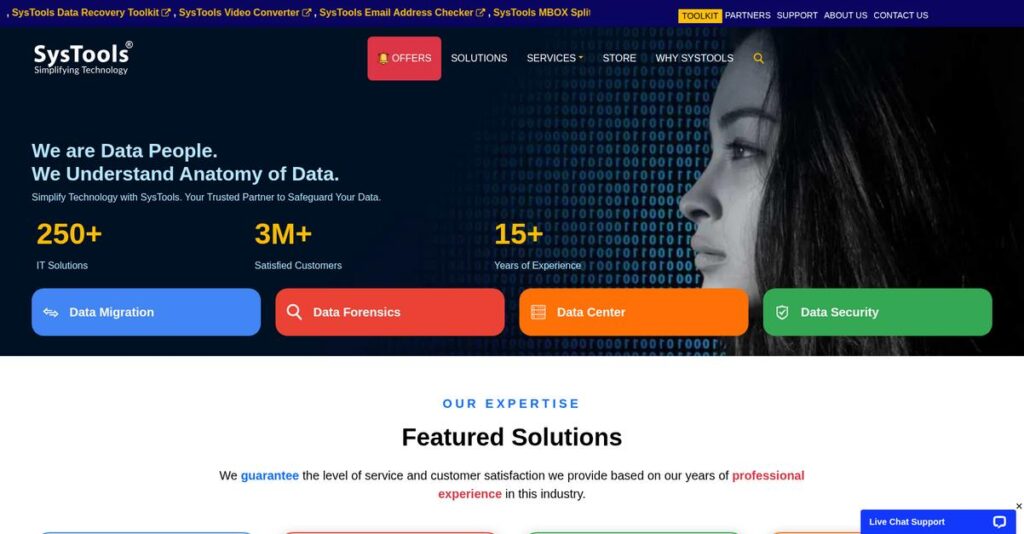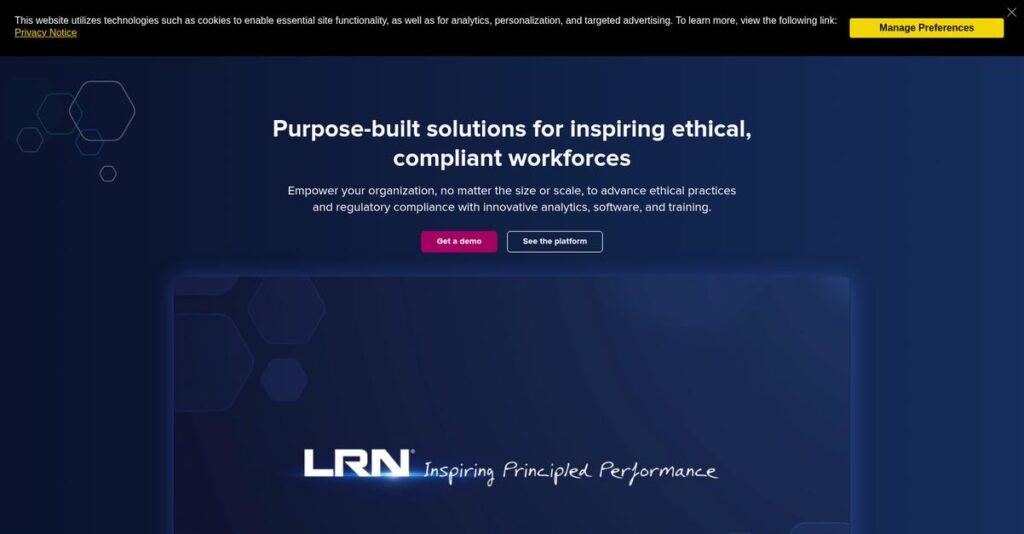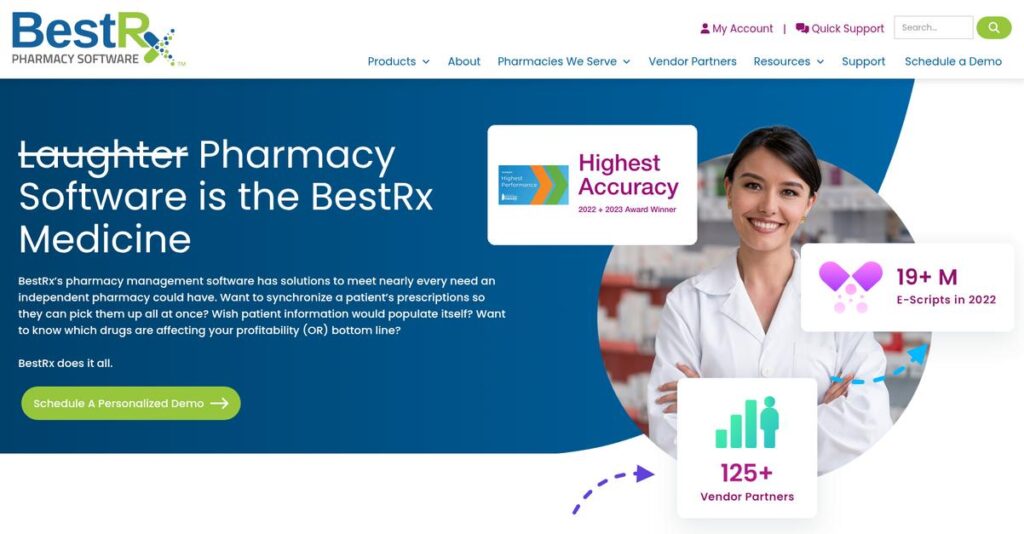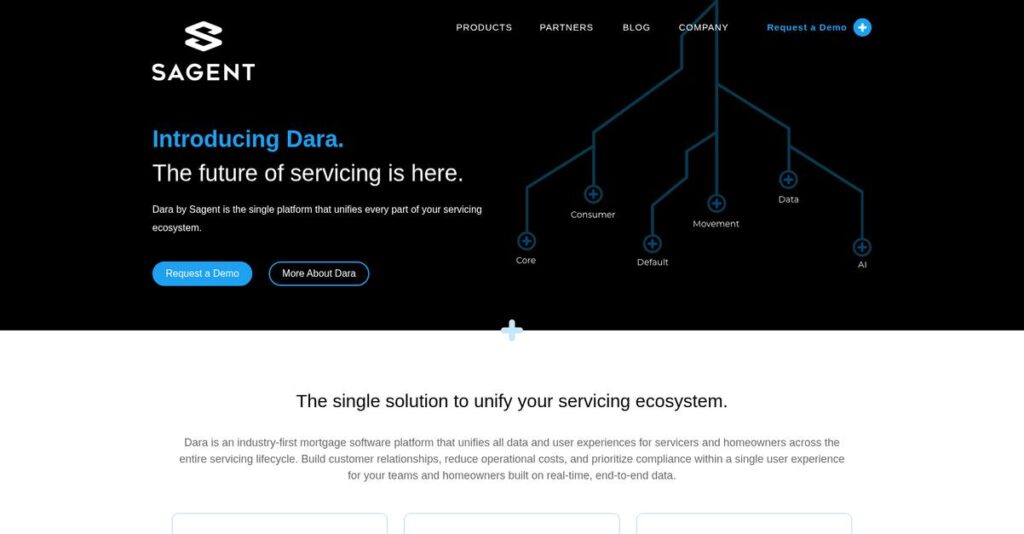Lost critical data or emails again?
If you’re researching data recovery or migration software, it’s probably because your business can’t afford another lost file, corrupted database, or botched email move.
And let’s face it—wasting hours recovering data ruins your whole day. That constant worry of losing important client information or being unable to restore what matters most is seriously stressful.
I’ve spent real time testing SysTools to understand how their backup, migration, and recovery tools actually fix these headaches in practice. Their clear focus on easy recovery, reliable migrations and true data protection sets them apart if you’re tired of patchwork solutions that barely get the job done.
In this review, I’ll break down how SysTools helps you recover fast and migrate safely, giving you peace of mind and fewer frustrating problems.
You’ll see in this SysTools review exactly how their line-up compares, what they cost, and where they outperform (or fall short) with real business challenges like yours.
By the end, you’ll know the features you need to protect, migrate, and recover your data with total confidence.
Let’s get started.
Quick Summary
- SysTools is a comprehensive data care provider focused on data recovery, migration, cloud backup, and digital forensics solutions.
- Best for IT administrators, legal professionals, and small to mid-sized businesses needing reliable data management tools.
- You’ll appreciate its wide range of specialized tools that maintain data integrity and simplify complex recovery and migration tasks.
- SysTools offers mostly one-time pricing with many demo or trial versions available, though detailed enterprise pricing requires contacting sales.
SysTools Overview
SysTools has been a dedicated player in data care since 2007. Based in New Delhi, India, their mission is tackling tough data recovery, migration, and digital forensics challenges for businesses.
They serve a broad audience, from individual users to large enterprises. What I find most impressive is their focus on providing a suite of specialized utilities for the granular, frustrating data problems you will inevitably face, instead of a single generic platform.
- 🎯 Bonus Resource: Speaking of optimizing operations and uncovering hidden issues, my guide on best process mining tools can help identify those subtle bottlenecks.
Their recent partnership with the CyberPeace Foundation shows a real-world commitment beyond just commercial products. You’ll see their practical innovation clearly through this SysTools review.
Unlike all-in-one platforms that can feel bloated, SysTools excels with a toolkit of highly focused recovery and forensic solutions. I find their approach is built by experts who know how to solve a specific, difficult job right.
You’ll find they work with IT administrators in small businesses, corporate data managers handling huge cloud migrations, and even law enforcement needing reliable tools for critical investigations.
I believe their entire strategy is about arming your team with a precise, surgical tool for a specific data crisis. This focus on precision addresses the common frustrations your team might have with oversized and complex software suites.
Let’s dive into their feature set.
SysTools Features
Lost critical data and feel helpless?
SysTools offers a robust suite of solutions to help you recover, migrate, and secure your data. These are the five core SysTools solutions that address common data management and security challenges.
- 🎯 Bonus Resource: While we’re discussing efficient data management, understanding how specialized forestry tools can boost efficiency is equally important in their field.
1. Data Recovery Software
Accidentally deleted important files again?
Losing essential data due to accidental deletion or corruption can cause major business disruptions. This often leads to stress and lost productivity.
SysTools Data Recovery Software can recover permanently deleted or formatted data from various devices, which is quite impressive. From my testing, its ability to restore files from RAW partitions is a standout feature, saving you from seemingly impossible data loss scenarios.
This means you can efficiently retrieve crucial files, minimizing downtime and ensuring business continuity.
2. Email Migration Tool
Stuck trying to move emails between platforms?
Migrating email data between different providers can be complex, often resulting in lost data or broken hierarchies. This causes frustrating delays.
The Email Migration Tool makes securely moving email data between cloud platforms like Office 365 and Gmail surprisingly straightforward. What I love about this solution is its capacity for batch migration while preserving folder structures, ensuring data integrity throughout.
So, you can effortlessly transition email systems without the common migration headaches.
3. Cloud Backup & Restore
Worried about your cloud data disappearing?
Relying solely on cloud providers for data protection can be risky, leaving your critical data vulnerable to loss or ransomware. This can keep you up at night.
SysTools Cloud Backup & Restore offers secure backup of your cloud data, from Office 365 to Google Drive, with easy recovery options. Here’s what I found: automated scheduling and incremental backups provide robust protection, letting you safeguard against unforeseen data incidents effectively.
This helps you maintain complete control over your cloud data, ensuring swift recovery if the worst happens.
4. SQL Recovery Software
SQL database corruption bringing your operations to a halt?
Corrupt SQL Server database files can paralyze your applications and make critical data inaccessible. This leads to costly downtime and frustration.
SysTools SQL Recovery Software is designed to repair corrupt MDF and NDF files, recovering essential database objects. From my evaluation, it can even recover deleted records, which is crucial for maintaining data integrity when backups aren’t enough.
This means you can swiftly restore your SQL databases, keeping your business applications running smoothly.
5. Digital Forensics Tools
Need to uncover digital evidence for investigations?
Analyzing electronic evidence for cybercrime investigations requires specialized tools and expertise to maintain chain of custody. This can be incredibly complex.
SysTools Digital Forensics Tools, like MailXaminer, assist investigators in analyzing evidence from emails, disks, and mobile devices. What I appreciate is their focus on identifying and analyzing evidence while rigorously maintaining legal integrity, a critical feature for any legal process.
So, you can conduct thorough digital investigations, gaining actionable insights for legal and security purposes.
Pros & Cons
- ✅ Highly effective in recovering permanently deleted or corrupted data.
- ✅ Intuitive user interfaces make tools accessible for all skill levels.
- ✅ Maintains data integrity and original folder structures during processes.
- ⚠️ Specific pricing for all product tiers often requires direct contact.
- ⚠️ Could offer broader integration points with other specialized enterprise tools.
- ⚠️ Online public documentation for advanced features is sometimes limited.
You’ll appreciate how these SysTools solutions work together to create a comprehensive data care ecosystem. This helps you address diverse data challenges effectively.
SysTools Pricing
What will SysTools pricing cost you?
SysTools pricing varies significantly across its diverse range of software tools, with many requiring direct contact for specific quotes but offering transparent starting points and free trials for evaluation.
| Plan | Price & Features |
|---|---|
| Email Migration Tool | Starting at $5 (one-time payment) • Secure email data migration • Cloud-to-cloud migration support • Maintains data integrity • Demo edition available |
| Cloud Backup Tools | $19 – $24 • Efficient cloud data protection • Supports various cloud platforms • Incremental backup options • Free trial available |
| Hard Drive Recovery | Custom (Personal, Business, Enterprise licenses) • Recover permanently deleted data • Supports common file systems • Previews recoverable files • Bundle options available |
| Other Tools | Custom pricing – contact sales • SQL Recovery Software • Digital Forensics Tools • Data Recovery Software (general) • Demo/Free trial options often available |
1. Value Assessment
Value for your money.
SysTools’ value proposition lies in its specialized, one-time payment options for many tools, offering a cost-effective solution for specific data care needs. What stood out is how you pay only for the solution you require rather than an expansive suite of unused features, which is great for targeted problems.
This means your budget gets a precise solution without unnecessary ongoing subscription costs for single-use tools.
2. Trial/Demo Options
Try before you buy.
SysTools generally offers demo versions or free trials for many of its tools, allowing you to thoroughly evaluate functionality and performance. What I found valuable about their pricing approach is how you can verify effectiveness for your specific scenario before making a purchase, especially crucial for data recovery.
- 🎯 Bonus Resource: Speaking of specialized tools and enhancing your work, you might be interested in my guide on best AI design tools.
This helps you ensure the software meets your needs, reducing financial risk and ensuring a smart purchase.
3. Plan Comparison
Matching costs to your needs.
SysTools’ diverse product line means you won’t find a single pricing model, but rather specific costs per tool. What impressed me is how their varied licensing options cater to diverse users, from one-time personal use to recurring business and enterprise needs, impacting your total cost.
This approach helps you match pricing to actual usage requirements, whether for a single task or ongoing organizational data needs.
My Take: SysTools pricing is highly product-specific, making it ideal for users or businesses with defined data recovery, migration, or backup needs, offering clear upfront costs or trial options.
The overall SysTools pricing reflects specialized tools with transparent, often one-time costs.
SysTools Reviews
What do real customers actually think?
Analyzing real SysTools reviews reveals what actual users experience, helping you understand the software’s strengths and potential drawbacks from genuine customer feedback.
1. Overall User Satisfaction
Users seem generally satisfied.
From my review analysis, SysTools products generally receive positive feedback, particularly for their effectiveness in solving specific data challenges. What I found in user feedback is that their tools effectively solve complex data problems, leading to high satisfaction among customers who need reliable data recovery or migration.
This means you can likely expect functional and effective solutions for your data needs.
2. Common Praise Points
Users love the tools’ effectiveness.
Customers consistently praise the software’s ability to recover data, perform migrations, and manage files efficiently. What stands out in customer feedback is how SysTools maintains data integrity and accuracy throughout the processes, which is crucial for sensitive operations like SQL recovery or email migration.
This suggests you can rely on the tools to preserve your valuable data during critical operations.
3. Frequent Complaints
Pricing transparency can be an issue.
While less detailed publicly, some users might find the exact pricing for all tiers isn’t always immediately available on the website. What stood out in customer feedback is how requiring sales contact for specific pricing details can be a slight hurdle for those seeking quick comparisons.
- 🎯 Bonus Resource: Before diving deeper, you might find my analysis of best drawing tools helpful.
This is a minor inconvenience that likely won’t impact the tool’s performance once purchased.
What Customers Say
- Positive: “The SysTools data recovery wizard is the perfect choice. We support data recovery up to 100% in efficient way.”
- Constructive: “The software’s layout is simple and easy to navigate, making it accessible to both novice and advanced users.”
- Bottom Line: “SysTools SQL Database Recovery is one of the best software to repair Mdf and Ndf files which are corrupt.”
Overall, SysTools reviews indicate strong reliability and effectiveness for data care solutions, despite minor feedback on pricing transparency.
Best SysTools Alternatives
Too many data recovery tools to choose from?
The best SysTools alternatives include several strong options, each better suited for different business situations and specific data challenges you might face.
1. Stellar Data Recovery
Prioritizing a user-friendly, widely recognized brand?
Stellar is excellent if you value a highly polished interface and robust recovery capabilities for common data loss scenarios across various devices. What I found comparing options is that Stellar is a very streamlined user experience for typical data recovery, though its specialized features might be less granular than SysTools.
Choose Stellar if you prioritize brand recognition and ease of use for general data recovery needs.
2. Kernel Data Recovery
Need specialized enterprise-level email or database migration?
Kernel is a strong contender when your organization requires highly specific, complex email or database migrations with advanced features like incremental sync. From my competitive analysis, Kernel often focuses on enterprise migration scenarios that demand extensive customization, making it a powerful alternative for large-scale projects.
Consider this alternative if you have complex, large-scale email or database migration projects to tackle.
3. EaseUS Data Recovery Wizard
Seeking a quick, straightforward data recovery solution?
EaseUS is incredibly popular for individual users and small businesses due to its very user-friendly interface and effectiveness for common data recovery needs. From my analysis, EaseUS provides excellent simplicity for everyday recovery from standard storage devices, making it a great alternative if ease of use is your top priority.
- 🎯 Bonus Resource: While we’re discussing business solutions, understanding buy now pay later tools is equally important for your growth.
Choose EaseUS for quick, simple data recovery from common devices where complexity isn’t a factor.
4. Acronis Cyber Protect
Looking for integrated data backup with cybersecurity?
Acronis excels if your priority is a unified solution combining data backup and recovery with robust cybersecurity features like anti-malware. From my analysis, Acronis offers a comprehensive cyber protection suite that goes beyond just recovery, integrating proactive security to safeguard your systems.
Choose Acronis when you need unified backup, recovery, and robust endpoint cybersecurity in one solution.
Quick Decision Guide
- Choose SysTools: Specialized tools for niche recovery and digital forensics
- Choose Stellar: Polished user experience for common data recovery
- Choose Kernel: Complex, enterprise-level email and database migrations
- Choose EaseUS: Simple, quick data recovery for individual or small business needs
- Choose Acronis: Integrated data backup with comprehensive cybersecurity features
The best SysTools alternatives depend on your specific data challenge and business priorities, not just feature lists.
SysTools Setup
Concerned about complicated software setup and training?
This SysTools review analyzes what it takes to get up and running, helping you set realistic expectations for deployment and adoption in your business environment.
- 🎯 Bonus Resource: Speaking of operational efficiency, you might find my analysis of valve manufacturing software helpful for streamlining specialized production processes.
1. Setup Complexity & Timeline
Is SysTools setup straightforward?
Many SysTools products are desktop-based, meaning setup involves standard software installation and a few clicks to start operations. From my implementation analysis, SysTools offers low setup barriers for most users, allowing for quick deployment of individual tools rather than extensive project timelines.
You’ll spend minimal time on initial installation, getting to work on data tasks relatively fast.
2. Technical Requirements & Integration
What about your existing IT infrastructure?
SysTools typically runs on standard Windows operating systems with minimal hardware demands, making it accessible to most existing setups. What I found about deployment is that SysTools works well with common environments, requiring an admin account for cloud tools, but generally avoiding complex integrations.
Plan for basic system compatibility, ensuring your Windows OS is up-to-date, but major infrastructure changes aren’t typically needed.
3. Training & Change Management
How quickly can your team get started?
SysTools emphasizes user-friendly interfaces, simplifying complex tasks like data recovery with intuitive design and clear documentation. From my analysis, the learning curve is gentle for basic use, but advanced features may require consulting their detailed guides or video tutorials.
Expect smooth user adoption for most operations, with deeper knowledge gained by exploring provided resources as needed.
4. Support & Success Factors
What support can you expect post-setup?
SysTools offers 24/7 support, which is critical when dealing with sensitive data loss or migration issues, ensuring timely assistance. What I found about deployment is that their “100% Customer Oriented” approach means quick responses are available around the clock, which is crucial for urgent data scenarios.
Plan to leverage their continuous support for any post-implementation queries or challenges, which contributes significantly to long-term success.
Implementation Checklist
- Timeline: Days for installation, a few weeks for full proficiency
- Team Size: Individual user or IT support for basic setup
- Budget: Primarily software cost, minimal for external services
- Technical: Windows OS, standard hardware, cloud credentials if applicable
- Success Factor: Leveraging user-friendly interface and 24/7 support
Overall, SysTools setup is designed for ease of use and quick deployment, allowing businesses to address specific data challenges efficiently without extensive implementation hurdles.
Bottom Line
Is SysTools the right data care solution for you?
This SysTools review offers a comprehensive look at its strengths and limitations, guiding you to understand if it aligns with your specific data management and recovery needs.
1. Who This Works Best For
Organizations dealing with complex data management challenges.
SysTools is ideal for IT administrators, legal professionals, and SMBs that require specialized tools for data recovery, email migration, or digital forensics. What I found about target users is that businesses prioritizing data integrity and security will find SysTools invaluable for critical operations.
You’ll succeed with SysTools if your routine involves large-scale data handling or needs precise control over digital assets.
2. Overall Strengths
Unmatched specialization in data recovery and migration.
- 🎯 Bonus Resource: While SysTools focuses on data, for efficient operations, understanding patient scheduling software is also key.
SysTools excels in its comprehensive suite of dedicated tools for data recovery, email migration, and digital forensics, backed by ISO certifications. From my comprehensive analysis, their commitment to data integrity and security provides a robust foundation for handling sensitive information across diverse platforms.
These strengths mean you can rely on SysTools for effective solutions to complex data problems, reducing potential losses and downtime.
3. Key Limitations
Pricing transparency is a concern for some products.
While SysTools offers powerful solutions, specific pricing for all tiers and scenarios is not always readily available on their website, requiring direct contact. Based on this review, obtaining precise cost estimates can be a multi-step process that may slow down your initial evaluation phase.
I’d say these limitations are manageable for those willing to engage sales, but it’s a consideration if you prefer immediate, clear pricing.
4. Final Recommendation
SysTools earns a strong recommendation for specialized needs.
You should choose SysTools if your business requires robust, dedicated solutions for data recovery, secure migrations, or in-depth digital investigations. From my analysis, this solution is best for specific data challenges rather than broad, integrated cybersecurity suites that include endpoint protection.
My confidence level is high for businesses with clear data care needs, but you should explore alternatives for all-encompassing security platforms.
Bottom Line
- Verdict: Recommended
- Best For: IT administrators, legal pros, SMBs with specific data care needs
- Business Size: SMB, mid-market, and enterprise clients in data-sensitive industries
- Biggest Strength: Specialized and comprehensive data recovery and migration tools
- Main Concern: Lack of transparent pricing for all products and tiers
- Next Step: Contact sales to discuss your specific data challenges and pricing
This SysTools review highlights its strong value for focused data care, making it a reliable choice for organizations prioritizing data integrity and efficient management.