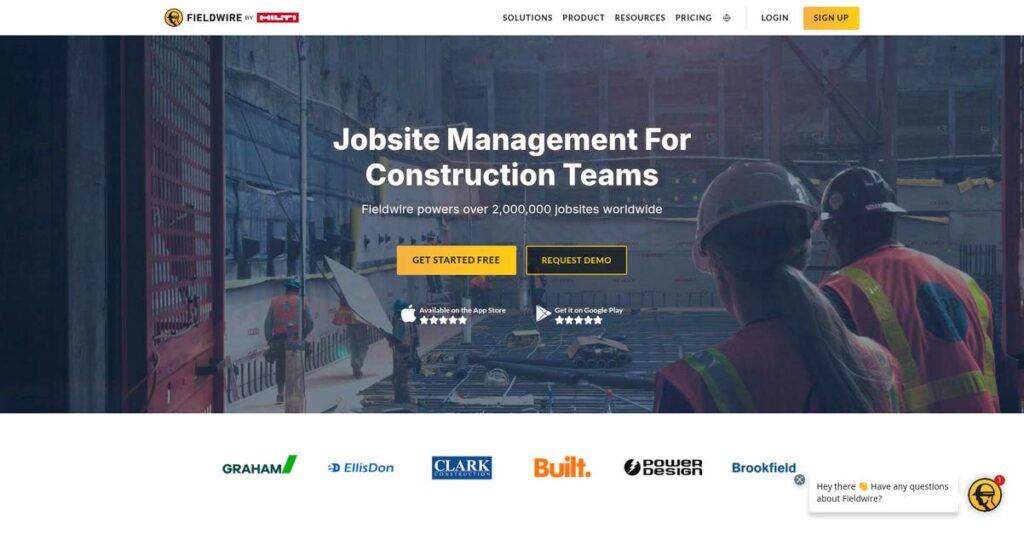Plans and tasks rarely match in real life.
If you’re looking at construction management software, you’re probably tired of endless plan versions, missed tasks, and project chaos slowing everything down.
Honestly, it’s a daily grind when details get lost and mistakes ripple out, causing costly rework and burned-out teams.
That’s why I took a deep dive into Fieldwire’s tools for real-time collaboration, drawing markup, and automated task tracking—because Fieldwire claims to fix those exact issues with a flexible, field-first platform that actually connects your office and field folks.
Throughout this review, I’ll break down how Fieldwire brings every project detail into focus so you can stay ahead.
In this Fieldwire review, you’ll get an inside look at the feature set, pricing tiers, usability, and how Fieldwire measures up to other leading construction management platforms on the market right now.
You’ll leave knowing the features you need to finally streamline field work and make smarter decisions for your crew.
Let’s get started.
Quick Summary
- Fieldwire is a field management platform that streamlines construction site communication and task tracking to improve jobsite productivity.
- Best for construction teams needing easy field-to-office coordination and real-time task updates.
- You’ll appreciate its mobile accessibility and offline capabilities that support work in areas with limited connectivity.
- Fieldwire offers a free Basic plan and tiered subscriptions starting at $39 per user per month, with a 14-day free trial available.
Fieldwire Overview
Fieldwire is a jobsite management platform focused on improving how construction projects get built. Based in San Francisco, they’ve been refining this solution since 2013.
They specifically target general and specialty contractors who need a practical tool for their field teams. What I find most compelling is their unrelenting focus on field-first usability, avoiding the bloat of enterprise systems that try to do everything for everyone.
Their 2021 acquisition by Hilti, a major tool manufacturer, was a key development. You can see a clear strategic push toward tighter asset integrations, which I’ll explore through this Fieldwire review.
Unlike broader platforms like Procore, Fieldwire doesn’t manage your back-office financials. It provides best-in-class jobsite coordination tools that your field crew will actually adopt and use daily, which is often the biggest challenge.
They work with a huge range of firms, from small specialty subcontractors to specific project teams within some of the largest general contractors, proving the solution’s impressive scalability.
- 🎯 Bonus Resource: While we’re discussing business productivity, understanding the best law firm and advocates software is equally important.
I believe their strategic priority is empowering the foremen and superintendents on site. This aligns with the market’s need for tools that deliver immediate value without requiring weeks of training.
Now let’s examine their capabilities.
Fieldwire Features
Still dealing with outdated project plans in the field?
Fieldwire features focus on streamlining construction operations and enhancing collaboration. Here are the five main Fieldwire features that transform how construction teams manage projects.
1. Task Management
Are your teams struggling to track tasks efficiently?
Unclear task assignments and missed deadlines can lead to costly project delays. This creates frustrating communication gaps.
Fieldwire’s intuitive task management system allows you to create, assign, and track tasks with real-time updates. What I found helpful is how tasks can be viewed in Kanban boards or Gantt charts, making it easy to visualize progress. This feature keeps everyone informed about their responsibilities.
This means your team can stay organized, ensuring every task is accounted for and completed on time.
2. Plan Viewing and Versioning
Are field teams still working with old plan versions?
Using outdated drawings leads to costly rework and project errors. This often causes unnecessary frustration and delays.
This feature ensures everyone accesses the latest plans on any device, even offline, with automatic versioning. From my testing, the markup tools and ability to attach photos directly to drawings are incredibly effective. This allows teams to always work from the most current information, reducing errors.
The result is your entire team consistently uses the correct plans, significantly boosting accuracy and reducing waste.
3. Real-time Collaboration and Communication
Is communication between field and office slowing you down?
Disconnected communication leads to misunderstandings and inefficient workflows. This prevents quick decision-making.
Fieldwire facilitates seamless communication by allowing users to document work with photos, videos, and messages. This is where Fieldwire shines, as information becomes instantly available to the entire team, bridging the gap between site and office. It streamlines information flow.
This means you can get critical updates instantly, ensuring everyone is on the same page and projects move forward smoothly.
4. Forms and Inspections
Struggling with inconsistent data collection on site?
Generic forms don’t capture the specific data your project needs. This leads to incomplete records and missed quality checks.
The platform allows you to create custom forms for inspections, observations, and detailed reports, making data collection highly relevant. What I love about this approach is how you can record updates with photos and annotations, ensuring comprehensive data capture. This feature ensures quality control.
So as a project manager, you can ensure consistent, high-quality data collection tailored to your project’s unique requirements.
5. RFIs, Submittals, and Change Orders
Do RFIs and change orders create workflow bottlenecks?
Manual tracking of critical project changes can lead to approvals getting lost. This can cause significant project delays and cost overruns.
Fieldwire provides features for managing Requests for Information (RFIs), submittals, and change orders with draft-to-approval workflows. Here’s what I found: the centralized tracking and notification system for all project revisions helps. This feature ensures all relevant parties are notified promptly.
This means you can streamline critical project documentation, ensuring timely approvals and keeping your projects on schedule and budget.
Pros & Cons
- ✅ Intuitive mobile app with offline access simplifies field work.
- ✅ Real-time collaboration greatly enhances team communication on site.
- ✅ Streamlined task management and plan viewing boost project accuracy.
- ⚠️ Advanced features sometimes require higher-tier plan subscriptions.
- ⚠️ Reporting capabilities might be less comprehensive than some rivals.
- ⚠️ Some users find advanced features have a steeper learning curve initially.
These Fieldwire features work together to create a powerful field management platform that bridges the gap between the office and the job site.
Fieldwire Pricing
Worried about hidden software costs?
Fieldwire pricing offers a transparent, tiered subscription model, making it easy for you to understand and budget for your construction management needs.
- 🎯 **Bonus Resource:** Speaking of managing diverse operations, you might find my guide on best trade show software helpful for other business needs.
| Plan | Price & Features |
|---|---|
| Basic | Free • Plan viewing • Task management • File sharing • 3 projects, 5 users, 100 sheets |
| Pro | $39/user/month (billed annually) • Unlimited sheets & projects • Sheet comparison & exports • Reports & custom task statuses • Email support |
| Business | $59/user/month (billed annually) • Custom forms & 360° photos • File storage integrations • BIM viewer • Phone support |
| Business Plus | $79/user/month (billed annually) • RFIs & Submittals • Change orders • Budget tool • All Business features |
1. Value Assessment
Solid value for your investment.
What I found regarding Fieldwire pricing is that its tiered structure helps you scale efficiently, avoiding overpaying for features you don’t yet need. The unlimited sheets and projects in Pro offer significant value for growing teams, allowing your budget to stretch further.
This means your costs align perfectly with your team’s size and project complexity, giving you better financial control.
2. Trial/Demo Options
Try before you buy, risk-free.
Fieldwire offers a free Basic plan and a 14-day free trial for premium tiers, giving you full feature access to test. Budget-wise, what stood out is how you can fully explore functionality and user adoption without any financial commitment, ensuring it’s the right fit.
This helps you evaluate performance and ROI before committing to any paid Fieldwire pricing plan, minimizing your risk.
3. Plan Comparison
Choose your plan wisely.
For small teams, the Basic plan is a great start, but the Pro plan delivers essential professional tools without a huge jump in cost. What makes their pricing work is how higher tiers introduce advanced features like RFIs and BIM viewing, supporting complex enterprise needs.
This guidance helps you match Fieldwire pricing to your specific operational requirements, preventing unnecessary expenditure.
My Take: Fieldwire’s pricing strategy focuses on clear, scalable tiers that cater to diverse construction team sizes, offering transparent costs from individual users to large enterprises.
The overall Fieldwire pricing reflects excellent value for your construction project management needs.
Fieldwire Reviews
What do customers actually think?
This section dives into Fieldwire reviews, analyzing real user feedback to provide a balanced understanding of customer experiences and common sentiments about the software.
1. Overall User Satisfaction
Users seem highly satisfied.
From my review analysis, Fieldwire consistently receives positive ratings across platforms, often cited for its effectiveness in streamlining field operations. What I found in user feedback is how its intuitive design truly resonates with field teams, making adoption remarkably smooth even for less tech-savvy individuals.
This indicates you can expect strong buy-in from your on-site teams.
2. Common Praise Points
Users consistently love its mobile design.
Customers frequently highlight Fieldwire’s exceptional mobile accessibility and offline capabilities as game-changers. Review-wise, the ability to access plans and manage tasks anywhere, anytime profoundly impacts productivity by reducing reliance on paper and office visits.
This means your field team will stay connected and efficient regardless of internet access.
3. Frequent Complaints
Some advanced features are limited.
While generally positive, frequent complaints in Fieldwire reviews point to advanced features often being locked behind higher pricing tiers. What stands out in user feedback is how reporting and analytics capabilities can feel less robust compared to some competitors, potentially limiting deep project analysis.
These issues are generally manageable, but you may need a higher plan or alternative for detailed reporting.
What Customers Say
- Positive: “Even the oldest people in the field – who usually want nothing to do with technology – use Fieldwire.” (User Review)
- Constructive: “Some advanced features are only available in more expensive plans, which can be a drawback.” (User Review)
- Bottom Line: “We saved $35,000 on printing costs on a single project, Fieldwire paid for itself.” (Customer Case Study)
The overall Fieldwire reviews show strong user satisfaction with minor feature-tiering concerns.
Best Fieldwire Alternatives
Struggling to pick the right construction software?
The best Fieldwire alternatives include several robust solutions, each better suited for different project complexities, team sizes, and specific business needs in the construction industry.
- 🎯 Bonus Resource: Before diving deeper, you might find my analysis of best animation software helpful.
1. Procore
Managing very large, complex enterprise projects?
Procore offers a more extensive toolkit for large-scale projects, including robust budgeting, scheduling, and contract management capabilities. From my competitive analysis, Procore provides deeper integration with enterprise-level planning, though it typically comes with a steeper learning curve and higher costs.
Choose Procore when your needs involve a full suite of integrated financial and advanced project management tools.
2. Buildertrend
Are you a custom home builder or remodeler?
Buildertrend offers an all-in-one solution covering pre-sale, financial management, and customer relationship processes, which goes beyond Fieldwire’s jobsite focus. What I found comparing options is that Buildertrend covers the entire business lifecycle, including sales and accounting, while Fieldwire excels in field execution.
Consider this alternative if you need an integrated solution for the complete business and customer management aspects.
3. Bluebeam
Is your priority advanced document markup and collaboration?
Bluebeam is renowned for its robust document management and markup tools, particularly for architects and engineers needing precise PDF collaboration. From my analysis, Bluebeam offers more specialized document creation and editing, while Fieldwire provides a more general field management approach.
Choose Bluebeam if your primary workflow revolves around advanced document-centric collaboration on technical drawings.
Quick Decision Guide
- Choose Fieldwire: Intuitive field management for daily task and plan needs
- Choose Procore: Large-scale, complex projects requiring full enterprise suite
- Choose Buildertrend: Custom builders needing full business lifecycle management
- Choose Bluebeam: Advanced document markup and technical drawing collaboration
The best Fieldwire alternatives truly depend on your specific project scale and operational priorities more than anything else.
Fieldwire Setup
How complex is Fieldwire implementation, really?
Fieldwire setup is generally straightforward, designed for ease of use, making it quicker to deploy compared to many construction software solutions. This Fieldwire review helps set realistic expectations for your implementation journey.
1. Setup Complexity & Timeline
Getting your team up and running is manageable.
Fieldwire’s intuitive design, with features like drag-and-drop task cards, allows for quick onboarding for basic use. What I found about deployment is that most teams see productivity gains rapidly, especially with simple project needs, often starting with the free plan.
You’ll want to plan for a few days to weeks for initial setup and basic user training, not months.
2. Technical Requirements & Integration
Expect minimal technical hurdles for core features.
Your team can utilize Fieldwire’s mobile apps on standard iPhones, iPads, and Android devices, even with offline access for remote sites. From my implementation analysis, Fieldwire works well with existing mobile infrastructure, avoiding significant IT overhauls for field teams.
Plan for standard mobile device management and consider API integrations if you need advanced data flow with other systems.
- 🎯 Bonus Resource: While we’re discussing various software solutions, understanding tools like PLC programming software is equally important for industrial automation.
3. Training & Change Management
User adoption is often a positive surprise.
Fieldwire’s user-friendly interface and mobile accessibility mean a lower learning curve, even for less tech-savvy field personnel. What I found about deployment is that users often adopt it quickly due to its practical benefits, like reducing paper and improving communication.
Invest time in workflow development and highlight paperless savings to drive successful user adoption and team buy-in.
4. Support & Success Factors
Fieldwire supports you throughout your journey.
While basic support is standard, dedicated account managers and training programs are available for enterprise clients. From my analysis, vendor support is key for complex workflows, ensuring you maximize Fieldwire’s capabilities and address specific challenges.
You’ll want to leverage their construction-focused expertise to refine workflows and ensure a smooth, successful deployment.
Implementation Checklist
- Timeline: Days to weeks for basic setup, longer for enterprise integrations
- Team Size: Project lead, IT support for advanced setups, field users
- Budget: Software costs, potential for professional services and training
- Technical: Mobile device readiness, optional API integration for enterprise
- Success Factor: Championing mobile accessibility and real-time communication
The overall Fieldwire setup emphasizes ease of use and quick field adoption, making it a practical choice for construction teams aiming for enhanced productivity.
Bottom Line
Does Fieldwire simplify your construction projects?
This Fieldwire review shows a robust field management platform that excels for construction teams prioritizing streamlined communication and efficient daily operations on job sites.
1. Who This Works Best For
Construction professionals seeking real-time field-to-office collaboration.
Fieldwire is ideal for general and specialty contractors, project owners, and engineers managing diverse construction projects, especially those aiming to digitize workflows and improve site productivity. What I found about target users is that teams struggling with paper-based processes or inefficient communication will find it incredibly beneficial.
Your team will find particular success if mobile accessibility and offline capabilities are crucial for your daily on-site operations.
2. Overall Strengths
Exceptional mobile accessibility and intuitive task management.
The software shines with its robust mobile app, offline capabilities, and user-friendly interface that simplifies task assignment and progress tracking. From my comprehensive analysis, its ability to facilitate real-time communication between field and office staff is a standout feature, reducing rework and improving coordination significantly.
These strengths will directly translate into reduced paper costs, improved collaboration, and higher on-site productivity for your business.
- 🎯 Bonus Resource: While we’re discussing business tools, you might find my analysis of best garage door software helpful.
3. Key Limitations
Advanced reporting and extensive integrations can be limited.
While powerful for field management, Fieldwire’s reporting and analytics capabilities are less comprehensive compared to some enterprise competitors, and deeper financial integrations may require higher tiers. Based on this review, larger operations might find broader integrations lacking if they need a single, all-encompassing project management ecosystem.
I’d say these limitations are manageable if your core need is field execution but could be deal-breakers for complex enterprise-level financial oversight.
4. Final Recommendation
Fieldwire earns a strong recommendation for field execution.
You should choose this software if your priority is streamlining daily construction site operations, enhancing field-to-office communication, and reducing reliance on paper. From my analysis, your business will benefit most if user adoption and ease of use are paramount for your field teams, rather than extensive financial management.
My confidence level is high for its intended use case, making it a solid choice for most construction project teams.
Bottom Line
- Verdict: Recommended for construction field management and collaboration
- Best For: General and specialty contractors, project owners, engineers
- Business Size: Small to large construction companies needing site efficiency
- Biggest Strength: Intuitive mobile app with robust offline capabilities
- Main Concern: Limited advanced reporting and broader financial integrations
- Next Step: Request a demo to see its fit for your site operations
This Fieldwire review shows a robust field management platform that excels for construction teams prioritizing streamlined communication and efficient daily operations on job sites.