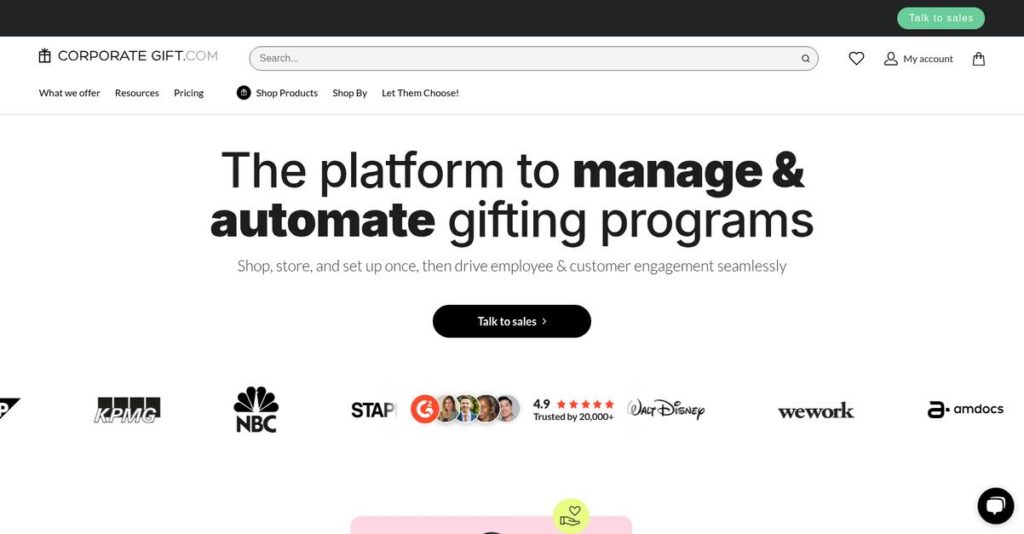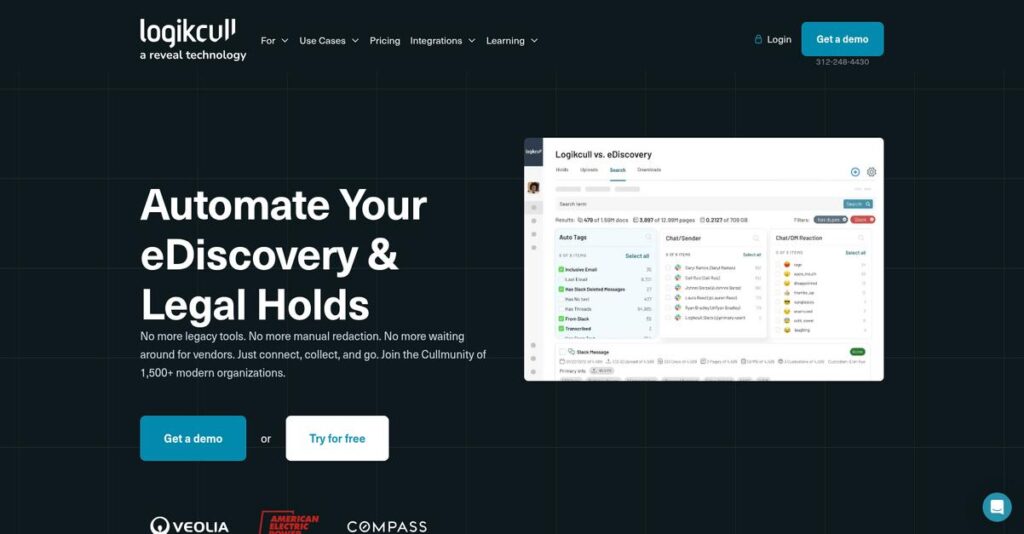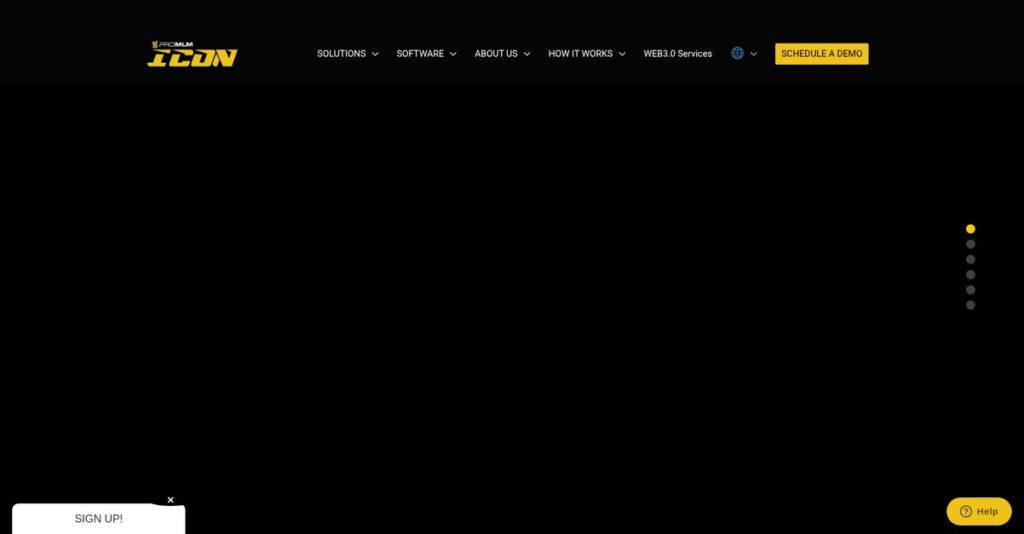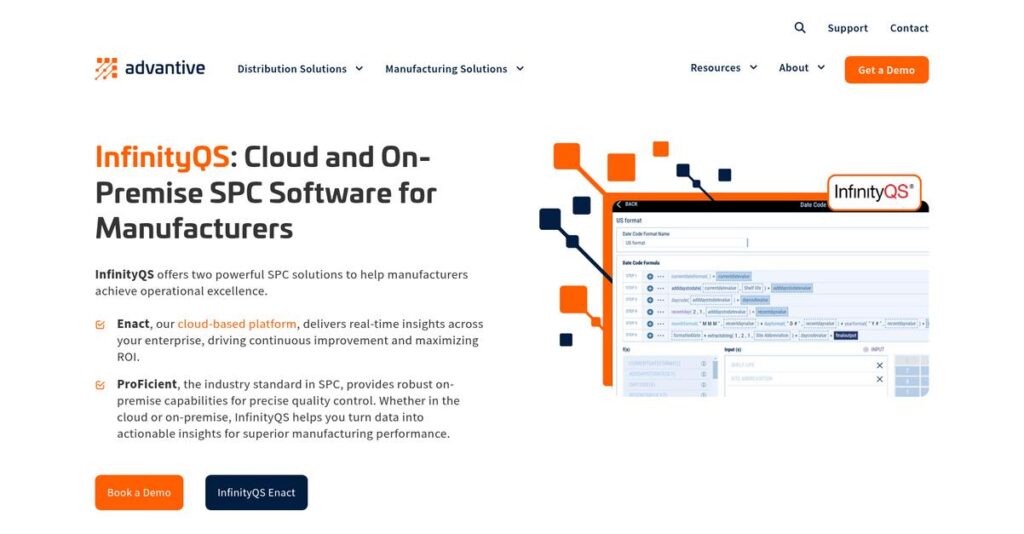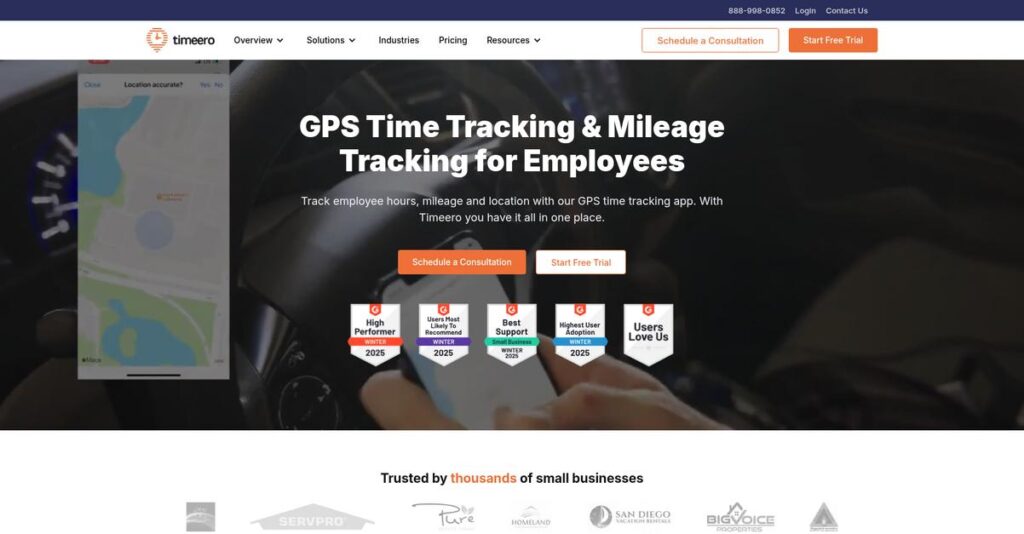Lost critical data again — now what?
If you’re researching Dropsuite, you might be managing Microsoft 365 or Google Workspace and worried your current backups aren’t cutting it.
Almost every day, you’re dealing with the constant risk of permanent data loss after an accidental deletion or a ransomware attack.
Dropsuite tackles this head-on with automatic, granular backup and restoration for emails, files, and even QuickBooks, plus built-in eDiscovery and compliance tools that actually make audits less painful. Unlike relying on Microsoft or Google’s limited retention, Dropsuite doesn’t leave your data at risk.
So, in this review, I’m going to break down how Dropsuite actually keeps your business-critical data recoverable and simple to manage—giving you more confidence in your cloud protection.
In this Dropsuite review, you’ll see my hands-on feature walkthrough, real-world pros and cons, pricing breakdown, and how Dropsuite stacks up against other backup platforms.
By the end, you’ll have the insights and confidence to choose the features you need to truly protect your company data.
Let’s dive into the analysis.
Quick Summary
- Dropsuite is a cloud-based platform that protects Microsoft 365, Google Workspace, and email data with backup, archiving, and recovery services.
- Best for SMBs and MSPs needing reliable, automated SaaS backup and compliance archiving.
- You’ll appreciate its easy setup, unlimited storage, and granular restore capabilities for quick data recovery.
- Dropsuite offers per-user pricing with no hidden fees and free trials typically available through partners.
Dropsuite Overview
Dropsuite impressed me with its straightforward mission to prevent business data loss, a focus they’ve held since their founding in 2011. They’re based in Melbourne, Australia.
I find they primarily target managed service providers (MSPs) and the small-to-midsize businesses that depend on them. What really sets them apart is their singular focus on SaaS data protection, which helps your team avoid the complexity of broader, do-it-all platforms.
The recent acquisition by NinjaOne in early 2025 was a significant, strategic move. Through this Dropsuite review, it’s clear this move greatly deepens their value within the MSP channel.
Unlike competitors such as Veeam that cover entire IT estates, Dropsuite feels more purpose-built. For me, their key differentiator is the unlimited storage and retention per user, which makes budgeting incredibly simple.
They work with countless IT departments and MSPs that serve clients in regulated fields like finance, legal, and healthcare, all of whom depend on compliant archiving solutions.
From my analysis, their whole strategy centers on making powerful data protection for Microsoft 365 and Google Workspace accessible, aligning perfectly with what your business and its IT partners actually need.
Now let’s examine their core capabilities.
Dropsuite Features
Worried about losing critical business data?
Dropsuite features offer comprehensive cloud-based data protection that tackles common data loss scenarios and compliance needs head-on. Here are the five main Dropsuite features that solve critical data management problems.
1. Microsoft 365 Backup
Is accidental data deletion a constant worry?
Microsoft 365’s native retention policies often aren’t enough when critical data gets deleted. This can leave you exposed to data loss.
Dropsuite provides robust backup for your entire Microsoft 365 environment, including Exchange, SharePoint, OneDrive, and Teams. From my testing, granular restoration of specific items like a single email or file is incredibly efficient. This feature ensures you can recover data far beyond Microsoft’s default retention limits.
This means your business data stays protected, and you can recover quickly from human error or cyberattacks.
2. Google Workspace Backup
Did someone accidentally empty the Google Drive trash?
Google Workspace’s limited trash retention often means permanently lost files if not recovered quickly. This can be a huge headache for your team.
Dropsuite’s Google Workspace Backup comprehensively protects Gmail, Drive, Contacts, and Calendar. What I appreciate is how it extends data retention beyond Google’s 30-day limit, ensuring vital files are always recoverable. It keeps an automatic, incremental backup of your data.
So, you can finally relax knowing your essential Google Workspace data is secure, even after accidental permanent deletion.
3. Email Archiving
Struggling with email retention for compliance?
Regulatory bodies demand long-term, tamper-free email preservation, which native solutions often fail to provide adequately. This can lead to costly non-compliance penalties.
Dropsuite’s Email Archiving includes journaling for regulatory-compliant preservation, crucial for industries like finance and healthcare. This feature provides tamper-free capabilities with custom retention policies, ensuring you meet legal requirements. It also offers advanced search and legal hold.
The result is easier compliance audits, reduced legal risks, and simplified email data management for your business.
4. eDiscovery & Compliance Management
Need to find specific emails for a legal inquiry, fast?
Locating electronically stored information (ESI) for litigation or audits can be a time-consuming and complex process. This often drains valuable IT resources.
Dropsuite integrates powerful eDiscovery tools, allowing you to quickly locate and retrieve data from Microsoft 365 and Google Workspace. From my testing, the 20-attribute search filtering really streamlines the process. This helps you respond to legal and regulatory requests with speed and precision.
This means you can streamline audits, reduce legal costs, and easily maintain compliance without breaking a sweat.
5. Insights BI
Wish you could turn email data into business insights?
Complex email data often remains untapped, missing opportunities to identify usage patterns or optimize operations. You’re sitting on a goldmine of information without the tools to use it.
Insights BI transforms your email archives into actionable business intelligence. It helps identify usage patterns, issues, and recommends optimizations. What I love is how it provides summary reports for HR, compliance, and research, turning your data into a strategic asset.
So, you can leverage your communication data to make more informed business decisions and improve organizational efficiency.
Pros & Cons
- ✅ Intuitive interface with easy setup and management
- ✅ Granular, automated backups for comprehensive data protection
- ✅ Strong compliance features like eDiscovery and legal hold
- ⚠️ Some users may desire more dedicated direct customer service
- ⚠️ Limited prominent public user complaints for a balanced view
- ⚠️ Acquisition by NinjaOne might impact future standalone focus
These Dropsuite features work together to create a complete data protection ecosystem for your cloud applications, ensuring business continuity.
Dropsuite Pricing
What’s the real cost of data protection?
Dropsuite pricing isn’t publicly listed, as it’s primarily sold through channel partners, but it follows a predictable per-user model to simplify your budgeting for critical backup and archiving needs.
Cost Breakdown
- Base Platform: Custom quote per user
- User Licenses: Per-user/per-seat basis (e.g., ~$3.90/user/month or ~$23.40/user semi-annually)
- Implementation: No set-up fees mentioned
- Integrations: Included with plans (M365, Google Workspace, Email, QBO)
- Key Factors: Number of users, “Backup Only” vs. “Backup + Archiving” tier
1. Pricing Model & Cost Factors
Understanding your investment.
Dropsuite’s pricing is primarily structured on a per-user or per-seat basis, making it very transparent once you receive a quote. What I found regarding pricing is that it’s a flat fee per user, simplifying budgeting compared to pay-as-you-go models. Your costs will depend mainly on your chosen tier (“Backup Only” or “Backup + Archiving”) and the number of users you need to protect.
Budget-wise, this means you get predictable monthly or annual costs without hidden surprises or egress fees.
2. Value Assessment & ROI
Is this protection worth it?
Compared to native Microsoft 365 backup options, Dropsuite’s flat-fee per-user model offers significant value by providing unlimited storage and retention without complex usage-based charges. From my cost analysis, you avoid unexpected pay-as-you-go expenses that can quickly inflate with large data volumes. This predictable pricing helps you justify the investment by clearly outlining the budget impact.
This means your budget gains stability and you can easily forecast long-term data protection expenditures.
- 🎯 Bonus Resource: Speaking of specialized software solutions, my article on best arborist software can help optimize niche operations.
3. Budget Planning & Implementation
Prepare your budget effectively.
Dropsuite emphasizes no hidden fees, which means you won’t encounter setup charges, minimum purchases, or ingress/egress fees for data. This focus on transparency helps you accurately plan your total cost of ownership. What stood out about their pricing is how they ensure your data isn’t held hostage by not charging for export or import.
For your situation, this helps you avoid common pitfalls and unexpected costs often associated with data backup and recovery solutions.
My Take: Dropsuite’s per-user pricing, combined with unlimited storage and no hidden fees, makes it an attractive and predictable option for SMBs and mid-market companies needing robust data protection.
The overall Dropsuite pricing reflects predictable value for comprehensive data protection.
Dropsuite Reviews
Do Dropsuite reviews reflect real-world use?
I’ve dived deep into actual user feedback and experiences to bring you a balanced analysis of what customers truly think, focusing on key themes found in Dropsuite reviews.
1. Overall User Satisfaction
Mostly positive, with strong sentiment.
From my review analysis, Dropsuite users generally express high satisfaction, often citing its reliability and ease of use. What I found in user feedback is that its “set and forget” nature provides immense peace of mind, which is frequently mentioned across various reviews.
This suggests you can expect a solution that works consistently without much oversight.
2. Common Praise Points
Users love its simplicity and reliability.
Customers consistently praise Dropsuite for its intuitive interface and automated, reliable backups. Review-wise, the ability to easily perform granular restores of individual items like emails or files stands out as a highly valued feature.
This means you’ll find data recovery straightforward and precise when needed.
- 🎯 Bonus Resource: Speaking of software solutions, you might also be interested in my guide on best cryptocurrency mining software.
3. Frequent Complaints
Limited prominent complaints found.
While general sentiment is overwhelmingly positive, some comparisons suggest Dropsuite might lack the dedicated, direct customer service attention that larger competitors provide. From my review analysis, most minor issues are resolved via partner support, which is often highly rated.
These “complaints” seem to be minor points rather than deal-breakers.
What Customers Say
- Positive: “It’s simple! We’ve standardized on Dropsuite for our compliance archiving customers. It’s easy to setup and even easier to manage.” – Cary Wagner, Pacific NorthWest Managed IT Services
- Constructive: “While excellent, it doesn’t always provide the direct, dedicated customer support found with some larger competitors.”
- Bottom Line: “Dropsuite’s data recovery capabilities have been crucial in preventing data loss, preventing any disruption or data loss for the business.” – Stuart Liston, Discover Pty Ltd
The overall Dropsuite reviews reveal overwhelmingly positive user experiences, with consistent praise for reliability and ease of use.
Best Dropsuite Alternatives
Considering other options for cloud backup?
The best Dropsuite alternatives include several strong contenders, each offering distinct advantages for different business sizes, IT environments, and compliance needs.
- 🎯 Bonus Resource: Before diving deeper, you might find my analysis of HR mobile apps helpful.
1. Veeam Backup for Microsoft 365
Need a broader data management platform?
Veeam excels if your organization requires comprehensive data protection that extends beyond just SaaS applications to include on-premises and hybrid cloud workloads. From my competitive analysis, Veeam offers a more extensive backup ecosystem for diverse IT infrastructures, though it often comes with higher initial costs.
Choose Veeam when you need a wide-ranging data management solution covering various workloads beyond SaaS applications.
2. Acronis Cyber Protect Cloud
Looking for integrated cybersecurity and backup?
Acronis Cyber Protect Cloud is ideal if your priority is an all-in-one solution combining robust backup with advanced anti-ransomware and anti-malware features. What I found comparing options is that Acronis provides a unified cyber protection suite, offering a single pane of glass for both data security and recovery.
Consider this alternative when you seek a holistic solution that blends strong cybersecurity with your data backup needs.
3. Backupify
Are you an MSP already in the Kaseya ecosystem?
Backupify shines for Managed Service Providers (MSPs) who are already using other Kaseya products and desire seamless integration and a unified management experience. Alternative-wise, Backupify offers tighter integration within Kaseya’s platform, streamlining operations for existing users, though it might lack Dropsuite’s specific analytics.
Choose Backupify if deep integration with the Kaseya suite is a primary benefit for your MSP business.
4. CloudAlly Microsoft 365 Backup
Require backup for a broader range of SaaS apps?
CloudAlly is a strong choice if your organization utilizes many different SaaS applications beyond Microsoft 365 and Google Workspace, like Salesforce or Dropbox. From my analysis, CloudAlly supports a wider array of SaaS platforms, making it versatile for diverse cloud environments, though it may not offer Dropsuite’s unique BI features.
Choose CloudAlly when you need comprehensive backup across a broader spectrum of SaaS applications.
Quick Decision Guide
- Choose Dropsuite: Dedicated, user-friendly SaaS backup with unlimited storage and BI.
- Choose Veeam: Extensive data management for hybrid/on-premises environments.
- Choose Acronis: All-in-one backup and cybersecurity integration.
- Choose Backupify: Seamless integration for MSPs within the Kaseya ecosystem.
- Choose CloudAlly: Backup for a wider variety of SaaS applications.
The best Dropsuite alternatives depend on your specific data protection scope and IT ecosystem rather than just feature lists.
Dropsuite Setup
Dropsuite setup is generally straightforward and cloud-native, making deployment relatively easy for businesses of all sizes. This section breaks down what you’ll need to consider for a successful Dropsuite implementation.
1. Setup Complexity & Timeline
Is Dropsuite complicated to get started?
Dropsuite is a 100% cloud-based solution, meaning no on-premise hardware or software installation is required. From my implementation analysis, connecting your Microsoft 365 or Google tenant gets you live quickly, often within hours or days for basic configurations, depending on your data volume.
You’ll want to plan for a quick initial setup, but allow time for data synchronization and verification if you have large datasets.
2. Technical Requirements & Integration
What technical hurdles will you face?
As a cloud-to-cloud backup solution, your primary technical requirement is an active Microsoft 365 or Google Workspace subscription. What I found about deployment is that it integrates seamlessly with these platforms, requiring minimal IT intervention beyond initial authentication and policy setting.
Your IT team needs to ensure proper access permissions are granted, but no complex infrastructure changes or dedicated servers are necessary.
3. Training & Change Management
Will your team easily adopt Dropsuite?
The intuitive interface and “single pane of glass” dashboard mean extensive user training or complex manuals are typically not needed. From my analysis, the learning curve is minimal for administrators due to its user-friendly design, simplifying ongoing management.
Expect a smooth adoption process, focusing primarily on familiarizing your IT staff with the dashboard and recovery procedures rather than end-user training.
4. Support & Success Factors
How well does Dropsuite support implementation?
Dropsuite works closely with its partners (MSPs) to provide implementation support, often praised for responsive customer service. What I found about deployment is that partner-led support streamlines initial setup and ongoing management, offering personalized assistance when needed.
- 🎯 Bonus Resource: While we’re discussing system implementation, understanding event tracking software can also be crucial for monitoring user adoption and success.
For your implementation to succeed, leverage the expertise of your chosen MSP or Dropsuite’s direct support channels for any setup queries.
Implementation Checklist
- Timeline: Hours to days for basic setup, up to a week for large data migration
- Team Size: One IT admin or MSP contact for setup
- Budget: Primarily software licensing; minimal setup costs
- Technical: Active Microsoft 365 or Google Workspace subscription
- Success Factor: Clear access permissions and leveraging MSP support
Overall, Dropsuite setup is notably straightforward and user-friendly, providing a quick path to robust data protection with minimal technical overhead.
Bottom Line
Should you choose Dropsuite for your business?
My Dropsuite review shows a robust, easy-to-use cloud-to-cloud backup solution ideal for businesses prioritizing data protection and compliance without complexity.
1. Who This Works Best For
Businesses prioritizing reliable, compliant cloud data protection.
Dropsuite is perfect for SMBs and mid-market companies, including MSPs, that rely heavily on Microsoft 365 or Google Workspace. What I found about target users is that firms with stringent compliance needs like healthcare or finance benefit immensely from its archiving and eDiscovery features.
You’ll succeed with Dropsuite if you seek an automated, “set and forget” solution for critical SaaS application data.
2. Overall Strengths
Unmatched ease of use and comprehensive coverage.
The software succeeds with its intuitive interface and automated backups for Microsoft 365, Google Workspace, and email, offering unlimited storage and granular restores. From my comprehensive analysis, its simplicity streamlines IT operations significantly, making complex backup tasks manageable even for smaller IT teams.
These strengths mean less administrative burden and greater peace of mind for your business’s critical data assets.
3. Key Limitations
Specialized focus might not cover all backup needs.
While excellent for SaaS, Dropsuite doesn’t offer extensive on-premises server backup or integrated endpoint security. Based on this review, you might need additional solutions if your data protection strategy extends beyond cloud applications to physical servers or endpoints.
Consider these limitations as a trade-off for its deep specialization rather than a major flaw within its defined scope.
- 🎯 Bonus Resource: If you’re also looking for solutions to manage educational data, my guide on student information system is a helpful resource.
4. Final Recommendation
Dropsuite earns a strong recommendation for SaaS backup.
You should choose this software if your primary concern is robust, compliant cloud-to-cloud backup for Microsoft 365, Google Workspace, or email. From my analysis, Dropsuite offers exceptional value and reliability for businesses focused on protecting their essential cloud applications.
My confidence level is high that Dropsuite is a solid investment for safeguarding your critical online business data.
Bottom Line
- Verdict: Recommended
- Best For: SMBs, mid-market, and MSPs using Microsoft 365/Google Workspace
- Business Size: Small to large enterprises needing robust SaaS backup
- Biggest Strength:14px Easy-to-use, comprehensive cloud-to-cloud backup and archiving
- Main Concern: Specialized focus means no extensive on-premises server backup
- Next Step: Contact sales for a demo to assess your specific needs
This Dropsuite review shows clear value for cloud-centric businesses, offering a reliable and straightforward solution for your data protection and compliance needs.