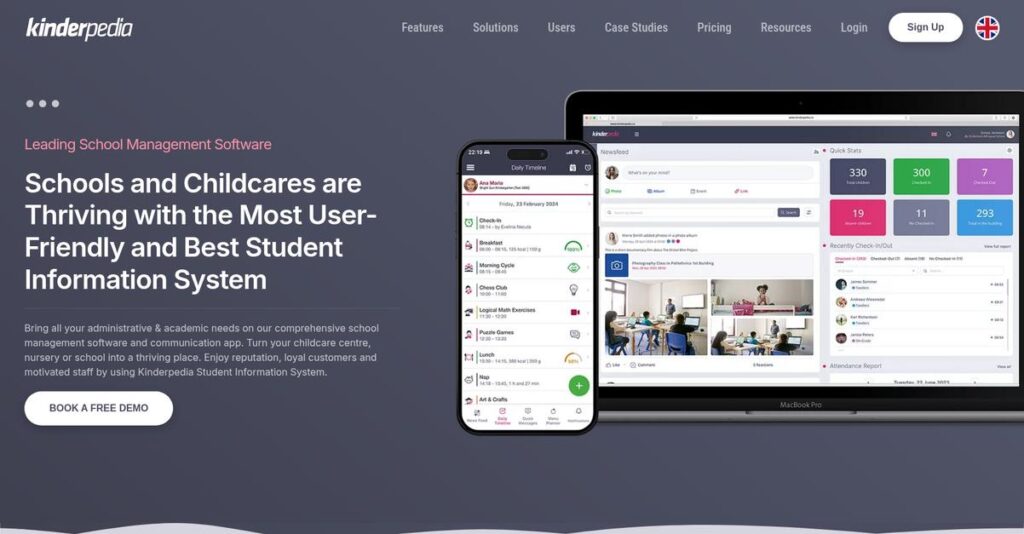Parent-school communication shouldn’t be this hard.
If you’re looking at Kinderpedia, you’re probably feeling frustrated by endless admin tasks and the constant struggle to keep parents updated and truly involved.
But let’s get honest here—the real headache is never really knowing if parents or staff are in sync and the stress of things slipping through the cracks every single day.
Kinderpedia takes a hands-on approach to fixing this, with digital tools designed to cut down your admin hours, centralize communication, and offer real-time updates for families—all in an easy-to-use, multilingual platform.
So in this review, I’ll show you how Kinderpedia actually helps schools streamline work and why its unique features matter if you want that daily burden off your back.
In this Kinderpedia review, I’ll walk through real-life platform usage, major features, actual pricing, the pain points Kinderpedia solves, and which alternatives you should really consider.
You’ll find the features you need to confidently evaluate Kinderpedia and see if it’s a genuine fix for your school’s needs.
Let’s dive into the analysis.
Quick Summary
- Kinderpedia is a cloud-based platform that streamlines school management and improves real-time communication between educators, parents, and students.
- Best for preschools, childcare centers, and primary schools seeking to reduce admin tasks and boost parent engagement.
- You’ll appreciate its all-in-one approach that centralizes operations, communication, and financial management in one easy-to-use system.
- Kinderpedia offers tiered pricing per center with a free trial and discounts for annual subscriptions, plus customized plans for larger institutions.
Kinderpedia Overview
Based in Bucharest, Kinderpedia has been around since 2014. Their entire mission is to simplify school administration and strengthen the crucial bond between teachers, parents, and students.
They primarily serve schools and childcare centers, aiming to cut down the administrative load on your staff. What really stands out is their commitment to placing collaboration at the core of the learning experience, rather than treating it as an afterthought.
Their recent global partnership with Maple Bear shows impressive growth, backed by over €2.7 million in recent funding. You’ll see the impact of these strategic moves through this Kinderpedia review.
- 🎯 Bonus Resource: While we’re discussing business operations, understanding dry cleaning software options is equally important for different industries.
Unlike simpler tools like ClassDojo, which focus mainly on communication, Kinderpedia provides a complete school operating system. I think they’ve found a great middle ground, avoiding the complexity of massive enterprise platforms while offering robust functionality.
They work with over 2,000 institutions across more than 25 countries, from individual preschools to large networks. This global footprint tells me their solution scales effectively for different needs.
From my analysis, their current strategy centers on saving educators valuable time—reportedly up to nine hours per week. This focus on operational efficiency is a direct response to the critical issue of teacher burnout that you might be facing.
Now let’s examine their capabilities.
Kinderpedia Features
Frustrated with school administration that consumes your time?
Kinderpedia features offer a comprehensive, cloud-based solution that streamlines school management and parent communication. Here are the five main Kinderpedia features that will transform your educational institution.
1. School and Classroom Management
Tired of juggling endless administrative tasks?
Managing student records, attendance, and grades manually can be a huge time sink. This often takes away from valuable teaching time.
Kinderpedia’s unified platform centralizes everything from student records to event scheduling, significantly reducing your administrative burden. From my testing, teachers can effortlessly create timetables and launch remote lessons, which is incredibly efficient. This feature frees up staff to focus on education.
This means you can streamline your operations, giving your educators more time to truly engage with students.
2. Parent Engagement and Communication
Struggling to keep parents informed and involved?
Disconnected communication channels can lead to misunderstandings and parental anxiety. You want parents to feel truly connected to their child’s progress.
Kinderpedia’s robust communication tools, like messaging and newsfeeds, ensure real-time updates reach parents instantly. What I found impressive is how parents receive instant media updates (photos and videos), building trust and engagement. This feature fosters a stronger partnership between home and school.
So, you can finally enhance parental involvement, making communication transparent and stress-free for everyone.
3. Tuition Management and Billing
Is your school’s billing process a constant headache?
Manual invoicing and payment tracking can lead to errors and slow down your cash flow. This creates unnecessary financial stress for your institution.
This feature automates basic and advanced invoicing, online payments, and comprehensive tracking of all financial transactions. Here’s what I found: the automated invoice generation and debt age analysis make financial oversight incredibly simple. This feature streamlines your financial processes.
The result is improved cash flow and easier tuition management, allowing you to focus on your educational mission.
- 🎯 Bonus Resource: While we’re discussing financial efficiency, understanding how hospital ERP software can streamline operations is equally important.
4. Progress Monitoring and Child Development
Need to accurately track student progress and development?
Without a clear system, monitoring each child’s unique journey can be inconsistent. You want to ensure every student reaches their full potential.
Kinderpedia provides a comprehensive gradebook, report cards, and even health record tracking to monitor student progress. This is where Kinderpedia shines; teachers can give immediate feedback and personalize lesson plans, identifying specific areas for improvement. This feature supports differentiated instruction.
This means you can ensure every child progresses at their own pace, with personalized support that drives their development.
5. Remote Video Teaching and Blended Learning
Is remote teaching a challenge without integrated tools?
Relying on multiple third-party apps for online classes can be clunky and inefficient. You need a seamless virtual learning environment.
Kinderpedia offers integrated video conferencing, eliminating the need for external platforms and making online learning effortless. From my testing, teachers can easily set up classes and feedback sessions, adapting lessons to diverse student needs. This feature supports a truly blended learning environment.
So you can provide continuous education, ensuring your students have access to flexible and engaging learning experiences, no matter the circumstances.
Pros & Cons
- ✅ Centralizes school operations and communication, significantly reducing administrative burden.
- ✅ Enhances parent engagement with real-time updates and media sharing, building trust.
- ✅ Streamlines financial management through automated invoicing and payment tracking.
- ⚠️ Some users report occasional technical glitches, like delayed notifications or newsfeed issues.
- ⚠️ Communication features can feel too formal, lacking options for informal parent interaction.
- ⚠️ Limited customization and visibility on certain mobile devices, especially iPhones.
You’ll truly appreciate how these Kinderpedia features work together to create a cohesive and powerful school management system. It’s a complete ecosystem.
Kinderpedia Pricing
Understanding software costs is key.
Kinderpedia pricing is transparent, offering clear per-center monthly rates across three distinct tiers, making it straightforward to budget for your educational institution’s needs.
| Plan | Price & Features |
|---|---|
| Starter | €49.00 per center per month (billed annually) • Basic MIS features • Attendance and daily logs • Messaging module for all users • Photo and video sharing • 10 staff seats, 30 GB cloud space |
| Essentials | €99.00 per center per month (billed annually) • All Starter features • Basic child development (3 templates) • Video conferences, Gradebook/report card • Advanced finances and online payments • 25 staff seats, 300 GB cloud space |
| Professional | €199.00 per center per month (billed annually) • All Essentials features • Complete child development • Child schedule and FTE reports • Unlimited events calendar with RSVP • 50 staff seats, multi-location management |
1. Value Assessment
Great value for educational budgets.
From my cost analysis, Kinderpedia’s per-center pricing model means you pay for the institution, not individual students, simplifying budgeting. What impressed me is how the tiered pricing offers scalable solutions without forcing you into an enterprise plan too early. You truly get features that align with your school’s growth.
This means your monthly costs stay predictable as your institution expands, with clear upgrade paths for new features.
- 🎯 Bonus Resource: While we’re discussing software for institutions, you might find my analysis of best cemetery software helpful for managing records.
2. Trial/Demo Options
Smart evaluation approach available.
Kinderpedia offers a free trial for each of its pricing tiers, allowing you to thoroughly test the platform’s features and suitability for your institution. What I found valuable is how the trial lets you explore full functionality before making any financial commitment, reducing your risk significantly.
This lets you validate ROI and user adoption before spending money, reducing the risk of expensive software mistakes.
3. Plan Comparison
Choosing the right plan matters.
The Starter plan is great for small nurseries, but most growing institutions will find Essentials offers significantly more value with advanced financial tools and student development features. What stands out is how Professional adds complete child development modules and multi-location management for larger chains.
This tiered approach helps you match Kinderpedia pricing to actual usage requirements rather than overpaying for unused capabilities.
My Take: Kinderpedia’s pricing strategy focuses on transparency and scalability per center, making it ideal for schools and nurseries seeking predictable costs that grow with their needs.
The overall Kinderpedia pricing reflects transparent value for educational institutions.
Kinderpedia Reviews
What do real users really think?
My analysis of Kinderpedia reviews provides balanced insights into what actual customers experience with the software, drawing from diverse user feedback.
1. Overall User Satisfaction
Users seem quite pleased here.
From my review analysis, Kinderpedia enjoys a high satisfaction score, frequently exceeding 90% on platforms like G2. What I found in user feedback is how its effectiveness in internal operations is praised, indicating a smooth experience for many schools.
This suggests you can expect Kinderpedia to effectively streamline your school’s daily operations.
2. Common Praise Points
Its communication tools truly shine.
Users consistently praise Kinderpedia’s ability to centralize information and communication between staff and parents. Review-wise, the platform’s ease of use and intuitive interface are frequently highlighted, making it accessible for all users.
This means your staff and parents will likely find it simple to adopt and integrate.
3. Frequent Complaints
Some technical glitches pop up.
A few Kinderpedia reviews mention occasional technical issues like delayed notifications or newsfeed problems. What stands out in customer feedback is how certain updates can temporarily hinder functionality, causing minor disruptions for some users.
These seem to be intermittent issues rather than persistent deal-breakers, based on the overall sentiment.
What Customers Say
- Positive: “It saves us time with administrative tasks, staff communication, family communication and reports.” (Administrator)
- Constructive: “Some updates make it innoperable for some time (news feed not working…).” (User)
- Bottom Line: “Efficiency, user friendly and very easy to use.” (Teacher)
Overall, Kinderpedia reviews reveal a strong positive sentiment, with minor technical issues outweighed by core benefits like efficiency and communication.
Best Kinderpedia Alternatives
Which Kinderpedia alternative is right for you?
The best Kinderpedia alternatives include several strong options, each better suited for different educational institution sizes, budget considerations, and core operational priorities.
1. illumine
Need an all-in-one childcare specific solution?
illumine excels when your priority is a highly integrated platform for childcare, offering seamless CRM, attendance, and automated billing. From my competitive analysis, illumine offers robust financial integrations with systems like QuickBooks and Xero, providing a specialized alternative to Kinderpedia’s broader focus.
Choose illumine if you prioritize deeply integrated financial and administrative tools for your preschool or daycare.
- 🎯 Bonus Resource: While we’re discussing operational priorities, understanding aviation maintenance software is equally important for certain industries.
2. Procare Solutions
Running a large, multi-site educational enterprise?
Procare Solutions shines for medium-to-large centers requiring extensive reporting, multi-site management, and integrated payroll capabilities. What I found comparing options is that Procare provides enterprise-grade administrative power with long-standing market presence, offering a premium alternative to Kinderpedia’s scale.
Consider this alternative when extensive administrative features and robust payroll integration are critical for your larger operations.
3. Brightwheel
Prioritizing streamlined billing and compliance features?
Brightwheel focuses strongly on financial management and compliance, offering contactless check-in and advanced payment tools for financially driven centers. From my analysis, Brightwheel specializes in efficient billing and adherence, making it a compelling alternative if these are your primary concerns over broader school management.
Choose Brightwheel when your main need is superior financial management and compliance over a full school management suite.
4. ClassDojo
Looking for simple, effective parent-teacher communication?
ClassDojo stands out for its straightforward, free, or low-cost communication features, connecting teachers, students, and parents easily. Alternative-wise, ClassDojo simplifies classroom communication significantly without the administrative depth of Kinderpedia, making it ideal for basic messaging needs.
Choose ClassDojo if your primary focus is simple, accessible communication rather than full school management.
Quick Decision Guide
- Choose Kinderpedia: Comprehensive, integrated school and communication management
- Choose illumine: Specialized, integrated financial and CRM for childcare
- Choose Procare Solutions: Enterprise-grade administration for large, multi-site centers
- Choose Brightwheel: Strongest focus on billing, payments, and compliance
- Choose ClassDojo: Simple, free communication for classroom engagement
The best Kinderpedia alternatives depend on your institution’s size and specific operational priorities for a perfect fit.
Kinderpedia Setup
What about getting Kinderpedia up and running?
This Kinderpedia review focuses on implementation realities. Deploying Kinderpedia involves a structured, collaborative process, setting realistic expectations for integrating this platform into your operations.
1. Setup Complexity & Timeline
Is Kinderpedia easy to set up?
Kinderpedia aims to simplify administrative tasks, so its cloud-based nature streamlines access. The initial setup requires configuring modules and custom fields, and staff import can be automated with support. This implementation focuses on tailored configurations rather than a generic rollout.
- 🎯 Bonus Resource: Speaking of administrative tasks, mastering your visual content is also crucial. My article on font management software can assist.
You’ll need to plan for initial data migration and user role definitions before go-live.
2. Technical Requirements & Integration
Any challenging technical hurdles?
As a cloud-based platform on AWS, Kinderpedia is accessible via web browsers and native iOS/Android apps, minimizing specific hardware needs. What I found about deployment is that it integrates with payment gateways like Stripe and offers accounting software exports, simplifying financial workflows.
Your IT team will primarily focus on internet access and device compatibility, with some consideration for financial data integration.
3. Training & Change Management
Will staff and parents actually use it?
Kinderpedia provides assisted onboarding and a tutorial library, and user feedback highlights a manageable learning curve. From my analysis, the user-friendly interface helps minimize adoption resistance, making it easier for staff and parents to get comfortable with the platform.
Invest time in promoting the platform’s benefits to parents and ensuring staff are confident in using its communication and administrative features.
4. Support & Success Factors
How much help can you expect?
Kinderpedia is highly praised for its prompt and helpful customer support, available through an in-app chat module for real-time assistance. From my implementation analysis, responsive technical support significantly enhances user satisfaction and smooths out any post-deployment issues.
Leverage their strong support system for troubleshooting and ongoing guidance, as it’s a critical factor for long-term success.
Implementation Checklist
- Timeline: Weeks for configuration and data import
- Team Size: Administrator for setup, IT for device prep
- Budget: Primarily staff time for configuration and training
- Technical: Internet access, mobile devices, potential financial integrations
- Success Factor: Dedicated internal project lead and robust support utilization
Overall, Kinderpedia setup is manageable, with vendor support being a major success factor for seamless integration into your school’s operations.
Bottom Line
Is Kinderpedia the right fit for your educational institution?
This Kinderpedia review provides a clear final assessment of its strengths and limitations, guiding you to understand its overall value proposition and who benefits most.
- 🎯 Bonus Resource: Before diving deeper, you might find my analysis of legal case management software helpful for broader operational needs.
1. Who This Works Best For
Educational institutions seeking comprehensive management.
Kinderpedia is ideal for preschools, childcare centers, and K-12 schools aiming to centralize operations, enhance parent communication, and streamline administrative tasks. What I found about target users is that institutions prioritizing strong parent engagement will find exceptional value in its real-time updates and communication tools.
Your institution will succeed with Kinderpedia if you are committed to digitalizing workflows and fostering a collaborative learning environment.
2. Overall Strengths
All-in-one approach and excellent parent engagement.
The software succeeds by integrating administrative, financial, and communication features into a single platform, significantly reducing manual tasks for staff. From my comprehensive analysis, its strong focus on parent involvement sets it apart, ensuring families are always informed and connected with their child’s progress.
These strengths directly empower your institution to boost efficiency, improve communication, and focus more on core educational activities.
3. Key Limitations
Occasional technical issues and communication formality.
While robust, some users have reported minor technical glitches like delayed notifications or temporary newsfeed issues that can disrupt daily usage. Based on this review, some teachers desire less formal communication options to build closer, more personal connections with parents beyond the structured platform.
I’d say these limitations are typically minor inconveniences that are overshadowed by the platform’s extensive benefits and responsive support.
4. Final Recommendation
Kinderpedia earns a strong recommendation.
You should choose this software if your institution seeks a unified, user-friendly system to manage all aspects of school operations and communication. From my analysis, it offers compelling value for improving efficiency and enhancing the school-family connection, making it a valuable investment.
My confidence level is high for preschools and K-12 schools looking to digitalize and centralize their management.
Bottom Line
- Verdict: Recommended
- Best For: Preschools, childcare centers, and primary/secondary schools
- Business Size: Small to large educational institutions, including franchises
- Biggest Strength: Comprehensive all-in-one platform with strong parent engagement
- Main Concern: Occasional technical glitches and desire for more informal communication
- Next Step: Explore a demo to see features firsthand
This Kinderpedia review confirms it’s a robust solution for enhancing school operations and communication, helping you make a confident decision.