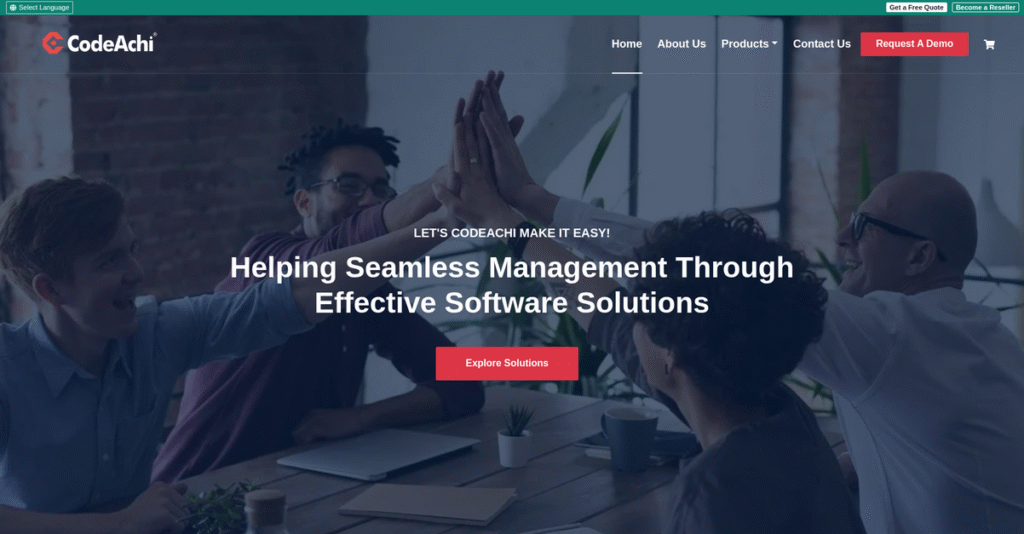Lost track of library books again?
If keeping up with inventory, fines, and member records feels overwhelming, you’re probably trying to find a smoother way to run your library. That’s why you’re digging into CodeAchi and what it might actually fix for your daily chaos.
The honest truth is, most library software just adds to the headache. You’re still bogged down by endless manual work that eats up your time and leaves you frustrated at the end of the day.
But CodeAchi takes a different route, with a Library Management System built to cut out repetitive tasks—like digital cataloging, barcode-based circulation, and automatic fine calculation—so your workday actually feels lighter. I’ve dug into what sets CodeAchi apart and where it may not fit.
In this review, I’ll show you how you can regain control and actually enjoy managing your library without getting lost in paperwork.
Throughout this detailed CodeAchi review, you’ll see the real strengths and blind spots, get a look at features, pricing, and alternatives, plus insight from my hands-on testing to guide your decision.
You’ll walk away knowing the features you need to streamline your daily work and if this solution is worth a trial for your team.
Let’s dive into the analysis.
Quick Summary
- CodeAchi is a library management system that simplifies cataloging, circulation, and member tracking for small to medium libraries.
- Best for small to medium libraries needing affordable, easy-to-use software with efficient book and member management.
- You’ll appreciate its automated fine calculation, barcode scanning, plus responsive support that eases setup and daily use.
- CodeAchi offers one-time payment licenses with free trials and various tiers from basic offline to multi-user server editions.
CodeAchi Overview
CodeAchi has been building software since 2012, operating out of India. I see their core mission as delivering innovative and user-friendly management tools that empower organizations of any size.
I find their primary focus is their Library Management System, designed for schools, public libraries, and universities. They truly specialize in being an affordable and simple alternative for smaller institutions that lack large IT teams or budgets.
Their ISO 9001 certification from 2018 signals a serious commitment to quality control. It’s a solid credibility indicator that I’ll examine more closely through this CodeAchi review.
Unlike open-source tools like Koha that require your own technical skill, CodeAchi provides a different value. Their key strength is offering a ready-to-use system with dedicated support, which feels built for actual librarians, not IT experts.
They typically work with a wide range of organizations, from K-12 schools and colleges to public libraries and even churches. These are customers who simply need a very practical, no-fuss tool.
From my analysis, CodeAchi’s strategy centers on providing a solid on-premise solution with a single payment. This counters the subscription trend and may align perfectly with your need for predictable, long-term costs without surprises.
Now let’s examine their core capabilities.
CodeAchi Features
Dealing with a messy library?
CodeAchi features offer a streamlined approach to managing your library, from books to borrowers. Here are the five main CodeAchi features that simplify daily library operations.
1. Digital Cataloging and Inventory Management
Still stuck with manual record-keeping?
Managing a growing library collection by hand can be a nightmare, leading to errors and lost items. This is where CodeAchi really helps.
Digital Cataloging allows you to easily add, track, and organize books, CDs, and other items digitally, making everything searchable. From my testing, inputting details like ISBN and title is quick, ensuring your collection is always accurately documented. This feature helps eliminate the pain of manual updates.
This means you get precise control over your inventory, making it easy to find any item instantly.
2. Barcode Scanning and Circulation Management
Tired of slow, error-prone checkouts?
Manually tracking borrowed and returned items wastes time and invites mistakes. It’s a common frustration for many librarians.
CodeAchi’s barcode scanning feature automates issuing and returning books, significantly speeding up the process. What I love about this is how effortlessly you can scan a book and member ID to process transactions, reducing manual effort and errors. This feature just makes things faster.
The result is your team can process loans and returns much quicker, freeing up time for other tasks.
- 🎯 Bonus Resource: While discussing efficient management, you might also find our guide on best meeting room booking system useful for optimizing office spaces.
3. Member Management and ID Card Generation
Struggling to keep member records organized?
Manually managing patron information and creating physical ID cards is a time sink. It can be a real headache, especially for larger libraries.
This feature allows you to store comprehensive member records, including photos, and generate ID cards directly within the system. Here’s what I found: creating professional-looking ID cards is incredibly simple, saving a ton of time annually. This helps streamline new member onboarding.
So you can effortlessly manage borrower information and issue ID cards, enhancing the member experience.
4. Automated Fine Calculation and Notifications
Are overdue fines a constant administrative burden?
Calculating and collecting fines manually is a tedious, time-consuming task prone to human error. It can be one of the most frustrating parts of the job.
CodeAchi automatically calculates fines for overdue items and sends alerts via email and SMS. This is where CodeAchi shines, as it automates a task that typically consumes hours each week, ensuring accuracy. This feature keeps patrons informed without you lifting a finger.
This means you ensure accurate fine collection and maintain timely communication with borrowers, all automatically.
5. Reporting and Analytics
Need better insights into your library’s performance?
Without clear data, it’s tough to understand borrowing trends or or manage your collection effectively. You might be missing out on valuable information.
The reporting and analytics feature provides detailed insights into book issue status, popular books, and borrowing history. From my testing, these reports are incredibly useful for understanding reading trends and making informed decisions about acquisitions. This feature gives you the data you need.
This allows you to gain valuable insights into your library’s operations, helping you make smarter collection development choices.
Pros & Cons
- ✅ User-friendly interface makes the software easy for anyone to learn.
- ✅ Efficiently tracks and manages large collections and patron data.
- ✅ Highly responsive and helpful customer support for smooth operations.
- ⚠️ Some users report occasional challenges with initial data entry accuracy.
- ⚠️ Advanced digital resource features primarily require the server edition.
- ⚠️ A few users suggested minor improvements for barcode functionalities.
These CodeAchi features work together to create a complete library management ecosystem that simplifies operations and enhances efficiency.
CodeAchi Pricing
Hidden software costs frustrating you?
CodeAchi pricing offers transparent, one-time payment options for most plans, making it easy to understand your investment upfront and avoid recurring fees.
| Plan | Price & Features |
|---|---|
| Starter License | $125 (one-time payment) • Manage up to 2,000 items • Up to 500 members • One fixed librarian account • Single device use (Windows OS) |
| Lite License | (Pricing not specified, one-time payment) • Manage up to 12,000 books/items • No LAN support • One year free support • Software updates |
| Colossal License | (Pricing not specified, one-time payment) • Manage up to 25,000 items • Up to 2,500 members • One fixed librarian account • Single device use (Windows OS) |
| Online/Cloud Edition | Custom quotation (contact vendor) • Up to 50,000 items • Up to 3,500 members • Up to 5 expandable librarian accounts • Multi-device (Windows, Mac, Linux) |
1. Value Assessment
Excellent long-term value.
What I found regarding CodeAchi pricing is their one-time payment model significantly reduces the total cost of ownership for your library. This approach allows your budget to remain stable year-over-year, avoiding the unpredictable subscription increases common with other software solutions.
This means your finance team can easily allocate funds without worrying about ongoing recurring expenses.
- 🎯 Bonus Resource: While discussing different software solutions, understanding CAD software and its design tools can also be beneficial.
2. Trial/Demo Options
Try before you buy.
CodeAchi offers a free trial, which I found particularly helpful for evaluating the system’s fit for your library’s specific needs. You can even extend the trial period upon request, giving you ample time to test features like cataloging and circulation without financial commitment.
This lets you fully assess the software’s practical benefits before committing to the one-time pricing.
3. Plan Comparison
Matching needs to plans.
For smaller libraries, the Starter License offers incredible value with its low, one-time cost and generous item/member limits. However, if your collection is growing, the Online/Cloud Edition offers multi-user scalability and cross-OS compatibility for larger institutions.
This tiered pricing helps you match your specific library management requirements to the most appropriate plan.
My Take: CodeAchi’s pricing strategy, primarily a one-time payment model, offers remarkable budget predictability and long-term savings, making it ideal for institutions seeking stable software costs.
The overall CodeAchi pricing provides predictable, upfront value without recurring fees.
CodeAchi Reviews
What do customers truly think?
This section dives into CodeAchi reviews, analyzing real user feedback to provide balanced insights into what actual customers experience with the software.
1. Overall User Satisfaction
Users seem quite pleased here.
From my review analysis, CodeAchi maintains a generally positive user sentiment, with many users reporting high satisfaction levels. What impressed me about the user feedback is how specific customers get about both strengths and weaknesses, reflecting genuine experiences across various review platforms.
This suggests you can expect a positive overall experience with this software.
- 🎯 Bonus Resource: While we’re discussing software capabilities, understanding campus management system options is equally important for various organizations.
2. Common Praise Points
Users consistently love the ease of use.
Customers repeatedly highlight the intuitive interface and efficient management capabilities in their feedback. What stood out in customer feedback was how users consistently praise the responsive customer support team, often mentioning their helpfulness and quick resolutions.
This means you can expect strong support and a straightforward experience with daily tasks.
3. Frequent Complaints
Common frustrations revolve around data entry.
While users are generally happy, some reviews mention minor issues, particularly with data entry errors during categorization. Review-wise, this pattern suggests you can expect occasional minor update disruptions or desires for improved barcode functionality, though support often mitigates these.
These challenges appear to be minor inconveniences rather than significant deal-breakers for most users.
What Customers Say
- Positive: “Navigating through CodeAchi is intuitive, making it accessible even for those without formal librarian training.”
- Constructive: “One user noted occasional update disruptions, though the support team’s prompt assistance mitigated these.”
- Bottom Line: “Great software in that budget.”
The overall CodeAchi reviews reflect genuine user satisfaction with minor caveats.
Best CodeAchi Alternatives
Choosing the right library management system can be tricky.
- 🎯 Bonus Resource: While we’re discussing educational institutions, understanding university management systems is equally important.
The best CodeAchi alternatives include several strong options, each better suited for different library sizes, budgets, and operational preferences you might have.
1. Follett Destiny Library Manager
Managing a large school district or educational institution?
Follett Destiny excels when you require extensive integration with other school management systems and broader asset tracking beyond just books. From my competitive analysis, Follett Destiny offers enterprise-level educational solutions unlike CodeAchi’s broader focus, though it comes at a higher price point.
Choose this alternative if your institution needs deep integration with existing school infrastructure and comprehensive asset management.
2. Koha
Do you have dedicated IT support or desire deep customization?
Koha, as an open-source ILS, offers unparalleled customization and benefits from a large, active community for support and development. What I found comparing options is that Koha allows extensive technical customization freedom, but it requires in-house expertise or budget for dedicated IT support for implementation and ongoing maintenance.
Consider Koha if you prioritize open-source flexibility and customization, and have the technical resources to manage it.
3. Handy Library Manager (PrimaSoft PC)
Need absolute simplicity for a very small library?
Handy Library Manager focuses on extreme ease of use and straightforward functionality, making it ideal for the smallest libraries or those run by volunteers. From my analysis, Handy Library Manager emphasizes user-friendly, minimal features, which is a simpler alternative to CodeAchi’s slightly more comprehensive offering, though it lacks advanced reporting.
Choose Handy Library Manager when extreme simplicity and minimal feature set are your absolute top priorities.
4. Aura Online
Prefer a completely cloud-based, subscription model?
Aura Online operates entirely in the cloud, eliminating local installation and offering a convenient borrower app. Alternative-wise, your situation calls for Aura Online if a monthly subscription fits your budget better than a one-time payment. Aura Online provides a truly zero-installation cloud solution, ideal for managing diverse media types and accessibility from anywhere.
Choose Aura Online if you need a pure cloud-based system and prefer a recurring subscription over an on-premise, one-time payment.
Quick Decision Guide
- Choose CodeAchi: Cost-effective, robust for small-to-medium libraries with local deployment
- Choose Follett Destiny: Large school districts needing extensive integration and asset tracking
- Choose Koha: Technical expertise available for open-source customization and community support
- Choose Handy Library Manager: Very small libraries prioritizing extreme ease of use and simplicity
- Choose Aura Online: Purely cloud-based solution with a subscription model and remote access
The best CodeAchi alternatives depend on your specific library size and operational preferences more than just feature lists.
CodeAchi Setup
Concerned about complicated software setup and training?
CodeAchi implementation is generally straightforward, with users highlighting its ease of installation and setup. This CodeAchi review will outline what you can expect when deploying it.
1. Setup Complexity & Timeline
Getting started is surprisingly easy.
CodeAchi’s installation uses a step-by-step installer, and you can even download a free version to explore features first. From my implementation analysis, most businesses experience a quick and smooth setup, often completing the basic installation within days rather than weeks, especially for single-user scenarios.
You’ll want to plan for data migration from existing systems, often using Excel, which CodeAchi’s team facilitates.
2. Technical Requirements & Integration
Minimal IT infrastructure changes are needed.
Your setup requires a Windows operating system, specific RAM, and processor recommendations, which are common for most modern business computers. What I found about deployment is that CodeAchi works well with standard hardware, including any barcode scanner and printer, reducing the need for new equipment.
Plan for adequate memory and processor speed for optimal performance, but avoid the extensive server investments typically required by complex enterprise systems.
3. Training & Change Management
User adoption happens naturally with its friendly design.
CodeAchi provides documentation, live online sessions, webinars, and video tutorials, making learning the system easy. From my analysis, the user-friendly interface leads to a low learning curve, ensuring your staff can become proficient quickly without extensive training programs.
Invest in readily available training resources and empower your users to explore the intuitive interface for smooth adoption.
4. Support & Success Factors
Vendor support significantly eases your implementation.
CodeAchi’s support team is responsive, helpful, and available 24/7 via chat and phone, addressing any implementation challenges swiftly. What I found about deployment is that robust support is crucial for smooth transitions, especially during data migration and initial operational queries.
Plan to leverage their excellent support system for any questions or issues, ensuring a confident and successful rollout of your new library system.
Implementation Checklist
- Timeline: Days to weeks for basic setup
- Team Size: IT staff for installation, library staff for data entry
- Budget: Minimal beyond software, staff time for data migration
- Technical: Windows OS, 6-8GB RAM, 2.0 GHz processor
- Success Factor: Leveraging CodeAchi’s responsive customer support
The overall CodeAchi setup emphasizes simplicity and strong vendor support, making its deployment accessible for various business sizes and technical capabilities.
Bottom Line
CodeAchi: Is it right for your library?
My CodeAchi review shows a software that delivers genuine value for small to medium-sized libraries seeking an affordable, user-friendly, and efficient management system.
1. Who This Works Best For
Small to medium-sized libraries.
CodeAchi excels for schools, colleges, public, and church libraries that need a cost-effective, straightforward system to manage physical book collections efficiently. From my user analysis, institutions prioritizing ease of use and affordability find CodeAchi an ideal fit, especially those with limited IT resources.
You’ll succeed if your focus is on automating core library tasks without needing extensive enterprise-level customizations or features.
- 🎯 Bonus Resource: Before diving deeper, you might find my analysis of best yard management systems helpful if you’re managing complex logistics.
2. Overall Strengths
Intuitive design and exceptional support set it apart.
The software succeeds by providing an intuitive user interface and efficient automation of core tasks like cataloging and circulation, backed by highly responsive customer support. From my comprehensive analysis, the one-time payment model offers significant financial appeal, making it accessible for budget-conscious institutions seeking a long-term solution.
These strengths translate into streamlined operations, reduced errors, and a smooth experience for both librarians and patrons.
3. Key Limitations
Primary focus on Windows desktop deployment.
While powerful, the standard licenses primarily focus on Windows desktop deployment, and the full capabilities of its server edition for digital resources are less transparent. Based on this review, organizations requiring extensive cloud-native features or deep integration with complex institutional systems might find it less suitable.
I find these limitations manageable if your primary need is robust physical collection management rather than a purely cloud-first, enterprise-level ecosystem.
4. Final Recommendation
CodeAchi earns a strong recommendation for its target audience.
You should choose this software if you’re a small to medium-sized library prioritizing an affordable, user-friendly system for physical collection management with excellent support. From my analysis, this solution works best for streamlining daily operations rather than requiring highly advanced features or extensive customization for large, complex institutions.
My confidence level is high for its intended market, providing a reliable and valuable tool for library management.
Bottom Line
- Verdict: Recommended for small to medium-sized libraries
- Best For: Schools, colleges, public, and church libraries
- Business Size: Small to medium-sized institutions with physical collections
- Biggest Strength: User-friendly interface, efficient automation, and excellent support
- Main Concern: Primary focus on Windows desktop; fewer advanced enterprise features
- Next Step: Contact sales for a demo to assess specific library needs
This CodeAchi review highlights strong value for the right library profile, while also acknowledging important deployment and feature considerations before you make a decision.