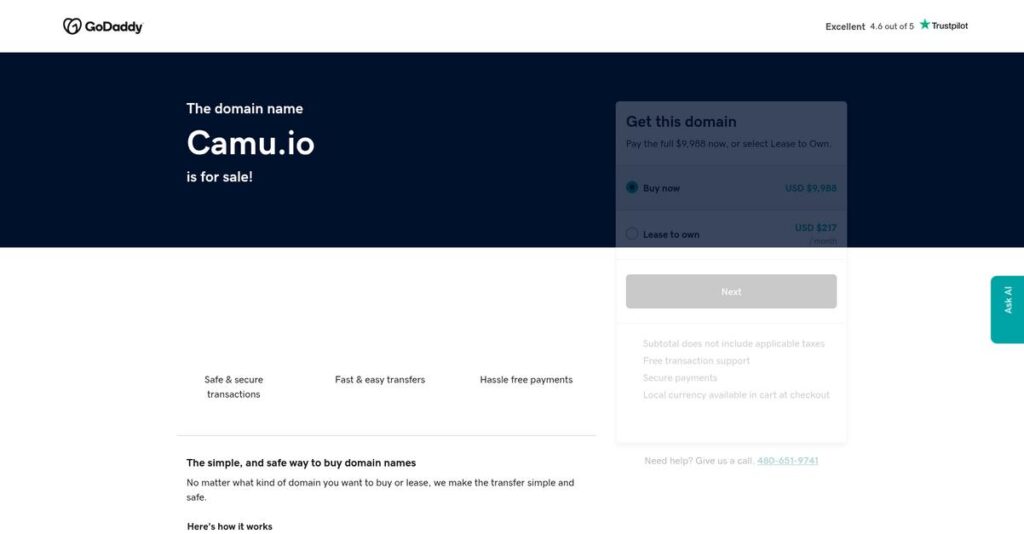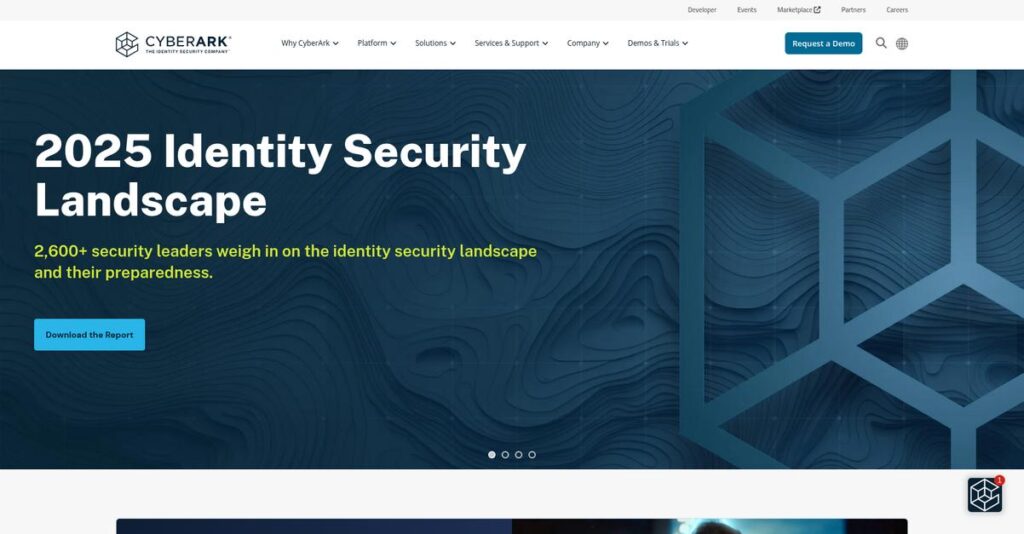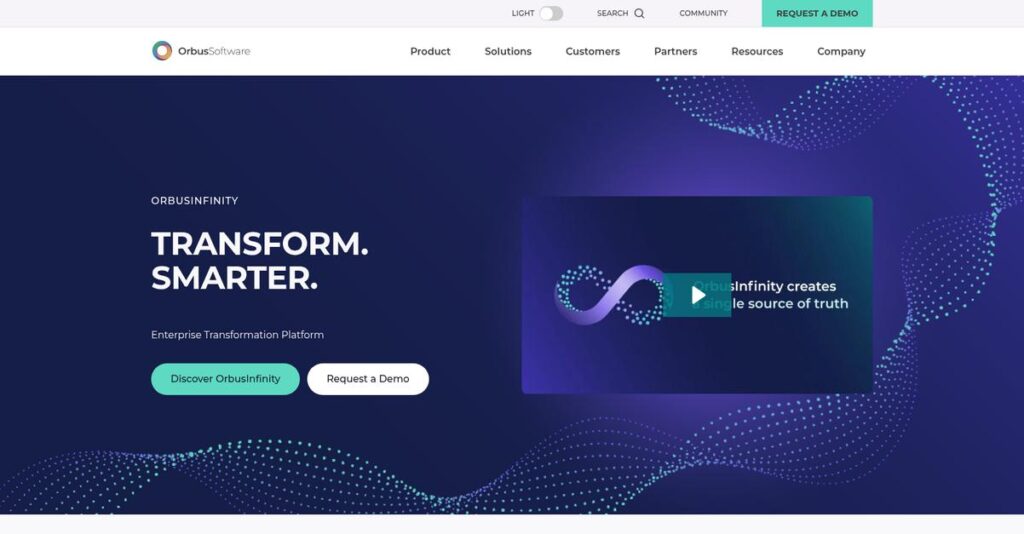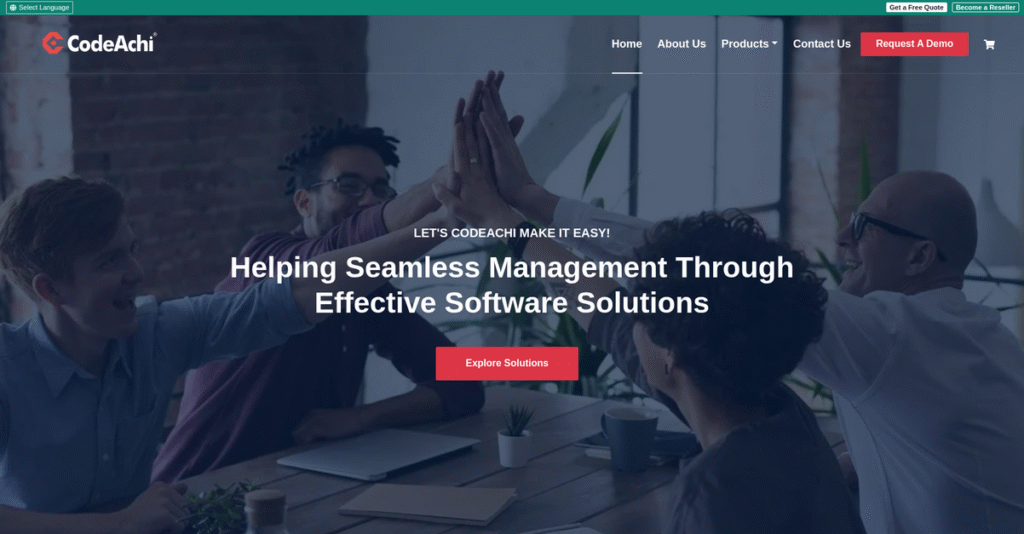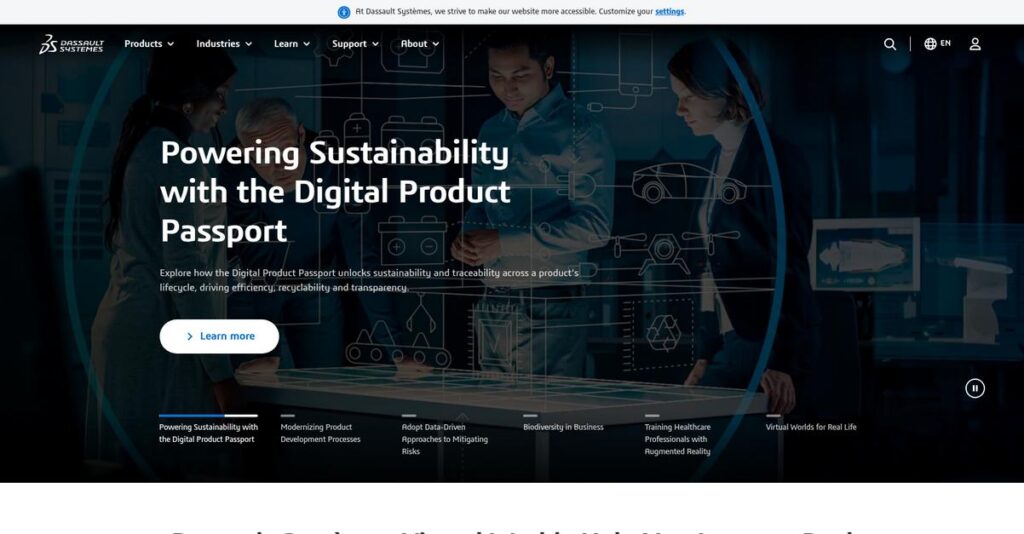Juggling campus admin and academics wastes valuable time.
If you’re running a school or university, you’ve probably felt the pain of too many disconnected systems just to manage day-to-day student operations.
The truth is, switching between multiple portals eats up hours when you’re simply trying to stay organized, meet compliance, or run online classes.
Camu tackles this head-on by unifying Student Information System (SIS) and Learning Management System (LMS) tools into a single, accessible platform—making it much easier to track student records, simplify accreditation, and run virtual classrooms without the headaches you’re used to.
In this article, I’ll break down how Camu brings everything together for your campus in one cohesive solution.
You’ll find a full Camu review covering their all-in-one features, transparent pricing, hands-on user experience, support quality, and how they compare to big EdTech alternatives for your next major decision.
You’ll walk away knowing the features you need to make a confident, informed evalution.
Let’s get started.
Quick Summary
- Camu is a cloud-based campus management system that unifies student information and learning management in a single platform.
- Best for educational institutions adopting Outcome-Based Education and looking to streamline academic and administrative tasks.
- You’ll appreciate its integrated SIS and LMS features combined with strong customer support and a user-friendly experience.
- Camu offers custom pricing with no publicly listed free trial; interested organizations need to contact sales for a quote.
Camu Overview
Camu has focused on campus management solutions since 2013. From Chennai, India, their mission is empowering your institution’s academic and administrative goals with its unified technology.
What I find most interesting is their tight focus on unifying the Student Information System (SIS) and Learning Management System (LMS). They specifically serve higher education and K-12 institutions that need to simplify complex campus operations without juggling multiple, disconnected software vendors.
Their recent inclusion in Gartner’s 2023 Market Guide for student systems tells me they’re a vendor to watch. We’ll explore exactly what this means for you through this Camu review.
- 🎯 Bonus Resource: Speaking of software, you might find my guide on best pediatric software helpful for managing patient care.
Unlike legacy players like Ellucian, which can be an overwhelming investment, Camu feels more accessible. They differentiate by offering an integrated SIS and LMS out-of-the-box, a focus that helps you avoid the complex integration projects competitors often demand.
They work with over 420 institutions across seven countries, supporting more than 1.2 million students. This global scale gives me real confidence in their platform’s proven reliability and performance.
I’ve seen how their strategy centers on a “Customer First” pledge and enabling modern academic frameworks like Outcome-Based Education. This directly addresses your need for a system that evolves alongside your pedagogical and accreditation requirements.
Let’s dive into their feature set.
Camu Features
Juggling student data across disconnected systems?
Camu features unify campus administration and learning in one cloud-based platform. Here are the five main Camu features that streamline operations for educational institutions.
1. Unified SIS & LMS
Tired of fragmented student and learning data?
Managing student records, admissions, and academic content in separate systems often leads to inefficiencies and data silos. This can make cohesive student management impossible.
Camu’s core strength lies in integrating SIS and LMS into a single solution, a feature I found incredibly practical. From my testing, this means attendance, assignments, and grades all link seamlessly with student profiles. Faculty can even generate QR codes for attendance right within the platform.
This enables you to simplify administrative tasks and provide a truly cohesive experience for both staff and students.
2. OBE & CBCS Support
Struggling to implement modern education models?
Aligning curriculum with specific learning outcomes or managing credit-based systems can be complex and time-consuming. This often makes compliance with new mandates difficult.
Camu helps institutions design and assess curriculum aligned with Outcome-Based Education (OBE) and Choice-Based Credit System (CBCS). What I love about this approach is how the academic planner simplifies mapping course outcomes to program outcomes. This feature offers flexibility in assessment models, too.
So you can effortlessly meet modern educational requirements and improve your institutional outcomes.
- 🎯 Bonus Resource: While we’re discussing system security, understanding penetration testing tools is equally important.
3. Virtual Classroom & Online Examinations
Need to maintain learning continuity during disruptions?
The shift to remote learning created a huge challenge for delivering classes and conducting secure exams. Many institutions struggled with disparate tools.
Camu provides an in-built virtual classroom for online classes and supports secure remote proctored online examinations. Here’s what I found: the integrated video conferencing and lecture scheduling greatly simplify managing remote instruction. This feature ensures education continues uninterrupted.
This means you can easily transition to flexible learning models and manage assessments securely from anywhere.
4. Mobile Solutions
Limited access to campus information on the go?
Students, faculty, and parents often need instant access to schedules, grades, and important updates. Relying on desktop access can be a bottleneck.
Camu offers dedicated mobile apps for all key stakeholders – students, faculty, management, and parents. From my testing, these apps enhance accessibility, letting you manage tasks and access information conveniently from your device. Students can check schedules, while faculty can manage attendance.
This ensures everyone stays connected and informed, empowering your community with on-demand access to crucial data.
5. Controller of Examinations & Compliance
Is examination management a manual, chaotic process?
Handling pre-exam, conduct, and post-exam processes manually can be error-prone and time-consuming. Meeting accreditation body requirements is often another hurdle.
Camu automates complex examination processes and helps institutions comply with accrediting bodies like NAAC and NBA. This is where Camu shines: its modules streamline everything from scheduling to results publication, ensuring you meet regulatory standards. This feature helps maintain quality.
This means you can significantly reduce manual workload in examinations and confidently ensure your institution meets all regulatory and quality standards.
Pros & Cons
- ✅ Unifies SIS and LMS for comprehensive student lifecycle management.
- ✅ Robust support for Outcome-Based Education (OBE) and CBCS models.
- ✅ Built-in virtual classroom and online examination capabilities.
- ⚠️ Mobile user interface experience on iOS devices needs improvement.
- ⚠️ Report generation and customization options can be technically glitchy.
- ⚠️ Initial learning curve may be present for new users.
You’ll quickly see how these Camu features work together to create a truly integrated campus management system that simplifies complex administrative and academic tasks.
Camu Pricing
Hidden costs can be frustrating, right?
Camu pricing is typically custom-quoted, reflecting a tailored approach common for enterprise-level education solutions rather than public tiers, aligning costs to your institution’s specific needs.
Cost Breakdown
- Base Platform: Custom quote (no public starting cost specific to Camu’s full suite)
- User Licenses: Varies by student count (major cost driver)
- Implementation: Typically included in custom quote or estimated separately
- Integrations: Varies by complexity of existing systems
- Key Factors: Number of students, modules required, institutional size
1. Pricing Model & Cost Factors
Understanding their pricing approach.
Camu operates on a custom quote, SaaS-based model, meaning there are no public plans or set rates. What I found regarding pricing is that costs are driven primarily by your student count and the specific modules (SIS, LMS, examinations, etc.) your institution needs. Factors like implementation complexity and desired integrations also influence your final quote.
This means your budget gets a personalized cost structure that scales directly with your institution’s unique requirements.
2. Value Assessment & ROI
Is this an investment worth it?
Camu’s integrated SIS and LMS can offer significant value by streamlining administrative and academic processes. Budget-wise, what stood out is how this unified platform can reduce overhead by eliminating the need for multiple, disparate systems and associated integration costs. This translates into efficiency gains and improved user experience.
- 🎯 Bonus Resource: While we’re discussing software investments, understanding diverse industry tools like best roofing software is also important.
The result is your budget potentially saves on operational costs and gains a cohesive, future-ready education management system.
3. Budget Planning & Implementation
Plan for your total cost.
Beyond the core subscription, consider potential costs for data migration, staff training, and ongoing support, which are typically factored into custom enterprise quotes. From my cost analysis, it’s crucial to discuss total cost of ownership with Camu’s sales team to ensure all implementation and support aspects are covered and budgeted for.
This helps you avoid hidden expenses and accurately plan your budget for a smooth deployment and long-term success.
My Take: Camu’s custom pricing is built for the unique, comprehensive needs of educational institutions, ensuring you only pay for the scale and functionality essential for your student body and operations.
The overall Camu pricing reflects tailored value for complex educational institutions.
Camu Reviews
What do real customers actually think?
My analysis of Camu reviews compiles real user feedback across platforms, helping you understand what actual customers think about the software’s performance and impact.
1. Overall User Satisfaction
Users are generally quite satisfied.
- 🎯 Bonus Resource: While we’re discussing management tools, you might find my analysis of pool service software helpful for different operational needs.
From my review analysis, Camu consistently earns high ratings, averaging 4.4/5 on SoftwareSuggest and 4.6 stars on G2. What I found in user feedback is how the comprehensive feature set often exceeds expectations, leading to genuinely positive sentiments from institutions.
This indicates you can expect a robust system that delivers on its promises for campus management.
2. Common Praise Points
The comprehensive functionality is a consistent win.
Users frequently praise Camu for its extensive features, covering everything from admissions to exams, all within an integrated platform. Review-wise, the seamless integration of ERP and LMS functions significantly streamlines administrative and academic processes for institutions.
This means you can expect simplified operations and a more cohesive experience for your staff and students.
3. Frequent Complaints
Mobile UI and reporting issues are recurring concerns.
A common complaint centers on the mobile user interface, particularly for iOS devices, which some users find clunky or non-functional. What stands out is how technical glitches in report generation and customization also frustrate users needing specific data outputs.
These issues are generally manageable, but be prepared for potential workarounds, especially on mobile.
What Customers Say
- Positive: “The software’s integration of ERP functions, LMS, and video conferencing is seamless, providing a cohesive experience.” (SoftwareSuggest)
- Constructive: “Need to work on report system. Not getting the reports as required. Pending fees report missing. Data is there, need to customize report by self.” (SoftwareSuggest)
- Bottom Line: “We noticed a remarkable improvement in our university’s efficiency and overall management from the moment we implemented it.” (SoftwareSuggest)
Overall, Camu reviews paint a picture of a powerful, integrated solution with minor but consistent areas for improvement, particularly in mobile UI and reporting flexibility.
Best Camu Alternatives
Confused by all the higher education software options?
- 🎯 Bonus Resource: Before diving deeper, you might find my analysis of farm profits and efficiency helpful.
The best Camu alternatives include several strong contenders, each better suited for different institutional sizes, budgets, and specific operational needs.
1. Ellucian Banner
Need a deeply integrated system for a massive university?
Ellucian Banner is often preferred by very large, established universities requiring extensive, highly customized integrations across all departments. From my competitive analysis, Banner offers comprehensive features for complex institutions, though it entails a higher total cost of ownership and steeper learning curve.
Choose Ellucian Banner if your institution is large, complex, and requires extensive customization capabilities.
2. Workday Student
Already committed to a unified enterprise HR/Finance system?
Workday Student excels if your institution already uses or plans to adopt Workday for HR and finance, seeking a truly unified enterprise system. What I found comparing options is that Workday integrates SIS with broader enterprise operations, especially beneficial for advanced analytics powered by AI/ML.
Consider this alternative when you prioritize a single, integrated platform for all your enterprise functions.
3. Blackbaud Student Information System
Is fundraising and alumni engagement a core institutional focus?
Blackbaud is a strong choice if your institution heavily relies on robust fundraising, alumni management, and admissions marketing tools. From my analysis, Blackbaud offers specialized tools for advancement needs, providing a deep history in the non-profit and education sectors.
Choose Blackbaud when comprehensive fundraising and community engagement features are paramount.
4. Moodle
Do you have in-house IT expertise for an open-source LMS?
Moodle is ideal for institutions that want maximum control and have internal IT teams for customization and maintenance of their learning environment. Alternative-wise, Moodle offers an open-source, highly flexible LMS, though the total cost of ownership can rise with extensive customization.
Choose Moodle if you prioritize an open-source LMS and have the resources for self-managed hosting and development.
Quick Decision Guide
- Choose Camu: Integrated SIS/LMS for modern academic and administrative needs
- Choose Ellucian Banner: Large, complex institutions needing deep customization
- Choose Workday Student: Existing Workday users wanting unified enterprise management
- Choose Blackbaud: Institutions focused on fundraising and alumni relations
- Choose Moodle: Desire for an open-source LMS with in-house customization
The best Camu alternatives depend on your institution’s size, specific needs, and integration priorities.
Camu Setup
Concerned about complex software setup and training?
Camu review shows this enterprise-level EdTech solution requires thoughtful implementation. This section will guide you through what to realistically expect for its deployment and adoption.
1. Setup Complexity & Timeline
This isn’t a quick flip-a-switch deployment.
Camu implementation involves initial data migration, comprehensive configuration for various departments, and tailoring for specific academic models like OBE/CBCS. From my implementation analysis, the initial learning curve can be a bit difficult, meaning you’ll need to allocate sufficient time for staff to adapt to the comprehensive system.
You’ll need dedicated internal resources to manage the setup and coordination with Camu’s support team throughout the process.
2. Technical Requirements & Integration
Expect basic technical readiness for cloud software.
As a cloud-native SaaS solution, Camu primarily requires stable internet connectivity and compatible devices for users, reducing your on-premise infrastructure burden. What I found about deployment is that integration with third-party applications is supported, which can streamline data sharing with your existing ecosystem.
Ensure your IT team can manage network stability and assist with connecting Camu to any other essential campus systems.
- 🎯 Bonus Resource: Speaking of other technology-driven business models, my guide on Uber Clone Scripts explores similar platform development.
3. Training & Change Management
User adoption is key, requiring ample support.
Different user roles—administration, teaching staff, management—will need tailored training to fully leverage Camu’s extensive capabilities. From my analysis, Camu’s support team provides ample training time, which is crucial for mitigating the learning curve and ensuring smooth user adoption across departments.
Plan for ongoing training sessions and empower internal champions to drive user engagement and ensure successful process adoption.
4. Support & Success Factors
Vendor support significantly aids your implementation.
Camu consistently receives high praise for its “excellent,” “responsive, knowledgeable, and always available” customer support. What I found about deployment is that this strong support is a major asset during both the initial implementation and ongoing use, helping you navigate challenges promptly.
Partner closely with Camu’s support team and leverage their expertise to troubleshoot issues and optimize your system configuration for long-term success.
Implementation Checklist
- Timeline: Weeks to months, depending on institutional complexity
- Team Size: Department heads, IT, and dedicated project coordinator
- Budget: Staff time for training and project management efforts
- Technical: Stable internet, compatible devices, and integration planning
- Success Factor: Comprehensive staff training and strong vendor support
The overall Camu setup requires dedicated time for staff training and strong vendor partnership to ensure a successful, efficient transition for your institution.
Bottom Line
Is Camu the Camu the right fit for your institution?
This Camu review synthesizes my comprehensive analysis to help you determine if this campus management system aligns with your educational institution’s needs and strategic goals.
1. Who This Works Best For
Educational institutions seeking unified campus management.
Camu excels for higher education, K-12 schools, and institutions focusing on Outcome-Based Education (OBE) and Choice-Based Credit System (CBCS). What I found about target users is that your institution will thrive with Camu’s integrated SIS and LMS if you’re aiming for digital transformation and streamlined operations.
You’ll particularly succeed if you prioritize modern pedagogical frameworks and value exceptional customer support.
2. Overall Strengths
Seamless integration simplifies complex academic processes.
The software succeeds by unifying Student Information System (SIS) and Learning Management System (LMS) functionalities into a single, cohesive platform. From my comprehensive analysis, Camu’s strong support for OBE and CBCS positions it as a forward-thinking choice for modern educational methodologies and curriculum design.
These strengths will translate into significant efficiency gains and improved engagement for your students, faculty, and administrative staff.
Mobile UI on iOS and report customization need improvement.
- 🎯 Bonus Resource: If you’re also looking into broader management solutions, my article on best hotel property management systems covers essential growth strategies.
While generally robust, some users report issues with the mobile user interface, particularly on iOS devices, and technical glitches in the report generator. Based on this review, you might face limitations in tailoring specific reports to your precise requirements, which could necessitate manual data manipulation.
I’d say these limitations are manageable trade-offs if your core need is integrated campus management, but consider them for your specific operational priorities.
4. Final Recommendation
Camu earns a strong recommendation for most institutions.
You should choose this software if your institution desires a robust, cloud-based solution that integrates administrative and academic functions, especially if you embrace modern teaching frameworks. From my analysis, this solution provides comprehensive features and excellent support for improving campus efficiency and student outcomes.
My confidence is high that Camu will meet your needs for digital transformation and streamlined educational delivery.
Bottom Line
- Verdict: Recommended for educational institutions
- Best For: Higher education and K-12 schools, especially for OBE/CBCS
- Business Size: Colleges, universities, and K-12 schools (420+ institutions served)
- Biggest Strength: Unified SIS and LMS with strong OBE/CBCS support
- Main Concern: Mobile UI issues on iOS and limited report customization
- Next Step: Request a demo to see if Camu fits your specific campus needs
This Camu review shows strong value for educational institutions seeking a modern, integrated campus management system to streamline operations and enhance learning.