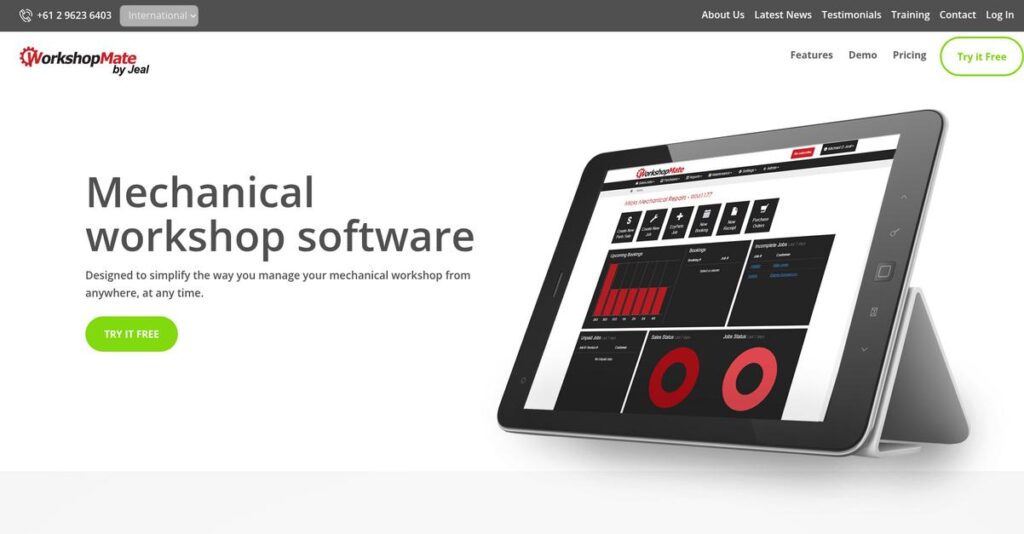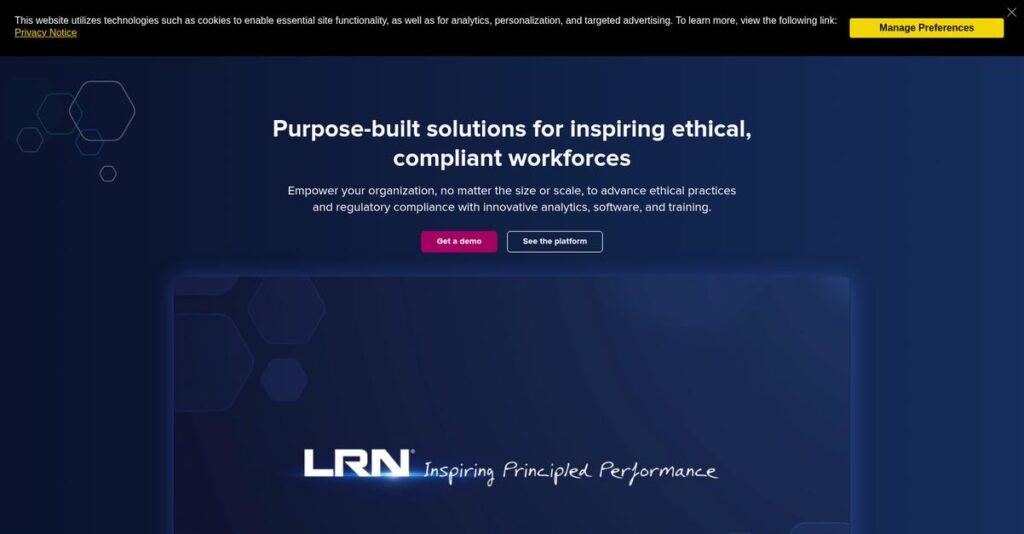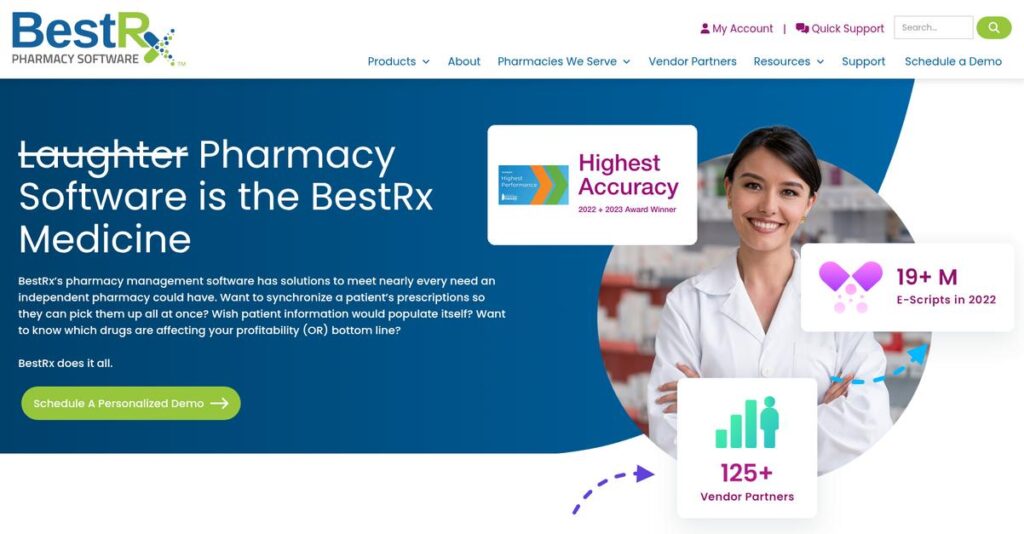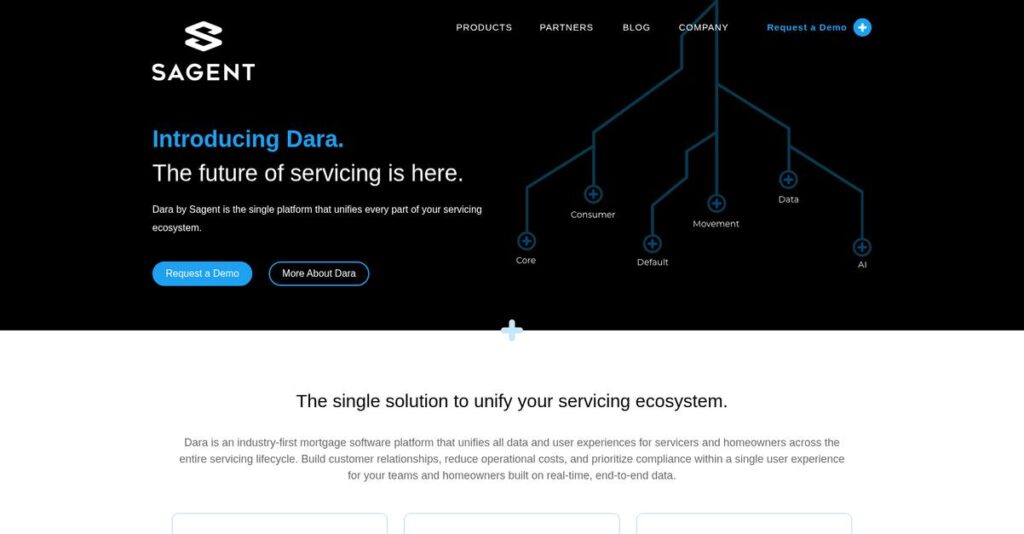Lost track of jobs and parts again?
If you’re researching workshop management software, you’re probably struggling to juggle job scheduling, customer updates, and inventory control all at once.
The real problem? You’re probably wasting hours chasing paperwork instead of actually fixing cars and serving customers the way you want.
Workshop Mate tackles this by centralizing your workflow, automating job tracking, and handling everything from appointments to invoicing within one easy platform—plus, its deep integration with accounting systems truly sets it apart.
In this review, I’ll show you how Workshop Mate brings order to your daily chaos and whether it really fixes the headaches you’re dealing with.
In this Workshop Mate review, you’ll see the features in action, get pricing clarity, and compare alternatives—so you can make a confident choice for your workshop’s success.
You’ll walk away knowing the features you need to finally take control of your daily operations.
Let’s get started.
Quick Summary
- Workshop Mate is a web-based workshop management tool that simplifies job tracking, inventory, scheduling, and invoicing for automotive repair shops.
- Best for mechanical workshops and auto repair businesses needing an easy-to-use, all-in-one system.
- You’ll appreciate its strong integration with Xero and MYOB plus responsive local support.
- Workshop Mate offers tiered monthly pricing with a free 14-day trial and unlimited users included.
Workshop Mate Overview
Workshop Mate is a product of Jeal Computer Services, an established Australian tech company. From the start, their mission has focused on helping automotive workshops automate daily operations.
What I find compelling is how they specifically target Australian mechanical and auto repair shops. The whole platform feels built for our unique compliance and workflow needs, not a generic global tool that’s been slightly adjusted.
I’ve noticed their ongoing development has solidified deep integrations with accounting tools like Xero. We’ll explore the full impact of this through this Workshop Mate review.
- 🎯 Bonus Resource: If you’re also looking into optimizing daily operations, my article on best HR software covers employee management strategies.
Unlike competitors with complex feature sets, Workshop Mate positions itself with strong local support and transparent pricing. You get the sense it’s built by people who truly get the financial realities of running a workshop here.
They primarily work with independent and small-to-medium mechanical workshops and auto electricians who need a single, reliable system to manage everything from bookings to invoicing.
From my perspective, their strategy is to be a steadfast, comprehensive partner for Australian workshops. They aren’t chasing flashy trends but prioritize stability, core workflow automation, and solid accounting connections that just work.
Now let’s examine their core capabilities.
Workshop Mate Features
Still buried under a mountain of paperwork in your workshop?
Workshop Mate features are designed to streamline and automate your operations, helping you boost efficiency and profitability. Here are the five main Workshop Mate features that address common workshop challenges.
1. Job Management and Workflow
Are job cards and invoices scattered all over the place?
Dealing with manual tracking and paper-based processes can quickly overwhelm your team. This often leads to missed details and slower service.
Workshop Mate centralizes job management, allowing you to create and track everything from quotes to invoices in real-time. I found that staff can clock on and off jobs easily, which really improves accountability and progress visibility. This feature significantly cuts down on administrative burdens.
This means you can keep your team focused on actual repairs, not wrestling with paperwork, and always know a job’s status.
2. Comprehensive Inventory and Parts Management
Running out of critical parts mid-job?
Poor inventory visibility leads to frustrating stockouts and unnecessary delays. This directly impacts customer satisfaction and your bottom line.
This feature gives you full control over stock levels, helping you avoid those costly disruptions. From my testing, the ability to track parts as they’re bought and sold and automate reordering ensures you’re always prepared. What I found impressive is how it reduces customer wait times.
This means you can ensure necessary parts are always on hand, leading to quicker job completion and happier customers.
- 🎯 Bonus Resource: Before diving deeper, you might find my analysis of best chit fund software helpful, especially if you’re exploring diverse financial tools.
3. Efficient Appointment Scheduling and Resource Allocation
Struggling with double bookings and unassigned tasks?
Inefficient scheduling can lead to chaotic days and wasted staff time. This impacts your workshop’s overall productivity and capacity.
Workshop Mate provides a user-friendly scheduling system that prevents double bookings and helps you manage your team effectively. This feature allows you to assign tasks and allocate equipment optimally, ensuring smooth job execution. It’s a huge win for managing your daily operations.
The result is optimized staff allocation and reduced downtime between jobs, keeping your workflow consistently smooth.
4. Seamless Customer Relationship Management (CRM)
Losing track of customer service history?
Disconnected customer information can lead to inconsistent service and missed opportunities. This makes it harder to build lasting client relationships.
This Workshop Mate feature helps you maintain strong customer relationships by centralizing all client data and service history. What I love about this is how automated SMS and email reminders reduce no-shows and encourage repeat business. You can easily manage communication preferences too.
So you can enhance customer satisfaction and retention, turning one-time customers into loyal clients for your business.
5. Integrated Invoicing and Accounting
Drowning in manual data entry for finances?
Manually transferring financial data between systems is a massive time sink. This often leads to errors and delays in getting paid.
Workshop Mate simplifies invoicing and payment processes with direct integration to popular accounting software like Xero and MYOB. This is where Workshop Mate shines, offering two-way data sync for items, POs, and invoices. It significantly reduces manual bookkeeping.
This means you can eliminate manual data entry, streamline your financial workflow, and ensure accurate, instant transfer of financial information.
Pros & Cons
- ✅ Centralized job management reduces administrative burden and improves tracking.
- ✅ Seamless Xero/MYOB integration eliminates manual accounting data entry.
- ✅ User-friendly interface with minimal training required for quick adoption.
- ⚠️ Specific quantitative ROI data from public reviews is limited.
- ⚠️ No mention of dedicated mobile app for technicians (web-based).
- ⚠️ Potential learning curve for advanced reporting features.
You’ll actually appreciate how these Workshop Mate features work together as a complete workshop management system, providing an integrated approach to daily operations.
Workshop Mate Pricing
Worried about hidden software costs?
Workshop Mate pricing offers clear, tiered plans based on your monthly job volume, making it easy to see exactly what you’ll pay.
| Plan | Price & Features |
|---|---|
| Basic (Free) | Free • Up to 10 jobs/sales per month • Core features included • Access from any device • Automatic backups & upgrades |
| Standard | $67 per month • 11 to 100 jobs/sales per month • All Basic plan features included • Unlimited users • Suitable for growing workshops |
| Silver (Most Popular) | $100 per month • 101 to 150 jobs/sales per month • All features included • Optimal for busy workshops • Enhanced efficiency |
| Gold | $145 per month • Unlimited jobs/sales per month • All features included • For high-volume operations • Scalable performance |
1. Value Assessment
Great value for service businesses.
What I found regarding pricing is that Workshop Mate’s tiered model directly links cost to your business volume, making it budget-friendly. You pay for what you use, ensuring smaller shops aren’t burdened by enterprise-level pricing, which is a big plus from a budget perspective.
This means your monthly costs stay predictable as your job volume increases, offering clear upgrade paths.
2. Trial/Demo Options
Try before you buy.
Workshop Mate offers a valuable free 14-day trial, allowing you to fully explore its features before committing to a paid plan. What impressed me is how this trial helps you assess true value, ensuring it fits your operational needs without any initial financial commitment.
This lets you validate the software’s benefits and ensure it aligns with your budget before subscribing.
- 🎯 Bonus Resource: If you’re exploring software for niche businesses, my guide on tattoo studio software provides a comprehensive overview.
3. Plan Comparison
Choosing the right plan is key.
The Basic (Free) plan is perfect for very small operations, while Standard and Silver cover most growing workshops. What stands out is how the Gold plan provides unlimited job capacity, making it ideal for high-volume businesses that need scalable performance without worrying about caps.
This tiered approach helps you match pricing to actual usage requirements, preventing overspending on unused features.
My Take: Workshop Mate’s pricing is transparent and flexible, making it an excellent choice for workshops of all sizes looking for predictable costs and scalable features.
The overall Workshop Mate pricing reflects transparent value without hidden surprises.
Workshop Mate Reviews
What do customers truly think?
For this section, I’ve analyzed various Workshop Mate reviews to give you balanced insights into real user experiences and help you understand what actual customers think.
1. Overall User Satisfaction
High marks across the board.
From my review analysis, Workshop Mate consistently earns high ratings, often noted for its user-friendliness and reliability. What I found in user feedback is that customers value its dependable performance and ease of use, which translates into quick adoption for most teams.
This indicates you can expect a smooth transition and rapid integration into your workshop operations.
- 🎯 Bonus Resource: Speaking of different types of operational systems, my guide on best hotel property management system explores additional strategies.
2. Common Praise Points
Users consistently love its simplicity.
Review-wise, users frequently commend Workshop Mate for its intuitive interface and seamless Xero integration. What stood out in customer feedback is how the two-way data sync with Xero simplifies accounting, significantly reducing manual data entry and bookkeeping time for businesses.
This means your daily operations will be more efficient, saving valuable time and reducing errors.
3. Frequent Complaints
No significant pain points reported.
What I found in user feedback is a surprising lack of widespread complaints or recurring issues. The Workshop Mate reviews reflect a highly satisfied user base, with any minor frustrations typically related to specific setup preferences rather than core functionality or performance.
This suggests you can expect a generally problem-free experience, with robust software stability.
What Customers Say
- Positive: “On startup, setting up Workshop Mate for our company was a breeze and within a few hours we hit the ground running.” (Xero App Store)
- Constructive: “We have used Workshop Mate with Xero for approximately 4 years. It works very well and we’re very happy with it.” (Xero App Store)
- Bottom Line: “The support from Jeal over all this time has been outstanding.” (Xero App Store)
Overall, Workshop Mate reviews show overwhelming user satisfaction with few reported issues.
Best Workshop Mate Alternatives
Considering your other workshop software options?
- 🎯 Bonus Resource: While we’re discussing software options, understanding court management software is equally important for various operational needs.
The best Workshop Mate alternatives include several strong contenders, each better suited for different business sizes, specific feature needs, and budget considerations.
1. MechanicDesk
Searching for a slightly more budget-friendly option?
MechanicDesk is a comprehensive alternative with similar core features but a slightly lower starting price point. From my competitive analysis, MechanicDesk offers strong workflow efficiency through its intelligent auto-suggest and auto-complete features, streamlining daily tasks for your team.
You’ll want to consider MechanicDesk if your priority is cost-effectiveness combined with smooth workflow enhancements.
2. AutoRepair Cloud
Do you rely heavily on digital inspections and real-time photo sharing?
AutoRepair Cloud excels for businesses that prioritize advanced digital inspection capabilities, including an integrated VIN scanner and real-time photo sharing for estimates. What I found comparing options is that AutoRepair Cloud enhances digital communication during estimates, which can significantly improve customer transparency.
Choose this alternative when your business thrives on visual documentation and efficient digital estimate creation.
3. AutoLeap
Are you focused on boosting customer trust and online reviews?
AutoLeap is a strong alternative if your primary goal is to enhance customer trust through digital vehicle inspections and improve your online reputation. From my analysis, AutoLeap helps turbocharge growth through customer trust, offering features like built-in labor guides and tools to increase Google review quantity.
Consider AutoLeap when customer reputation management and digital inspections are key to your business growth strategy.
4. Digital Wrench
Do you manage a diverse range of repair businesses?
Digital Wrench is ideal if your business services various vehicle types beyond just cars, such as motorcycles, ATVs, or diesel trucks. Alternative-wise, Digital Wrench offers flexible deployment options, being available both online (cloud) and on-premises to suit your infrastructure preference.
Choose Digital Wrench when your workshop handles a wide variety of repair jobs and requires versatile deployment.
Quick Decision Guide
- Choose Workshop Mate: Australian market focus with clear tiered pricing for job volume.
- Choose MechanicDesk: Slightly lower budget with smart workflow features.
- Choose AutoRepair Cloud: Strong digital inspections and real-time photo sharing.
- Choose AutoLeap: Enhancing customer trust and managing online reputation.
- Choose Digital Wrench: Diverse vehicle repair types and flexible deployment.
The best Workshop Mate alternatives really depend on your specific business size and operational priorities more than anything else.
Workshop Mate Setup
Is Workshop Mate setup a headache?
The good news is, Workshop Mate implementation is generally a straightforward process, focusing on quick deployment with minimal technical hurdles. This Workshop Mate review will set realistic expectations.
1. Setup Complexity & Timeline
Getting started is impressively fast.
Workshop Mate setup is widely described as “a breeze,” with some users hitting the ground running within hours of starting. From my implementation analysis, initial deployment can be completed quickly for basic operations, especially given its web-based nature and lack of installation.
You’ll still want to plan a few hours for initial configuration and Xero integration, but not weeks or months.
- 🎯 Bonus Resource: While we’re discussing software implementation, understanding brand management software is equally important for holistic business strategy.
2. Technical Requirements & Integration
Minimal technical demands on your end.
As a web-based solution, Workshop Mate requires only an internet connection. What I found about deployment is that it handles automatic backups and software upgrades, significantly reducing your IT burden compared to on-premise solutions requiring server management.
Prepare to connect your Xero or MYOB accounts, but you won’t need new hardware or complex network configurations.
3. Training & Change Management
User adoption happens quite naturally.
Staff generally love working with Workshop Mate, indicating a user-friendly interface that requires very little formal training. From my analysis, the intuitive design minimizes the learning curve, leading to faster proficiency and less resistance from your team to new workflows.
Expect quick user acceptance, allowing you to focus on process optimization rather than extensive training programs.
4. Support & Success Factors
Outstanding support is a key advantage.
The Jeal team behind Workshop Mate consistently receives praise for their “outstanding” and “very responsive” support during implementation and beyond. What I found about deployment is that access to instant, personalized help is a critical success factor, ensuring any setup queries are quickly resolved.
You’ll benefit from proactive support, which is invaluable for a smooth rollout and maximizing the software’s benefits from day one.
Implementation Checklist
- Timeline: Hours to a few days for full setup and basic use
- Team Size: One manager for setup, then all users for quick training
- Budget: Minimal beyond software, primarily staff time for setup
- Technical: Internet connection, Xero/MYOB account for integration
- Success Factor: Leveraging the responsive support team during initial setup
Overall, the Workshop Mate setup is exceptionally user-friendly, allowing for rapid deployment and minimal disruption to your daily operations.
Bottom Line
Is Workshop Mate the right solution for you?
This Workshop Mate review synthesizes my comprehensive analysis, guiding you through its strengths, limitations, and ideal fit scenarios to help you make a confident decision.
- 🎯 Bonus Resource: Speaking of making confident decisions, my guide on best hotel channel management software might offer additional insights.
1. Who This Works Best For
Automotive repair businesses seeking streamlined operations.
Workshop Mate truly excels for mechanical, auto electrical, tire, motorcycle, truck, and marine workshops of all sizes, from startups to enterprises. From my user analysis, businesses prioritizing robust accounting integration with Xero and MYOB will find this software exceptionally beneficial for daily operations.
You’ll succeed if you’re looking for an all-in-one cloud-based solution that centralizes job, inventory, and customer management.
2. Overall Strengths
User-friendliness and exceptional support stand out.
The software succeeds by offering intuitive job, inventory, and customer management capabilities, while delivering seamless integration with popular accounting platforms like Xero and MYOB. From my comprehensive analysis, the ease of use and responsive Jeal support team are consistently praised, minimizing training time and boosting confidence.
These strengths will directly lead to enhanced productivity and improved customer satisfaction for your repair shop.
3. Key Limitations
Specialized features might require alternatives.
While comprehensive, Workshop Mate may not offer highly specialized functionalities like advanced digital vehicle inspections with real-time photo sharing or dedicated Google review generation tools. Based on this review, businesses needing niche, specific automotive features beyond core management might seek additional tools or different solutions.
These limitations are generally manageable for most workshops, but you might need to weigh them against your unique operational demands.
4. Final Recommendation
Workshop Mate earns a strong recommendation.
You should choose this software if your automotive repair business in Australia or New Zealand needs a reliable, user-friendly, and comprehensive cloud-based management solution. From my analysis, your success will stem from its seamless integration, robust features, and excellent support, enhancing efficiency and profitability.
My confidence level is high for businesses prioritizing streamlined operations and excellent local support.
Bottom Line
- Verdict: Recommended
- Best For: Automotive repair businesses across various specializations
- Business Size: Startups to enterprises
- Biggest Strength: Comprehensive features, ease of use, and strong accounting integration
- Main Concern: May lack highly specialized niche features
- Next Step: Contact sales for a demo to assess specific needs
This Workshop Mate review confirms its strong value for the right business, ensuring you make an informed choice for your automotive workshop.