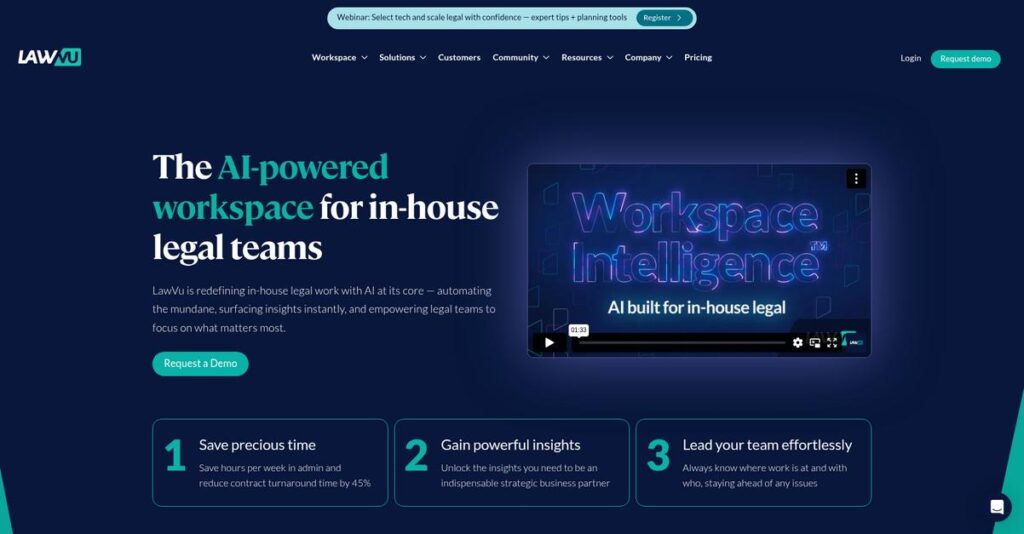Buried under legal requests and scattered contracts?
If you’re evaluating LawVu, chances are your in-house legal team is dealing with endless emails, disconnected systems, and manual tracking that slow everything down.
The main headache? Critical legal work keeps slipping through the cracks, and you never feel fully on top of requests or spend.
LawVu takes a unified workspace approach, pulling together matter management, contract workflows, intake, spend, and knowledge into an integrated platform. Its AI-driven features really help speed up contract review and routine document work—plus, everything connects so you can track the full legal process, not just parts of it.
In this review, I’ll break down how LawVu empowers you to finally control legal chaos and why its all-in-one model stands out for busy corporate legal departments.
In this LawVu review, you’ll find insights on core features, real user workflows, pricing, and how it stacks up against alternatives for your buying decision.
You’ll walk away knowing the features you need to pick the best legal operations platform for your team, with clear pros and cons.
Let’s dive into the analysis.
Quick Summary
- LawVu is a unified SaaS workspace that centralizes in-house legal operations including matters, contracts, spend, and reporting.
- Best for mid-market to enterprise in-house legal teams seeking to streamline workflows and improve visibility.
- You’ll appreciate its all-in-one platform that reduces administrative work through AI features and customizable workflows.
- LawVu offers tiered pricing with demos required, including 24/7 support but no public pricing or free trial available.
LawVu Overview
LawVu has been building its platform specifically for in-house legal teams since its 2015 founding in New Zealand. Their operational reach now extends globally with key offices in the US and UK.
They primarily target mid-market and enterprise legal departments that are tired of juggling disconnected systems. For me, their key distinction is a laser focus on a unified workspace, which I find prevents your team from getting siloed in separate, single-purpose tools.
Their recent major funding and a strategic partnership with Microsoft for AI show a clear commitment to ongoing innovation. You will see the results throughout this LawVu review.
Unlike competitors that often specialize only in contracts or spend management, LawVu’s power is its all-in-one system for legal operations. This approach feels intentionally designed by people who understand the chaos of using multiple disconnected apps.
They work with many corporate legal teams in sectors like government administration and higher education that demand a central system to manage their entire operational workload and all associated data.
- 🎯 Bonus Resource: Speaking of managing data, if you’re also looking into powerful systems, my article on best RDBMS software might be helpful.
It’s clear to me their current strategic focus is on empowering your legal team to act as a visible, connected business partner, helping you demonstrate strategic value far beyond just managing risk.
Now let’s examine their core capabilities.
LawVu Features
Struggling with disconnected legal tools?
LawVu features provide an integrated legal workspace that addresses common in-house legal operations pain points. Here are the five main LawVu features that transform how legal teams work.
1. Matter Management
Too many scattered legal documents and emails?
Legal teams often lose time sifting through various systems. This can make it hard to get a complete picture of work in progress, impacting productivity.
LawVu’s Matter Management centralizes all documents, emails, and requests, giving you total visibility. From my testing, the standardized operations streamline workflows, reducing administrative overload. This feature helps track litigation, M&A, and regulatory advice effortlessly.
This means your team gains complete oversight, reducing administrative tasks and optimizing overall productivity.
2. Contract Management (CLM)
Is contract chaos slowing down your deals?
Managing contracts manually from creation to execution often involves endless email chains and missing versions. This can delay critical business agreements.
LawVu’s CLM covers the entire contract lifecycle, with templates, smart editing, and AI-accelerated review. What I found impressive is how AI extracts key clauses and metadata, speeding up negotiations significantly. It even integrates with e-signature platforms for smooth execution.
So you can accelerate contract turnaround times by 16%, minimizing legal involvement in routine agreements and getting deals done faster.
3. Spend Management
Can’t get a handle on your legal spend?
Lack of clear financial oversight means unexpected legal costs and budget overruns. This makes it challenging to plan and control your department’s finances.
LawVu’s Spend Management offers robust invoice management and e-billing with outside counsel. Here’s what I found: it automates workflows for tracking legal expenditures, providing detailed reports. This feature gives you better financial control.
This allows you to gain comprehensive insights into legal spending, ensuring better budget adherence and more informed financial decisions.
- 🎯 Bonus Resource: Speaking of securing your operations, my guide on secure your operations covers essential protection for your digital infrastructure.
4. Legal Intake & Self-Service
Is your legal team overwhelmed by requests?
Business users often submit legal requests through various channels, making it difficult to prioritize and manage. This creates bottlenecks and delays for the legal team.
LawVu streamlines intake with a dedicated portal and integrations with Slack, Teams, and email. This is where LawVu shines: it consolidates all requests into one system, allowing for efficient triaging and assignment. You also get self-service options for routine queries.
This means you can efficiently manage inbound requests, reduce the burden on your team, and empower business users with self-help resources.
5. Knowledge & Document Management
Wasting hours searching for past advice?
Searching through disconnected systems for documents and historical advice is a huge time sink. This often leads to duplicated efforts and missed information.
LawVu provides a central source of truth with full-text search, OCR, and tagging. From my evaluation, the robust search functionality saves immense time by eliminating cross-system searches. This feature ensures version control and easy collaboration.
This enables your team to quickly find critical information and past work, saving hours previously spent tracking down documents and leveraging existing knowledge.
Pros & Cons
- ✅ Centralized platform creates a “single source of truth” for all legal data.
- ✅ Highly customizable workflows for diverse legal processes like litigation.
- ✅ Significant time savings on administrative tasks and contract turnaround.
- ⚠️ Some users desire more integrations beyond the existing core offerings.
- ⚠️ Business user visibility options could be enhanced for better transparency.
- ⚠️ Contract approval hierarchies can be lengthy, impacting overall efficiency.
These LawVu features work together to create a unified legal workspace, ensuring a cohesive and efficient experience for your entire in-house legal team.
LawVu Pricing
What’s the real cost going to be?
LawVu pricing is not publicly disclosed, meaning you’ll need to contact their sales team for a custom quote tailored to your specific needs and team size.
Cost Breakdown
- Base Platform: Custom quote (requires sales contact)
- User Licenses: Based on number of users on team
- Implementation: Included with expert onboarding
- Integrations: Varies by complexity (e.g., e-signature platforms, MS Teams)
- Key Factors: Chosen solution, number of users, specific modules
1. Pricing Model & Cost Factors
Understanding LawVu’s approach.
LawVu’s pricing model is subscription-based, but it’s tailored to each client’s specific requirements, focusing on the chosen solution and number of users. They emphasize flexibility to meet various budgets, allowing you to add users and capabilities over time as your needs evolve.
From my cost analysis, this means your monthly costs will be customized, ensuring you only pay for what your legal department actually uses.
- 🎯 Bonus Resource: While we’re discussing software for specific industries, understanding civil engineering software is equally important.
2. Value Assessment & ROI
Is this pricing worth it?
LawVu offers a comprehensive legal workspace designed to streamline operations, which can lead to significant ROI by reducing administrative tasks and improving efficiency. While competitors like Clio offer transparent pricing, LawVu’s custom model allows for a solution directly matched to your unique legal needs.
This helps your business avoid paying for unused features, ensuring a more cost-effective and tailored investment for your legal team.
3. Budget Planning & Implementation
Consider all cost aspects.
Beyond the tailored subscription, LawVu includes expert onboarding and dedicated customer success support to ensure smooth implementation. From my research, LawVu aims to minimize hidden costs by providing a unified platform, though specific integration complexities might influence overall spend.
So for your business, planning for the specific modules and user count will be key to understanding your total investment with LawVu.
My Take: LawVu’s custom pricing model is best suited for mid-market and enterprise legal departments that need a highly tailored, comprehensive solution and value a direct sales consultation.
The overall LawVu pricing reflects tailored value for complex legal operations.
LawVu Reviews
What do real customers actually think?
I’ve delved into numerous LawVu reviews to understand what actual users experience, focusing on genuine feedback patterns and overall sentiment to help you make an informed decision about this legal operations platform.
1. Overall User Satisfaction
Users are largely very satisfied.
From my review analysis, LawVu generally earns high ratings, often above 4.5/5 on major platforms like G2 and Capterra. What I found in user feedback is how consistent positive sentiment surrounds ease of use, which suggests a smooth experience for most legal teams adopting the platform.
This indicates you can expect a highly user-friendly interface that simplifies daily tasks.
2. Common Praise Points
The centralized platform is a huge win.
Users consistently praise LawVu’s ability to create a “single source of truth” for legal knowledge, contracts, and requests. Review-wise, what stands out is how customizable workflows streamline diverse legal processes, from litigation to contract management, significantly reducing manual effort.
This means your team can achieve greater efficiency and better organization across operations.
- 🎯 Bonus Resource: Speaking of efficiency, my guide on best last mile delivery software explores broader logistical solutions.
3. Frequent Complaints
Integrations and features need attention.
While mostly positive, I noticed some LawVu reviews mention limited integrations and a desire for more focus on core matter and contract features. What stood out in customer feedback is how contract approval hierarchies can become lengthy, impacting overall efficiency for some teams.
These issues seem more like areas for improvement rather than fundamental deal-breakers for most users.
What Customers Say
- Positive: “We are able to customize numerous workflows… to better streamline our processes in an easy-to-use way.” (Verified User in Media Production Enterprise)
- Constructive: “While new modules are added, basic features for matters and contracts need more attention.” (G2 Review)
- Bottom Line: “LawVu has saved us an immense amount of time due to numerous features, but the big one is the full-text search.” (Matt Pentz, Assistant Town Attorney)
The overall LawVu reviews reveal strong satisfaction with clear benefits, alongside typical requests for ongoing feature enhancements.
Best LawVu Alternatives
Considering other legal tech options?
The best LawVu alternatives include several strong options, each better suited for different business situations and priorities within the legal operations space.
1. Brightflag
Need deeper insights into legal expenditures?
Brightflag excels if your primary focus is advanced AI-powered invoice review and detailed legal spend analytics. What I found comparing options is that Brightflag offers superior AI-driven spend management, providing granular control over outside counsel invoices, though it’s more specialized.
Choose Brightflag when managing legal spend and gaining financial insights is your absolute top priority.
2. LinkSquares
Prioritizing highly advanced contract analysis?
LinkSquares makes more sense if your organization’s core need is an AI engine that excels in accurate contract analysis, drafting, and review. Alternative-wise, LinkSquares provides more specialized CLM AI capabilities, though it tends to be more expensive than LawVu.
Consider LinkSquares if advanced contract intelligence and workflow are your main driver, even at higher cost.
3. Ironclad CLM
Looking for highly automated, user-friendly contract workflows?
Ironclad is often praised for its intuitive workflow designer and strong focus on automating complex contract processes with ease of use. From my competitive analysis, Ironclad offers highly customizable contract workflow automation, making it ideal for business users interacting with contracts.
Choose Ironclad when user-friendly contract creation and approval automation are paramount for your team.
4. DocuSign CLM
Already heavily invested in DocuSign e-signatures?
DocuSign CLM is a strong alternative if your organization already relies heavily on DocuSign for e-signatures and needs a robust, standalone CLM. My analysis showed that DocuSign CLM integrates seamlessly with existing DocuSign environments, offering comprehensive contract management features, though it can be slower to ROI.
Consider this option when deep e-signature integration and a mature CLM are your primary drivers.
- 🎯 Bonus Resource: While discussing different software options, my article on cryptocurrency custody software might be a valuable resource.
Quick Decision Guide
- Choose LawVu: Unified legal workspace for matter, contract, and spend.
- Choose Brightflag: Advanced AI-driven legal spend management and analytics.
- Choose LinkSquares: Highly specialized AI for contract analysis and intelligence.
- Choose Ironclad CLM: Intuitive, automated contract workflows with strong UX.
- Choose DocuSign CLM: Existing DocuSign user needing robust standalone CLM.
The best LawVu alternatives depend on your specific in-house legal department’s core needs and existing tech stack.
LawVu Setup
Worried about a lengthy, disruptive software rollout?
This LawVu review will cover what to expect during its implementation. It’s generally straightforward, helping you set realistic expectations for your LawVu setup.
1. Setup Complexity & Timeline
Starting with LawVu is surprisingly easy.
What I found about deployment is that LawVu is described as very easy to implement, with their team effectively guiding customization. From my implementation analysis, the process is straightforward for most organizations, allowing you to quickly move beyond initial setup.
You can expect a smooth initial rollout, minimizing disruption and getting your legal team up and running efficiently.
- 🎯 Bonus Resource: Speaking of operational efficiency, you might find my guide on manufacturing intelligence software helpful.
2. Technical Requirements & Integration
Minimal technical hurdles to jump over.
LawVu is a cloud-based SaaS, requiring only a web browser for access and no extensive on-premise infrastructure. What I found about deployment is that it integrates well with common business tools like Microsoft 365 and Salesforce, streamlining your workflows.
Your IT team will appreciate the light footprint; focus more on leveraging existing integrations rather than building new infrastructure.
3. Training & Change Management
User adoption should be a breeze here.
LawVu’s intuitive design and user-friendly interface minimize the learning curve for your team, supporting self-management and administration. From my analysis, users quickly adapt to its features, reducing the need for extensive formal training sessions.
You’ll find that staff naturally embrace the platform, allowing for smoother transitions and quicker productivity gains.
4. Support & Success Factors
Expect strong support throughout your journey.
LawVu offers a dedicated customer success team and 24/7 support, proving crucial for ongoing training and addressing queries effectively. From my implementation analysis, their knowledgeable team is readily available, ensuring your questions are answered promptly and thoroughly.
Plan to leverage their comprehensive support, which is a key factor in maximizing your long-term success and adoption.
Implementation Checklist
- Timeline: Weeks, depending on customization needs
- Team Size: Minimal; a project lead and legal team representatives
- Budget: Primarily software subscription; minimal implementation services
- Technical: Web browser access; integrations with existing business tools
- Success Factor: Active engagement with LawVu’s support and success teams
Overall, your LawVu setup is designed for easy deployment and quick user adoption, ensuring your legal department can start realizing benefits swiftly.
Bottom Line
Does LawVu deliver on its promises?
This LawVu review provides my comprehensive assessment of its value proposition, highlighting who it truly serves best and why it stands out or falls short.
1. Who This Works Best For
In-house legal teams seeking a unified workspace.
LawVu is ideal for mid-market to enterprise in-house legal departments looking to centralize matter, contract, and spend management. What I found about target users is that teams struggling with fragmented systems will find LawVu’s single platform approach transformative for their operations.
You will achieve significant efficiency gains if your goal is to streamline legal operations and enhance collaboration across your organization.
- 🎯 Bonus Resource: If you’re also looking into other software, my article on best cryptocurrency exchanges software covers essential options.
2. Overall Strengths
A truly unified platform for all legal operations.
The software excels in unifying matter management, contract lifecycle management, and e-billing into a single, intuitive platform, becoming a “single source of truth.” From my comprehensive analysis, its customizable workflows drive significant efficiency gains by automating routine tasks and freeing up legal professionals for strategic work.
These strengths mean your legal team can operate with greater visibility, control, and productivity, demonstrably proving its value.
3. Key Limitations
Pricing transparency is a notable concern.
A primary drawback is the absence of publicly available pricing, requiring direct engagement with their sales team for quotes. Based on this review, some users also reported limited broader integrations and occasional complexity within certain approval workflows, impacting overall flexibility for very specific needs.
I find these limitations manageable, particularly if the core features align with your immediate needs, as the benefits often outweigh these trade-offs.
4. Final Recommendation
LawVu is a strong recommendation for specific teams.
You should choose LawVu if your mid-market or enterprise in-house legal department needs a comprehensive, integrated solution to centralize operations and boost productivity. From my analysis, your success hinges on embracing its unified approach to legal workspace management and leveraging its AI-enhanced capabilities.
My confidence level is high for organizations seeking a robust, modern legal operations platform, especially if fragmented systems are a core challenge.
Bottom Line
- Verdict: Recommended for mid-market to enterprise in-house legal departments
- Best For: Legal ops managers seeking unified matter, contract, and spend management
- Business Size: Mid-market to enterprise legal teams (50+ employees)
- Biggest Strength: Comprehensive, unified legal workspace with strong automation
- Main Concern: Lack of public pricing and some integration limitations
- Next Step: Schedule a demo to evaluate its fit for your legal team’s needs
Through this LawVu review, I’ve confirmed its strong value for the right business profile, offering clear guidance for your software decision.