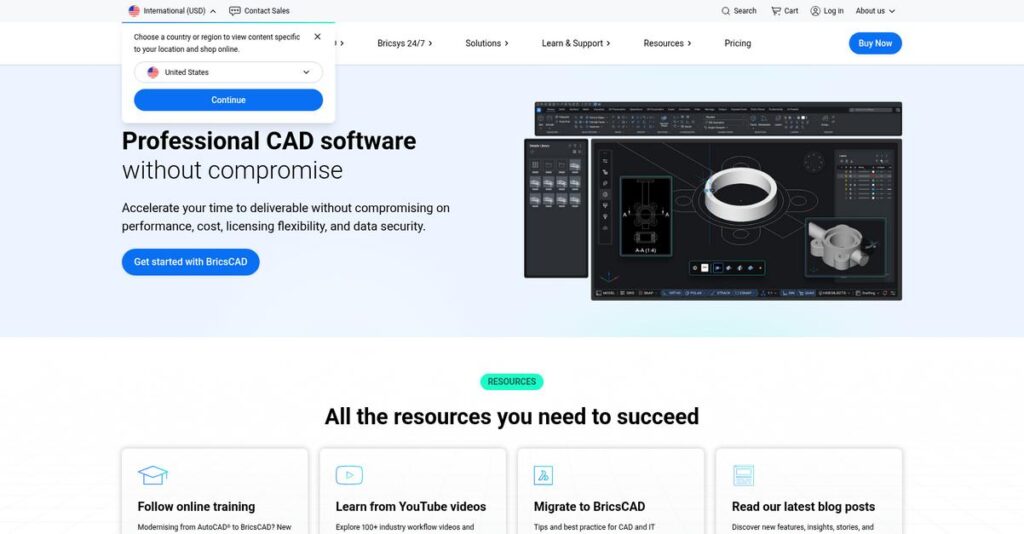Struggling with costly, inflexible CAD tools?
If you’re evaluating new design software, you’re likely tired of steep licensing fees, clunky interfaces, and compatibility headaches slowing down your projects.
The sad truth? All those workflow disruptions are hurting your productivity and making project deadlines tougher to hit every week.
That’s exactly where Bricsys stands out, offering a unified CAD platform with real DWG compatibility, AI-powered automation, and flexible pricing to help you fix what traditional vendors miss.
In this review, I’ll show you how Bricsys gives you streamlined, familiar design workflows—and whether it truly solves the hassle of switching software.
We’ll break down Bricsys’s feature set, pricing, real-world performance, and how it stacks up against alternatives like AutoCAD and SolidWorks in this Bricsys review, so you can match your needs as you evaluate options.
You’ll come away knowing which features you need to move faster and work smarter—without surprises.
Let’s get started.
Quick Summary
- Bricsys is a cost-effective CAD platform offering DWG-native 2D, 3D, BIM, and mechanical design tools in one environment.
- Best for architects, engineers, and manufacturers seeking an affordable AutoCAD-compatible alternative.
- You’ll appreciate its familiar interface and AI-driven features that simplify design workflows and reduce learning time.
- Bricsys offers flexible perpetual and subscription licensing, plus a 30-day free trial with full access to all modules.
Bricsys Overview
Bricsys has been a serious contender in the CAD market since its 2002 founding in Ghent, Belgium. Their core mission is to provide powerful, mission-critical design tools without the notoriously high price tags of industry giants.
They primarily target architecture, engineering, and manufacturing professionals who are looking for a powerful alternative to the big names. I think their greatest strength is the focus on a single unified platform for 2D, 3D, and BIM.
The 2018 acquisition by industrial tech leader Hexagon AB was a game-changer. It gave them significant resources for accelerated innovation, which you can see through this Bricsys review.
Unlike competitors that lock you into expensive subscriptions, their business model feels refreshingly customer-centric. They provide cost-effective perpetual licensing options, a huge draw for businesses wanting predictable control over long-term software budgets.
You’ll find them working with organizations of all sizes, from small design studios to large engineering departments. Their customers are united by the need for a familiar DWG workflow.
I’ve noticed their strategy is heavily invested in AI-driven productivity and integrating all disciplines into one native DWG environment. It feels like a solution built for how modern teams actually collaborate.
Now let’s examine their core capabilities.
Bricsys Features
Tired of juggling separate design tools for different tasks?
Bricsys features center around BricsCAD, a unified design platform that can handle everything from 2D drafting to BIM. These are the five core Bricsys solutions that streamline your entire design process.
1. BricsCAD Lite (2D Drafting)
Frustrated with expensive 2D CAD software?
Paying a premium for basic 2D drafting can eat into your budget. This often means compromising on features or compatibility.
BricsCAD Lite offers a robust and cost-effective 2D drafting solution that maintains full DWG compatibility. What I love is how it supports existing LISP routines, making transitions incredibly smooth. This feature gives you a familiar environment without breaking the bank.
This means you can continue using your established workflows and templates, saving both time and money.
2. BricsCAD Pro (2D/3D CAD and Modeling)
Stuck with software that only does one thing?
Needing separate tools for 2D and 3D design can create workflow bottlenecks. This often leads to fragmented projects and wasted time.
BricsCAD Pro combines comprehensive 2D and 3D modeling capabilities within a single platform. From my testing, the direct and parametric modeling tools are intuitive, allowing flexible design approaches. This feature provides the versatility you need for general CAD tasks, from detailing to point cloud visualization.
So, you can seamlessly switch between different design dimensions, enhancing your productivity and design flexibility.
3. BricsCAD BIM (Building Information Modeling)
Is BIM still a complex, disconnected mess for you?
Traditional BIM workflows can be fragmented and challenging to integrate. This often results in errors and poor project coordination.
BricsCAD BIM integrates building information modeling directly into the familiar DWG environment. This is where Bricsys shines; its AI-driven BIMify feature automatically intelligent models from basic geometry. It also supports IFC for interoperability, smoothing out collaboration.
This means you get a continuous design-to-documentation process, simplifying complex BIM projects and improving overall efficiency.
4. BricsCAD Mechanical (Manufacturing Design)
Struggling with advanced mechanical design workflows?
Designing for manufacturing can be tedious without specialized tools. This often leads to slower production cycles and increased costs.
BricsCAD Mechanical provides advanced tools specifically for manufacturing design, built on the solid BricsCAD Pro foundation. What I found impressive is its combination of direct and parametric modeling for mechanical parts. This product helps engineers develop automated CAM solutions efficiently.
This means you can streamline your design processes for mechanical components, leading to faster development and more accurate production.
5. Bricsys 24/7 (Cloud Collaboration)
Is project collaboration a constant headache?
Managing multi-discipline projects with various stakeholders can be chaotic. This often leads to communication breakdowns and project delays.
Bricsys 24/7 is a cloud-based Common Data Environment (CDE) that centralizes project information. Here’s the thing – its role-based permissions and document sharing capabilities significantly improve team communication. This feature facilitates real-time collaboration among all project partners.
This means you can deliver projects on time and within budget, with improved transparency and efficiency across all your teams.
Pros & Cons
- ✅ High AutoCAD compatibility reduces learning curve for new users.
- ✅ Cost-effective alternative offering similar robust features.
- ✅ Unified platform streamlines workflow across various design disciplines.
- ⚠️ Bricsys 24/7 mobile app has restricted features.
- ⚠️ Cloud file storage capacity in Bricsys 24/7 is limited.
- ⚠️ Third-party application ecosystem is less extensive than competitors.
You’ll actually find that these Bricsys features work together in a unified environment, creating a cohesive design and collaboration platform. This helps you maintain consistency across all your projects.
Bricsys Pricing
Curious about CAD software costs?
Bricsys pricing offers flexible licensing with both perpetual and subscription options, ensuring you can choose the model that best fits your budget and long-term needs.
| Plan | Price & Features |
|---|---|
| BricsCAD Lite | ~$314/year (subscription) or ~$590 (perpetual) • Robust 2D drafting • LISP support with visual editor • Command/script/macro compatibility |
| BricsCAD Pro | ~$711/year (subscription) or ~$1,150 (perpetual) • 2D/3D CAD and modeling • Parametric solid modeling • Standard part libraries • Rendering engine |
| BricsCAD Mechanical | ~$1,000/year (subscription) or ~$1,780 (perpetual) • Mechanical 2D design • Intelligent 3D assembly modeling • Sheet-metal design workflows |
| BricsCAD BIM | ~$1,060/year (subscription) or ~$1,890 (perpetual) • BIM workflows in DWG • AI-driven BIMify • IFC interoperability • 3D Detail Panel |
| BricsCAD Ultimate | ~$1,180/year (subscription) or ~$2,100 (perpetual) • All-in-one suite • 2D drafting, 3D parametric modeling • Mechanical & BIM tools |
1. Value Assessment
Solid value for your investment.
What I found regarding pricing is that Bricsys offers a cost-effective alternative to more expensive CAD solutions, especially with their perpetual license options. Their tiered pricing allows you to invest only in what you need, ensuring you avoid overspending on features irrelevant to your core operations.
This means your budget gets a flexible, powerful CAD tool without the premium price tag typically associated with market leaders.
- 🎯 Bonus Resource: Before diving deeper, you might find my analysis of best address verification software helpful for optimizing customer data.
2. Trial/Demo Options
Try before you commit.
Bricsys offers a generous 30-day free trial of BricsCAD Ultimate, giving you full access to all features across Lite, Pro, BIM, and Mechanical. What impressed me is that they also provide BricsCAD Shape for free, and offer a free one-year license for students and educators.
This helps you evaluate the software comprehensively before committing to any pricing plan, ensuring it meets your specific design requirements.
3. Plan Comparison
Choosing the right plan for you.
For basic 2D drafting, BricsCAD Lite is excellent value, while Pro steps up for 3D needs. From my cost analysis, the Ultimate plan is best for comprehensive design, as it combines all functionalities. What stands out is how each plan focuses on specific professional needs, avoiding unnecessary feature bloat.
This helps you match pricing to actual usage requirements, ensuring you only pay for the CAD capabilities you genuinely need for your projects.
My Take: Bricsys pricing is highly competitive, offering robust CAD capabilities at a significantly lower cost than many industry giants, making it a strong choice for budget-conscious professionals.
The overall Bricsys pricing reflects transparent, value-driven CAD solutions.
Bricsys Reviews
What do real users think?
My analysis of Bricsys reviews provides a clear picture of user experiences, drawing insights from feedback across various platforms to give you an unbiased perspective.
1. Overall User Satisfaction
Users seem largely satisfied.
From my review analysis, Bricsys maintains a strong positive sentiment, particularly concerning its core CAD functionalities. What impressed me about user feedback is how many users highlight the seamless transition from other well-known CAD software, indicating minimal disruption.
This suggests you can expect a smooth adoption process, especially if you’re migrating from AutoCAD.
- 🎯 Bonus Resource: Before diving deeper, you might find my analysis of best crypto tax software helpful.
2. Common Praise Points
Cost-effectiveness consistently stands out.
Users frequently laud Bricsys for offering a robust feature set at a significantly lower price point than competitors. What stood out in customer feedback is how the native DWG compatibility ensures seamless collaboration without any file conversion headaches, a major plus for many.
This means you can achieve similar productivity without breaking your budget, a key advantage.
3. Frequent Complaints
Learning Bricsys 24/7 can be tricky.
While core CAD tools receive praise, some users find Bricsys 24/7’s initial learning curve steep due to its interface and limited mobile app features. What I found in user feedback is how the third-party ecosystem is less extensive compared to larger, more established platforms, which could limit niche integrations.
These complaints are typically minor for most users, but worth considering for advanced cloud collaboration needs.
What Customers Say
- Positive: “The price point compared to AutoCAD is by far the best perk of the program. You can basically get all the same features for a much, much lower cost.”
- Constructive: “Our draftsmen did not have to learn something completely new, and they could work productively with the knowledge they already had.”
- Bottom Line: “Improved productivity and reduced operating costs with BricsCAD Pro.”
Overall, Bricsys reviews reveal a highly capable, cost-effective alternative with strong core CAD functionality for most users.
Best Bricsys Alternatives
Too many CAD options to choose from?
The best Bricsys alternatives include several strong options, each better suited for different business situations, budget considerations, and specialized design requirements.
1. AutoCAD (by Autodesk)
Need deeper integration into an established ecosystem?
AutoCAD excels for large enterprises already deeply invested in the Autodesk ecosystem or requiring highly specialized workflows with extensive third-party plugins. From my competitive analysis, AutoCAD offers a wider range of industry-specific toolsets than Bricsys, though it comes with a significantly higher subscription cost.
Choose AutoCAD when your organization demands the industry-standard ecosystem and specific advanced toolsets.
2. ZWCAD (by ZWSOFT)
Is your budget extremely tight?
ZWCAD is ideal for individual users or small businesses where the absolute lowest price is the primary driving factor. What I found comparing options is that ZWCAD provides a very budget-friendly alternative to Bricsys, though it often sacrifices advanced features and comprehensive support.
Consider this alternative when cost is paramount and a basic, compatible CAD solution is sufficient for your needs.
3. SketchUp (by Trimble)
Prioritizing quick 3D conceptual design?
SketchUp makes more sense for users focused on rapid 3D conceptual modeling and architectural visualization, thanks to its intuitive interface and vast model library. Alternative-wise, SketchUp excels in user-friendly 3D conceptualization for quick design iterations, less so for detailed 2D drafting or complex engineering.
Choose SketchUp if your main goal is easy 3D visualization and less about precise 2D drafting or detailed BIM/mechanical work.
4. SOLIDWORKS (by Dassault Systèmes)
Dealing with complex mechanical product development?
SOLIDWORKS is the go-to for companies with highly complex mechanical engineering needs, advanced simulation, and product lifecycle management. From my analysis, SOLIDWORKS is deeply specialized for mechanical design, offering unparalleled depth for intricate product development, albeit at a higher price point.
Choose SOLIDWORKS if your core business revolves around complex mechanical product design and advanced simulations.
Quick Decision Guide
- Choose Bricsys: Cost-effective DWG solution with integrated 2D, 3D, BIM, and Mechanical
- Choose AutoCAD: Deeply embedded in Autodesk ecosystem with specialized toolsets
- Choose ZWCAD: Most budget-friendly option for essential CAD needs
- Choose SketchUp: Rapid 3D conceptual modeling and visualization focus
- Choose SOLIDWORKS: Highly specialized for complex mechanical engineering and simulation
The best Bricsys alternatives depend on your specific project demands and financial capacity more than just feature lists alone.
Bricsys Setup
Thinking about Bricsys implementation?
This Bricsys review will guide you through its deployment process and adoption challenges, helping you set realistic expectations for a smooth transition.
1. Setup Complexity & Timeline
A surprisingly straightforward deployment.
Bricsys setup is generally simple, particularly for those familiar with AutoCAD. The installation file is compact, and the software configures automatically based on your license. From my implementation analysis, users often get productive within hours, avoiding lengthy project timelines associated with complex CAD systems.
You’ll appreciate that no reinstallation is needed for upgrades, saving your IT team valuable time and effort.
2. Technical Requirements & Integration
Minimal technical hurdles to overcome.
Bricsys is available across Windows, Linux, and macOS, and its high compatibility with AutoCAD files and system variables means your existing templates and blocks remain usable. What I found about deployment is that it generally works well with current hardware setups, focusing on performance without demanding extensive new infrastructure.
Plan for seamless integration with your current workflows, as Bricsys aims to be a lightweight, high-performance solution.
3. Training & Change Management
User adoption is remarkably smooth here.
The learning curve for BricsCAD is notably low, especially for AutoCAD users, given its familiar interface and commands. From my analysis, this similarity drastically reduces staff training time, allowing your team to become productive quickly without significant disruption.
Invest in readily available learning resources, but expect user resistance to be minimal thanks to the intuitive design.
- 🎯 Bonus Resource: While we’re discussing business efficiency, understanding how lead nurturing software works is equally important for your growth.
4. Support & Success Factors
Reliable support underpins successful adoption.
Bricsys offers direct support through its staff and an active forum, supplemented by first-line support from resellers, ensuring help is available. What I found about deployment is that proactive engagement with support resources can accelerate problem-solving and enhance user confidence.
Focus on leveraging the existing support ecosystem, which is designed to ensure your team’s ongoing success and proficiency with the software.
Implementation Checklist
- Timeline: Days for basic setup, weeks for full adoption
- Team Size: IT for installation, users for self-training
- Budget: Primarily software cost, minimal for external services
- Technical: Existing hardware and operating system compatibility
- Success Factor: Leveraging existing AutoCAD knowledge for quick ramp-up
Overall, your Bricsys setup emphasizes ease of transition and quick user adoption, making it a practical choice for businesses prioritizing efficiency.
Bottom Line
Is Bricsys the right CAD solution for you?
My Bricsys review reveals a powerful, cost-effective CAD platform that directly addresses common challenges in the AEC and manufacturing sectors. It’s an ideal choice for many.
1. Who This Works Best For
Professionals seeking powerful, affordable CAD.
Bricsys is perfect for architects, engineers, and drafters, particularly those familiar with AutoCAD, needing robust 2D/3D, BIM, and Mechanical design within a single DWG-compatible environment. What I found about target users is that small to mid-sized businesses will find significant value from its familiar interface and flexible licensing.
You’ll find success if you’re looking to reduce software costs without sacrificing feature richness or workflow continuity.
2. Overall Strengths
Unmatched DWG compatibility stands out.
The software excels with native DWG support, a familiar AutoCAD-like interface, and a compelling pricing model including perpetual licenses. From my comprehensive analysis, the single platform for 2D, 3D, BIM, and Mechanical streamlines workflows, enhancing data integrity and overall project efficiency for your team.
These strengths mean a smooth transition, reduced training overhead, and a strong return on your investment, boosting your team’s productivity.
3. Key Limitations
Third-party ecosystem still expanding.
While robust, Bricsys’s third-party application ecosystem, while growing, isn’t as extensive as AutoCAD’s, and some Bricsys 24/7 features could be improved. Based on this review, the mobile application for Bricsys 24/7 has restricted features, which might impact on-the-go collaboration for some users.
Consider these limitations manageable trade-offs rather than deal-breakers, especially if deep third-party integration is not your primary concern.
4. Final Recommendation
Bricsys earns a strong recommendation.
- 🎯 Bonus Resource: Speaking of managing complex projects, my guide on best legal calendaring software can help secure deadlines and cut risk.
You should choose Bricsys if you need a powerful, DWG-compatible CAD solution with flexible licensing and a significantly lower cost than market leaders. From my analysis, this platform is ideal for seamless migration from AutoCAD while enhancing integrated design workflows across your team.
My confidence level is high for businesses seeking a high-value, versatile CAD alternative that prioritizes efficiency and cost-effectiveness.
Bottom Line
- Verdict: Recommended for powerful, cost-effective CAD
- Best For: Architects, Engineers, Drafters needing DWG compatibility
- Business Size: Small to large businesses in AEC and manufacturing
- Biggest Strength: Native DWG compatibility and familiar AutoCAD-like interface
- Main Concern: Smaller third-party ecosystem compared to market leaders
- Next Step: Explore BricsCAD for a compelling, cost-effective solution
This Bricsys review confirms its strong value proposition for many businesses, offering a robust and economical alternative to more expensive CAD solutions without compromising on essential features.