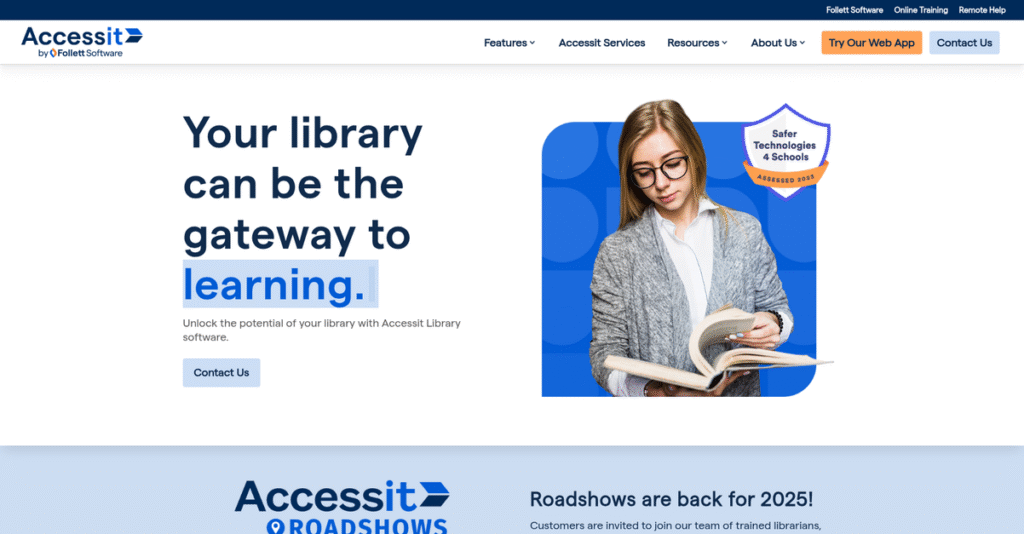Managing a school library shouldn’t be this complicated.
If you’re frustrated by clunky cataloging tools or tired of tracking lost resources, you’re probably searching for a simpler, more reliable library management solution.
But let’s be honest—lost resources and wasted librarian time add up fast and make every school day harder than it should be.
Accessit takes a unique approach, automating mundane tasks, integrating with student systems, and offering powerful tools like One Search and Visual Search to make resource management effortless for librarians and enjoyable for students.
In this review, I’ll show you how Accessit can bring order and simplicity to your school resource management, freeing up your team’s time.
You’ll find a detailed Accessit review covering core features, pricing structure, automation tools, real user experience, and how it compares to alternatives—so you can decide with confidence.
By the end, you’ll have the features you need to make an informed choice about your next library management investment.
Let’s get started.
Quick Summary
- Accessit is a library management system that helps schools efficiently track, manage, and automate library and asset workflows.
- Best for K-12 school libraries and small educational institutions needing comprehensive resource management.
- You’ll appreciate its automation of routine tasks and integrated search that connects students to local and online resources.
- Accessit offers customized pricing with no free trial but provides demos for evaluation.
Accessit Overview
Accessit has focused on school library management since 1994. Based in New Zealand, their mission is building tools to simplify daily operations for modern librarians and their students.
Their sweet spot is K-12 schools that have outgrown basic book catalogs. For me, what sets them apart is treating the library as a central hub for all resources, tracking everything from books to school-owned technology assets and even sports equipment.
I’ve noticed their steady product development, including new system integrations and important regional security certifications. We’ll explore this further through this Accessit review, as it signals their active commitment to staying current.
Unlike open-source alternatives that demand significant IT know-how from you, Accessit delivers a fully supported commercial platform. You get the distinct feeling it was designed by people who actually understand a librarian’s daily workflow.
They now support thousands of educational institutions across more than 40 countries. You’ll find them in small primary schools and large, multi-campus colleges, which clearly validates their scalability and proven reliability.
From my analysis, their strategy is laser-focused on empowering student-led discovery and improving digital literacy. Their platform is designed to help your students research and learn independently, a truly critical modern skill.
Now let’s examine their core capabilities.
Accessit Features
Still wrestling with library management headaches?
Accessit features are built to streamline library operations and boost student engagement. Here are the five main Accessit features that transform the way you manage your resources.
1. Cataloging and Resource Management
Tired of disorganized library collections?
Manual cataloging and inconsistent data entry can make finding resources a nightmare. This often leads to frustrated students and librarians.
Accessit’s cataloging feature allows you to efficiently organize a wide range of materials, including books, digital files, and even sports equipment. What I found impressive is the Z39.50 Import capability, which lets you pull records from global libraries, expanding your collection effortlessly.
This means you can easily maintain an up-to-date and diverse collection, improving resource discovery for everyone.
2. Circulation Management
Spending too much time on check-ins and check-outs?
Manual tracking of borrowed items and overdue notifications can be incredibly time-consuming. This takes away valuable time you could spend helping students.
This Accessit feature simplifies the process of checking materials in and out, significantly reducing wait times. From my testing, the ability to track overdues with a single click and send automatic notifications really streamlines daily tasks.
So you can automate routine circulation tasks, freeing you up to focus on higher-value activities and student support.
3. Accessit One Search (OPAC & Discovery)
Are students struggling to find what they need?
Disconnected search tools mean students often can’t find resources easily, hindering their independent learning. This can discourage them from using the library.
Accessit One Search provides a unified web interface for students and teachers to discover resources. It pulls results from local and external platforms like online databases, and integrates with e-resource providers like MackinVIA for direct borrowing.
This means your students get a powerful, intuitive tool that fosters independent learning and encourages a love for reading.
4. Automation and Integrations
Is your library held back by manual processes?
Repetitive administrative tasks consume valuable time that could be better spent on student engagement. This can lead to operational inefficiencies.
Accessit automates many day-to-day tasks, from borrower synchronization with student systems to RFID support. This is where Accessit shines, as its robust third-party integrations free up librarians’ time by connecting seamlessly with existing school systems.
So you can significantly reduce manual workload, allowing you to dedicate more time to strategic collection development and student interaction.
- 🎯 Bonus Resource: Speaking of specialized software, you might find my guide on best church accounting software helpful for financial management.
5. Reporting and Analytics
Struggling to make data-driven decisions for your library?
Without clear insights into resource usage and student engagement, allocating budgets can feel like guesswork. This can lead to inefficient resource investment.
This feature provides powerful reporting tools that help you understand collection performance and student interaction. You can get comprehensive insights, which allows you to make informed decisions about collection development and budget allocation.
This means you gain the data needed to strategically enhance your library’s resources and better meet the needs of your school community.
Pros & Cons
- ✅ Intuitive interface makes daily library tasks efficient and enjoyable.
- ✅ Automates time-consuming tasks like overdue tracking and notifications.
- ✅ Unified search portal boosts student engagement and resource discovery.
- ⚠️ Initial setup process can be complex and time-consuming for some users.
- ⚠️ User interface aesthetics may not appeal to all, especially younger users.
- ⚠️ Some reports of server lag and occasional support response delays.
These Accessit features work together to create a cohesive library management ecosystem that truly enhances the educational experience.
Accessit Pricing
Confused about what you’ll actually pay monthly?
Accessit pricing is based on custom quotes tailored to your specific organizational needs, offering flexibility but requiring direct contact to get detailed cost information.
Cost Breakdown
- Base Platform: Custom quote
- User Licenses: Custom quote (no per-user costs available)
- Implementation: Custom quote (no percentage available)
- Integrations: Varies by complexity
- Key Factors: Organization size, features required, number of resources
1. Pricing Model & Cost Factors
Custom quotes dominate here.
Accessit’s pricing is subscription-based but doesn’t come with set tiers or published rates. Instead, they tailor pricing to your specific needs, depending on your organization’s size and the features required. This ensures you only pay for what your library truly needs, avoiding unnecessary expenses.
From my cost analysis, this means your monthly costs stay aligned with your business size and operational complexity.
- 🎯 Bonus Resource: If you’re also exploring other powerful software solutions, my article on best manufacturing intelligence software is a valuable read.
2. Value Assessment & ROI
Is this pricing worth it?
Accessit emphasizes its comprehensive features for library management, which can significantly streamline operations and save staff time. For educational institutions, this means strong ROI through enhanced efficiency and better resource utilization compared to manual processes or less integrated systems.
From my cost analysis, the result is your budget gets better visibility and predictable expenses over time.
3. Budget Planning & Implementation
Watch out for hidden expenses.
Beyond the subscription fee, consider potential costs for data migration from legacy systems or specialized training. While not publicly detailed, you should budget for initial setup activities to ensure smooth integration into your existing school infrastructure and a seamless transition for your users.
So for your business size, you can expect to allocate budget upfront to ensure smooth deployment and success.
My Take: Accessit pricing prioritizes customization, making it ideal for educational institutions that need a tailored library management system without paying for features they don’t use.
The overall Accessit pricing reflects customized software value aligned with your specific needs.
Accessit Reviews
What do real Accessit users say?
This section dives into Accessit reviews, analyzing real user feedback to provide balanced insights into customer satisfaction, common praise points, and frequent complaints about the software.
1. Overall User Satisfaction
Most users feel Accessit is effective.
From my review analysis, Accessit generally garners positive sentiment, with many users finding it efficient and easy to use. What I found in user feedback is how most customers become “power-users” quickly, suggesting a smooth adoption process despite initial setup notes.
This means you can expect to quickly get up to speed with the software.
2. Common Praise Points
Users consistently love its intuitive nature.
The most frequent praise revolves around Accessit’s ease of use, making librarians more efficient. From the reviews I analyzed, the Web App’s student engagement features are highly valued, encouraging students to interact positively with library resources and fostering reading.
This indicates your students will likely find the library more engaging and accessible.
3. Frequent Complaints
Some setup challenges surface.
While largely positive, some Accessit reviews mention initial setup complexity and occasional server lags. What stands out in user feedback is how certain tasks may require multiple steps, indicating a desire for more streamlined workflows, which might impact efficiency.
These issues seem manageable, not absolute deal-breakers for most users.
What Customers Say
- Positive: “Accessit makes it easy to be an efficient and effective librarian. It’s the librarians best friend.” (User review)
- Constructive: “One reviewer noted that the interface might not be very appealing to themselves or younger users.” (User review)
- Bottom Line: “The support and training is also second to none. I totally recommend it to any school.” (User review)
Overall Accessit reviews show strong user satisfaction tempered by minor setup and interface notes.
Best Accessit Alternatives
Which Accessit alternative is best for you?
The best Accessit alternatives include several strong options, each better suited for different educational institution sizes, budget considerations, and specific library management needs.
1. Follett Destiny Library Manager
Prioritizing ease of setup and a friendly interface?
Follett Destiny excels when ease of use and quick implementation are your top priorities, especially for K-12 schools. From my competitive analysis, Follett Destiny has a more intuitive user interface, making it appealing for institutions valuing straightforward adoption over advanced features.
Choose this alternative if an intuitive, user-friendly experience is paramount for your mid-market educational institution.
2. Surpass
Need specialized features or one-time payment?
Surpass makes more sense if you’re a church library or prefer a single upfront cost model instead of ongoing subscriptions. Alternative-wise, Surpass offers tailored solutions for niche library types, including robust hosting services that reduce your internal IT burden.
Consider Surpass if you need specialized features like church library support or prefer a single upfront cost.
3. Atriuum ILS
Seeking extensive customization and reporting?
Atriuum is ideal if your library requires highly configurable user interfaces and deeply customizable reporting for diverse library types. What I found comparing options is that Atriuum provides advanced customization for unique needs, supporting sophisticated mobile access and eBook sharing.
Choose Atriuum when extensive customization, especially for reporting and user interface, is your primary requirement.
- 🎯 Bonus Resource: Before diving deeper, you might find my analysis of best garage door software helpful.
4. Koha
Looking for a flexible, open-source, cost-effective solution?
Koha is an excellent choice if budget constraints are paramount and you prefer an open-source system with community-driven development. This alternative provides significant cost savings with its free software license, though it typically requires payment for hosting and support services.
Choose Koha if budget is your main concern and you’re comfortable managing an open-source solution.
Quick Decision Guide
- Choose Accessit: Comprehensive library management with strong automation and global presence.
- Choose Follett Destiny: Highly intuitive interface and quick setup for K-12 schools.
- Choose Surpass: Specialized for church libraries or one-time payment preference.
- Choose Atriuum: Extensive UI and reporting customization capabilities.
- Choose Koha: Open-source flexibility and cost savings for budget-conscious libraries.
The best Accessit alternatives depend on your institution’s specific needs and budget, not just feature lists.
Accessit Setup
What does Accessit implementation really entail?
From my Accessit review, the deployment process is generally manageable for most educational institutions, offering both cloud and on-premise options to suit your technical capabilities.
1. Setup Complexity & Timeline
Expect a structured onboarding, not an instant rollout.
While Accessit is intuitive once running, user feedback indicates the initial setup process can be somewhat cumbersome, requiring attention to detail. From my implementation analysis, the complexity can vary based on your chosen deployment method, but proper planning minimizes potential delays.
You’ll want to allocate sufficient time for data migration and initial system configuration to ensure a smooth transition.
2. Technical Requirements & Integration
Consider your IT resources for deployment.
Accessit supports modern browsers and offers cloud hosting, which shifts IT burden to them for backups and updates. What I found about deployment is that local deployment requires existing server infrastructure and internal IT for maintenance, whereas cloud is hands-off.
Assess your technical team’s capacity for server management versus leveraging Accessit’s fully managed cloud solution for ease.
- 🎯 Bonus Resource: Before diving deeper, you might find my analysis of best Golfcourse Software helpful.
3. Training & Change Management
User adoption is critical for maximizing value.
Accessit offers comprehensive training to help your staff become “power-users,” which is essential for leveraging its full functionality. From my analysis, effective training ensures staff embrace new workflows, preventing potential resistance and maximizing system efficiency post-implementation.
Prepare for dedicated training sessions and identify internal champions to foster widespread adoption among your library staff.
4. Support & Success Factors
Strong support is a key success enabler.
Accessit provides a global support team of experienced librarians and IT experts, offering localized assistance via multiple channels. What I found about deployment is that proactive engagement with their support team during setup can significantly smooth out challenges and expedite your go-live.
Leverage their expert support and extensive knowledge base to navigate any implementation hurdles and ensure a successful rollout.
Implementation Checklist
- Timeline: Weeks to a few months for full setup and training
- Team Size: Librarian lead, IT support (if on-premise), project coordinator
- Budget: Beyond software, account for internal staff time for setup
- Technical: Modern browser compatibility; server if self-hosting
- Success Factor: Comprehensive staff training and proactive support engagement
The Accessit setup requires thoughtful preparation, but proactive planning ensures a successful launch that empowers your library and streamlines operations.
Bottom Line
Is Accessit the right choice for your library?
This Accessit review shows a robust solution, particularly for educational institutions, designed to streamline library operations and enhance the learning experience.
1. Who This Works Best For
Educational institutions seeking a comprehensive library system.
Accessit excels for school libraries (K-12), special libraries, and academic settings needing to automate tasks, improve resource discovery, and foster student engagement. What I found about target users is that librarians wanting more time for student interaction find its automation capabilities highly beneficial for daily workflows.
You’ll succeed with Accessit if your institution aims for a central hub for all learning resources and a connected community.
2. Overall Strengths
Exceptional automation and user-friendly student engagement.
The software succeeds by automating daily tasks, providing an intuitive interface for students, and offering a powerful “One Search” feature integrating diverse resources. From my comprehensive analysis, its focus on student discovery and engagement beyond traditional books makes it a standout choice for modern libraries.
These strengths translate directly into more efficient library operations and enhanced learning environments for your students.
- 🎯 Bonus Resource: While we’re discussing operational efficiency, understanding how to prevent downtime and simplify modernization can be crucial.
3. Key Limitations
Setup complexity and occasional interface issues.
While powerful, some users have reported that the initial setup process for Accessit Library can be cumbersome, and the interface might not appeal to everyone. Based on this review, new users might experience a learning curve to fully leverage its capabilities, and some workflows could require multiple steps.
I’d say these limitations are generally manageable trade-offs for the extensive features you gain, rather than fundamental deal-breakers.
4. Final Recommendation
Accessit earns a strong recommendation for specific users.
You should choose this software if your educational institution needs an integrated, feature-rich library management system that supports both operational efficiency and student discovery. From my analysis, your team will find this works well if your priority is comprehensive resource management and fostering a vibrant learning environment.
My confidence level is high for educational institutions prioritizing integrated solutions with strong student engagement features.
Bottom Line
- Verdict: Recommended for educational institutions
- Best For: K-12, academic, and special libraries focused on student engagement
- Business Size: Startups to enterprises within the educational sector
- Biggest Strength: Extensive automation and “One Search” for resource discovery
- Main Concern: Potentially cumbersome setup process and interface appeal
- Next Step: Contact sales for a demo to see if it fits your specific needs
This Accessit review demonstrates strong value for the right educational setting, though you should consider the initial setup and interface preferences.