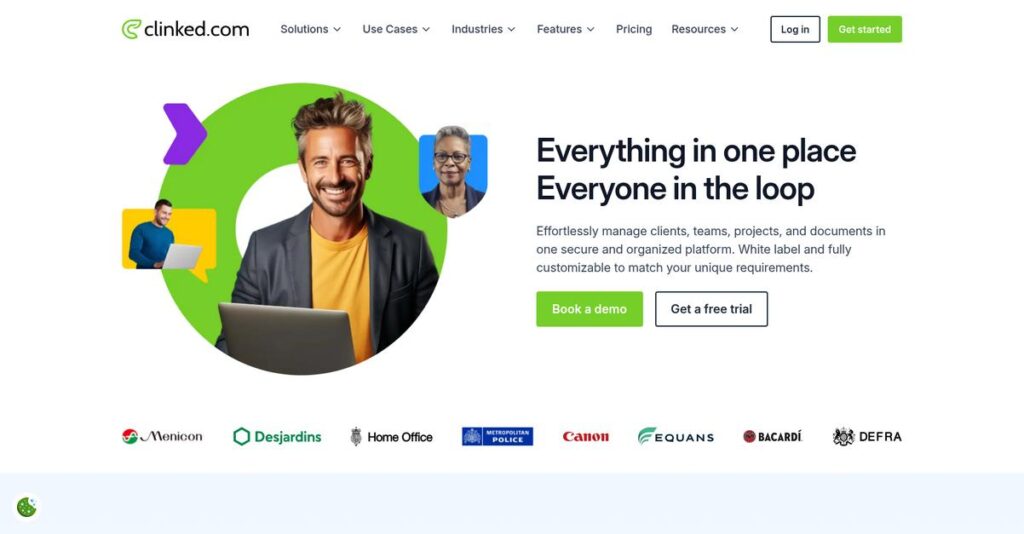Client communication shouldn’t be this stressful, right?
If you’re evaluating client portal software, you probably feel overwhelmed managing endless emails, scattered documents, and confusing project updates with your clients.
I get it—juggling all these disconnected systems wastes your time and causes constant miscommunication or even lost files each day.
That’s where Clinked comes in with its secure, all-in-one client portal and collaboration platform. I’ve taken a deep dive into how it’s different, from white-label branding and advanced security to real team collaboration—designed to fix what’s slowing you down.
In this review, I’ll help you see how one tool brings everything together for your team, so your client work is organized, secure, and actually easy to manage.
During this Clinked review, I’ll break down key features, look at pricing, highlight real pain points it addresses, and show how it really stacks up against top alternatives.
You’ll see the features you need to choose the best client portal for your business—without second-guessing.
Let’s get started.
Quick Summary
- Clinked is a secure, cloud-based client portal that simplifies branded collaboration and file sharing with clients and teams.
- Best for professional services needing a white-label portal with strong security and document control.
- You’ll appreciate its robust security features and customizable portal that centralize communication and protect sensitive data.
- Clinked offers tiered pricing from $99/month with a free 10-day trial to test core features before purchase.
Clinked Overview
Clinked has been providing secure client portals since its founding in 2009. Based out of Cambridge, UK, their core mission is to streamline your professional client communication and collaboration.
What I find sets them apart is their deep focus on a dedicated client portal experience for professional services. You’ll find them a perfect fit for legal, financial, and accounting firms that must securely manage every client interaction.
The recent 2022 launch of their Version 2 platform was a very smart strategic move. You’ll see its impact throughout this Clinked review, especially in the modernized user interface.
Unlike broader all-in-one tools like SuiteDash, Clinked doesn’t try to manage your entire back office. Their real value is in providing secure, highly brandable client-facing portals with a refreshingly focused simplicity that just works.
They work with over 3,000 global businesses, especially within regulated sectors like finance and legal. These are organizations where building client trust via a secure, professional platform is absolutely non-negotiable.
From my analysis, Clinked’s current strategy centers on balancing bank-grade security with an intuitive, brandable user experience. This approach perfectly meets the growing demand for specialized tools that get the job done right.
Now let’s examine their core capabilities.
Clinked Features
Still drowning in scattered documents and endless email threads?
Clinked features focus on providing a secure, centralized hub that transforms client and team collaboration. Here are the five main Clinked features that streamline communication and boost efficiency.
1. White-Label Client Portals
Want your client portal to feel truly yours?
Generic portals can dilute your brand, making your client experience feel disconnected. This misses an opportunity to reinforce your identity.
Clinked’s white-label feature allows you to customize the portal with your logo, colors, and custom domain, making it feel like a seamless extension of your business. From my testing, this feature truly enhances client confidence and simplifies onboarding.
This means you can build stronger client relationships by providing a professional, branded experience that looks exactly like your own.
2. Secure File Sharing & Document Management
Tired of worrying about sensitive document security?
Sharing confidential files via email or unsecured methods risks data breaches and version control nightmares. This leads to anxiety and compliance issues.
Clinked offers bank-grade secure file sharing with features like version control, watermarking, and file locking, ensuring your data remains protected and organized. What I found is that the drag-and-drop bulk upload is incredibly efficient for handling large files.
So you can confidently share sensitive information, knowing every document is tracked, secured, and easily accessible only to authorized users.
3. Collaboration Tools
Is your team still struggling with communication silos?
Fragmented conversations across emails and chat apps can lead to missed updates and project delays. This makes keeping everyone on the same page a constant struggle.
This is where Clinked’s integrated collaboration tools shine, offering group chat, private messaging, and threaded comments within the platform. You can use @mentions for direct notifications, centralizing discussions around documents or tasks.
This means you can finally cut down on internal email clutter and ensure all team discussions happen in one easily traceable place.
4. Project and Task Management
Struggling to keep track of project progress?
Managing tasks through disparate tools makes it nearly impossible to get a clear overview of who’s doing what. This leads to missed deadlines and accountability issues.
Clinked provides robust project and task management, letting you create and assign tasks, set deadlines, and track progress with Kanban boards. The activity stream gives you real-time updates on all project developments.
So you could effortlessly monitor multiple client projects, ensuring everyone knows their responsibilities and deadlines, boosting overall project success.
- 🎯 Bonus Resource: While we’re discussing advanced security, understanding online proctoring software is equally important for digital education.
5. Advanced Security and Compliance
Worried about meeting strict data security regulations?
Handling sensitive client data without robust security and compliance measures exposes your business to significant risks. This can result in hefty fines or reputational damage.
Clinked prioritizes security with 2FA, granular user permissions, and end-to-end encryption, plus it’s ISO 27001, HIPAA, and GDPR certified. What I love about this feature is the detailed audit trails for every user activity.
This means you can operate with peace of mind, knowing your client data is protected by industry-leading security standards and full compliance.
Pros & Cons
- ✅ Excellent white-label branding creates a professional client-facing portal experience.
- ✅ Robust security features ensure sensitive document sharing is always protected.
- ✅ Centralized communication tools significantly reduce internal email clutter and silos.
- ⚠️ Some users may find a learning curve for fully utilizing all platform features.
- ⚠️ Higher-tier plans might be cost-prohibitive for very small businesses.
- ⚠️ Lacks advanced features like invoicing or payment integrations, requiring third-party tools.
These Clinked features work together to create a secure, centralized hub for all client and team interactions, simplifying complex workflows.
Clinked Pricing
Hidden costs got you down?
Clinked pricing is transparent and competitive, offering clear tiers that help you budget effectively for your client portal and collaboration needs.
| Plan | Price & Features |
|---|---|
| Lite Plan | $64/month (billed biannually) or $83/month (billed annually) or $99/month (billed monthly) • Up to 100 users • 100 GB storage • Designed for hobbyists/smaller teams |
| Standard Plan | $239/month (billed annually) or $299/month (billed monthly) • Up to 100 members • 1 TB storage • Aimed at small teams |
| Premium Plan | $479/month (billed annually) or $599/month (billed monthly) • Up to 250 members • 3 TB storage • Caters to growing businesses |
| Enterprise Plan | Custom pricing – contact sales • 1000+ members • 5 TB+ storage • For large enterprises with tailored needs |
1. Value Assessment
Understand what you’re paying for.
Clinked’s tiered pricing model ensures you pay only for the capacity and features your business needs. What makes their pricing different is how it scales effectively with your user base and storage requirements, preventing you from overpaying for unused resources.
From my cost analysis, this means your budget gets a clear, predictable structure as your collaboration needs grow.
2. Trial/Demo Options
Try before you commit.
Clinked offers a free 10-day trial for all potential subscribers, allowing you to thoroughly test the platform’s features and fit for your team. What I found regarding pricing is how this trial helps you validate value before any financial commitment, ensuring you make an informed decision.
This lets you evaluate key functionalities and user experience directly, reducing risk before you factor it into your budget.
- 🎯 Bonus Resource: While we’re discussing risk reduction, you might find my analysis of best legal calendaring software helpful for securing deadlines.
3. Plan Comparison
Pick the perfect plan for you.
For smaller operations, the Lite or Standard plans offer great starting points, while the Premium plan supports growing businesses with more users and storage. Budget-wise, what stands out is how the Enterprise plan offers tailored solutions for large organizations requiring extensive customization and support.
This helps you match pricing to actual usage requirements, ensuring your finance team can justify the investment based on clear value.
My Take: Clinked’s pricing is structured to offer clear value across different business sizes, balancing features with cost, making it a good fit for businesses seeking scalable client collaboration solutions.
The overall Clinked pricing reflects excellent value for scalable client collaboration.
Clinked Reviews
What do real Clinked users say?
I’ve analyzed numerous Clinked reviews to provide a transparent overview of what actual customers think about the software. My goal is to help you understand the real-world user experience.
1. Overall User Satisfaction
Most users are highly satisfied.
Clinked reviews consistently show high overall satisfaction, with an impressive 4.6 out of 5 rating on platforms like dataroom-providers.org. From my review analysis, users often praise its intuitive design, making it easy for both internal teams and external clients to adopt.
This indicates you can expect a smooth setup and a generally positive user experience.
- 🎯 Bonus Resource: While we’re discussing secure operations, understanding secure cryptocurrency custody software is equally important for digital asset growth.
2. Common Praise Points
Users love the branding and security.
Customers frequently commend Clinked’s white-labeling feature, which allows for robust brand consistency with clients. What stood out in customer feedback is how secure document sharing and centralized communication are repeatedly highlighted as major advantages, streamlining workflows.
This means you can confidently brand your portals while ensuring secure, efficient client interactions.
3. Frequent Complaints
Some users note a learning curve.
While largely intuitive, some Clinked reviews mention a slight learning curve to fully utilize all features. What I found in user feedback is how pricing for smaller businesses can feel prohibitive on higher-tier plans, and some desire more advanced native integrations.
These are generally minor issues, often dependent on your specific needs and budget, not deal-breakers.
What Customers Say
- Positive: “One of the things I love about Clinked is its white-labeling feature, which allows my branding to be prominently displayed to clients.” (dataroom-providers.org)
- Constructive: “While generally intuitive, some users may find it takes time to fully utilize all of Clinked’s features.” (dataroom-providers.org)
- Bottom Line: “Clinked has streamlined our communication within our internal teams, eliminating endless email threads.” (dataroom-providers.org)
Overall, Clinked reviews present a highly positive picture, with most feedback highlighting core strengths and minor areas for enhancement.
Best Clinked Alternatives
Too many client portal options?
- 🎯 Bonus Resource: While we’re discussing business systems, understanding Session Border Controller Software is equally important for VoIP networks.
The best Clinked alternatives include several strong options, each better suited for different business situations and priorities, from budget to specific feature needs.
1. SuiteDash
Need an all-in-one business operating system?
SuiteDash excels if your business requires a much broader integrated platform beyond just client portals, including CRM, invoicing, and project management. From my competitive analysis, SuiteDash offers comprehensive business management tools, making it a more expansive alternative for diverse needs.
Choose SuiteDash when you need to consolidate multiple business functions into a single system.
2. Copilot
Prioritizing intuitive UI and advanced automation?
Copilot emphasizes a highly intuitive user interface and robust automation for building unique client experiences, alongside integrated billing. What I found comparing options is that Copilot shines with its user-friendly design and smart automations, ideal for streamlining client interactions.
Consider this alternative when a seamless user experience and automated workflows are your top priorities.
3. DocSend
Is secure document sharing with deep analytics your core need?
DocSend focuses on highly secure document distribution with granular control, real-time engagement analytics, and e-signatures. Alternative-wise, DocSend provides superior document tracking and security for external sharing, especially for proposals or sensitive files.
Choose DocSend if detailed document analytics and robust security for external sharing are paramount.
4. Softr
Seeking highly customizable no-code client portals?
Softr allows you to build custom web applications, including client portals, from existing data sources like Airtable, offering immense customization flexibility without coding. What I found comparing options is that Softr offers unparalleled customization using existing data sources, empowering unique portal designs.
This alternative is for you if deep, no-code customization leveraging your current data is a key requirement.
Quick Decision Guide
- Choose Clinked: Dedicated, secure, brandable client portal with strong file sharing
- Choose SuiteDash: All-in-one CRM, project, and business management solution
- Choose Copilot: Intuitive UI, advanced client automation, and integrated billing
- Choose DocSend: Secure document sharing with detailed tracking and e-signatures
- Choose Softr: No-code, highly customizable portals from existing data
The best Clinked alternatives truly depend on your specific business size, budget, and use case, not just features.
Clinked Setup
Worried about software implementation headaches?
This Clinked review section unpacks its deployment process and adoption challenges, helping you set realistic expectations for integrating it into your operations.
1. Setup Complexity & Timeline
Getting started is surprisingly swift.
Clinked’s design allows for rapid deployment, often within hours, by simply logging in, creating groups, and inviting members. From my implementation analysis, most businesses can be operational within a few days, not weeks, depending on their organizational size and specific needs.
You’ll want to plan for a quick initial setup, focusing on immediate team or project group creation to get started.
2. Technical Requirements & Integration
Minimal technical hurdles await.
Clinked is a web-based platform with no extra plugin installations required, running seamlessly on all major operating systems. What I found about deployment is that it leverages existing infrastructure and offers mobile apps, ensuring accessibility without complex IT overhauls or server requirements.
Your IT team can focus on user onboarding rather than extensive hardware or software provisioning for this implementation.
3. Training & Change Management
User adoption is intuitive but benefits from guidance.
While Clinked boasts an intuitive interface, unlocking its full potential might involve a slight learning curve for some users. From my analysis, onboarding assistance and a resource library significantly aid in maximizing feature utilization and streamlining team collaboration.
Invest in personalized training sessions to ensure your team quickly becomes proficient and fully embraces the platform’s capabilities.
- 🎯 Bonus Resource: Speaking of operational efficiency, my guide on cheque printing software explores tools to streamline your financial payments.
4. Support & Success Factors
Vendor support is a clear strength.
Clinked offers 24/7 customer assistance via email, phone, and live chat, with user reviews frequently praising their top-notch support during implementation and beyond. What I found about deployment is that responsive support significantly reduces friction, ensuring any setup or usage questions are quickly resolved.
Plan to leverage their comprehensive support channels as a key resource for a smooth and successful platform rollout.
Implementation Checklist
- Timeline: Few hours to a couple of days for basic setup
- Team Size: Project lead plus user-group administrators
- Budget: Low, mainly covering initial setup and onboarding support
- Technical: Web browser and internet access; mobile apps optional
- Success Factor: Engaging users with initial personalized training
Overall, the Clinked setup is designed for efficiency and ease of integration, allowing businesses to quickly leverage its collaboration features with minimal fuss.
Bottom Line
Is Clinked the right client portal for you?
This Clinked review synthesizes my comprehensive analysis to help you confidently determine if this client portal solution aligns with your business needs and operational goals.
- 🎯 Bonus Resource: Speaking of managing specific business needs, my analysis of pool service software can help streamline operations for service-based businesses.
1. Who This Works Best For
Secure client collaboration is your priority.
Clinked is ideal for professional services, legal firms, financial institutions, and agencies that require a highly secure, branded portal for sensitive client interactions and document sharing. From my user analysis, businesses prioritizing data security and white-labeling will find Clinked an exceptional fit, building trust with their external stakeholders.
You’ll see significant value if your current client communication is fragmented across insecure email threads and various tools.
2. Overall Strengths
Unmatched security and seamless branding.
The software excels in providing robust security features, including compliance certifications (HIPAA, GDPR), granular access controls, and a comprehensive audit trail, alongside impressive white-labeling capabilities. From my comprehensive analysis, the platform’s commitment to compliance and data protection stands out, reassuring businesses handling confidential information.
These strengths directly translate into enhanced client trust and streamlined, secure communication, making your client interactions more professional.
3. Key Limitations
Advanced business management features are limited.
While powerful for client collaboration, Clinked doesn’t offer extensive built-in functionalities like integrated CRM, advanced invoicing, or detailed subscription management found in all-in-one platforms. Based on this review, some users might need to integrate third-party tools for a complete business management ecosystem beyond core client portal features.
I find these limitations manageable if your primary need is a dedicated client portal, but they could be deal-breakers if you seek an all-encompassing solution.
4. Final Recommendation
Clinked earns a strong recommendation.
You should choose Clinked if your business frequently shares sensitive documents, manages projects with external stakeholders, and prioritizes a secure, branded client experience. From my analysis, this solution perfectly suits client-centric organizations that value data protection and a professional external-facing portal.
My confidence level is high for businesses seeking a specialized, secure client portal solution to elevate their external collaborations.
Bottom Line
- Verdict: Recommended for secure client collaboration and document sharing
- Best For: Professional services, legal/financial firms, agencies with sensitive client data
- Business Size: Small to large enterprises requiring robust client portal functionality
- Biggest Strength: Advanced security, white-labeling, and comprehensive audit trails
- Main Concern: Limited built-in business management tools beyond client portal features
- Next Step: Contact sales for a demo to assess your specific security and branding needs
This Clinked review reveals its strong suitability for client-centric businesses that prioritize security and a professional, branded online presence for their external communications.