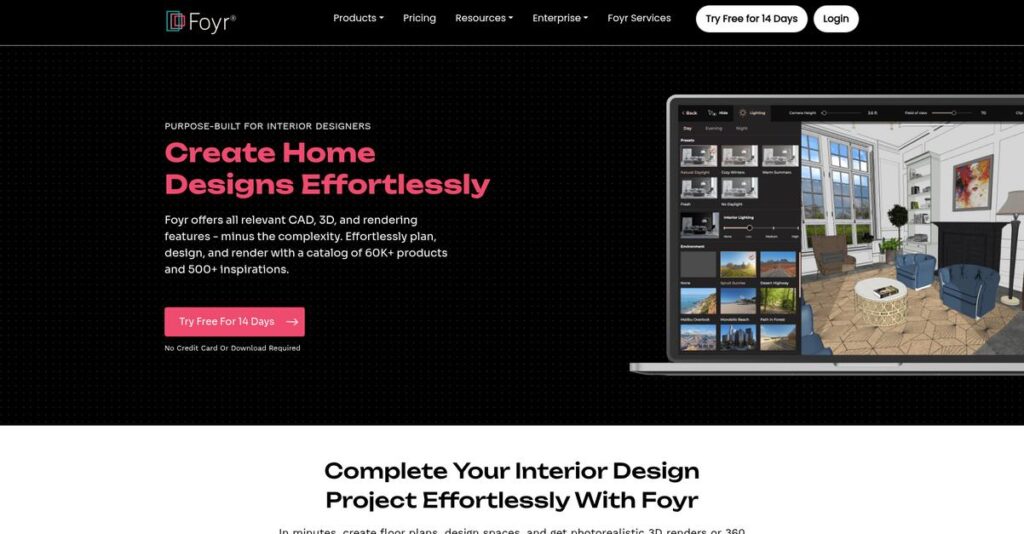Designing interiors shouldn’t take endless back-and-forth.
If you’re researching Foyr, you’ve probably had enough of juggling multiple design tools and spending way too long making simple changes for clients.
The daily reality is losing precious billable hours to manual modeling and constantly sending files back and forth—work that drags your projects behind and frustrates everyone involved.
Foyr flips this problem on its head by combining 2D planning, instant 3D visualization, and AI-powered renders in one intuitive platform, helping you design faster and present photorealistic concepts that wow your clients—in minutes, not days.
In this review, I’ll break down how Foyr makes your whole design workflow much smoother, so you can focus on creativity instead of chasing files or fixing clunky presentations.
You’ll see in this Foyr review a detailed look at core features—like the massive 3D model library, collaboration tools, real-time editing, and pricing—plus how Foyr stacks up against alternatives you may be considering.
You’ll get the practical analysis and the features you need to make a confident decision on your next design platform.
Let’s dive into the analysis.
Quick Summary
- Foyr is cloud-based interior design software that speeds up creating 2D plans, 3D models, and photorealistic renders.
- Best for interior designers and homeowners needing fast, high-quality visual presentations.
- You’ll appreciate its intuitive interface combined with a vast 3D product library and AI-powered rendering.
- Foyr offers tiered pricing starting at $39/month with a 14-day free trial and no credit card needed.
Foyr Overview
Foyr has been operating since 2014, building a modern, web-based platform from their US and India hubs to directly meet the needs of interior design professionals.
What I noticed is their clear appeal to interior designers of all skill levels, from students learning the ropes to established professionals. They aren’t a complex architectural tool, instead specializing in a simplified, end-to-end design process.
Their major push is the AI-powered Foyr Neo platform, a smart move backed by nearly $14M in funding. You will see its impact on rendering speeds throughout this Foyr review.
Unlike general 3D modelers that can feel overwhelming, Foyr provides an all-in-one interior design workflow. I find this integrated approach feels like it was built by people who actually need to present high-quality visuals to paying clients.
They work with everyone from solo freelance designers building their first portfolio to larger creative agencies needing to streamline collaboration on multiple client projects daily.
Foyr’s current strategy clearly centers on maximizing your speed and business efficiency. They’re betting that by simplifying complex rendering with AI, you can create stunning visuals, impress clients, and ultimately close your projects much faster.
Now let’s examine their core capabilities.
Foyr Features
Struggling to visualize your interior designs effectively?
Foyr features are built to streamline your entire interior design workflow, from concept to photorealistic renders. Here are the five main Foyr features that can transform your design process.
1. 2D Floor Planning
Tired of drawing floor plans by hand?
Manually drafting room layouts can be time-consuming and prone to errors. This often delays the initial stages of your design projects.
Foyr Neo’s 2D Floor Planning lets you quickly create accurate layouts, or trace existing blueprints. What I love is how easily you can define spaces and openings, ensuring everything is true-to-scale. This feature helps you get the foundational structure right before diving into 3D.
This means you can optimize spatial flow and functionality from the start, saving significant time later.
2. Extensive 3D Model Library
Sourcing 3D models for every item a nightmare?
Building every piece of furniture or decor from scratch is a massive time sink. This often limits your design options and slows down project delivery.
Foyr Neo boasts a vast library of over 60,000 3D products and 500+ design inspirations. You can simply drag and drop items directly into your designs, eliminating the need for manual creation. From my testing, this feature significantly accelerates the design process, offering incredible variety.
The result is your team gets instant access to a diverse catalog, letting you focus on creativity, not tedious modeling.
- 🎯 Bonus Resource: Before diving deeper, you might find my analysis of best smart home systems helpful.
3. Real-time 3D Editing and Visualization
Making design changes in 2D and then guessing in 3D?
Constantly switching between separate 2D and 3D tools creates disconnects. This makes it hard to visualize changes accurately as you work.
Foyr Neo allows seamless switching and editing directly in 3D for pinpoint precision. Here’s what I found: making immediate adjustments in 3D helps you better understand the space intuitively. This feature ensures your design evolves fluidly, without constant re-rendering.
So you can iterate faster, visualize ideas on the fly, and ensure your spatial understanding is always spot-on.
4. AI-Powered 4K Renders and 3D Walkthroughs
Waiting hours for a single high-quality render?
Slow rendering times can bottleneck your project presentations. This often delays client approvals and extends project timelines unnecessarily.
Foyr Neo generates photorealistic 4K renders and immersive 3D walkthroughs in minutes, powered by AI. This is where Foyr shines; the AI optimizes lighting and shadows automatically, delivering stunning visuals rapidly. This feature ensures your clients experience the designed space immersively, accelerating their decision-making.
This means you can deliver impressive, high-quality presentations quickly, boosting client confidence and speeding up project finalization.
5. Client Collaboration and Presentation Tools
Struggling to get client feedback efficiently?
Sharing static images for feedback often leads to miscommunications. This can cause frustrating revisions and extended project cycles.
Foyr Neo offers tools to share interactive models and make real-time changes based on client input. What I love is the ability to brand renders with your logo, reinforcing your professional identity. This feature improves communication and streamlines the feedback loop.
This means you can collaborate more effectively, ensure client satisfaction, and elevate your brand’s professional image with ease.
Pros & Cons
- ✅ Exceptionally fast and high-quality photorealistic 3D rendering capabilities.
- ✅ Extensive and diverse library of 3D models and design inspiration.
- ✅ User-friendly interface with intuitive drag-and-drop functionality for quick adoption.
- ⚠️ Limited comprehensive client and project management tools compared to some competitors.
- ⚠️ Customization flexibility can be limited for certain complex design modifications.
- ⚠️ Basic presentation tools, with stronger focus on visual communication than workflow.
These Foyr features work together to create a comprehensive interior design ecosystem that helps you visualize, present, and iterate on designs like never before.
Foyr Pricing
Worried about hidden software costs?
Foyr pricing is transparent and designed with clear tiers, making it straightforward to find a plan that fits your interior design business needs.
| Plan | Price & Features |
|---|---|
| Basic Plan | $49/month (Monthly); $47/month (Quarterly); $29-$39/month (Yearly) • 30 renders/month • Single user • Up to 50 product uploads • Unlimited projects |
| Standard Plan | $79/month (Monthly); $66/month (Quarterly); $49-$55/month (Yearly) • 90 renders/month • Up to 2 users • 3D walkthrough & FoyrAR • 1 hour onboarding & training |
| Premium Plan | $149-$159/month (Monthly); $124/month (Quarterly); $92-$99/month (Yearly) • 210 renders/month (unlimited for yearly) • Up to 5 users • Custom 3D models (yearly) • Dedicated CSM & early beta access |
1. Value Assessment
Great pricing value here.
What I found regarding Foyr’s pricing is that their tiered structure directly links cost to usage, particularly for renders and users. This helps you budget predictably while still accessing powerful features. From my cost analysis, the yearly plans offer significant savings, making them a smart choice for committed users.
This means your budget benefits from long-term commitment, ensuring consistent access to key features without financial surprises.
- 🎯 Bonus Resource: While we’re discussing scaling your business, my analysis of lead generation software covers additional strategies.
2. Trial/Demo Options
Smart evaluation approach available.
Foyr offers a no-credit-card-required 14-day free trial for Foyr Neo, allowing you to explore its full capabilities without obligation. What stood out is how you can test the AI-powered renders and 3D walkthroughs directly, ensuring the quality meets your project demands.
This lets you experience the software firsthand, helping you validate its fit for your workflow before committing to any pricing tier.
3. Plan Comparison
Choosing the right tier matters.
The Basic Plan is excellent for individual designers with lighter render needs, but the Standard Plan offers much more value with increased renders and multi-user support. Budget-wise, what stood out is how the Premium plan provides unlimited renders on yearly billing, essential for high-volume firms needing extensive client presentations.
This helps you match pricing to actual usage requirements, ensuring you don’t overpay for unused capacity while scaling.
My Take: Foyr’s pricing model is highly accessible and scalable, making it a strong contender for interior designers from solo practitioners to growing teams who prioritize predictable monthly costs.
The overall Foyr pricing reflects transparent value with flexible options for every design need.
Foyr Reviews
What do real customers actually think?
To help you understand what users truly experience, my analysis of Foyr reviews reveals common themes across multiple feedback platforms. This section breaks down the insights I gathered from actual customer experiences.
1. Overall User Satisfaction
Users seem highly satisfied overall.
From my review analysis, Foyr Neo generally earns strong approval, with many users praising its ability to simplify complex design tasks. What I found in user feedback is how the rapid rendering capabilities accelerate client decisions, directly impacting business growth and satisfaction.
This suggests you can expect significant time savings and improved client communication.
2. Common Praise Points
The speed and quality consistently impress.
Users repeatedly highlight Foyr Neo’s ability to produce photorealistic 3D renders and 4K visuals in minutes, often mistaking them for real photos. Review-wise, the extensive library of 60,000+ products and 500+ templates also stands out, significantly cutting down design time.
- 🎯 Bonus Resource: While we’re discussing business operations, understanding how HRIS Systems streamline HR is equally important.
This means you can create stunning visuals quickly, enhancing your presentations and workflow.
3. Frequent Complaints
Customization limitations occasionally emerge.
While highly praised, some users note minor frustrations, such as needing to clear a space to re-edit it after adding furniture. What stands out in customer feedback is how integrations with specific business management tools like QuickBooks are less robust compared to some competitors.
These are generally minor issues that don’t detract from the core visualization strength.
What Customers Say
- Positive: “Foyr has transformed my interior design business, allowing me to swiftly produce realistic 3D images and virtual walkthroughs.”
- Constructive: “While the library is vast, customizing existing templates might be hard.”
- Bottom Line: “Foyr’s renderings are top-notch and user-friendly! It effortlessly turns floorplans into lifelike 3D and 4K visuals.”
Overall, Foyr reviews reflect strong user satisfaction, particularly with its core rendering capabilities, making it a reliable choice for visual design needs.
Best Foyr Alternatives
Navigating the interior design software choices?
The best Foyr alternatives include several strong options, each better suited for different business situations, project types, and budget considerations. I’ll help you decide.
- 🎯 Bonus Resource: While we’re discussing design tools, understanding sales outcomes is equally important, and my analysis of best telemarketing software covers this.
1. SketchUp
Need a more general-purpose 3D modeling tool?
SketchUp excels if you require broad 3D modeling versatility with extensive community support and a vast plugin ecosystem for various design fields. What I found comparing options is that SketchUp offers more general-purpose 3D modeling flexibility than Foyr Neo’s interior design focus, though its rendering requires more effort.
Choose this alternative when your projects extend beyond interior design and you’re comfortable with a steeper rendering learning curve.
2. Planner 5D
Looking for a simpler, budget-friendly home design tool?
Planner 5D is ideal for straightforward home design projects or if you’re seeking a free option with basic features to experiment with layouts. From my competitive analysis, Planner 5D prioritizes user-friendliness for basic home design, making it less suitable for complex commercial projects than Foyr Neo.
Consider this alternative for simpler personal projects or if a free version with core capabilities is your priority.
3. RoomSketcher
Prioritizing a mobile app experience for floor plans?
RoomSketcher is a good fit if you value an intuitive online floor planner with a strong mobile app experience for on-the-go design and 360° views. From my analysis, RoomSketcher offers an excellent mobile-first floor planning experience, though its photorealistic rendering isn’t as emphasized as Foyr Neo’s AI-powered output.
Choose this alternative if mobile accessibility and basic 3D renditions are more crucial than Foyr Neo’s advanced rendering speed.
4. Chief Architect (Home Designer Suite)
Requiring detailed construction drawings for residential projects?
Chief Architect, specifically Home Designer Suite, is better if you need professional-grade software for residential projects with automated construction drawings and elevations. Alternative-wise, Chief Architect delivers robust automated building tools, ideal for detailed architectural planning, whereas Foyr Neo focuses on rapid visualization.
Choose this alternative when highly detailed construction documentation for residential building projects is your primary need.
Quick Decision Guide
- Choose Foyr: Rapid, photorealistic AI-powered interior design and rendering
- Choose SketchUp: Versatile general-purpose 3D modeling with strong community
- Choose Planner 5D: Simple, budget-friendly home design, including a free version
- Choose RoomSketcher: Intuitive online floor planning with a strong mobile app
- Choose Chief Architect: Detailed construction drawings and automated building tools
The best Foyr alternatives depend on your project scale, budget, and specific design focus, so choose based on your unique needs.
Foyr Setup
How complex is Foyr implementation?
The Foyr review indicates its cloud-based architecture makes deployment straightforward, allowing users to start designing almost immediately with minimal setup. This section outlines what to expect during implementation.
1. Setup Complexity & Timeline
Expect a remarkably quick start.
Foyr Neo is a cloud-based platform, meaning there’s no software to download or install, significantly simplifying the setup process. From my implementation analysis, most users create their first design within hours, rather than days or weeks, due to its intuitive design.
You’ll need a stable internet connection and a modern web browser, enabling rapid deployment across your team.
2. Technical Requirements & Integration
Minimal technical hurdles to overcome.
Your team primarily needs a stable internet connection and a modern browser like Chrome or Safari, as Foyr Neo is web-based. What I found about deployment is that it eliminates typical hardware constraints, though good GPU and RAM benefit 3D rendering performance.
Plan for browser compatibility and ensure robust internet, but avoid extensive infrastructure upgrades for this implementation.
3. Training & Change Management
User adoption is surprisingly swift.
The intuitive drag-and-drop UI and pre-modeled library minimize the learning curve, making it accessible for all skill levels. From my analysis, users often become productive within hours, and Foyr offers extensive tutorials, webinars, and dedicated onboarding hours for paid plans.
Invest in available training resources and highlight Foyr’s ease of use to ensure a smooth transition and rapid team proficiency.
4. Support & Success Factors
Vendor support is readily available.
- 🎯 Bonus Resource: While we’re discussing operational tools, understanding best mining software can also streamline resource management efforts.
Foyr offers 24/7 live chat support and email assistance, which users consistently praise for being responsive and helpful during implementation and beyond. What I found about deployment is that proactive use of their support resources can accelerate your team’s proficiency and resolve any initial questions quickly.
Leverage Foyr’s comprehensive support and training materials to ensure your team quickly masters the software and maximizes its value.
Implementation Checklist
- Timeline: Hours to days for initial setup and design
- Team Size: Design team members, minimal IT involvement
- Budget: Primarily software subscription, no major hardware
- Technical: Stable internet, Chrome/Safari browser, good GPU/RAM
- Success Factor: Utilizing in-app tutorials and 24/7 chat support
Overall, the Foyr setup is incredibly user-friendly, emphasizing quick deployment and rapid user adoption, making it a low-friction solution for businesses.
Bottom Line
Is Foyr Neo the right design software for you?
This Foyr review examines who benefits most from its features, where it excels, and its limitations, providing a clear final recommendation to guide your decision.
1. Who This Works Best For
Designers prioritizing speed and stunning visual outputs.
Foyr Neo is ideal for interior designers, home stagers, and real estate professionals, from freelancers to mid-sized teams, needing rapid 3D modeling and photorealistic rendering. Businesses focused on visual client presentations will find its intuitive interface and extensive asset library invaluable for quick concept to render workflows.
You’ll succeed if your primary goal is to accelerate design approvals with high-quality, immersive client visuals.
2. Overall Strengths
Unmatched speed and quality in 3D rendering.
The software shines with its ability to produce photorealistic 3D renders and 4K visuals rapidly, often mistaken for real photos, which significantly accelerates client decision-making. From my comprehensive analysis, the AI-powered features and vast asset library drastically streamline the design process, saving precious time for your team.
These strengths mean your business can impress clients, reduce revision cycles, and boost overall project efficiency, directly impacting your bottom line.
3. Key Limitations
Business management features are not its primary focus.
While visually powerful, Foyr Neo offers less robust client and project management tools compared to some competitors that provide end-to-end business solutions. Based on this review, advanced customization of existing templates can also be challenging, sometimes requiring a full reset of the design to implement specific changes.
Consider if these limitations are manageable trade-offs for your workflow, or if comprehensive business tools are a deal-breaker for your specific needs.
- 🎯 Bonus Resource: Speaking of streamlining your projects, my guide on electrical contractor software covers tools to streamline your operations.
4. Final Recommendation
Foyr Neo is highly recommended for visual design.
You should choose Foyr Neo if your core need is to create stunning, high-quality visual presentations and accelerate your design workflow with an easy-to-use tool. From my analysis, it excels where rapid visualization is paramount, allowing you to efficiently communicate design concepts and impress your clients.
My confidence level is high for designers prioritizing visual output, but consider integrations if you need robust business management alongside.
Bottom Line
- Verdict: Recommended for visual-centric interior design and rendering
- Best For: Interior designers, home stagers, real estate professionals
- Business Size: Freelancers, small teams, up to mid-market enterprises
- Biggest Strength: Rapid, photorealistic 3D rendering and extensive asset library
- Main Concern: Limited client and project management features
- Next Step: Explore the demo or free trial to assess visual output capabilities
This Foyr review highlights exceptional value for visual design professionals, provided your business workflow is not solely dependent on integrated business management tools.