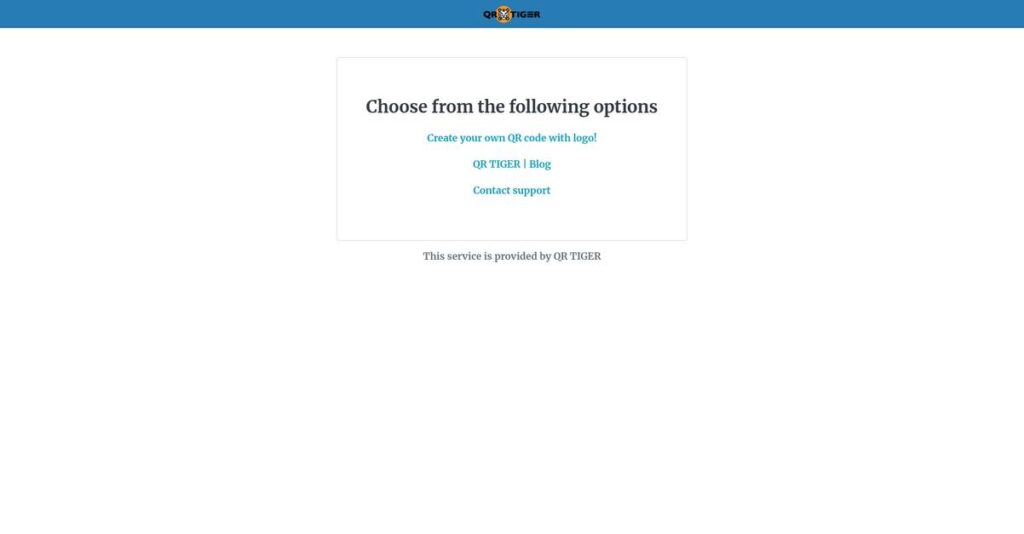Still printing new QR codes every week?
If you’re searching for a smarter way to manage, update, and track your QR codes without constant reprints, you’re in the right place.
Let’s be honest—wasting hours redesigning and reprinting QR codes just because your menu changed or your campaign link shifted is killing your productivity.
QR TIGER solves this with dynamic QR codes you can update anytime, detailed analytics to track scans and locations, and bulk generation to create thousands of codes in minutes—all with advanced customization that keeps your brand front and center.
In this review, I’ll share how QR TIGER actually puts you in control so you spend less time fighting QR code issues and more time running creative campaigns.
In this QR TIGER review, you’ll discover everything from core features and real analytics to pricing details and must-see alternatives—helping you judge if it matches your needs.
You’ll walk away knowing the features you need to choose QR TIGER confidently.
Let’s dive into the analysis.
Quick Summary
- QR TIGER is an online QR code generator that creates, manages, and tracks customizable dynamic and static QR codes.
- Best for marketers and businesses needing editable QR codes with robust tracking and bulk generation features.
- You’ll appreciate its intuitive interface combined with detailed scan analytics and 24/7 responsive customer support.
- QR TIGER offers a free plan plus tiered subscriptions ranging from $7 to custom enterprise pricing, with options for monthly or annual billing.
QR TIGER Overview
Based in Hong Kong, QR TIGER has been in the market since 2018. I find their core mission is making powerful, customizable QR codes genuinely accessible for today’s modern businesses and marketers.
What really stood out to me is their focus on helping businesses create engaging QR codes. They seem built to serve everyone from solo marketers to larger companies who need much more than just a basic, static code for their campaigns.
The company’s recent push into deeper integrations with tools like HubSpot, Zapier, and Canva is a smart move. You’ll see this strategic focus pay off as we go through this QR TIGER review.
Unlike competitors that lean heavily on either pure design or simplicity, QR TIGER strikes a balance of advanced features and usability. This approach feels like it was built for marketing teams that need power without the usual technical complexity.
You’ll find them working with many marketing, retail, and hospitality organizations. These are precisely the firms needing reliable, trackable dynamic codes for their campaigns, menus, or product inventory systems.
From my analysis, QR TIGER’s strategy is all about giving you robust data and automation tools. This directly addresses the modern marketer’s need to track real-world ROI and integrate engagement into their workflows.
Now let’s examine their core capabilities in detail.
QR TIGER Features
Worried about your QR codes becoming outdated?
QR TIGER features deliver powerful tools to generate, manage, and track QR codes effectively. Here are the five main QR TIGER features that truly stand out in solving common business problems.
- 🎯 Bonus Resource: Before diving deeper, you might find my analysis of physical therapy software helpful.
1. Dynamic QR Codes
Frustrated by reprinting QR codes every time info changes?
Outdated QR codes force you to spend time and money on reprinting, especially when content needs frequent updates. This is a common pain point for marketers and businesses.
Dynamic QR codes let you update the linked content anytime, even after printing, which is a massive time and cost saver. From my testing, this feature shines for campaigns or menus where information changes often. You can update your linked website or menu without ever touching the printed code.
This means you get incredible flexibility, ensuring your QR codes always point to the most current information, saving you headaches.
2. Comprehensive Analytics and Tracking
Guessing if your QR codes are actually working?
Without clear data, you’re left blind to how your QR code campaigns are performing, making it hard to optimize. This often leads to wasted marketing efforts.
QR TIGER’s analytics dashboard provides detailed insights into every scan, showing you total scans, unique users, locations, and devices. What I love about this feature is how it helps you understand audience behavior and identify high-performing placements. You’ll see which of your initiatives resonate best.
So you can pinpoint what’s driving engagement, make data-driven decisions, and truly refine your marketing strategies for better ROI.
3. Bulk QR Code Generation
Need hundreds or thousands of QR codes at once?
Manually creating a large volume of unique QR codes is incredibly tedious and error-prone, slowing down crucial business operations. This can be a major productivity killer.
This feature allows you to generate up to 3,000 unique QR codes in a single batch using a CSV file, saving massive amounts of time. Here’s what I found: it’s perfect for product labeling or employee IDs, ensuring consistency across numerous codes while each is unique.
This means you can streamline large-scale projects efficiently, ensuring every item or person has a distinct, branded QR code without the manual hassle.
4. Advanced Customization Options
Stuck with generic, bland QR codes?
Basic black and white QR codes often go unnoticed and fail to integrate with your brand identity, leading to lower engagement. This means missed opportunities for brand recognition.
QR TIGER offers extensive customization, letting you adjust eye shapes, patterns, colors, and add your logo and CTA. This is where QR TIGER shines; your QR codes truly become an extension of your brand, attracting more scans. I found this feature makes your codes visually appealing and professional.
This means your QR codes will not only be functional but also powerful branding tools that capture attention and reinforce your company image.
5. Integrations and API Access
Struggling to connect QR code data to your marketing tools?
Disconnected systems mean you can’t easily automate workflows or leverage QR code data within your existing marketing and CRM platforms. This creates data silos.
QR TIGER integrates with popular platforms like Google Analytics, HubSpot, and Zapier, automating data flow and streamlining your marketing efforts. From my testing, the API access allows for deep customization and integration with your CRM, like automated code creation for new leads.
This means you can easily unify your QR code campaigns with your broader digital strategy, enabling seamless data flow and enhanced automation.
Pros & Cons
- ✅ Dynamic QR codes offer unparalleled flexibility and significant cost savings.
- ✅ Comprehensive analytics provide deep insights into QR code performance and user behavior.
- ✅ Extensive customization options help QR codes align perfectly with brand identity.
- ⚠️ Some advanced design features are locked behind higher-tier subscription plans.
- ⚠️ Free and lower-tier plans have limitations like scan caps or dynamic code deactivation.
- ⚠️ One user noted that tracking unique user scans specifically is not available.
You’ll find that these QR TIGER features work together to create a comprehensive QR code management system, simplifying everything from creation to tracking. This integrated approach ensures your QR code strategy is robust and effective for your business needs.
QR TIGER Pricing
Curious about QR code costs?
QR TIGER pricing is transparent, offering a clear tiered structure from a free plan to various paid subscriptions, making budgeting straightforward for your QR code needs.
| Plan | Price & Features |
|---|---|
| Freemium | Free (lifetime access) • 3 dynamic QR codes (500 scans each) • Unlimited static QR code scans • No credit card required • Basic QR code generation |
| Regular | $7.00/month (or $65/year billed annually) • 12 dynamic QR codes • Unlimited scans • 500 API requests • Basic analytics |
| Advanced | $16.00/month (billed annually) • 200 dynamic QR codes • Unlimited scans • 3,000 API requests • Bulk creation • Password protection, Google Tag Manager |
| Premium | $37.00/month (billed annually) • 600 dynamic QR codes • Unlimited scans • 10,000 API requests • 20MB file upload • Retargeting tools, custom domain, geofencing |
| Professional | $89.00/month (billed annually) • 2 users • 1,200 dynamic QR codes • Unlimited scans • 10,000 API requests • Bulk creation |
| Enterprise | Custom pricing (contact sales) • Tailored dynamic QR codes • Custom API requests • White labeling • Dedicated support |
1. Value Assessment
Excellent value on display.
From my cost analysis, QR TIGER offers competitive pricing, claiming to be 20% cheaper than rivals. What impressed me is how their plans scale with dynamic QR code needs, ensuring you pay for what you truly use without hidden fees.
This means your budget gets optimized, allowing you to access powerful features without breaking the bank.
- 🎯 Bonus Resource: While we’re discussing optimizing your budget, understanding best IBM partner solutions is equally important for navigating complex choices.
2. Trial/Demo Options
Try before you buy.
QR TIGER provides a lifetime free plan, allowing you to test dynamic and static QR code features without any commitment. What I found valuable is how the free trial requires no sign-up or credit card, making evaluation incredibly easy and risk-free.
This lets you experience the platform firsthand to validate its fit for your specific business requirements.
3. Plan Comparison
Choose the perfect fit.
For basic needs, the Freemium and Regular plans offer great entry points, while the Advanced and Premium tiers unlock powerful marketing features. What stands out is how the Professional plan supports multiple users, catering to growing teams needing collaboration.
This tiered approach helps you match pricing to actual usage requirements, ensuring you get maximum value for your investment.
My Take: QR TIGER’s pricing strategy focuses on clear tiers and competitive rates, making it an excellent choice for businesses of all sizes seeking scalable QR code solutions.
The overall QR TIGER pricing reflects transparent value without hidden surprises.
QR TIGER Reviews
What do customers actually think?
To give you a clear picture, I’ve analyzed numerous QR TIGER reviews from platforms like G2 and Trustpilot, synthesizing real user experiences to help you understand common sentiments and patterns.
- 🎯 Bonus Resource: Before diving deeper, you might find my [analysis of enterprise architect software](https://nerdisa.com/best-enterprise-architect-software/) helpful.
1. Overall User Satisfaction
Users seem consistently impressed.
From my review analysis, QR TIGER generally receives high marks, often averaging 4.5 to 4.8 stars. What I found in user feedback is how the platform’s reliability and ease of use often contribute to very positive overall sentiment, especially for everyday QR code needs.
This indicates you can generally expect a smooth, effective experience based on user reviews.
2. Common Praise Points
The ease of use stands out.
Users consistently highlight QR TIGER’s intuitive interface and the simplicity of creating dynamic QR codes. What stood out in customer feedback is how the ability to edit and redirect codes after printing is a game-changer for many, saving both time and money.
This means you can easily update your QR content without reprinting, a significant practical benefit.
3. Frequent Complaints
Some limitations are noted.
While less frequent, some QR TIGER reviews mention limitations in the free or lower tiers, such as dynamic codes eventually deactivating. What stands out in user feedback is how advanced customization can be locked behind premium plans, which some users find restrictive.
These issues are typically minor for most users, becoming relevant only with specific advanced needs.
What Customers Say
- Positive: “QR TIGER is super easy to use and offers powerful features like editable (dynamic) QR codes. It’s perfect for menus, files, links—everything.” (G2)
- Constructive: “One review mentioned that unique user scans are not tracked.”
- Bottom Line: “We love the use of Dynamic QR codes and how easy it is to re-direct and edit as we go on through the year.” (G2)
The overall QR TIGER reviews paint a picture of high user satisfaction with minor caveats regarding feature access in lower tiers.
Best QR TIGER Alternatives
Which QR code generator truly fits your needs?
The best QR TIGER alternatives include several strong options, each better suited for different business situations, budget considerations, and specific use cases.
1. QR Code Generator Pro
Seeking advanced design customization or team plans?
QR Code Generator Pro offers more granular design control and better value for multi-user teams at a lower price point. What I found comparing options, this alternative excels for design-focused teams on a budget, though it may lack some of QR TIGER’s advanced integrations.
Choose QR Code Generator Pro if highly customized designs or cost-effective team access are your top priorities.
2. Scanova
Prioritizing extreme simplicity for mobile landing pages?
Scanova focuses on an incredibly straightforward, guided QR code creation process, especially for easily building mobile-optimized landing pages without coding. From my competitive analysis, Scanova offers unparalleled user simplicity for beginners, but it might not provide QR TIGER’s extensive tracking.
Consider this alternative if ease of use and simple mobile page creation outweigh advanced analytics.
3. ME-QR
Need more dynamic codes or lifetime access on a budget?
ME-QR often provides more value in its free and lower-tier plans, allowing a higher number of dynamic QR codes and unlimited scanning, even with lifetime access. From my analysis, ME-QR delivers strong value for dynamic codes, though it offers fewer trackable solutions than QR TIGER.
Choose ME-QR when budget-friendly dynamic codes with long-term access are crucial for your operational needs.
4. Beaconstac
Requiring enterprise-grade features and scalability?
Beaconstac caters to larger organizations with complex needs for QR code management, robust security, and seamless integration with existing enterprise systems. Alternative-wise, Beaconstac provides robust solutions for enterprises, though it has a higher entry barrier than QR TIGER.
Choose Beaconstac if your business demands extensive security, advanced user management, and deep IT integration.
Quick Decision Guide
- Choose QR TIGER: Intuitive dashboard with comprehensive features for diverse needs
- Choose QR Code Generator Pro: Granular design control and budget-friendly team plans
- Choose Scanova: Extreme simplicity for mobile-optimized landing pages
- Choose ME-QR: More dynamic codes and lifetime access on a tighter budget
- Choose Beaconstac: Enterprise-grade features, security, and complex integrations
The best QR TIGER alternatives depend on your specific business size and feature priorities, not just a feature checklist.
QR TIGER Setup
Considering a QR code solution’s deployment?
This QR TIGER review covers what to expect from its implementation, offering practical insights into setup requirements, timelines, and the overall adoption process.
1. Setup Complexity & Timeline
Starting up is genuinely straightforward.
QR TIGER implementation typically takes mere minutes for basic QR generation, with even bulk processes only requiring a few steps. From my implementation analysis, the intuitive design allows for rapid deployment, letting you get started quickly without extensive configuration.
You’ll need to plan for initial data organization for bulk uploads, but the learning curve is exceptionally low.
2. Technical Requirements & Integration
Minimal technical hurdles await your team.
Your access requires a web browser or the desktop app, making technical setup largely non-existent for most users. What I found about deployment is that advanced integrations require API understanding for platforms like Zapier, but basic use is purely web-based.
Prepare for working with CSV files for bulk generation, but substantial IT infrastructure changes aren’t on your radar.
3. Training & Change Management
User adoption is remarkably smooth here.
Staff training is minimal due to the highly intuitive interface, which simplifies QR code creation and management. From my analysis, the user-friendly dashboard significantly reduces learning time, allowing your team to quickly become proficient without formal sessions.
Focus on clear guidelines for branding and content management, as users will naturally adapt to the platform’s simplicity.
4. Support & Success Factors
Robust support guides your journey.
QR TIGER offers 24/7 customer support, highly praised for fast and professional responses to any setup or usage questions. From my implementation analysis, responsive customer support is a critical success factor for ongoing efficiency and issue resolution, ensuring smooth operations.
Prioritize clear objectives for your QR campaigns, as the platform’s ease of use and strong support will handle the technical execution.
Implementation Checklist
- Timeline: Minutes for basic use, hours for bulk setup
- Team Size: Individual user, minimal IT for advanced integrations
- Budget: Primarily software subscription, minimal implementation costs
- Technical: Web browser access, CSV file handling for bulk
- Success Factor: Clear objectives for QR code campaigns
Overall, QR TIGER setup is exceptionally user-friendly, providing a quick and seamless deployment experience for businesses of all sizes.
Bottom Line
Is QR TIGER the right choice for your needs?
My QR TIGER review shows a solution that effectively bridges the physical and digital gap, offering trackable and editable QR codes for diverse business needs.
1. Who This Works Best For
Businesses enhancing physical-to-digital interactions.
QR TIGER is ideal for marketers, small business owners, and event organizers who need trackable, customizable QR codes to boost engagement and branding. What I found about target users is that businesses prioritizing dynamic content updates and analytics will find this software exceptionally valuable for their campaigns.
You’ll succeed if you need to measure campaign performance and update content without reprinting physical materials repeatedly.
2. Overall Strengths
Dynamic capabilities and robust analytics stand out.
The software excels with its dynamic QR code functionality, allowing content edits without reprinting, alongside comprehensive scan analytics for campaign optimization. From my comprehensive analysis, its extensive customization options create branded and engaging QR codes while the bulk generation feature significantly boosts your efficiency.
These strengths mean you can achieve greater flexibility and gain deeper insights, driving better marketing decisions for your business.
3. Key Limitations
Some advanced design features require higher-tier plans.
While powerful, certain high-resolution image options or advanced design elements are reserved for premium subscriptions, and unique user scans are not tracked. Based on this review, some users might find limitations in lower tiers for dynamic codes or scan limits, impacting their initial expectations for basic features.
I find these limitations are typically manageable trade-offs, depending on your budget and specific design or tracking needs for the project.
4. Final Recommendation
QR TIGER earns a strong recommendation.
You should choose this software if your business needs a versatile, user-friendly QR code generator with strong dynamic features and essential analytics. From my analysis, your team will benefit most if you prioritize editable content and campaign tracking for online-offline marketing initiatives.
My confidence level is high for businesses seeking reliable and feature-rich QR code management to enhance digital engagement.
- 🎯 Bonus Resource: While we’re discussing business efficiency and tracking, understanding how receipt scanner software can simplify your expense tracking is equally important.
Bottom Line
- Verdict: Recommended
- Best For: Marketers, small businesses, and enterprises needing dynamic QR codes
- Business Size: Personal brands, SMEs, and enterprise companies
- Biggest Strength: Dynamic QR codes with editable content and robust analytics
- Main Concern: Advanced design features and unique user tracking in higher tiers
- Next Step: Explore pricing plans to match your feature and budget needs
This QR TIGER review shows excellent value for businesses of all sizes, offering a powerful tool to enhance digital engagement and data-driven decision-making.