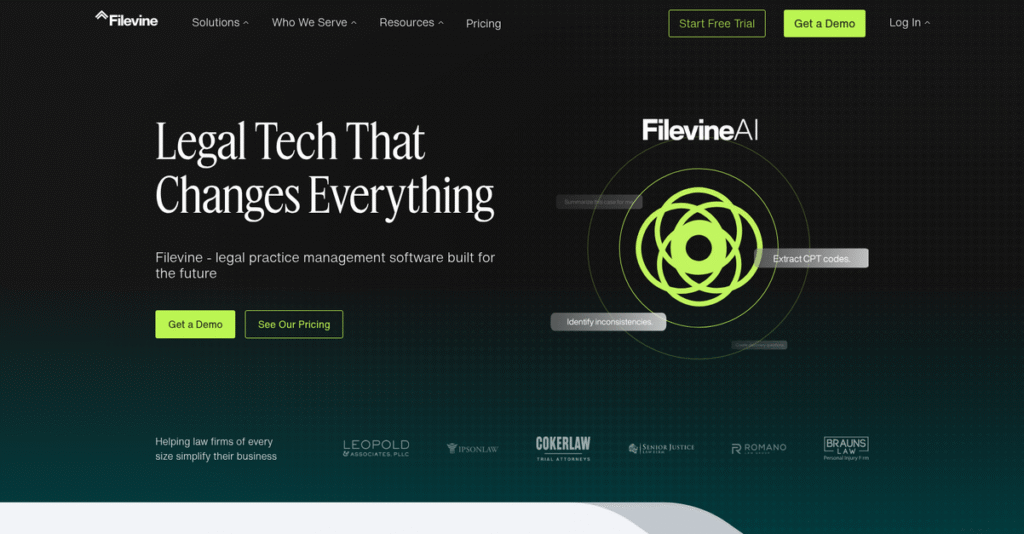Legal admin overload slowing you down?
If you’re researching Filevine, you’re likely buried in tedious case management, juggling documents, client emails, and deadlines that leave little time for legal work that actually matters.
Let’s be real—for most legal teams, manual case tracking means missed details and wasted hours every single week, which leads to late filings, annoyed clients, and zero room for growth.
Filevine promises a better way: it brings case management, docs, automation, client communication, and analytics together in one system, so you can focus more on practicing law and less on chasing paperwork.
In this review, I’ll unpack how Filevine helps you regain hours every week with smarter workflows and centralized operations.
We’ll dig into features, pricing, the onboarding process, must-see alternatives, and my hands-on findings from real legal use cases in this Filevine review—equipping you for a confident decision.
You’ll walk away knowing the features you need to save time and reduce admin stress.
Let’s get started.
Quick Summary
- Filevine is a cloud-based legal platform that streamlines case management, document handling, and workflow automation for law firms.
- Best for mid-sized to large law firms needing customizable workflows and integrated AI tools.
- You’ll appreciate its unlimited document storage and AI-powered features that reduce administrative tasks and improve insights.
- Filevine offers custom pricing with demos available but does not provide transparent trial options publicly.
Filevine Overview
Filevine has been around since 2014, based in Salt Lake City. I see their core mission as creating a single, unified operating system to manage every aspect of your legal work.
They specifically target law firms and corporate legal departments that feel constrained by rigid, one-size-all software. What really stands out is their focus on litigation-heavy practices, where building complex, custom case workflows is essential for success.
Their heavy investment into embedded AI is their most important recent development. You’ll see the practical impact on your team’s efficiency as we go through this Filevine review.
Unlike competitors that offer a more fixed system, Filevine acts as a truly configurable legal operating system. I find this empowers your firm to build workflows that mirror your unique processes, rather than forcing you to adapt.
They work with a broad mix of organizations, from high-volume personal injury firms to sophisticated corporate legal teams managing complex litigation, which clearly demonstrates their ability to scale.
From what I’ve seen, their entire strategy is about creating the definitive source of truth for all case data. This directly solves the daily headaches of disconnected systems and manual reporting.
Let’s examine their core capabilities now.
Filevine Features
Drowning in legal paperwork and disconnected tools?
Filevine is an integrated legal operating system, and the Filevine features centralize everything for law firms. Here are the five main Filevine features that streamline your legal operations.
1. Case & Matter Management
Are your case details scattered everywhere?
Juggling case information across multiple systems can lead to missed deadlines and a fragmented view of each matter. This actually creates unnecessary stress and slows down your progress.
Filevine’s core case management centralizes all documents, tasks, and contacts for a holistic view. I found that customizable intake forms reduce data entry and help you start new matters faster and more accurately. This feature provides a single source of truth for every case.
This means you can get a complete overview of all your cases, ensuring nothing falls through the cracks and improving overall efficiency.
2. Document Management
Struggling to find the right document, right now?
Wasting time searching for specific versions or dealing with unsearchable scans can bring your workflow to a grinding halt. This costs precious hours you can’t afford to lose.
Docs by Filevine offers unlimited storage and powerful organization tools like OCR for searchable scans, something I find invaluable. From my testing, version control and secure sharing links really ensure document integrity and simplify client access. This feature means you’re always working with the latest information.
So you can instantly locate any document, confidently share sensitive files, and completely eliminate document-related frustrations.
3. Workflow Automation & Task Management
Tired of inconsistent processes slowing your team down?
Manual, repetitive tasks and a lack of standardized procedures can lead to errors and inconsistent case handling. This often creates bottlenecks and eats away at your firm’s profitability.
Filevine excels with workflow automation, allowing you to standardize processes through custom task assignments and templates. What I love about this approach is how the “Fusion” feature automates document creation from case data, saving hours of manual drafting time. This feature ensures consistency across all your matters.
This means you can dramatically reduce manual effort, ensure every step is followed, and free up your team for higher-value work.
4. Client Communication & Collaboration
Is client communication a constant back-and-forth headache?
Poor communication channels can lead to frustrated clients and endless email chains for updates, eroding trust. This makes it difficult to keep everyone informed without significant effort.
Filevine facilitates seamless communication with built-in messaging, email, and secure client portals. The portals allow clients to access case details and documents 24/7, which fosters transparency and reduces inbound queries. This feature keeps clients informed with automated notifications.
The result is your clients stay updated and engaged, leading to higher satisfaction and fewer interruptions for your team.
- 🎯 Bonus Resource: While we’re discussing optimizing operations, you might also be interested in my guide on best brewery software to scale operations.
5. AI & Analytics
Struggling to gain insights from your case data?
Without deep analytics, it’s difficult to track performance, identify bottlenecks, or make data-driven decisions for your firm’s growth. This can leave you guessing about your operational efficiency.
Filevine leverages AI for in-depth reports and visual analytics, offering actionable insights into case metrics and financial performance. FilevineAI, an embedded legal assistant, allows you to “chat with your case” for instant summaries or task generation. This feature transforms raw data into strategic intelligence.
This means you can pinpoint areas for improvement, optimize your firm’s operations, and make smarter decisions based on real data.
Pros & Cons
- ✅ Robust case management centralizes all legal data for complete oversight.
- ✅ Unlimited document storage with advanced search and version control.
- ✅ Powerful workflow automation standardizes processes and reduces manual effort.
- ⚠️ Steeper learning curve due to extensive customization options for new users.
- ⚠️ Some users report inconsistent customer service experiences post-onboarding.
- ⚠️ Time tracking feature is less intuitive compared to competitors like MyCase.
These Filevine features work together to create a comprehensive legal operating system that integrates various aspects of legal work from intake to resolution, ensuring a unified approach.
Filevine Pricing
Uncertain about unpredictable software costs?
Filevine pricing follows a custom quote model, which means you’ll need to contact sales but also get pricing tailored to your specific needs.
Cost Breakdown
- Base Platform: Custom quote
- User Licenses: Not specified, likely included in custom quote or per-case model
- Implementation: Varies by firm size and complexity
- Integrations: Varies by complexity
- Key Factors: Firm size, number of cases, features needed, data migration
- 🎯 Bonus Resource: While exploring different software costs, you might find my guide on best inspection software helpful.
1. Pricing Model & Cost Factors
Understanding Filevine’s costs.
Filevine’s pricing is not publicly disclosed, operating on a custom quote basis often tailored for medium to large law firms. Their model is reportedly per-case, which means your costs scale with your caseload, rather than just per user. This structure includes comprehensive features like unlimited document storage.
From my cost analysis, this means your monthly costs directly reflect your firm’s operational volume and specific requirements.
2. Value Assessment & ROI
Is Filevine a smart investment?
Filevine’s inclusive approach to features like unlimited document storage, often an extra cost with competitors like MyCase, can significantly reduce your total cost of ownership. What I found is that this bundled value provides clear competitive advantages, especially for firms with high document volumes, saving you from unexpected fees.
Budget-wise, this helps you achieve stronger ROI by avoiding hidden costs common with other legal software.
3. Budget Planning & Implementation
Prepare for total cost.
While Filevine doesn’t publish pricing, expect a significant investment, especially considering implementation, data migration, and potential training for your team. From my research, the total cost aligns with custom enterprise solutions, emphasizing long-term value over low upfront fees.
So for your business, planning a comprehensive budget that includes these initial setup costs is crucial for a smooth deployment.
My Take: Filevine’s custom pricing is ideal for medium to large law firms needing a comprehensive, scalable solution where the total value proposition, including unlimited storage, justifies the investment.
The overall Filevine pricing reflects tailored value for complex legal operations.
Filevine Reviews
What do real customers actually think?
To help you understand real-world experiences, I’ve analyzed numerous Filevine reviews, focusing on patterns in user feedback to provide a balanced perspective on customer satisfaction.
- 🎯 Bonus Resource: Before diving deeper, you might find my analysis of insurance analytics software helpful, especially when evaluating comprehensive business tools.
1. Overall User Satisfaction
Users seem quite satisfied overall.
From my review analysis, Filevine boasts a high 93% user sentiment rating on G2 across hundreds of reviews. What I found in user feedback is how its comprehensive features lead to strong satisfaction, with many users praising its ability to centralize legal operations effectively, making it a powerful solution.
This indicates you can expect a high level of functional utility and overall positive experience.
2. Common Praise Points
The customization options are a consistent hit.
Users frequently praise Filevine’s robust reporting, customizable project tools, and secure client portals. What stands out in customer feedback is how its document management capabilities are particularly strong, scoring 9.3 on G2, exceeding competitors like MyCase.
This means you can streamline your document processes and tailor the platform to your firm’s unique needs.
3. Frequent Complaints
Steeper learning curve can be frustrating.
While Filevine is powerful, some Filevine reviews highlight a steeper learning curve due to its extensive customization options. What stands out in user feedback is how the interface can initially feel overwhelming, especially for those new to legal case management systems, and customer service experiences can vary.
These are manageable issues, often mitigated with proper onboarding and training investment.
What Customers Say
- Positive: “Filevine is much easier to learn and use… its customization feature is easier to use and understand.”
- Constructive: “The interface can also be overwhelming for those unfamiliar with legal case management systems.”
- Bottom Line: “We love the program. This thing is a no brainer for a small law firm.”
The overall Filevine reviews indicate strong core functionality despite some onboarding challenges.
Best Filevine Alternatives
Navigating the crowded legal tech market?
The best Filevine alternatives include several strong options, each better suited for different firm sizes, budget considerations, and specific operational priorities.
1. Clio Manage
Seeking broad scalability and extensive billing features?
Clio excels when your firm prioritizes comprehensive billing, invoicing, and a highly intuitive interface that supports rapid growth. From my competitive analysis, Clio offers more robust advanced billing and invoicing than Filevine, which focuses more on deep case management.
Choose Clio when your core need is a user-friendly, scalable system with strong financial management.
2. MyCase
Is simplicity and affordability your top priority?
MyCase provides an accessible, web-based solution ideal for solo or small to medium-sized firms seeking ease of use and transparent pricing. What I found comparing options is that MyCase prioritizes user-friendliness and clear pricing, making it a budget-friendly alternative.
Consider this alternative if you need core features without Filevine’s advanced customization or AI capabilities.
- 🎯 Bonus Resource: While we’re discussing operational priorities, understanding enterprise architect software is equally important.
3. Smokeball
Need robust automatic time tracking?
Smokeball stands out for its highly effective automatic time tracking and features tailored for small law firms focused on efficiency. From my analysis, Smokeball excels at automating administrative tasks, particularly time capture, more intensely than Filevine.
Choose Smokeball when unparalleled automatic time tracking is your most critical requirement for a smaller firm.
4. LEAP Legal
Do you rely heavily on pre-built forms and integrated accounting?
LEAP Legal offers a complete solution for small to medium firms, emphasizing an extensive library of legal forms and integrated accounting. Alternative-wise, LEAP focuses on pre-built forms and strong accounting which might be crucial for your specific needs.
Choose LEAP Legal if your firm’s primary drivers are pre-populated forms and an all-in-one accounting solution.
Quick Decision Guide
- Choose Filevine: Deep customization, AI, and complex litigation workflows
- Choose Clio Manage: Scalability, intuitive UI, and comprehensive billing
- Choose MyCase: Simplicity, affordability, and ease of use for smaller firms
- Choose Smokeball: Automated time tracking and administrative task efficiency
- Choose LEAP Legal: Extensive legal forms and integrated accounting features
The best Filevine alternatives depend on your firm’s size, budget, and specific workflow priorities rather than just feature lists.
Filevine Setup
Concerned about a complex software rollout?
Filevine implementation requires careful planning and resources to align its robust features with your firm’s specific practices, as this Filevine review will detail.
1. Setup Complexity & Timeline
This isn’t a simple plug-and-play solution.
Implementing Filevine involves customizing workflows, case templates, and potentially migrating significant data. What I found about deployment is that the customization options, while powerful, contribute to a steeper learning curve and extended setup timelines depending on your firm’s complexity.
You’ll need to allocate internal resources for data preparation and active participation throughout the customization phases.
2. Technical Requirements & Integration
Expect some integration and data transfer challenges.
Your team will manage data migration from existing systems and integrate Filevine with tools like Microsoft Office and QuickBooks. From my implementation analysis, outsourced onboarding can lead to inconsistencies and delays, so consider dedicated internal or third-party resources for data transfer to ensure a smooth transition.
Plan for IT readiness to handle data formatting, system connections, and ensure compliance with security standards.
3. Training & Change Management
User adoption requires consistent training and support.
Legal teams need comprehensive training to familiarize themselves with Filevine’s interface, customizable workflows, and advanced functionalities. What I found about deployment is that the extensive customization options can be overwhelming, making robust training programs critical for successful user adoption and preventing resistance.
Invest in dedicated training sessions and identify internal champions to help staff navigate new processes and maximize system usage.
- 🎯 Bonus Resource: Speaking of tracking progress, my analysis of best gradebook software offers insights for reporting on team performance.
4. Support & Success Factors
Vendor support during implementation can be inconsistent.
While Filevine provides customer support and training, some users report delays and inconsistencies with outsourced onboarding and data migration services. From my implementation analysis, proactive internal resource allocation is crucial for implementation success, especially for data transfer and custom configuration challenges.
You should plan for experienced project management and potentially third-party consultants to ensure a smooth and timely deployment.
Implementation Checklist
- Timeline: Several weeks to months, depending on customization
- Team Size: Project manager, legal team, IT support, potential third-party
- Budget: Beyond software, account for training and data migration
- Technical: Data migration planning, system integrations (Office, QuickBooks)
- Success Factor: Dedicated internal resources and thorough customization planning
Overall, successful Filevine setup requires dedicated resources and careful planning for customization and data migration, leading to enhanced operational efficiency.
Bottom Line
What’s the final word on Filevine?
My Filevine review shows a powerful legal operating system best suited for law firms and legal departments seeking comprehensive, customizable solutions to boost efficiency.
1. Who This Works Best For
Law firms aiming for advanced operational efficiency.
Filevine is ideal for mid-sized to large law firms and legal departments with high case volumes and complex workflows, seeking to centralize operations. Businesses focused on high-volume case management in practice areas like personal injury or mass torts will find immense value.
You’ll succeed if your firm needs deep customization, robust document handling, and cutting-edge AI for streamlined legal processes.
2. Overall Strengths
Unmatched customization and AI capabilities stand out.
The software truly shines with its highly customizable workflows, unlimited document storage, and advanced AI features like FilevineAI for document review. From my comprehensive analysis, its integrated platform centralizes diverse legal functions, dramatically enhancing productivity and data organization across your firm.
These strengths directly translate into significant efficiency gains and a competitive edge, making your firm more agile and productive.
3. Key Limitations
Steeper learning curve and inconsistent support.
While powerful, new users may face a substantial learning curve due to the extensive features and customization depth. Based on this review, some users report challenges with customer support consistency, citing staffing changes and occasional unresponsiveness, impacting initial onboarding.
I find these limitations manageable for firms committed to leveraging the platform’s full power, rather than deal-breaking flaws for its target audience.
4. Final Recommendation
Filevine receives a strong recommendation for specific firms.
You should choose this software if your firm needs a highly integrated, AI-powered legal operating system for complex case management and workflow automation. From my analysis, your firm will benefit from investing in comprehensive training to fully unlock its extensive feature set and maximize ROI.
My confidence level is high for firms prioritizing long-term operational transformation and willing to navigate initial complexities.
Bottom Line
- Verdict: Recommended for modern law firms and legal departments
- Best For: Mid-to-large law firms with complex workflows and high case volumes
- Business Size: Mid-sized to large law firms with significant automation needs
- Biggest Strength: Comprehensive customization, unlimited storage, and advanced AI
- Main Concern: Steep learning curve and potential for inconsistent customer support
- Next Step: Request a demo to explore its customization capabilities for your firm
This Filevine review highlights strong value for the right law firm profile, while addressing the learning curve and support considerations you should be aware of.