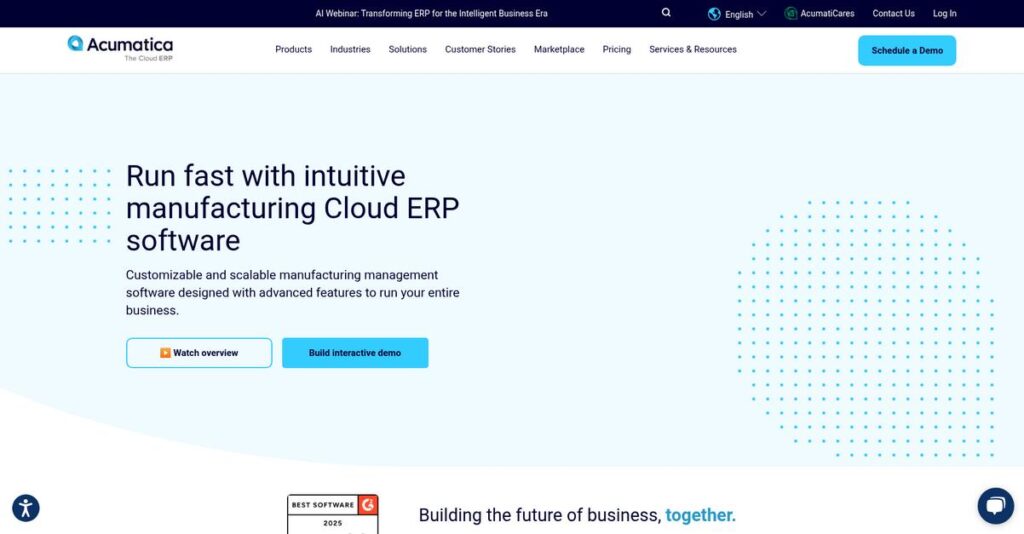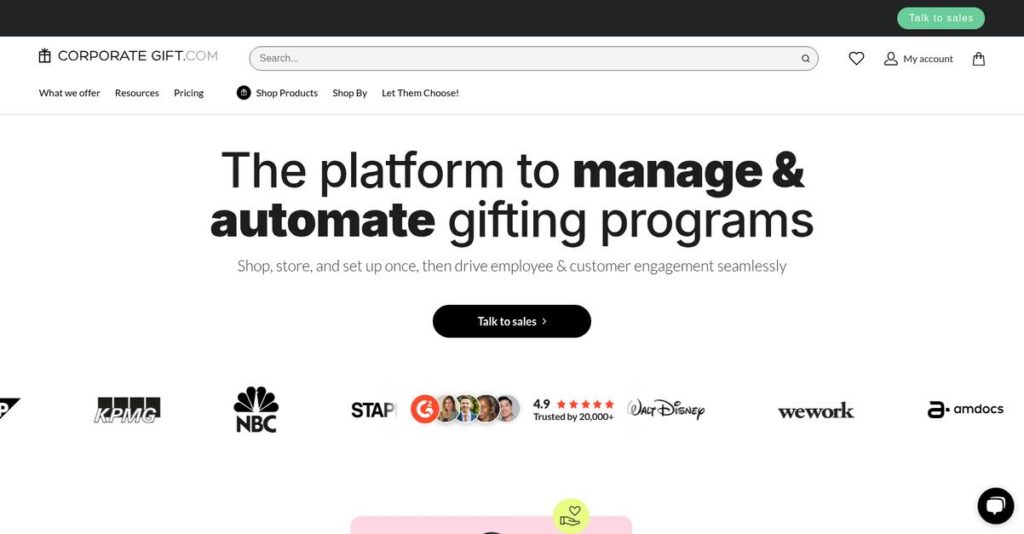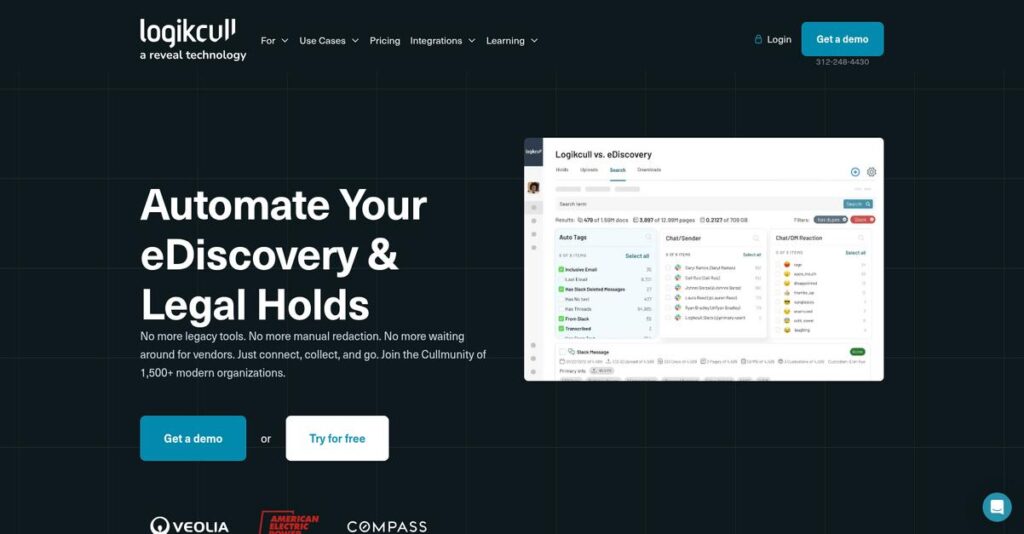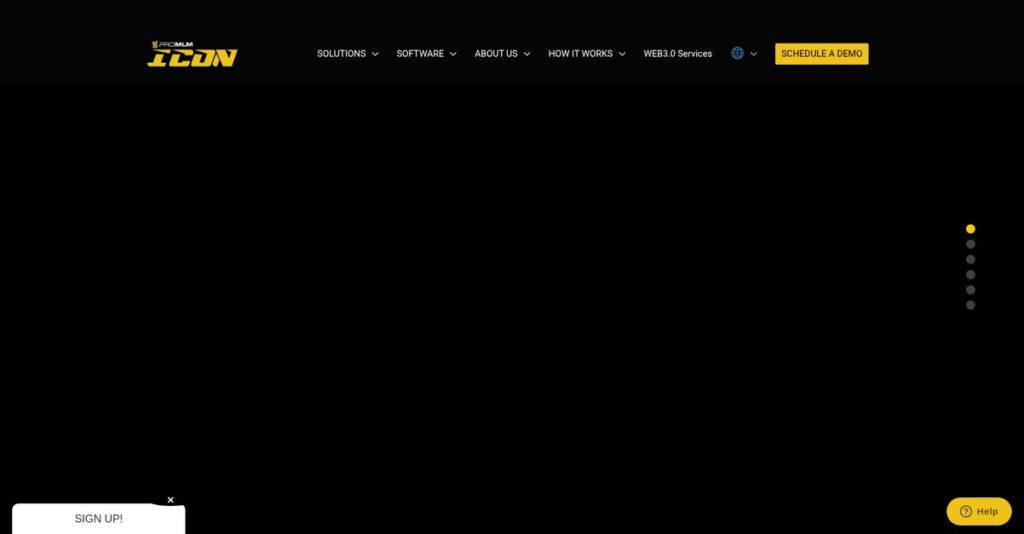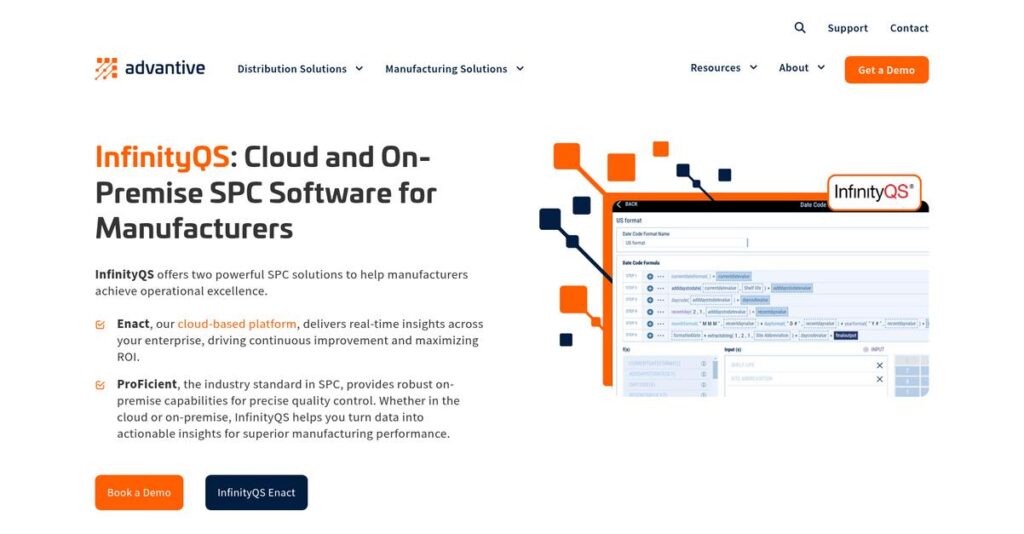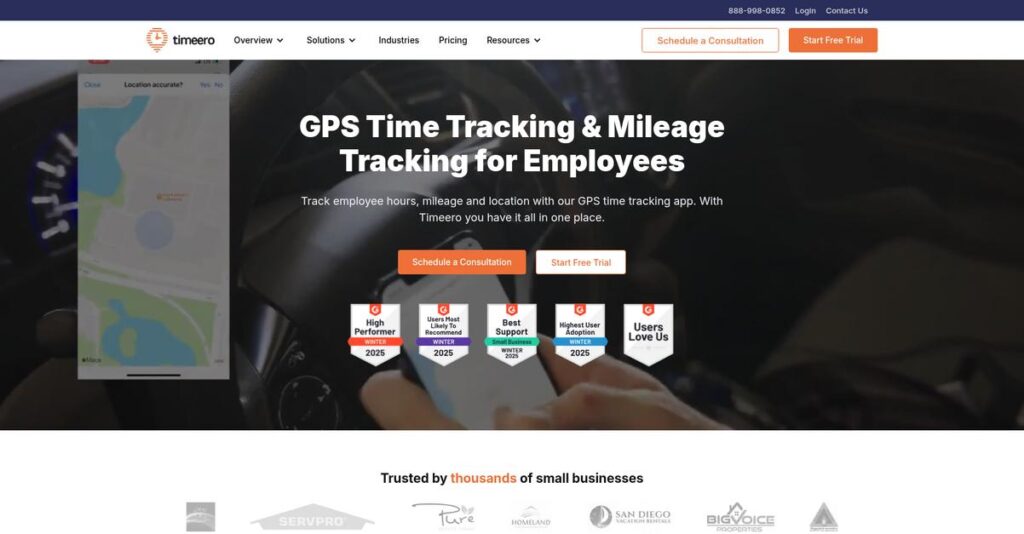Disconnected business systems drain your team’s productivity.
If you’re comparing ERP solutions, chances are your current software is cobbled together, causing data silos and inefficient manual work.
This often means lost visibility and error-prone workflows every single day—which adds stress and holds back your company’s growth.
Acumatica tackles these problems head-on by offering a unified, cloud-based ERP that’s built to connect your entire business—from finance and inventory to projects and CRM. Their strong industry focus, open integrations, and new AI-first features set them apart if you need flexibility as your company grows.
In this review, I’ll break down how Acumatica can bring everything together—improving accuracy, collaboration, and decision-making for your business.
You’ll see in this Acumatica review exactly what the platform delivers, how its pricing compares, and where its strengths and limitations stand out in your evaluation process.
By the end, you’ll know the features you need to decide if Acumatica is the right fit for your team.
Let’s get started.
Quick Summary
- Acumatica is a cloud-based ERP platform that helps small and mid-sized businesses manage finances, projects, manufacturing, and distribution.
- Best for SMBs needing flexible ERP with unlimited users and industry-specific features.
- You’ll appreciate its consumption-based pricing and open architecture that supports extensive integrations and scalability.
- Acumatica offers custom pricing with demos available but no public free trial, requiring direct contact for quotes.
Acumatica Overview
Acumatica has been around since 2008, based out of Bellevue, Washington. Their core mission is straightforward: providing cloud business management software to help mid-sized companies grow.
They really zero in on small to mid-sized businesses, especially within the distribution, manufacturing, and construction sectors. I find their focus on solving specific industry problems makes them a practical choice over more generic, one-size-fits-all ERPs.
The recent acquisition by Vista Equity Partners and a strong “AI-first” product strategy show they have serious forward momentum. Through this Acumatica review, you’ll see this innovation firsthand.
- 🎯 Bonus Resource: While we’re discussing specific industry solutions, you might find my guide on best dry cleaning software helpful for a different sector.
Unlike competitors like NetSuite or Sage Intacct that have rigid per-user fees, Acumatica’s key differentiator is its modern pricing. They stand out by offering a consumption-based license with unlimited users, a huge cost-saver.
I typically see them working with growing distributors, manufacturers, and professional service firms that have clearly outgrown simpler tools and now need a single, connected system.
From my analysis, their current strategy heavily emphasizes an open architecture and embedding practical AI capabilities across the platform. This focus on usability and smart automation directly addresses what your business needs to scale.
Now let’s examine their capabilities.
Acumatica Features
Struggling with disconnected business systems?
Acumatica features provide a comprehensive suite of integrated applications designed to streamline your operations. These are the five core Acumatica features that empower small and mid-sized businesses.
1. Financial Management
Tired of juggling spreadsheets for your finances?
Manual financial tracking leads to errors and a lack of real-time insights. This can make accurate decision-making nearly impossible for your business.
Acumatica’s Financial Management feature offers robust tools like automated invoice processing and streamlined approvals. From my testing, the real-time financial reporting capabilities genuinely stand out, giving you immediate visibility into your company’s health. This helps you manage general ledger, accounts payable, and cash efficiently.
This means you can gain precise financial control, enabling quicker, data-backed decisions that drive your business forward.
2. Distribution Management
Is inventory chaos slowing down your supply chain?
Poor inventory visibility and manual order processing can lead to costly delays and dissatisfied customers. This directly impacts your bottom line.
This feature optimizes your supply chain with powerful tools for inventory, order, and warehouse management. What I found impressive is how you can track every product unit from manufacturer to customer, which is crucial for complex operations. It significantly reduces manual effort in your distribution processes.
So, you get streamlined operations, reduced carrying costs, and improved efficiency throughout your entire distribution network.
3. Manufacturing Management
Having trouble connecting all areas of your manufacturing?
Disjointed systems often lead to production inefficiencies and a lack of coordination across your shop floor. This wastes time and resources.
Acumatica’s Manufacturing Management helps integrate production planning, shop floor control, and MRP within one system. This is where Acumatica shines for boosting overall manufacturing efficiency by centralizing crucial data. While some specific quality management add-ons might be needed, the core features are solid.
This means you can achieve better operational flow, ensuring that your production processes are tightly integrated and highly effective.
4. Project Accounting
Struggling to track project costs accurately?
Managing project expenses and billing manually can lead to budget overruns and inaccurate client invoices. This impacts profitability for your project-based business.
This solution is a lifesaver for professional services and construction firms, allowing you to track costs, manage advanced billing, and handle time. Here’s what I found: it makes it incredibly easy to track employees, tasks, and documents in one place, improving team collaboration whether in the office or on-site.
This helps you maintain strict control over project budgets and timelines, leading to more profitable projects and happier clients.
- 🎯 Bonus Resource: While we’re discussing business optimization, understanding a course management system is equally important for skill development.
5. Customer Relationship Management (CRM)
Are scattered customer data preventing stronger relationships?
Disjointed customer information often leads to missed opportunities and inconsistent service. This can frustrate both your team and your customers.
Acumatica includes built-in CRM functionality to manage customer data, improve interactions, and foster stronger relationships. From my testing, the ability to integrate with popular CRM systems like Salesforce helps eliminate manual data entry. This feature covers sales, marketing, and customer service.
This means you can build more consistent, personalized customer experiences, leading to increased loyalty and repeat business.
Pros & Cons
- ✅ Comprehensive cloud ERP for SMBs offering strong financial and inventory control.
- ✅ Flexible, user-centric interface with customizable dashboards for various roles.
- ✅ Unique transaction-based pricing, not per-user, enabling unlimited user access.
- ⚠️ Steeper learning curve for complex configurations and advanced features.
- ⚠️ Support relies on third-party partners, which can lead to varied experiences.
- ⚠️ Certain industry-specific capabilities might require additional add-ons.
You’ll appreciate how these Acumatica features work together as a cohesive platform for business management, rather than individual pieces.
Acumatica Pricing
Unpredictable software costs making you nervous?
Acumatica pricing follows a custom quote model, meaning you’ll need to contact sales but also get pricing tailored to your specific needs. This approach allows for a flexible consumption-based license model.
Cost Breakdown
- Base Platform: Custom quote
- User Licenses: Included in consumption model (unlimited users)
- Implementation: Varies by complexity (customization, integration)
- Integrations: Varies by complexity and number of systems
- Key Factors: Modules, customization, integration, organization size
1. Pricing Model & Cost Factors
Understanding their unique pricing.
Acumatica employs a consumption-based licensing model, meaning you pay for the resources you use rather than per-user fees. This eliminates per-user license costs as your team grows, but your overall expense depends on the specific modules implemented, required integrations, and organizational complexity.
From my cost analysis, this means your monthly costs can fluctuate based on actual system usage rather than fixed user counts.
- 🎯 Bonus Resource: While we’re discussing scalability for your growing business, you might find my analysis of best community management software helpful for engaging your audience.
2. Value Assessment & ROI
Does this pricing offer value?
Acumatica’s model is designed for scalability, allowing your business to grow without constantly adding new user licenses. What impressed me is how this approach can lead to significant cost savings for expanding teams, making it a strong long-term investment compared to traditional ERPs with escalating user fees.
Budget-wise, this means you can scale your operations confidently without unexpected per-user licensing shocks.
3. Budget Planning & Implementation
Consider total cost of ownership.
While user licenses are flexible, remember that initial implementation costs, including customization, data migration, and training, can be substantial. What I found regarding pricing is that your total investment extends beyond the subscription, encompassing professional services for a smooth deployment.
So for your business, you can expect to allocate budget for these crucial upfront services to ensure successful adoption and long-term value.
My Take: Acumatica’s consumption-based pricing is unique, offering excellent scalability for growing businesses by eliminating per-user fees, though it requires careful budgeting for tailored implementation costs.
The overall Acumatica pricing reflects flexible scalability for your growing business needs.
Acumatica Reviews
What do real customers actually think?
Analyzing Acumatica reviews provides key insights into what users truly experience with the software, helping you understand its real-world impact and suitability for your business.
1. Overall User Satisfaction
Users generally express high satisfaction.
From my review analysis, Acumatica consistently garners positive ratings, often praised for its usability and flexibility. What I found in user feedback is how its intuitive navigation significantly boosts productivity, making daily tasks more efficient for many businesses.
This suggests you can expect a user-friendly system that adapts well to various operational needs.
2. Common Praise Points
Its cloud capabilities stand out to users.
Users frequently commend Acumatica’s cloud-native architecture and mobile accessibility, enabling remote work and constant data access. Review-wise, the pricing model based on transactions, not users, receives significant appreciation, offering cost predictability for growing teams.
This means you can scale your user base without incurring per-user fees, a major financial benefit.
3. Frequent Complaints
Third-party support is a common concern.
While Acumatica itself is well-regarded, several reviews point to challenges with the required third-party support model. What stands out in user feedback is how the learning curve can be steep for complex implementations, requiring dedicated resources or external expertise.
These issues are not deal-breakers but require careful consideration of your support needs and internal capabilities.
What Customers Say
- Positive: “Unlike the other ERP applications out there, Acumatica is super intuitive and user-centric.” (User review)
- Constructive: “While Acumatica is generally well-regarded for support, some reviews concerning support have been negative.” (Review analysis)
- Bottom Line: “One of the things that I appreciate most about Acumatica is that (pricing) is based on transactions, not per user.” (User review)
The overall Acumatica reviews highlight strong core satisfaction with a need for robust support planning.
Best Acumatica Alternatives
Considering other ERP options?
The best Acumatica alternatives include several strong options, each better suited for different business situations and priorities, helping you find your ideal fit.
1. NetSuite
Scaling globally with complex financial needs?
NetSuite often provides more advanced functionalities like multi-book accounting and real-time data processing, especially for international business operations. From my competitive analysis, NetSuite offers robust global financial capabilities, excelling where Acumatica might use batch-based data entry.
Choose NetSuite if your business has a significant global footprint or requires extensive multi-currency support.
2. Microsoft Dynamics 365 Business Central
Already in the Microsoft ecosystem?
Business Central caters to larger SMBs with global footprints and benefits from a vast consulting ecosystem and community support. What I found comparing options is that Business Central excels with Microsoft ecosystem integration, while Acumatica’s strength lies in its consumption-based licensing.
Consider this alternative if you’re deeply integrated into Microsoft 365 and need extensive global scalability.
3. Sage Intacct
Prioritizing best-in-class financial management?
Sage Intacct is highly rated for its financial management capabilities, particularly in general ledger and revenue recognition for complex accounting needs. Alternative-wise, Sage Intacct offers superior financial reporting, but uses a traditional user-based model unlike Acumatica’s flexible consumption-based pricing.
Choose Sage Intacct if your primary need is top-tier financial management and comprehensive accounting.
4. SAP Business One
Need a stable, end-to-end platform for SMEs?
SAP Business One offers an integrated platform from CRM to financial management and inventory with a mature ecosystem and global support. From my analysis, SAP Business One provides deep cross-industry capabilities, while Acumatica focuses on user-friendly cloud architecture.
Choose SAP Business One if you require a highly stable, globally supported, end-to-end platform.
Quick Decision Guide
- Choose Acumatica: Flexible deployment, consumption-based licensing for growing SMBs
- Choose NetSuite: Global operations with advanced real-time financial needs
- Choose Microsoft Dynamics 365 Business Central: Deep Microsoft integration and global scalability
- Choose Sage Intacct: Best-in-class financial management and complex accounting
- Choose SAP Business One: Stable, end-to-end platform with global support for SMEs
The best Acumatica alternatives depend on your unique business needs and growth trajectory rather than just features.
Acumatica Setup
How complex is Acumatica implementation?
An Acumatica review reveals its deployment approach ranges from moderately complex to extensive, depending on your business size and customization needs. This section sets realistic expectations.
1. Setup Complexity & Timeline
This isn’t a quick install.
Acumatica implementation typically takes 3 to 12 months, influenced by your organization’s size, modules, and customization. From my implementation analysis, expect a structured, phased deployment process, rather than a rapid, off-the-shelf rollout, making proper planning crucial.
You’ll need to define your project scope, gather requirements, and plan for data migration and configuration upfront.
2. Technical Requirements & Integration
Technical readiness is key.
Your business will need to account for data migration from legacy systems, potentially complex integrations via REST API or pre-built connectors, and system configuration. What I found about deployment is that integrating with other applications requires technical planning to ensure smooth data flow and avoid disruptions.
Plan for dedicated IT resources or external consultants to handle data prep, integration work, and system configuration effectively.
3. Training & Change Management
User adoption is critical for success.
Staff will need comprehensive training on new workflows, system navigation, and how to leverage Acumatica’s features for their roles. From my analysis, effective change management minimizes user resistance and ensures your team fully embraces the new system for maximum productivity and ROI.
Invest in robust training programs and assign internal champions to guide users through the transition and address adoption challenges.
4. Support & Success Factors
Partner support is non-negotiable.
Acumatica utilizes a partner-driven model, meaning your implementation success heavily relies on selecting an experienced partner for guidance, configuration, and support. What I found about deployment is that a strong partnership is vital for navigating complexities and ensuring your specific business needs are met throughout the process.
Choose your Acumatica partner carefully, prioritizing their industry expertise, implementation methodology, and post-go-live support offerings.
Implementation Checklist
- Timeline: 3-12 months depending on complexity and modules
- Team Size: Internal project manager, department leads, IT staff
- Budget: Professional services, training, and potential third-party integrations
- Technical: Data migration, API integrations, and system configurations
- Success Factor: Strong partnership and robust change management strategy
The overall Acumatica setup requires meticulous planning and dedicated resources but delivers significant long-term operational benefits when executed properly.
Bottom Line
Your business deserves the right ERP.
This Acumatica review provides a clear recommendation for who should use this software and why, based on my comprehensive analysis of its features, pricing, and overall value.
1. Who This Works Best For
Mid-sized businesses seeking growth and flexibility.
Acumatica is ideal for small to mid-sized businesses (SMBs) in manufacturing, distribution, construction, retail, and professional services. What I found about target users is that your business thrives on adaptable cloud solutions and values a consumption-based pricing model that accommodates growth without per-user fees.
You’ll succeed if your current systems are disconnected and you need a unified view of operations and integrated workflows.
2. Overall Strengths
Flexibility and scalability are key advantages.
From my comprehensive analysis, Acumatica excels with its consumption-based licensing, unlimited user access, and open architecture for extensive integrations. The cloud-native design offers strong mobile capabilities and custom dashboards, leading to significant ROI and efficiency gains reported by users across various industries.
- 🎯 Bonus Resource: While we’re discussing operational efficiency, understanding the best leave management system is equally important.
These strengths translate into streamlined operations, better decision-making, and the ability to scale your business without prohibitive per-user costs.
3. Key Limitations
Support structure and specific functionalities warrant consideration.
While generally well-regarded, support is reliant on third-party partners, which can lead to varied experiences. Based on this review, the learning curve for complex industry-specific needs might be steeper, potentially requiring add-ons for advanced functionalities like quality management in manufacturing.
These limitations are often manageable trade-offs for the overall flexibility and value, but they require careful evaluation during your implementation planning.
4. Final Recommendation
Acumatica is a strong recommendation for SMBs.
You should choose this software if your priority is a modern, integrated ERP that offers flexibility, scalability, and a user-friendly experience. From my analysis, this solution empowers your growth strategy with its unique licensing model and industry-specific editions tailored to real-world needs.
My confidence is high for businesses seeking a comprehensive cloud ERP to streamline operations and foster sustainable growth.
Bottom Line
- Verdict: Recommended
- Best For:1 Small to mid-sized businesses prioritizing flexibility and growth
- Business Size: SMBs in manufacturing, distribution, construction, retail, and services
- Biggest Strength: Consumption-based licensing with unlimited users and open architecture
- Main Concern: Reliance on third-party partners for support and specific feature gaps
- Next Step: Contact sales for a personalized demo to evaluate fit
This Acumatica review shows strong value for the right business profile, offering a powerful, adaptable ERP solution for your growth.