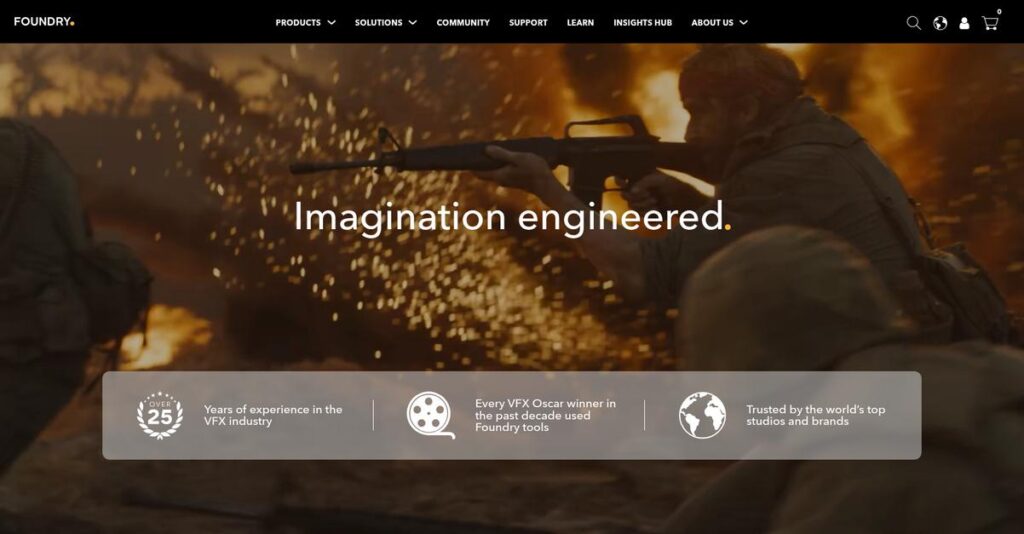Complex VFX workflows slowing you down?
If you’re evaluating Foundry, you’re probably frustrated by juggling disconnected tools, endless rendering waits, and a constant struggle to keep creative and production teams in sync.
The real headache? You’re losing precious creative time to workflow bottlenecks—and your deadlines don’t care.
That’s where Foundry stands out. Their suite—Nuke, Katana, Mari, Modo, and Flix—offers a tightly integrated pipeline for everything from shot compositing and texture painting to live lighting and pre-production collaboration. Their 2025 updates add time-saving multi-shot workflows, USD round-tripping, high-res 2D/3D paint, GPU rendering, and cross-platform integration, making them a hot pick for any studio tired of the usual VFX grind.
In this review, I’ll break down exactly how Foundry cuts through production pain and increases your team’s creative output.
You’ll see in this Foundry review how these tools work together, their real-world strengths and weaknesses, pricing details, and whether they truly outpace rivals like Autodesk and Adobe.
By the end, you’ll know the features you need to confidently decide if Foundry’s pipeline is truly right for your studio.
Let’s dive into the analysis.
Quick Summary
- Foundry is a suite of specialized tools for high-end visual effects, 3D texturing, lighting, and pre-production workflows.
- Best for professional studios and artists working on complex film, TV, or game VFX and animation projects.
- You’ll appreciate its deep customization, node-based workflows, and integrated pipeline automation capabilities.
- Foundry offers enterprise pricing with available free trials, requiring direct contact to get detailed quotes.
Foundry Overview
Foundry is a long-standing London-based company, around since 1996. Their mission is to create elite software for the Media and Entertainment industry, advancing visual experiences.
Their primary focus is on the high-end enterprise market. You’ll see their tools used by major feature film and VFX studios globally, which tells you they are built for pipelines where visual complexity and quality are extreme.
The recent updates across Nuke and Mari, which I’ll dig into through this Foundry review, show a smart commitment to speeding up core artist workflows and removing tedious production bottlenecks.
Unlike all-in-one suites like Maya, Foundry’s strength is its portfolio of highly specialized best-of-breed tools. This targeted approach feels like it was built by artists who understand the distinct pain points of each pipeline stage.
They work with the biggest names in the business—from ILM and Wētā FX to Pixar and Marvel. For me, that’s a huge validator of their platform’s power in demanding, large-scale productions.
- 🎯 Bonus Resource: While we’re discussing large-scale productions, understanding how to boost marketing ROI can also be crucial for your business outreach.
I find their current strategy is centered on solving complex production challenges through deep integration. Their strong push towards USD adoption and improved artist collaboration tools shows they’re aligned with where your studio’s pipeline needs to go.
Let’s dive into their feature set.
Foundry Features
Struggling with complex visual effects and animation pipelines?
Foundry offers an integrated suite of powerful tools for media and entertainment, designed to streamline your creative workflows. Here are the five main Foundry features that address core industry challenges.
1. Nuke (Compositing, Editorial, and Review)
Merging diverse visual elements feels like a nightmare?
Integrating live-action footage with CGI and cleaning up plates can be a painstaking, time-consuming process. This often leads to frustrating re-renders.
Nuke’s node-based compositing, with over 200 creative nodes, helps you seamlessly combine complex visuals into a cohesive final image. From my testing, Deep Compositing significantly reduces re-rendering, making iterative changes far more efficient. Its native variable-enabled workflows also speed up multi-shot compositing.
This means you can achieve high-end visual effects with less rework, delivering polished results faster.
- 🎯 Bonus Resource: While we’re discussing specialized tools for different industries, understanding best forestry tools is equally important for those in related fields.
2. Katana (Look Development and Lighting)
Managing intricate scene lighting feels overwhelming?
Achieving consistent lighting and shading across numerous assets in 3D animation and VFX pipelines is incredibly challenging. Inconsistent results waste time.
Katana provides a powerful node-based system for procedural look development and lighting, ensuring consistency across complex scenes. What I love about this approach is how “Foresight Rendering” allows for faster iterations by running multiple renders concurrently. Its USD round-tripping capabilities also provide a robust framework.
This means your artists can manage large asset libraries efficiently, achieving consistent lighting with scalable feedback and quicker iterations.
3. Mari (3D Texture Painting)
Creating high-resolution, detailed 3D textures seems impossible?
Developing intricate textures for high-fidelity assets can be limited by traditional painting methods and resolution constraints. This limits artistic freedom.
Mari enables high-resolution 3D texture painting directly onto models, supporting hundreds of UDIM maps for incredible detail. Here’s what I found: the new 2D Paint Mode enhances flexibility, allowing direct creation of decals without external apps. Smart Masks also add realistic grunge and stains effortlessly.
This means you get unparalleled control over detailed textures, creating stunning, high-fidelity assets with a non-destructive workflow.
4. Modo (3D Modeling, Sculpting, and Rendering)
Need a versatile 3D tool from concept to final render?
Juggling multiple specialized tools for modeling, sculpting, and rendering can fragment your creative process. This often hinders overall productivity.
Modo offers a comprehensive 3D content creation toolset, excelling in polygonal and subdivision surface modeling. This is where Foundry shines: the inclusion of OctaneRender Prime edition now enables much faster GPU rendering. Modo 17.0 also brought significant architectural improvements, boosting performance.
This means you can handle everything from initial concept to final render within a single powerful application, accelerating your 3D workflow.
5. Flix (Story Development and Pre-production)
Is pre-production collaboration slowing down your team?
Managing storyboards, animatics, and editorial feedback across multidisciplinary teams is often a chaotic, manual process. This can lead to version control nightmares.
Flix centralizes story development, automating file naming, storage, and versioning for seamless collaboration. From my testing, the integration with Maya for 3D animatics is a game-changer for round-tripping. It also facilitates efficient editorial feedback by automatically relinking clips.
This means your pre-production team can collaborate fluidly, reducing administrative overhead and accelerating story development with automated tracking.
Pros & Cons
- ✅ Industry-standard tools for high-end VFX and animation.
- ✅ Robust feature sets for complex, high-resolution content creation.
- ✅ Highly customizable with open APIs for pipeline integration.
- ⚠️ Steep learning curve for new users, requiring significant training.
- ⚠️ Resource intensive, demanding high-spec hardware for optimal performance.
- ⚠️ Implementation can be complex, needing skilled technical artists.
These Foundry features work together to create a powerful, interconnected ecosystem for media and entertainment production, streamlining complex workflows.
\n\n
Foundry Pricing
What will Foundry pricing look like for your business?
Foundry pricing operates on a custom quote model, meaning you’ll need to contact sales for specifics, allowing for tailored costs based on your studio’s needs and feature requirements.
Cost Breakdown
- Base Platform: Custom quote for professional suite (Nuke, Katana, Mari, Modo, Flix)
- User Licenses: Varies by studio size and product combination
- Implementation: Discussed during sales inquiry, varies by complexity
- Integrations: Varies by complexity (e.g., Maya, Photoshop, Storyboard Pro)
- Key Factors: Product selection, user count, specific feature requirements, perpetual vs. subscription
1. Pricing Model & Cost Factors
Understanding their pricing model.
Foundry’s pricing for its VFX software suite is primarily enterprise-focused, based on custom quotes rather than published tiers. What I found regarding pricing is that it depends heavily on the specific products you need (Nuke, Mari, Katana, Modo, Flix), the number of users, and whether you prefer perpetual licenses or a subscription model.
From my cost analysis, this means your final cost will be highly customized to your studio’s unique pipeline.
- 🎯 Bonus Resource: If you’re looking to accelerate your growth beyond VFX, my guide on best ecommerce tools can provide valuable insights.
2. Value Assessment & ROI
Is this an investment worth making?
Given Foundry’s industry reputation and features for high-end production, the value proposition is strong for professional studios. Compared to manual processes or less specialized tools, Foundry offers powerful efficiency gains and advanced capabilities that directly impact production quality and speed for your projects.
Budget-wise, this means your investment can lead to significant long-term ROI through increased productivity and project success.
3. Budget Planning & Implementation
Anticipate full cost of ownership.
When considering Foundry pricing, remember that beyond the license costs, you’ll also factor in training for your team and potential IT infrastructure upgrades. What struck me is how their free trials help you assess product fit before engaging in extensive sales discussions, which helps you plan your budget.
So for your business, you can expect to allocate budget not just for the software but also for optimizing your workflow around it.
My Take: Foundry’s pricing, while customized, aligns with its position as a leading provider of high-end visual effects software, best suited for professional studios seeking tailored, robust solutions.
The overall Foundry pricing reflects premium tools for high-end professional production needs.
Foundry Reviews
What do real users think?
To give you a clear picture of user experience, I’ve analyzed numerous Foundry reviews from industry professionals and artists, focusing on recurring themes and overall sentiment. Here’s what actual customers say.
1. Overall User Satisfaction
User sentiment leans very positive.
Foundry’s tools consistently garner high praise within the media and entertainment industry, reflecting strong professional satisfaction. From my review analysis, what stands out is how users view Foundry as the industry gold standard, indispensable for award-winning visual effects and animation.
- 🎯 Bonus Resource: While we’re discussing software tools, understanding how to enhance patient care with specialized platforms is also crucial.
This suggests you can expect top-tier performance and quality from their software.
2. Common Praise Points
Users consistently laud its raw power.
From my review analysis, the most frequently highlighted positive aspects are the immense power and robust feature sets across Foundry’s product line. What impressed me most is how users repeatedly cite Nuke’s unparalleled performance for complex compositing and Mari’s high-resolution texture painting capabilities in their reviews.
This means you’ll gain access to tools capable of handling the most demanding projects.
3. Frequent Complaints
The learning curve is a common hurdle.
The most frequent complaint among users centers around the steep learning curve required to master Foundry’s advanced tools. What stands out in user feedback is how new users find the node-based workflows challenging initially, particularly with software like Nuke.
This suggests you should factor in dedicated training time or resources for your team.
What Customers Say
- Positive: “Nuke is simply the industry standard; its power and flexibility are unmatched.”
- Constructive: “The learning curve for Nuke is incredibly steep, but totally worth it in the long run.”
- Bottom Line: “If you’re serious about VFX, Foundry’s tools are a must-have despite the initial challenge.”
Overall, Foundry reviews show a pattern of highly satisfied, professional users who value the software’s power despite its initial complexity.
Best Foundry Alternatives
Considering other powerful VFX software options?
The best Foundry alternatives include several strong options, each better suited for different production needs, workflow priorities, and integration requirements.
1. Autodesk Maya
Need a comprehensive, all-in-one 3D solution?
Maya is often the industry standard for 3D animation, modeling, and rigging, providing a broad integrated solution for general 3D content creation. From my competitive analysis, Maya offers a broader 3D package for general use, while Foundry’s tools are specialized.
Choose Maya if you need a single solution for most of your 3D animation and modeling needs.
2. SideFX Houdini
Focusing on procedural generation and complex simulations?
Houdini is renowned for its procedural workflow, excelling in creating intricate effects and simulations with non-destructive iteration. Alternative-wise, Houdini’s proceduralism shines for generative effects, offering immense flexibility for effects-heavy shots compared to Foundry’s specialized tools.
Consider Houdini if your primary focus is on iterative, procedural content creation and complex VFX simulations.
- 🎯 Bonus Resource: While discussing different production workflows, understanding best packaging software solutions can boost efficiency across industries.
3. Adobe Substance 3D Painter
Seeking user-friendly, efficient 3D texture painting?
Substance 3D Painter provides an intuitive interface with smart materials, ideal for quick PBR texture creation and Adobe ecosystem integration. What I found comparing options is that Substance Painter is more accessible for texturing, especially for game development and general asset creation.
Choose Substance 3D Painter if you need a user-friendly tool for PBR textures, particularly with Adobe Creative Cloud.
4. Maxon Cinema 4D
Prioritizing motion graphics and broadcast design?
Cinema 4D is highly popular for motion graphics and product visualization due to its intuitive interface and Mograph module, integrating well with After Effects. From my analysis, Cinema 4D excels in dynamic graphics and animation quickly, making it a strong alternative to Modo for these specific tasks.
Choose Cinema 4D if your primary focus is on motion graphics or creating appealing animations quickly with After Effects.
Quick Decision Guide
- Choose Foundry: Deep specialization in compositing, texturing, lighting for high-end VFX
- Choose Autodesk Maya: Integrated solution for general 3D animation and modeling
- Choose SideFX Houdini: Procedural effects, complex simulations, and generative design
- Choose Adobe Substance 3D Painter: User-friendly, efficient PBR 3D texture painting
- Choose Maxon Cinema 4D: Motion graphics, broadcast design, and quick animation
The best Foundry alternatives depend on your specific production pipeline and creative focus, not just feature lists.
Foundry Setup
How complex is Foundry implementation?
A Foundry review reveals that its deployment is an involved process, requiring significant technical expertise and careful planning, particularly for professional production environments. Expect a robust implementation journey.
- 🎯 Bonus Resource: If you’re also managing educational initiatives, my guide on best student management system covers essential tools.
1. Setup Complexity & Timeline
This isn’t a simple plug-and-play solution.
Foundry setup complexity is significant, especially when integrating multiple products like Katana or Nuke into existing pipelines. From my implementation analysis, this often requires custom APIs and deep configuration, extending timelines beyond casual expectations.
You’ll need to allocate dedicated time and resources for comprehensive planning and phased deployment, rather than quick wins.
2. Technical Requirements & Integration
Prepare for demanding infrastructure and deep integrations.
Foundry’s tools require robust hardware including specific OS, powerful GPUs, and ample RAM, along with complex integrations into your existing rendering and asset management systems. What I found about deployment is that these professional tools are not designed for entry-level hardware or simple network setups.
Plan for substantial IT readiness, including hardware upgrades and technical personnel capable of complex system configurations and API work.
3. Training & Change Management
User adoption demands significant training investment.
Foundry software has a steep learning curve due to advanced features and node-based workflows, necessitating comprehensive training for artists and technical directors. From my analysis, successful change management prevents productivity dips by ensuring your team masters these powerful tools.
Invest in specialized training programs and foster internal expertise to overcome the learning curve and maximize user proficiency.
4. Support & Success Factors
Vendor support is crucial for complex deployments.
Foundry’s reputation suggests strong commitment to its professional user base, which is vital for troubleshooting complex pipeline integrations and technical issues during rollout. What I found about deployment is that responsive and knowledgeable technical support is critical for successful adoption in demanding production environments.
Ensure you leverage their support resources and skilled technical artists who can customize and integrate tools effectively for optimal success.
Implementation Checklist
- Timeline: Several months for complex multi-product integration
- Team Size: Dedicated technical artists, pipeline TDs, and IT staff
- Budget: Beyond software, includes professional services and hardware upgrades
- Technical: Robust hardware, custom API integrations, server-side setups
- Success Factor: Deep technical expertise and comprehensive user training
The overall Foundry setup is demanding, but with dedicated technical expertise and strategic planning, you can unlock its industry-leading capabilities.
Bottom Line
Foundry: The ultimate VFX industry standard?
This Foundry review provides a comprehensive analysis to help you understand who benefits most from its specialized tools and why it excels in high-end media production.
1. Who This Works Best For
High-end film, TV, and game studios.
Foundry is ideal for mid-market to enterprise-level studios and professionals in VFX, 3D animation and post-production. What I found about target users is that studios demanding specialized, industry-standard tools for compositing, texture painting, or lighting will thrive.
You’ll be most successful if your projects demand pixel-perfect output, complex data handling, and robust pipeline integration.
2. Overall Strengths
Unparalleled creative control and industry-standard tools.
The software excels by providing deeply specialized tools like Nuke, Mari, and Katana, which are industry benchmarks for their respective domains, delivering unparalleled creative control. From my comprehensive analysis, their node-based workflows offer exceptional flexibility and recent performance enhancements ensure cutting-edge capabilities across the entire suite.
These strengths allow your studio to achieve world-class visual content and maintain a competitive edge in high-stakes productions.
3. Key Limitations
Significant investment and a steep learning curve.
While powerful, Foundry’s tools come with a high cost and demand a substantial time investment to master due to their complexity. Based on this review, small studios or individual artists with limited budgets may find the barrier to entry too high.
I’d say these limitations are inherent to high-end software; they are trade-offs for the specialized power provided, not deal-breakers for the right users.
4. Final Recommendation
Foundry is highly recommended for elite studios.
- 🎯 Bonus Resource: While we’re discussing business needs, understanding the best email archiving software can be equally important for compliance.
You should choose this software if your business produces high-end visual effects or animation and requires industry-standard tools with deep specialization. From my analysis, your success hinges on resources for training and integration into complex studio pipelines.
My confidence level is extremely high for professional studios but low for generalists or small, budget-conscious operations.
Bottom Line
- Verdict: Recommended for elite studios
- Best For: Mid-to-enterprise level VFX, animation, and post-production studios
- Business Size: Mid-market to enterprise-level studios with dedicated technical teams
- Biggest Strength: Industry-standard, specialized tools for high-end visual production
- Main Concern: High cost and steep learning curve for new users
- Next Step: Request a demo or trial to assess fit for your production pipeline
This Foundry review offers high confidence for specific industry needs, highlighting its immense power for those ready to invest in top-tier visual production.