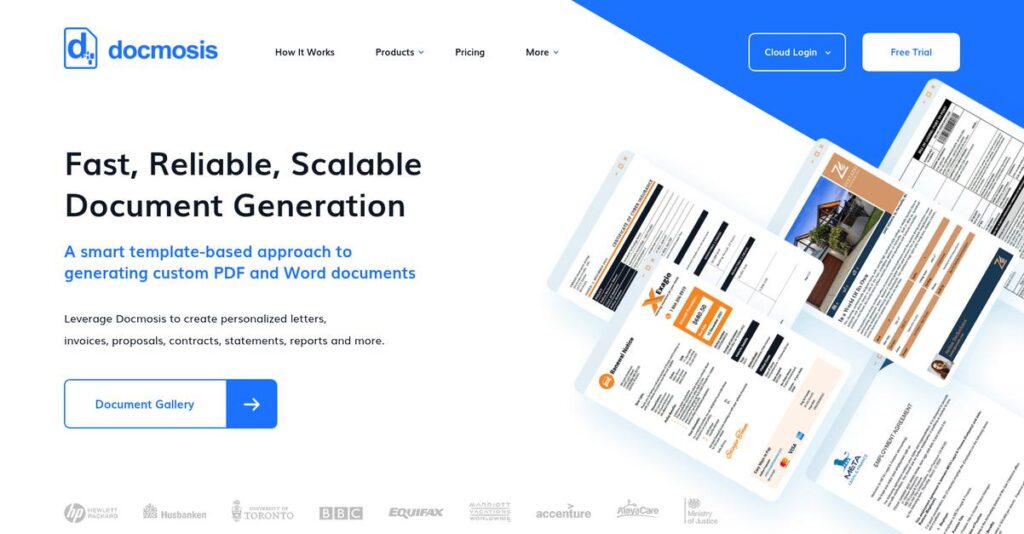Manual document generation drains your resources.
If you’re researching Docmosis, you’re probably struggling with tedious, error-prone document creation that eats up time and holds your team back.
No surprise—lost hours fixing broken templates or formatting mistakes probably feels like a daily battle that slows down your business.
Docmosis flips this by letting you create complex, professional documents automatically, using templates built in the tools you already know—so anyone can streamline workflows, not just developers.
In this review, I’ll break down how Docmosis simplifies document automation for your team—whether you need batch invoices, client contracts, or personalized reports at scale.
You’ll find out in this Docmosis review exactly how its features, pricing, deployment options, and real-world integrations stack up—plus how it compares to big alternatives—so you can make a confident call.
You’ll come away knowing the features you need to bring real automation and control to your everyday document work—without the usual headaches.
Let’s get started.
Quick Summary
- Docmosis is a document generation software that creates personalized documents via templates designed in common word processors.
- Best for businesses needing automated, high-volume generation of contracts, invoices, reports, and letters.
- You’ll appreciate its simple template creation using familiar tools combined with a powerful API for seamless integration.
- Docmosis offers cloud and perpetual license pricing with a free trial to evaluate its document generation capabilities.
Docmosis Overview
Docmosis is an Australian company I’ve followed, with a clear mission to simplify document generation. They’ve been around for years, helping both developers and business users eliminate time-consuming manual work.
They serve a broad market, from SaaS companies needing user-customizable reports to large corporations replacing clunky legacy systems. What I find unique is their focus on making document generation accessible to everyone, not just developers.
As I’ve seen through this Docmosis review, they are moving toward SOC2 compliance in 2025 and just published new API docs—a smart move showing commitment to security and developer experience.
- 🎯 Bonus Resource: If you’re also looking into system reliability, my article on best network troubleshooting software can help assure your uptime.
Unlike competitors that lock you into a specific ecosystem, Docmosis’s main advantage is its template creation without special plug-ins. You get the feeling it was built by people who know you’d rather just use Microsoft Word.
They work with a surprisingly diverse group of organizations. You’ll find them in finance, healthcare, and legal, but also in logistics and marketing, showing their solution’s flexibility across different industries.
From what I can tell, their current strategy is to perfect the balance between a powerful, developer-friendly API and simple, accessible template design. This directly addresses your likely need for both technical integration and business user empowerment.
Now let’s examine their capabilities.
Docmosis Features
Tired of wrestling with complex document creation?
Docmosis features are built to automate dynamic document generation, saving you from manual, repetitive tasks. Here are the five main Docmosis features that streamline your document workflows.
1. Template-Based Document Creation
Struggling with complicated document design tools?
Creating professional documents often requires specialized software or coding knowledge, which can slow down your entire team.
Docmosis lets you design templates in familiar tools like Microsoft Word or LibreOffice, eliminating the need for complex UIs. What I love is how simple it is to add plain-text placeholders for dynamic content, allowing non-technical users to create sophisticated layouts. This feature truly simplifies the template design process.
This means your business teams can collaborate on document layouts without needing developer intervention.
2. Data Integration and Dynamic Content
Is personalizing documents a huge manual effort?
Manually inserting client data into every document is tedious and prone to errors, especially when dealing with various data sources.
Docmosis allows you to inject text, images, and tables, perform calculations, and conditionally add content from formats like JSON or XML. Here’s what I found: it’s incredibly powerful for generating custom documents, easily pulling data from your CRM or databases. This feature ensures every document is tailored.
So you can automatically generate personalized invoices, contracts, and reports, saving hours of manual data entry.
- 🎯 Bonus Resource: If you’re also looking into specialized business software, my article on best autobody software can help boost your shop’s profitability.
3. Multiple Output Formats
Need documents in different formats for various uses?
Producing documents for both print and digital distribution often means extra steps or conversion tools, adding complexity to your workflow.
Docmosis supports outputting documents in PDF, DOCX, ODT, and TXT formats. This is where Docmosis shines; it provides the flexibility to create documents ready for printing, digital sharing, or further editing, without extra tools. This feature is incredibly versatile for diverse business needs.
This means you can distribute your documents in the exact format required, simplifying external sharing and internal processes.
4. API Integration
Are your existing systems disconnected from document creation?
Manually generating documents outside your core business applications disrupts workflows and introduces inefficiencies.
Docmosis provides a powerful REST API for seamless integration with custom software and platforms like Salesforce or Appian. From my testing, the ability to pass JSON data to their API for a PDF return is remarkably straightforward and efficient. This feature allows for true automated document generation directly from your systems.
The result is your applications can trigger document creation automatically, eliminating manual steps and accelerating business processes.
5. Scalability and Performance
Is high-volume document generation slowing you down?
Generating thousands of documents can strain your systems, leading to slow processing times and frustrated users.
Docmosis is built for high performance, pre-processing and caching templates, while its Converter architecture distributes processing load across multiple servers. This ensures documents generate in parallel at impressive speeds, even under heavy load. This feature is critical for businesses with significant document volume.
This means you can handle spikes in demand and maintain rapid document delivery, ensuring your operations never miss a beat.
Pros & Cons
- ✅ Easy template creation using familiar word processors like MS Word
- ✅ Robust data integration and dynamic content generation capabilities
- ✅ High performance and scalability for large-volume document creation
- ⚠️ Lacks native support for Excel (XLSX) and PowerPoint (PPT) formats
- ⚠️ Initial setup and learning curve can be challenging for some users
- ⚠️ Limited built-in version control for templates; must be managed externally
You’ll appreciate how these Docmosis features combine to form a powerful document automation platform, ready for any volume.
Docmosis Pricing
Docmosis pricing offers both transparent cloud plans and custom perpetual licenses, giving you options to fit your budget and deployment preferences.
| Plan | Price & Features |
|---|---|
| Cloud Plan | ₹3600/month (Entry-level) • Cloud-hosted solution • Scalable document generation • Easy setup • REST API integration |
| Entry Level License | ₹208440 (Perpetual) • Self-hosted Docmosis Tornado • One-time purchase • Full control over deployment • High-volume support |
| Enterprise Editions | Custom pricing – contact sales • Intensive document generation • Multiple parallel requests • Load balancing & redundancy • Dedicated support |
1. Value Assessment
Great value for document automation.
From my cost analysis, Docmosis provides significant value by automating document creation, saving your team countless hours currently spent on manual tasks. The cloud option offers predictable monthly costs for smaller businesses, while the perpetual license suits those needing complete control and long-term on-premise deployment.
This means your budget gets a clear return on investment by reducing operational overhead and improving efficiency.
- 🎯 Bonus Resource: If you’re also looking into business operations software, my article on best arborist software covers various solutions.
2. Trial/Demo Options
Smart evaluation options available.
Docmosis offers a free trial, which I found is an excellent opportunity to test its template creation and data integration capabilities before committing. This allows you to validate how it performs with your specific data formats and document types, ensuring a perfect fit.
This helps you evaluate performance and ease of use, ensuring confidence before you invest in the full pricing.
3. Plan Comparison
Choosing the right plan matters.
For most businesses, the Cloud Plan offers immediate value and scalability for general document generation needs, avoiding large upfront costs. However, if your business requires complete data sovereignty or extremely high volumes, the Entry Level License or Enterprise Editions are more appropriate.
This tiered approach helps you match Docmosis pricing to your actual usage requirements and long-term infrastructure strategy.
My Take: Docmosis pricing strategy is quite flexible, offering both immediate cloud access and robust on-premise solutions, making it suitable for a wide range of businesses from SMBs to large enterprises.
The overall Docmosis pricing provides flexible options to match your budget and document needs.
Docmosis Reviews
I’ve dived deep into Docmosis reviews from various platforms to give you an unfiltered look at real user experiences and help you understand what actual customers think about the software.
1. Overall User Satisfaction
Users seem highly satisfied.
Docmosis consistently earns high marks, averaging 9.0/10 on PeerSpot and 4.8/5 on G2. What I found in user feedback is how positive experiences often center around reliability and the significant time savings achieved. Review-wise, this indicates a very positive sentiment.
This suggests you can expect a dependable solution that delivers on its promises.
- 🎯 Bonus Resource: While we’re discussing document solutions, understanding how OCR software can digitize documents is equally important.
2. Common Praise Points
The ease of template creation is a big win.
Users consistently laud Docmosis for its simple template construction using familiar tools like Microsoft Word, eliminating specialized IT skills. From my review analysis, the ability to create templates in Word empowers non-technical users, making adoption remarkably smooth.
This means you can expect your team to quickly design documents without extensive training.
3. Frequent Complaints
Template complexity can be a hurdle.
While praised for simplicity, users report difficulties with advanced template features, particularly conditional statements and repeating rows in tables. What stands out in customer feedback is how the lack of an Office Add-in for field listing complicates complex logic, requiring trial and error.
These challenges seem manageable if you plan for a learning curve with advanced features.
What Customers Say
- Positive: “The best part of Docmosis…is the simplicity on constructing the templates. You just do it in Word.” (Verified User, TrustRadius)
- Constructive: “Building complex templates with conditional statements…can be difficult because there is no Office Add-in.” (Verified User, TrustRadius)
- Bottom Line: “Docmosis has taken our boutique SaaS to new levels thanks to the quality and ease of producing professional documents.” (Managing Director, TrustRadius)
Overall, Docmosis reviews reveal strong satisfaction, especially regarding template ease, with minor friction around advanced template logic.
Best Docmosis Alternatives
Seeking other document generation solutions?
The best Docmosis alternatives include several strong options, each better suited for different business situations, integration needs, and budget considerations.
- 🎯 Bonus Resource: While we’re discussing business solutions, understanding best order entry software is equally important.
1. Conga Composer
Primarily a Salesforce user with deep CRM needs?
Conga Composer excels if your core requirement is robust, integrated document generation directly within a Salesforce or similar CRM environment. From my competitive analysis, Conga’s native CRM integration is a significant advantage, providing extensive workflow automation tied directly to your customer data.
Choose Conga Composer when your primary need is deep, native integration within a CRM ecosystem.
2. PandaDoc
Need an all-in-one sales document solution?
PandaDoc is a strong alternative if your focus is on the entire document lifecycle, especially for sales proposals, contracts, and e-signatures. What I found comparing options is that PandaDoc offers comprehensive sales document automation, including tracking and analytics, which goes beyond just generation.
Consider this alternative when you need an integrated solution for creating, sending, tracking, and signing client-facing documents.
3. Formstack Documents
Integrating with a broad array of web applications?
Formstack Documents shines when you need extensive integrations with various popular web applications to automate document creation from diverse data sources. Alternative-wise, Formstack Documents offers robust automation across platforms, connecting seamlessly with many existing web services you might already use.
Choose Formstack Documents if broad integration with numerous web applications and robust automation are your priorities.
4. ONLYOFFICE Docs
Prefer an open-source, collaborative office suite?
ONLYOFFICE Docs offers a complete office suite experience with powerful co-editing features, ideal for teams needing real-time collaboration alongside some document generation. From my analysis, ONLYOFFICE provides a full collaborative office suite, unlike Docmosis’s specialized focus on automated generation.
Choose ONLYOFFICE Docs if you need a comprehensive, collaborative office suite, especially if you prefer open-source or self-hosting a full environment.
Quick Decision Guide
- Choose Docmosis: High-volume, flexible document generation with API integration
- Choose Conga Composer: Deep, native Salesforce and CRM document automation
- Choose PandaDoc: All-in-one solution for sales proposals and e-signatures
- Choose Formstack Documents: Broad integration with many web applications
- Choose ONLYOFFICE Docs: Collaborative office suite with self-hosting options
The best Docmosis alternatives depend on your specific business scenario and integration ecosystem rather than features alone.
Docmosis Setup
What about Docmosis implementation challenges?
This Docmosis review section helps you understand the practicalities of deploying and adopting Docmosis in a real business environment, setting realistic expectations for your implementation journey.
- 🎯 Bonus Resource: If you’re also looking to scale your services in a business environment, my article on financial CRM software covers essential tools.
1. Setup Complexity & Timeline
Expect some initial bumps, especially self-hosting. Docmosis setup can take an hour or more for self-hosted instances, involving “a number of bumps,” while the cloud service is “fairly simple” for new reports. From my implementation analysis, self-hosted deployment requires more hands-on effort than the streamlined cloud experience, influencing your initial timeline.
You’ll need to plan for dedicated technical time upfront if you choose the self-hosted route.
2. Technical Requirements & Integration
Be ready for infrastructure and data considerations. Docmosis templates use Word/LibreOffice, accept JSON/XML data, and integrate via REST API with various programming languages. What I found about deployment is that self-hosted solutions require LibreOffice installation and your environment to meet specific technical requirements for successful operation.
Your IT team needs to assess current infrastructure readiness for either cloud or self-hosted technical demands.
3. Training & Change Management
User adoption has its learning curve. Building complex templates with Docmosis involves a learning curve, as there’s no Office Add-in for field lists or conditional logic assistance. From my analysis, users need to figure out complex template logic independently, which can slow down initial proficiency despite the intuitive interface.
You should budget for some internal training and support, especially for team members building advanced document templates.
4. Support & Success Factors
Excellent support accelerates your success. Docmosis’s support team is highly praised for responsiveness, quick issue resolution, and willingness to assist with specific use cases. From my implementation analysis, their same-day problem resolution is a significant advantage, helping you overcome technical hurdles efficiently.
Plan to leverage their support proactively for any setup or integration questions to ensure a smoother implementation.
Implementation Checklist
- Timeline: Days to weeks; longer for complex self-hosted setups
- Team Size: IT for self-hosting, template designers, project lead
- Budget: Software cost, potential IT resources for self-hosting
- Technical: LibreOffice for self-hosting; API integration planning
- Success Factor: Proactive engagement with Docmosis’s support team
Overall, Docmosis setup is manageable, but preparation for self-hosting or complex templates ensures a smoother deployment and quicker team adoption.
Bottom Line
Is Docmosis the right fit for your document generation needs?
This Docmosis review synthesizes my comprehensive analysis to help you understand precisely who should use this powerful software and why it could be a game-changer for your business.
1. Who This Works Best For
Teams automating high-volume, complex document creation.
Docmosis excels for organizations, especially those with internal development resources, that need to generate thousands of personalized documents like invoices, contracts, or reports monthly. From my user analysis, businesses requiring deep integration into custom applications will find this solution particularly effective for streamlining workflows.
You’ll see significant time and cost savings if you’re currently overwhelmed by manual document processing and desire consistent, accurate outputs.
2. Overall Strengths
Powerful API integration delivers robust, scalable automation.
The software succeeds by leveraging familiar word processors for template design, allowing non-developers to contribute, while its powerful API enables seamless integration into your existing systems. From my comprehensive analysis, the ability to embed and dynamically repeat templates is an extremely powerful feature that stands out.
These strengths translate directly into faster development, improved document quality, and significant efficiency gains for your business operations.
3. Key Limitations
Limited output formats and an initial learning curve.
While strong in PDF and Word, Docmosis currently lacks native Excel and PowerPoint support, and advanced template creation can be complex without an Office Add-in. Based on this review, some users report challenges with initial setup and a steeper learning curve for advanced conditional logic.
I’d say these limitations are manageable if PDF/Word are your primary needs, but they become significant if you require diverse output formats.
4. Final Recommendation
Docmosis earns a strong recommendation for specific use cases.
- 🎯 Bonus Resource: Speaking of specific use cases, my analysis of medical transcription software might offer valuable insights for specialized documentation needs.
You should choose this software if your priority is automating high-volume, professional document generation from structured data, especially if you have a development team. From my analysis, this solution shines for deep system integration and consistent output quality, justifying its investment for your business.
My confidence level is high for organizations with clear document automation needs and technical expertise to maximize its capabilities.
Bottom Line
- Verdict: Recommended for automated document generation from structured data
- Best For: Software developers and business teams needing high-volume document creation
- Business Size: Small-to-medium businesses to large corporations across diverse industries
- Biggest Strength: Powerful API for deep integration and familiar word processor templates
- Main Concern: Limited native output formats beyond PDF/Word
- Next Step: Contact sales or explore developer resources for integration possibilities
This Docmosis review shows strong value for the right business profile, while also highlighting important format limitations and implementation considerations before you make a decision.