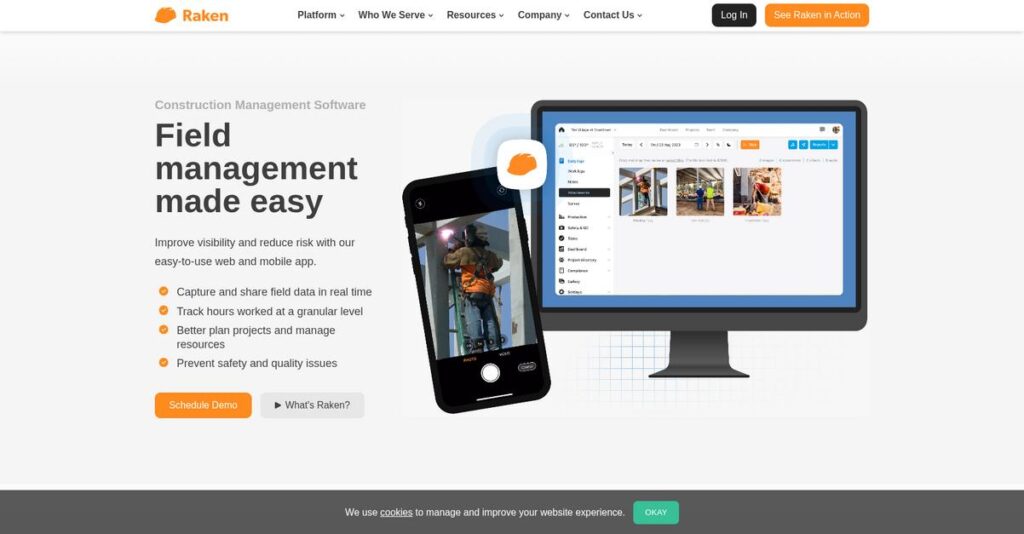Buried under endless paperwork on your job sites?
If you’re researching construction management software, you’re probably spending too much energy chasing down daily reports and time cards that never seem to add up right.
The truth is, lost hours and messy field data kill your margins and make every project feel like a fire drill—costing you peace of mind every single day.
Raken takes a focused approach to solving this by letting you manage daily reporting, time tracking, and safety compliance right from your crew’s phones—without the usual headaches or confusing interfaces.
In this review, I’ll break down how Raken helps you regain control over your fieldwork without mountains of manual tracking or slow communication.
In this Raken review, you’ll see how its features truly work for real construction needs—from daily logs to document management—plus details on pricing, support, and the top alternatives.
You’ll walk away with the insights and confidence to choose the features you need to run a tighter project.
Let’s get started.
Quick Summary
- Raken is a cloud-based construction management tool that simplifies daily reporting, time tracking, and safety for field teams.
- Best for small to mid-sized contractors needing easy mobile documentation and real-time job site visibility.
- You’ll appreciate its intuitive mobile app and comprehensive pre-built safety templates that help reduce paperwork and improve compliance.
- Raken offers tiered pricing starting at $15/user/month with a 14-day free trial on advanced plans.
Raken Overview
I’ve been watching Raken since they started back in 2012. From their Carlsbad, California headquarters, their entire mission is connecting the field to the office with an intuitive digital toolbox.
In my analysis, their sweet spot is serving commercial and specialty contractors who need a simple tool, not a complex platform. They are truly focused for field-first construction teams looking to digitize their daily reporting and time tracking without overwhelming their crews on the jobsite.
Their recent investments in dedicated safety management tools and a mobile worker time clock show a clear commitment to practical field needs, a benefit we’ll explore through this Raken review.
Unlike comprehensive platforms like Procore, which can be overwhelming for some teams, Raken positions itself around its superior ease of use. You get the feeling it was built by people who actually understand the daily grind on a jobsite.
They work with thousands of contractors across commercial, residential, and specialty trades. These are typically businesses ready to finally ditch inefficient paper logs and time cards for good and gain real control.
- 🎯 Bonus Resource: While we’re discussing project workflows, understanding legal case management software can be equally important for comprehensive business operations.
You’ll notice their entire business strategy centers on perfecting core field workflows like daily reports and safety. This practical focus is exactly what I believe your growing business needs for immediate project visibility.
Now let’s examine their core capabilities.
Raken Features
Still dealing with messy, disconnected field reports?
Raken features provide an integrated solution suite that streamlines field operations and connects job sites to the office. Here are the five main Raken features that solve critical construction management problems.
- 🎯 Bonus Resource: While we’re discussing management solutions, you might also be interested in my guide on best hotel property management system.
1. Daily Reporting
Tired of inaccurate, error-prone paper reports?
Manual daily reporting can lead to incomplete data and delayed decision-making, which frustrates your entire team and impacts project timelines.
Raken’s Daily Reporting allows field teams to generate detailed reports directly from mobile devices, eliminating manual entry. What I love about this feature is the voice-to-text option and easy photo/video attachments, which create rich, accurate documentation effortlessly. These reports are customizable and distribute automatically.
This means you get real-time project insights that can keep your projects on schedule and improve overall decision-making.
2. Time Tracking
Struggling to accurately track labor hours?
Inaccurate time tracking can lead to payroll errors and budget overruns, which directly impact your bottom line and create accountability issues.
Raken offers flexible time entry options for crews and supervisors, including mobile, web, or kiosk interfaces with GPS capabilities. From my testing, the ability to bulk upload crews and assign hours to cost codes simplifies payroll significantly. This feature ensures precise labor cost visibility and reduces time theft.
This means your accounting team can process payroll with confidence, freeing up their time for more critical tasks.
3. Safety & Quality Management
Worried about job site safety compliance?
Ensuring job site safety and quality can be complex, often leading to missed inspections or unaddressed hazards that create liabilities.
Raken provides comprehensive tools to enhance job site safety and quality control, helping you ensure compliance and reduce risks. Here’s what I found: the pre-built safety templates are incredibly useful, along with the ability to create custom inspection checklists. You can assign and track these checklists, plus report observations with photos.
This means you can proactively manage safety and quality, ensuring a safer work environment and reducing potential incidents.
4. Production Tracking
Need better visibility into project progress?
Monitoring equipment usage and material quantities can be challenging, leading to inefficient resource allocation and unexpected cost overruns.
This feature allows contractors to track equipment usage, material quantities, and work progress across all projects. What you get instead is clear visibility into where equipment is and how materials are being consumed daily, comparing against budgeted amounts. This helps identify risks early and informs data-driven decisions.
This means you can optimize resource allocation, which can lead to more competitive bids and improved project profitability.
5. Document Management
Can’t find important project files when you need them?
Dispersed documents and manual filing systems create chaos, making it difficult to locate critical project information quickly and efficiently.
Raken centralizes document control, allowing teams to store, organize, and share project files efficiently. I found that the bulk upload and custom folder options make digitizing and searching through blueprints and reports incredibly easy. Photos and videos uploaded within reports are automatically time-stamped, providing visual records.
This means your team can access all necessary project documents instantly, streamlining communication and reducing administrative bottlenecks.
Pros & Cons
- ✅ Intuitive mobile app simplifies daily reporting and field data collection.
- ✅ Real-time data synchronization enhances decision-making and project oversight.
- ✅ Comprehensive safety and quality tools improve compliance and reduce risks.
- ⚠️ Mobile app can experience occasional glitches and slow loading times.
- ⚠️ Customization options for reports may be somewhat limited for specific needs.
- ⚠️ Lacks advanced features like geofencing for time tracking and shift scheduling.
These Raken features work together to create a complete construction management system that bridges the gap between field and office operations.
Raken Pricing
Is your construction software budget a constant headache?
Raken pricing offers a clear, tiered structure that balances features with scalability, helping you find a plan that fits your project and team size without overspending.
- 🎯 Bonus Resource: While we’re discussing scalability and growth, understanding how to simplify your sales with channel management software is equally important.
| Plan | Price & Features |
|---|---|
| Free | Free • Limited features • Daily reports |
| Basic | $12/user/month (billed annually) or $15/user/month • Unlimited projects • Daily reports • Custom branding • Task management • Offline mode |
| Pro | Estimated $37/user/month • All Basic features • Custom survey fields • Time cards • Production tracking • Equipment management |
| Performance | Estimated $46/user/month • All Pro features • Super Daily • Automated report distribution • Quality & safety management • Toolbox Talks Library |
| Enterprise | Custom pricing – contact sales • All Performance features • Enterprise-specific functionalities • Custom integrations • Super Daily+ • Dedicated support |
1. Value Assessment
Value for your construction budget.
From my cost analysis, the Basic and Pro plans provide excellent core features for most small to mid-sized contractors. What I found valuable is how Raken’s pricing scales with your team size rather than forcing you into rigid tiers, helping you manage costs predictably.
This means your monthly costs stay aligned with your project needs, ensuring you only pay for what your team uses.
2. Trial/Demo Options
Evaluate before you commit.
Raken offers a 14-day free trial for the Performance Plan, allowing you to fully explore advanced features like enhanced reporting and safety management. What I found regarding pricing is how this trial helps you assess ROI and ensure the feature set justifies the investment before you subscribe.
This lets you test its capabilities with your actual workflows, reducing the risk of a costly commitment.
3. Plan Comparison
Matching plans to your projects.
The Basic plan works well for core daily reporting, while the Pro tier adds critical features like time cards and production tracking. What stands out is how the Performance plan offers enhanced safety tools and automated reporting, valuable for more complex operations.
This tiered approach helps you match Raken pricing to your actual usage requirements rather than overpaying for unused capabilities.
My Take: Raken’s pricing is structured to support growth from small teams to larger enterprises, offering clear value at each tier that aligns with evolving project needs.
The overall Raken pricing reflects transparent value without hidden surprises, enabling smart budgeting.
Raken Reviews
What do actual Raken users truly think?
I’ve analyzed numerous Raken reviews to understand real customer experiences, diving deep into user feedback to present a balanced perspective on what you can expect from this construction management software.
1. Overall User Satisfaction
Users are highly satisfied.
From my review analysis, Raken consistently maintains strong ratings, averaging 4.6/5 across major platforms like Capterra and G2. What I found in user feedback is that ease of use and quick adoption stand out, making it a favorite among field teams who need straightforward tools.
This suggests you can expect a smooth transition and rapid team integration with Raken.
- 🎯 Bonus Resource: While we’re discussing operational efficiency, you might also find my guide on best registration software helpful for other business processes.
2. Common Praise Points
The mobile app gets consistent praise.
Users frequently highlight the intuitive mobile interface, allowing field teams to quickly submit daily reports and photos from their devices. From the reviews I analyzed, real-time data synchronization is consistently valued, improving decision-making by providing instant project updates without delays.
This means your field teams will find it easy to use, leading to better data capture.
3. Frequent Complaints
Mobile app reliability is a concern.
A recurring issue among Raken users is the mobile app’s occasional unreliability, with reports of glitches and slow loading times for photos. What stood out in customer feedback is how unexpected crashes on Android devices disrupt workflow, leading to frustration during critical field operations.
These issues are generally minor for many, but can be a workflow bottleneck for others.
What Customers Say
- Positive: “Raken is simple, concise, and affordable. Anyone can use it, regardless of the size of your operations.” (Raken Website)
- Constructive: “Inputting notes and pictures now require multiple attempts, and the app often reboots and shuts off unexpectedly.” (Software Advice)
- Bottom Line: “Not only have these daily logs saved our company money from lending legal action… but some of our vendors have started using Raken for their projects as well.” (Capterra)
The overall Raken reviews confirm a highly positive user experience with minor technical caveats, reflecting its effectiveness in the field.
Best Raken Alternatives
Which Raken alternative will best suit your needs?
The best Raken alternatives offer diverse strengths, each catering to different construction business sizes, project complexities, and specific operational priorities.
1. Procore
Need an all-encompassing enterprise solution?
Procore is your go-to for comprehensive project management, financials, and safety across large, complex construction projects. From my competitive analysis, Procore provides a much broader, integrated feature set, making it suitable for organizations requiring a deeply connected, all-in-one platform rather than Raken’s field-focused approach.
Choose Procore for larger enterprises with extensive needs beyond field reporting and daily operations.
- 🎯 Bonus Resource: If you’re also looking into optimizing operations, my article on energy management software covers solutions to cut costs.
2. Fieldwire
Is robust task and blueprint management your priority?
Fieldwire excels in real-time collaboration, blueprint viewing, and punch list management for field teams. What I found comparing options is that Fieldwire streamlines on-site task tracking and plan usage, offering a strong alternative for managing daily workflows and ensuring everyone works from the latest designs more efficiently.
Consider this alternative if your primary focus is detailed task management and blueprint annotation in the field.
3. PlanGrid
Do your projects heavily rely on drawing and document control?
PlanGrid specializes in powerful document management, especially for blueprints and drawings, with superior version control. From my analysis, PlanGrid ensures field teams always access current plans, which is crucial for complex projects where document accuracy and distribution are paramount, more so than Raken’s integrated reporting.
Choose PlanGrid if extensive drawing management and revision control are the most critical aspects of your projects.
4. Connecteam
Looking for broader employee management, not just construction-specific?
Connecteam offers a comprehensive employee management platform, including scheduling, communication, and training, beyond basic time tracking. Alternative-wise, Connecteam provides an all-in-one employee app that can serve a wider range of industries, making it a versatile choice if your needs extend beyond construction field operations.
Consider Connecteam if you need a holistic solution for overall workforce management and communication, not just job site reporting.
Quick Decision Guide
- Choose Raken: Streamlined daily reporting and field operations for SMBs
- Choose Procore: Enterprise-grade comprehensive construction management
- Choose Fieldwire: Robust task management and blueprint collaboration
- Choose PlanGrid: Superior drawing and document control for complex projects
- Choose Connecteam: Broader employee management and communication platform
The best Raken alternatives truly depend on your specific project scale and feature requirements for field operations.
Raken Setup
Concerned about software setup and adoption challenges?
This Raken review will help you understand the practicalities of deploying Raken, including its setup requirements and what your team can expect during the adoption process.
1. Setup Complexity & Timeline
Getting Raken up and running is typically straightforward.
Signing up is easy, focusing on account creation and basic business details through the web portal to set up projects and assign tasks. What I found about deployment is that Raken’s intuitive design reduces extensive setup time, allowing for quick adoption by field teams.
You’ll want to plan for initial data entry and project configuration rather than expecting a complex, months-long implementation.
2. Technical Requirements & Integration
Technical needs are relatively light here.
Raken is cloud-based, accessible via a web portal and mobile apps, so you won’t need major server investments. From my implementation analysis, existing hardware like smartphones or tablets are sufficient, though you should consider occasional offline mode reliability issues.
Plan for stable internet connectivity and assess mobile device compatibility to ensure seamless field operations.
3. Training & Change Management
User adoption often hinges on managing initial resistance.
Raken’s user-friendly interface means extensive training is often not required, with many finding it intuitive. What I found about deployment is that initial resistance to change can be a factor, so provide support and highlight the benefits to your field personnel.
You’ll want to communicate the value proposition clearly and offer ongoing support to ensure your team fully embraces the system.
4. Support & Success Factors
Vendor support significantly aids successful implementation.
Raken generally receives positive feedback for its customer support, described as “far and above everybody else.” From my analysis, leveraging Raken’s support team is crucial for overcoming any initial hurdles or unique configuration needs during your deployment.
Plan to actively engage with their support and encourage your field teams to participate to ensure a smooth transition and long-term success.
Implementation Checklist
- Timeline: Days to weeks for basic setup and usage
- Team Size: Project lead and field team members
- Budget: Primarily Raken subscription, minimal setup costs
- Technical: Mobile devices, stable internet, basic integrations
- Success Factor: Active user engagement and change management
- 🎯 Bonus Resource: Speaking of optimizing business operations, understanding credit management software can significantly bolster your cash flow.
Overall, your Raken setup can be relatively quick, emphasizing ease of use and rapid field adoption, making it a practical choice for many construction teams.
Bottom Line
Is Raken the right fit for your construction team?
My Raken review indicates it’s a powerful tool for construction companies focused on streamlining field documentation, time tracking, and safety, especially for small to mid-sized firms.
1. Who This Works Best For
Construction teams seeking streamlined field operations.
Raken excels for small to medium-sized construction companies, including commercial, residential, and specialty contractors, needing to digitize daily reporting, time tracking, and safety management. From my user analysis, field crews prioritizing mobile accessibility and ease of use will find this software particularly beneficial for their day-to-day tasks.
You’ll succeed with Raken if your primary goal is to improve job site visibility and reduce paper-based inefficiencies between the field and office.
2. Overall Strengths
Intuitive mobile interface simplifies field data capture.
The software shines with its highly praised mobile app, offering real-time data sync, voice-to-text reporting, and comprehensive safety features like pre-built checklists and incident reporting. From my comprehensive analysis, its user-friendly design significantly boosts field team adoption and ensures accurate, timely project updates.
These strengths directly translate into improved communication, enhanced efficiency, and better risk management for your construction projects.
3. Key Limitations
Mobile app reliability presents occasional challenges.
Users sometimes report glitches, slow loading times for photos, and unexpected crashes in the mobile app, particularly on Android devices. Based on this review, the lack of geofencing and advanced scheduling tools might be a limitation if you require more sophisticated workforce management features.
I find these limitations are typically manageable trade-offs for the core value Raken provides, rather than absolute deal-breakers for most users.
- 🎯 Bonus Resource: While we’re discussing various management software, you might find my guide on festival management software helpful for event planning.
4. Final Recommendation
Raken receives a strong recommendation from me.
You should choose Raken if your construction business needs to streamline field operations, daily reporting, time tracking, and safety compliance with an intuitive mobile solution. From my analysis, it excels for digitizing job site documentation and improving communication between field and office teams.
My confidence is high that Raken will significantly improve your field operations if you prioritize ease of use and real-time data capture.
Bottom Line
- Verdict: Recommended
- Best For: Small to medium-sized construction companies
- Business Size: Small to medium-sized firms (SMBs)
- Biggest Strength: Intuitive mobile app for daily reporting and time tracking
- Main Concern: Occasional mobile app glitches and lack of advanced features
- Next Step: Explore a demo to see its field capabilities firsthand
This Raken review shows strong value for construction businesses aiming to digitize field operations, enhancing communication and efficiency on job sites.