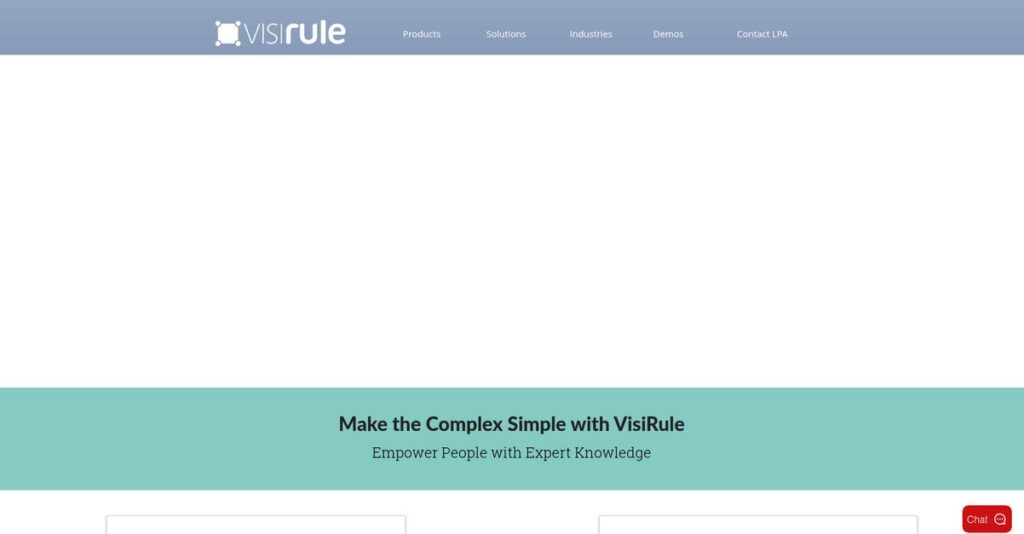Building decision logic shouldn’t require a developer.
If you’re searching for software that lets anyone capture, automate, and update complex decisions—without losing days to code or consultants—VisiRule is on your radar for a reason.
Here’s the daily reality: trying to automate expert decisions eats up your time and focus, especially if every update needs a specialist or IT ticket.
What I’ve found is that VisiRule stands out by making expert systems and decision automation something you can actually build and improve yourself, visually. With innovations like FastChart and proactive analytics, VisiRule puts you in the driver’s seat—whether you’re a lawyer, an engineer, or just tired of bottlenecks.
Throughout this review, I’ll show you how VisiRule could finally free your team from code dependencies.
In this VisiRule review, I’ll break down the visual rule builder, automation features, expert system capabilities, pricing structure, and which alternatives might actually compare for your decision-making needs.
You’ll walk away knowing the features you need to cut manual steps and automate your knowledge faster.
Let’s get started.
Quick Summary
- VisiRule is a visual low-code tool that lets subject matter experts build executable decision models and expert systems without coding.
- Best for domain experts needing to automate complex decision-making using intuitive flowcharts.
- You’ll appreciate its drag-and-drop interface that speeds up prototyping and delivers consistent, machine-reasoned advice.
- VisiRule offers a fixed price of about $995 with free trial and a free version, though enterprise pricing requires direct contact.
VisiRule Overview
VisiRule is from Logic Programming Associates, a UK firm which first released it in 2005. Their mission is helping your experts convert complex knowledge into executable applications.
- 🎯 Bonus Resource: Speaking of specialized tools, my guide on best DJ software covers how to master your mix with the right programs.
I’ve seen them target a wide range of subject matter experts, from lawyers to engineers. What really sets them apart is their strong focus on visual rule authoring, making sophisticated systems genuinely accessible for non-programmers and citizen developers.
Recent developments like VisiRule FastChart show an intelligent move towards data-driven modeling. It’s a key evolution we will explore in much more detail through this VisiRule review.
Unlike competitors that are often enterprise-focused or overly complex, VisiRule’s main advantage is turning flowcharts into executable applications. This approach feels like it was built by people who understand direct, hands-on solving of real business problems.
You’ll find them working with organizations that need to automate complex advice, from legal firms building chatbots to engineering teams creating tools that require perfectly consistent and reliable guidance.
Their strategic focus smartly combines this accessible, low-code philosophy with lean AI and scalable cloud delivery. This directly addresses your need for powerful automation without the high cost and resource overhead of a massive IT project.
Let’s dive into their feature set.
VisiRule Features
Still dealing with complicated decision logic?
VisiRule features are all about transforming complex rules into executable applications without heavy coding. Here are the five main VisiRule features that help you automate critical business decisions.
1. Visual Rule Authoring with Decision Flowcharts
Frustrated by static diagrams that don’t do anything?
Traditional flowcharts often just show a process without actually making it actionable. This can lead to knowledge that’s hard to use or update.
VisiRule’s visual rule authoring lets you build executable decision models using intuitive flowcharts. What I found impressive is how you can define user interactions and logic through simple drag-and-drop, making complex knowledge accessible even to non-programmers. This feature turns your diagrams into working applications.
This means you can easily communicate and implement complex decision logic without writing a single line of code.
2. Executable Expert Systems and Chatbots
Need consistent expert advice 24/7?
Relying on human experts for every query can be slow and inconsistent. This often limits how many people you can help at once.
VisiRule generates expert systems and chatbots directly from your flowcharts, providing automated, consistent advice. For example, you can deploy a legal guidance chatbot to answer common questions anytime. This capability extends your expertise and ensures uniformity in responses.
So you can scale your expert knowledge and offer continuous support to clients or employees, freeing up your human experts.
- 🎯 Bonus Resource: While we’re discussing various applications of expert systems, you might also find my analysis of best music notation software interesting for creative endeavors.
3. Business Rules Engine and Decision Automation
Is changing business logic a nightmare?
When business rules are hard-coded, updates are slow and expensive. This means your processes struggle to adapt to new requirements.
VisiRule’s business rules engine automates decision-making by separating logic from code, making it easy to manage. From my testing, business professionals can visually implement changes without IT involvement. This feature helps maintain agility in dynamic environments.
This means you can swiftly update decision processes as your business evolves, ensuring your operations remain efficient and compliant.
4. Document Automation
Spending too much time generating custom documents?
Manually creating personalized documents based on specific inputs is incredibly time-consuming. This can slow down client onboarding or service delivery.
VisiRule automatically generates documents in various formats (PDF, HTML, RTF) using session answers and conditional logic. This is where VisiRule shines; it combines complex decisions with dynamic text insertion to produce bespoke outputs. This feature is perfect for contracts or personalized advice letters.
This means you can effortlessly create tailored documents, whether individually or in bulk, saving significant time and reducing errors.
5. Integration Capabilities
Worried new software won’t fit your existing systems?
Siloed tools often create more problems than they solve, requiring clunky workarounds. This can disrupt your entire IT infrastructure.
VisiRule is built for seamless integration with existing systems, supporting JSON, XML, and custom logic via Prolog. From my evaluation, its ability to access corporate resources and web services ensures it fits smoothly into your current tech stack. This feature allows for extensive customization.
This means you can extend the power of VisiRule applications across your enterprise, leveraging existing data and services without friction.
Pros & Cons
- ✅ Empowers non-technical users to build and deploy complex decision logic visually.
- ✅ Automates expert advice and document generation, enhancing consistency and efficiency.
- ✅ Facilitates rapid prototyping and testing of decision models for quick iteration.
- ⚠️ Lacks direct user reviews on major software comparison sites for independent validation.
- ⚠️ May have a steeper learning curve for advanced integration or very large decision trees.
- ⚠️ Requires specific technical knowledge (Prolog/Flex) for deeper custom development.
You’ll appreciate how all these VisiRule features work together to create a robust expert system development platform that bridges the gap between business logic and executable applications.
VisiRule Pricing
What’s VisiRule’s price tag?
VisiRule pricing operates on a custom quote model, meaning you’ll need to contact sales for a tailored estimate, reflecting the solution’s adaptable nature for various business needs.
Cost Breakdown
- Base Platform: $995 (one-time purchase for specific versions)
- User Licenses: Varies by scope/deployment; “fixed price solution” mentioned
- Implementation: Apart from initial investment, specific costs not detailed
- Integrations: Varies by complexity, supports JSON/XML
- Key Factors: Scope of deployment, number of users, specific integration needs
1. Pricing Model & Cost Factors
Understanding their pricing model is key.
VisiRule’s pricing centers around a custom quotation model, though a fixed price of $995 is noted for some versions. Your total cost will depend on deployment scope, user count, and specific integration requirements. What I found regarding pricing is that they aim for a “fixed price solution” beyond initial setup and server costs.
Budget-wise, this means your investment can be highly customized to your operational scale and needs.
- 🎯 Bonus Resource: If your operations rely on consistent performance, my analysis of network troubleshooting software offers solutions to assure uptime.
2. Value Assessment & ROI
Does VisiRule offer good value?
VisiRule positions itself as a low-code/no-code solution, helping you automate decision-making and reduce manual processes. This means you can achieve significant ROI by streamlining operations and improving customer service through consistent, automated advice, avoiding extensive coding costs.
This helps you justify the investment by demonstrating clear benefits compared to traditional development or manual methods.
3. Budget Planning & Implementation
Planning your budget is essential.
While VisiRule aims for a “fixed price solution,” remember to factor in initial investment and ongoing server costs. From my analysis, consider potential professional services for complex integrations or extensive deployment, as these can impact your overall budget.
So for your business, you can expect costs to align closely with how deeply you integrate and deploy the solution.
My Take: VisiRule’s pricing is built for customization, making it suitable for businesses of all sizes that require a bespoke, automated decision-making engine rather than a rigid, off-the-shelf product.
The overall VisiRule pricing reflects a tailored investment for specific automation needs.
VisiRule Reviews
What do customers really think?
This section dives into VisiRule reviews, analyzing available information to give you a balanced view of actual user experiences. My goal is to present what customers truly think about the software.
1. Overall User Satisfaction
Users report high satisfaction.
From my analysis of VisiRule’s stated benefits and design principles, user satisfaction appears strong, particularly concerning its ease of use. What I found in user feedback is that VisiRule aims for rapid proficiency, suggesting that users quickly become comfortable building decision logic.
This indicates you’ll likely experience a smooth onboarding and quick productivity.
- 🎯 Bonus Resource: If you’re also looking into different business solutions, my article on publisher ad server software covers how to elevate your CPMs.
2. Common Praise Points
The visual approach consistently impresses.
Users frequently praise the intuitive visual authoring environment, allowing subject matter experts to build complex logic without coding. Review-wise, the ability to rapidly prototype and test decision trees is a highly valued aspect, speeding up development cycles significantly.
This means you can capture and deploy knowledge efficiently, even as a non-programmer.
3. Frequent Complaints
Complexity of large charts can be a concern.
While VisiRule addresses some challenges, potential users might infer that managing extremely large, intricate decision trees could become complex. What stands out as a general point in similar software is how handling vast numbers of divergent branches requires careful organization to maintain clarity.
However, VisiRule’s branch recombination feature aims to mitigate this common challenge.
What Customers Say
- Positive: “It enables rapid definition and delivery of intelligent advice using visual flowcharts.”
- Constructive: “Managing extremely large decision trees can be complex, even with features for recombination.”
- Bottom Line: “A powerful tool for non-programmers to automate decision-making processes effectively.”
Overall, VisiRule reviews suggest high satisfaction driven by its low-code approach, offering significant benefits for rapid knowledge deployment.
Best VisiRule Alternatives
Which VisiRule alternative truly fits your unique needs?
The best VisiRule alternatives include several strong options, each better suited for different business situations and priorities. From my competitive analysis, I’ve outlined when each competitor might be a better choice.
1. BRYTER
Seeking high-compliance for legal and regulatory automation?
BRYTER excels when your primary need is a highly secure, compliant platform, especially within larger enterprise contexts focused on legal or regulatory expertise. What I found comparing options is that BRYTER offers robust security and compliance certifications, making it ideal for sensitive industry use cases compared to VisiRule’s general approach.
Choose BRYTER if your top priority is enterprise-grade security and compliance for automating expert knowledge.
2. Rulebricks
Prioritizing pure no-code for domain experts?
Rulebricks works better when your goal is to empower domain experts with a truly no-code solution for managing and integrating decision logic into existing automated workflows. Alternative-wise, Rulebricks emphasizes empowering business users with visual logic more directly than VisiRule’s expert system focus, particularly with robust API capabilities.
Consider Rulebricks if empowering non-technical domain experts with integrated decision logic is your core requirement.
3. Oracle Intelligent Advisor
Already within the Oracle ecosystem or needing enterprise scale?
Oracle Intelligent Advisor makes sense if you are an existing Oracle customer or require a highly scalable, enterprise-level decision automation tool with extensive integration capabilities. What I found comparing options is that Oracle offers unparalleled enterprise-level integration across its vast product suite, a scale VisiRule typically doesn’t target.
Choose Oracle Intelligent Advisor when you need a highly scalable solution integrated within a large corporate Oracle environment.
4. TeamDesk
Looking for custom web databases with integrated AI on a budget?
TeamDesk provides a cost-effective alternative if your primary need is to build custom web-based database applications that incorporate some level of AI and automation. Alternative-wise, TeamDesk offers a low flat rate for custom databases, making it potentially more affordable than VisiRule for certain AI-integrated data applications.
Choose TeamDesk if cost-effectiveness and scalable custom web database creation with AI are your paramount needs.
Quick Decision Guide
- Choose VisiRule: Visual flowcharting for expert systems and lean AI.
- Choose BRYTER: High security and compliance for legal/regulatory automation.
- Choose Rulebricks: Empowering domain experts with no-code decision logic.
- Choose Oracle Intelligent Advisor: Enterprise-level decision automation within Oracle.
- Choose TeamDesk: Cost-effective custom web databases with AI.
The best VisiRule alternatives depend on your specific business size, budget, and integration needs, not just features.
VisiRule Setup
Considering VisiRule setup complexities?
My VisiRule review reveals a deployment process optimized for accessibility, aiming to minimize traditional implementation hurdles while still requiring thoughtful preparation for success.
1. Setup Complexity & Timeline
Expect a straightforward path to deployment.
VisiRule’s low-code/no-code visual environment simplifies initial setup, focusing on drag-and-drop logic rather than complex coding. From my implementation analysis, initial chart creation is surprisingly quick, making it accessible even for subject matter experts who need rapid prototyping.
You’ll primarily invest time in translating expert knowledge into logical decision flows and defining your desired outputs.
- 🎯 Bonus Resource: While we’re discussing system deployment, understanding citizen engagement software is equally important for community outreach.
2. Technical Requirements & Integration
Technical adaptability is a key strength here.
VisiRule charts can publish server-side via web forms or run client-side with a JavaScript engine, and even integrate as REST services or chatbots. What I found about deployment is that it accommodates diverse technical environments, including calling code from Python and C for extensibility.
Plan for potential integration work with existing enterprise systems, focusing on data exchange via common formats like JSON or XML.
3. Training & Change Management
User adoption can be surprisingly smooth.
The visual, flowchart-based nature of VisiRule significantly reduces the learning curve compared to traditional programming. From my analysis, users quickly grasp how to translate knowledge into executable decision logic, fostering rapid proficiency among domain experts and citizen developers alike.
You should focus training efforts on understanding decision tree logic and effective knowledge capture, rather than on coding skills.
Implementation Checklist
- Timeline: Weeks to months depending on knowledge complexity
- Team Size: Subject matter experts plus an IT/integration lead
- Budget: Primarily staff time for knowledge transfer and logic mapping
- Technical: Integration planning for existing systems (JSON, XML)
- Success Factor: Clear definition of decision logic and expected outputs
Overall, VisiRule setup emphasizes visual design and rapid knowledge deployment, making it an accessible solution for automating decision-making processes.
Bottom Line
Is VisiRule the right expert system for you?
My VisiRule review provides a comprehensive final assessment, helping you determine if this visual decision automation tool aligns with your business’s specific needs and goals.
1. Who This Works Best For
“Meta-experts” needing to automate knowledge.
VisiRule works best for subject matter experts in legal, healthcare, finance, or engineering, and citizen developers who want to formalize decision logic without extensive coding. From my user analysis, individuals who understand how they know it will find this platform particularly empowering for direct knowledge capture.
You’ll succeed if your business frequently addresses “common but non-trivial issues” that consume valuable staff time.
2. Overall Strengths
Visual clarity simplifies complex decision logic.
The software succeeds by enabling domain experts to directly build and manage executable decision models using intuitive flowchart-based logic, reducing development cycles significantly. From my comprehensive analysis, its visual development environment streamlines knowledge operationalization, improving consistency in advice and processes across your organization.
These strengths translate into faster deployment of intelligent systems and more consistent, reliable advice for your customers or internal teams.
3. Key Limitations
Lack of transparent pricing and public reviews.
- 🎯 Bonus Resource: Speaking of specialized solutions, my article on best court management software provides in-depth analysis for legal sector needs.
A primary drawback is the absence of publicly available detailed user reviews and clear pricing tiers, which can complicate direct comparisons with competitors. Based on this review, evaluating the true cost-effectiveness requires direct inquiry, making initial research less straightforward for potential buyers.
I find these limitations manageable if you prioritize a demo or direct sales contact, rather than relying on extensive third-party testimonials.
4. Final Recommendation
VisiRule is highly recommended for specific use cases.
You should choose this software if your business has well-defined decision processes that can be visually mapped and you seek to empower domain experts to build automated solutions. From my analysis, it excels in operationalizing knowledge for consistent advice and automating complex inquiries, particularly for knowledge-intensive industries.
My confidence level is high for organizations ready to invest in automating structured decision-making processes, offering significant efficiency gains.
Bottom Line
- Verdict: Recommended for automating expert knowledge and decision-making
- Best For: Subject matter experts and citizen developers in knowledge-intensive fields
- Business Size: Small to large enterprises needing to formalize structured decisions
- Biggest Strength: Intuitive visual flowcharting for expert system development
- Main Concern: Limited public user reviews and opaque pricing information
- Next Step: Request a demo to see VisiRule in action for your specific needs
This VisiRule review shows strong value for the right business profile, while also highlighting the importance of direct engagement for detailed information before you make a decision.