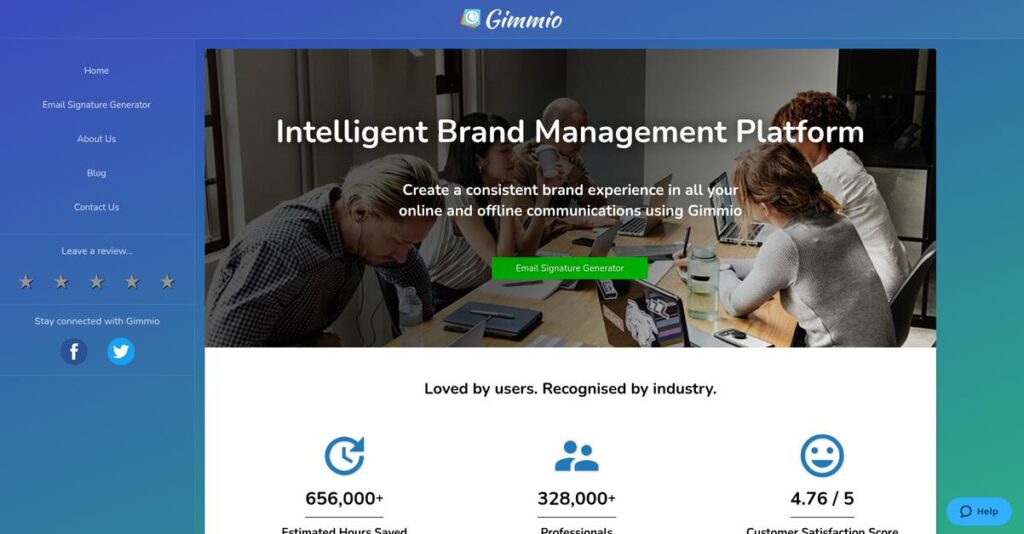Tired of messy email signatures everywhere?
If you’re responsible for branding, you know how painful it is to keep every email signature on-brand across your team, especially when everyone uses different tools.
This sort of hassle adds up—it’s daily extra work dealing with inconsistent signatures that make your business look unprofessional.
Gimm.io’s platform tackles this by letting you build, manage, and update email signatures centrally, with powerful customization and broad compatibility, so your branding stays sharp no matter what email client your team uses.
In this review, I’ll show you how Gimm.io brings order and branding consistency for anyone struggling to control their professional image.
You’ll see, in this Gimm.io review, what makes it stand out from other signature solutions, including a close look at its core features, usability, pricing options, and where it shines (or falls short) versus competitors.
By the end, you’ll know if it has the features you need to finally take control of your brand’s daily communications.
Let’s dive in.
Quick Summary
- Gimm.io is a user-friendly platform that helps create and manage professional, branded email signatures with extensive customization options.
- Best for small to mid-sized businesses, marketing teams, and freelancers needing consistent email branding and scalable signature management.
- You’ll appreciate its broad email client compatibility combined with centralized control and bulk update features for efficient team management.
- Gimm.io offers subscription plans starting roughly at $6 per month with a 7-day free trial and a one-time purchase option for single signatures.
Gimm.io Overview
Gimm.io focuses intently on brand management, starting with its impressive flagship email signature generator. Based in Lithuania, their core mission is helping businesses unify brand identity across all digital communications.
What I find sets them apart is their strong appeal for web designers and marketing agencies that require deep customization, while still being intuitive enough for any small business. They truly occupy a valuable middle-ground position in the market.
I’ve seen they’re actively expanding beyond signatures, with a new Business Card Maker on the roadmap. Through this Gimm.io review, you can see this reflects their clear and ambitious growth trajectory.
Unlike simpler tools like MySignature or enterprise-heavy Exclaimer, Gimm.io strikes a fantastic balance of advanced design and team management. You get the distinct feeling it was built by people who need both sophisticated customization and easy team-wide control.
They work with a very broad mix of organizations, from marketing agencies and tech startups to growing mid-sized companies that need to manage hundreds of employee signatures efficiently.
- 🎯 Bonus Resource: While we’re discussing overall business efficiency, understanding the best queue management software is equally important for streamlining operations.
Gimm.io’s current strategy clearly centers on becoming a broader brand management hub, not just a one-trick signature pony. This forward-thinking approach aligns perfectly with your likely need for a single, cohesive platform to control all your key brand assets.
Now let’s examine their capabilities.
Gimm.io Features
Email signatures still look inconsistent?
Gimm.io features focus on transforming your email branding, ensuring every message you send looks professional. Here are the five main Gimm.io features that make a difference.
1. Customizable Email Signatures
Struggling for brand consistency in emails?
Inconsistent branding across employee emails can make your business look unprofessional. It often means your marketing efforts aren’t fully maximized.
Gimm.io helps you create distinctive signatures using rich templates and flexible design options to match your brand. From my testing, integrating company logos and social media icons is incredibly straightforward, which means your emails always reinforce your brand identity. This feature ensures every outgoing message is on-brand.
This means you can easily maintain a professional and unified appearance across all your team’s communications.
2. Scalable Business Solutions
Worried about managing signatures for a large team?
Manually updating email signatures for numerous employees is a time-consuming hassle. This often leads to errors and outdated branding across the company.
Gimm.io offers robust solutions for effortless management, whether you have a small team or a large organization. What I found impressive is how bulk updates and centralized control simplify company-wide changes. This feature allows you to rapidly implement new branding or information across all signatures at once.
So, if your company rebrands, you can update hundreds of signatures in just a few clicks, saving significant time.
- 🎯 Bonus Resource: If you’re also looking into business solutions, my article on subscription management software covers key choices.
3. Comprehensive Team Management
Is team collaboration on signatures a nightmare?
Sharing signature designs and keeping everyone updated can be a fragmented process. This leads to confusion and inconsistencies among team members.
Gimm.io enhances collaboration with features that streamline your organization’s email signature strategy. This is where Gimm.io shines: role-based access and collaborative tools make it easy to share designs and get feedback. This feature helps ensure everyone uses the latest, on-brand signature.
This means your team can easily stay aligned, ensuring consistent and professional email branding across your entire organization.
4. Advanced Layout Customization
Tired of generic, templated email signatures?
Limited design options often mean your signatures look uninspired and fail to stand out. This prevents your emails from making a strong, unique impression.
Gimm.io provides powerful layout control and infinite styling options for truly unique designs. What I love about this approach is the vast selection of web-compatible fonts and social icon variations. This feature allows for highly specific and attention-grabbing signatures, eliminating the need to transfer from other design software.
This means you can craft signatures that perfectly reflect your brand’s unique style and capture your recipients’ attention effortlessly.
5. Broad Email Client Compatibility
Do your signatures look broken on different devices?
Email signatures often display inconsistently across various email clients and devices. This can severely disrupt your visual branding and professionalism.
Gimm.io rigorously tests its signatures with over 55 email clients, including New Outlook, Gmail, and Apple Mail. Here’s the thing – generating robust HTML code ensures consistent appearance across various platforms. This feature aims to eliminate display issues, ensuring your signatures always look polished.
This means your professional branding remains intact, no matter what email client your recipients use to view your messages.
Pros & Cons
- ✅ User-friendly interface simplifies the signature creation process.
- ✅ Extensive customization options for unique brand alignment.
- ✅ Centralized management for large teams and bulk updates.
- ⚠️ Mobile app image transfer issues occasionally disrupt branding.
- ⚠️ Some users report inconsistent user experience or missing pages.
- ⚠️ Older feedback indicated initial onboarding could feel daunting.
These Gimm.io features work together to create a cohesive branding tool that can elevate your email communications. Next, let’s look at pricing.
Gimm.io Pricing
Concerned about email signature costs?
Gimm.io pricing provides flexible options from one-time purchases to scalable subscriptions, ensuring you can find a plan that fits your budget and usage needs seamlessly.
| Plan | Price & Features |
|---|---|
| 1 Signature Package (Once-off) | $7.00 (USD) One-time payment • Single email signature • 7-day access • No ongoing costs • Upgradeable to subscription |
| Subscription Plans | Starting from ~$6.20 USD/month (On demand for standard rates) • Grouped signatures & bulk updates • Instant distribution • Bulk import staff info • Save custom layouts • Advanced layout customization |
| Enterprise/Agency Solutions | Custom pricing – contact sales • White-label solutions • Group signatures by client • Instant client distribution • Bulk import client info • Dedicated support |
1. Value Assessment
Great value for brand consistency.
From my cost analysis, Gimm.io offers clear value for managing consistent brand messaging across all your email communications. The one-time signature purchase is perfect for individuals, while subscriptions scale effectively for teams, preventing you from overpaying for unused features as your business grows.
This means your budget aligns with actual usage, providing a cost-effective solution for professional branding.
- 🎯 Bonus Resource: Speaking of software solutions, my article on Order Management Software covers essential tools.
2. Trial/Demo Options
Try before you commit.
Gimm.io offers a generous 7-day free trial for all subscription plans, allowing you to fully explore features without any financial commitment. What I found valuable is that your card won’t be charged until the trial ends, giving you risk-free evaluation time to test bulk imports and custom layouts.
This helps you evaluate the platform’s suitability for your business before committing to any Gimm.io pricing.
3. Plan Comparison
Choosing the right plan.
For individual users or very small businesses, the one-time signature offers a simple, cost-effective solution. Larger teams needing centralized control and bulk management will find the subscription plans provide superior features and scalability for consistent branding across the organization.
This helps you match Gimm.io pricing to your actual usage requirements and team size efficiently.
My Take: Gimm.io’s pricing strategy offers both simple one-off purchases and scalable subscriptions, making it suitable for everyone from individual users to large enterprises focused on brand consistency.
The overall Gimm.io pricing reflects flexible options providing clear value for professional branding.
Gimm.io Reviews
What do real users actually think?
This customer reviews section dives deep into Gimm.io reviews, analyzing genuine user feedback and experiences to give you a clear picture of what customers truly think about the software.
1. Overall User Satisfaction
Users seem quite pleased.
From my review analysis, Gimm.io boasts an impressive overall satisfaction rating of 4.76 out of 5 from nearly 8,000 customer reviews. What I found in user feedback is how consistently users highlight the ease of achieving professional results, indicating high satisfaction with its core purpose.
This indicates you can expect a polished outcome with minimal fuss.
2. Common Praise Points
Its ease of use consistently shines.
Users frequently rave about the intuitive interface and extensive customization options that make creating polished email signatures simple. Review-wise, the ability to create professional results quickly is a recurring theme, saving users significant time.
This means you’ll likely find it straightforward to design brand-consistent signatures.
- 🎯 Bonus Resource: While we’re discussing business priorities, understanding vaccine management system solutions is equally important for certain industries.
3. Frequent Complaints
Mobile image issues are a concern.
Some Gimm.io reviews mention challenges with signature images transferring properly in mobile app signatures, disrupting visual branding. What stands out in user feedback is how inconsistent mobile display can be frustrating, especially for critical visual elements.
Consider this if consistent mobile branding is a top priority for your business.
What Customers Say
- Positive: “Great site for helping to create an email signature and very easy to follow.” (User Review)
- Constructive: “Can have trouble transferring images in mobile app signatures.” (User Review)
- Bottom Line: “A good tool.” (User Review)
The overall Gimm.io reviews reflect strong user satisfaction with minor technical caveats.
Best Gimm.io Alternatives
Considering your other options?
The best Gimm.io alternatives include several strong options, each better suited for different business situations and priorities. From my competitive analysis, I’ve identified key players for your consideration.
1. NEWOLDSTAMP
Need strong brand consistency for larger teams?
NEWOLDSTAMP excels when your priority is streamlined brand consistency across extensive teams, offering a powerful “master signature” feature for easy centralized updates. What I found comparing options is that NEWOLDSTAMP offers a highly centralized management system, making it a robust alternative for scaling businesses, though pricing is similar.
Choose NEWOLDSTAMP if you prioritize extensive team deployment with master signature control for enterprise-level consistency.
2. Exclaimer
Are you a large enterprise with complex Microsoft integrations?
Exclaimer provides a robust, enterprise-grade email signature solution, often chosen by larger organizations for its deep integration with Microsoft 365 and Exchange. Alternative-wise, Exclaimer offers advanced server-side signature capabilities ensuring consistency regardless of device. It’s generally more expensive, reflecting its robust, enterprise-focused feature set.
Consider Exclaimer if your large enterprise requires complex server-side signature management and advanced Microsoft ecosystem integration.
3. WiseStamp
Are you a small business or freelancer with marketing needs?
WiseStamp shines for small businesses and freelancers, focusing heavily on user-friendly design and strong brand consistency through its customizable templates. From my analysis, WiseStamp offers a highly customizable signature with marketing-focused elements like banners and social apps. It provides both free and paid plans, offering a more accessible entry-level alternative.
Choose WiseStamp if you’re a freelancer or small business seeking marketing-rich, highly customizable signatures with accessible pricing.
4. MySignature
Seeking a simple, cost-effective solution for individual use?
MySignature serves as a simpler, more cost-effective alternative to Gimm.io, ideal for solo users, freelancers, and very small businesses. What I found comparing options is that MySignature provides basic, easy-to-use signature generation from templates. It generally lacks advanced management or marketing features but is more budget-friendly.
Consider this alternative if you’re an individual or small business needing a straightforward, inexpensive email signature generator.
Quick Decision Guide
- Choose Gimm.io: Balanced customization, compatibility, and scalable team management
- Choose NEWOLDSTAMP: Centralized team management with master signature features
- Choose Exclaimer: Enterprise-grade server-side signatures for Microsoft environments
- Choose WiseStamp: Small business focus with marketing-rich customization
- Choose MySignature: Basic, easy-to-use, and cost-effective individual signatures
The best Gimm.io alternatives ultimately depend on your business size, budget, and feature priorities.
Gimm.io Setup
Worried about complicated software setup and training?
Gimm.io implementation is notably straightforward, especially for its core features, making for a relatively simple deployment process.
1. Setup Complexity & Timeline
Getting started is refreshingly simple here.
Gimm.io’s setup is designed for ease, allowing individual signature creation in minutes and bulk imports for teams. From my implementation analysis, the process is highly intuitive and user-friendly, allowing for quick deployment without extensive technical skills or lengthy projects.
You can expect to create and manage signatures efficiently, saving significant time without a complex implementation phase.
2. Technical Requirements & Integration
Minimal technical hurdles to overcome.
Your technical requirements are primarily a standard web browser and awareness of image/font best practices for various email clients. What I found about deployment is that Gimm.io generates widely compatible HTML code, ensuring signatures work across platforms without requiring special software installations.
Plan for quick checks on browser cookie settings and optimize image resolutions to ensure crisp display across all user devices.
3. Training & Change Management
User adoption is smooth and organic.
Training needs are minimal; individual users can easily navigate the interface, while team managers focus on centralized control features. From my analysis, the user-friendly design significantly reduces the learning curve, leading to rapid user adoption without the need for extensive training programs.
Expect your team to quickly grasp the platform, integrating it into their daily workflow with little resistance or disruption.
4. Support & Success Factors
Expect responsive vendor support during setup.
Gimm.io emphasizes a commitment to quick issue resolution and feature request implementation, with a history of many resolved tickets. From my analysis, their responsive support aids in smooth initial deployment and ongoing success by quickly addressing any concerns.
Focus on leveraging their support for any specific customization needs, ensuring your team receives prompt assistance throughout your Gimm.io setup.
Implementation Checklist
- Timeline: Minutes for individuals, days for team setup
- Team Size: Individual users and a team manager
- Budget: Primarily software cost; minimal setup overhead
- Technical: Standard web browser, image/font best practices
- Success Factor: Consistent branding guidelines for signatures
The overall Gimm.io setup is a relatively painless process, emphasizing ease of use and quick deployment for efficient email signature management.
Bottom Line
Is Gimm.io the right fit for your business?
This Gimm.io review offers a comprehensive assessment, helping you determine if its robust features and user-friendly interface align with your email signature management needs.
1. Who This Works Best For
Anyone needing consistent, professional email branding.
Gimm.io is ideal for marketing managers, HR/IT departments, SMBs, freelancers, and agencies seeking streamlined email signature creation and centralized management. What I found about target users is that any business relying on email communication benefits from its scalable solutions for consistent branding and efficiency.
You’ll particularly succeed if you’re looking to turn every email into a cohesive brand touchpoint without extensive design effort.
2. Overall Strengths
Extensive customization options stand out.
The software succeeds with its user-friendly interface, broad email client compatibility, and scalable team management features including bulk imports. From my comprehensive analysis, its ability to automate signature creation saves significant time and ensures consistent branding across your entire organization.
These strengths translate into a highly professional and unified brand image that elevates your overall email communication strategy.
- 🎯 Bonus Resource: While we’re discussing business strategy, understanding dairy management software is equally important for specific agricultural operations.
3. Key Limitations
Some mobile image rendering issues exist.
While largely effective, a few users have reported minor challenges with signature images transferring imperfectly on certain mobile email apps. Based on this review, earlier user feedback noted management complexities, though Gimm.io has clearly made improvements in this area since.
I find these limitations to be minor trade-offs rather than deal-breakers, especially given the continuous development and support.
4. Final Recommendation
Gimm.io comes highly recommended.
You should choose this software if your priority is consistent, professional email signatures across your team with minimal effort and maximum control. From my analysis, this solution offers compelling value for individuals, SMBs, and agencies aiming to professionalize their email communications.
My confidence level is high for businesses seeking an efficient, scalable, and visually impactful email signature solution.
Bottom Line
- Verdict: Recommended
- Best For: Businesses of all sizes needing professional, consistent email signatures
- Business Size: Individuals, SMBs, and agencies managing 1 to 1000+ signatures
- Biggest Strength: User-friendly interface with extensive customization and team management
- Main Concern: Occasional mobile image rendering inconsistencies
- Next Step: Start a free 7-day trial to experience full features
This Gimm.io review shows strong value for streamlining your email branding, providing a compelling and efficient solution for your business.