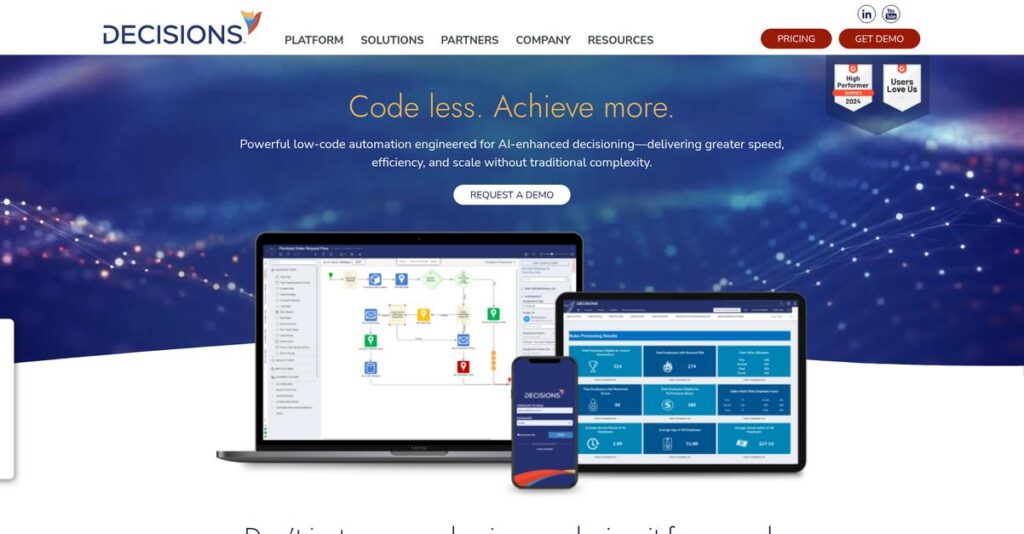Tired of manual, disconnected business processes?
If you’re constantly frustrated trying to automate workflows and decision logic—without a huge IT lift—you’re probably wondering if Decisions can actually fix the mess.
The real issue is that you lose hours every week patching together workarounds that slow your team down or risk critical errors.
Decisions stands out with its no-code platform, letting you design workflows, rules, and integrations visually—so business users can automate and manage processes without developer backlog. I’ve dug deep into their approach, from process mining and governance to real-time AI-powered decisioning, and found some compelling differentiators in how you get work done.
In this review, I’ll break down how Decisions helps you regain control and visibility in your business operations.
You’ll get a true Decisions review—covering real features, current pricing, new Version 9 updates, and a side-by-side look at key alternatives—so you can make your next move with confidence.
You’ll walk away knowing the features you need to automate smarter and boost productivity, without hidden risks or wasted spend.
Let’s dive into the analysis.
Quick Summary
- Decisions is a no-code platform that automates complex workflows and decision-making with a powerful visual rules engine.
- Best for businesses needing scalable, rules-driven process automation in regulated or complex environments.
- You’ll appreciate its strong rules engine and visual design tools that let your team build and update workflows without coding.
- Decisions offers tiered pricing starting at $6,750/month with no public free trial, requiring demos or quotes for full details.
Decisions Overview
Decisions has been focused on no-code process automation since its founding in 2010. Based in Chesapeake, Virginia, their core mission is to empower business experts to build and manage complex workflows.
They primarily serve regulated industries like finance, insurance, and healthcare, where precision is critical. What truly sets them apart is their deep focus on rules-driven automation, a specialization that I find is often overlooked by broader platforms.
Furthermore, they’ve consistently released major updates, like Version 9 in 2024. As you’ll see through this Decisions review, this commitment shows their platform is actively improving for its users.
Unlike competitors like Pega that can be overwhelming, Decisions centers everything around its powerful no-code rules engine. This focus makes their approach feel more cohesive and built by people who actually automate things.
You’ll find them working with a healthy mix of organizations, from agile mid-market companies to over a dozen Fortune 500 firms needing to modernize core operations with strict governance.
From my analysis, their strategy centers on giving business users safe, flexible control in highly compliant fields. Their recent security certifications, including HITRUST, really validate this commitment for your evaluation.
Now let’s examine their capabilities.
Decisions Features
Tired of complex business processes slowing you down?
Decisions features provide a powerful no-code platform to design, automate, and optimize various business processes. Here are the five main Decisions features that transform how you manage your operations.
1. Business Rules Engine
Is decision-making still a slow, manual process?
Reliance on IT for every logic change can delay critical business decisions. This often leads to missed opportunities and operational inefficiencies.
Decisions’ Business Rules Engine lets you codify complex logic visually, automating decisions without writing a single line of code. From my testing, its range of rule types, like Truth Tables and DMN Chains, gives you incredible flexibility for real-time approvals or fraud detection.
This means you can empower business users to adapt quickly, ensuring your operations are agile and responsive.
2. Workflow Designer
Stuck orchestrating complex processes manually?
Managing workflows that span multiple teams and systems can be a nightmare. This often leads to errors and delays.
The Workflow Designer lets you visually build end-to-end processes with drag-and-drop tools, orchestrating everything from requests to API calls. What I love about this feature is its ability to visualize changes and unit test components, speeding up critical fix deployments.
So, you get streamlined operations, reducing manual handoffs and ensuring processes run smoothly from start to finish.
3. Forms & UI Designer
Struggling to build custom interfaces for data input?
Creating dynamic, data-driven forms often requires significant coding. This can make it hard to get the exact user interface you need for your processes.
Decisions’ Forms & UI Designer enables you to build dynamic forms and full applications with visual design, conditional logic, and integrated workflows. I found that you can break down large forms into smaller, manageable pieces, making complex interfaces easier to manage and deploy.
This means you can quickly create tailored user experiences that fit your specific data collection and interaction needs perfectly.
4. Integrations
Are your vital business systems operating in silos?
Disconnected systems lead to data fragmentation and inefficient operations. This prevents a unified view of your business.
Decisions offers seamless integration, allowing you to connect to any system via APIs, databases, or message queues, acting as an orchestration layer. This is where Decisions shines, providing the capability to enable real-time rule execution and decision-making across disparate platforms.
So, you get a cohesive operational environment, ensuring data flows freely and decisions are made with complete, up-to-date information.
5. Process Mining
Still guessing where inefficiencies in your processes lie?
Identifying bottlenecks and areas for improvement in existing workflows can be incredibly challenging. This makes continuous optimization difficult.
Decisions includes process mining capabilities to help you find and fix problems, moving beyond one-time efforts. What I found impressive is how this feature allows for continuous optimization, proactively identifying areas where your processes can be streamlined for better performance and efficiency.
This means you can achieve ongoing operational excellence, ensuring your business processes are always performing at their peak.
- 🎯 Bonus Resource: While we’re discussing operational excellence, understanding how to perfect your brand is equally important.
Pros & Cons
- ✅ Highly customizable platform for diverse business process automation needs.
- ✅ Robust and stable rules engine for complex decision-making logic.
- ✅ Visual development environment simplifies workflow and form design.
- ⚠️ May have a steeper learning curve compared to some no-code tools.
- ⚠️ Pricing information is not transparently available to potential users.
- ⚠️ Handling projects with thousands of objects can still present challenges.
All these Decisions features are designed to work together to create a truly integrated automation platform that puts you in control.
Decisions Pricing
Hidden pricing got you wondering?
Decisions pricing operates on a custom quote model for its core platform, but offers clear, tiered pricing for its meeting management tools, giving you a mix of transparency and tailored solutions.
<div class="vendor-summary-box">
<h3>Cost Breakdown</h3>
<div class="summary-content">
<ul>
<li><strong>Base Platform:</strong> Custom quote (tiered by server, no user/transaction fees)</li>
<li><strong>Meeting Free Plan:</strong> Up to 5 users (for orgs <30 Microsoft 365 users)</li>
<li><strong>Meeting Business Plan:</strong> Starts at $14/month per user (billed annually for 5+ users)</li>
<li><strong>Meeting Large Teams:</strong> Custom customizable plans for 50+ users)</li>
<li><strong>Premium AI License:</strong> $10/month per user (add-on to any license)</li>
<li><strong>Key Factors:</strong> Selected modules, user count (for meeting tools), solution complexity)</li>
</ul>
</div>
</div>
### 1. Pricing Model & Cost Factors
Understanding their pricing approach.
Decisions uses a dual pricing model: a server-based custom quote for their core automation platform, with no user or transaction fees, and per-user subscription tiers for their meeting management tools. **What drives your cost depends on** <a href="https://nerdisa.com/best-crypto-payment-solutions/">which solutions you need</a> and the scale of deployment.
Budget-wise, this means you'll either receive a highly customized quote for automation or select a straightforward per-user plan.
<div class="vendor-summary-box pros-cons">
<div class="summary-content">
<ul>
<li>🎯 <strong>Bonus Resource:</strong> Speaking of managing your business effectively, you might find my guide on <a href="https://nerdisa.com/best-massage-therapy-software/">best massage therapy software</a> helpful.</li>
</ul>
</div>
</div>
### 2. Value Assessment & ROI
Is Decisions worth the investment?
For the automation platform, the custom pricing ensures you pay only for what you need, scaling to your specific process automation complexity. For meeting tools, the per-user model offers clear, predictable costs. What I found regarding pricing is that **their no-code approach can significantly reduce** development time and IT reliance, boosting your ROI.
This helps you justify the investment by delivering tangible efficiencies and reducing <a href="https://nerdisa.com/best-business-phone-system/">long-term operational expenses</a>.
### 3. Budget Planning & Implementation
Consider total cost of ownership.
While the core platform avoids per-user fees, your overall budget needs to account for implementation, potential integrations, and ongoing support for both solutions. From my analysis, **always factor in time for setup** and training to maximize your return on the initial investment.
So for your business, planning for these wider costs ensures a smoother deployment and more accurate long-term financial projections.
> **My Take:** Decisions' split pricing caters to distinct needs: custom for robust automation, and clear per-user for meeting productivity, offering tailored value regardless of your primary use case.
The overall Decisions pricing reflects a <u>flexible approach tailored to diverse business needs</u>.
<!-- wp:buttons {"layout":{"type":"flex","justifyContent":"center"}} -->
<div class="wp-block-buttons">
<!-- wp:button {"backgroundColor":"vivid-red","textColor":"white","width":100,"style":{"border":{"radius":"0px"}}} -->
<div class="wp-block-button has-custom-width wp-block-button__width-100">
<a class="wp-block-button__link has-white-color has-vivid-red-background-color has-text-color has-background wp-element-button" href="https://decisions.com" style="border-radius:0px" target="_blank">Contact Decisions Sales →</a>
</div>
<!-- /wp:button -->
</div>
<!-- /wp:buttons -->
Decisions Reviews
What do real customers actually think?
This section analyzes real user feedback and experiences, providing balanced insights into what actual customers think about the software, focusing on Decisions reviews. To streamline your business, considering various tools can be beneficial.
1. Overall User Satisfaction
User sentiment is quite positive.
From my review analysis, Decisions consistently receives high marks, with users often praising its power and flexibility. What I found in user feedback is how most customers appreciate its comprehensive capabilities for automating complex processes, often exceeding expectations for a no-code platform.
This indicates you can expect a robust solution capable of handling diverse automation needs.
- 🎯 Bonus Resource: While we’re discussing robust solutions, understanding how to protect your business from evolving threats is equally important.
2. Common Praise Points
Users consistently love the customization.
Review-wise, the ability to build complete, customized applications with visual design forms, flows, and rules is a major highlight. What stands out in customer feedback is how users value its stable and feature-rich rule engine, enabling precise and complex logic automation for various business scenarios.
This means you’ll find it highly adaptable for your unique operational requirements.
3. Frequent Complaints
Common frustrations revolve around initial complexity.
While powerful, several Decisions reviews point to a steeper learning curve for new users, compared to some competitors. What stood out in customer feedback is how the initial setup can require significant time investment, especially for complex projects with many objects, impacting initial deployment speed.
These issues are generally considered manageable, not deal-breakers, with proper planning and training.
What Customers Say
- Positive: “It is an all-in-one solution limited only by your imagination.” (G2)
- Constructive: “Compared to some competitors, Decisions may have a steeper learning curve.”
- Bottom Line: “Decisions support has been extremely responsive and pleasurable to work with.” (G2)
The overall Decisions reviews show strong user satisfaction with some learning curve considerations.
Best Decisions Alternatives
So many options, how do you choose?
Finding the best Decisions alternatives involves weighing various factors like scale, budget, and specific automation needs. Each competitor offers unique strengths, making them ideal for different business scenarios.
1. Appian
Seeking a broader, established enterprise platform?
Appian offers a comprehensive low-code automation suite, including extensive BPM and DPA capabilities on a unified platform. From my competitive analysis, Appian provides a more established ecosystem with broader community support, though its pricing is typically higher than Decisions’ entry tiers.
Choose Appian when you need a widely adopted, feature-rich platform for extensive enterprise-level automation.
- 🎯 Bonus Resource: Before diving deeper into process automation, you might find my analysis of best video advertising platforms helpful for your marketing efforts.
2. Pega Platform
Building large-scale, mission-critical applications?
Pega Platform excels in enterprise-grade CRM, DPA, and BPM, particularly for highly integrated, complex business processes and real-time reporting. What I found comparing options is that Pega delivers robust capabilities for large-scale, integrated deployments, though it generally comes with a higher cost and potential UI performance considerations.
Consider this alternative when your organization requires an industry-leading platform for highly integrated, mission-critical solutions.
3. Camunda
Prioritizing a developer-friendly, scalable workflow engine?
Camunda provides a cloud-native workflow and decision engine designed for scalable, mission-critical processes using open BPMN standards. Alternative-wise, Camunda offers exceptional performance and security for process automation at scale with out-of-the-box connectors, focusing on developer empowerment.
Choose Camunda if your core need is a highly scalable, open-standard-compliant workflow and decision automation platform.
4. Kissflow
Looking for transparent pricing and ease of use?
Kissflow offers a user-friendly no-code workflow automation platform, praised for its intuitive interface and clear, accessible entry-level pricing. From my competitive analysis, Kissflow provides an approachable platform for mid-market and SMBs, though it may lack Decisions’ depth for complex, rules-driven workflows in regulated industries.
Consider this alternative when transparent pricing and user-friendliness are your top priorities for efficient process management.
Quick Decision Guide
- Choose Decisions: Complex, rules-driven workflows, especially in regulated industries
- Choose Appian: Comprehensive, established low-code platform for broad enterprise needs
- Choose Pega Platform: Large-scale, mission-critical applications with deep integration
- Choose Camunda: Scalable, developer-friendly workflow and decision automation
- Choose Kissflow: User-friendly, transparently priced no-code for mid-market/SMBs
The best Decisions alternatives truly depend on your specific organizational size, budget, and process complexity.
Decisions Setup
Is Decisions deployment as complex as it seems?
The Decisions review reveals that implementing this powerful platform demands realistic expectations and preparation. It’s not a trivial undertaking, but offers significant returns for businesses ready to commit.
1. Setup Complexity & Timeline
Expect a project, not a quick install.
- 🎯 Bonus Resource: While we’re discussing strategic planning for your business processes, understanding Audience Intelligence Platforms is equally important.
Decisions implementation timelines vary greatly; less complex use cases might launch in weeks, but extensive projects involving custom workflows will take months. From my implementation analysis, the platform’s extensibility can lengthen setup, so careful scoping is crucial.
You’ll need dedicated resources for discovery, configuration, and testing to ensure a smooth, timely rollout.
2. Technical Requirements & Integration
Prepare your IT infrastructure.
Your team will manage hardware and software needs based on whether you choose cloud, on-premise, or hybrid deployments. What I found about deployment is that integrating with existing systems is a key technical challenge, requiring careful planning for data flow.
Plan for IT resources to handle network setup, Docker/Kubernetes if needed, and ensure robust connectivity for optimal performance.
3. Training & Change Management
User adoption requires strategic planning.
While Decisions’ low-code visual designer aims to simplify things, some users report a steeper learning curve than expected. From my analysis, successful change management depends on personalized training and clear communication about new workflows.
Invest in comprehensive training programs and identify internal champions to ease your team’s transition and maximize platform utilization.
4. Support & Success Factors
Leverage their excellent support.
Decisions consistently receives high praise for its responsive and helpful customer support, which is critical during and after implementation. From my analysis, proactive engagement with their support team is key to resolving issues efficiently and staying on track.
Plan for ongoing communication with support and dedicate project management to maintain an object-oriented architecture for long-term maintainability.
Implementation Checklist
- Timeline: Weeks for simple cases, months for complex projects
- Team Size: Dedicated project manager, IT, and business users
- Budget: Professional services and internal resource allocation
- Technical: Integration planning for existing systems and infrastructure
- Success Factor: Clear design planning and strong project management
Overall, Decisions setup requires a strategic, well-resourced approach, but its powerful automation capabilities can transform your business processes when deployed effectively.
Bottom Line
Is Decisions the right choice for your business?
This Decisions review provides my final assessment, outlining who benefits most from its powerful automation capabilities and where it shines in complex business contexts.
1. Who This Works Best For
Organizations managing intricate business logic.
Decisions is ideal for businesses needing powerful, scalable process automation and decision management, especially those with complex, rules-driven workflows. What I found about target users is that regulated industries like financial services and healthcare gain significant value from its strong governance and auditability features.
Your team will find success here if you aim to reduce reliance on IT by empowering business users with visual design tools.
2. Overall Strengths
Robust business rules engine defines its excellence.
The software excels through its central business rules engine, empowering both technical and business users to visually design and manage complex workflows. From my comprehensive analysis, Decisions ensures strong governance and auditability, which is crucial for organizations operating in highly regulated environments.
These strengths allow your business to achieve high transaction volumes and streamline operations, leading to faster decision-making.
3. Key Limitations
Pricing transparency and initial learning curve.
While powerful, Decisions lacks transparent public pricing, which can be a hurdle for initial budget assessments, and new users might experience a steeper learning curve. Based on this review, projects with thousands of objects can cause delays during operational functions like repository and import/export.
I’d say these limitations are manageable if your needs align with its strengths, rather than being fundamental deal-breakers for the right fit.
4. Final Recommendation
Decisions earns a strong recommendation.
You should choose this software if your business requires a highly flexible, scalable, and auditable solution for automating complex, rules-driven processes. From my analysis, this platform excels in scenarios demanding high transaction volumes and detailed compliance tracking, making it invaluable for specific industries.
My confidence is high for organizations needing sophisticated automation, particularly those seeking to empower business users in regulated sectors.
Bottom Line
- Verdict: Recommended
- Best For: Organizations with complex, rules-driven workflows and regulatory needs
- Business Size: Mid-size businesses to large enterprises, including Fortune 500
- Biggest Strength: Robust and central business rules engine for complex logic
- Main Concern: Lack of public pricing and initial learning curve for new users
- Next Step: Request a demo to evaluate your specific process automation needs
This Decisions review shows strong value for the right business profile, while also highlighting important investment and complexity considerations before you make a decision.