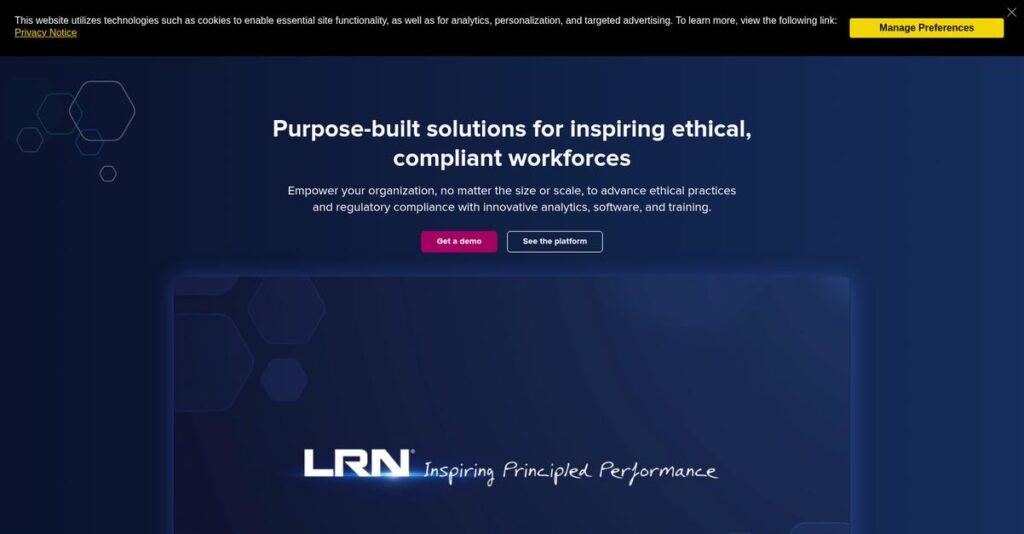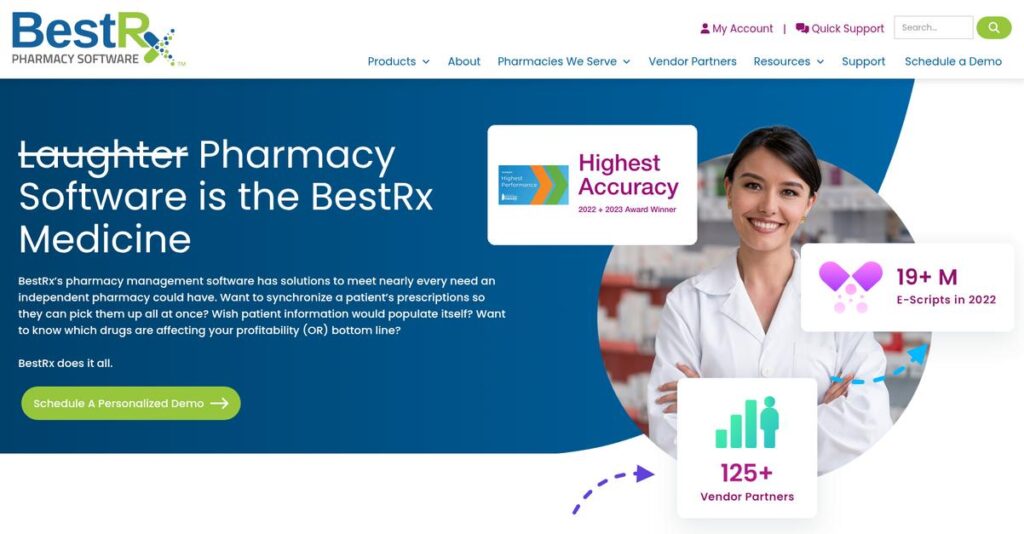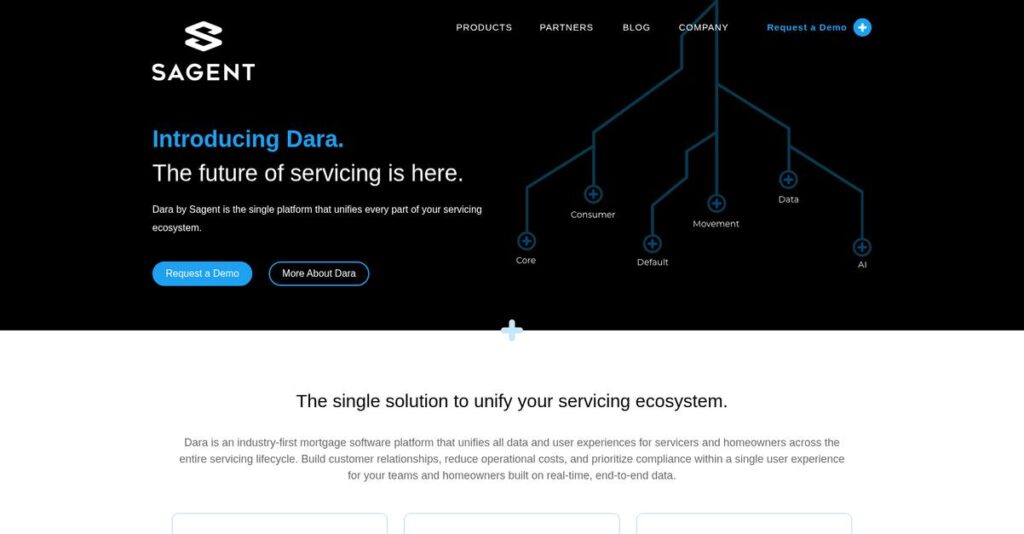Students getting distracted again in your digital classroom?
If you’re exploring Hāpara, you’re probably frustrated by how hard it is to keep students engaged and organized in Google Workspace–especially with multiple classes or devices to juggle.
I get it—lost focus and wasted minutes are eating away at your teaching time every single day, leaving you scrambling just to keep everyone on track.
Hāpara tackles this with tools that let you monitor browsing in real time, organize resources in one spot, and give students a clear dashboard to manage assignments—plus modern web filtering focused on safety, not just blocking sites.
In this review, I’ll break down how Hāpara actually brings order and focus to digital classrooms so you can decide if it truly fixes your headaches.
In this Hāpara review, you’ll see exactly how its core features work, where it performs best, how pricing compares, and where it stacks up against tools like GoGuardian.
You’ll walk away knowing the features you need to simplify digital classroom management with confidence.
Let’s get started.
Quick Summary
- Hāpara is a suite of classroom management and instructional tools that enhance Google Workspace digital learning environments for K-12 schools.
- Best for K-12 educators and administrators seeking to improve student focus, differentiate instruction, and monitor online safety.
- You’ll appreciate its real-time student monitoring and centralized dashboards that help manage assignments, behavior, and personalized learning.
- Hāpara offers per-student annual licensing with pricing tiers starting around $5.95 and free demos available on request.
Hāpara Overview
Hāpara is a specialized EdTech company focused on improving digital learning in K-12 schools. Based out of New Zealand, I was surprised to learn they’ve been in this specific market since 2011.
What really sets them apart is their targeted approach. They specifically serve K-12 school districts that are deeply integrated with Google Workspace. You can tell it was designed for educators who already operate inside Google’s powerful ecosystem.
Their recent move to offer Deledao’s AI web filter was a smart one. It shows a real commitment to student safety, a key concern we’ll explore further through this Hāpara review.
- 🎯 Bonus Resource: While this review focuses on educational tools, you might also find my guide on remote patient monitoring software insightful for broader health monitoring needs.
Unlike competitors like GoGuardian, which excel at monitoring, Hāpara positions its platform as a more comprehensive instructional suite. Their goal is to push beyond simple classroom monitoring to actively support personalized learning.
They work with many K-12 districts, but I’ve found their solution is most impactful in schools that have fully committed to 1:1 Chromebook programs and use Google Classroom daily.
I believe Hāpara’s strategy is to blend management, instruction, and safety into one platform. This directly addresses your challenge of finding one tool that supports both learning and student well-being.
Now let’s examine their capabilities.
Hāpara Features
Struggling to manage your digital classroom effectively?
Hāpara features provide an integrated suite that helps educators streamline classroom management, student safety and instructional support. These are the five core Hāpara features that enhance your digital learning environment.
1. Hāpara Highlights
Worried about students getting off task?
Student distraction in digital learning environments can really derail your lesson plans. This means you’re constantly redirecting instead of teaching.
Hāpara Highlights gives you real-time visibility into student browser activity, letting you keep everyone focused. From my testing, the ability to create guided browsing sessions truly shines, ensuring students only access relevant content. This feature helps prevent off-task behavior and promotes digital responsibility.
This means you can maintain focus in your classroom and ensure students are engaged with their learning.
2. Hāpara Workspace
Is delivering differentiated content a struggle?
Organizing digital lessons and resources for varied student needs can be incredibly time-consuming. This often limits your ability to personalize learning.
Hāpara Workspace lets you create centralized digital lessons with customizable resources and activities. What I love about this approach is how you can easily differentiate content for groups or individual learners, addressing diverse needs. This feature simplifies content delivery and supports personalized learning pathways.
The result is you can efficiently deliver tailored instruction, saving time and meeting every student where they are.
- 🎯 Bonus Resource: Before diving deeper, you might find my analysis of best crypto signals software helpful.
3. Hāpara Student Dashboard
Are your students overwhelmed by digital information?
Students often struggle to keep track of assignments and resources scattered across different platforms. This can hinder their organization and time management skills.
The Hāpara Student Dashboard is a single hub where students can access all their Google Classroom assignments and files. Here’s what I found: it genuinely helps students develop executive functioning skills by centralizing their digital school life. This feature simplifies task management and access to resources.
This means your students can stay organized, prioritize tasks, and develop essential self-management skills for academic success.
4. Hāpara Teacher Dashboard
Is tracking student progress across Google Workspace difficult?
Gaining clear visibility into student work and assignments across multiple Google tools can be a real headache. This makes providing timely feedback challenging.
Hāpara Teacher Dashboard offers a unified view of student work across Google Drive and Classroom. This is where Hāpara gets it right; you can quickly view student work even if it hasn’t been explicitly shared, streamlining your feedback process. This feature enables efficient monitoring and targeted support.
So as an educator, you can easily track progress and provide formative feedback, which saves you valuable time and improves student outcomes.
5. Deledao ActiveScan
Is protecting students online a constant concern?
Ensuring student safety online, particularly from harmful or inappropriate content, is a critical challenge. Traditional web filters often fall short, blocking too much or too little.
Deledao ActiveScan, presented by Hāpara, uses AI to analyze web content in real-time, blocking inappropriate material. From my testing, this K-12 web filter intelligently restricts only harmful parts of a page, fostering digital citizenship rather than just blocking. This feature proactively safeguards students online.
This means you can ensure a safer browsing environment for your students while still promoting responsible online behavior and access to educational content.
Pros & Cons
- ✅ Streamlined classroom management and content delivery for educators.
- ✅ Enhanced student productivity and digital citizenship development.
- ✅ Seamless integration with existing Google Workspace for Education.
- ⚠️ Initial setup and configuration might be more complex than alternatives.
- ⚠️ Interactive quiz feature may be less engaging than competitor offerings.
- ⚠️ Relies heavily on Google Workspace ecosystem, less flexible for others.
You’ll actually appreciate how these Hāpara features work together, creating a cohesive and supportive digital learning environment for both teachers and students.
Hāpara Pricing
Confused about what you’ll actually pay monthly?
Hāpara pricing is primarily structured on an annual, per-student license basis, but specific tiers and exact costs often require contacting them for a custom quote.
Cost Breakdown
- Base Platform: Custom quote per student/year
- Highlights Monitoring: $5.50 per student
- Filter (Deledao ActiveScan): $5.50 per student
- Filter + Wellness (Deledao ActivePulse): $7.50 per student
- Full Management Suite: $10.50 per student
- Instructional Management Suite: Starts at $5.95 per student
- Key Factors: Number of students, subscription length (1, 2, or 3-year), chosen modules
1. Pricing Model & Cost Factors
Understanding Hāpara’s cost structure.
Hāpara’s pricing revolves around a per-student, annual license model, influenced by the specific modules you choose and the total number of students. What I found regarding pricing is that costs scale directly with your student count, offering predictability once you get a quote. They bundle features like Highlights, Filter, and Wellness into suites, affecting your final price.
This means your budget aligns with your school’s size and the specific educational tools you need.
- 🎯 Bonus Resource: While discussing pricing models, it’s worth noting how efficient wholesale billing software can optimize financial operations.
2. Value Assessment & ROI
Is Hāpara a good investment?
Hāpara’s integrated suite for Google Workspace streamlines classroom management and student safety, justifying its per-student cost by enhancing learning outcomes. From my cost analysis, this investment can significantly boost teacher efficiency and student engagement, which ultimately saves your staff valuable time. It helps avoid piecemeal solutions that often cost more.
This means your school gains a comprehensive system, reducing the need for multiple, potentially incompatible tools.
3. Budget Planning & Implementation
Planning for your total cost.
While Hāpara’s per-student pricing is clear, remember to factor in potential professional learning packages, deployment, and ongoing support services. The Instructional Management Suite, for instance, includes these, which can reduce your implementation workload and budget surprises. Budget-wise, you can expect long-term value from their integrated approach.
So for your school’s situation, consider the full scope of services to accurately plan your overall investment.
My Take: Hāpara’s per-student licensing makes budgeting straightforward for educational institutions. The tiered module options allow schools to tailor their investment to specific needs, ensuring cost-effectiveness.
The overall Hāpara pricing reflects a scalable, value-driven solution for educational institutions.
Hāpara Reviews
What do real customers actually think?
To help you understand what users truly experience, I’ve analyzed numerous Hāpara reviews from educators. This section breaks down common sentiments and recurring themes, giving you a balanced view.
1. Overall User Satisfaction
Users seem quite satisfied.
From my review analysis, Hāpara consistently scores high, averaging 4.6 out of 5 stars on G2. What I found in user feedback is how educators frequently praise its positive impact on their daily workflow and student engagement, indicating a strong overall sentiment.
This suggests you can generally expect a positive experience, especially if you teach K-12.
- 🎯 Bonus Resource: Before diving deeper, you might find my analysis of best income tax software helpful.
2. Common Praise Points
Classroom management is a huge win.
Users consistently highlight Hāpara Highlights for keeping students on task and promoting digital citizenship. What stands out in customer feedback is how teachers appreciate real-time visibility and control, like closing tabs or sending private messages, improving student productivity.
This means you can expect better focus in your digital classroom and reduced distractions.
3. Frequent Complaints
Setup complexity is a recurring issue.
While generally positive, some Hāpara reviews indicate that initial setup can be more complex than expected compared to competitors. Review-wise, what I found is how the interactive quiz feature scored lower than rivals, suggesting it might be less engaging for students.
These issues might require dedicated IT support or additional training during implementation, but are not universal deal-breakers.
What Customers Say
- Positive: “Its helped my planning, teaching and delivery massively. I feel more organised and I love that I can create workspaces, archive them and reuse when needed.” (G2)
- Constructive: “The ease of setup for Hāpara might be more complex compared to some competitors.” (G2)
- Bottom Line: “I have seen such a huge difference in my students’ productivity and digital citizenship.” (G2)
Overall, Hāpara reviews reflect strong satisfaction with practical benefits, especially in classroom management, despite some setup and feature nuances.
Best Hāpara Alternatives
Decisions, decisions: which EdTech solution is right for you?
The best Hāpara alternatives include several strong options, each better suited for different educational situations, device ecosystems, and specific classroom management priorities.
- 🎯 Bonus Resource: Before diving deeper into EdTech, you might find my analysis of best display advertising software helpful for broader digital strategies.
1. GoGuardian Teacher
Need comprehensive real-time monitoring?
GoGuardian Teacher truly excels if your primary need is granular, real-time student activity monitoring, especially for Chromebooks. From my competitive analysis, GoGuardian offers more robust real-time monitoring for on-task student behavior, often with a more intuitive interface for sharing content and creating interactive quizzes.
Choose GoGuardian Teacher when highly comprehensive monitoring and engaging quizzes are your top priorities over broader instructional suite features.
2. Securly Classroom
Looking for cross-platform device compatibility?
Securly Classroom makes more sense when your school operates with a mix of Windows, Mac, and Chrome devices, not just Chromebooks. What I found comparing options is that Securly provides superior cross-platform flexibility, making it a strong alternative for diverse device environments, while still offering solid monitoring and interactive elements.
Consider this alternative when your device ecosystem extends beyond Google Chromebooks and you need broader compatibility.
3. LanSchool
Require on-premise deployment options?
LanSchool offers both cloud-based and locally hosted solutions, which is a key differentiator if your school prefers or requires an on-premise installation. From my analysis, LanSchool offers greater deployment flexibility compared to Hāpara’s heavily Google Workspace-integrated cloud model, and it supports diverse device types.
Choose LanSchool when local hosting or a wider range of supported devices are more critical for your IT infrastructure.
4. Google Classroom
Seeking a free, basic learning management system?
Google Classroom is the ideal choice if you need a no-cost, fundamental platform for distributing assignments and announcements. Alternative-wise, your situation calls for Google Classroom for core LMS functions without the need for advanced classroom management, monitoring, or student safety features that Hāpara provides.
Select Google Classroom when you need a simple, free solution for basic class organization and content distribution.
Quick Decision Guide
- Choose Hāpara: Deep Google Workspace integration for comprehensive classroom management
- Choose GoGuardian Teacher: Superior real-time monitoring and interactive quizzes
- Choose Securly Classroom: Best for mixed device environments (Chrome, Mac, Windows)
- Choose LanSchool: Flexibility for locally hosted or diverse device ecosystems
- Choose Google Classroom: Free, basic LMS for core teaching needs
The best Hāpara alternatives depend on your specific device environment and instructional priorities, not just feature counts.
Hāpara Setup
What’s involved in Hāpara setup?
Hāpara implementation focuses on seamless integration with Google Workspace for Education, making it a generally straightforward deployment, though some aspects require careful planning. This Hāpara review helps set realistic expectations.
1. Setup Complexity & Timeline
Is Hāpara setup straightforward?
Hāpara is designed for integration with Google Workspace, which simplifies rostering and account creation, but deployment isn’t instantaneous. What I found about deployment is that setup complexity can vary based on district size, potentially taking weeks for full system integration rather than just days.
You’ll need to allocate time for planning, data synchronization, and system configuration beyond the initial installation.
2. Technical Requirements & Integration
How technically demanding is Hāpara’s deployment?
Hāpara primarily requires Google Chrome or Microsoft Edge and integrates with Google Workspace for Education. From my implementation analysis, deploying the Highlights extension to student devices by an administrator is a key technical step.
Your IT team needs to ensure student devices are configured correctly and that Google or Microsoft accounts are ready for use.
3. Training & Change Management
Will my staff adopt Hāpara easily?
User training is crucial for Hāpara’s success, especially for features like differentiation and student monitoring. From my analysis, customized training for different grade levels significantly improves teacher confidence and meaningful tool usage.
You’ll want to prioritize comprehensive training and ongoing support to ensure your educators fully leverage Hāpara’s capabilities.
4. Support & Success Factors
What support can I expect during implementation?
Hāpara offers dedicated implementation support and strong customer service with former school technical administrators. What I found about deployment is that their knowledgeable support team is a critical asset, helping you navigate any challenges efficiently with fast response times.
Plan to engage closely with their support team, as their expertise can significantly streamline your Hāpara setup and rollout.
Implementation Checklist
- Timeline: Weeks, depending on district size and integrations
- Team Size: IT administrator, Google Workspace lead, and teaching staff
- Budget: Primarily staff time for setup and training coordination
- Technical: Google Workspace integration and browser extension deployment
- Success Factor: Tailored teacher training and dedicated IT support
Overall, Hāpara setup is manageable with Google Workspace, and its success hinges on thorough training and utilizing their robust support.
Bottom Line
Is Hāpara the right choice for your school?
This Hāpara review provides a clear recommendation for K-12 educators and administrators deeply integrated with Google Workspace for Education, highlighting its core strengths and key considerations.
1. Who This Works Best For
K-12 schools within the Google Workspace ecosystem.
Hāpara is ideal for teachers, administrators, and tech coordinators committed to enhancing digital learning, managing online student behavior, and differentiating instruction. What I found about target users is that schools using Google Workspace for Education will find its integration seamless and highly valuable for classroom management.
You’ll succeed with this software if your priority is fostering digital citizenship and keeping students focused in online environments.
2. Overall Strengths
Unparalleled Google Workspace integration and visibility.
The software succeeds by offering robust classroom management, real-time student activity monitoring, and powerful differentiation tools fully integrated with Google Workspace. From my comprehensive analysis, its centralized student dashboard empowers learners to manage assignments effectively, promoting independence and organization.
These strengths translate into more controlled classrooms, personalized learning experiences, and improved student productivity for your digital initiatives.
3. Key Limitations
Pricing transparency and initial setup complexity.
While powerful, Hāpara requires direct contact for pricing details, which can delay decision-making, and some users note a more involved setup process. Based on this review, interactive quiz features are not as engaging compared to some competitor offerings, potentially requiring supplementary tools for interactive assessments.
These limitations are manageable trade-offs for its core strengths, but I find them worth considering if specific features are paramount for your school.
4. Final Recommendation
Hāpara earns a strong recommendation for Google-centric schools.
You should choose this software if your K-12 institution is deeply embedded in the Google Workspace ecosystem and seeks to enhance classroom control, personalize learning, and prioritize student online safety. From my analysis, this solution maximizes your Google Workspace investment through its specialized educational features and seamless integration.
My confidence level is high for institutions focused on Google Workspace, ensuring a productive and secure digital learning environment.
- 🎯 Bonus Resource: Before diving deeper, you might find my analysis of best Infor partners for ERP investment helpful.
Bottom Line
- Verdict: Recommended for K-12 schools using Google Workspace for Education
- Best For: Teachers, administrators, and tech coordinators in Google-centric schools
- Business Size: K-12 schools and districts of all sizes
- Biggest Strength: Seamless Google Workspace integration and student monitoring
- Main Concern: Pricing transparency and initial setup involvement
- Next Step: Contact Hāpara for a demo and customized pricing quote
Through this Hāpara review, I’ve demonstrated strong value for Google Workspace-aligned schools, while also highlighting key considerations for implementation and specific feature preferences.