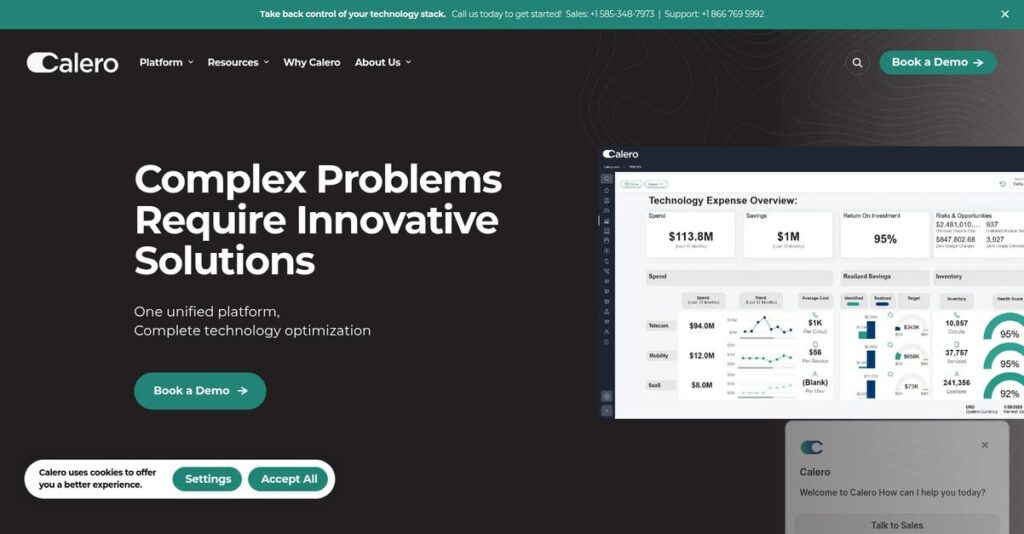Are your technology costs getting out of control?
If you’re evaluating Calero, you’re likely dealing with messy expense reports, sky-high telecom bills, and a constant struggle to keep tabs on your organization’s tech spend.
What I’ve consistently seen is that cost blind spots keep draining budgets quietly each month, leaving your team frustrated trying to hunt down missed savings.
That’s where Calero steps in—offering a unified platform to help you manage telecom, mobility, and SaaS expenses from one dashboard, with features built for visibility, control, and proactive savings that other tools just don’t deliver.
In this review, I’ll break down how Calero turns expense chaos into cost clarity, helping you get on top of your technology spend for good.
You’ll find a full Calero review here—covering features, pricing details, core strengths and weaknesses, plus a head-to-head look against top alternatives—so you can confidently map your evaluation path.
You’re about to gain the practical insights and the features you need to make the right call.
Let’s dig into the details.
Quick Summary
- Calero is a unified platform that helps your team manage and optimize telecom, mobility, and SaaS expenses.
- Best for organizations needing clear visibility and control over diverse technology costs.
- You’ll appreciate its ability to consolidate bills and automate invoice processing, saving your team significant time.
- Calero offers custom enterprise pricing with demos available but no free trial, requiring contact for quotes.
Calero Overview
Calero is a specialized provider of Technology Expense Management (TEM), helping your business gain firm control over complex technology costs. Based in Rochester, NY, they have a long history in the industry.
From my analysis, they are a great fit for large enterprises struggling with spend across telecom, mobility, and SaaS. Their main appeal is having a truly unified platform for everything, which you don’t always find with other TEM vendors.
Their recent developments, like integrating Power BI for custom analytics, show a real focus on actionable data. I’ll explain the practical impact of this throughout this Calero review.
Unlike competitors that can feel piecemeal, Calero’s platform provides a single pane of glass for all assets. I find this integrated approach is much more effective for uncovering hidden costs across your entire technology stack.
They typically work with global enterprises, especially within finance and healthcare where managing thousands of assets and subscriptions under strict compliance rules is absolutely critical for daily operations.
Their strategy clearly prioritizes providing a single source of truth for your entire technology estate. This directly helps you rein in spending, improve vendor negotiations, and tackle shadow IT challenges head-on.
- 🎯 Bonus Resource: While discussing cost control, you might also be interested in my guide on best receipt scanner software to simplify expense tracking.
Now let’s examine their core capabilities.
Calero Features
Struggling to manage all your technology costs?
Calero features provide a unified platform to optimize costs, inventory, and operations across your entire technology stack. Here are the five core Calero solutions that offer real business value.
1. Telecom Expense Management (TEM)
Are telecom bills still a mystery each month?
Billing inaccuracies and manual reconciliation can waste hours of your team’s time. This often leads to overspending and a lack of clear visibility.
Calero’s TEM solution gives you a centralized system to oversee all your telecom and technology costs. From my testing, consolidating billing details from multiple providers drastically reduces manual effort. This feature helps you detect inaccuracies, optimize expenses, and automate service orders and approvals.
This means you can easily track inventory across your organization and dispute billing errors efficiently, saving significant money.
2. Managed Mobility Services (MMS)
Is managing mobile devices a constant headache?
Procurement, deployment, and ongoing support for mobile fleets can be complex. This often results in overlooked costs and security risks.
The MMS solution covers the entire mobile device lifecycle, from setup to disposal. What I love about this approach is how it ensures policy compliance and secures device management. This feature is especially useful for organizations with many mobile devices, streamlining operations and controlling costs.
So, you can effectively optimize your mobile inventory, reduce expenses, and maintain strong security for all your devices.
3. SaaS Management
Don’t know where all your SaaS spending goes?
Hidden “shadow IT” and underutilized software can inflate your budget unnecessarily. This also introduces potential security and compliance issues.
Calero’s SaaS management platform helps you discover all SaaS expenses and understand application utilization. This is where Calero shines: you can right-size your contracts to fit your needs, identifying waste and redundancies. This feature also helps improve your overall security posture.
The result is you gain complete control over your SaaS landscape, ensuring every dollar spent brings value and compliance.
4. Market Data Management
Is complex market data difficult to control?
Automating and streamlining market data is a critical challenge, especially for financial institutions. This often leads to compliance risks and unclear usage.
This offering focuses on automating market data, ensuring clarity, control, and compliance. From my testing, it’s particularly strong for managing complex market data subscriptions, which simplifies the tracking and reporting processes. This feature helps you maintain accuracy and adherence to regulations.
This means you can effectively manage your vital market data, reducing manual efforts and ensuring you stay compliant with industry standards.
- 🎯 Bonus Resource: While we’re discussing gaining control, understanding nonprofit CRM software is equally important for specialized needs.
5. Advanced Analytics and Reporting
Struggling to get actionable insights from your data?
Generic reports often lack the depth needed for strategic decision-making. This makes it hard to identify areas for cost reduction or optimization.
Calero provides customizable reports and dashboards with embedded Power BI analytics for deep insights. What you get instead is the ability to create your own analytics reports without needing extra licenses. This feature empowers you to make data-driven decisions confidently.
This allows you to quickly identify trends and areas for cost optimization, ensuring your technology investments are truly efficient.
Pros & Cons
- ✅ Centralized visibility for all telecom, mobility, and SaaS expenses.
- ✅ Automates invoice processing and reconciliation, saving significant time.
- ✅ Strong support for mobile device lifecycle and policy enforcement.
- ⚠️ Initial learning curve with interface for new users.
- ⚠️ Aggregated data presentation can be hard to manipulate for trend analysis.
- ⚠️ Some areas lack full automation, requiring manual intervention.
You’ll appreciate how these Calero features work together to provide a comprehensive overview of your technology estate, enabling better management and optimization.
Calero Pricing
What about custom software pricing?
Calero pricing is based on custom quotes, which means you’ll need to contact sales but also get a solution tailored to your specific needs.
Cost Breakdown
- Base Platform: Custom quote
- User Licenses: Varies by scale and complexity
- Implementation: Custom quote based on scope
- Integrations: Varies by complexity and number of systems
- Key Factors: Modules chosen, users, data volume, tech stack complexity
1. Pricing Model & Cost Factors
Understanding their pricing approach.
Calero’s pricing model is entirely custom, reflecting the enterprise-level nature of their Technology Expense Management (TEM) solutions. From my cost analysis, your final cost depends on chosen modules (TEM, MMS, SaaS Management), the scale of your operations, and the complexity of your existing technology ecosystem.
This means your budget gets a solution designed specifically for your organization, rather than a one-size-fits-all package.
2. Value Assessment & ROI
Is this an investment worth making?
From my cost analysis, Calero offers significant ROI by optimizing complex technology costs across telecom, mobility, and SaaS. Their comprehensive platform helps you identify billing inaccuracies and uncover “shadow IT,” leading to substantial savings and efficiency gains. This often outweighs the upfront investment by preventing ongoing wasteful spending.
Budget-wise, this translates to improved financial clarity and control over your entire technology estate.
3. Budget Planning & Implementation
Thinking about the full cost.
Beyond the core subscription, consider implementation services for integrating Calero with your existing ERP or CRM systems, and training for your team. What I found regarding pricing is that these professional services are a key component of the total cost of ownership, especially for larger deployments.
So for your business, planning for these initial setup costs is crucial for a successful and comprehensive deployment.
My Take: Calero’s custom pricing approach positions it for enterprises needing deep, tailored solutions for complex technology expense management, ensuring value aligns with specific organizational challenges.
The overall Calero pricing reflects high-value enterprise solutions for complex technology environments.
Calero Reviews
What do real customers actually think?
This section provides balanced insights from Calero reviews, analyzing what actual customers think about the software based on real user feedback and experiences.
1. Overall User Satisfaction
Users seem quite satisfied overall.
From my review analysis, Calero generally receives positive ratings, with users frequently highlighting the significant time savings. What I found in user feedback is how Calero reduces hours reconciling invoices each month, a common pain point for businesses.
This indicates you can expect tangible benefits in efficiency and time management.
- 🎯 Bonus Resource: While we’re discussing efficiency, my guide on [top billing software](https://nerdisa.com/best-billing-software/) covers additional optimization strategies.
2. Common Praise Points
The support team consistently earns high marks.
Users repeatedly praise Calero’s responsive and proactive support team, noting their helpfulness in resolving issues quickly. Review-wise, customers emphasize the dedication and proactive nature of their support, making problem-solving much smoother.
This means you can likely count on reliable assistance when navigating the system.
3. Frequent Complaints
The interface has a learning curve.
While functional, some Calero reviews mention the interface isn’t immediately intuitive for newcomers to telecom expense systems. What stands out in customer feedback is how the presentation of aggregated information is hard to manipulate, making trend analysis difficult.
These issues are typically minor for experienced users but can pose initial challenges.
What Customers Say
- Positive: “Calero can provide me with all the telecom, mobility, and software license bills in one system.” (User Review)
- Constructive: “The presentation doesn’t flow very well and it’s hard to tell what story is being told.” (User Review)
- Bottom Line: “Calero saves time involved in the time-consuming manual processing of invoices from a mountain.” (User Review)
Overall, Calero reviews reflect a positive sentiment, with recurring praise for time savings and support, despite a learning curve.
Best Calero Alternatives
Choosing the right TEM solution can be tricky.
The best Calero alternatives include several strong options, each better suited for different business situations, global needs, and specific technology expense management priorities.
- 🎯 Bonus Resource: Before diving deeper, you might find my analysis of best referral software helpful.
1. Tangoe
Seeking a long-standing, comprehensive TEM provider?
Tangoe is a well-known TEM provider with a strong track record, offering extensive services for telecom and mobile expenses similar to Calero. From my competitive analysis, Tangoe offers a long-standing track record of service, which can be reassuring for buyers prioritizing established market presence and reliability over newer integrated approaches.
Choose Tangoe if you value a long-standing TEM provider with consistent service over Calero’s unified platform.
2. Cass Information Systems
Need robust financial and global payment capabilities?
Cass provides comprehensive TEM services, distinguishing itself with strong financial stability and payment processing as a US Federal Reserve member bank. What I found comparing options is that Cass offers unique global payment processing capabilities, making it ideal for businesses with extensive international operations needing integrated financial services with their TEM.
Consider this alternative when your global footprint demands integrated payment processing beyond typical expense management features.
3. Cimpl (Upland Cimpl)
Prioritizing managing your broader digital footprint?
Cimpl (Upland Cimpl) is a cloud-based solution that helps organizations manage their “Enterprise Digital Footprint,” emphasizing actionable data analytics and automation. Alternative-wise, Cimpl offers strong automation for your entire digital footprint, extending beyond just telecom to include a wider range of IT and cloud services.
Choose Cimpl if your focus is on optimizing ROI across a broad digital footprint with advanced automation.
4. Genuity
Looking for a broader IT management platform?
Genuity offers a suite of IT management tools, including TEM, SaaS/vendor management, and asset management, extending to help desk and network monitoring. From my analysis, Genuity provides a comprehensive IT cost optimization platform, offering more than just expense management, making it suitable for companies needing a wider array of IT tools.
Choose Genuity when you need TEM as part of a larger IT management and monitoring solution.
Quick Decision Guide
- Choose Calero: Unified platform for telecom, mobility, SaaS, and market data.
- Choose Tangoe: Established TEM provider with a strong service track record.
- Choose Cass: Extensive global operations with integrated payment processing.
- Choose Cimpl: Broad digital footprint management with advanced automation.
- Choose Genuity: Comprehensive IT management platform including TEM.
The best Calero alternatives depend on your specific business needs and operational scale rather than just feature lists.
Calero Setup
Is Calero setup daunting for your team?
Calero implementation involves a learning curve, particularly for new users of telecom expense management systems. This Calero review section will set realistic expectations for your deployment journey.
- 🎯 Bonus Resource: While streamlining your operations, you might also find our analysis on best skip tracing software valuable for optimizing collection cycles.
1. Setup Complexity & Timeline
Expect a learning curve for new users.
Calero’s interface, while functional, isn’t always intuitive, especially if you’re new to TEM. What I found about deployment is that familiarization with workflows takes time, but then the benefits of automation and accuracy become clear, reducing manual tasks significantly.
You’ll need to allocate time for your team to become proficient with the system before expecting peak efficiency.
2. Technical Requirements & Integration
Your IT team will have standard requirements.
Since Calero is a cloud-based solution, you’ll need reliable internet connectivity and browser compatibility. From my implementation analysis, Calero integrates seamlessly with ERP and CRM systems, making data flow smooth across your enterprise landscape and simplifying IT overhead.
Plan for standard network and browser configurations; extensive hardware investments are typically not required.
3. Training & Change Management
User adoption requires patience and good support.
There’s a learning curve with the interface, and users might find some aggregated data presentations challenging to manipulate initially. What I found about deployment is that effective user training is key to overcoming this and unlocking the full potential for time savings.
Invest in dedicated training sessions and leverage Calero’s support resources to smooth the transition for your team.
4. Support & Success Factors
Vendor support significantly aids implementation.
Calero offers robust support via phone, live chat, and email, alongside training resources. From my analysis, their support team is highly responsive and proactive, helping resolve issues and process invoices quickly, which is crucial during implementation.
Prioritize engaging with Calero’s support and training options to maximize your success and accelerate adoption.
Implementation Checklist
- Timeline: Weeks to months depending on team familiarity with TEM
- Team Size: Telecom/finance team plus IT for initial setup
- Budget: Primarily staff time for training and familiarization
- Technical: Internet connectivity and standard browser compatibility
- Success Factor: Consistent user training and active engagement with support
Overall, Calero setup requires initial user training and familiarization but provides significant long-term benefits in expense management.
Bottom Line
Is Calero the right TEM solution for you?
This Calero review synthesizes my comprehensive analysis, offering a decisive final recommendation to help you understand if this software fits your business needs and objectives.
1. Who This Works Best For
Organizations battling uncontrolled technology spend.
Calero is ideal for mid-market to large enterprises, especially those with complex global operations, needing comprehensive visibility and control over telecom, mobility, and SaaS expenses. What I found about target users is that IT managers, finance, and procurement teams responsible for cost optimization and asset management benefit most from its unified platform.
You’ll succeed if your current manual processes are leading to billing inaccuracies or a lack of visibility into technology assets.
2. Overall Strengths
Unifying complex technology expenses is a core strength.
The software excels at consolidating telecom, mobility, and SaaS bills into one system, significantly streamlining invoice processing and dispute management. From my comprehensive analysis, Calero’s ability to automate manual tasks leads to substantial time savings and improved operational efficiency, reducing hours spent reconciling invoices each month.
These strengths mean you can achieve significant cost savings and gain greater control over your technology spending.
3. Key Limitations
The interface has a notable learning curve for new users.
While functional, some users report the interface is not immediately intuitive, making it challenging for newcomers to navigate or easily discern data trends. Based on this review, manipulating aggregated information for deeper analysis can require more effort than desired for quick insights or trend spotting.
I’d say these limitations are manageable if you allocate time for training, but they could be frustrating if you expect immediate, effortless data exploration.
4. Final Recommendation
Calero earns a strong recommendation for expense management.
- 🎯 Bonus Resource: While we’re discussing optimizing operations, understanding the best e prescribing software is equally important for healthcare providers.
You should choose Calero if your organization seeks comprehensive technology expense management, especially across diverse and complex telecom, mobility, and SaaS environments. From my analysis, this solution is best for large-scale expense optimization, providing deep analytics and automation to drive significant cost savings.
My confidence level is high for businesses with substantial technology spend and a clear need for centralized control.
Bottom Line
- Verdict: Recommended for comprehensive technology expense management
- Best For: IT, finance, and procurement teams in large enterprises
- Business Size: Mid-market to large enterprises, including multinational corporations
- Biggest Strength: Centralized management of telecom, mobility, and SaaS expenses
- Main Concern: Initial learning curve for the user interface and data manipulation
- Next Step: Contact sales for a demo to assess specific integration needs
This Calero review demonstrates strong value for large organizations, offering robust tools for technology expense optimization and comprehensive control.