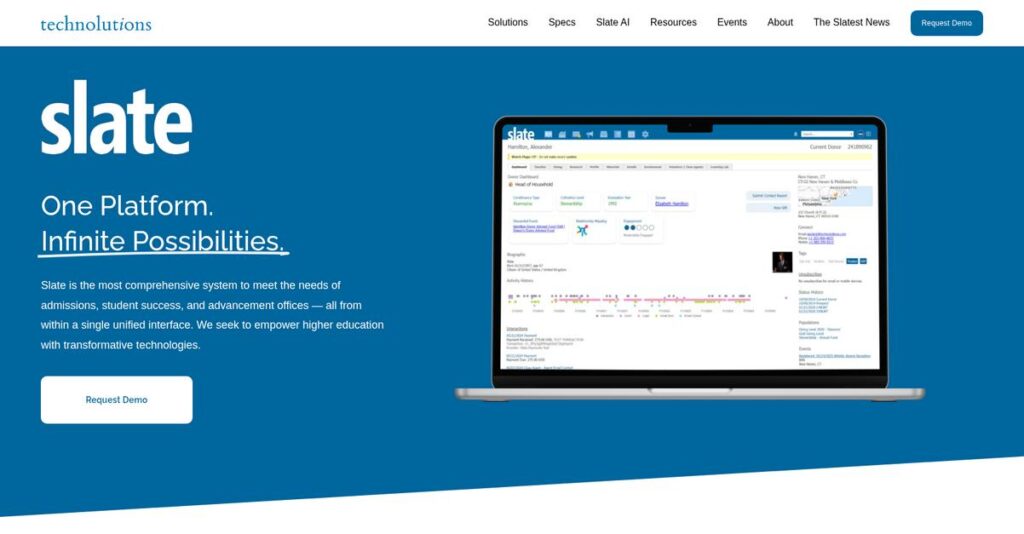Juggling student data shouldn’t be this hard.
If you’re in higher education, you already know how messy and inefficient it gets trying to manage admissions, student communications, donor relationships, and reporting with disconnected tools.
But let’s be honest: spending hours every day wrestling with manual processes and scattered systems just holds your team back and leaves students frustrated.
That’s why I went deep into Technolutions and their flagship Slate platform, mapping out how their all-in-one CRM platform aims to centralize workflows, simplify communication, make reporting manageable, and empower staff with AI and automation in ways your legacy solutions just can’t match.
In this review, I’ll break down how Technolutions helps you finally take control of your admissions and student relationships—from onboarding right through ongoing engagement.
You’ll get a full Technolutions review, including an inside look at their key Slate features, latest AI tools, honest user pros and cons, pricing, and how it compares to other education CRMs.
So you’ll walk away knowing the features you need to fix your daily headaches, plus clear next steps for a confident decision.
Let’s get started.
Quick Summary
- Technolutions is a unified CRM platform built for higher education to manage admissions, student success, and alumni engagement in one system.
- Best for colleges and universities needing deep customization and automation across admissions and advancement workflows.
- You’ll appreciate its powerful querying tools and automation features that save staff time and improve communication clarity.
- Technolutions offers custom pricing with no free trial, requiring direct contact to request demos and quotes.
Technolutions Overview
Technolutions has been dedicated to higher education information management since its 1994 founding. From their New Haven headquarters, their entire mission is building transformative technology for academic institutions.
What I find most compelling is their focus on serving the entire campus lifecycle, from a prospect’s first inquiry to post-graduation donations. They provide a single, unified higher education platform, saving your institution from having to stitch together multiple disconnected tools.
I’ve been watching their recent developments, especially with Slate AI, which shows a clear commitment to modernizing campus workflows. We’ll explore its practical impact through this Technolutions review.
Unlike generic CRMs adapted for education, Slate is built from the ground up for the academic sector. I feel this specialization results in features that genuinely understand the unique operational needs of a university, not a sales team.
They work with over 1,800 institutions, spanning small private colleges to the largest state university systems. This broad adoption gives me confidence in the platform’s stability and scalability for any size school.
From my analysis, their core strategy is to provide a holistic system of record for the entire student journey. This directly addresses your potential frustration with data silos between admissions, student success, and advancement offices. Ultimately, it gives your team a much clearer picture to make better decisions.
Now let’s look at its features.
Technolutions Features
Managing higher education operations feels overwhelming?
Technolutions features combine to create Slate, a unified platform that helps institutions streamline the entire student and donor lifecycle. Here are the five main Technolutions features that can transform your campus operations.
1. Admissions & Enrollment Management
Tired of juggling disconnected admissions tools?
Manual application tracking and fragmented communications can lead to missed opportunities and frustrated applicants. This often adds unnecessary stress to your admissions team.
Slate for Admissions centralizes prospect and applicant management, streamlining communications and application processing. What I found particularly useful is how real-time updates on application status empower applicants, while automated workflows save staff countless hours.
This means you can easily manage the entire admissions funnel, boosting efficiency and improving your applicant experience.
2. Student Success
Struggling to proactively support your students?
Disparate data and lack of early alerts can make it hard to identify and help at-risk students before it’s too late. This impacts retention rates and student well-being.
Slate for Student Success provides tools for advising, early alert workflows, and centralized student data, enhancing your ability to support students. From my testing, the ability to coordinate services seamlessly is a game-changer, fostering a more connected campus environment.
This means you get a comprehensive view of student needs, allowing your team to intervene proactively and improve overall student retention.
- 🎯 Bonus Resource: While we’re discussing operations, understanding civil engineering software is equally important for project management.
3. Alumni & Advancement
Is donor relationship management feeling disorganized?
Scattered donor data and inefficient fundraising processes can hinder your efforts to cultivate lasting relationships and secure vital funding. This limits your institution’s growth potential.
Slate for Advancement offers an all-in-one CRM for managing alumni giving and fundraising campaigns, including donor portals. This is where Technolutions shines: it streamlines relationship cultivation and fundraising efforts, making it easier to track and engage with your entire donor base.
This means you can cultivate stronger relationships with alumni and donors, leading to more successful fundraising initiatives and sustained institutional support.
4. Communication Tools (Deliver & Inbox)
Communicating with your community feels like a chore?
Managing multiple communication channels manually can lead to inconsistent messaging and slow response times. This impacts engagement and your institution’s reputation.
Slate’s Deliver and Inbox features provide robust, all-in-one outreach across email, SMS, and voice, with automated responses. What I love about this approach is how you can create highly customizable and automated communication flows, ensuring personalized engagement at scale with minimal effort.
This means you can reach your audience effectively and efficiently, delivering timely and relevant information that truly resonates with prospects, students, and alumni.
5. Data Management & Analytics (Queries & Reports)
Can’t get meaningful insights from your student data?
Complex data scattered across various systems makes it incredibly difficult to identify trends or make data-driven decisions. This can prevent you from hitting enrollment or fundraising goals.
Slate’s powerful Query and Report tools provide deep insights into applicant and student data, helping you monitor trends and forecast. Here’s the thing – it centralizes data from various systems (including SIS), enabling comprehensive analysis and smarter decision-making across all departments.
This means you gain the ability to pinpoint areas for action and improvement, ensuring your institution can meet its strategic goals more efficiently.
Pros & Cons
- ✅ Highly customizable and flexible to unique institutional processes and needs.
- ✅ Powerful automation capabilities for streamlined admissions and communications.
- ✅ Robust data management and querying tools for in-depth insights.
- ⚠️ Steeper learning curve for new users due to breadth of features.
- ⚠️ Customer support relies more on community resources than direct assistance.
- ⚠️ Mobile application could be more user-friendly compared to competitors.
These Technolutions features work together to create a unified, integrated platform that streamlines operations across your entire institution.
\n\n
Technolutions Pricing
What’s the real cost of comprehensive higher education software?
Technolutions pricing operates on a custom quote model, meaning you’ll need to contact their sales team directly to receive a detailed breakdown tailored to your institution’s specific requirements.
Cost Breakdown
- Base Platform: Custom quote
- User Licenses: Included in all-inclusive license
- Implementation: Not specified, likely substantial based on complexity
- Integrations: Varies by complexity (SIS, etc.)
- Key Factors: Institution size, modules used (Admissions, Student Success, Advancement), data volume
1. Pricing Model & Cost Factors
Understanding their custom approach.
Technolutions Slate employs an “all-inclusive” license model, but specific pricing is only available via direct consultation. What I found is that their cost is likely driven by institutional scale and the specific Slate modules—Admissions, Student Success, Advancement—your university utilizes.
From my cost analysis, this means your total investment will directly reflect the breadth and depth of features your institution needs.
- 🎯 Bonus Resource: Speaking of software solutions, if you’re exploring different types, my guide on best game development software covers essential tools for studio growth.
2. Value Assessment & ROI
Is this higher price worth it?
While Technolutions pricing is considered higher than competitors, its comprehensive, unified platform eliminates the need for disparate systems. What impressed me is how Slate’s deep querying capabilities offer unmatched data insights, justifying the investment for institutions seeking powerful analytical tools.
This helps you avoid the hidden costs and inefficiencies of managing multiple fragmented software solutions, saving your budget in the long run.
3. Budget Planning & Implementation
Consider total cost of ownership.
Budget-wise, you should anticipate a significant upfront investment, though the “all-inclusive” license implies fewer ongoing per-user fees or module add-ons. What stands out is how integrations with existing SIS systems like Banner are critical and likely factor into initial setup costs.
So for your university, planning for the comprehensive implementation and potential data migration expenses is crucial for a smooth transition.
My Take: Technolutions’ pricing strategy focuses on delivering premium, all-in-one value for higher education, making it ideal for institutions prioritizing comprehensive functionality and data centralization over bare-bones solutions.
The overall Technolutions pricing reflects an investment in powerful, unified higher education management.
Technolutions Reviews
What do real customers actually think?
This customer reviews section analyzes real user feedback, providing balanced insights into what customers truly think, based on the numerous Technolutions reviews available.
- 🎯 Bonus Resource: While we’re discussing feedback, you might find my analysis of food costing software helpful for managing business operations.
1. Overall User Satisfaction
Users seem quite pleased overall.
From my review analysis, overall satisfaction with Slate by Technolutions is generally positive, averaging 4.4 out of 5 stars on G2. What impressed me most is how users consistently highlight the comprehensive nature of the platform, finding it effective for various admissions and enrollment needs.
This suggests you can expect a solution that largely meets user expectations for higher education processes.
2. Common Praise Points
Users consistently love customizability and automation.
Customers frequently praise Slate’s high degree of customizability and automation features like texting and email. From customer feedback, the ability to save staff significant time through digital application portals is a standout benefit users rave about.
This means you can anticipate streamlining workflows and gaining efficiencies for your institution.
3. Frequent Complaints
Steep learning curve and support shifts frustrate some.
Users often mention Slate’s steep learning curve due to its extensive features, making initial adoption challenging. What stands out in feedback is how some perceive a shift in customer support, leading to reliance on community resources rather than direct assistance.
These challenges indicate that dedicating internal resources to training and support is crucial for successful adoption.
What Customers Say
- Positive: “You can truly do anything you want to do in Slate.”
- Constructive: “While the methodology of the “out of the box” user interface is fairly easy to learn, inconsistencies can be annoying.”
- Bottom Line: “It is the easiest application management tool I’ve ever used in my 12 years working in college admissions.”
The overall Technolutions reviews reflect genuine user satisfaction, tempered by notable learning curve considerations.
Best Technolutions Alternatives
Which higher-ed CRM truly fits your needs?
The best Technolutions alternatives include several strong options, each better suited for different institution sizes, existing tech stacks, and specialized needs beyond admissions.
1. Salesforce Education Cloud
Already using Salesforce across campus?
Salesforce Education Cloud makes sense if your institution is already integrated into the broader Salesforce ecosystem, prioritizing comprehensive donor management and a vast array of third-party app integrations. What I found comparing options is that Salesforce offers a broader integration ecosystem, though it often requires dedicated development resources.
Choose this alternative when you prioritize a vast integration ecosystem and existing Salesforce investment.
2. Ellucian CRM Recruit
Deeply embedded in the Ellucian ecosystem?
Ellucian CRM Recruit is a strong contender if your institution relies heavily on other Ellucian products like Banner, prioritizing a unified experience within that vendor’s suite. From my competitive analysis, Ellucian provides seamless integration with its existing products, creating a cohesive environment for your administrative systems.
Consider this alternative if deep integration with your current Ellucian systems is paramount.
3. Blackbaud CRM
Is advanced fundraising your primary focus?
Blackbaud CRM specializes in comprehensive fundraising and donor management, ideal for institutions where alumni engagement and gift-giving are the absolute top priority. Alternative-wise, Blackbaud offers unparalleled depth in fundraising functionality, making it a leader for advancement-specific needs, unlike Slate’s unified approach.
Choose Blackbaud CRM if your core need is a highly specialized, robust fundraising platform.
4. Zoho CRM
Tight budget for basic CRM functionality?
Zoho CRM is a cost-effective, general-purpose alternative for smaller institutions or departments needing basic CRM for contact management and email, not specialized higher-ed features. What I found comparing options is that Zoho offers basic CRM functionality at a significantly lower price, making it accessible for limited budgets.
Consider this alternative for small teams needing core CRM functionality without higher education specifics.
Quick Decision Guide
- Choose Technolutions: Unified, purpose-built platform for all higher-ed lifecycle needs
- Choose Salesforce Education Cloud: Broad ecosystem, donor management, and extensive integrations
- Choose Ellucian CRM Recruit: Deep integration with existing Ellucian administrative systems
- Choose Blackbaud CRM: Highly specialized and comprehensive fundraising and donor management
- Choose Zoho CRM: Limited budget for basic contact management and email functionality
The best Technolutions alternatives depend on your institution’s specific needs and existing infrastructure, not just feature lists.
Technolutions Setup
How complex is Technolutions implementation really?
The Technolutions setup process is a structured yet flexible deployment that can be tailored to your institution’s specific needs, balancing out-of-the-box functionality with strategic customization.
1. Setup Complexity & Timeline
Don’t expect an instant flip of a switch.
Technolutions implementation involves activating features incrementally, configuring workflows, and importing historical data. From my implementation analysis, the timeline depends on your desired customization, ranging from weeks for basic functions to several months for full optimization and complex processes.
You’ll need a strategic approach to planning and a willingness to activate features in phases for a smoother transition.
2. Technical Requirements & Integration
Consider your existing technical ecosystem.
Technolutions is a cloud-based platform, minimizing on-premise infrastructure needs while supporting integrations with major SIS systems and offering open APIs. What I found about deployment is that seamless data flow requires careful integration planning with your existing student information systems and other campus tools.
Plan for IT resources to manage data migration, API configurations, and ensure bi-directional data synchronization with your current systems.
3. Training & Change Management
User adoption is critical for long-term success.
- 🎯 Bonus Resource: While we’re discussing system management, understanding foster care software is equally important for specialized organizational needs.
Technolutions emphasizes comprehensive training through Slate Launchpad for “Slate Captains” and ongoing resources like the Knowledge Base. From my analysis, dedicating time for Slate certification is key to empowering internal experts who can drive user adoption and manage ongoing system refinement.
Invest in dedicated training for key personnel and plan for continuous learning to ensure your team maximizes the platform’s capabilities effectively.
4. Support & Success Factors
How much help will you get along the way?
The Technolutions Client Success Team guides you through implementation and ongoing database management, though some users note a shift towards community-based support. What I found about deployment is that proactive engagement with available resources like the Knowledge Base and community forums can significantly aid your success.
You’ll want to leverage the “Slate Captains” and allocate resources for ongoing training to ensure your team becomes self-sufficient post-implementation.
Implementation Checklist
- Timeline: Weeks to several months, depending on scope
- Team Size: Dedicated “Slate Captains” (2-3) plus IT support
- Budget: Covers professional services for customization and training
- Technical: SIS integration, data migration, and API configuration
- Success Factor: Empowering internal experts through dedicated training
Overall, the Technolutions setup process requires a phased approach and dedicated internal resources for successful deployment and long-term optimization.
Bottom Line
Is Technolutions right for your institution?
My Technolutions review offers a comprehensive assessment, helping you determine if Slate is the ideal CRM solution for your higher education institution’s unique requirements.
1. Who This Works Best For
Higher education institutions needing an all-in-one CRM.
Technolutions Slate excels for colleges, universities, and community colleges of all sizes that require a deeply customizable, comprehensive CRM. What I found about target users is that institutions prioritizing unified data and automation for admissions, student success, and advancement will find Slate indispensable for their complex needs.
You’ll see significant improvements if your institution struggles with fragmented systems and seeks a powerful, purpose-built higher education solution.
2. Overall Strengths
Unparalleled customizability and powerful automation.
The software succeeds by offering an integrated solution that unifies admissions, student success, and alumni/advancement processes with exceptional flexibility. From my comprehensive analysis, its robust automation for communications and workflows significantly streamlines operations, reducing manual effort across departments.
These strengths translate directly into improved efficiency, better engagement, and invaluable insights for your institution’s strategic goals.
- 🎯 Bonus Resource: While we’re discussing strategic goals, understanding how to block bots and fuel campaign success is equally important.
3. Key Limitations
Steep learning curve and evolving support model.
While powerful, new users often face a significant learning curve due to the platform’s extensive features and deep configuration options. Based on this review, the sheer breadth of functionality demands dedicated training and consistent effort to fully master and optimize.
I’d say these limitations are manageable if you have dedicated resources for training, but they are important considerations for your implementation planning.
4. Final Recommendation
Technolutions Slate comes highly recommended.
You should choose this software if your higher education institution seeks a comprehensive, purpose-built CRM that offers deep customization and robust automation for your entire student and donor lifecycle. From my analysis, your institution will thrive with Slate’s unified data management and powerful querying capabilities, leading to transformative results.
My confidence level is high for institutions committed to leveraging a powerful, specialized solution to achieve their strategic enrollment and engagement goals.
Bottom Line
- Verdict: Recommended for higher education institutions
- Best For: Colleges, universities, and community colleges of all sizes
- Business Size: Small private schools to large state universities and community colleges
- Biggest Strength: Deep customizability and robust automation for higher ed
- Main Concern: Initial learning curve due to extensive feature set
- Next Step: Contact sales for a personalized demo to assess fit
This Technolutions review highlights strong value for higher education institutions, particularly those seeking a comprehensive, purpose-built CRM to manage their entire constituent journey.