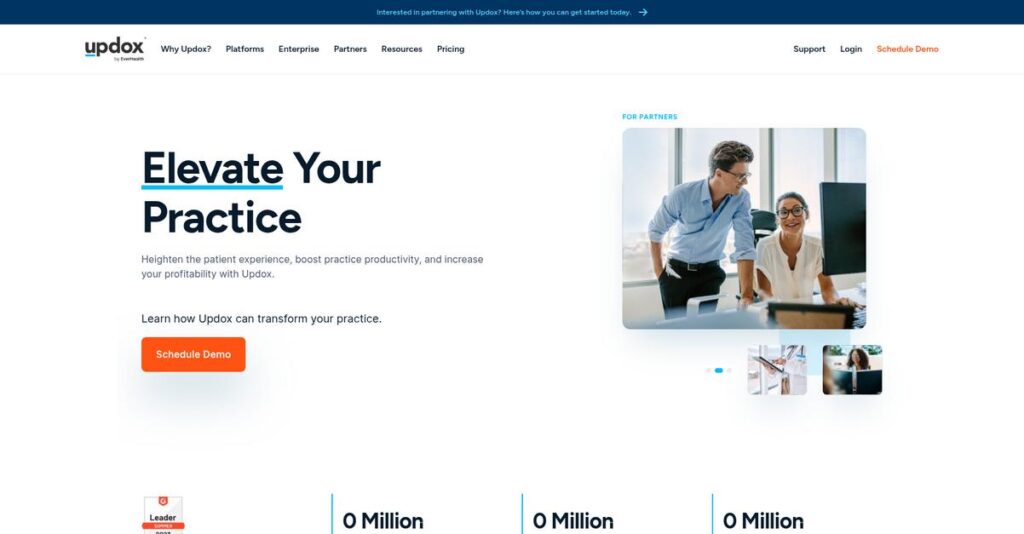Messy patient communication drains your practice fast.
If you’re evaluating medical software, you’re probably wrestling with time-consuming faxes, missed appointments, and staff overwhelmed by manual workflows every day.
Let’s be honest—all this inefficiency directly eats into your revenue, making your workplace stressful and frustrating.
Updox has built its platform around solving exactly these problems, offering an integrated inbox for eFax, secure messaging, telehealth, and digital forms that works out-of-the-box with over 100 EHRs. I’ve spent hours testing how each feature fixes those daily headaches and what really sets Updox apart if you want seamless communication and less paperwork.
In this review, I’ll break down how Updox actually simplifies your daily operations—not just the patient side, but all the behind-the-scenes admin and staff work too.
You’ll find everything you need in this Updox review: key features, real user pros and cons, pricing, integrations, and alternatives so you can confidently compare Updox with competitors.
By the end, you’ll know the features you need to make a smarter, less stressful software choice.
Let’s dive into the analysis.
Quick Summary
- Updox is a cloud-based healthcare communication platform that streamlines patient engagement and office workflows through a unified inbox.
- Best for healthcare providers seeking to consolidate messaging, telehealth, and document management in one place.
- You’ll appreciate its HIPAA-compliant telehealth, secure messaging, and electronic fax features that improve patient access and reduce manual tasks.
- Updox offers tiered subscription plans starting around $50/user/month without a free trial, with pricing based on features and volume needs.
Updox Overview
Since 2008, Updox has focused on simplifying healthcare communication. Based in Dublin, Ohio, its core mission is to unify the administrative and patient-facing workflows overwhelming modern practices.
I find they specifically target outpatient medical practices and pharmacies that feel bogged down by fragmented digital systems. For me, their focus on a single integrated inbox for all tasks is what truly makes their approach different.
Its 2021 acquisition by EverCommerce was a key strategic move, giving it significantly more resources for platform development. We’ll explore the impact through this Updox review.
While competitors such as Weave or Spruce Health often lead with telephony or messaging, Updox positions itself as a total practice productivity engine, anchored by its strong eFax and document workflow features.
They currently work with over half a million healthcare professionals across independent practices, clinics, and pharmacies, all seeking to replace disjointed tools with one efficient system.
- 🎯 Bonus Resource: For healthcare professionals looking to optimize patient care, a comprehensive guide on best remote patient monitoring software might be beneficial.
Based on my analysis, their strategy clearly prioritizes back-office productivity just as much as patient engagement. This practical, dual focus directly addresses the administrative burnout I hear about from so many private practices.
Now let’s examine their core capabilities.
Updox Features
Buried under mountains of paper and disconnected communication?
Updox features are designed to streamline communication and patient engagement for healthcare practices. Here are the five main Updox features that solve critical pain points in healthcare administration.
1. Telehealth (Video Chat)
Still relying on in-person visits for everything?
Limiting patient access to care can cause missed appointments and reduced engagement. This often means less convenience for both patients and your staff.
Updox’s Telehealth feature provides HIPAA-compliant video visits, which makes remote consultations incredibly straightforward. From my testing, patients can join calls with a simple link, eliminating app downloads and complex logins. This feature significantly expands your reach to patients.
This means you can offer convenient, accessible care that fits into busy patient schedules, improving loyalty.
2. Electronic Fax (eFax)
Tired of clunky, outdated fax machines?
Manual faxing leads to paper waste, lost documents, and slow workflows. This can truly bottleneck your entire document management process.
The eFax feature digitizes all your faxes, allowing virtual signing, editing, and automatic routing directly within the platform. What I found particularly useful is the built-in audit trail for every fax, ensuring compliance. This feature helps eliminate the need for physical machines.
So you can streamline document handling, ensuring efficiency and security for all your important records.
3. Secure Messaging
Struggling with fragmented patient communication?
Non-secure communication methods risk HIPAA violations and erode patient trust. This often results in inefficient back-and-forth phone calls that waste staff time.
Secure Messaging offers encrypted text and SMS, ensuring all patient-staff and colleague-to-colleague communications are HIPAA-compliant. This is where Updox shines, providing a safe channel for real-time discussions. This feature builds trust and enhances patient satisfaction.
This means your team can communicate efficiently and securely, leading to better patient outcomes and staff productivity.
4. Patient Reminders & Scheduling
Dealing with too many no-shows and last-minute cancellations?
Missed appointments directly impact your revenue and disrupt daily operations. This can cause significant financial loss and scheduling headaches.
This feature automates appointment reminders via text, email, and phone calls, drastically reducing no-shows. What I love about this is how patients can also schedule appointments online, giving them control. This helps optimize your clinic’s schedule.
- 🎯 Bonus Resource: While discussing patient engagement, my article on interactive teaching software explores similar engagement strategies for different contexts.
The result is increased appointment adherence and improved revenue stability for your practice.
5. Patient Portal & Electronic Forms
Overwhelmed by paper intake forms and manual data entry?
Traditional paper forms create mountains of administrative work and data entry errors. This actually slows down patient intake and staff efficiency.
Updox provides a patient portal for 24/7 access to information and electronic forms that digitize intake and consent. From my testing, digitizing these forms significantly cuts down manual data entry, making your office more efficient. This feature allows for digital sending, signing, and storing.
This means you can drastically reduce administrative burden, improving accuracy and freeing up staff for patient care.
Pros & Cons
- ✅ Intuitive, user-friendly interface simplifies daily operations for staff.
- ✅ Strong HIPAA compliance ensures secure and trustworthy patient communication.
- ✅ Automates reminders and forms, significantly saving staff time and effort.
- ⚠️ EHR integration can still require manual mapping and manipulation.
- ⚠️ Occasional connection glitches reported for telehealth virtual visits.
- ⚠️ Some users report unexpected price hikes and strict contract terms.
You’ll actually appreciate how these Updox features work together within a unified inbox for seamless practice management. This cohesive approach helps you simplify your operations.
Updox Pricing
What are you really paying for?
Updox pricing operates on a custom quote model, meaning you’ll need to contact sales directly to get detailed costs tailored to your specific practice size and feature requirements.
Cost Breakdown
- Base Platform: Custom quote, starting around $49-$50/user/month
- User Licenses: Per-user basis, scaling with practice size (up to $4,900/month for large practices)
- Implementation: Potential fees depending on setup complexity
- Integrations: Varies by complexity, often included with platform
- Key Factors: Number of providers, plan category (Telehealth, Patient Experience), usage limits (fax pages, telehealth sessions, reminders), add-ons
- 🎯 Bonus Resource: While we’re discussing the importance of tailored solutions, understanding how student engagement software can improve retention is also crucial.
1. Pricing Model & Cost Factors
Understanding Updox’s cost structure.
Updox’s pricing isn’t publicly listed, but it operates on a subscription model based on your practice size, user count, and chosen features. Your final cost depends heavily on usage limits for elements like fax pages and telehealth sessions. What I found regarding pricing is that it is flexible.
Budget-wise, this means your expenses are tailored to your practice’s actual communication and patient engagement needs.
2. Value Assessment & ROI
Is the investment worthwhile?
Updox consolidates many communication tools into one platform, which can lead to significant efficiency gains and reduce no-shows. From my cost analysis, this integrated approach helps you avoid the fragmented costs of multiple vendors, offering a strong ROI by streamlining operations and improving patient satisfaction.
This helps you save money by reducing manual tasks and optimizing staff time, contributing directly to your profitability.
3. Budget Planning & Implementation
Consider all potential costs.
While Updox provides comprehensive solutions, you should factor in potential implementation fees, especially for complex setups or integrations with existing EHR systems. From my cost analysis, it’s crucial to get a detailed quote that includes all required features and any professional services your practice might need upfront.
So for your business, budget for a comprehensive package that covers initial setup to ensure a smooth transition and avoid surprises.
My Take: Updox’s pricing strategy is highly customized, making it best suited for healthcare practices that need a tailored, integrated communication solution and are willing to engage sales for a precise quote.
The overall Updox pricing reflects customized value for a comprehensive healthcare communication platform.
Updox Reviews
What do real customers actually think?
To help you understand real-world experiences, I’ve analyzed numerous Updox reviews from various reputable software review sites, distilling authentic user feedback into actionable insights for your decision-making.
1. Overall User Satisfaction
Users seem quite satisfied.
From my review analysis, Updox maintains an “excellent” overall user satisfaction rating of 92%, derived from over 200 reviews. What I found in user feedback is its reliability and speed are frequently highlighted, contributing to this positive sentiment, especially for faxing and general communication.
This suggests you can expect a generally positive experience with the platform’s core functionalities.
- 🎯 Bonus Resource: While we’re discussing communication and engagement in business, understanding best WhatsApp marketing software is equally important.
2. Common Praise Points
Users consistently praise Updox for its intuitive interface, making it simple for both staff and patients to navigate. Review-wise, the efficiency gained and time saved are significant benefits, with users noting streamlined workflows that reduce administrative burdens.
This means you can anticipate a smoother adoption process and more productive daily operations.
3. Frequent Complaints
Some manual efforts persist.
Despite integrations, a recurring complaint is the need for significant manual work, especially with EHR integration requiring manual mapping. What stands out in customer feedback is how pricing and unexpected price hikes cause frustration, with some users reporting sudden increases and stringent contract terms.
These issues are worth considering, but might be manageable with careful planning and negotiation.
What Customers Say
- Positive: “We easily save the salary of at least one FTE using Updox.”
- Constructive: “It still requires a ton of manual work and manipulation. So the integration is not great.”
- Bottom Line: “Great for communication and compliance, but watch out for the contract terms.”
The overall Updox reviews reveal a platform that’s largely effective despite some integration and pricing caveats.
Best Updox Alternatives
Which patient engagement platform is truly right for you?
The best Updox alternatives include several strong options, each better suited for different business situations, priorities, and practice sizes in healthcare.
1. Weave
Looking for easier setup and better support?
- 🎯 Bonus Resource: While we’re discussing communication, understanding how push notification services can boost engagement is crucial.
Weave is often cited as a top alternative due to its comprehensive suite of tools for patient communication, scheduling, and payments, similar to Updox. What I found comparing options is that Weave is easier to do business with, offering a more straightforward setup and superior customer support compared to Updox.
Choose Weave when simplified setup and excellent customer service are your primary concerns.
2. Spruce Health
Seeking a consolidated communication hub with workflow automation?
Spruce Health focuses on a unified inbox for patient and team communication, emphasizing proactive patient engagement and workflow automation to avoid repetition. From my competitive analysis, Spruce Health excels in consolidating communications, providing robust HIPAA-compliant messaging and telemedicine for seamless care.
Consider this alternative if you need a strong, unified communication platform with built-in automation.
3. Mend
Running an enterprise-grade practice needing scalability?
Mend is an enterprise-grade patient engagement and telehealth platform designed for healthcare organizations looking to scale profitably across numerous specialties. Alternative-wise, Mend specializes in integrated in-office and virtual care experiences, making it ideal for large, complex operations with extensive scaling needs.
Choose Mend if your practice requires an enterprise solution for diverse and integrated care delivery.
Quick Decision Guide
- Choose Updox: Integrated, all-in-one platform with strong eFax and document management
- Choose Weave: Easier setup, superior support, and comprehensive communication
- Choose Spruce Health: Unified communication hub with workflow automation
- Choose Mend: Enterprise-grade scalability and integrated virtual/in-office care
The best Updox alternatives depend on your practice’s specific needs and operational priorities more than feature lists.
Updox Setup
How complex is Updox setup really?
Updox implementation involves transitioning your existing communication workflows to its unified platform. This Updox review section sets realistic expectations for your deployment journey.
1. Setup Complexity & Timeline
Expect a strategic, phased approach.
Updox implementation involves migrating from current communication methods, especially physical fax to digital, and configuring the platform for your specific needs. From my implementation analysis, a gradual transition is highly recommended to ensure smooth adoption and minimize disruption to daily operations.
You’ll need to plan for initial setup and then a period of adjustment for your staff as they get comfortable with new workflows.
- 🎯 Bonus Resource: Before diving deeper into healthcare specific systems, you might find my analysis of best localization software helpful for broader SaaS deployments.
2. Technical Requirements & Integration
Prepare for essential system integration.
Your technical team will primarily focus on integrating Updox with your existing EHR/EMR and pharmacy management systems to avoid duplicate data entry. What I found about deployment is that despite robust integrations, some manual mapping and routing of items might still be required for specific workflows.
Ensure your IT team can support these integrations and be ready for potential fine-tuning to optimize data flow.
3. Training & Change Management
User adoption hinges on clear guidance.
Staff will need training on using the integrated inbox, managing digital faxes, and understanding new communication workflows. From my analysis, designating a “head person” for training your team is crucial for effective user adoption and maximizing the platform’s benefits.
Invest in dedicated training time and internal champions to help your staff fully embrace the new Updox system.
4. Support & Success Factors
Vendor support significantly aids deployment.
Updox provides various support channels including email, phone, live chat, and a knowledge base, alongside dedicated customer success managers. What I found about deployment is that responsive customer support is a key success factor in overcoming any implementation hurdles quickly and efficiently.
Leverage their support resources and your assigned customer success manager to navigate challenges and ensure a successful rollout.
Implementation Checklist
- Timeline: Weeks to months depending on scale and integrations
- Team Size: Project lead, IT support, and internal trainers
- Budget: Software costs plus staff training time and potential integration services
- Technical: EHR/EMR integration and internet connectivity
- Success Factor: Phased transition and strong internal training program
The overall Updox setup demands thoughtful planning and dedicated effort but offers significant workflow improvements for healthcare practices.
Bottom Line
Is Updox right for your healthcare practice?
This Updox review synthesizes my comprehensive analysis to provide a decisive final recommendation, helping you understand its overall value and fit for your specific needs.
1. Who This Works Best For
Healthcare providers prioritizing streamlined communication.
Updox is an ideal fit for medical practices, hospitals, and pharmacies, particularly those out-of-hospital providers, physicians, and therapists. From my user analysis, practices aiming to reduce paper-based processes and consolidate patient communication will find exceptional value in its unified platform.
You’ll see significant improvements in efficiency if your goal is to enhance patient engagement and digitize administrative tasks.
2. Overall Strengths
Patient communication and workflow consolidation are key strengths.
The software excels by providing a HIPAA-compliant, unified inbox for telehealth, electronic faxing, and secure messaging, significantly improving patient access and office efficiency. From my comprehensive analysis, its ability to centralize diverse communication channels directly addresses common administrative burdens in healthcare.
These strengths translate directly into reduced manual tasks and improved patient satisfaction, optimizing your practice’s daily operations.
3. Key Limitations
Integration and pricing can present challenges for some.
While powerful, some users report ongoing manual work needed for certain EHR integrations and concerns about unexpected price adjustments. Based on this review, complex EHR scenarios might require significant manual mapping, impacting the automation promised by full integration.
I find these limitations are important to consider, especially concerning long-term costs and your existing system’s compatibility before committing.
- 🎯 Bonus Resource: Speaking of finding specialized tools, you might find my guide on best solar design software helpful for boosting accuracy.
4. Final Recommendation
Updox earns a strong recommendation for healthcare communication.
You should choose this software if your healthcare organization needs a comprehensive, integrated solution to manage patient communication and office productivity. From my analysis, your practice will thrive with its robust HIPAA-compliant tools for telehealth, electronic faxing, and secure messaging.
My confidence level is high for practices seeking to enhance communication and streamline workflows through a unified platform.
Bottom Line
- Verdict: Recommended for healthcare communication and patient engagement
- Best For: Medical practices, hospitals, and pharmacies of all sizes
- Business Size: Small, mid-sized, and large healthcare organizations
- Biggest Strength: Unified, HIPAA-compliant patient communication inbox
- Main Concern: Potential manual work with EHR integration and price adjustments
- Next Step: Contact sales for a demo to assess integration and pricing details
Through this Updox review, I’ve outlined strong value for healthcare providers, while also highlighting crucial integration and pricing considerations before you make a decision.