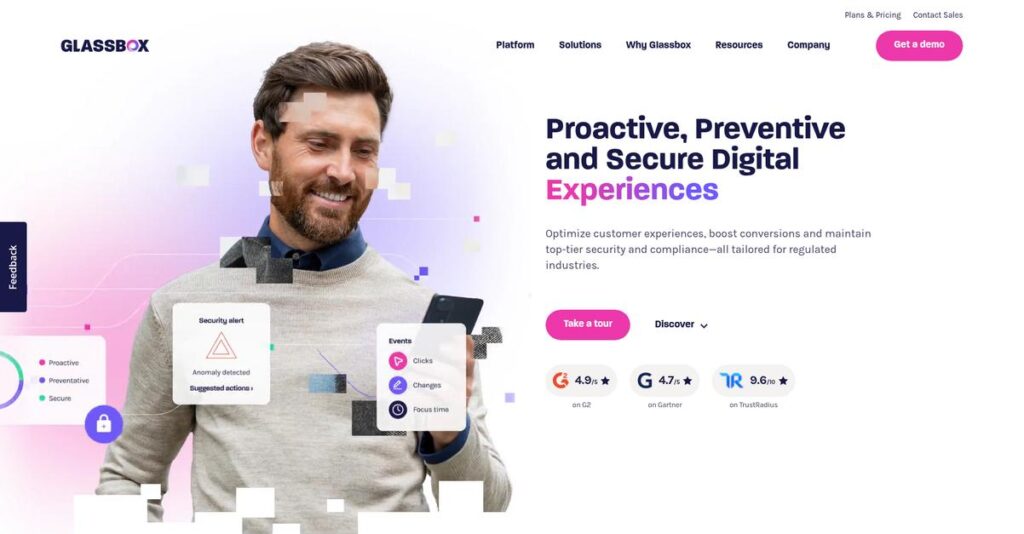Are user struggles hurting your digital conversions?
If you’re evaluating experience analytics software, you’re likely wrestling with invisible friction points that frustrate users and kill conversion rates across your website or app.
Let’s face it—what really stings is losing users every single day to problems you can’t see, complaints you can’t explain, and journeys you can’t map.
I’ve taken a close look at how Glassbox aims to solve this by capturing every session, surfacing hidden errors, and providing real-time playback so you can take action before drop-offs impact your metrics.
In this review, I’ll show you how Glassbox gives you clarity into actual user struggles and busts through the fog of anonymous digital pain.
Throughout this Glassbox review, you’ll discover its standout features, pricing, limitations, and alternative solutions—so you can confidently steer your buying decision, not just hope for answers.
You’ll walk away with the features you need to fix frustrating blind spots in your user experience.
Let’s get started.
Quick Summary
- Glassbox is a digital experience analytics platform that captures user sessions to uncover friction points and improve customer journeys on web and mobile.
- Best for mid-sized to large enterprises in regulated industries like finance, retail, and telecommunications.
- You’ll appreciate its AI-driven insights and comprehensive session replay that help quickly identify and fix user struggles and errors.
- Glassbox offers custom pricing with demos available but does not provide public pricing or free trials, requiring contact for quotes.
Glassbox Overview
Glassbox has been focused on digital experience analytics since its founding in 2010. From its London headquarters, its core mission is helping businesses like yours truly understand and perfect every digital customer journey.
I find they really specialize in serving large, complex enterprises, especially in highly regulated industries like banking, insurance, and telecom. Their platform is clearly built for environments where airtight security and complete data capture are non-negotiable priorities.
I’ve noticed their recent push into AI-driven insights is a smart, intentional move. This helps your teams proactively identify user struggles, and we’ll explore its practical impact through this Glassbox review.
Unlike competitors that are often geared more toward marketing or product teams, Glassbox stands out with its enterprise-grade security and compliance backbone. You get the feeling it was built for organizations where managing risk is just as critical as improving experience.
They work with some of the world’s largest banks, insurance firms, and travel companies. These are clients who require absolute data fidelity to meet strict industry mandates and resolve customer disputes with confidence.
Their strategic focus now is on providing a single, tamper-proof source of truth for every digital interaction. This directly addresses the growing demand from businesses for a unified, reliable view of the entire customer experience journey.
Now let’s examine their capabilities.
Glassbox Features
Struggling to truly understand your customers’ online behavior?
Glassbox features provide deep digital experience insights, helping you pinpoint exactly where users struggle and how to fix it. Here are the five main Glassbox features that truly empower your optimization efforts.
1. Session Replay
Ever wonder what customers actually do on your site?
Without seeing real user interactions, you’re guessing at pain points. This often leads to missed opportunities and frustrated users.
Session Replay lets you see every click, scroll, and tap exactly as your customers experienced it. From my testing, this feature immediately reveals where users get stuck, like form errors or confusing navigation. It’s like looking over their shoulder, offering unparalleled insight.
This means you can quickly identify exact usability issues and make data-driven improvements to boost conversions.
2. Struggle & Error Analysis
Are hidden frustrations driving your customers away?
Unseen rage clicks or slow load times can silently erode your customer experience. You won’t know about them until it’s too late.
Glassbox automatically detects over 30 user struggle behaviors, like rage clicks and dead clicks, and quantifies their impact. This is where Glassbox shines, as its proprietary “Struggle Score” helps prioritize problems, making it easy to focus on what truly matters.
So you can proactively address critical customer challenges, preventing churn and improving user satisfaction dramatically.
- 🎯 Bonus Resource: While we’re discussing enhancing digital experiences, you might find my guide on best online teaching software helpful for content streamlining.
3. Customer Journey Analytics
Can you visualize your customers’ entire path?
Fragmented data makes it impossible to see the whole customer journey. This leads to broken experiences and lost conversions.
Glassbox’s Augmented Journey Map™ visualizes every step of your customer’s path, from entry to conversion or drop-off. What I love about this approach is how it seamlessly links aggregated journey data to individual session replays, offering incredible drill-down capability.
This means you gain a comprehensive view of user flow, allowing you to optimize conversion funnels and eliminate friction points.
4. Mobile App Analytics
Is your mobile app falling short on user experience?
Poor app performance or unaddressed user struggles can lead to low ratings and uninstalls. You need to know what’s happening inside the app.
Glassbox extends its robust analytics to native mobile apps, tracking screen usage, performance metrics, and user struggles. Here’s what I found: it provides crucial insights into CPU and memory usage, along with network performance, which is vital for app stability.
The result is your team gets clear visibility into mobile user behavior and app health, enabling you to deliver a smoother, more reliable experience.
5. Digital Record Keeping & Compliance
Worried about data privacy and regulatory compliance?
Managing sensitive customer data securely while staying compliant is a huge challenge. Missteps can lead to fines and reputational damage.
Glassbox offers configurable tools for data masking, omission, and access restriction to ensure compliance with regulations like GDPR and CCPA. From my evaluation, its flexible deployment options for cloud or on-premises make it a trusted partner for highly regulated industries.
This means you can confidently meet compliance requirements, mitigate fraud risks, and maintain customer trust, all while gaining valuable insights.
Pros & Cons
- ✅ In-depth session replay reveals exact user behavior and pain points quickly.
- ✅ Automated struggle detection quantifies user frustration for focused optimization.
- ✅ Comprehensive customer journey mapping across web and mobile provides holistic views.
- ⚠️ Session load speed can sometimes be slower, impacting analysis efficiency.
- ⚠️ More advanced filtering options for sessions would improve granularity.
- ⚠️ Mobile responsiveness of the Glassbox UI itself could see some enhancement.
You’ll appreciate how these Glassbox features are interconnected, creating a complete digital experience intelligence platform that makes understanding your customers truly simple.
Glassbox Pricing
Unsure what you’ll really pay?
Glassbox pricing follows a custom quote model, which means you’ll need to contact sales but also get pricing tailored to your specific needs for digital experience analytics.
Cost Breakdown
- Base Platform: Custom quote
- User Licenses: Varies by organization size
- Implementation: Varies by deployment (cloud/on-premises)
- Integrations: Varies by complexity
- Key Factors: Volume of data, specific features, deployment options
1. Pricing Model & Cost Factors
Understanding the cost structure.
Glassbox operates on an enterprise-grade, custom pricing model without public tiers. Your final cost depends heavily on your data volume and required features, like session replay or mobile app analytics. Factors such as the size of your organization and chosen deployment (cloud or on-premises) also significantly influence your Glassbox pricing.
From my cost analysis, this means your budget needs to account for a solution tailored precisely to your specific operational scale.
2. Value Assessment & ROI
Is this pricing worth it?
Glassbox aims to provide deep insights that directly improve conversion rates and reduce customer struggle, offering significant ROI for large enterprises. Their comprehensive platform, including struggle and error analysis, helps you identify costly friction points quickly, potentially offsetting the investment through improved customer experience.
The result is your budget gets better visibility into customer behavior, leading to optimized digital journeys and enhanced revenue.
- 🎯 Bonus Resource: If you’re seeking highly specialized insights, my article on best insurance analytics software might offer valuable perspectives.
3. Budget Planning & Implementation
Consider total cost of ownership.
Beyond the initial subscription, consider potential costs for integrating Glassbox with your existing systems and any necessary training. While specific figures aren’t public, expect a significant investment suited for large organizations given its advanced capabilities and enterprise focus. It’s crucial to factor in these additional components when budgeting for Glassbox.
So for your business, planning a comprehensive budget ensures you cover all aspects of implementation and ongoing usage.
My Take: Glassbox pricing is designed for mid-to-large enterprises seeking a highly customized, robust digital experience analytics solution that scales with complex business needs.
The overall Glassbox pricing reflects a strategic investment in comprehensive digital experience optimization.
Glassbox Reviews
What do real customers actually think?
To help you understand real-world experiences, I’ve analyzed numerous Glassbox reviews from users on platforms like G2, Gartner Peer Insights, and TrustRadius. This section dives into what customers truly think about the software.
1. Overall User Satisfaction
Users seem overwhelmingly satisfied.
From my review analysis, Glassbox maintains consistently high ratings, averaging 4.7-4.9 stars across major review platforms. What I found in user feedback is that customers frequently highlight its valuable insights and how it genuinely helps improve digital experiences.
This suggests you can expect a positive return on investment from Glassbox.
- 🎯 Bonus Resource: Speaking of insights from customer interactions, my article on speech analytics software covers more.
2. Common Praise Points
The insights are a major win.
Users consistently praise Glassbox for its intuitive interface, making session analysis easy and efficient. Review-wise, the detailed session replay feature is a standout, offering deep insights into user behavior and pain points.
This means you’ll gain clear visibility into customer journeys and struggle points.
3. Frequent Complaints
Some minor friction points exist.
While generally positive, some Glassbox reviews point to areas for improvement, such as session load speed and more advanced filtering options. What stands out in user feedback is how mobile responsiveness and customization could be enhanced for certain users.
These issues appear to be minor inconveniences rather than significant deal-breakers for most users.
What Customers Say
- Positive: “Glassbox makes it very easy to search and find information about sessions. The interface is intuitive.” (G2 Reviewer)
- Constructive: “There’s room for improvement in session load speed and the availability of more advanced filtering options.” (TrustRadius Reviewer)
- Bottom Line: “The AI features that Glassbox has makes it very easy for us to quickly access the data and get insights on where we need to focus.” (G2 Reviewer)
The Glassbox reviews consistently reveal strong user satisfaction due to powerful insights, with minor suggestions for refinement.
Best Glassbox Alternatives
Which Glassbox alternative truly fits your needs?
The best Glassbox alternatives include several strong options, each better suited for different business situations and priorities in the digital experience analytics space.
1. Contentsquare
Seeking highly comprehensive, intuitive analytics?
Contentsquare excels when your priority is a deep, extensive analytics platform for understanding user behavior with an intuitive interface. From my competitive analysis, Contentsquare provides an exceptionally comprehensive and user-friendly experience, offering insights that rival Glassbox’s capabilities but often with a broader ecosystem feel.
Choose Contentsquare if you need an all-encompassing, highly intuitive platform for profound data analysis across user interactions.
2. FullStory
Is identifying and resolving UX issues your core focus?
FullStory works best when your team is heavily focused on pinpointing and fixing specific user experience struggles, especially with strong developer-centric insights. What I found comparing options is that FullStory excels in highlighting user “struggle scores” and providing detailed developer tools, offering a slightly different angle than Glassbox’s broader journey focus.
Consider this alternative when your primary goal is quickly identifying and addressing user friction with strong engineering support.
- 🎯 Bonus Resource: While we’re discussing digital experience, understanding medical transcription software is equally important.
3. Heap
Prioritizing flexible, retroactive data analysis?
Heap shines when your main need is flexible data exploration and the ability to retroactively analyze every customer touchpoint without prior setup. Alternative-wise, Heap offers unparalleled flexibility in data capture and analysis for product teams and A/B testing, compared to Glassbox’s more structured approach to real-time monitoring.
Choose Heap if your priority is agile product development, flexible insights, and understanding past trends without pre-instrumentation.
4. Hotjar
Are you an SMB with a tighter budget?
Hotjar is ideal for small to mid-sized businesses or those with limited budgets primarily needing basic session replay, heatmaps, and feedback tools. From my analysis, Hotjar provides a cost-effective and user-friendly entry point into behavior analytics, making it a strong alternative to Glassbox’s enterprise-level depth.
Consider Hotjar if affordability and user-friendly foundational insights are more critical than advanced enterprise features.
Quick Decision Guide
- Choose Glassbox: Enterprise-grade digital experience, compliance, AI-driven insights
- Choose Contentsquare: Comprehensive, intuitive platform for deep analytics
- Choose FullStory: Resolving UX issues with strong developer insights
- Choose Heap: Flexible, retroactive data analysis for product teams
- Choose Hotjar: Cost-effective, user-friendly basic behavior analytics for SMBs
The best Glassbox alternatives depend on your business size, specific needs, and budget more than just a feature checklist.
Glassbox Setup
Considering Glassbox implementation?
Understanding Glassbox setup means knowing what’s involved in bringing this powerful analytics platform online. Here’s what my analysis revealed about its practical deployment.
1. Setup Complexity & Timeline
Is Glassbox implementation easy?
Glassbox deployment is often described as straightforward for initial data capture, integrating with your websites and apps without extensive tagging. What I found about deployment is that maximizing its full feature set requires deeper understanding, potentially extending your timeline beyond initial setup.
You’ll need to plan for time to explore its analytical tools to truly leverage its capabilities.
2. Technical Requirements & Integration
Are there significant technical hurdles?
Your technical team will handle deploying Glassbox in cloud or on-premises environments, integrating it with existing data systems. From my implementation analysis, the platform handles large data volumes efficiently, offering a holistic view without predefined tags or heavy instrumentation.
Plan for data integration efforts and resource allocation based on your security and data residency needs.
- 🎯 Bonus Resource: If you’re also looking into software solutions for specific industries, my article on best museum software covers essential considerations for visitor engagement.
3. Training & Change Management
What about user adoption?
User training focuses on understanding Glassbox’s various analytical tools and its intuitive interface for session analysis. From my analysis, the user-friendly interface simplifies initial learning, but continuous training helps unlock deeper insights.
You’ll want to prepare for ongoing education to ensure your team fully utilizes the platform’s advanced features.
4. Support & Success Factors
How good is Glassbox’s implementation support?
Glassbox generally receives high ratings for service and support during implementation, with professional services available to guide you. From my implementation analysis, vendor support is crucial for maximizing value and addressing any complexities that arise during deeper feature adoption.
You should leverage their training and professional services to navigate the platform’s capabilities and ensure a successful rollout.
Implementation Checklist
- Timeline: Weeks for initial setup, months for full feature adoption
- Team Size: IT for deployment; analytics team for ongoing use
- Budget: Software cost plus professional services/training
- Technical: Cloud/on-prem deployment, existing system integration
- Success Factor: Dedicated training and ongoing platform exploration
The overall Glassbox setup offers a relatively easy initial deployment, but successful implementation requires ongoing learning to maximize its powerful insights.
Bottom Line
Should Glassbox be your next digital experience solution?
This Glassbox review synthesizes my comprehensive analysis, offering a decisive final recommendation to help you understand who benefits most from its robust capabilities.
- 🎯 Bonus Resource: If you’re managing events, my guide on best tournament software explores additional optimization strategies.
1. Who This Works Best For
Large enterprises needing deep digital experience insights.
Glassbox excels for mid-sized to very large enterprises, especially in financial services, retail, and telecom, requiring comprehensive customer behavior understanding. From my user analysis, businesses operating in highly regulated industries will find its compliance and data privacy features indispensable for secure digital record-keeping and fraud prevention.
You’ll succeed if you proactively identify and resolve customer struggles and quantify digital experience improvements across web and mobile.
2. Overall Strengths
Unparalleled session replay and AI-driven insights.
The software succeeds by capturing 100% of digital session data and delivering real-time, AI-powered struggle and anomaly detection across web and mobile. From my comprehensive analysis, its ability to identify friction points instantly empowers product, UX, and IT teams to optimize conversion rates and enhance customer engagement.
These strengths directly translate into faster issue resolution and significant ROI through improved customer experiences and boosted online transactions.
3. Key Limitations
Pricing transparency is a notable concern.
The lack of publicly available pricing information presents a limitation for businesses seeking clear cost structures before engaging directly with sales. Based on this review, some users noted areas for improvement in session load speed and offering more advanced filtering options, indicating room for refinement in user experience.
These limitations are generally manageable for its target enterprise market, though they warrant consideration if your budget process requires upfront cost visibility.
4. Final Recommendation
Glassbox earns a strong recommendation for large enterprises.
You should choose this software if your organization needs a sophisticated, secure, and AI-powered solution for deep customer behavior insights at scale. From my analysis, its robust capabilities justify the enterprise-level investment for businesses prioritizing advanced digital experience analytics and compliance in regulated sectors.
My confidence is high for large organizations, but small to medium-sized businesses may find alternatives better suited for basic needs.
Bottom Line
- Verdict: Recommended for enterprise-level digital experience analytics
- Best For: Mid-to-large enterprises in regulated industries
- Business Size: Companies needing comprehensive web and mobile customer insights
- Biggest Strength: 100% session capture with AI-driven struggle detection
- Main Concern: Lack of transparent pricing and some UI refinement needs
- Next Step: Request a demo to assess specific feature and pricing fit
This Glassbox review demonstrates strong value for enterprise-level needs, while highlighting important considerations around pricing and potential UI enhancements before your final decision.