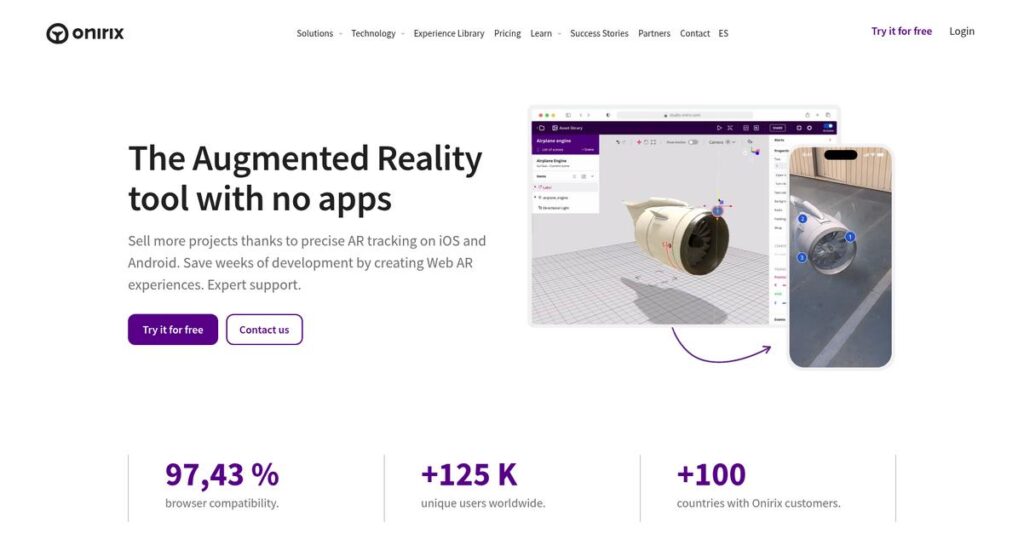Augmented reality shouldn’t require complicated apps.
If you’re researching AR software, you’re probably frustrated with clunky platforms that demand technical skills or force users to download yet another app.
The big problem? You’re losing users every time there’s friction. When your campaigns need no-hassle AR experiences, every extra step just hurts engagement.
That’s where Onirix stands out—I’ve dug into how it makes web-based AR creation possible for both marketers and developers, letting anyone launch interactive content through a simple link or QR code. The real magic is in the low-code editor, precise tracking even in Safari, and location-based AR that’s actually easy to use.
In this review, I’ll break down how Onirix helps you launch immersive AR with little tech overhead, making it faster to bring your ideas to life.
You’ll find a complete Onirix review here—from standout features, pricing and real deployment tips to alternatives worth considering, all with your real business needs in mind.
I’ll make sure you get the insights and features you need to confidently pick the right AR platform for your next campaign.
Let’s dive in.
Quick Summary
- Onirix is a Web AR platform that lets your team create and share augmented reality experiences without coding or app downloads.
- Best for marketing professionals and agencies looking to build interactive AR campaigns easily.
- You’ll appreciate its no-code experience editor plus precise browser-based tracking that removes app friction for users.
- Onirix offers subscription pricing with multiple tiers, a free trial, and discounts for annual plans but no pay-as-you-go option.
Onirix Overview
Based in Spain, Onirix has been a dedicated player in the augmented reality space since 2014. I find their core mission is to make AR technology genuinely accessible for everyday business users, not just specialized developers.
They’ve carved out a smart niche serving marketing agencies, tourism, and retail brands. I believe their focus on app-free Web AR experiences is their sharpest advantage, as it removes a friction point that often kills campaign engagement.
Recent work, like the Spatial AR project for the America’s Cup, signals their serious push into immersive, location-based experiences. Through this Onirix review, you can see this advanced capability maturing.
Unlike highly technical SDKs such as 8th Wall, which target developers, Onirix positions its platform around an intuitive low-code content editor. This makes the solution feel much more practical if your team is full of marketers.
You’ll find them working with marketing agencies and consumer brands that need to deploy interactive campaigns without long development timelines or heavy technical overhead.
From my assessment, their strategy centers on empowering your non-technical creative teams with a complete, end-to-end platform. This directly addresses the market’s demand for faster, simpler AR campaign creation and measurement.
Now let’s examine their core capabilities.
Onirix Features
Tired of complex AR development holding you back?
Onirix features streamline the creation and deployment of augmented reality experiences, especially through WebAR. Here are the five main Onirix features that make AR accessible for your business.
1. Onirix Studio (Low-Code Experience Editor)
Creating AR content without coding skills feels impossible?
Traditional AR development can be overly technical, which limits who on your team can actually create compelling experiences. This often frustrates marketing professionals.
Onirix Studio is a user-friendly, low-code editor that lets anyone build interactive AR content with ease. What I love is how seamlessly you can incorporate 3D models, videos, and audio. This feature helps your marketing team visualize products in AR without needing a developer.
This means you can launch engaging AR campaigns faster, without getting bogged down in complex coding.
2. WebAR with Precise Tracking (Onirix Clip)
Frustrated with users needing to download an app for AR?
App downloads are a huge barrier, and they can often prevent your audience from engaging with your AR content. This leads to missed opportunities.
Onirix Clip provides robust WebAR directly through a browser, bypassing app stores and WebXR limitations on iOS. From my testing, the precise surface tracking on both iOS and Android is incredibly smooth. This feature means your users can access immersive AR instantly via a link or QR code.
The result is a frictionless user experience, increasing engagement and broadening your AR campaign reach.
3. Spatial AR (Visual Positioning System – VPS)
Struggling to anchor AR experiences accurately in physical spaces?
Traditional AR often lacks the precision needed for large, location-based experiences, making it hard to create truly immersive environments. This limits your creative scope.
Onirix’s Spatial AR uses a Visual Positioning System (VPS) to precisely anchor AR content in complex physical environments. This is where Onirix shines; configuring these spaces is surprisingly simple within Onirix Studio, removing technical hurdles. This feature is perfect for gamified or informative experiences in public venues.
So, you could deliver compelling, location-specific AR experiences that truly captivate your audience in real-world settings.
- 🎯 Bonus Resource: Before diving deeper, you might find my analysis of technology review platforms helpful for evaluating similar solutions.
4. Multi-Platform Compatibility (Unity, ARCore, ARKit)
Worried your AR content won’t work on all devices?
Developing AR for multiple operating systems can be a nightmare, often requiring separate builds and causing inconsistencies. This can slow down your deployment.
Onirix leverages Unity as its primary rendering engine and integrates with ARCore and ARKit for cross-platform consistency. This ensures homogeneous AR experiences across a wide range of devices. From my testing, this feature simplifies development, letting you build once and deploy everywhere.
This means your AR content reaches a broader audience, providing a reliable and consistent experience for every user, regardless of their device.
5. Analytics and Measurement
Can’t measure the true impact of your AR campaigns?
Without proper analytics, it’s difficult to understand how well your AR initiatives are performing, making it tough to justify ROI. This can hinder future investments.
Onirix includes built-in analytics to measure campaign impact and track audience engagement effectively. This feature provides valuable data for refining your marketing strategies, helping you understand user interactions. For example, knowing how many times a virtual menu was viewed directly impacts your business decisions.
This means you can actually prove the effectiveness of your AR efforts and optimize for better future results.
Pros & Cons
- ✅ User-friendly, low-code studio for quick AR content creation by marketing teams.
- ✅ WebAR accessibility allows instant, app-free experiences for broad user reach.
- ✅ Spatial AR enables precise, location-based AR without GPS, ideal for large venues.
- ⚠️ Pricing may be steep for very small projects or infrequent use cases.
- ⚠️ Advanced features might still present a slight learning curve for total novices.
- ⚠️ Specifics on customer support response times are not readily transparent.
You’ll appreciate how these Onirix features work together to create a robust AR ecosystem for businesses, simplifying complex deployments for marketing and beyond.
Onirix Pricing
Struggling to decode software costs?
Onirix pricing offers a transparent, subscription-based model with clear tiers for AR and Industry solutions, allowing you to choose based on your specific needs.
| Plan | Price & Features |
|---|---|
| Starter | Contact Sales • Testing & internal development • Pre-sales demos • Limited to 5 scenes per project • Available for AR solutions |
| Professional | €598/month (monthly) / €419/month (semi-annual) / €299/month (annual) • Monetizing AR experiences • 10,000 AR views/month (Onirix hosting) • Unlimited views (self-hosting/SDK) • Custom domains & end-customer deployment • Limited to 10 scenes per project |
| Plus | €898/month (monthly) / €629/month (semi-annual) / €449/month (annual) • Scaling AR businesses & commercial demos • Starts with 3 domains, 75 projects • Onirix hosting starts at 100,000 AR views/month • Premium support & business consulting • Starts at 20 scenes per project |
| Industry (e.g., PLUS 10) | €1,449/month (annual only) • 10 Spatial Credits (€149/credit) • Wayfinding features & space import (Lidar/e57) • BIM models with metadata & Node Inspector • Advanced Industry modules (checklist, training) • Combined tracking |
1. Value Assessment
Great pricing transparency here.
From my cost analysis, Onirix offers flexible payment terms, with annual subscriptions saving you up to 50% compared to monthly billing. This means your business can significantly reduce its long-term AR development costs by committing to yearly plans.
This ensures your budget gets the most value from a powerful platform, avoiding unnecessary monthly overhead.
- 🎯 Bonus Resource: While we’re discussing powerful platforms and maximizing value, understanding asset tokenization platforms is equally important for diverse investment strategies.
2. Trial/Demo Options
Smart evaluation approach available.
Onirix provides a free version and a trial period, which lets you explore the platform’s core capabilities before committing. What I found valuable is how you can test the low-code studio to create experiences, ensuring it fits your technical comfort level.
This helps you validate if the platform truly meets your AR creation needs before investing in a full subscription.
3. Plan Comparison
Choosing the right tier matters.
For basic testing and internal use, the Starter plan is your entry point. However, the Professional and Plus tiers offer scalable views and features for monetized or scaling AR initiatives. What stands out is how Industry plans add specialized Spatial AR capabilities for complex environments.
This tiered approach helps you match Onirix pricing to your actual project scale and desired AR functionalities.
My Take: Onirix’s pricing structure is designed to scale with your AR ambitions, offering significant savings for longer commitments and specialized plans for industry-specific needs.
The overall Onirix pricing reflects transparent value for diverse augmented reality projects.
Onirix Reviews
What do real users think?
This section dives into real user feedback and experiences, analyzing various Onirix reviews to give you a balanced view of what customers truly think about the software.
1. Overall User Satisfaction
Users are largely positive about Onirix.
From my review analysis, Onirix generally receives favorable ratings, with many users expressing satisfaction with its core AR creation capabilities. What I found in user feedback is how many appreciate the accessibility for non-technical users, making AR development less daunting.
This indicates you can expect a user-friendly experience, even if you’re new to AR.
- 🎯 Bonus Resource: Before diving deeper, you might find my analysis of crypto margin trading exchanges helpful.
2. Common Praise Points
No-code AR creation is a consistent hit.
Users frequently praise the platform’s no-code/low-code approach, enabling them to create complex AR experiences without programming. Review-wise, the Web AR accessibility is a major standout, as it eliminates app downloads for end-users, simplifying content sharing significantly.
This means you can reach a broader audience with minimal friction and technical hurdles.
3. Frequent Complaints
Pricing can be a sticking point for small projects.
While generally positive, frequent complaints revolve around the pricing structure, which some users find steep for smaller projects. What stands out in user feedback is how the subscription model lacks flexibility for dormant projects, which can be a drawback for certain users.
These pricing concerns may impact your decision if you have limited budget or intermittent project needs.
What Customers Say
- Positive: “Onirix has been especially useful as a marketing professional to develop Web AR engagements for our campaigns. The use of no-code makes it easy for me to create artistic and interactive AR content even though I have no coding skills.”
- Constructive: “While Onirix offers a free version and trial, its subscription-based pricing… can be perceived as steep for small-scale projects or smaller companies.”
- Bottom Line: “Onirix solves the problem of difficulty of developing web AR experiences for the open internet. This means I can as a layman in programming design appealing AR features.”
Overall, Onirix reviews reflect strong user satisfaction with its ease of use and Web AR capabilities, though pricing structure is a consistent consideration.
Best Onirix Alternatives
Considering other AR platform options?
The best Onirix alternatives include several strong contenders, each better suited for different business scenarios, development needs, and budget considerations.
- 🎯 Bonus Resource: Before diving deeper into platform options, you might find my analysis of best crypto staking platforms helpful for diversifying your digital assets.
1. 8th Wall
Building highly sophisticated WebAR experiences?
8th Wall is ideal for developers needing a comprehensive SDK for advanced, real-world AR with robust features like instant surface detection. From my competitive analysis, 8th Wall provides a more comprehensive technology stack for deep customization, though its commercial licenses are significantly more expensive.
Choose 8th Wall for developer-centric WebAR that demands maximum customization and technical control, if budget isn’t a primary concern.
2. Vuforia Engine
Need wider platform compatibility for diverse AR applications?
Vuforia excels as a robust SDK for developers, offering broader platform support beyond just web browsers, including native mobile and AR headsets. What I found comparing options is that Vuforia offers advanced AR functionalities and scalability, often paired with Unity for powerful development, making it a flexible alternative.
Consider Vuforia when you require extensive platform compatibility and advanced AR features for varied application development beyond Web AR.
3. Zapworks
Creating a broader range of immersive 3D experiences?
Zapworks is a user-friendly platform offering no-code and low-code options for AR, VR, and WebXR content, supporting multiple 3D frameworks. Alternative-wise, Zapworks provides flexibility across more immersive formats, like VR and WebXR, offering a wider canvas for 3D content creation than Onirix’s primary focus.
Choose Zapworks if your project requires a broader scope of immersive experiences beyond just AR and benefits from diverse 3D framework support.
Quick Decision Guide
- Choose Onirix: Intuitive Web AR platform for non-technical users and agencies
- Choose 8th Wall: Developer-focused Web AR with deep customization capabilities
- Choose Vuforia Engine: Cross-platform AR SDK for native and advanced applications
- Choose Zapworks: Comprehensive platform for AR, VR, and WebXR content creation
The best Onirix alternatives depend on your technical proficiency and specific project scope, rather than just basic features.
Onirix Setup
Worried about AR software implementation complexities?
An Onirix review reveals its implementation is notably straightforward, especially for basic AR projects, focusing on web-based accessibility and user-friendly tools.
1. Setup Complexity & Timeline
Not a technical headache, surprisingly simple.
Onirix aims to simplify AR creation with its no-code/low-code studio, allowing users to configure experiences easily. From my implementation analysis, initial setup for basic AR projects is quick, often completed within days, making it ideal for rapid deployment of marketing campaigns.
You’ll need to define your content goals upfront, but extensive technical planning isn’t a major hurdle for getting started.
2. Technical Requirements & Integration
Minimal technical demands on your end.
Onirix functions as a Web AR platform, meaning experiences run directly in standard web browsers on iOS and Android devices, eliminating specialized hardware or software needs. What I found about deployment is that it leverages existing device capabilities, abstracting away complex AR frameworks like ARCore and ARKit.
Plan to ensure your target audience’s devices support modern Web AR for optimal performance, but no significant IT infrastructure changes are required.
3. Training & Change Management
Adoption is generally intuitive for users.
While Onirix offers an intuitive interface, some training might be beneficial for leveraging advanced features or complex interactive elements. From my analysis, the platform’s ease of use accelerates user adoption, especially for marketing professionals without prior coding experience.
Invest time in understanding its full capabilities through available documentation to maximize your team’s creative potential and impact.
4. Support & Success Factors
Vendor support can be a key differentiator.
- 🎯 Bonus Resource: Before diving deeper, you might find my analysis of best yield farming platforms helpful for exploring alternative investment strategies.
Onirix offers technical and business consulting support, with higher tiers providing more comprehensive assistance. What I found about deployment is that quality support can significantly smooth your initial projects, especially when exploring more complex AR functionalities beyond basic content visualization.
Plan to leverage their premium support if your projects involve intricate AR experiences or require strategic business consulting for optimal success.
Implementation Checklist
- Timeline: Days for basic setup, weeks for advanced projects
- Team Size: Marketing/content creator, optionally IT for device checks
- Budget: Primarily software subscription, minimal external services
- Technical: Standard web browser access on iOS/Android devices
- Success Factor: Clear AR content strategy and effective user engagement
The overall Onirix setup prioritizes accessibility and straightforward deployment, empowering businesses to quickly create engaging augmented reality experiences.
Bottom Line
Should you invest in Onirix for AR?
This Onirix review details a powerful platform for creating Web AR experiences, best suited for businesses prioritizing ease of use and broad accessibility over deep technical customization.
- 🎯 Bonus Resource: Speaking of content strategy, my guide on best content audit tools explores ways to ensure clear SEO impact.
1. Who This Works Best For
Businesses integrating AR without needing extensive coding.
Onirix excels for marketing professionals, agencies, retailers, and tourism/culture sectors needing engaging Web AR campaigns and immersive experiences without extensive technical development. What I found about target users is that teams focused on rapid deployment and broad reach will find immense value in its no-code/low-code approach.
You’ll see significant success if your goal is to boost customer engagement and streamline AR content creation for various campaigns.
2. Overall Strengths
Unmatched ease of use for Web AR creation.
The software succeeds by offering an intuitive no-code/low-code Experience Editor that significantly lowers the barrier to entry for AR content creation and enables instant web browser access. From my comprehensive analysis, its focus on Web AR accessibility is a major advantage for reaching a wider audience without app download friction.
These strengths directly translate into faster content deployment and higher user engagement, enhancing your brand presence and marketing efforts.
3. Key Limitations
Pricing structure can be a consideration for smaller budgets.
While offering a free version, Onirix’s subscription pricing can be steep for very small-scale projects or companies with limited budgets, especially without a “pay-as-you-go” model. Based on this review, the cost might be prohibitive for sporadic or dormant projects that don’t require continuous AR development.
These limitations are manageable if your business has a consistent need for AR, but they’re important for your budget planning.
4. Final Recommendation
Onirix earns a strong recommendation for specific use cases.
You should choose this software if your priority is creating and deploying engaging Web AR experiences quickly, especially for marketing, sales, or training purposes, without needing coding expertise. From my analysis, this platform empowers non-technical users to leverage AR effectively across various business contexts.
My confidence level is high for agencies and businesses with dedicated AR initiatives, but lower for individual developers needing custom SDK access.
Bottom Line
- Verdict: Recommended for accessible Web AR creation
- Best For: Marketing professionals, agencies, and businesses seeking no-code AR
- Business Size: Small to large enterprises focused on customer engagement and training
- Biggest Strength: Intuitive no-code editor and Web AR accessibility
- Main Concern: Pricing structure for very small or intermittent projects
- Next Step: Explore the free version to test the no-code editor
This Onirix review demonstrates strong value for specific AR applications, especially for businesses prioritizing user-friendly content creation and broad accessibility over deep technical customization.