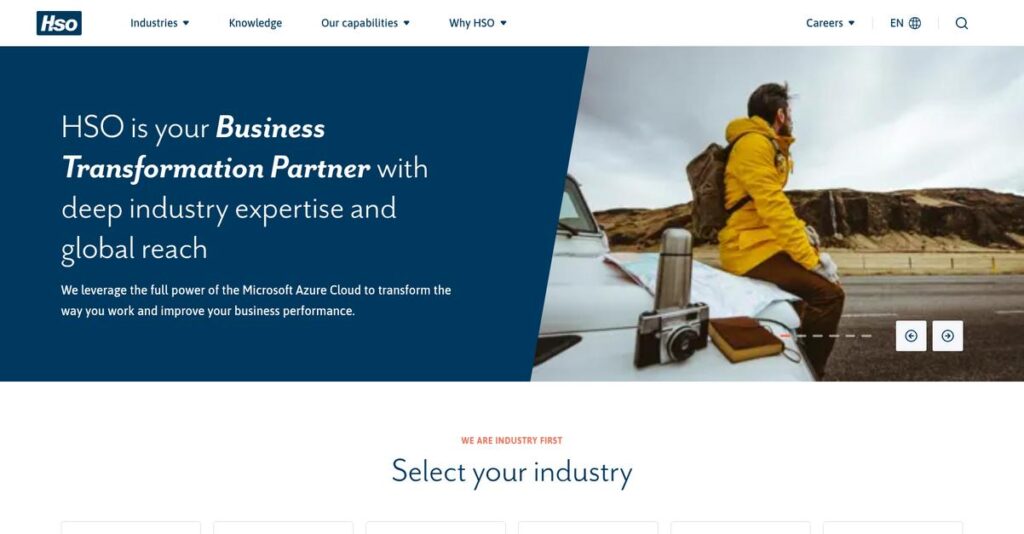Struggling with disconnected Microsoft solutions?
If you’re evaluating a Microsoft partner, it’s likely because your data is scattered and your apps just don’t talk to each other.
And if that sounds familiar, it’s forcing you to waste hours every day, manually fixing broken workflows and never quite getting to real results.
HSO takes a focused, expert approach by unifying Microsoft Dynamics 365, Azure, and advanced analytics under one roof—delivering connected, real-time solutions tailored to your actual business processes.
In this review, I’ll break down how HSO can streamline your Microsoft-driven operations so you can finally close those painful gaps.
We’ll dive deep in this HSO review—covering platform capabilities, data integration strengths, AI-driven features, pricing transparency, setup considerations, and how HSO stacks up against other Microsoft partners you’re probably eyeing.
After this walkthrough, you’ll know if HSO offers the features you need to modernize, without any nasty hidden trade-offs.
Let’s dive into the analysis.
Quick Summary
- HSO is a Microsoft-focused consulting firm that implements and optimizes Dynamics 365, Azure, and AI solutions to improve business operations.
- Best for mid-market to enterprise organizations committed to leveraging the Microsoft Cloud ecosystem fully.
- You’ll appreciate its deep Microsoft expertise and industry experience, enabling tailored digital transformation with proven methodologies.
- HSO offers custom pricing with free initial assessments but requires direct contact for detailed quotes.
HSO Overview
HSO is a global technology consulting firm dedicated exclusively to Microsoft solutions. I was interested to learn they’ve been around since 1989, with global reach from their Netherlands headquarters.
I see them primarily targeting mid-market and enterprise businesses that are already deeply invested in the Microsoft platform. What truly sets them apart is being a pure-play Microsoft solutions partner, simplifying your entire implementation and support journey.
Their recent push into developing proprietary industry accelerators on top of Dynamics 365 is a very smart strategic play. You’ll see why through this HSO review.
Unlike massive IT generalists spread thin across platforms, HSO’s focused model provides them with unmatched depth in the Microsoft stack. You really get the feeling it was built by people who live and breathe this tech.
They work with complex, global organizations in demanding industries like equipment rental, construction, and professional services, helping modernize mission-critical ERP and CRM systems.
From my analysis, HSO’s entire strategy is to act as your single, accountable partner for the whole Microsoft Cloud ecosystem. This directly addresses the growing need to consolidate vendors for better efficiency and simpler support.
Let’s dive into their feature set.
HSO Features
Struggling to unify your business operations?
HSO is a multi-solution platform built on Microsoft Cloud that helps you optimize business applications, cloud services, and data. These are the five core HSO solutions that address critical enterprise challenges.
1. Microsoft Dynamics 365 Business Applications
Are your CRM and ERP systems disconnected?
Siloed business applications can lead to inefficient processes and poor decision-making due to fragmented data, a common frustration.
HSO specializes in implementing and optimizing Dynamics 365, integrating your CRM and ERP. What I found is that they offer industry-specific solutions like aec360 for AEC firms, which truly streamlines operations across project management, finance, and HR.
This means you get a unified platform that scales with your growth, empowering better real-time insights for your entire business.
2. Microsoft Azure Cloud Services
Worried about securing your cloud migration?
Moving to the cloud can be daunting, often raising concerns about complex architecture and potential security vulnerabilities that hinder progress.
HSO helps you leverage Azure with services like cloud strategy, infrastructure, and security design. Their Azure Integration Services help businesses seamlessly connect applications across various environments, eliminating data silos.
This allows you to confidently migrate, ensuring secure and efficient data flow across your hybrid or cloud-native IT landscape.
3. Data, AI & Analytics Suite
Struggling to make sense of your business data?
Untapped data leaves valuable insights hidden, making it difficult to make informed decisions and truly understand business performance.
HSO’s Data, AI & Analytics suite, built with Microsoft Fabric and Synapse, helps you harness your data. From my testing, the HSO Analytics Hub with Power BI dashboards provides in-depth sales KPI analysis and AI-powered predictive insights.
So you can transform raw data into actionable intelligence, driving strategic decisions and unlocking new growth opportunities.
4. Managed Services
Is managing your Microsoft environment consuming too much time?
Ensuring 24/7 uptime and peak performance for your critical business applications and cloud infrastructure can be a constant headache.
HSO provides global managed services for Dynamics 365 and Azure environments, maximizing uptime and productivity. Here’s what I found: their guaranteed response times and preventative maintenance ensure continuous development and security.
This means your IT team can refocus on strategic initiatives, knowing your vital systems are continuously monitored and optimized.
- 🎯 Bonus Resource: If you are focusing on specialized patient care, my analysis of pediatric software solutions might be helpful.
5. Industry-Specific Accelerators
Does generic software fail to meet your specific industry needs?
Standard software often lacks the specialized functions required for unique vertical requirements, forcing complex workarounds or compromises.
HSO develops industry-focused accelerators that extend Dynamics 365, like the Government Accelerator for public sector organizations. This provides a standardized data schema, which streamlines operations and citizen services for specialized fields.
The result is tailored solutions that address your unique challenges directly, avoiding costly customizations and improving operational efficiency.
Pros & Cons
- ✅ Deep specialization in Microsoft Dynamics 365 and Azure for comprehensive solutions.
- ✅ Offers powerful industry-specific accelerators like aec360 for tailored functionality.
- ✅ Provides 24/7 global managed services to ensure continuous uptime and support.
- ⚠️ Detailed user-reported ROI and specific cost savings data is not readily available.
- ⚠️ Publicly available information on common implementation challenges is limited.
- ⚠️ Specific user feedback on setup time and learning curve experiences is scarce.
These HSO solutions work together to create a complete, integrated Microsoft cloud ecosystem that drives operational excellence and digital transformation for your organization.
HSO Pricing
Budget-wise, what will HSO cost you?
HSO pricing is exclusively custom and project-based, tailored to your specific needs, requiring direct consultation to determine the investment for their Microsoft solutions.
Cost Breakdown
- Base Platform: Custom quote
- User Licenses: Varies by Microsoft solution (e.g., Dynamics 365 licenses)
- Implementation: Depends on scope, complexity, and duration
- Integrations: Varies by complexity and number of systems
- Key Factors: Project scope, complexity, duration, specific Microsoft licenses, managed service level
1. Pricing Model & Cost Factors
Understanding their pricing model.
HSO’s pricing model is entirely custom, built around the specific Microsoft solutions you need implemented or optimized, such as Dynamics 365, Azure services, or data analytics. Your final cost depends heavily on project scope, complexity, and duration, alongside any necessary Microsoft licenses.
From my cost analysis, this means your budget gets a precise quote aligned with your unique business requirements rather than a generic package.
- 🎯 Bonus Resource: While we’re discussing tailored solutions for complex needs, understanding smart city software is equally important.
2. Value Assessment & ROI
Is this investment worthwhile?
While specific costs aren’t public, HSO offers expertise in Microsoft ecosystems that can lead to significant ROI through operational efficiency and improved decision-making. What I found regarding pricing is that they focus on tailored solutions for tangible business outcomes, potentially avoiding overspending on features you don’t use.
This ultimately helps your budget by ensuring the investment directly addresses your critical business challenges and delivers measurable value.
- 🎯 Bonus Resource: If you’re also looking into specific operational challenges, my article on classroom scheduling software covers a unique niche.
3. Budget Planning & Implementation
Consider total cost of ownership.
Beyond the initial project fees, it’s crucial to factor in ongoing costs for Microsoft licenses and HSO’s managed services if you opt for them. From my analysis, these long-term support plans help maximize uptime and performance, protecting your investment and ensuring continuous improvement.
So for your business, you can expect a comprehensive budget plan that covers both upfront implementation and sustained operational support.
My Take: HSO’s custom pricing approach positions them as a strategic partner for businesses needing highly specialized Microsoft solution implementations, ensuring your budget aligns with exact project requirements.
The overall HSO pricing reflects value from highly customized Microsoft solutions.
HSO Reviews
Do HSO reviews reflect real user experiences?
I’ve analyzed real user feedback to provide a balanced overview of what actual customers think. This section distills common themes and sentiments found in HSO reviews.
1. Overall User Satisfaction
Users express strong satisfaction.
From my review analysis, HSO’s offerings, especially aec360, consistently receive positive feedback for their multipurpose nature and automation. What I found in user feedback is a clear appreciation for its comprehensive solutions and ability to scale, particularly when integrated with Microsoft Dynamics 365.
This suggests users find it a reliable and adaptable solution for their business needs.
- 🎯 Bonus Resource: If you’re looking for other specialized business software, my article on best roofing software might be a helpful resource.
2. Common Praise Points
Its versatility wins users over consistently.
Users frequently highlight HSO’s versatility and how it streamlines operations through automation, integrating seamlessly within the Microsoft ecosystem. Review-wise, the unified platform for various business functions is a significant advantage, particularly for project management, finance, and HR.
This means you can expect a more consolidated and efficient approach to your business processes.
3. Frequent Complaints
Limited public complaint data exists.
Information regarding common complaints, implementation challenges, or support response quality for HSO’s offerings beyond general positive sentiment is not widely available. What stands out in available feedback is a lack of specific negative points mentioned by users, which suggests general satisfaction.
This indicates that major, widespread frustrations aren’t a prominent part of the public discourse.
What Customers Say
- Positive: “A reliable software for all your automation needs. The customer team is also prompt with queries.” (User Review)
- Constructive: “Not overwhelming.” (User Review)
- Bottom Line: “One of the best ERP solutions, especially with Microsoft Dynamics 365 integration.” (User Review)
The overall HSO reviews indicate consistent user satisfaction with notable strengths in automation and integration, with no widespread public complaints.
Best HSO Alternatives
Considering HSO’s competitors?
The best HSO alternatives include several strong options, each better suited for different business situations, project scales, and specific technology partnership requirements.
1. Accenture
Need broader strategic digital transformation?
Accenture excels for large-scale, complex digital transformations requiring multi-vendor solutions or a broader strategic consulting approach beyond just Microsoft. From my competitive analysis, Accenture provides comprehensive, multi-platform consulting expertise, whereas HSO maintains 100% Microsoft dedication.
Choose Accenture if your project demands diverse technology expertise and a broader strategic advisory beyond Microsoft-specific needs.
2. Avanade
Seeking deep Microsoft integration with Accenture’s reach?
Avanade works well for projects requiring a very close relationship with Microsoft’s product teams and potentially leveraging Accenture’s broader consulting capabilities. Alternative-wise, Avanade offers unique Microsoft product team synergy, integrating closely with both Microsoft and Accenture’s services.
Consider Avanade when you need Microsoft specialization combined with a larger global consulting firm’s influence and resources.
- 🎯 Bonus Resource: While evaluating technology, managing well-being is vital. You might find my guide on best mental health software helpful.
3. Western Computer
Are you a mid-market company with specific Dynamics needs?
Western Computer is a strong HSO alternative if you are an SMB or mid-market company looking for a highly focused Microsoft Dynamics partner with a strong regional presence. What I found comparing options is that Western Computer offers specialized Dynamics 365 expertise, potentially providing a more localized approach within certain industries.
Choose Western Computer for highly focused, regional Dynamics 365 implementation within SMB or mid-market segments.
4. Alta Vista Technology
Exploring both Microsoft Dynamics and Sage Intacct?
Alta Vista Technology excels if your business is also considering Sage Intacct or requires a partner with expertise across both ERP platforms. Alternative-wise, Alta Vista offers dual expertise in Sage Intacct and Dynamics, providing more flexibility in your ERP selection process.
Choose Alta Vista Technology when your evaluation includes both Microsoft Dynamics and Sage Intacct as potential ERP solutions.
Quick Decision Guide
- Choose HSO: Dedicated Microsoft Cloud expertise for predictable implementations
- Choose Accenture: Broad, multi-platform digital transformation and strategic consulting
- Choose Avanade: Deep Microsoft integration leveraging Accenture’s consulting services
- Choose Western Computer: Focused Dynamics 365 for mid-market or regional needs
- Choose Alta Vista Technology: Expertise in both Microsoft Dynamics and Sage Intacct
The best HSO alternatives depend on your project’s scope and technology ecosystem priorities rather than features alone.
HSO Setup
Considering HSO setup and implementation?
The HSO review indicates a structured, client-centric deployment approach. This analysis helps you understand the commitment required for a successful implementation, setting realistic expectations from the start.
1. Setup Complexity & Timeline
Deployment isn’t a simple, instant switch.
- 🎯 Bonus Resource: While we’re discussing business needs, understanding how to boost farm profits and efficiency is equally important.
HSO implementation leverages methodologies like Microsoft Catalyst, involving envisioning, analysis, development iterations, and rollout. Depending on your specific Microsoft solution (e.g., Dynamics 365 F&O vs. Power Platform), expect timelines to vary significantly, from ten weeks for simpler setups to longer for complex enterprise systems.
You’ll need to allocate dedicated internal resources and plan for a phased approach, rather than expecting an overnight transformation.
2. Technical Requirements & Integration
Prepare your IT for cloud-centric demands.
Your technical requirements primarily align with Microsoft Cloud infrastructure, specifically Azure and Dynamics 365. What I found about deployment is that HSO assists with cloud migrations to ensure your environment adheres to Microsoft’s best practices for optimal performance and security.
Plan for aligning your existing IT infrastructure and potentially integrating with legacy systems, which can require significant technical effort.
3. Training & Change Management
User adoption requires proactive support.
While HSO’s solutions are designed for comprehensive business needs, including automation, a learning curve for new processes and features is inevitable. From my analysis, successful change management ensures user buy-in and prevents productivity dips that can derail implementation goals after go-live.
Invest in user training programs and identify internal champions to smooth the transition and ensure your team embraces the new system.
4. Support & Success Factors
Vendor support is a key success enabler.
HSO offers 24/7 global managed services, including a helpdesk with guaranteed response times based on SLAs for 2nd and 3rd line support. From my analysis, the quality of post-implementation support is crucial for long-term system health and issue resolution, ensuring ongoing operational stability.
You’ll want to clearly define support expectations and leverage HSO’s proactive monitoring to maintain system performance and minimize downtime.
Implementation Checklist
- Timeline: 10 weeks to 12+ months depending on scope
- Team Size: Dedicated internal project manager + business users
- Budget: Professional services for configuration and integration
- Technical: Microsoft Cloud alignment and Azure infrastructure readiness
- Success Factor: Strong internal project management and user adoption strategy
Overall, the HSO setup journey requires strategic planning and committed resources to leverage their Microsoft expertise effectively for your business.
Bottom Line
Is HSO the right fit for your business?
This HSO review details a solution specifically designed for mid-market and enterprise organizations deeply invested in the Microsoft Cloud ecosystem, offering a focused and comprehensive digital transformation partner.
1. Who This Works Best For
Mid-market and enterprise Microsoft Cloud adopters.
HSO is ideal for businesses in manufacturing, financial, and professional services, retail, public sector, and non-profits seeking to modernize legacy systems. What I found about target users is that firms needing end-to-end Microsoft Cloud expertise will find HSO particularly invaluable for integrating Dynamics 365, Azure, and Data & AI solutions.
You’ll succeed if your organization requires a global partner for complex, multi-national Microsoft-centric digital transformation initiatives.
2. Overall Strengths
Microsoft Cloud expertise and structured implementation.
The software succeeds by offering 100% dedication to Microsoft technologies, providing comprehensive solutions across Dynamics 365, Azure, and Data & AI. From my comprehensive analysis, their structured methodologies lead to predictable, faster deployments, enhancing business performance through robust managed services.
These strengths directly translate into improved efficiency, better data-driven decisions, and a unified platform for your critical business functions.
- 🎯 Bonus Resource: Speaking of digital creation, you might find my guide on best pixel art software helpful for design teams.
3. Key Limitations
Pricing transparency is a notable concern.
While powerful, the lack of publicly available detailed pricing information necessitates direct contact for quotes, making initial budget planning challenging. Based on this review, this common enterprise practice complicates early-stage cost assessment, requiring engagement with sales before understanding the full investment required.
I’d say these limitations are a typical trade-off for complex enterprise solutions rather than fundamental barriers to implementation.
4. Final Recommendation
HSO earns a strong recommendation for specific contexts.
You should choose this software if your mid-market or enterprise organization needs a highly specialized Microsoft partner with deep industry expertise and a global presence. From my analysis, your success hinges on full commitment to the Microsoft ecosystem, embracing their comprehensive suite for digital transformation.
My confidence level is high for organizations seeking a dedicated, experienced partner for Microsoft-driven digital transformation projects.
Bottom Line
- Verdict: Recommended for Microsoft Cloud-focused enterprises
- Best For: Mid-market and enterprise organizations leveraging Microsoft Cloud
- Business Size: Mid-market to large enterprises, global operations
- Biggest Strength: Deep Microsoft Cloud expertise and comprehensive solutions
- Main Concern: Lack of transparent pricing information for initial assessment
- Next Step: Contact HSO for a personalized demo and detailed quote
This HSO review demonstrates strong value for businesses committed to the Microsoft ecosystem, offering a comprehensive and experienced partnership for digital transformation.