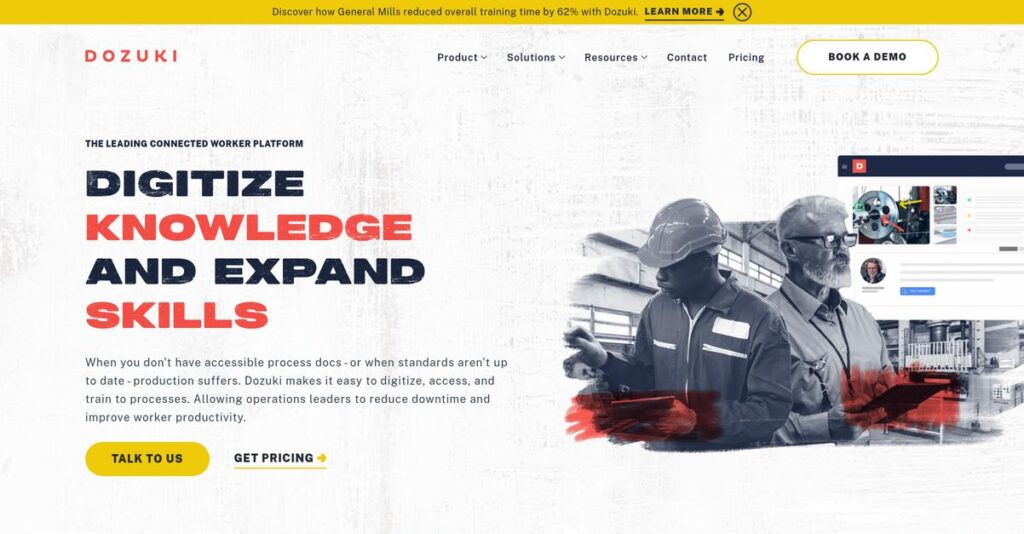Struggling with outdated, confusing work instructions?
If you’re like most manufacturing leaders, you’re hunting for a better way to standardize complex processes, get frontline workers trained, and actually keep your documentation updated.
But here’s the daily reality—mistakes and downtime just keep piling up, eating into productivity and making onboarding a nightmare.
Dozuki claims to fix these pain points by digitizing your work instructions—letting your team access clear, visual, version-controlled procedures, automate training, and even leverage AI to build guides faster.
In this review, I’ll break down exactly how Dozuki works and how it turns disparate knowledge into real process reliability for your floor.
You’ll get my hands-on take: from features like digital work instructions and operational data capture, to pricing, ease of rollout, and how Dozuki stacks up against other platforms—all right here in this Dozuki review.
Read on and you’ll have the insights and confidence to pick the features you need to modernize your frontline operations.
Let’s dive into the analysis.
Quick Summary
- Dozuki is a connected worker platform that helps manufacturing companies digitize work instructions and improve frontline training.
- Best for mid-sized to large manufacturers needing standardized processes and detailed operational training.
- You’ll appreciate its strong version control and customizable workflows that ensure consistent, up-to-date procedures.
- Dozuki offers custom pricing starting near $850/month for a minimum of 50 users with no free trial but demo available.
Dozuki Overview
Dozuki evolved from the popular iFixit repair community, bringing that same instructional clarity to industrial settings. Their core mission is to digitize frontline knowledge, empowering your entire workforce.
They primarily serve mid-market to enterprise manufacturers struggling with operational complexity. What I find unique is their focus on capturing and standardizing tribal knowledge, a persistent problem that many competing platforms often overlook in favor of just simple checklists.
Recent updates, like AI creation tools and a new Quizzes feature, show they’re investing in faster onboarding. Through this Dozuki review, you will see how this impacts training directly.
Unlike alternatives focused broadly on factory communication, Dozuki feels built around its powerful document control engine. This gives you the granular versioning and approval workflows that are absolutely essential for regulated industries.
They work with global manufacturers and industrial companies that must maintain strict procedural consistency across different shifts, facilities, and a wide range of worker skill levels to ensure high quality output.
From my analysis, their strategy centers on bridging the gap between worker competency and real-time operational data. This directly addresses your potential need for continuous improvement and greater visibility on the factory floor.
Let’s dive into their feature set.
Dozuki Features
Struggling with outdated work instructions on the shop floor?
Dozuki features are designed to digitize knowledge and empower your frontline workers. Here are the five main Dozuki features that streamline operations and enhance productivity.
1. Digital Standard Work Instructions
Are your work instructions still stuck in binders?
Relying on paper manuals or complex, text-heavy documents can lead to errors and slow down training. This frustrates operators trying to follow procedures.
Dozuki allows you to create clear, step-by-step digital work instructions with rich media, like images and videos. From my testing, converting a 400-step process into a visual format significantly improves comprehension. This feature ensures operators always have access to the latest, most digestible information.
This means your team can follow complex tasks with confidence, reducing mistakes and speeding up execution.
2. Knowledge Management & Version Control
Is tribal knowledge causing inconsistent processes?
Without centralized knowledge and proper version control, different shifts or locations might follow outdated procedures. This creates frustrating inconsistencies and compliance risks.
This Dozuki feature centralizes expert knowledge, making it easy to share, and includes built-in version control with approval workflows. What I love about this approach is how it tracks, approves, and releases new instruction versions seamlessly. You can trust that your team is always using the most current, approved information.
The result is your team gets standardized processes across the board, improving quality and ensuring compliance effortlessly.
3. Frontline Training & Learning Pathways
Are your new hires taking too long to become productive?
Inconsistent training methods mean new employees struggle to get up to speed quickly. This leads to higher turnover and impacts overall productivity.
Dozuki leverages documented standards as the foundation for onboarding and cross-training, tracking competency to current standards. The recently launched “Quizzes” feature provides structured assessments, with results instantly available for identifying training gaps. This is where Dozuki shines, automating retraining when procedures or roles change.
This means you can get employees up to speed 41% faster, reducing turnover and building a highly competent workforce.
- 🎯 Bonus Resource: Before diving deeper, you might find my analysis of best skip tracing software helpful for reducing collection cycle times.
4. Operational Workflows & Data Capture
Missing critical data from your frontline operations?
Manual data collection from the shop floor is often inefficient, prone to errors, and lacks real-time insights. This can hinder accountability and quality control.
Dozuki enables efficient, real-time data collection directly within standard work instructions via digital forms and quality checks. You can capture essential information like work order numbers, quality values, or e-signatures. What you get instead is accurate, actionable operational data ready for export to external systems.
So you can enhance accountability and quality control, ensuring your operational data is always current and reliable.
5. AI-Powered Creation & Analytics
Is it taking forever to digitize your existing procedures?
Manually converting large volumes of content into digital formats is a time-consuming and tedious process. This delays the benefits of a digitized knowledge base.
Dozuki is accelerating digitization with AI-powered creation capabilities, which can dramatically speed up content generation. It also offers proactive AI analytics to track key metrics like training progress, compliance, and operational efficiency. Here’s what I found: the actionable insights help drive continuous improvement across your operations.
This means you can digitize your processes much faster and continuously optimize performance with data-driven decisions.
Pros & Cons
- ✅ Intuitive interface makes content creation and usage straightforward for all users.
- ✅ Robust document control and versioning capabilities support strict quality standards.
- ✅ Rich media support (images, video) significantly enhances instruction clarity.
- ⚠️ Steep learning curve due to complex programming tools and limited drag-and-drop.
- ⚠️ Mobile app lacks features present in the web version, limiting field functionality.
- ⚠️ Some users report occasional bugs and slow customer support response times.
These Dozuki features work together to create a comprehensive connected worker platform that empowers frontline teams and drives operational efficiency.
Dozuki Pricing
Confused about custom software pricing?
Dozuki pricing is based on a custom quote model, meaning you’ll need to contact sales directly to understand the costs tailored to your specific operational scale.
Cost Breakdown
- Base Platform: Starting around $850/month (minimum 50 users)
- User Licenses: Volume-based pricing, contact sales for tiers
- Implementation: Potential for additional onboarding and training
- Integrations: Varies by complexity, may require development resources
- Key Factors: User count, customization, API usage, training needs
1. Pricing Model & Cost Factors
Understanding their pricing approach.
Dozuki employs a custom quote-based pricing model, with no public tiers available. What I found regarding pricing is that it typically starts around $850 per month, reportedly requiring a minimum of 50 users. Additional costs can arise from a steep learning curve requiring training, and custom features or API usage.
Budget-wise, this means your total cost will depend heavily on your user count and specific implementation needs.
- 🎯 Bonus Resource: While we’re discussing financial efficiency, you might find my guide on best banking software solutions helpful for compliance and cost management.
2. Value Assessment & ROI
Is this an investment worth it?
While Dozuki’s pricing requires direct engagement, it offers a highly tailored solution for digitizing complex work instructions in manufacturing. From my cost analysis, this personalized approach means you’re only paying for features directly relevant to your operations, potentially yielding better ROI by reducing waste and improving efficiency.
This helps you align costs with clear business outcomes, rather than paying for unused functionalities.
3. Budget Planning & Implementation
Consider all potential expenses.
Beyond the core subscription, prepare for potential indirect costs like extensive training due to complex programming tools and limited drag-and-drop. What stood out about their pricing is that integrations and custom API usage may incur additional technical investment and development resources for your team.
So for your business, you can expect to allocate budget beyond just the monthly fee for full implementation success.
My Take: Dozuki’s pricing structure targets mid-sized to enterprise manufacturers, emphasizing a tailored approach that fits complex operational needs, but requires direct sales engagement for a full cost picture.
The overall Dozuki pricing reflects a customized solution for specific manufacturing needs.
Dozuki Reviews
What do Dozuki reviews reveal?
To give you the clearest picture, I’ve dived into Dozuki reviews from various sources, analyzing real user feedback to understand common experiences and overall sentiment. This sets the context for what customers actually think.
1. Overall User Satisfaction
Users report a generally positive experience.
From my review analysis, Dozuki typically receives high satisfaction ratings, particularly from users in manufacturing. What I found in user feedback is how straightforward content creation and access are, even for complex operations. Reviews frequently highlight improved efficiency and reduced downtime as key benefits.
This suggests you can expect a solution that genuinely enhances operational flow.
- 🎯 Bonus Resource: Speaking of operational flow, my article on best VoIP software could offer insights into scaling your communication.
2. Common Praise Points
The intuitive interface truly stands out.
Users consistently praise Dozuki’s ease of use for creating and accessing digital work instructions, often mentioning the rich media capabilities. From my review analysis, incorporating images and videos simplifies complex procedures, making information more digestible than lengthy text for frontline workers.
This means your team can quickly grasp procedures, reducing errors and training time.
3. Frequent Complaints
Learning curve and UI issues frustrate some.
What stands out in customer feedback is the steep learning curve due to complex programming tools and limited drag-and-drop features. Review-wise, I’ve seen mentions of an inefficient and clunky user interface, making it difficult to access all features or organize guides easily.
These issues might require initial investment in training but are often manageable.
What Customers Say
- Positive: “The writing tools are simple and straightforward, allowing us to incorporate images and videos to reduce text.” (Fortune 100 Industrial Products Manufacturer)
- Constructive: “Some of the complicated programming tools and coding takes a while to learn and get used to.” (Capterra Reviewer)
- Bottom Line: “Dozuki helped us save images or video formats that were easier to comprehend than raw text.” (Fortune 100 Industrial Products Manufacturer)
Overall, Dozuki reviews reflect strong user satisfaction despite a noticeable learning curve for some features.
Best Dozuki Alternatives
Which Dozuki alternative is right for you?
The best Dozuki alternatives offer distinct advantages, each designed for different business sizes, industry focuses, and specific workflow needs.
1. Poka.io
Primarily a factory-floor manufacturer?
Poka.io is a strong alternative specifically built for manufacturing environments, focusing on real-time communication and knowledge sharing directly on the plant floor. From my competitive analysis, Poka offers a comprehensive factory-centric solution, often chosen for its deep integration with manufacturing operations, surpassing Dozuki’s general approach.
Choose Poka if your primary need is robust, real-time factory communication and knowledge management.
2. MaintainX
Need mobile-first maintenance and operations?
MaintainX excels as a mobile-first workflow management platform, particularly for maintenance, safety, and operational checklists, even offering a free plan for small teams. What I found comparing options is that MaintainX offers a cost-effective entry point for mobile-centric operational workflows, making it a budget-friendly Dozuki alternative.
Consider this alternative when your focus is mobile-first maintenance or if you need a free basic plan.
3. SwipeGuide
Seeking simplicity and a transparent price point?
SwipeGuide prioritizes ease of use and adaptability for creating and sharing work instructions, with a lower, publicly advertised starting price than Dozuki’s minimum. Alternative-wise, SwipeGuide offers a more straightforward user experience and budget predictability, making it appealing if simplicity and cost are primary concerns for your operations.
Choose SwipeGuide if your priority is intuitive instruction creation and clear, accessible pricing.
- 🎯 Bonus Resource: While we’re discussing operational improvements, understanding best Infor partners to maximize your ERP investment is equally important.
4. Plutomen Workflow
Prioritizing an intuitive interface with asset management?
Plutomen Workflow stands out for its user-friendly interface and integrated features like industrial asset management and task assignment within digital work instructions. From my analysis, Plutomen offers an intuitive interface with robust asset features, empowering frontline workers while managing assets and tasks alongside SOPs.
Choose Plutomen Workflow if you prioritize a highly intuitive interface and integrated asset/task management.
Quick Decision Guide
- Choose Dozuki: Robust document control and tribal knowledge digitization for large manufacturing.
- Choose Poka.io: Comprehensive, real-time communication and knowledge for factory floors.
- Choose MaintainX: Mobile-first maintenance and operations with a free entry point.
- Choose SwipeGuide: Simplicity, adaptability, and transparent pricing for work instructions.
- Choose Plutomen Workflow: Intuitive interface with integrated asset and task management.
The best Dozuki alternatives depend on your business size, budget, and specific operational needs, not just feature lists.
Dozuki Setup
How difficult is software implementation?
This Dozuki review explores the practicalities of getting the platform up and running in your business. We’ll set realistic expectations for your Dozuki setup journey.
- 🎯 Bonus Resource: Speaking of specialized software solutions, my article on best law firm and advocates software covers tools to boost productivity and profits.
1. Setup Complexity & Timeline
Ready for a learning curve?
Dozuki’s implementation involves getting accustomed to complex programming tools, which requires dedicated learning time. From my implementation analysis, expect a notable learning curve for new users, especially given the limited drag-and-drop functionality.
You’ll need to factor in significant internal training or potentially external resources to navigate this initial hurdle effectively.
2. Technical Requirements & Integration
Prepare for specific technical considerations.
Your setup will require compatibility with Android tablets and smartphones, and the ability to run on mobile browsers. What I found about deployment is that customization and API integration may require development resources, as some complex programming is involved.
Plan for IT readiness to manage mobile device compatibility and integrate Dozuki with your existing systems where needed.
3. Training & Change Management
User adoption needs proactive planning.
New users may face onboarding difficulties without an intrinsic program to introduce Dozuki’s intricacies, requiring internal champions. From my analysis, effective change management is crucial for user buy-in, as the platform’s learning curve can initially deter some staff.
Invest in robust internal training programs and clear communication strategies to ensure your team embraces the new system.
4. Support & Success Factors
Vendor support can significantly impact your rollout.
Dozuki offers various support options, including documentation, live sessions, and “Transformation Services” to accelerate deployment. What I found about deployment is that their customer support can be crucial for large-scale rollouts, despite some user reports of occasional slowness or bugs.
Plan to leverage Dozuki’s support resources and define clear project goals to ensure a smooth and successful implementation process.
Implementation Checklist
- Timeline: Weeks to months depending on team proficiency
- Team Size: Project lead, trainers, and potentially IT/dev support
- Budget: Training costs, potential external development
- Technical: Android device compatibility, API integration planning
- Success Factor:1 Dedicated user training and change management
Overall, your Dozuki setup journey requires commitment to training and proactive planning, especially for larger teams, for a successful digital transformation.
Bottom Line
Dozuki: The definitive manufacturing solution?
My Dozuki review synthesizes its strengths and limitations, providing clear guidance on whether this connected worker platform is the right investment for your business needs.
1. Who This Works Best For
Manufacturing enterprises seeking operational standardization.
Dozuki is ideal for medium to enterprise-level manufacturing companies needing to digitize complex work instructions, standardize procedures, and improve frontline training. What I found about target users is that industries with ISO 9001 certification needs particularly benefit from its robust version control and compliance features.
You’ll succeed if your business struggles with inconsistent processes, high turnover, or relies heavily on “tribal knowledge.”
2. Overall Strengths
Robust work instructions drive operational excellence.
The software excels at creating rich-media work instructions, facilitating comprehensive knowledge management with strong version control, and enabling effective frontline training. From my comprehensive analysis, its ability to integrate images and videos significantly simplifies complex multi-step processes for your workforce.
These strengths directly translate into tangible benefits, like reduced employee turnover and decreased equipment downtime for your operations.
- 🎯 Bonus Resource: While discussing operational excellence, my article on best brewery software might offer insights for related operational challenges.
3. Key Limitations
Learning curve and pricing require careful consideration.
While powerful, Dozuki presents a steep learning curve due to complex programming tools and less intuitive interface elements. Based on this review, the custom, potentially high pricing with significant minimum user counts may also be a barrier for smaller organizations.
I find these limitations are manageable trade-offs for large enterprises but could be deal-breakers for businesses with budget constraints or simpler needs.
4. Final Recommendation
Dozuki is strongly recommended for specific users.
You should choose this software if you’re a larger manufacturing organization committed to a comprehensive digital transformation of your frontline operations. From my analysis, your success depends on a willingness to invest in implementation and dedicated training resources.
My confidence level is high for larger, complex manufacturing environments, but lower for smaller businesses seeking simpler tools.
Bottom Line
- Verdict: Recommended for enterprise manufacturing operations
- Best For: Medium to enterprise-level manufacturing companies
- Business Size: Mid-sized to large enterprises with complex operational needs
- Biggest Strength: Robust digital work instructions and knowledge management
- Main Concern: Steep learning curve and potentially high custom pricing
- Next Step: Request a demo to discuss custom pricing and implementation
This Dozuki review underscores its strong value for the right manufacturing profile, while highlighting important investment and complexity factors you need to consider before committing.