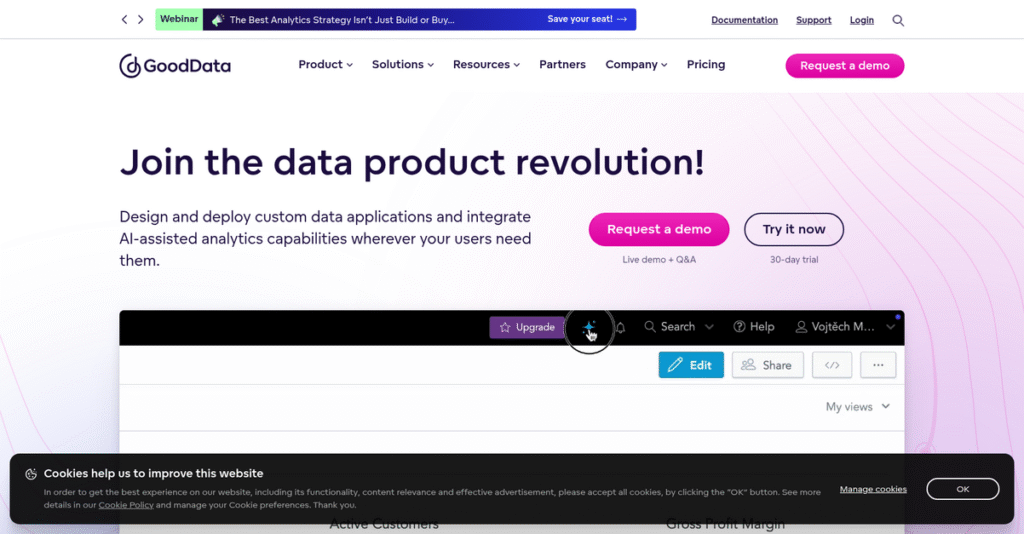Slow dashboards waste everyone’s time.
If you’re researching analytics software, you’ve probably hit the wall with sluggish reporting tools or complex integrations just to get basic data insights.
The hassle is real. Wasting hours waiting for reports to load every single day drains your productivity and patience, leaving you stuck instead of acting on your data.
That’s where GoodData steps in, with an AI-accelerated BI platform focused on performance, flexible embedded analytics, and a universal semantic layer so your metrics stay consistent and accurate—no matter the data source.
In this review, I’ll show you how GoodData can speed up your reporting workflow and make analytics truly work for your team’s unique challenges.
You’ll discover, in this GoodData review, an in-depth look at its core features, flexible pricing, how their technology compares to Tableau and Looker, and whether it’s the right platform for your business intelligence needs.
You’ll come away with the insights and feature knowledge you need to decide confidently.
Let’s get started.
Quick Summary
- GoodData is a cloud-based BI and analytics platform that transforms raw data into actionable insights, emphasizing embedded analytics integration.
- Best for SaaS companies and businesses needing to embed analytics and manage multi-tenant environments.
- You’ll appreciate its strong embedded analytics, multi-tenancy features, and universal semantic layer for consistent data governance.
- GoodData offers tiered pricing with a free plan and 30-day trial; embedded analytics pricing starts at $1,500/month with custom enterprise options.
GoodData Overview
I’ve followed GoodData for a while; they’re a business intelligence company specializing in cloud and embedded analytics. Headquartered in San Francisco, they have been around since 2007, giving them deep market experience.
I think their real sweet spot is helping software companies deliver insights directly to their own customers. They truly excel at customer-facing analytics within your own product, a different and more complex challenge than tools designed for purely internal BI teams.
Their recent shift to an AI-accelerated platform is a significant development, as we’ll explore through this GoodData review. It’s a smart update designed to speed up insights and lower your overall data infrastructure costs.
Unlike competitors like Tableau, which are fantastic visualization powerhouses, GoodData isn’t just another standalone dashboard. They strongly emphasize getting analytics into your applications, a focus I find far more practical for modern product teams and their specific operational workflows.
You’ll typically find them working with innovative B2B software companies and large enterprises that must serve customized, secure analytics to thousands of their own clients at massive scale.
I found their current strategic priority is clearly on a composable data architecture and a universal semantic layer. This modern approach helps your teams build trustworthy, reusable metrics, directly addressing today’s critical business need for reliable data governance.
Now, let’s dig into their core features.
GoodData Features
Struggling to turn raw data into actionable insights?
GoodData features focus on transforming your data into clear, usable intelligence. Here are the five main GoodData features that can help you achieve data clarity and drive better decisions.
1. AI-Accelerated Business Intelligence Platform
Is your BI platform just not keeping up?
Slow data processing can delay critical insights, making it hard to react quickly to market changes. This leads to missed opportunities.
GoodData’s AI-accelerated BI platform, powered by FlexQuery, streamlines data caching and reduces reliance on bulky data warehouses. Here’s what I found: it dramatically improves performance and speeds up data access, leveraging a metrics layer directly in your data lake. This feature makes insights available faster.
This means you get quicker data analysis and potentially lower your overall data infrastructure costs, freeing up your budget.
2. Embedded Analytics
Want to put insights right where your users work?
Forcing users to switch applications to view analytics disrupts their workflow and can lead to lower adoption rates. It’s clunky and inefficient.
GoodData’s embedded analytics allows you to integrate dashboards and insights directly into your existing business applications. From my testing, this feature makes data accessible without leaving the app, offering options like iframes and SDKs. It’s perfect for SaaS companies looking to offer customer-facing analytics.
The result is your users get critical insights in context, which can significantly enhance their productivity and satisfaction.
3. Multi-Tenancy
Managing analytics for many clients or departments?
Providing customized analytics for different groups while maintaining data isolation can be a complex and resource-intensive task. It often requires multiple instances.
GoodData’s multi-tenancy capabilities let a single instance serve multiple tenants, each with their own secure and isolated data. This is where GoodData shines; it simplifies the distribution of customized insights across various client segments. This ensures data privacy and efficient management.
This means you can easily scale your analytics offerings to diverse client bases while maintaining robust security and control.
- 🎯 Bonus Resource: While we’re discussing comprehensive data management, understanding effective data recovery software is equally important for data integrity.
4. Data Modeling and Semantic Layer
Are inconsistent metrics causing confusion?
When different teams use varying definitions for the same metrics, it leads to distrust in data and poor decision-making. It’s a common frustration.
GoodData provides a universal semantic layer that standardizes your data definitions into consistent business concepts and metrics. What I love about this approach is metrics can be authored once and reused everywhere, ensuring accuracy and governance. This feature builds confidence in your analytics.
So, you can finally get a single source of truth for your data, which empowers your teams with reliable, consistent insights.
5. Customizable Dashboards and Reporting
Tired of generic, inflexible reports?
Dashboards that don’t reflect your brand or specific user needs often fail to engage users effectively. They feel out of place and unhelpful.
GoodData offers a drag-and-drop dashboard builder, allowing you to create highly interactive and customized reports with ease. From my evaluation, you can add custom themes, branding, and even unique domain URLs, making your analytics truly yours. This feature ensures brand consistency and user engagement.
This means you can deliver tailored, intuitive dashboards that resonate with your internal teams and external customers alike.
Pros & Cons
- ✅ Consolidates scattered data into a single, accessible platform efficiently.
- ✅ Enables deep embedding of analytics directly into existing applications.
- ✅ Offers robust multi-tenancy for secure data isolation across users.
- ⚠️ Steeper learning curve for advanced metric creation using MAQL.
- ⚠️ Some users report less frequent updates to the platform’s core features.
- ⚠️ Limited visualization options compared to some direct competitors.
You’ll appreciate how these GoodData features work together as a cohesive system for robust data intelligence. Next, let’s look at how GoodData handles integration with your existing tech stack.
GoodData Pricing
Navigating software costs can be tricky.
GoodData pricing operates on a custom quote model, particularly for embedded analytics and enterprise needs, meaning you’ll need to contact sales for a precise breakdown tailored to your specific use case.
Cost Breakdown
- Base Platform: Custom quote for embedded analytics (starts at $1,500/month for Professional)
- User Licenses: $30/user/month (for internal analytics; min 10 users)
- Implementation: Varies by complexity and integrations
- Integrations: Varies by complexity (API, SDKs, web components)
- Key Factors: Use case (internal vs. embedded), number of users/workspaces, AI query volume, enterprise features
1. Pricing Model & Cost Factors
Understanding GoodData’s pricing.
GoodData’s pricing structure is primarily custom, driven by whether you need internal analytics or embedded solutions, and the scale of your usage. Factors like the number of users, workspaces, and AI query volume significantly influence your final cost. From my cost analysis, dedicated customer success managers and advanced security features typically reside in higher, custom-priced tiers.
This means your budget needs to account for tailored solutions rather than simple per-user fees across the board.
2. Value Assessment & ROI
Is this an investment or an expense?
GoodData’s ability to embed analytics directly into your products can provide substantial ROI by enhancing customer experience and driving product adoption. Compared to building in-house solutions, GoodData reduces development time and maintenance costs. Budget-wise, what I found regarding pricing is that while it can scale up, the value lies in its specialized embedded capabilities, potentially saving your engineering team significant effort.
This helps you avoid massive upfront development costs and delivers insights directly where your users need them most.
3. Budget Planning & Implementation
Consider total cost of ownership.
While a free trial and free plan exist, real-world deployment often involves implementation efforts for data integration and customization.
- 🎯 Bonus Resource: While we’re discussing data integration and empowering your workforce, you might find my guide on best HR mobile apps software helpful for team management.
Budget-wise, you should plan for potential additional workspace costs for embedded analytics, which can add up. From my cost analysis, enterprise-grade features like SLA support and enhanced compliance contribute to the higher-tier pricing, ensuring your finance team gets predictability.
So for your business, expect a consultative sales process to align pricing with your exact operational and integration needs.
My Take: GoodData’s pricing is highly flexible and feature-driven, making it best suited for businesses with specific embedded analytics needs or larger internal BI requirements that justify custom solutions.
The overall GoodData pricing reflects specialized value for advanced analytics requirements.
GoodData Reviews
What do customers really think?
To give you a clear picture, I’ve analyzed numerous GoodData reviews from various platforms, focusing on real user experiences and common themes to understand what customers truly think.
1. Overall User Satisfaction
Mostly positive sentiment here.
From my review analysis, GoodData generally receives high marks for consolidating data and simplifying analytics. What I found in user feedback is that its intuitive interface impresses many users, making complex data accessible even for non-technical team members.
This indicates you can expect a platform that helps centralize your data effectively.
- 🎯 Bonus Resource: While we’re discussing centralized data for analytics, understanding how ESG software can secure compliance is equally important.
2. Common Praise Points
Users love its power and simplicity.
Customers consistently praise GoodData’s ability to transform raw data into actionable insights with an elegant design. Review-wise, its extensive templates and customizable dashboards are frequently highlighted as key strengths, offering flexible data analysis.
This means you can create tailored reports that align perfectly with your business needs.
3. Frequent Complaints
Learning curve and updates are common frustrations.
Users often report a steep learning curve, particularly with GoodData’s proprietary MAQL query language. What stands out in user feedback is how some users note a lack of recent noticeable updates and limited visualization options compared to competitors.
These issues might require more dedicated developer time or a commitment to documentation.
What Customers Say
- Positive: “GoodData is my best decision so far! We leverage GoodData to enhance business intelligence and analytics. The platform enables way to easy integration of various data sources, that helps us to get valuable insights.” (GoodData user)
- Constructive: “I remember that before using GoodData, we had reports scattered across spreadsheets…But since implementing this product, we now have key metrics in one place.” (GoodData user)
- Bottom Line: “Good Data is solving & addressing multiple business problems like consolidating scattered & unorganized data…it makes analytics user-friendly.” (GoodData user)
The overall GoodData reviews reveal strong data consolidation capabilities, balanced with common challenges around its learning curve.
Best GoodData Alternatives
Which BI platform aligns with your business?
The best GoodData alternatives include several strong options, each better suited for different business situations and priorities regarding budget, existing tech stack, and specific analytics needs.
1. Tableau (by Salesforce)
Prioritizing highly interactive data visualization?
Tableau excels when your primary need is crafting visually stunning, customizable dashboards for a broad audience of analysts and data scientists. From my competitive analysis, Tableau offers superior visual storytelling capabilities compared to GoodData’s more operational focus.
Choose Tableau if your core focus is on intuitive, highly customizable visual exploration and data presentation.
2. Microsoft Power BI
Heavily invested in the Microsoft ecosystem?
Power BI makes sense if your organization already leverages Microsoft technologies and you prioritize a tool with strong community support and extensive visualization. What I found comparing options is that Power BI integrates seamlessly with other Microsoft products, making it a natural alternative for many.
Consider this alternative when deep Microsoft integration and a large community are critical for your BI solution.
- 🎯 Bonus Resource: If you’re also looking into robust data management, my article on engineering industry software covers how to unify your data.
3. Looker (by Google)
Requiring advanced data modeling and Google Cloud integration?
Looker is a strong alternative if your business requires sophisticated data modeling using LookML and deep integration within the Google Cloud ecosystem. From my analysis, Looker provides superior data modeling capabilities and consistency across complex datasets, though it has a steeper learning curve for the proprietary language.
Choose Looker when robust data modeling and Google Cloud ecosystem alignment are paramount for your analytics needs.
4. Zoho Analytics
Seeking an affordable, user-friendly solution for SMBs?
Zoho Analytics is an excellent GoodData alternative for small to medium-sized businesses prioritizing affordability and ease of use for internal reporting. Alternative-wise, Zoho Analytics offers a cost-effective, user-friendly interface for essential analytics, making it ideal for budget-conscious teams.
Choose Zoho Analytics if you’re an SMB needing an accessible BI tool primarily for straightforward internal reporting.
Quick Decision Guide
- Choose GoodData: Embedded, multi-tenant analytics with a strong semantic layer
- Choose Tableau: Intuitive, powerful data visualization and visual storytelling
- Choose Microsoft Power BI: Deep Microsoft ecosystem integration and strong community
- Choose Looker: Advanced data modeling and Google Cloud alignment
- Choose Zoho Analytics: Affordable, user-friendly BI for small to medium businesses
Ultimately, the best GoodData alternatives depend on your specific business size, budget, and integration needs more than generic feature lists.
GoodData Setup
Ready for your GoodData setup?
GoodData implementation involves strategic planning to navigate its capabilities, as this GoodData review will highlight. You’ll need to set realistic expectations for your deployment journey.
1. Setup Complexity & Timeline
This isn’t a quick, simple switch.
GoodData implementation complexity varies; basic dashboards from structured CSVs are simpler, but advanced customization and MAQL metrics introduce a steep learning curve. From my implementation analysis, expect a longer timeline for sophisticated analytics that require complex data modeling or proprietary language expertise.
You’ll need to plan for dedicated time to master MAQL or secure developer support.
2. Technical Requirements & Integration
Prepare your IT for focused integration work.
GoodData supports various data sources like Snowflake and BigQuery, and offers flexible deployment as SaaS or self-hosted. What I found about deployment is that technical users benefit from API and SDK tools for “analytics-as-code,” streamlining complex integrations and testing processes.
Your IT team should assess existing data infrastructure and leverage technical tools for efficient data pipeline setup.
- 🎯 Bonus Resource: While discussing data infrastructure, you might find my guide on mobile data recovery software helpful.
3. Training & Change Management
User adoption can be a significant hurdle.
GoodData’s power comes with a learning curve, particularly for non-technical users delving into advanced self-service analytics. From my analysis, successful adoption requires ongoing training and support to overcome initial difficulties with its proprietary query language.
Invest in thorough user training and provide accessible resources to ensure your team leverages the platform effectively.
4. Support & Success Factors
Vendor support quality impacts your progress.
While some users praise responsive support, dedicated customer success managers are typically limited to Enterprise plans, impacting resolution times for others. What I found about deployment is that proactive engagement with support resources is key for navigating issues and maximizing platform utility.
Plan for potential reliance on ticket submissions and community forums if you’re not on an Enterprise plan.
Implementation Checklist
- Timeline: Weeks to months, depending on customization depth
- Team Size: Data team, developers (for MAQL), and business analysts
- Budget: Software cost, plus potential professional services for MAQL
- Technical: Data source integration and MAQL programming skills
- Success Factor: Dedicated MAQL expertise or strong vendor support
The overall GoodData setup requires a strategic approach to technical learning and managing user expectations for successful adoption.
Bottom Line
Can GoodData transform your data insights?
This GoodData review distills who benefits most from its robust analytics capabilities, balancing powerful features with potential limitations to help you make an informed decision.
1. Who This Works Best For
SaaS companies needing embedded analytics.
GoodData excels for businesses focused on delivering real-time, governed insights, especially those looking to embed analytics directly into their products or applications. From my user analysis, SaaS companies aiming to enhance user engagement by offering tiered data insights to clients will find exceptional value in its multi-tenancy.
You’ll succeed if your business requires consistent metrics and scalable solutions for a growing data volume within your applications.
2. Overall Strengths
Embedded analytics capability is truly exceptional.
The software succeeds by allowing seamless integration of dashboards and reports directly into your existing applications, while its universal semantic layer ensures consistent metric logic. From my comprehensive analysis, its multi-tenancy capabilities are highly beneficial for managing isolated data environments for diverse clients or departments.
These strengths translate directly into empowering both internal teams and external customers with immediate, trustworthy data-driven decision-making within your existing products.
3. Key Limitations
Learning curve for advanced customization is notable.
While powerful, new users may face a steep learning curve, particularly when creating complex metrics using GoodData’s proprietary MAQL language. Based on this review, advanced customizations often require developer expertise or significant time spent on documentation, hindering self-service analytics adoption.
I’d say these limitations are manageable if you have dedicated technical resources, but they could be a deal-breaker for teams prioritizing a very low learning curve or extensive community support.
- 🎯 Bonus Resource: If you’re also looking into data security, my article on email backup software covers ways to secure your valuable information.
4. Final Recommendation
GoodData is a strong recommendation for specific users.
You should choose this software if your priority is embedding analytics into your applications, coupled with robust multi-tenancy features and strong data governance. From my analysis, your business will thrive with GoodData if you prioritize consistent, scalable insights delivered directly within your products rather than highly intuitive visualization.
My confidence level is high for organizations with these specific needs, but less so for those seeking basic, drag-and-drop BI tools.
Bottom Line
- Verdict: Recommended for embedded analytics and multi-tenancy
- Best For: SaaS companies, product managers, and BI analysts
- Business Size: SMBs to large enterprises, especially in financial services, healthcare, SaaS
- Biggest Strength: Robust embedded analytics and multi-tenancy capabilities
- Main Concern: Steep learning curve for MAQL and advanced customization
- Next Step: Contact sales for a demo to assess embedded capabilities
This GoodData review reveals strong value for companies prioritizing embedded analytics, while highlighting important considerations for technical expertise and customization.