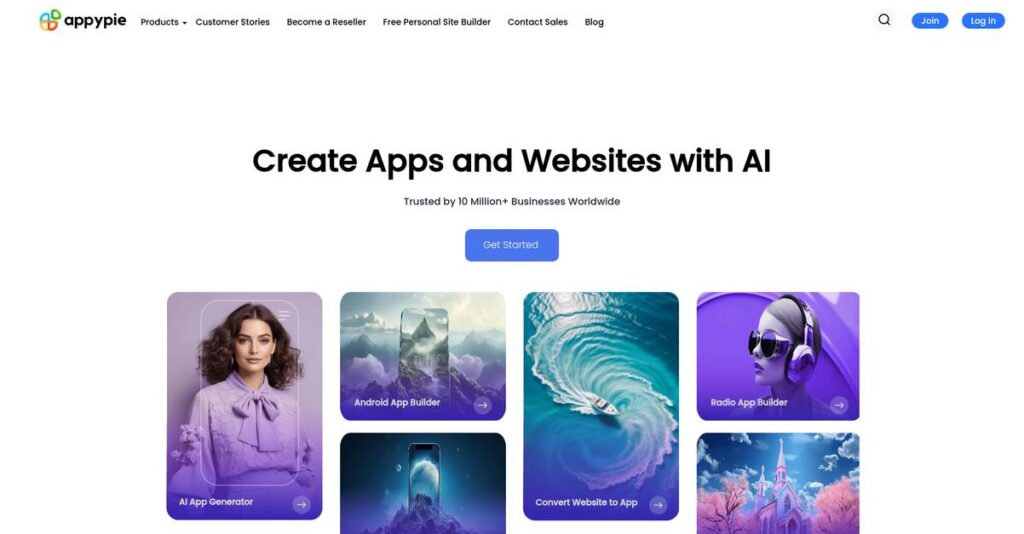Building apps shouldn’t need coding headaches.
If you’re looking at Appy Pie, you’re likely tired of how hard it is to launch mobile apps and websites without an expensive developer or big learning curve.
Let’s be honest—losing days stuck on tech you don’t understand is a real productivity killer, especially if you just want to get your idea out there.
But this is where Appy Pie sets itself apart, making no-code app, website, chatbot, and automation tools actually usable for regular folks—helping you launch quick, without sacrificing must-have features like push notifications or in-app purchases.
In this review, I’ll break down how Appy Pie removes all the guesswork from app building and what it can—and can’t—do for your next project.
You’ll get a full Appy Pie review covering features, pricing, its AI website builder, major limitations, plus how it stacks up against other popular no-code platforms.
By the end, you’ll know the features you need to launch faster and if Appy Pie actually fits your goals.
Let’s get started.
Quick Summary
- Appy Pie is a no-code platform enabling your team to build mobile apps, websites, chatbots, and workflows without coding skills.
- Best for small businesses and entrepreneurs seeking quick, simple app or website creation with minimal technical effort.
- You’ll appreciate its drag-and-drop ease and extensive template library that speeds up development without requiring programming knowledge.
- Appy Pie offers tiered pricing from free trials to $60 per app monthly, with additional plans for website builders and design tools.
Appy Pie Overview
Appy Pie is built on a clear mission to make technology creation accessible for absolutely everyone. They’ve been pursuing this important goal since 2015, operating from their key hubs in India and the US.
I see them targeting entrepreneurs and small businesses who need a digital presence but lack technical teams. Their key strength is democratizing app and website creation, turning what was once a complex process into a manageable DIY project for your business.
Their recent launch of an AI-powered website builder was a very smart strategic move. I’ll connect this key development to your evaluation needs through this Appy Pie review.
Unlike competitors like Bubble built for deep customization, Appy Pie clearly prioritizes simplicity for faster go-to-market speed. I believe this focus makes their entire platform much less intimidating if you’re a first-time creator.
They work with thousands of small business owners—from restaurateurs and online retailers to local service providers—who need a practical, affordable path to building their digital footprint without hiring expensive developers.
You’ll notice their strategy is centered on being an all-in-one digital toolkit. They are betting that you will value the convenience of building everything in one ecosystem over learning multiple specialized, and often complicated, tools.
Now let’s examine their capabilities.
Appy Pie Features
Building an app or website from scratch is a nightmare, right?
Appy Pie offers an integrated suite of no-code solutions that can democratize your digital presence. These are the five core Appy Pie solutions that simplify complex development.
1. No-Code App Builder
Developing an app without coding skills seems impossible.
The high barrier to entry for app development can deter many businesses from launching a mobile presence. This prevents you from reaching customers on their preferred devices.
Appy Pie’s No-Code App Builder is their flagship offering, letting you create native Android and iOS applications with a drag-and-drop interface. From my testing, the extensive library of 10,000+ templates makes it incredibly easy to get started. This solution empowers non-technical users to quickly launch mobile applications.
This means you can finally have a professional mobile app without hiring expensive developers or learning complex code.
2. AI Website Builder
Creating a custom website often requires serious design expertise.
You might struggle to build a professional-looking website that stands out. This can make your online presence appear generic or unprofessional.
Their AI Website Builder, launched in 2023, automatically generates custom designs and content from text prompts, which is pretty neat. What I love about this feature is how you can still use drag-and-drop for customization and ensure responsive layouts. This solution addresses the need for quick and easy website creation.
So you get a unique, professional website tailored to your needs, all without touching a line of code.
- 🎯 Bonus Resource: While we’re discussing digital presence, my article on best mobile learning software might be a helpful resource.
3. Chatbot Builder
Providing 24/7 customer support can be incredibly demanding.
Your team might be overwhelmed by routine customer inquiries, leading to slow response times. This can hurt customer satisfaction and strain your resources.
Appy Pie includes a no-code Chatbot Builder within its comprehensive suite, which helps automate customer service interactions. From my evaluation, this feature simplifies creating conversational bots to handle common questions. This helps you improve customer service and free up your staff for more complex issues.
This means you can offer instant support around the clock, improving customer experience without increasing your team’s workload.
4. Graphic Design Software
Struggling to create professional visuals for your brand?
You might lack the tools or expertise to design appealing images, videos, or logos for your digital products. This can lead to an inconsistent or amateur brand image.
Appy Pie’s Graphic Design Software provides integrated tools for creating all your visual content, essential for branding within your apps and websites. This is where Appy Pie shines, offering accessible design tools for non-designers. This feature helps you craft professional-looking assets for your digital products.
The result is your branding looks polished and consistent across all your digital platforms, even without dedicated design software.
5. Workflow Automation (Appy Pie Connect)
Manual tasks are eating up your valuable time.
You’re likely spending too much time on repetitive tasks and moving data between different applications. This can significantly slow down your business processes and reduce efficiency.
Appy Pie Connect focuses on streamlining business processes by allowing you to automate workflows and integrate with other tools and systems. What you get instead is a unified dashboard to visualize and manage workflows. This solution aims to eliminate redundant tasks and improve overall efficiency.
So as a business owner, you can finally connect your various applications and automate data transfer, saving countless hours.
Pros & Cons
- ✅ Extremely user-friendly drag-and-drop interface for quick development
- ✅ Extensive library of pre-made templates across various app categories
- ✅ Integrated suite of tools (app, website, chatbot, design) in one platform
- ⚠️ Limited customization options for templates leading to similar designs
- ⚠️ Some users report inconsistent customer support for lower-tier plans
- ⚠️ Pricing tiers can be confusing, with potential hidden server fees
You’ll appreciate how these Appy Pie features work together to create a holistic no-code development environment.
Appy Pie Pricing
Hidden costs stressing your budget?
Appy Pie pricing offers a range of options, from free trials to tiered plans, generally providing transparency in their cost structure for various solutions.
| Plan | Price & Features |
|---|---|
| App Builder (Free) | $0 for 7-day trial / Free HTML5 (with ads) • Limited functionality • HTML5 app creation • Not suitable for app store publishing |
| App Builder (Basic) | $16 per app, per month • Email support • Web app creation • Progressive Web Apps (PWAs) |
| App Builder (Gold) | $36 per app, per month • 24/7 chat support • More features • Increased push notification quota |
| App Builder (Platinum) | $60 per app, per month • iOS app support • Phone, email & chat support • Remove Appy Pie branding • Publish to Apple App Store |
| AI Website Builder (Start) | $18 per month • Unlimited bandwidth • SSL security • 50 GB online storage • Displays ads |
| Appy Pie Design | $8 per month / $84 per year • 100 credits per month • Watermark-free generations • 1GB vault storage • 24/7 support |
1. Value Assessment
Great value for no-code tools.
What I found impressive is how Appy Pie delivers robust app and website building capabilities at highly competitive rates, particularly for small businesses and individuals. Their tiered pricing scales with your feature needs, allowing you to pay for what you actually use rather than oversized plans.
This means your budget gets a flexible solution that can grow with your project without unexpected major cost jumps.
- 🎯 Bonus Resource: Speaking of diverse solutions, if you’re evaluating options for your finances, my guide on mobile banking software can streamline your choice.
2. Trial/Demo Options
Try before you fully commit.
Appy Pie offers a helpful 7-day free trial for their app builder, letting you experience the no-code environment before any financial commitment. What stood out is how this trial offers full functionality access, so you can truly test out the features relevant to your project needs.
This lets you ensure the platform fits your requirements and budget before moving forward with a paid plan.
3. Plan Comparison
Choose the right plan carefully.
For app building, the Basic plan is great for simple web apps, but for iOS support and full branding control, you’ll need the Platinum tier. What I found is the design and website builder plans are straightforward for specific needs, ensuring you get dedicated tools.
This tiered approach helps you match pricing to actual usage requirements, allowing you to avoid overpaying for unused features.
My Take: Appy Pie’s pricing strategy is highly accessible and offers good value for users seeking no-code solutions, especially for small businesses and individual creators with budget considerations.
The overall Appy Pie pricing reflects flexible and accessible value for various no-code needs.
Appy Pie Reviews
What do real customers actually think?
Analyzing Appy Pie reviews reveals a clear picture of user sentiment, highlighting both its strengths and areas for improvement, based on actual customer feedback.
1. Overall User Satisfaction
Users seem generally satisfied.
From my review analysis, Appy Pie typically garners positive ratings for empowering non-technical users to build apps. What I found in user feedback is that its accessibility significantly broadens app development, allowing many to create solutions previously out of reach.
This indicates you can expect a platform that makes app creation surprisingly straightforward.
2. Common Praise Points
Its ease of use consistently delights.
Users frequently praise the intuitive drag-and-drop interface and abundant pre-designed templates, which simplify the app creation process. From the reviews I analyzed, the no-code approach removes significant barriers for individuals and small businesses looking to go mobile quickly.
This means you’ll find it easy to get started even without any coding background.
- 🎯 Bonus Resource: While we’re discussing business solutions, understanding commercial insurance software is equally important for many enterprises.
3. Frequent Complaints
Limited customization is a common frustration.
Many reviews mention a desire for more flexibility in adjusting templates and overall design, leading to apps that can look somewhat similar. What stands out in customer feedback is how design restrictions can hinder unique branding efforts, impacting the distinctiveness of your app.
These limitations might be deal-breakers if highly unique aesthetics are paramount for your brand.
What Customers Say
- Positive: “Great product with 5 star service. … they are always available for any assistance at any point of time.” (User Review)
- Constructive: “Unfortunately, you cannot do much to adjust the templates… many of the apps created by Appy Pie look almost identical.” (User Review)
- Bottom Line: “Appy Pie solves the problem of complex app development by providing a no-code platform that is easy to use.” (User Review)
The overall Appy Pie reviews show a strong value proposition for accessibility, balanced with common desires for more design flexibility.
Best Appy Pie Alternatives
Which no-code platform best fits your vision?
The best Appy Pie alternatives include several strong options, each better suited for different business situations, project complexities, and development priorities.
- 🎯 Bonus Resource: While we’re discussing different types of software solutions, understanding neural network software tools is equally important for AI projects.
1. Bubble
Need to build complex web applications?
Bubble excels when you require intricate logic, extensive customization, and full control over backend workflows for sophisticated web apps or SaaS products. What I found comparing options is that Bubble offers greater design and data control than Appy Pie’s more template-driven approach, though it has a steeper learning curve.
Choose Bubble if you need highly customized, logic-heavy web applications and are willing to invest more learning time.
2. Adalo
Focusing solely on mobile-first applications?
Adalo is a strong Appy Pie alternative with a visual interface specifically designed for building mobile-first applications, making it ideal for startups and internal tools. From my competitive analysis, Adalo emphasizes a strong visual mobile experience with direct app store publishing capabilities that are very user-friendly.
Consider Adalo when your primary goal is a mobile-centric application with intuitive visual design and direct publishing.
3. Glide
Quickly transforming spreadsheets into apps?
Glide’s unique strength is its ability to rapidly create simple, data-driven applications directly from existing Google Sheets, providing a very low barrier to entry. From my analysis, Glide excels at turning data into functional apps quickly, making it perfect for straightforward, data-driven internal tools from existing data.
Choose Glide if you need to quickly create straightforward, data-driven internal tools, especially if your data lives in Google Sheets.
4. BuildFire
Requiring robust, scalable enterprise-level apps?
BuildFire is an excellent Appy Pie alternative for more advanced features and greater flexibility, particularly when building complex, enterprise-grade mobile applications. Alternative-wise, BuildFire provides a more robust and scalable solution for intricate business apps, though it typically comes with a higher cost and learning curve.
Choose BuildFire if your project demands a highly scalable, complex enterprise application with advanced feature requirements.
Quick Decision Guide
- Choose Appy Pie: Fast mobile app and website creation for beginners
- Choose Bubble: Complex, custom web applications with full control
- Choose Adalo: Mobile-first apps with strong visual design focus
- Choose Glide: Simple data-driven apps from Google Sheets
- Choose BuildFire: Robust, scalable enterprise-grade mobile applications
The best Appy Pie alternatives depend on your project’s complexity and specific platform focus, not just feature lists.
Appy Pie Setup
What are you signing up for, implementation-wise?
This Appy Pie review will analyze the practicalities of deployment, helping you understand what it takes to get up and running. I’ll set realistic expectations for your implementation journey.
1. Setup Complexity & Timeline
Is Appy Pie a quick win?
The setup process is remarkably easy due to its no-code, drag-and-drop interface, allowing you to build a basic app in minutes. From my implementation analysis, the primary complexity comes from feature integration, not core setup, making initial deployment very fast.
You can get a working prototype quickly, but plan for more time when adding advanced features or custom designs.
2. Technical Requirements & Integration
Any hidden IT headaches to expect?
As a cloud-based platform, Appy Pie primarily requires a stable internet connection. What I found about deployment is that technical hurdles often arise with app store compliance, especially managing developer accounts like Apple or Google, which some users find challenging.
Prepare your team for potential external account management and understand app store submission guidelines beyond just the Appy Pie platform.
3. Training & Change Management
Will your team actually use it?
Appy Pie is designed for non-technical users, meaning the learning curve for basic app creation is genuinely low. From my analysis, successful adoption hinges on utilizing self-learning resources and the intuitive interface, minimizing the need for extensive formal training.
Encourage your team to explore the platform during the trial and leverage the comprehensive guides for smooth, self-driven adoption.
- 🎯 Bonus Resource: While we’re discussing managing your team and adoption, understanding tournament software for events is equally important.
4. Support & Success Factors
How much hand-holding can you expect?
Appy Pie offers 24/7 support, though the quality varies by pricing tier. What I found about deployment is that live chat is excellent for basic queries, but more complex or technical issues might require slower email correspondence.
Factor in your support tier when planning; for critical technical issues, be prepared for email-based troubleshooting rather than instant chat resolutions.
Implementation Checklist
- Timeline: Minutes for basic setup, days/weeks for full feature integration
- Team Size: Non-technical users can largely self-manage setup
- Budget: Primarily software cost; minimal external professional services
- Technical: Stable internet, managing app store developer accounts
- Success Factor: Leveraging intuitive interface and self-learning resources
Overall, Appy Pie setup emphasizes ease of use and rapid deployment, making it accessible for businesses looking to quickly launch apps without extensive technical investment.
Bottom Line
Should you choose Appy Pie for your next project?
This Appy Pie review provides a clear final assessment, detailing who benefits most from its no-code capabilities and where its limitations become apparent.
1. Who This Works Best For
Entrepreneurs, SMBs, and non-technical creators.
Appy Pie is ideal for individual entrepreneurs, small to medium-sized businesses, and non-technical users aiming to quickly launch basic apps, websites, or chatbots without coding. What I found about target users is that rapid prototyping and market entry are key priorities for them.
You’ll succeed if you need to create informational or simple e-commerce digital tools with minimal technical expertise.
2. Overall Strengths
Unmatched ease of use for rapid development.
The software excels through its intuitive drag-and-drop interface and extensive template library, enabling rapid creation of mobile apps, websites, and chatbots. From my comprehensive analysis, its AI-powered tools simplify complex tasks significantly, making technology accessible even to complete beginners.
These strengths allow you to save considerable time and resources, getting your digital presence live faster and more affordably.
3. Key Limitations
Customization options can feel restrictive.
Appy Pie’s primary drawback is its reliance on templates, limiting unique design and advanced customization, which can result in similar-looking applications. Based on this review, users needing highly bespoke designs may find the platform’s visual flexibility insufficient for their brand identity.
Consider whether these limitations are deal-breakers for your specific design needs or manageable trade-offs for its ease of use.
4. Final Recommendation
Appy Pie earns a strong recommendation with specific fit scenarios.
You should choose this software if your priority is speed, ease of use, and cost-effectiveness for basic to moderately complex app and website projects. My analysis shows it empowers non-technical teams effectively to build functional digital tools without prior coding experience.
My confidence is high for users who prioritize quick deployment over deep customization, making it a valuable tool.
Bottom Line
- Verdict: Recommended for rapid, no-code app and website development
- Best For: Individual entrepreneurs, SMBs, and non-technical users
- Business Size: Small to medium-sized businesses, startups, and personal projects
- Biggest Strength: Intuitive drag-and-drop interface and extensive template library
- Main Concern: Limited design customization and advanced feature flexibility
- Next Step: Explore templates and trial features to assess design fit
This Appy Pie review shows strong value for the right business profile, particularly for those prioritizing speed and simplicity over deep customization.