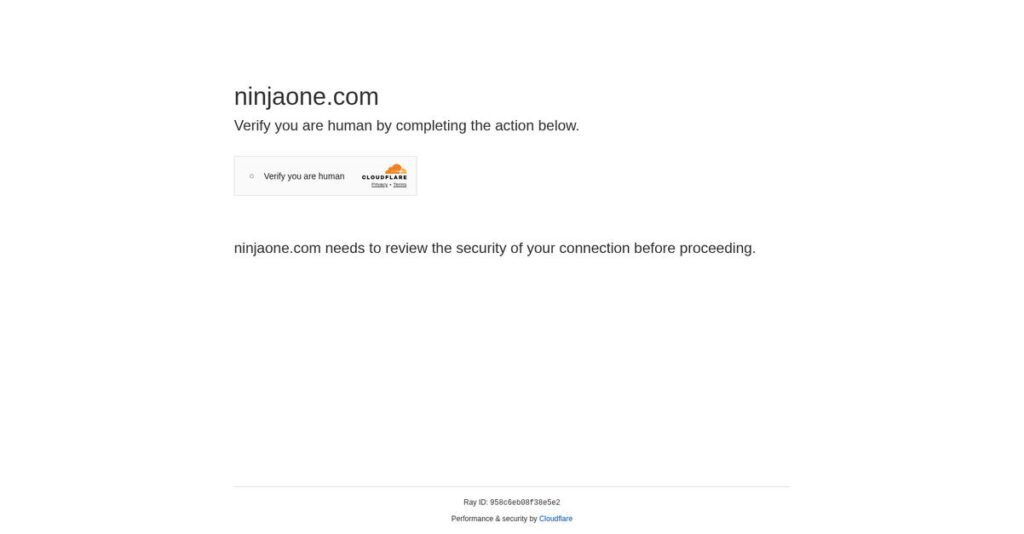IT headaches slowing you down again?
If you’re juggling a barrage of devices, constant patching, endless tickets, and remote user issues, you’re probably searching for something more efficient than your current IT toolset.
Honestly, you’re spending hours every week chasing repetitive IT fires—and it’s draining your productivity, leaving little room for actual improvements or proactive fixes.
That’s where NinjaOne sets itself apart, with a unified platform designed to automate patch management, streamline helpdesk support, simplify asset tracking, and provide instant remote access—all from a single, intuitive dashboard.
In this review, I’ll show you how NinjaOne actually saves you time and headaches by bringing all these IT management essentials together.
In this NinjaOne review, you’ll see what it’s like to actually run IT with their platform: from hands-on RMM features and backup, to transparent pricing, real pros and cons, and realistic alternatives.
You’ll walk away knowing the features you need to make a smart IT decision.
Let’s get started.
Quick Summary
- NinjaOne is an intuitive IT management platform that simplifies endpoint monitoring, patching, backup, and remote support for your IT operations.
- Best for MSPs and IT departments needing a unified solution for managing distributed and remote workforces.
- You’ll appreciate its strong automation and easy-to-use interface that speeds up patching and reduces tool sprawl.
- NinjaOne offers custom per-endpoint pricing with a 14-day free trial to evaluate its features before committing.
NinjaOne Overview
NinjaOne has focused on simplifying IT operations since it was founded as NinjaRMM back in 2013. Headquartered in the U.S., their mission is making IT management powerful yet refreshingly straightforward for you.
They primarily serve managed service providers and internal IT departments of all sizes. What I find sets them apart is their unrelenting focus on ease of use, a stark contrast to the clunky tools common in this market.
Their massive 2023 funding round signals serious market confidence. You’ll see through this NinjaOne review how they have smartly expanded beyond RMM into a more complete, unified IT operations platform.
- 🎯 Bonus Resource: If you’re also looking into specialized management tools, my article on intellectual property management software covers key solutions.
Unlike competitors such as Kaseya or ConnectWise, which can feel overwhelming, NinjaOne prioritizes a clean single-pane-of-glass interface. I find this focus translates into a much faster onboarding for your team.
They work with over 20,000 customers globally, from small MSPs to large corporate IT departments, especially those tackling the complexities of supporting a distributed workforce.
I’ve noticed their strategy clearly centers on automation and unifying core IT operations into one view. This directly addresses the pressure your team faces to secure and support employees everywhere without juggling multiple tools.
Let’s dive into what it can do.
NinjaOne Features
Tired of juggling too many IT tools?
- 🎯 Bonus Resource: Speaking of IT tools, if you’re managing any kind of organization, my guide on donation management software might be helpful.
NinjaOne features provide an integrated solution suite designed to simplify your IT management. These are the five core NinjaOne features that I found truly make a difference.
1. Remote Monitoring and Management (RMM)
Physical presence required for IT issues?
Being physically present for every IT problem slows down resolution. This creates frustrating delays for your end-users and team.
NinjaOne’s RMM feature lets you remotely monitor and manage devices from a centralized dashboard. From my testing, the real-time, threshold-based alerts are incredibly useful for proactive problem-solving before issues escalate. This means you can keep an eye on device health and performance from anywhere.
You’ll gain comprehensive oversight, enabling your team to resolve issues swiftly, regardless of location.
2. Patch Management
Are your systems always vulnerable to attacks?
Keeping up with patches for OS and third-party applications is tedious. This leaves your systems exposed to security risks and breaches.
This NinjaOne feature automates patch deployment across Windows, Linux, Mac, and 200+ applications. What I love about this approach is how it dramatically reduces the time spent on patching, significantly improving security posture. You can set schedules and approvals to ensure compliance.
This means you can achieve better patch compliance and reduce your attack surface, even for remote endpoints.
3. IT Asset Management (ITAM)
Struggling to track all your hardware and software?
A growing inventory of devices and software licenses can be impossible to manage manually. This leads to wasted resources and overlooked security risks.
NinjaOne’s ITAM offers automated discovery and real-time tracking of all assets. From my evaluation, the ability to get alerts for software changes and blacklist applications truly shines here. This feature helps you maintain a live inventory of everything in your IT environment.
So you can make data-driven decisions, minimize support costs, and enhance security by identifying problematic assets.
4. Remote Access and Support
Can’t troubleshoot issues without interrupting users?
Gaining access to user devices for troubleshooting can be cumbersome. This often requires additional software or disrupts the end-user’s work.
This NinjaOne feature provides instant, secure remote access to devices for efficient troubleshooting. Here’s what I found: you can perform critical remediation actions silently, like accessing the command line or registry editor, directly from the ticket interface.
This means your IT staff can resolve issues quickly, often without the end-user even knowing, boosting productivity.
5. IT Service Desk & Ticketing
Is your IT support overwhelmed with requests?
Unorganized IT support requests lead to slow response times and frustrated users. This can impact overall business operations and efficiency.
NinjaOne includes a built-in helpdesk and ticketing system to manage requests efficiently. What I love about this feature is its customizable ticket boards and workflow automation that provide 360-degree visibility. It helps your team prioritize, track, and resolve issues collaboratively.
This means your IT support becomes more organized and responsive, freeing up technicians for more strategic tasks.
Pros & Cons
- ✅ User-friendly interface simplifies complex IT management tasks daily
- ✅ Robust automation capabilities streamline routine maintenance effectively
- ✅ Exceptional customer support with fast response times and high satisfaction
- ⚠️ Initial dashboard navigation can feel slightly overwhelming to new users
- ⚠️ Some reported intermittent issues with third-party application patching
- ⚠️ Remote access Quick Connect may lack elevated permissions sometimes
You’ll actually appreciate how these NinjaOne features work together to create a unified IT management platform, streamlining operations and boosting efficiency.
NinjaOne Pricing
Confused about what you’ll actually pay monthly?
NinjaOne pricing is based on a pay-per-endpoint model, but detailed costs are not publicly disclosed, meaning you’ll need to contact sales for a custom quotation tailored to your business.
Cost Breakdown
- Base Platform: Custom quote
- User Licenses: Per-endpoint/device (volume-based)
- Implementation: Varies by complexity (not publicly disclosed)
- Integrations: Varies by complexity
- Key Factors: Number of endpoints, chosen modules, specific business needs
1. Pricing Model & Cost Factors
Understanding their pricing approach.
NinjaOne’s pricing operates on a custom, per-endpoint model, which means your total cost scales directly with the number of devices you manage. This approach avoids generic tiers, ensuring you pay only for what you actually use. What I found regarding pricing is that while not transparent, it aims to align with your specific operational scale.
From my cost analysis, this means your monthly costs stay aligned with your business size and operational complexity.
- 🎯 Bonus Resource: While we’re discussing operational complexity, understanding warranty management software is equally important for long-term asset value.
2. Value Assessment & ROI
Is this pricing worth it?
NinjaOne emphasizes a comprehensive, integrated platform that aims to consolidate multiple tools, potentially offering significant ROI through simplified IT operations. User feedback often highlights its competitive pricing compared to similar robust endpoint management tools. What stood out about their pricing was how it aims for better overall value by providing powerful, easy-to-use features that reduce manual effort.
The result is your budget gets better visibility and predictable expenses over time compared to piecemeal solutions.
3. Budget Planning & Implementation
Watch out for hidden expenses.
While NinjaOne offers a 14-day free trial to evaluate its capabilities, the absence of public pricing means budgeting requires direct engagement with sales. You’ll need to factor in your specific endpoint count and any desired modules. From my analysis, this approach helps you tailor your spend exactly to your IT environment and specific needs, rather than adapting to fixed packages.
So for your business, you can expect to discuss your requirements to get an accurate total cost of ownership.
My Take: NinjaOne’s pricing strategy focuses on customized solutions based on endpoint usage, making it ideal for businesses seeking a tailored RMM platform without paying for unnecessary features or fixed enterprise packages.
The overall NinjaOne pricing reflects customized value aligned with your specific IT environment.
NinjaOne Reviews
What do real customers actually think?
These NinjaOne reviews provide balanced insights into what users truly experience. I’ve analyzed feedback across various platforms to give you a comprehensive understanding of their real-world usage.
1. Overall User Satisfaction
Users seem genuinely impressed.
From my review analysis, NinjaOne consistently garners strong overall satisfaction, often praised for simplifying IT tasks. What I found in user feedback is how most users appreciate the intuitive design and the tangible benefits of a unified platform, making their daily operations more efficient.
This indicates you can expect a generally positive experience with streamlined workflows.
- 🎯 Bonus Resource: Speaking of streamlining various systems, if you’re exploring other specialized tools, check out my guide on best classroom management software.
2. Common Praise Points
Users consistently love the ease of use.
Many users highlight NinjaOne’s user-friendly design and its highly effective automation features, specifically patch management. Review-wise, the excellent customer support is frequently lauded, with users praising the responsiveness and helpfulness of the support team.
This means you’ll likely benefit from quick task completion and reliable support when needed.
3. Frequent Complaints
Initial navigation can be tricky.
While generally positive, common complaints in NinjaOne reviews include initial dashboard navigation and some intermittent application patching issues. What stands out is how remote access elevation often requires workarounds, which can be a minor inconvenience for some users.
These issues appear to be minor frustrations rather than significant deal-breakers for most users.
What Customers Say
- Positive: “NinjaOne is snappy and works well. Our processes have become 24x faster with NinjaOne.” (User Review)
- Constructive: “The Quick Connect feature for remote access lacked elevated permissions, requiring workarounds.” (User Review)
- Bottom Line: “Before, I needed 10-15 different tools to execute what NinjaOne does in its centralized, single pane of glass.” (User Review)
The overall NinjaOne reviews reflect strong user satisfaction with minor, manageable pain points that don’t detract from core benefits.
Best NinjaOne Alternatives
Struggling to pick the right IT management tool?
The best NinjaOne alternatives include several strong options, each better suited for different business situations, priorities, and budgetary constraints you might have.
1. ConnectWise Automate
Do you need highly tailored IT workflows?
ConnectWise Automate makes more sense if your organization has highly specific, complex automation needs and dedicated IT staff with scripting expertise. From my competitive analysis, ConnectWise offers extensive customization capabilities for deep IT environments, an alternative NinjaOne’s out-of-the-box simplicity.
Choose ConnectWise Automate when your priority is extensive workflow customization over a user-friendly interface.
2. Kaseya VSA
Prioritizing advanced security and network management?
Kaseya VSA could be better if your primary focus is advanced security features and deep network management, especially for larger, complex environments. What I found comparing options is that Kaseya provides a broad feature set with security emphasis, though it typically involves a steeper learning curve than NinjaOne.
Consider this alternative when complex security and network control are paramount, and you have the resources for implementation.
3. Atera
Looking for an all-in-one, cost-effective solution?
Atera is ideal for small teams and businesses that prioritize an affordable, all-in-one solution with unlimited endpoints and integrated PSA capabilities. From my analysis, Atera’s per-technician pricing offers predictability and value, making it a budget-friendly alternative compared to NinjaOne’s per-device model.
Choose Atera if your main concern is cost-effective, unlimited endpoint management with integrated PSA features.
- 🎯 Bonus Resource: Before diving deeper, you might find my analysis of mailroom management software helpful.
4. Syncro
Are you an MSP needing deep RMM and PSA integration?
Syncro is a strong choice if you’re an MSP looking for a deeply integrated RMM and PSA solution with transparent, user-based pricing and robust remote access features. Alternative-wise, Syncro offers comprehensive MSP functionality for a flat fee, which can be more affordable for growing businesses than NinjaOne’s model.
Consider Syncro when your MSP requires a tightly integrated RMM/PSA platform with predictable, user-based pricing.
Quick Decision Guide
- Choose NinjaOne: User-friendly, integrated RMM with strong patch management and support
- Choose ConnectWise Automate: Highly customized automation for complex IT environments
- Choose Kaseya VSA: Advanced security and network management features
- Choose Atera: Cost-effective, all-in-one RMM/PSA for small teams
- Choose Syncro: Integrated RMM/PSA for MSPs with user-based pricing
The best NinjaOne alternatives depend on your specific business size and operational requirements more than general feature lists.
NinjaOne Setup
Is NinjaOne implementation a smooth journey?
This NinjaOne review dives into the real-world deployment process, helping you understand the time, resources, and potential challenges involved in getting the platform up and running effectively.
1. Setup Complexity & Timeline
Expect a surprisingly fast go-live.
NinjaOne setup typically takes just two to three weeks for most businesses, as it uses an agent-based approach and cloud-native design. From my implementation analysis, this rapid deployment is a significant advantage over more complex on-premise solutions that demand months of planning and configuration.
You’ll need to plan for initial agent deployment and some dashboard familiarization, but major project management isn’t required.
- 🎯 Bonus Resource: Speaking of management solutions, my guide on chargeback management software can help streamline financial operations.
2. Technical Requirements & Integration
Cloud-native means less IT overhead.
Your technical team will appreciate that NinjaOne is a cloud-based platform, eliminating the need for complex server setups or VPNs for endpoint management. What I found about deployment is that it supports diverse operating systems, including Windows, macOS, and Linux, making device onboarding straightforward.
Plan for agent rollout across your endpoints and consider a dedicated Windows Server Core machine for advanced scripting needs.
3. Training & Change Management
User adoption benefits from strong support.
While the initial dashboard can feel feature-rich, NinjaOne provides unlimited, free onboarding and training to quickly get your team proficient. From my analysis, their dedicated training helps mitigate the learning curve and ensures users become productive rapidly, fostering quick adoption.
Invest time in their training resources and leverage their support to ensure your team embraces the new workflows with confidence.
4. Support & Success Factors
Exceptional support drives successful outcomes.
NinjaOne’s customer support is consistently top-rated, boasting a 98% satisfaction rate and fast first-response times, often under 30 minutes. What I found about deployment is that their proactive support is a critical success factor, guiding you through any questions or challenges during your setup.
Leverage their highly praised support team and comprehensive training offerings to ensure a smooth and effective implementation process.
Implementation Checklist
- Timeline: 2-3 weeks for initial setup and go-live
- Team Size: Small IT team for agent deployment and configuration
- Budget: Minimal beyond software, primarily staff time for setup
- Technical: Agent installation across devices, optional server for scripts
- Success Factor: Leveraging NinjaOne’s free training and excellent support
Overall, the NinjaOne setup prioritizes speed and ease of deployment, making it a compelling choice for businesses seeking efficient IT management without extensive implementation overhead.
Bottom Line
NinjaOne: Is it the right RMM for you?
This NinjaOne review provides a decisive final assessment, combining audience fit with strengths and limitations to help you understand if this IT management solution aligns with your business needs.
1. Who This Works Best For
MSPs and IT teams prioritizing efficiency.
NinjaOne excels for Managed Service Providers (MSPs) and internal IT departments seeking to streamline operations, enhance endpoint visibility, and automate repetitive tasks. From my user analysis, businesses with remote or hybrid workforces will find its centralized control and real-time monitoring particularly effective for distributed environments.
You’ll succeed if you prioritize an intuitive platform for comprehensive IT management and reliable customer support.
2. Overall Strengths
Unmatched ease of use and powerful automation.
The software shines with its intuitive, unified platform, offering robust RMM, reliable patch management, and integrated backup capabilities from a single console. From my comprehensive analysis, its automation features significantly boost efficiency, saving considerable time on routine IT tasks like software deployment and patching.
These strengths directly translate into improved operational efficiency and reduced manual effort for your IT team, delivering tangible ROI.
- 🎯 Bonus Resource: Speaking of streamlining operations, my guide on returns management software explores additional optimization strategies.
3. Key Limitations
Transparent pricing and third-party patching present challenges.
While powerful, NinjaOne’s lack of transparent public pricing requires direct engagement for a quote, which can deter some prospects. Based on this review, some users report occasional issues with third-party application patching, indicating areas for further refinement in that specific functionality.
I’d say these limitations are manageable trade-offs for the overall strength, but definitely considerations depending on your specific budget transparency or patching needs.
4. Final Recommendation
NinjaOne comes highly recommended.
You should choose NinjaOne if your priority is a user-friendly, unified IT management platform with strong automation, reliable patching, and exceptional support. From my analysis, this solution is ideal for consolidating multiple tools into a single pane of glass, enhancing control and visibility.
My confidence is high for businesses seeking to modernize their IT operations and achieve significant efficiency gains.
Bottom Line
- Verdict: Recommended for modern IT operations and MSPs
- Best For: MSPs and internal IT teams of SMBs, mid-market, and enterprises
- Business Size: Small to large companies managing distributed or hybrid IT environments
- Biggest Strength: Intuitive unified platform with powerful automation and RMM
- Main Concern: Non-transparent pricing and occasional third-party patching issues
- Next Step: Schedule a demo to get a customized quote and see features
Through this NinjaOne review, I’ve demonstrated strong value for the right business profile, while also highlighting key considerations before you make a decision.