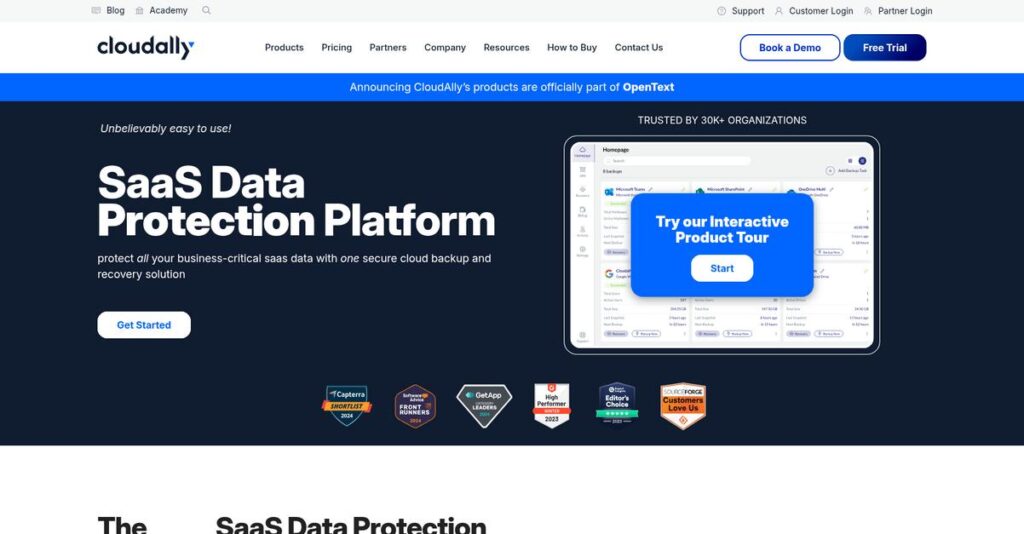Lost critical SaaS data lately?
If you’re researching backup and recovery tools, it’s likely because your current SaaS platforms barely cover real data loss risks—especially when you need to recover just one email or restore lost files right away.
Let’s be honest, the real headache is wasting hours trying to rebuild data you can’t get back after accidental deletions, sync errors, or cyberattacks.
CloudAlly tackles this with automated, daily backups for Microsoft 365, Google Workspace, Salesforce, Box, and Dropbox, plus truly flexible restore options. I’ve dug into how their unlimited retention, granular recovery, and compliance focus could change the way you protect critical SaaS data.
In this review, I’ll break down how CloudAlly actually keeps your business data safe and what makes it stand out for backup and quick recovery needs.
You’ll see in this CloudAlly review how the platform’s features, pricing, usability, and alternatives stack up for your backup decision.
You’ll leave knowing the features you need to pick the best-fit cloud backup for your team.
Let’s dive into the analysis.
Quick Summary
- CloudAlly is a cloud-to-cloud backup solution that automates daily SaaS data protection and enables flexible, granular recovery.
- Best for IT teams and MSPs needing straightforward backup for Microsoft 365, Google Workspace, Salesforce, Box, or Dropbox.
- You’ll appreciate its simple setup, unlimited storage, and precise restore options that minimize recovery complexity.
- CloudAlly offers per-user pricing starting at $3 monthly with a 14-day free trial and discounted annual plans.
CloudAlly Overview
CloudAlly has been focused on one thing since they started in 2011: secure, reliable cloud-to-cloud backup for your most important SaaS data. They provide a straightforward safety net.
What I’ve noticed is their strong appeal to IT managers in businesses of all sizes. They specifically target organizations that need enterprise-grade SaaS backup without the complexity or bloat of larger IT suites.
What’s clear through this CloudAlly review is their ongoing product development. They prioritize security with ISO 27001 certification, ensuring your data meets strict GDPR and HIPAA compliance rules.
- 🎯 Bonus Resource: Before diving deeper, you might find my analysis of data labeling software helpful for refining your data assets.
Unlike broader platforms like Acronis or Veeam that can feel overwhelming, CloudAlly sticks purely to SaaS application data protection. This focus means you get a simpler tool built by people who get this specific need.
You’ll find them working with organizations of all sizes, from growing businesses to large enterprises, whose core operations absolutely depend on Microsoft 365, Google Workspace, and Salesforce.
From what I’ve seen, their strategy centers on providing comprehensive, automated backups with unlimited storage and retention. This directly addresses the market’s need for a reliable, “set and forget” solution for business continuity.
Let’s dive into their core capabilities.
CloudAlly Features
Worried about losing critical SaaS data?
CloudAlly features provide comprehensive cloud-to-cloud backup solutions, ensuring your essential business data is always protected and recoverable. Here are the five main CloudAlly features that solve common data loss problems.
1. Microsoft 365 Backup
Is your Microsoft 365 data really safe?
Microsoft’s native features often fall short for long-term or granular recovery. This leaves your crucial emails and documents vulnerable to loss.
CloudAlly provides automated daily backups for all your Microsoft 365 services, from Mail to Teams. What I found particularly useful is the non-destructive restore to the same or different users, which prevents overwriting existing data. This feature safeguards against accidental deletions and corruption.
This means you can easily recover specific items without headaches, ensuring business continuity for your Microsoft 365 environment.
2. Google Workspace Backup
Are you fully protected in Google Workspace?
Accidental deletions or data corruption in Google Workspace can halt your operations. Relying solely on Google’s retention policies might not be enough.
CloudAlly backs up essential Google Workspace data, including Mail, Drive, and Shared Drives. The auto-activation of backups for new users ensures no data ever slips through the cracks, a real time-saver. You can perform non-destructive restores or export data for local archiving.
So you can maintain a robust safety net for all your Google Workspace data, avoiding critical disruptions.
3. Salesforce Backup
Worried about losing vital Salesforce data?
Human error or integration issues can lead to significant data loss in Salesforce. Customizations are especially vulnerable without proper backup.
CloudAlly secures your Salesforce organizational data, metadata, and Chatter feeds. It supports backing up production, sandbox, and multiple Salesforce instances, which is vital for complex setups. This feature protects your invaluable CRM data, ensuring operational stability even after mistakes or system issues.
This means you get peace of mind that your most critical sales data is always protected and easily recoverable.
- 🎯 Bonus Resource: While we’re discussing data protection, you might find my guide on best disk cleanup software helpful for accelerating your PC.
4. Flexible Recovery Options
Need precise data recovery, not just full restores?
Restoring an entire system for one lost email is inefficient. You need granular control over what and when you restore.
CloudAlly offers flexible recovery options, including point-in-time, granular, and cross-user restores. From my testing, this is where CloudAlly shines, allowing you to restore specific items from any historical snapshot without overwriting anything. You can even restore data from one user to another.
This means you can quickly get back exactly what you need, minimizing downtime and avoiding data overwrite issues.
5. Unlimited Storage and Retention
Are storage limits stressing your backup strategy?
Concerns about running out of backup storage or having limited retention periods can complicate compliance. Historical data availability is critical.
CloudAlly provides unlimited Amazon S3 storage and unlimited data retention for daily archives. This eliminates any worries about capacity or how long your data is kept. You never have to delete historical backups, which is a huge benefit for long-term compliance and auditing.
This means your business always has access to all its historical data, simplifying compliance and ensuring readiness for any recovery scenario.
Pros & Cons
- ✅ Automated daily backups for a wide range of popular SaaS applications.
- ✅ Highly flexible and granular recovery options for precise data restoration.
- ✅ Unlimited storage and data retention for comprehensive historical archives.
- ⚠️ Some users report occasional issues with monitoring and advanced recovery.
- ⚠️ Scalability for very large infrastructures might need further enhancement.
- ⚠️ While rare, a few outlier reviews mention unreliable support experiences.
You’ll appreciate how these CloudAlly features work together to create a robust, comprehensive data protection system for all your cloud applications.
CloudAlly Pricing
Wondering how CloudAlly fits your budget?
CloudAlly pricing is surprisingly transparent, offering clear per-user rates with annual discounts, making it straightforward to calculate your data protection investment.
| Plan | Price & Features |
|---|---|
| Standard | Starts at $3.00/user/month • Automated daily backups • Unlimited AWS S3 storage • Mail, Calendar, Contacts backup • OneDrive, SharePoint, Drive backup |
| Annual Subscription | Starts at $30/user/year (billed annually) • Two months free equivalent • Microsoft 365, Google Workspace, Salesforce, Box, Dropbox backup • Flexible, granular, cross-user recovery • ISO 27001, GDPR, HIPAA compliant |
| Non-profit/Government/Education | Starts at $24.00/user/year • Specialized pricing • Full backup suite access • Compliance features • Dedicated support options |
| Volume/Enterprise | Custom quote (100+ mailboxes/1000+ users) • Discounts for large organizations • Tailored solutions • Advanced security • Dedicated account management |
1. Value Assessment
Impressive value proposition.
From my cost analysis, CloudAlly’s per-user pricing, starting at just $3.00, offers significant value by including unlimited storage. This means you avoid unpredictable overage charges that plague many other backup solutions. Their pricing approach provides a clear return on investment by securing critical SaaS data without hidden fees.
This means your monthly costs stay predictable as you grow, with clear pricing for your entire team.
2. Trial/Demo Options
Smart evaluation options available.
CloudAlly offers a fully featured 14-day free trial that requires no credit card. What I found particularly useful is that you can test the solution end-to-end with your actual data, helping you validate its capabilities and ease of use. This hands-on experience is crucial for understanding its value.
This lets you confirm the solution meets your needs before committing to any long-term CloudAlly pricing.
3. Plan Comparison
Choosing the right plan is key.
The standard pricing works well for most small to medium businesses, offering comprehensive features at a low entry point. For larger organizations, their volume pricing offers substantial cost savings for over 100 mailboxes. This tiered structure helps you find a plan that perfectly matches your organization’s size and backup requirements.
This helps you match CloudAlly pricing to actual usage requirements, avoiding overpaying for unused capacity.
- 🎯 Bonus Resource: If you’re also looking into communication tools, my article on best cloud telephony software covers additional optimization strategies.
My Take: CloudAlly’s pricing strategy emphasizes transparency and value, offering predictable per-user costs with unlimited storage, making it highly competitive for businesses of all sizes.
The overall CloudAlly pricing reflects transparent value with predictable, budget-friendly costs.
CloudAlly Reviews
What do real users actually think?
To help you understand real-world experiences, I’ve analyzed numerous CloudAlly reviews, focusing on what actual customers say about its performance and features. Here’s a detailed breakdown.
1. Overall User Satisfaction
Users seem generally quite pleased.
From my review analysis, CloudAlly reviews show a strong pattern of positive sentiment, with many users giving high marks for reliability and ease of use. What impressed me about the user feedback is how specific customers get about both strengths and weaknesses, reflecting genuine satisfaction.
This suggests you can largely expect a positive, consistent experience.
2. Common Praise Points
“Set it and forget it” simplicity.
Users repeatedly praise CloudAlly’s “set it and forget it” automation and intuitive setup. What stands out in customer feedback is how the granular restore capabilities are frequently highlighted, allowing precise data recovery without restoring entire directories, which is a major time-saver.
This means you can count on effortless, automated backups and targeted restores.
- 🎯 Bonus Resource: While we’re discussing optimizing operations, you might find my analysis of debt collection software helpful.
3. Frequent Complaints
Limited advanced features.
While most experiences are positive, some reviews suggest CloudAlly could enhance its feature set for advanced monitoring. What I found in user feedback is how scalability for very large infrastructures occasionally surfaces as a concern, suggesting it might be less suited for enterprise-level deployments.
These issues appear to be minor for most users, not typically deal-breakers.
What Customers Say
- Positive: “The most helpful thing about CloudAlly is it is a one time set up and forget.” (G2 Review)
- Constructive: “CloudAlly could enhance its feature set, particularly in monitoring.”
- Bottom Line: “A very useful feature is you can restore just one file you do not have to restore the whole directory.”
Overall, CloudAlly reviews consistently reflect high user satisfaction with minor feature requests, making it a reliable backup choice.
Best CloudAlly Alternatives
Which CloudAlly alternative makes sense for you?
The best CloudAlly alternatives include several strong options, each better suited for different business situations and priorities. From my competitive analysis, here’s how they stack up.
1. Veeam Data Platform
Need comprehensive data protection for complex IT?
Veeam excels when your organization requires advanced features, extensive customization, and robust monitoring tools for intricate on-premise or hybrid IT environments. From my competitive analysis, Veeam provides a more versatile enterprise solution for diverse infrastructure, though often with higher setup and overall costs compared to CloudAlly.
Choose Veeam when your priority is deep integration and control over a highly complex, multi-faceted data ecosystem.
2. Druva inSync
Prioritizing advanced security, automation, and real-time sync?
Druva inSync shines with its superior automation, real-time data synchronization, and robust disaster recovery, focusing heavily on data loss prevention and enhanced security protocols. What I found comparing options is that Druva delivers stronger data loss prevention and granular compliance features, making it a powerful alternative for security-first organizations.
Consider this alternative if robust encryption, real-time sync, and compliance are paramount for your endpoint and cloud data.
3. Acronis Cyber Protect Cloud
Seeking integrated backup with essential endpoint security?
Acronis offers a comprehensive solution that combines backup and recovery with critical endpoint protection and security management. Alternative-wise, Acronis provides a broader cybersecurity suite, while CloudAlly focuses purely on specialized SaaS backup, offering a more streamlined approach for that specific need.
Choose Acronis if you need an all-in-one integrated solution covering both backup and endpoint security for your organization.
4. Datto Cloud Continuity
Is superior integration and direct, robust support your key concern?
Datto Cloud Continuity is praised for its strong integration capabilities and exceptional direct support, appealing to businesses that value hands-on assistance. What I found comparing options is that Datto emphasizes seamless system integration and robust support, which can justify its typically higher setup cost compared to CloudAlly’s cost-effective setup and global compatibility.
You would choose Datto if your priority is strong integration with existing systems and responsive, direct vendor support.
Quick Decision Guide
- Choose CloudAlly: Cost-effective, comprehensive SaaS backup with unlimited storage
- Choose Veeam Data Platform: Complex IT environments needing advanced customization and monitoring
- Choose Druva inSync: Strong focus on automation, real-time sync, and data loss prevention
- Choose Acronis Cyber Protect Cloud: Integrated backup with essential endpoint cybersecurity
- Choose Datto Cloud Continuity: Superior integration and robust, direct customer support
The best CloudAlly alternatives depend on your specific business needs and priorities, offering varied strengths in cost, features, and support.
CloudAlly Setup
Concerned about complicated software setup and training?
This CloudAlly review section analyzes deployment, setup requirements, and adoption to provide realistic expectations. You’ll understand what’s involved in getting CloudAlly operational for your business.
1. Setup Complexity & Timeline
Getting started is refreshingly simple here.
CloudAlly implementation is exceptionally straightforward and quick, often taking only minutes for initial setup, unlike complex on-premise solutions. From my implementation analysis, the cloud-native design eliminates lengthy installations, allowing you to protect data almost immediately after signing up.
You’ll need to allocate minimal time for configuration, primarily authentication and selecting applications to back up.
2. Technical Requirements & Integration
Minimal IT infrastructure changes needed.
Your setup primarily requires internet access and API connectivity to your chosen SaaS platforms like Microsoft 365 or Google Workspace. What I found about deployment is that CloudAlly is a cloud-to-cloud solution, meaning it connects directly via APIs, requiring no server installations or hardware provisioning from your side.
Plan for a few clicks to grant necessary permissions, but avoid the major infrastructure investments that on-premise solutions typically demand.
- 🎯 Bonus Resource: Speaking of operational strategies, my guide on best cannabis software covers securing compliance and enhancing efficiency.
3. Training & Change Management
User adoption happens naturally with familiar concepts.
Staff training focuses on basic navigation within the intuitive dashboard for managing users and initiating restores, with a minimal learning curve. From my analysis, the “set it and forget it” nature reduces ongoing user involvement, making change management almost effortless after initial setup.
Expect minimal resistance to adoption since the system automates backups, requiring little daily interaction from your end-users.
4. Support & Success Factors
Vendor support during implementation is a definite plus.
CloudAlly offers 24/7 customer support and a comprehensive knowledge base, ensuring you have assistance if needed during setup or ongoing use. From my analysis, responsive and knowledgeable support staff contribute significantly to a smooth and successful deployment experience for users of all technical levels.
Prioritize authenticating all critical SaaS applications and familiarizing your IT team with the restoration options for complete data protection.
Implementation Checklist
- Timeline: 5-15 minutes for initial setup
- Team Size: One administrator for setup and management
- Budget: Primarily software cost; minimal internal labor
- Technical: Internet access, API access to SaaS apps
- Success Factor: Timely authentication of all target applications
Overall, CloudAlly setup is incredibly fast and user-friendly, providing near-instant data protection with minimal effort from your team.
Bottom Line
Is CloudAlly the right backup solution for you?
My CloudAlly review offers a definitive answer, synthesizing its strengths, limitations, and ideal user profiles to help you make an informed decision for your cloud data protection needs.
1. Who This Works Best For
Organizations heavily reliant on SaaS applications.
CloudAlly excels for SMBs and enterprises that use Microsoft 365, Google Workspace, Salesforce, Box, or Dropbox and require a dedicated, automated backup. From my user analysis, IT administrators and MSPs will find immense value in its “set it and forget it” simplicity and robust recovery options for their cloud-centric data.
You’ll succeed if your priority is easy, reliable, and compliant data protection for your essential SaaS platforms.
2. Overall Strengths
Unmatched ease of setup and automated reliability.
The software succeeds by offering automated daily backups, unlimited storage, and granular recovery options for critical SaaS data with minimal administrative overhead. From my comprehensive analysis, its focus on security and compliance (GDPR, HIPAA) provides essential peace of mind, making data integrity effortless for your business.
These strengths mean you can deploy quickly and trust your data is protected, allowing your team to focus on core business operations.
3. Key Limitations
Feature set might be less extensive than some alternatives.
While highly effective, CloudAlly’s capabilities might not cover every advanced data management or broader IT infrastructure need beyond SaaS backup. Based on this review, organizations requiring deep on-premise integration or highly complex custom recovery workflows might find it less comprehensive than some enterprise-grade competitors.
- 🎯 Bonus Resource: Before diving deeper, you might find my analysis of massage therapy software helpful.
However, for its primary purpose of SaaS backup, these limitations are minor and generally manageable trade-offs for its focused excellence.
4. Final Recommendation
CloudAlly earns a strong, confident recommendation.
You should choose this software if you need a reliable, cost-effective, and user-friendly solution to protect your critical SaaS data like Microsoft 365 or Salesforce. From my analysis, its value proposition for cloud-to-cloud backup is exceptionally strong, making it a valuable asset for business continuity and data integrity.
My confidence in recommending CloudAlly is high, especially if you prioritize simplicity and robust cloud data protection.
Bottom Line
- Verdict: Recommended
- Best For: SMBs and enterprises relying on key SaaS applications
- Business Size: Small to mid-sized businesses and enterprises
- Biggest Strength: Easy setup, automated daily backups, unlimited storage
- Main Concern: Less extensive feature set compared to broader data management tools
- Next Step: Explore a demo to see its fit for your specific SaaS environment
Through this CloudAlly review, I’ve highlighted its strong fit for dedicated SaaS data protection, providing high confidence in its value for your business.