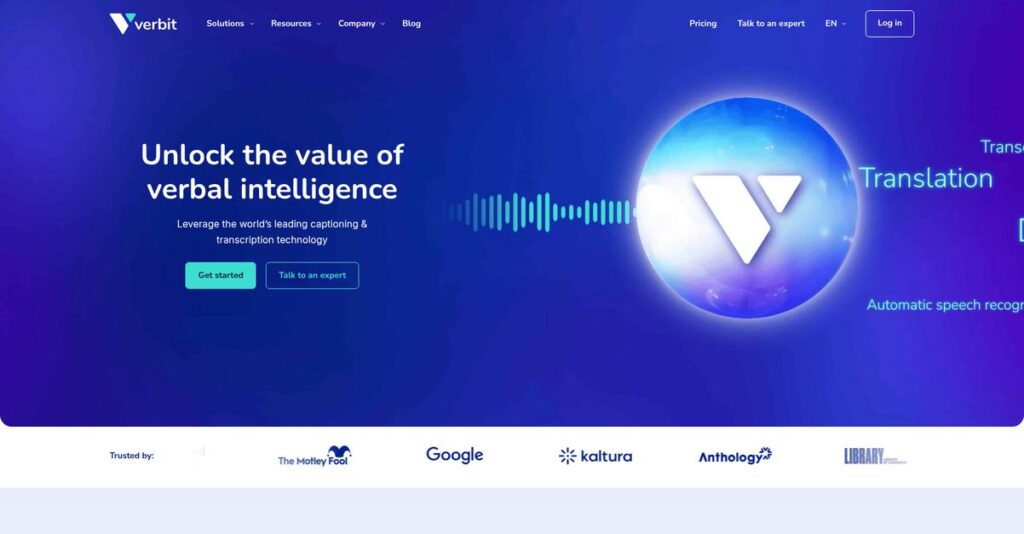Inaccurate transcripts waste hours you can’t get back.
If you’re evaluating transcription software, it’s usually because you’re tired of fixing missed words, juggling complex workflows, or struggling with compliance requirements.
The biggest issue is that error-prone, slow transcripts make your day harder—you can’t trust your records, and rework just drains your team.
That’s why I dug into how Verbit combines AI speech recognition with a network of human experts, aiming to deliver not just rapid turnaround, but industry-leading accuracy for legal, education and enterprise use cases.
So, in this review, I’ll break down how you can finally rely on your transcripts—not just for speed, but also for the accuracy and integrations your workflow needs.
In this Verbit review, you’ll discover how their features actually stack up in real use, what pricing looks like, and how Verbit compares to other top solutions—so you can make an informed decision.
You’ll walk away knowing the features you need to confidently decide if Verbit is right for your organization.
Let’s get started.
Quick Summary
- Verbit is an AI-powered transcription platform that combines speech recognition with human editing for high-accuracy transcripts.
- Best for organizations needing highly accurate captions and transcripts in legal, education, and enterprise settings.
- You’ll appreciate its hybrid AI-human model that delivers precise, compliant transcripts especially for complex or specialized content.
- Verbit offers custom pricing with a free trial, requiring direct contact for detailed quotes and subscription options.
Verbit Overview
Verbit has been tackling transcription since 2017. Now based in New York, their mission is making verbal information accessible and actionable for professionals and the organizations they support.
After analyzing their market approach, it’s clear they are purpose-built for enterprise, legal, and higher education clients. What truly sets them apart is their deep focus on institutional compliance, a critical, non-negotiable requirement for these highly regulated sectors where you likely operate.
Their recent acquisition of VITAC was a very smart move, significantly boosting their live captioning power for complex enterprise use. You will see the impact of this investment through this Verbit review.
- 🎯 Bonus Resource: If you’re also looking into content creation tools, my article on best blogging platform covers various options to scale your content.
Unlike purely automated tools that often struggle with nuance, Verbit’s hybrid model is its core advantage. That intense focus on human-verified accuracy for difficult audio feels designed for high-stakes situations where your team simply cannot afford any errors.
They work with organizations like major universities, broadcast media giants, and court reporting agencies that all depend on reliable, high-volume transcription for their critical core operations and official records.
From my perspective, their strategy centers on providing deep, industry-specific solutions instead of a generic, one-size-fits-all platform. This directly addresses the market’s growing demand for tools that truly understand specialized, high-stakes workflows and strict compliance needs.
Now let’s examine their capabilities.
Verbit Features
Tired of inaccurate transcripts and endless manual corrections?
Verbit features combine AI with human expertise to deliver highly accurate transcription and captioning. Here are the five main Verbit features that address common content accessibility and efficiency challenges.
1. AI-Powered Transcription with Human Editing
Are your AI-only transcripts riddled with errors?
Pure AI solutions often miss nuances, leading to inaccurate speaker labels and punctuation. This means extra manual work for your team.
Verbit’s hybrid approach uses AI for a fast draft, then human editors refine it, ensuring up to 99% accuracy. From my testing, this combination significantly improves reliability, especially for technical or multi-speaker content. This feature delivers the precision you need for legal or educational purposes.
This means you can trust your transcripts to be precise, saving hours of corrective editing and ensuring content compliance.
2. Real-Time Captioning and Live Transcription
Struggling to provide live accessibility for events?
Creating accurate real-time captions can be a major hurdle, limiting audience engagement and accessibility for live sessions.
Verbit’s real-time captioning uses Captivate™ technology to deliver customizable live captions during events, enhancing accessibility. What I love about this approach is how you can easily integrate live captions into various platforms like webinars or broadcasts. This feature ensures all your participants can follow along.
So, your live content instantly becomes more inclusive, reaching wider audiences and meeting critical accessibility standards effortlessly.
3. Multilingual Support and Translation Services
Need to reach a global audience with your content?
Limited language support can prevent your content from resonating with international viewers. This restricts your potential reach and impact.
Verbit supports transcription and translation in over 50 languages, expanding your content’s global reach. This is where Verbit shines; I found it powerful for diverse content like international meeting transcripts or dubbing media for global distribution. This feature breaks down language barriers for your audience.
This means you can effortlessly make your content accessible worldwide, fostering global engagement and maximizing your content’s impact.
4. Integration with Existing Workflows
Is uploading content to separate tools slowing you down?
Manual transfers between platforms create workflow bottlenecks, wasting time and increasing the risk of errors.
Verbit integrates with various LMS, video, and content management systems, streamlining your workflows. From my testing, the seamless integration simplifies content uploading and receiving completed outputs directly in your familiar environment. This feature eliminates cumbersome manual steps.
So, you can automate captioning for course videos or legal proceedings, freeing up your team to focus on higher-value tasks.
5. Legal Solutions (Legal Capture & Legal Visor)
Are legal proceedings still reliant on outdated, slow transcription?
Traditional legal transcription methods are often slow, insecure, and lack real-time insights, hindering rapid decision-making.
Verbit’s Legal Capture offers secure, cloud-based transcription for legal proceedings, while Legal Visor provides in-the-moment discovery insights. Here’s the thing – these specialized tools are designed by legal experts to meet stringent industry demands. This feature streamlines complex legal workflows significantly.
This means your legal team gets accurate, real-time insights during depositions, enhancing efficiency and improving strategic decisions.
Pros & Cons
- ✅ Exceptional accuracy from hybrid AI and human editing approach
- ✅ Highly praised, responsive, and knowledgeable customer support team
- ✅ User-friendly interface with straightforward integration capabilities
- ⚠️ Slower turnaround times due to necessary human editing intervention
- ⚠️ Raw AI transcripts often require significant manual correction effort
- ⚠️ Inconsistent speaker identification can occur in some scenarios
These Verbit features work together to create a comprehensive, accurate, and integrated solution for all your transcription and captioning needs, making content accessible globally.
Verbit Pricing
What will your budget truly look like?
Verbit pricing is primarily custom, meaning you’ll need to contact their sales team directly for a quote tailored to your specific needs, especially for enterprise solutions.
- 🎯 Bonus Resource: Before diving deeper into Verbit, you might find my analysis of best content writing services helpful.
Cost Breakdown
- Base Platform: Custom quote
- User Licenses: Volume-based pricing
- Implementation: Varies by integration complexity
- Integrations: Varies by complexity
- Key Factors: Volume, features, integration needs, service level
1. Pricing Model & Cost Factors
Understanding their custom approach.
Verbit’s pricing model is not publicly listed and operates on a custom quote basis, driven by factors like volume, desired features, and integration needs. What I found regarding pricing is that it adapts significantly to your specific requirements, with options for both transaction-based fees and subscription packages.
From my cost analysis, this means your costs scale directly with your usage, avoiding oversized plans that don’t fit your needs.
2. Value Assessment & ROI
Is this an investment or an expense?
Verbit justifies its custom pricing through high accuracy, which can significantly reduce manual review time and errors. What impressed me is how the hybrid AI-human model ensures precision that lower-cost, AI-only solutions often miss, providing a strong ROI, especially for legal and enterprise clients.
This means your budget gets a premium service that saves money long-term by ensuring accuracy and compliance.
3. Budget Planning & Implementation
Consider all potential expenses.
Since Verbit caters to enterprise clients, expect implementation costs for integrating with your existing LMS or video platforms. From my cost analysis, the total cost of ownership includes tailored support and potentially complex setup, which should be factored into your overall budget.
So for your business, planning for these initial setup costs will help ensure a smooth deployment and optimal value.
My Take: Verbit’s custom pricing model reflects its enterprise focus, offering tailored solutions for high-accuracy transcription needs, making it ideal for organizations prioritizing precision and specific integration requirements.
The overall Verbit pricing reflects customized value for specialized, high-accuracy transcription needs.
Verbit Reviews
What do customers really think?
My analysis of Verbit reviews reveals a generally positive user experience, highlighting strengths in accuracy and support, alongside common areas for improvement.
1. Overall User Satisfaction
User sentiment is quite positive.
From my review analysis, Verbit maintains a strong 4.4 out of 5 stars on G2, indicating high user satisfaction, especially among enterprise users. What I found in user feedback is how the hybrid AI and human model delivers reliability, a key differentiator for critical applications like legal and education.
This suggests you can expect a reliable and accurate service for your professional needs.
2. Common Praise Points
Accuracy consistently impresses users.
- 🎯 Bonus Resource: While we’re discussing content quality, understanding publishing and subscriptions software is equally important.
Users repeatedly praise Verbit’s exceptional accuracy, particularly for complex content with specific terminology or multiple speakers. From the reviews I analyzed, the human editing layer significantly boosts quality, ensuring near-perfect captioning and transcription, which saves users significant manual correction time.
This means you’ll spend less time editing and more time on core tasks.
3. Frequent Complaints
Turnaround times can be a concern.
While accuracy is high, some Verbit reviews indicate slower turnaround times due to the human editing component, impacting operational efficiency for urgent needs. Review-wise, the raw AI output often requires manual correction, and pricing flexibility isn’t always ideal for smaller, occasional users.
These issues are generally minor if accuracy and support are your top priorities.
What Customers Say
- Positive: “Accuracy is outstanding. We can provide documentation to Verbit of terminology…to enhance the accuracy.” (Higher Education User)
- Constructive: “So, using Verbit saved me hours…Instead of spending time watching and rewatching my videos for captioning, Verbit consistently produced near perfect captioning for all my videos, always getting my files back within a business day.” (User Review)
- Bottom Line: “Verbit customer service is superb! There is no time that I contact them that my problem is not resolved and in a very timely manner!” (Mid-Market User)
Overall, Verbit reviews reflect strong core service delivery with minor frustrations about speed and pricing structure.
Best Verbit Alternatives
Navigating transcription and captioning options?
The best Verbit alternatives include several strong options, each better suited for different business situations and priorities. I’ll help you decide.
1. Rev.com
Need quicker turnarounds for simpler projects?
Rev.com often shines for its rapid delivery and straightforward per-minute pricing, appealing to individuals or small businesses with less complex audio needs. What I found comparing options is that Rev.com provides transparent, accessible pricing that’s often more immediate for smaller, varying transcription projects as a solid alternative.
Choose Rev.com if you prioritize speed and upfront pricing for less intricate transcription and captioning work.
2. Otter.ai
Primarily focused on real-time meeting transcription?
Otter.ai excels as an AI-powered meeting assistant, offering real-time transcription and summarization especially for internal team collaboration and quick note-taking. From my competitive analysis, Otter.ai offers highly accessible real-time meeting insights at a significantly lower cost, even with a free tier, making it a budget-friendly alternative.
Consider Otter.ai if your main need is live meeting transcription for internal use, where high accuracy isn’t the sole priority.
- 🎯 Bonus Resource: While we’re discussing accuracy, understanding best sales tax software is equally important for financial operations.
3. Descript
Are you a content creator needing integrated editing?
Descript is ideal if you’re a podcaster or video editor who needs an all-in-one platform for both transcription and comprehensive audio/video post-production. Alternative-wise, Descript allows editing media by manipulating text, making it powerful for content creators but less focused on enterprise-grade accuracy.
Choose Descript when your workflow demands integrated transcription with robust audio and video editing capabilities.
4. Trint
Looking for automated transcripts with strong collaboration features?
Trint provides automated transcription services with interactive, searchable transcripts and emphasizes robust team collaboration features in a user-friendly interface. From my analysis, Trint offers excellent interactive editing and team collaboration features for content analysis or production, making it a strong competitor alternative.
Choose Trint if your team frequently works with transcribed content and requires strong in-platform editing and sharing tools.
Quick Decision Guide
- Choose Verbit: Enterprise-grade accuracy with hybrid AI-human model
- Choose Rev.com: Faster turnarounds for simpler, smaller projects
- Choose Otter.ai: Budget-friendly real-time meeting transcription
- Choose Descript: Integrated audio/video editing with transcription
- Choose Trint: Automated transcripts with strong team collaboration
The best Verbit alternatives depend on your specific use case and accuracy requirements, not just feature lists.
Verbit Setup
What does Verbit implementation really involve?
Understanding the Verbit setup process is key to a smooth transition. This Verbit review section breaks down deployment, helping you set realistic expectations for your business.
1. Setup Complexity & Timeline
Don’t expect an instant flip of a switch.
Verbit implementation, especially for enterprise clients, involves integrating with existing systems like LMS and video platforms, which adds complexity. What I found about deployment is that initial structure can take 1.5 months, with another 1.5 months to go fully live for complex setups, so plan accordingly.
You’ll need to allocate time for workflow mapping and potential API integration to ensure seamless operation.
2. Technical Requirements & Integration
Be ready for IT collaboration.
As a cloud-based platform, Verbit accesses via web browsers, but integrating APIs for programmatic access or configuring user roles requires IT involvement. From my implementation analysis, secure data handling and encryption are standard, but your team will need to manage API tokens and permissions.
Prepare your IT resources for configuring integrations and setting up user access controls for optimal security and functionality.
- 🎯 Bonus Resource: While securing your data, understanding email encryption software is equally important for compliance and preventing breaches.
3. Training & Change Management
User adoption is critical for success.
Verbit is generally user-friendly, but training for advanced features or specific organizational workflows can enhance adoption. From my analysis, exceptional customer support significantly reduces the learning curve, as they are highly praised for explaining features in detail and resolving issues quickly.
Invest in thorough training and leverage Verbit’s strong support to ensure your team maximizes the platform’s capabilities from day one.
4. Support & Success Factors
Strong support is a major advantage.
Verbit’s customer support is consistently highlighted as superb, responsive, and knowledgeable, making it a critical success factor for implementation. From my analysis, timely problem resolution and accommodating requests from the support team ensure a smoother deployment and ongoing use.
For your implementation to succeed, prioritize clear communication of instructions to Verbit and actively engage with their responsive support team.
Implementation Checklist
- Timeline: 1.5 to 3 months for complex enterprise integrations
- Team Size: IT for integrations, admin for user roles, project lead
- Budget: Beyond software, consider staff time for setup and training
- Technical: API integration planning for LMS, video, or content platforms
- Success Factor: Leveraging Verbit’s highly responsive customer support team
Overall, Verbit setup involves more than just signing up, but its strong support ensures successful deployment and efficient, accurate transcription.
Bottom Line
Is Verbit the right choice for your transcription needs?
This Verbit review assesses its unique hybrid approach, combining AI and human expertise to deliver high-accuracy transcription and captioning, especially for complex content.
1. Who This Works Best For
Large organizations requiring compliant, accurate content.
Verbit is ideal for mid-market to enterprise-level organizations in education, legal, and media, needing high-accuracy transcription for complex, specialized content. What I found about target users is that organizations prioritizing ADA and Section 508 compliance will find Verbit an invaluable partner.
You’ll succeed if your business regularly handles large volumes of technical audio or requires human-verified precision for critical applications.
2. Overall Strengths
Exceptional accuracy is Verbit’s undeniable forte.
The software shines by combining advanced AI with human transcribers, delivering outstanding accuracy, particularly for challenging content and niche terminology. From my comprehensive analysis, its hybrid model guarantees precision for critical applications like legal proceedings and educational content that demands reliability.
These strengths mean your content will meet the highest standards, saving significant time on manual corrections and ensuring accessibility.
3. Key Limitations
Turnaround times can be slower than AI-only options.
While human review boosts accuracy, it can lead to longer turnaround times compared to purely AI-driven solutions, affecting speed-sensitive projects. Based on this review, raw AI transcripts often require significant manual correction for punctuation and speaker identification without human intervention.
You’ll find these limitations manageable if precision is your top priority, but they are deal-breakers if immediate, unedited output is essential.
- 🎯 Bonus Resource: Speaking of cutting costs, my guide on best time clock software can help streamline operations.
4. Final Recommendation
Verbit earns a strong recommendation for specific needs.
You should choose Verbit if your organization requires enterprise-grade, human-verified accuracy for complex, high-volume audio and video content, especially for compliance. From my analysis, it excels where precision and accessibility are paramount, not for individual or casual transcription needs.
My confidence level for large institutions requiring compliance is high, but lower for small businesses with limited budgets or urgent, non-critical needs.
Bottom Line
- Verdict: Recommended for enterprise-level accuracy and compliance
- Best For: Large organizations in education, legal, and media sectors
- Business Size: Mid-market to enterprise organizations with high volume needs
- Biggest Strength: Exceptional human-verified accuracy for complex content
- Main Concern: Slower turnaround times and less flexible pricing for smaller users
- Next Step: Contact sales for a demo to assess your specific industry needs
This Verbit review reveals strong value for high-stakes, high-volume transcription, while highlighting key considerations around speed and cost for other user profiles.