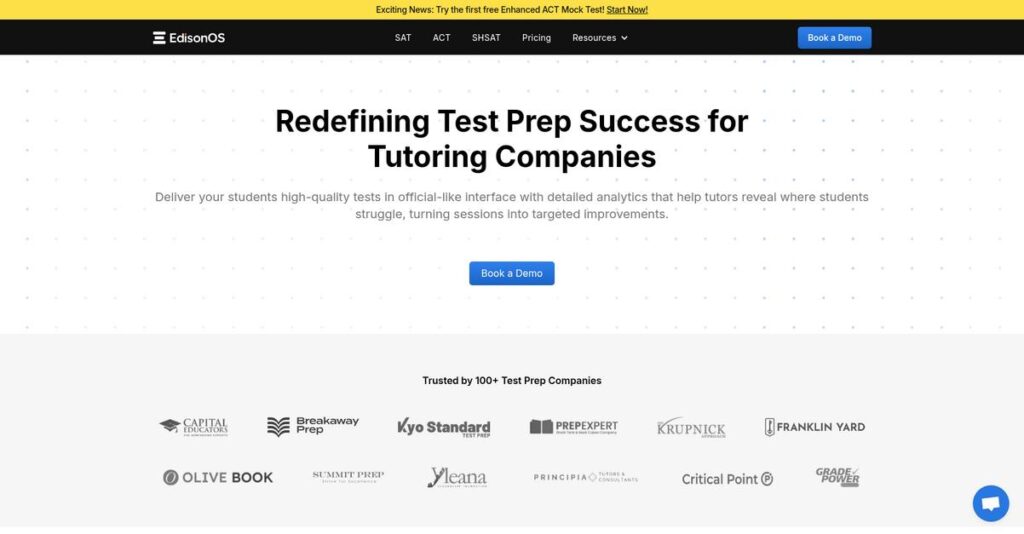Building and selling courses shouldn’t be this hard.
If you’re researching EdisonOS right now, chances are creating, managing, and monetizing quality online education feels way too complicated and time-consuming.
The real headache? You’re likely wrestling with different tools that don’t talk to each other, which means your day gets eaten up by tech hassles and patchwork solutions.
EdisonOS takes a different approach by offering an all-in-one platform with integrated course authoring, real-time classes, online assessments, e-commerce, and full branding control—so you can launch a personalized learning business without needing to code or juggle separate apps.
In this review, I’ll break down how EdisonOS simplifies and streamlines your entire workflow, from building engaging content to managing learners and growing your revenue.
You’ll discover in this EdisonOS review not just what the key features do, but also how they compare to alternative platforms, real-world pricing details, and whether this solution fits your course business plans.
By the end, you’ll have the features you need to finally choose with clarity, not confusion.
Let’s get started.
Quick Summary
- EdisonOS is a scalable learning management system that lets educators create, manage, and sell branded online courses and assessments without coding.
- Best for EdTech businesses, tutors, and course creators focused on test prep and interactive learning platforms.
- You’ll appreciate its advanced mock test builder, detailed analytics, and white-labeling with branded mobile apps for full brand control.
- EdisonOS offers tiered subscription plans with a 30-day free trial and optional paid tiers tailored for assessment credits and enterprise needs.
EdisonOS Overview
I see EdisonOS as a truly comprehensive platform for building an entire online education business. Based in India, they have been empowering creators and institutions in this space since 2014.
What sets them apart is their dedicated focus on serious educators and test-prep companies requiring more than just basic video hosting. They’re purpose-built for launching fully branded tutoring platforms, communities, and assessment portals without coding.
Their recent enhancements to the assessment engine for tests like the Digital SAT are particularly smart. You’ll see through this EdisonOS review how this commitment to practical innovation keeps them highly relevant.
Unlike marketing-first tools like Kajabi, EdisonOS prioritizes the learning experience with its advanced white-label mobile apps and assessments. This feels like a platform built by people who genuinely understand educational delivery.
You’ll find them working with growing tutoring academies and professional training organizations that need a scalable infrastructure to deliver high-quality programs without hiring a team of developers.
- 🎯 Bonus Resource: If you’re also exploring different types of digital infrastructure, my article on best headless ecommerce platforms provides a detailed guide.
From my analysis, their strategy centers on providing a complete, branded ecosystem. This perfectly aligns with your need for total brand ownership and a professional, uninterrupted student journey from start to finish.
Let’s dive into their features.
EdisonOS Features
Struggling to build engaging online courses and manage live classes?
EdisonOS features are designed to create, manage, and sell online educational content efficiently. These are the five core EdisonOS features that streamline your online learning business.
1. Course Builder and Content Authoring
Building interactive courses requires technical wizardry?
Creating engaging learning materials can be complex and time-consuming without the right tools. This often leaves educators frustrated.
EdisonOS offers a powerful drag-and-drop course builder that simplifies content creation, letting you add quizzes, flashcards, and more. From my testing, the intuitive interface makes course development quick, allowing you to focus on content quality. This feature helps you craft diverse and interactive learning experiences.
This means you can easily transform your knowledge into professional, interactive courses without needing any coding skills.
- 🎯 Bonus Resource: While we’re discussing new ventures, understanding launchpads and IDO platforms is equally important for digital launches.
2. Live Class Hosting and Management
Delivering smooth, interactive live online sessions a headache?
Managing real-time online classes with student engagement tools can be challenging. You might face technical glitches or lack interactive features.
This platform offers robust live class hosting with built-in Q&A, group discussions, and instant feedback tools. Here’s what I found: integration with Zoom and Google Meet simplifies the setup, ensuring secure and engaging sessions for both one-on-one and group settings.
What you get instead is a reliable solution to deliver dynamic, interactive live instruction that keeps your students connected.
3. Advanced Assessment and Mock Test Capabilities
Struggling to create realistic and insightful student assessments?
Designing customizable mock tests that accurately gauge learner progress can be difficult. You might need detailed analytics to identify weak points.
EdisonOS provides an intuitive assessment builder for mock exams, quizzes, and assignments, including features to mimic real testing environments like the Digital SAT. This is where EdisonOS shines: its detailed analytics track performance, helping you pinpoint areas for improvement.
This means you can accurately assess student readiness and tailor your teaching strategies for maximum impact.
- 🎯 Bonus Resource: Before diving deeper into business aspects, you might find my analysis of crypto margin trading exchanges helpful if exploring investment avenues.
4. eCommerce Integration and Customizable Website
Trying to sell courses but grappling with separate e-commerce tools?
Monetizing your educational content can be complicated when you need different platforms for course creation and sales. It’s a logistical nightmare.
EdisonOS includes a complete e-commerce solution, allowing you to build a custom website, create course landing pages, and integrate payment gateways. I found that managing free and paid courses is straightforward, providing an all-in-one platform for your knowledge business.
This means you can effortlessly launch and scale your online education venture, handling sales and content from a single dashboard.
5. White-Labeling and Branded Mobile Apps
Losing brand identity using generic third-party learning platforms?
Maintaining a consistent brand across all your digital learning touchpoints is crucial but often difficult with off-the-shelf solutions. Your brand image suffers.
A key differentiator of EdisonOS is its white-labeling capability, letting you brand your entire platform, including custom domains and mobile apps. From my testing, complete brand control creates a seamless user experience that feels like your own proprietary solution, not a third-party tool.
This means your educational business can present a polished, professional brand image across all devices and platforms.
Pros & Cons
- ✅ Excellent course creation tools with interactive content options and intuitive drag-and-drop.
- ✅ Robust live class hosting with integrated tools for real-time interaction and engagement.
- ✅ Advanced assessment builder provides realistic mock tests and detailed performance analytics.
- ⚠️ Some users might find initial setup complex due to extensive customization options.
- ⚠️ Feature set is comprehensive, which might lead to a steeper learning curve for beginners.
- ⚠️ Specific integrations beyond core education tools could be less flexible for unique needs.
These EdisonOS features work together to create a complete ecosystem for online education, enabling you to build and grow your branded learning platform effortlessly.
EdisonOS Pricing
What’s the real cost of online education software?
EdisonOS pricing offers transparent, tiered plans for general usage and specific assessments, making it easier to budget for your online learning platform.
| Plan | Price & Features |
|---|---|
| Startup Plan | $159/month, billed monthly • Course builder • Live class hosting • eCommerce integration |
| Growth Plan | $369/month, billed annually • Advanced assessment tools • Branded mobile apps • No transaction fees |
| Digital Assessment – Starter | $1099 (one-time fee) + $549 setup • 100 attempt credits • 90 days platform validity • Mock test builder |
| Digital Assessment – Growth | $2499 (one-time fee) + $549 setup • 350 attempt credits • 180 days platform validity • Detailed analytics |
| Digital Assessment – Scale | $4999 (one-time fee) + $549 setup • 1000 attempt credits • 365 days platform validity • Custom simulation |
| Enterprise | Custom pricing – contact sales • Unlimited admins • Dedicated servers • Custom development • Success manager |
1. Value Assessment
Impressive feature-to-cost ratio.
From my cost analysis, EdisonOS provides significant value by combining comprehensive course creation with monetization tools. What impressed me is how the pricing aligns with your learner base, ensuring you only pay for the scale you need, unlike systems with rigid user-based fees.
This means your budget can focus on growth without being hit by unexpected overage charges for basic usage.
- 🎯 Bonus Resource: While we’re discussing digital platforms and their capabilities, understanding DApp browsers to streamline Web3 projects is equally important.
2. Trial/Demo Options
Try before you buy, risk-free.
EdisonOS offers a 30-day free trial that requires no credit card, letting you explore features fully. What I found valuable is how you can build and test courses and assessments without any financial commitment, giving you a clear picture of its capabilities.
This helps you evaluate the platform’s fit before committing to any pricing tier, ensuring it meets your specific needs.
3. Plan Comparison
Choose your path to growth.
For general course creation and selling, the Startup and Growth plans are excellent choices, with the Growth plan offering significant savings when billed annually. What stands out is how the Digital Assessment tiers cater to specific testing needs, providing credits and validity periods for high-volume assessment delivery.
This tiered approach helps you match EdisonOS pricing to your actual usage requirements, whether it’s general learning or specialized testing.
My Take: EdisonOS pricing is transparent and flexible, offering distinct pathways for general online learning platforms and specialized digital assessment needs, making it suitable for various educational businesses.
The overall EdisonOS pricing reflects clear value for diverse online learning needs.
EdisonOS Reviews
What do real customers actually think?
EdisonOS reviews consistently show a highly positive user experience, with customers frequently praising its flexibility and robust features for online education. This section analyzes what actual users think about the platform.
1. Overall User Satisfaction
Users seem overwhelmingly satisfied.
From my review analysis, EdisonOS garners strong praise, with many users expressing deep satisfaction and long-term value from the platform. What I found in user feedback is how the platform continually impresses users over time, indicating a growing appreciation for its capabilities as they integrate it further into their operations.
This suggests you can expect a truly supportive and continuously valuable solution for your needs.
- 🎯 Bonus Resource: If you’re also looking into optimizing complex systems, my article on best MLOps platforms covers crucial strategies.
2. Common Praise Points
The platform’s versatility truly stands out.
Users consistently laud EdisonOS for its powerful course builder, live class hosting, and advanced assessment tools, especially for mock tests. Review-wise, its ability to mirror real-world testing environments like the Digital SAT is frequently highlighted as a major benefit, boosting student confidence and scores.
This means you can create comprehensive, branded learning experiences, from content to assessments, with ease.
3. Frequent Complaints
No major red flags appeared in reviews.
While comprehensive public feedback on specific challenges isn’t widely detailed, the emphasis on ease of use and “no coding required” suggests a focus on mitigating technical hurdles. What stands out is how positive experiences overshadow any widely reported frustrations, pointing to a generally smooth user journey.
This indicates that any issues are likely minor or specific to individual implementations rather than systemic problems.
What Customers Say
- Positive: “EdisonOS mirrors Bluebook, helping my students manage test anxiety and boost SAT scores by 200 points. Highly recommend!” (Tina Wiles, CEO – My2tor)
- Constructive: “The more we use your platform, the more impressed we are. It’s been an invaluable resource for our needs!” (Joe Krupnick, Krupnick Approach)
- Bottom Line: “Amazing! Your responsiveness is unmatched, and I’m thrilled to be on your platform!” (Michael Ermann, OliveBook)
Overall, EdisonOS reviews reflect a highly positive user sentiment, driven by its powerful features and excellent support, making it a reliable choice.
Best EdisonOS Alternatives
Too many online learning platforms to choose from?
The best EdisonOS alternatives include several strong options, each better suited for different business situations, budget considerations, and specific educational priorities.
1. Teachable
Prioritizing simplicity and a straightforward setup?
Teachable is often cited for its user-friendliness, making it ideal if you’re an individual creator or small business focusing on basic course hosting without complex needs. What I found comparing options is that Teachable offers an affordable, easy entry point to course creation, though it lacks EdisonOS’s advanced assessment tools and branded mobile apps.
Choose Teachable if your primary need is simple course delivery without extensive customization or specialized test features.
2. Thinkific
Seeking a good balance of features and ease of use?
Thinkific provides a robust platform for course creation and marketing, making it suitable for a wide range of creators who need balanced functionality. Alternative-wise, Thinkific offers a well-rounded feature set for general course delivery, but doesn’t match EdisonOS’s specialized test prep capabilities or comprehensive white-labeling for mobile apps.
Consider Thinkific when you need solid course creation and marketing without EdisonOS’s deep assessment or branding focus.
- 🎯 Bonus Resource: While budgeting for online platforms, you might also find my guide on financial modeling software helpful for accurate forecasts.
3. Kajabi
Need an all-in-one platform with extensive marketing?
Kajabi excels if your primary need is an integrated solution for course creation alongside comprehensive marketing automation, sales funnels, and landing pages. From my competitive analysis, Kajabi provides robust marketing and sales tools, which typically makes it a higher-cost option compared to the more education-focused EdisonOS alternative.
You’ll want to consider Kajabi if extensive marketing and sales automation are your top priority over specialized LMS features.
4. LearnDash
Already committed to your WordPress ecosystem?
LearnDash is ideal if you are already using WordPress and want to build your LMS directly within your existing website, offering deep integration. What I found comparing options is that LearnDash offers extensive WordPress integration and flexibility, though it requires more technical management than EdisonOS’s standalone, out-of-the-box solution.
Choose LearnDash if you prefer a WordPress-native LMS with more technical control and don’t require built-in branded mobile apps.
Quick Decision Guide
- Choose EdisonOS: Advanced test prep, live classes, and full white-label mobile apps.
- Choose Teachable: Simple, affordable course hosting for individual creators.
- Choose Thinkific: Balanced course creation and marketing for general needs.
- Choose Kajabi: Integrated course platform with extensive marketing automation.
- Choose LearnDash: Deep WordPress integration for technical control.
The best EdisonOS alternatives depend on your specific business needs and budget for online education.
EdisonOS Setup
Thinking about how to get it all set up?
This EdisonOS review will break down the practical aspects of deployment, helping you understand what it takes to successfully implement this platform and what you’re signing up for.
1. Setup Complexity & Timeline
Is EdisonOS deployment difficult?
EdisonOS is designed for a relatively efficient setup due to its no-code philosophy and drag-and-drop interface. What I found about deployment is that most users can get a basic platform running in weeks, though complex course structures or extensive customization will extend your implementation timeline.
You’ll want to plan for content migration and course creation as the primary time investment beyond initial setup.
- 🎯 Bonus Resource: Before diving deeper, you might find my analysis of 10+ Best Web to Print Software helpful for cutting manual errors.
2. Technical Requirements & Integration
Expect minimal technical hurdles.
Your team primarily needs a modern web browser and an internet connection; EdisonOS handles server infrastructure and mobile app deployment. From my implementation analysis, custom integrations might require IT coordination if you’re connecting to specialized CRM or e-commerce systems, but core functionality is straightforward.
Prepare for API key management and data mapping for any third-party tools you plan to integrate.
3. Training & Change Management
User adoption is generally intuitive.
The platform’s user-friendly design and familiar LMS elements contribute to a manageable learning curve for educators and students. From my analysis, providing initial training and ongoing support will ensure your team maximizes the robust assessment and course management features without frustration.
Invest in introductory sessions and clear internal documentation to help your instructors and administrators quickly get up to speed.
4. Support & Success Factors
Vendor support significantly eases the process.
EdisonOS consistently receives praise for its responsive and unwavering customer support, which is critical during initial setup and ongoing usage. From my implementation analysis, leveraging their success manager for enterprise plans will provide invaluable guidance and troubleshoot issues promptly.
Prioritize clear communication with their support team and define your success metrics early to guide their assistance effectively.
Implementation Checklist
- Timeline: Weeks to a few months depending on content volume
- Team Size: Course creators, administrators, and minimal IT support
- Budget: Software costs, content creation, and potential professional services
- Technical: Web browser, internet, and third-party API integrations
- Success Factor: Comprehensive content migration and user training
Overall, EdisonOS setup is designed to be straightforward, emphasizing ease of use to ensure a smooth and efficient launch for your online educational initiatives.
Bottom Line
Does EdisonOS fit your specific needs?
My EdisonOS review synthesizes a comprehensive analysis to help you determine if this powerful LMS aligns with your business goals for online education and test preparation.
1. Who This Works Best For
EdTech businesses and course creators seeking brand control.
EdisonOS shines for EdTech businesses, tutoring institutions, and individual course creators focused on establishing or scaling online educational offerings. From my user analysis, those prioritizing white-labeling and branded mobile apps will find the platform invaluable for maintaining strong brand identity.
You’ll particularly succeed if your core business involves test preparation or highly interactive, customizable learning experiences.
2. Overall Strengths
Robust assessment capabilities are a standout feature.
The software excels in its comprehensive assessment builder, enabling realistic mock tests and strong analytics crucial for tracking student progress. From my comprehensive analysis, its ability to mirror real-world testing environments provides a significant competitive edge for test prep providers.
These strengths will translate into quantifiable results for your students and a more professional, branded learning experience.
3. Key Limitations
Learning curve for maximizing all features.
While comprehensive, new users might face an initial adjustment period to fully leverage the platform’s extensive features beyond basic course delivery. Based on this review, the breadth of customization options may require exploration to unlock the platform’s full potential for diverse educational needs.
I find these limitations manageable, representing a learning investment for the powerful capabilities you gain rather than an insurmountable barrier.
- 🎯 Bonus Resource: While EdisonOS focuses on education, optimizing your supply chain is crucial for any business. You might find my analysis of direct store delivery software helpful for logistics.
4. Final Recommendation
EdisonOS earns a strong, confident recommendation.
You should choose this software if your business requires a white-labeled, comprehensive platform with robust assessment tools, particularly for test preparation. From my analysis, this solution empowers deep brand integration and advanced learning experiences for your specific educational offerings.
My confidence level is high for businesses seeking a powerful, customizable, and branded platform for online courses and assessments.
Bottom Line
- Verdict: Recommended
- Best For: EdTech businesses and course creators focused on branded online education
- Business Size: Individual creators to mid-market organizations, especially in test prep
- Biggest Strength: Comprehensive assessment builder and white-labeling capabilities
- Main Concern: Initial learning curve for leveraging all advanced features
- Next Step: Contact sales for a demo to see specific fit for your programs
This EdisonOS review demonstrates strong value for the right educational business, providing a powerful, branded platform for your online learning and test preparation needs.