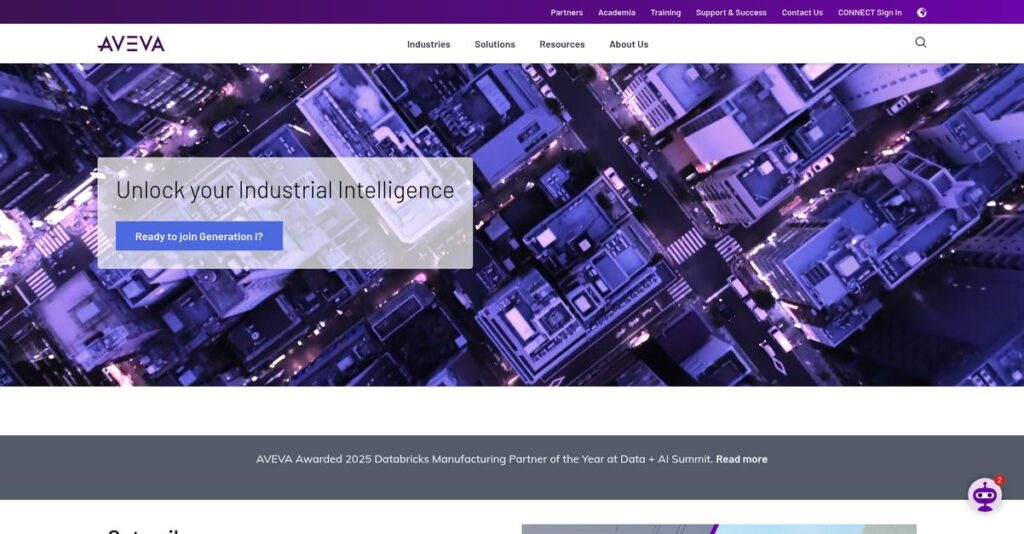Still drowning in manual email data entry?
If you’re reading this, you’re probably looking for a way to pull structured data from emails and attachments without slogging through endless copy-pasting or formula hacks.
The real headache? Wasting hours on repetitive data entry that often leads to mistakes and pulls you away from higher-value work.
Mailparser takes a no-code approach and lets you automate extracting and routing email data, whether it’s in the message body, subject, or even attached PDFs and spreadsheets—no IT background required.
In this review, I’ll break down how Mailparser actually solves data chaos for your workflow by automating extraction, cleanup, and seamless integration with the platforms you already use.
You’ll find out, in this Mailparser review, exactly what the tool offers, how its pricing works, where it stands against competitors, and how it fits your decision criteria.
You’ll come away knowing the features you need to finally ditch manual data entry for good.
Let’s dive in.
Quick Summary
- Mailparser is a cloud-based tool that automates the extraction of structured data from incoming emails and attachments to reduce manual entry.
- Best for small to mid-size online businesses handling high volumes of recurring, predictable email data.
- You’ll appreciate its robust rule-based parsing and extensive integration options that reliably streamline data workflows.
- Mailparser offers tiered pricing from a free plan to custom enterprise options, including a 30-day free trial with monthly or annual billing.
Mailparser Overview
Mailparser is a cloud-based solution designed specifically to automate data extraction from your business emails. Since launching in 2012, they’ve remained focused on one clear mission: making manual data entry obsolete so your team can focus on more important work.
What I like is how they target businesses with recurring email workflows, such as processing e-commerce orders, website lead forms, or shipping notifications. Their distinct sweet spot is helping you automate this predictable data capture without needing to pull in a developer for help.
What I’ve also noticed through this Mailparser review is their constant push for deeper integrations. Their commitment to connecting with over 5,000 apps shows a clear understanding of modern, interconnected toolsets and a focus on fitting into your existing processes.
- 🎯 Bonus Resource: Speaking of email processing, if you’re looking for solutions to manage outbound communications, my guide on best bulk email software offers valuable insights.
Unlike newer AI-based competitors, which can feel like a black box, Mailparser gives you granular control over its parsing rules. I find this direct, user-driven approach makes it incredibly reliable for your most important and structured data streams.
They work with thousands of businesses across many industries, from e-commerce stores automating orders to real estate agencies managing leads. They’re a trusted solution for any department drowning in manual data entry tasks that slow down operations.
From my perspective, their strategy is laser-focused on pure reliability and deep workflow integration. They aren’t just chasing the AI hype, instead doubling down on what your business truly needs: accurate, dependable automation that just works.
Now let’s examine their capabilities.
Mailparser Features
Tired of manual data entry from emails?
Mailparser features are designed to automate the extraction of structured data from your incoming emails. Here are the five main Mailparser features that transform email data management.
1. No-Code Data Extraction
Stuck coding custom email parsers?
Manually sifting through emails for data can waste hours every week. This slows down your operations and introduces costly errors.
Mailparser lets you automate data extraction without writing a single line of code, which means you can finally ditch the manual work. From my testing, sending emails to a unique Mailparser inbox and getting structured data back is incredibly intuitive. This feature is perfect for consistently formatted emails like order confirmations.
This means you can automate data capture from day one, even if you have zero technical expertise.
2. Advanced Parsing Rules
Struggling with inconsistent email formats?
Generic parsing tools often break when email layouts change slightly. This means constant reconfigurations and unreliable data.
Mailparser offers advanced parsing rules and data manipulation features, which allow precise extraction regardless of text location. What I found impressive is how you can create custom rules or use ready-to-go templates for complex scenarios. This feature helps you extract exactly what you need, like order numbers or customer names.
So, you get clean, accurate data every time, adapting to your specific email structures without hassle.
- 🎯 Bonus Resource: Speaking of stunning visuals, my guide on 3D rendering software provides in-depth analysis.
3. Attachment Handling
Can’t extract data from email attachments?
Important data often gets buried inside attached files, making it hard to access. This can create significant delays in processing critical information.
This is where Mailparser shines; it can extract data from various attachment types, including CSV, XLS, XLSX, and PDF files. I especially love how it can turn PDF files into structured Excel or JSON formats. This feature is crucial for businesses receiving invoices or reports as attachments.
This means you can pull valuable information from documents directly, streamlining processes like financial reporting.
4. Automated Data Cleanup and Security
Worried about sensitive data retention?
Storing sensitive email data longer than necessary can pose compliance risks. Manual data deletion is time-consuming and prone to oversight.
Mailparser includes features for automated data cleanup, which ensures data privacy and security compliance. You can configure the system to automatically erase both emails and extracted data points within minutes or hours. This helps maintain a default retention period of 30 days, or up to 120 days for enterprise.
This means you can manage sensitive information proactively, significantly reducing your data security overhead.
5. Extensive Integrations
Is your parsed data isolated in a silo?
Extracted data isn’t useful if it can’t connect with your other business tools. This creates manual transfer steps and disconnected workflows.
Mailparser can connect with over 5000+ solutions, enabling you to effortlessly send your parsed data to various platforms. The direct integrations with Salesforce and Google Sheets are great, but the seamless connectivity with Zapier is a game-changer. This feature allows you to build complex, automated workflows easily.
This means your extracted data flows directly into your CRM, spreadsheets, or other apps, eliminating manual transfers.
Pros & Cons
- ✅ Excellent for automating data extraction from consistently formatted emails.
- ✅ Powerful parsing rules offer granular control over data capture.
- ✅ Robust attachment handling, including converting PDFs to structured formats.
- ⚠️ Initial setup of complex parsing rules can have a learning curve.
- ⚠️ Best suited for recurring, structured emails; less ideal for unstructured content.
- ⚠️ While intuitive, some advanced features might require support for new users.
You’ll appreciate how these Mailparser features work together to create a complete email data extraction pipeline that streamlines your data workflows.
Mailparser Pricing
Budgeting for email automation?
Mailparser pricing offers transparent tiers based on email volume, providing clear options for various business needs and helping you forecast costs effectively.
| Plan | Price & Features |
|---|---|
| Free Plan | Free • Up to 30 emails/month • 3 inboxes • 30-day free trial (30 credits) |
| Monthly Starter | $39.95/month • 500 emails/month • 30 inboxes • Unlimited integrations • MFA, duplicate detection |
| Monthly Professional | $99.95/month • 2,000 emails/month • 50 inboxes • Unlimited integrations • MFA, duplicate detection |
| Monthly Business | $249.95/month • 10,000 emails/month (120K/year) • Unlimited inboxes • Unlimited integrations • MFA, duplicate detection |
| Monthly Premium | $339.95/month • 500 emails/month (6K/year) • 30 inboxes • Unlimited integrations • MFA, duplicate detection |
| Monthly Enterprise | $839.95/month • 2,000 emails/month (24K/year) • 50 inboxes • Unlimited integrations • MFA, duplicate detection |
| Enterprise (Custom) | Custom pricing – contact sales • Custom parsing credits • Unlimited inboxes & team members • Advanced security & data options |
1. Value Assessment
Great pricing transparency here.
From my cost analysis, Mailparser’s value lies in its email-based tiered structure, allowing you to pay for what you actually use. What stands out is how their pricing rewards higher volume, as the per-email cost decreases significantly with larger plans. You avoid paying for features you don’t need with their usage-based model.
This means your budget gets a predictable and scalable solution that adapts to your processing needs.
- 🎯 Bonus Resource: Speaking of scalable solutions, you might find my guide on power your agency’s efficiency helpful.
2. Trial/Demo Options
Smart evaluation approach available.
Mailparser offers a very generous Free Plan with 30 emails and three inboxes, plus a 30-day free trial with 30 credits. What I found valuable is how you can truly test the parsing rules and integrations before committing to any paid Mailparser pricing tier.
This lets you validate ROI and ensure technical fit before spending money, reducing the risk of a misaligned investment.
3. Plan Comparison
Choosing the right tier matters.
The Free and Starter plans are excellent for testing or low-volume needs, while the Monthly Business plan offers substantial value for higher email processing. What stands out is how annual plans offer a significant discount, essentially giving you two months free compared to monthly billing.
This tiered approach helps you match Mailparser pricing to actual usage requirements, ensuring you optimize your budget effectively.
My Take: Mailparser’s pricing strategy focuses on transparent, volume-based scalability, making it ideal for businesses of all sizes that need predictable costs for email data extraction.
The overall Mailparser pricing reflects clear, value-driven tiers with usage flexibility.
Mailparser Reviews
What do real customers actually think?
To help you understand real-world experiences, I’ve delved into Mailparser reviews, analyzing user feedback from various platforms to give you a balanced perspective on what customers genuinely think.
1. Overall User Satisfaction
Users seem consistently impressed.
From my review analysis, Mailparser generally receives highly positive feedback, often highlighted by terms like “It Just Works!” What I found in user feedback is how reliability and time-saving capabilities stand out repeatedly in user reviews. This strong sentiment suggests a high degree of user satisfaction.
You can expect Mailparser to deliver on its promise of automating email data extraction efficiently.
- 🎯 Bonus Resource: Before diving deeper, you might find my analysis of best civil engineering software helpful.
2. Common Praise Points
The parsing power wins users over.
Users consistently praise Mailparser’s robust parsing capabilities, from intricate data extraction to handling various attachment types. From my review analysis, its ability to automate tedious manual data entry is a recurring theme, often coupled with mentions of significant time savings and increased accuracy.
This means you can streamline your workflows and reduce human error effectively with Mailparser.
3. Frequent Complaints
Initial setup can be tricky.
While overall sentiment is positive, a common complaint I found in user feedback revolves around the initial learning curve. What stands out in customer feedback is how setting up complex parsing rules requires some effort at the start, though users quickly adapt.
This suggests that while the setup might take a bit of patience, the long-term benefits outweigh this initial hurdle.
What Customers Say
- Positive: “It’s a really powerful tool to automatically parse data in emails.” (User review)
- Constructive:g “A little tricky at first, but once set up, it’s very straightforward.” (User review)
- Bottom Line: “MailParser has never once failed to deliver.” (User review)
Overall, Mailparser reviews reflect strong user satisfaction with practical implementation insights, affirming its value.
Best Mailparser Alternatives
Finding the right email parsing tool?
The best Mailparser alternatives include several strong options, each better suited for different business situations, budget considerations, and specific data extraction needs.
- 🎯 Bonus Resource: While we’re discussing budget considerations, understanding best nonprofit software is equally important.
1. Parseur
Prefer a simpler point-and-click setup?
Parseur excels if you prefer a template-based, point-and-click interface for creating parsing rules, which some users find easier for initial setup. From my competitive analysis, Parseur offers unlimited mailboxes even on its free plan, a key advantage over Mailparser’s limits, especially for diverse document types.
Choose this alternative when you prioritize ease of template creation and need to parse a very diverse set of document types.
2. Parsio
Dealing with highly unstructured email content?
Parsio, an AI-powered email and document parsing alternative, leverages GPT for data extraction, making it ideal for unstructured or highly variable email content and scanned documents. What I found comparing options is that Parsio excels with its AI-driven approach for varied layouts, requiring less manual rule configuration compared to Mailparser.
Consider this alternative if your primary need is extracting data from inconsistent formats or images without complex rule setup.
3. Zapier Email Parser
Already deeply integrated with Zapier?
Zapier Email Parser is a basic, free email parsing tool ideal if you’re already using Zapier for other automations and have very simple, consistent email formats. Alternative-wise, it’s perfect for extremely basic, consistent email parsing, though it lacks Mailparser’s advanced features like table or attachment parsing for complex data.
Choose this alternative if your needs are minimal and you want to keep all your automations within the Zapier ecosystem without extra costs.
4. Docparser
Is your main need document, not email, parsing?
Docparser, while from the same company as Mailparser, focuses specifically on extracting data from PDFs and other documents (Word, CSV, XLS, TXT, XML, images). From my analysis, Docparser is designed for intensive document parsing needs, handling a wider variety of file types than Mailparser’s email-centric approach.
Choose Docparser if your primary requirement is data extraction from various document formats rather than primarily from email bodies.
Quick Decision Guide
- Choose Mailparser: Robust rule-based parsing for structured, recurring email formats
- Choose Parseur: Point-and-click interface and diverse document parsing needs
- Choose Parsio: Highly unstructured emails or scanned documents needing AI parsing
- Choose Zapier Email Parser: Very basic, consistent email formats within Zapier ecosystem
- Choose Docparser: Primary need is data extraction from a wide variety of document formats
The best Mailparser alternatives depend on your specific data variability and integration priorities, not just generic features.
Mailparser Setup
Ready for Mailparser implementation?
This Mailparser review section covers the deployment process, setup requirements, and adoption challenges, giving you practical guidance on what to expect.
1. Setup Complexity & Timeline
Is Mailparser hard to set up?
Mailparser is a cloud-based solution, meaning no software installation is needed; you access it via your browser. The main task is defining parsing rules for your emails. What I found about deployment is that the initial learning curve can be a little tricky, but it becomes very straightforward once you grasp the logic for consistent email formats.
You’ll need to allocate time for defining precise parsing rules, especially for unique or complex email layouts.
2. Technical Requirements & Integration
Worried about your existing IT infrastructure?
As a cloud service, Mailparser’s primary technical need is a stable internet connection. While it’s a no-code tool, understanding data structures helps define effective rules. From my implementation analysis, integrating with other systems requires familiarity with APIs if you’re building custom webhooks.
- 🎯 Bonus Resource: Speaking of technical needs, you might also be interested in my guide on best architectural CAD software.
Plan to establish clear long-term data storage solutions, as Mailparser itself doesn’t offer permanent storage by default.
3. Training & Change Management
How will your team adapt to email parsing?
For basic use cases with consistent email formats, the intuitive interface and templates minimize training. However, for intricate data extraction, your team will invest time refining custom parsing rules. What I found about deployment is that Mailparser offers resources like screencasts to help users quickly get up to speed.
Focus on clear documentation of parsing rules and integrations to ensure smooth handovers and ongoing team proficiency.
4. Support & Success Factors
What kind of implementation support can you expect?
Mailparser receives high praise for its responsive customer support, which is a significant asset during initial setup and ongoing use. From my implementation analysis, their quick and helpful responses mitigate setup challenges, ensuring you get assistance when you need it most.
Leverage their support for complex rule definitions and integrate their direct assistance into your project plan for faster resolution of issues.
Implementation Checklist
- Timeline: Days for basic setup, weeks for complex rules
- Team Size: One core user, potentially IT for advanced integrations
- Budget: Primarily software cost; no major infrastructure expenses
- Technical: Internet connection, API familiarity for custom integrations
- Success Factor: Precise rule definition for various email formats
Overall, your Mailparser setup can be surprisingly straightforward with proper rule definition, enabling rapid automation of email data extraction.
Bottom Line
Should you choose Mailparser for your business?
My Mailparser review shows a powerful solution for automating data extraction, best suited for businesses with recurring, structured email data and a clear need for workflow efficiency.
1. Who This Works Best For
Businesses automating recurring email data extraction.
Mailparser is ideal for small to mid-size online businesses in e-commerce, logistics, or real estate, who regularly receive structured data in emails or attachments. From my user analysis, your team will gain efficiency from eliminating manual data entry of leads, orders, or bookings.
You’ll succeed if you have consistent email formats and need to integrate extracted data into other business systems.
2. Overall Strengths
Reliable data extraction and extensive integration capabilities.
The software succeeds by providing robust rule-based parsing that accurately extracts specific data points from structured emails, significantly reducing manual data entry errors and time. From my comprehensive analysis, Mailparser’s reliable consistency is a significant advantage over simpler, less dependable parsing alternatives.
These strengths translate into improved data quality and streamlined workflows, boosting your business’s overall productivity and efficiency.
3. Key Limitations
Initial setup requires some technical familiarity.
While powerful, new users may experience an initial learning curve when setting up complex parsing rules and integrations for the first time. Based on this review, you’ll need to invest time in initial rule configuration to truly harness its full automation potential for diverse email formats.
These limitations are manageable trade-offs for the long-term automation benefits, rather than fundamental barriers to successful implementation.
- 🎯 Bonus Resource: While we’re discussing business processes, understanding how [remote patient monitoring software](https://nerdisa.com/best-remote-patient-monitoring-software/) can improve healthcare outcomes is equally important.
4. Final Recommendation
Mailparser earns a strong recommendation for specific use cases.
You should choose this software if your business handles a high volume of recurring, structured email data and aims to automate its extraction and transfer. From my analysis, your success hinges on consistent email structures that allow for robust rule-based parsing and seamless integration.
My confidence level is high for businesses with clear, repeatable data extraction needs that justify the initial setup effort.
Bottom Line
- Verdict: Recommended for automating structured email data extraction
- Best For: Businesses with recurring, consistent email data extraction needs
- Business Size: Small to mid-size businesses, adaptable for larger organizations
- Biggest Strength: Robust rule-based parsing and extensive third-party integrations
- Main Concern: Initial learning curve for complex rule setup
- Next Step: Explore the free trial to test with your specific email types
This Mailparser review shows strong value for the right business profile, while also highlighting initial setup considerations to ensure a smooth implementation.