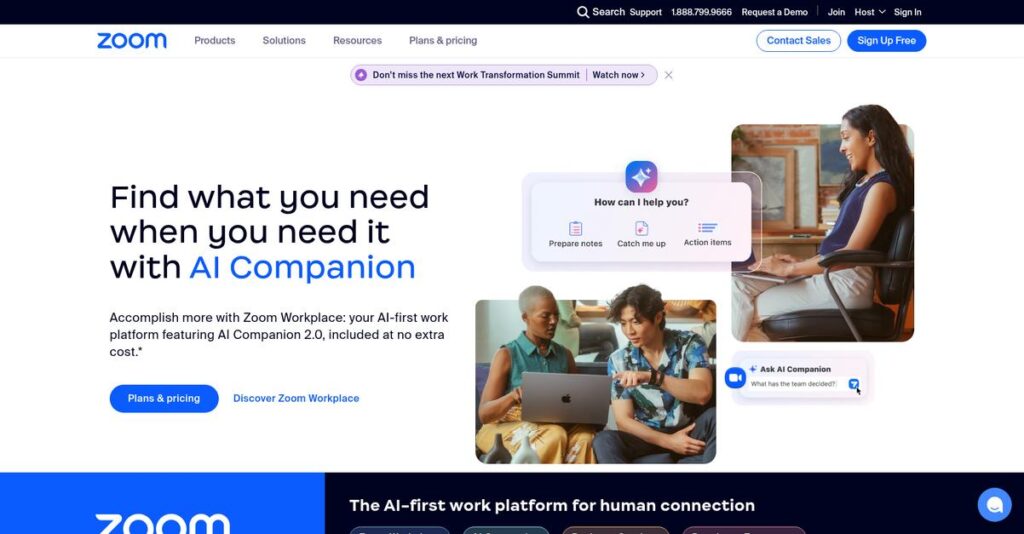https://www.youtube.com/watch?v=pAMDxHHCs
Tired of choppy virtual meetings?
If you’re trying to fix awkward team calls or scattered remote collaboration, you’re likely researching Zoom to see if it really solves those problems for your company.
But let’s be honest—the real headache is losing momentum every time technology gets in the way, whether that’s screen shares failing or someone missing crucial updates on a scattered platform.
Zoom tackles these issues by offering a unified platform for video meetings, calls, webinars, and even physical conference rooms, all designed to keep your work moving smoothly without endless troubleshooting or switching apps.
So, in this review, I’ll show you how Zoom can help create frictionless communication tailored to your specific goals and frustrations.
In this Zoom review, I’ll break down the key features, latest pricing, how it stacks up against alternatives, and give you the insight you need for an informed decision.
You’ll know exactly what’s on offer and the features you need to confidently choose the right solution.
Let’s get started.
Quick Summary
- Zoom is a cloud-based unified communications platform that simplifies video meetings, phone calls, webinars, and contact center operations.
- Best for remote or hybrid workers and organizations needing scalable video-first communication and event hosting.
- You’ll appreciate its easy-to-use interface combined with reliable video and audio quality that works well even on low bandwidth.
- Zoom offers a free basic plan with 40-minute group meetings, plus paid plans starting at $13.33 per user per month.
Zoom Overview
Zoom has become a household name since its 2011 start. Based in San Jose, California, their original mission was refreshingly simple: make video communication truly frictionless for everyone.
While they serve organizations of all sizes, their platform truly shines by making collaboration simple for non-technical teams. This user-friendly approach is the key reason they broke out beyond corporate walls into education, healthcare, and widespread personal use.
Lately, I’ve seen them expand aggressively beyond simple meetings into a full unified communications platform. As you will see through this Zoom review, their major push into AI is particularly revealing.
Unlike competitors like Microsoft Teams, which can feel complex within its broader ecosystem, Zoom prioritizes an intuitive, video-first user experience. I find this makes it much more reliable for critical calls involving external guests.
You’ll find them used by everyone from Fortune 500 corporations and major universities to the small businesses and solo consultants who just need calls to work without any technical hassle.
- 🎯 Bonus Resource: If you’re also looking into tools for specific industries, my article on best civil engineering software offers insights for complex projects.
Their current strategy is to become your single communications hub. By integrating Phone, Contact Center, and AI into the Workplace platform, they are directly challenging unified communications giants. This move addresses clear market demand for fewer, more integrated tools.
Now let’s examine their core products.
Zoom Features
Tired of juggling multiple communication tools?
Zoom features provide an integrated platform for all your communication needs, from video conferencing to call centers. Here are the five main Zoom features that truly transform how your business connects.
1. Zoom Meetings
Struggling with virtual meetings feeling disconnected?
Geographically dispersed teams often face challenges feeling truly connected and collaborative. This can hinder productivity and teamwork.
- 🎯 Bonus Resource: Speaking of diverse business operations, my guide on best garden center software explores tools for conquering seasonal demand.
Zoom Meetings provides high-quality video and audio, making virtual face-to-face interactions effortless. From my testing, the screen sharing and breakout rooms features really empower dynamic collaboration, allowing for real-time feedback and focused discussions.
This means you can foster a more engaging and productive remote work environment, regardless of where your team members are located.
2. Zoom Phone
Is your business phone system inflexible and outdated?
Traditional phone systems can limit flexibility and integration, making it hard to manage communications efficiently. This often leads to missed calls and fragmented workflows.
Zoom Phone offers a cloud-based VoIP system that seamlessly integrates with your existing communication setup. What I love about this approach is how you can switch calls from mobile to desktop without interruption, a feature I found incredibly useful during my evaluation.
This means you get a modern, reliable phone system that keeps your team connected and responsive, no matter their location.
3. Zoom Webinars
Need to host large-scale online events with controlled interaction?
Hosting big online events can be chaotic without proper control over attendee interaction. This often makes it difficult to present information clearly and professionally.
Zoom Webinars gives hosts extensive control over presentations, Q&A, and polling for large audiences. This is where Zoom shines, allowing you to manage thousands of view-only attendees while still gauging engagement through interactive polls and structured Q&A sessions.
So you can confidently deliver product launches or training sessions to a vast audience, ensuring your message is heard without distractions.
4. Zoom Rooms
Is setting up conference room tech a constant headache?
Physical meeting rooms often involve frustrating setup processes and compatibility issues with video conferencing. This wastes valuable time before every meeting.
Zoom Rooms transform your physical spaces into seamless video collaboration hubs with one-touch join. What you get instead is efforts content sharing and direct guest joins for other platforms, simplifying your meeting starts dramatically.
This means your team can instantly connect with remote colleagues, making hybrid meetings productive and stress-free.
5. Zoom Contact Center
Are customer interactions fragmented across multiple channels?
Managing customer service across various channels can be overwhelming, leading to inconsistent responses and frustrated customers. This often results in a poor customer experience.
Zoom Contact Center unifies voice, chat, SMS, and email into a single agent inbox for comprehensive customer support. From my testing, the AI-powered routing to the right agent truly streamlines inbound inquiries, ensuring faster and more accurate resolutions.
This means you can provide prompt, personalized customer service across all touchpoints, boosting customer satisfaction and team efficiency.
Pros & Cons
- ✅ Intuitive interface makes connecting and managing meetings incredibly easy.
- ✅ Consistently high-quality video and audio ensure clear communication.
- ✅ Reliable and scalable, handling various meeting sizes from small to very large.
- ⚠️ Free plan’s 40-minute group meeting limit can be restrictive for longer sessions.
- ⚠️ Advanced features or higher participant limits often require additional add-ons.
- ⚠️ Cloud recording storage can be limited on lower-tier paid plans.
You’ll appreciate how all these Zoom features work together as a truly comprehensive communication platform, simplifying your business operations.
Zoom Pricing
Concerned about your video conferencing budget?
Zoom pricing offers clear tiers that scale from free personal use to comprehensive enterprise solutions, making it straightforward to find a plan that fits your business needs.
| Plan | Price & Features |
|---|---|
| Zoom Workplace Basic | Free • Up to 100 participants • 40-minute group call limit • Local recordings, captions • Basic whiteboards |
| Zoom Workplace Pro | $13.33/user/month (billed annually) • Up to 100 participants • 30-hour meeting duration • 5 GB cloud storage • Automated meeting captions |
| Zoom Workplace Business | $18.32/user/month (billed annually) • Up to 300 participants • Single Sign-On (SSO) • Managed domains • Dedicated phone support |
| Zoom Workplace Business Plus | $22.49/user/month (billed annually) • Includes Zoom Phone (US/Canada unlimited) • Visitor management • Unlimited fax • 15 GB cloud storage |
| Zoom Workplace Enterprise | Custom pricing (250+ users) • Up to 500 participants • Unlimited cloud storage • Dedicated Customer Success Manager • Premium apps and integrations |
1. Value Assessment
Good value across the board.
What I found impressive is how Zoom’s plans offer tiered features that directly align with typical business growth, providing excellent value for what you pay. The free plan is surprisingly robust for individuals, while paid tiers add the scalability and administrative control your business requires.
This means your budget gets a predictable structure, avoiding unexpected costs as your team expands its communication needs.
2. Trial/Demo Options
Plenty of ways to try.
Zoom offers a generous free basic plan, which effectively serves as an unlimited trial for core meeting functionality. This allows you to experience the platform’s ease of use and reliability without any financial commitment. What impressed me about their approach to trying before buying is the immediate access to quality video and audio.
This helps you evaluate performance and user experience before committing to any paid Zoom pricing plans.
- 🎯 Bonus Resource: If your business also deals with extensive documentation, my guide on best PDF editors software can help streamline your processes.
3. Plan Comparison
Choosing wisely saves you money.
For most small to medium-sized businesses, Zoom Workplace Pro offers excellent value, extending meeting limits and adding cloud storage. The Business tiers enhance administrative controls and participant limits. What stood out is how the Business Plus plan bundles Zoom Phone, simplifying your communication stack.
This helps you match pricing to actual usage requirements, ensuring you don’t overpay for features you won’t utilize regularly.
My Take: Zoom’s pricing strategy is highly transparent and scalable, making it an excellent choice for businesses of all sizes seeking reliable, feature-rich communication solutions without complex pricing.
The overall Zoom pricing reflects clear, scalable value for diverse communication needs.
Zoom Reviews
What do real customers actually think?
I’ve analyzed various Zoom reviews to give you a balanced look at what actual users say about this popular video conferencing platform and its real-world performance.
1. Overall User Satisfaction
Users seem highly satisfied.
From my review analysis, Zoom consistently receives high marks, with users often praising its user-friendly interface and overall reliability. What I found in user feedback is that ease of installation and connection stands out, with minimal bugs reported across the board.
This suggests you can expect a generally smooth experience when using the platform.
- 🎯 Bonus Resource: While discussing platform usage, you might find my guide on interactive teaching software helpful.
2. Common Praise Points
Its ease of use is a recurring theme.
Users frequently highlight Zoom’s intuitive interface, making it straightforward for both hosts and participants to join. From my review analysis, the high-definition video and audio quality are consistently praised, even in low-bandwidth environments, ensuring clear communication.
This means you can rely on clear calls and an easy setup for your meetings.
3. Frequent Complaints
Time limits are a common frustration.
The 40-minute time limit for group meetings on the free plan is a frequent complaint I saw in Zoom reviews. What stands out in user feedback is how add-on costs for advanced features and limited cloud storage for recordings can also be concerns for power users.
These issues are generally manageable, especially if you plan to use paid tiers.
What Customers Say
- Positive: “It’s easy to install and connect to, seldom buggy, HIPAA compliant, and I love the ‘Brady Bunch’ feature of displaying all meeting participants on one screen.” (User Review)
- Constructive: “The 40-minute limit on free group meetings is a real constraint for longer discussions.” (User Review)
- Bottom Line: “Streamlines communication and collaboration, leading to increased efficiency, but check for add-on costs.” (User Review Summary)
The overall Zoom reviews reflect a highly positive sentiment with some common pain points primarily related to pricing tiers.
Best Zoom Alternatives
So many video conferencing options, which is right?
The best Zoom alternatives include several strong options, each better suited for different business situations and priorities, whether you need deep integration or enhanced security.
1. Microsoft Teams
Heavily invested in Microsoft 365?
Microsoft Teams makes more sense if your organization is already embedded in the Microsoft 365 ecosystem, offering seamless integration with tools like Outlook and Word. From my competitive analysis, Teams offers deep integration for document collaboration, though Zoom remains easier for external, quick meetings.
Choose Teams when prioritizing deep internal collaboration and leveraging your existing Microsoft 365 investment over Zoom’s universal ease of use.
2. Google Meet
Prefer a browser-first, Google-centric experience?
Google Meet is ideal if your team primarily uses Google Workspace for email, calendars, and document sharing, providing effortless, browser-based access. What I found comparing options is that Google Meet integrates perfectly with Google Workspace, but may lack Zoom’s advanced large-scale event features like detailed host controls.
Consider this alternative when you prioritize ease of access within your Google ecosystem for informal meetings over Zoom’s robust webinar capabilities.
- 🎯 Bonus Resource: While we’re discussing different software options, understanding urban planning software is equally important for long-term project success.
3. Cisco Webex
Requiring enterprise-grade security and reliability?
Webex stands out for organizations with strict security and compliance needs, offering a robust, reliable platform and a comprehensive collaboration portfolio. Alternative-wise, Webex is a strong choice for robust security and integration with existing Cisco infrastructure, though Zoom’s interface is often more intuitive for new users.
Choose Webex when your primary concern is top-tier security and a broad unified communications suite over Zoom’s more widely adopted, simpler interface.
4. GoTo Meeting
Need reliable performance and unlimited cloud recording?
GoTo Meeting could be a better fit for businesses seeking reliability and generous cloud recording without excessive complexity. I found that GoTo Meeting offers unlimited cloud recording storage, which can be more cost-effective than Zoom’s tiered storage, though Zoom’s free version has more core features.
Choose GoTo Meeting if your priority is affordability and unlimited cloud recording for consistent meetings, rather than advanced AI features.
Quick Decision Guide
- Choose Zoom: Easy-to-use video-first for diverse meeting needs
- Choose Microsoft Teams: Deep integration with your Microsoft 365 ecosystem
- Choose Google Meet: Seamless experience within Google Workspace
- Choose Cisco Webex: High security and extensive enterprise collaboration tools
- Choose GoTo Meeting: Affordable reliability with unlimited cloud recording
The best Zoom alternatives depend on your specific business size, budget, and integration needs more than generic feature lists alone.
Zoom Setup
How complex is your Zoom setup?
A Zoom review reveals its core features are quick to deploy, but setting up advanced solutions like Zoom Rooms involves more planning. This analysis sets realistic implementation expectations.
1. Setup Complexity & Timeline
Not every setup is a 5-minute job.
While basic meeting functionality is plug-and-play, implementing Zoom Rooms requires hardware selection and software configuration. From my implementation analysis, dedicated time for hardware integration is essential, making the timeline vary based on your chosen solutions.
You’ll need to assess your specific needs upfront to estimate the actual time commitment for full deployment.
- 🎯 Bonus Resource: Speaking of assessing needs and estimating time, you might find my guide on construction estimating software helpful for various project planning.
2. Technical Requirements & Integration
Consider your existing IT infrastructure.
Zoom supports major OS and browsers, but optimal performance hinges on a stable internet connection. What I found about deployment is that Zoom is designed for low-bandwidth environments, mitigating some common connectivity concerns even in challenging network conditions.
Plan for robust network stability, especially for large-scale deployments, to ensure consistent, high-quality video and audio.
3. Training & Change Management
Will your team embrace the new platform?
Zoom’s intuitive interface means a low learning curve for basic use, but advanced features like Zoom Phone or Contact Center benefit from training. From my analysis, its unified interface speeds user onboarding across different product offerings, simplifying the adoption process.
Invest in targeted training for advanced functionalities to maximize your team’s efficiency and leverage the full platform.
4. Support & Success Factors
Good support can make all the difference.
Zoom offers various support options, including help centers and live chat, with dedicated Customer Success Managers for enterprise clients. What I found about deployment is that leveraging available support resources is key for smooth setup and ongoing operational success, especially for complex configurations.
Plan to utilize Zoom’s support channels and dedicated resources to navigate any challenges and optimize your implementation.
Implementation Checklist
- Timeline: Minutes for basic use; weeks for Zoom Rooms deployment
- Team Size: Individual users for basic; IT for advanced solutions
- Budget: Primarily software costs; hardware for Zoom Rooms
- Technical: Stable internet connection; specific hardware for Zoom Rooms
- Success Factor: User training for advanced features and seamless adoption
Overall, Zoom setup is straightforward for basic use, but successful implementation for advanced features requires planning and utilizing available support.
Bottom Line
Is Zoom the right choice for your business?
My Zoom review synthesizes a versatile platform’s strengths and limitations to help you confidently assess if its communication suite aligns with your unique business needs.
1. Who This Works Best For
Remote and hybrid teams prioritizing video-first communication.
Zoom is ideal for businesses of all sizes, especially those with distributed teams or frequent external client interactions, where ease of use and high-quality video are crucial. What I found about target users is that educators and sales professionals benefit immensely from its robust meeting and webinar capabilities.
You’ll succeed if your primary need is reliable, user-friendly virtual meetings and large-scale online events.
2. Overall Strengths
Exceptional ease of use drives widespread adoption.
The software succeeds by offering intuitive setup and reliable, high-quality audio and video, making it accessible for all users regardless of technical skill. From my comprehensive analysis, its consistent performance across diverse network conditions truly stands out, minimizing disruptions and maximizing engagement during calls.
These strengths translate directly into reduced training time and more productive, frustration-free virtual interactions for your entire team.
- 🎯 Bonus Resource: While discussing comprehensive solutions, my guide on Oil & Gas Software explores risk mitigation strategies.
3. Key Limitations
Free plan restrictions can be a hurdle for some.
While feature-rich, the 40-minute time limit on the free group meeting plan can be restrictive, and advanced functionalities often require higher-tier plans or add-ons. Based on this review, cloud storage for recordings is also limited on lower-tier plans, which might concern businesses with extensive recording needs.
I find these limitations manageable for most, but they can become deal-breakers if you rely heavily on free services or advanced features without budget for upgrades.
4. Final Recommendation
Zoom earns a strong overall recommendation.
You should choose this software if your business prioritizes reliable video conferencing, unified communications, and a user-friendly experience across various team sizes. From my analysis, it offers excellent scalability for evolving communication needs, integrating phone systems and contact centers for comprehensive solutions.
My confidence level is high for businesses seeking a robust, all-in-one communication platform for today’s hybrid work environment.
Bottom Line
- Verdict: Recommended
- Best For: Remote/hybrid teams, sales, education, and customer service
- Business Size: SMBs to large enterprises with diverse communication needs
- Biggest Strength: Unmatched ease of use and high-quality video/audio
- Main Concern: Free plan limitations and add-on costs for advanced features
- Next Step: Explore paid plans for expanded features and unified communication
This Zoom review shows tremendous value for most businesses, providing a reliable and comprehensive solution for your communication and collaboration needs.