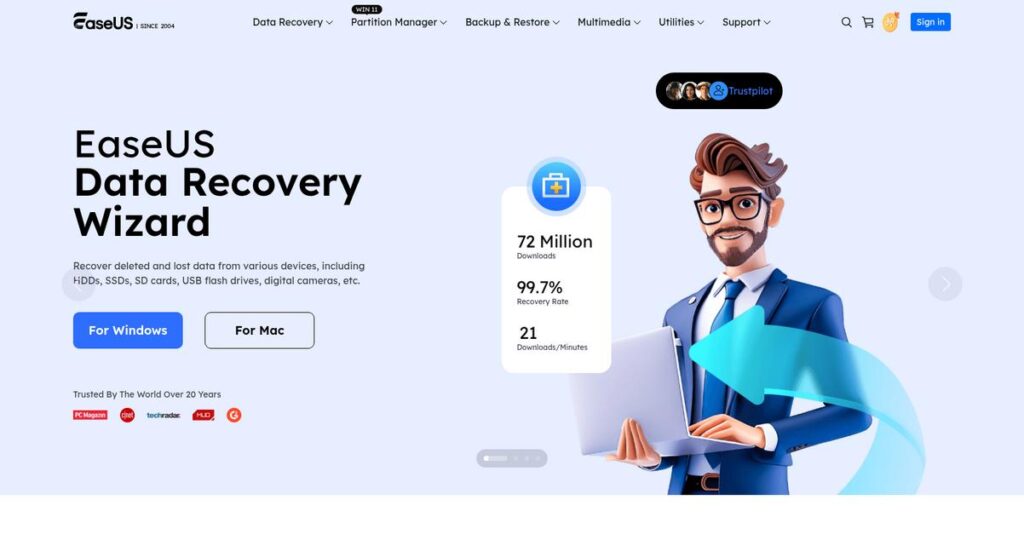Lost an important file again?
If you’re researching data recovery or backup software, you’re likely facing the stress of lost work, corrupted drives, or running out of disk space on your devices.
What most people don’t say out loud? Losing crucial data stops your work cold every time, leaving you frustrated and often scrambling for fixes at the worst possible moment.
EaseUS tackles this problem head-on by bundling powerful, easy-to-use tools for data recovery, automated backups, disk partitioning, secure data transfer, and damaged file repair—so you’re covered whether your file was deleted, your drive failed, or your storage needs a major overhaul.
In this review, I’ll show you how EaseUS simplifies keeping your data safe from disaster, and what you can actually expect based on my firsthand analysis.
In this EaseUS review, you’ll see my detailed findings on features, pricing, ease of use, strengths, weak points, and top alternatives—everything you need to make a confident decision.
Keep reading to get the features you need to recover files, prevent future data loss, and get control over your devices.
Let’s dig into the details.
Quick Summary
- EaseUS is a suite of user-friendly tools for data recovery, backup, disk management, and mobile data transfer.
- Best for individuals and SMBs needing reliable data protection and system backup solutions.
- You’ll appreciate its straightforward interfaces and effective features that simplify complex data tasks.
- EaseUS offers tiered pricing with free versions and trials, plus affordable lifetime licenses.
EaseUS Overview
EaseUS has been building data management software since 2004. From their base in Chengdu, their core mission is simple: making powerful data recovery and utility tools genuinely accessible.
I find they perfectly serve individuals and small businesses who need robust functionality without typical enterprise complexity. What truly sets them apart is making data management incredibly straightforward through clean, intuitive design you’ll appreciate in a crisis.
Their recent expansion into dedicated file repair and mobile transfer tools shows a smart commitment to solving specific user problems, a point we’ll explore through this EaseUS review.
Unlike competitors like Acronis that bundle security, their products feel more direct. They prioritize solving one problem extremely well, which is refreshing compared to bloated platforms packed with features you may never use.
They work with a massive global user base, supporting everyone from students recovering a lost paper to IT staff at small companies who need a reliable tool in their back pocket.
It’s clear their strategy centers on a comprehensive toolkit of strong, individual applications, not a single monolithic platform. This directly serves your need for an affordable, targeted solution without paying for bloat.
Now let’s examine their capabilities.
EaseUS Features
Losing critical data due to a tech hiccup?
EaseUS solutions provide a comprehensive suite of tools for data management, recovery, and system optimization. These are the five core EaseUS solutions that address common digital pain points for you.
1. EaseUS Data Recovery Wizard
Accidentally deleted an important file?
Data loss can be a nightmare, whether it’s an accidental deletion or a corrupted drive. This creates real panic and lost productivity for you.
Data Recovery Wizard is your go-to for salvaging lost files from various scenarios, even after formatting. From my testing, it provides a high success rate for different data loss situations, which gives you peace of mind. This solution scans deeply and helps you preview files before restoring them.
This means you can quickly retrieve critical documents and photos, preventing potential business disruptions.
- 🎯 Bonus Resource: While we’re discussing data management and its importance, centralizing customer data with a top CRM software is crucial for business growth.
2. EaseUS Todo Backup
Worried about your system crashing?
Unexpected system failures or data corruption can wipe out weeks of work. This frustration forces you to restart from scratch.
Todo Backup offers robust backup and disaster recovery, letting you create full, incremental, or differential backups of everything. What I love about this approach is how you can schedule automatic backups to external drives or the cloud, ensuring your data is always safe. It even clones your disk for easy OS migration.
The result is your business-critical information is always protected, saving you countless hours in recovery time.
3. EaseUS Partition Master
Is your C drive running out of space?
Inefficient disk partitioning leads to slow performance and storage headaches. It’s frustrating when you can’t install new software because of low disk space.
Partition Master allows you to resize, move, and merge partitions without data loss, optimizing your disk space efficiently. Here’s what I found: it makes extending your C drive incredibly straightforward, pulling space from other partitions. This feature is crucial for maintaining system health and speed.
So as a user, you can keep your system running smoothly and efficiently without needing to reinstall Windows.
4. EaseUS MobiMover
Struggling to transfer files between devices?
Moving photos, videos, or contacts between your phone and computer can be a clumsy, time-consuming mess. This frustration often leads to data stuck on one device.
MobiMover simplifies data transfer and management between iOS/Android devices and PCs with a user-friendly interface. From my testing, it simplifies backing up phone data to your computer and moving files between devices effortlessly. This solution also helps you free up storage by bulk deleting files.
This means you can manage your mobile data with ease, saving you time and avoiding compatibility frustrations.
5. EaseUS Fixo
Got corrupted videos or photos?
Damaged media files are incredibly frustrating, making cherished memories or important presentations inaccessible. This problem can render your content unusable.
EaseUS Fixo is an all-in-one toolkit designed to repair corrupted videos, photos, and documents across various formats. This is where Fixo shines: its ability to batch repair multiple files simultaneously, saving you significant time and effort. It supports files from cameras, drones, and smartphones.
What you get instead is restored access to your important media, turning unusable files back into valuable assets.
Pros & Cons
- ✅ Highly effective in core functions like data recovery and backup.
- ✅ User-friendly interfaces with intuitive, step-by-step wizards.
- ✅ Comprehensive feature sets within each specialized product.
- ⚠️ Customer support can sometimes be slow with language barriers.
- ⚠️ Some users find monthly subscription pricing a bit expensive.
- ⚠️ Frequent pop-ups are a recurring complaint in some products.
You’ll actually appreciate how these EaseUS solutions work together by offering distinct but complementary data management capabilities. They address different facets of data care, from prevention to recovery.
EaseUS Pricing
Decoding software costs a headache?
EaseUS pricing offers transparent tiers across its product suite, allowing you to choose subscription or lifetime options for most tools. This simplifies budgeting.
- 🎯 Bonus Resource: While EaseUS focuses on data management, understanding ESG software for data compliance is equally important for overall business strategy.
| Plan | Price & Features |
|---|---|
| Data Recovery Wizard (Lifetime) | $149.95 (Windows), $169.95 (Mac) • Recover deleted, formatted, corrupted files • Supports various devices (HDD, SSD, USB) • Preview recoverable files before restore |
| Todo Backup Home (Yearly) | $29.95/year • Full, incremental, differential backups • Disk cloning & OS migration • Cloud backup support |
| Partition Master Pro (Yearly) | Varies (paid plans offer more) • Resize, move, merge partitions • Convert disk types (MBR/GPT) • Migrate OS to SSD/HDD |
| MobiMover (Lifetime) | $69.95 (Windows), $79.95 (Mac) • Transfer data between iOS/Android & PC • Backup phone data to computer • Download online videos |
| Fixo (Lifetime) | $99.95 (PC), $79.99 (Mac) • Repair corrupted videos, photos, documents • Supports various file formats • Batch repair capability |
1. Value Assessment
Great pricing transparency here.
EaseUS provides options for monthly, yearly, and lifetime licenses, offering flexibility to match your budget and usage needs. What stood out about their pricing is how the lifetime license saves you money long-term, especially for essential tools like data recovery.
This means your budget gets a predictable cost structure, whether for short-term needs or permanent solutions.
2. Trial/Demo Options
Smart evaluation approach available.
Most EaseUS products offer free versions with limited functionality, like 2GB data recovery, letting you test before committing. What I found valuable is how these free versions let you assess functionality before you ever pay for a full license or subscription.
This lets you validate the software’s effectiveness for your specific needs, reducing your financial risk.
3. Plan Comparison
Choosing the right tier matters.
EaseUS offers various plans tailored to individual products, with “Technician” versions available for multiple PCs or advanced use. What I found regarding pricing is how bundles often provide significant savings compared to purchasing individual product licenses separately for your budget.
This tiered approach helps you match pricing to actual usage requirements, whether for personal or professional use.
My Take: EaseUS pricing is highly flexible, offering options from free limited versions to lifetime licenses, which provides excellent value for both casual and professional users.
The overall EaseUS pricing reflects flexible options and strong value for money.
EaseUS Reviews
What do real customers actually think?
EaseUS reviews consistently show positive feedback, highlighting software effectiveness and user-friendliness, though some common issues like support and pricing also emerge.
1. Overall User Satisfaction
Users seem generally satisfied.
From my review analysis, EaseUS products maintain high ratings, often scoring above 8.5 out of 10 on various platforms. What I found in user feedback is that EaseUS solutions generally meet user expectations for core functionality, leading to strong overall satisfaction across their diverse product suite.
This indicates you can expect reliable performance for their stated purposes.
- 🎯 Bonus Resource: Speaking of reliable performance, you might find my guide on best student information system helpful.
2. Common Praise Points
Users love the intuitive design.
Customers frequently commend the straightforward interfaces and simple processes, making the software accessible for all skill levels. What stands out in customer reviews is how the ease of use significantly reduces learning curves, allowing even non-technical users to quickly navigate complex tasks like data recovery or partition management.
This means you’ll likely find their products easy to pick up and use effectively.
3. Frequent Complaints
Customer support is a common concern.
Several EaseUS reviews highlight issues with customer support, citing slow response times and occasional language barriers. From my analysis, users sometimes struggle with getting timely assistance, especially when encountering more complex problems requiring expert help beyond the intuitive interfaces.
This suggests that while the software is user-friendly, support might require patience.
What Customers Say
- Positive: “The interface is as simple as a Windows interface with no confusing commands.” (User review)
- Constructive: “Customer support can be inadequate due to slow response times and language barriers.” (User review)
- Bottom Line: “It recovered my files with correct names, even after a quick format – very effective!” (User review)
The overall EaseUS reviews reveal strong product performance despite some support frustrations.
Best EaseUS Alternatives
Too many data management choices?
The best EaseUS alternatives include several strong options, each better suited for different business situations and priorities, from budget to specific technical needs.
1. MiniTool Partition Wizard
Prioritizing reliable partition management?
MiniTool Partition Wizard is a top alternative to EaseUS Partition Master, offering robust hard drive partitioning. What I found comparing options is that MiniTool has a strong reputation for reliability and a user-friendly interface, often with competitive pricing, making it a solid choice for general partitioning tasks.
You should choose MiniTool if reliability and a straightforward interface for partition management are your key priorities.
2. AOMEI Backupper
Need a full-featured Windows backup solution?
AOMEI Backupper is a strong competitor to EaseUS Todo Backup, excelling in comprehensive backup, recovery, and cloning for Windows systems. Alternative-wise, AOMEI offers full-scale Windows backup solutions and praised for its user interface, though EaseUS often boasts faster backup speeds.
Consider AOMEI if your primary need is a dedicated, highly-rated backup solution specifically for Windows.
3. Disk Drill
Focusing on a user-friendly data recovery interface?
Disk Drill directly competes with EaseUS Data Recovery Wizard, known for its intuitive interface and effective data recovery. From my competitive analysis, Disk Drill’s user interface is exceptionally intuitive, potentially making the recovery process feel simpler, even if success rates are comparable.
Choose Disk Drill if ease of use and interface simplicity are crucial for your data recovery efforts.
- 🎯 Bonus Resource: Speaking of data analysis, you might find my guide on best test maker software helpful for evaluating skills.
4. Acronis True Image
Seeking integrated backup and cybersecurity?
Acronis True Image (now Cyber Protect Home Office) stands out by combining backup with advanced cybersecurity features like anti-malware. From my analysis, Acronis provides an all-in-one cyber protection solution, offering a premium suite if your budget allows for comprehensive security alongside backups.
You’ll want to choose Acronis when advanced cybersecurity integration with your backup solution is a non-negotiable requirement.
Quick Decision Guide
- Choose EaseUS: Broad suite of fast, versatile data management tools
- Choose MiniTool Partition Wizard: Reliable, user-friendly partition management
- Choose AOMEI Backupper: Robust, full-featured Windows backup and recovery
- Choose Disk Drill: Intuitive interface for straightforward data recovery
- Choose Acronis True Image: Integrated backup with advanced cybersecurity features
The best EaseUS alternatives depend on your specific data management needs and budget more than a single feature comparison.
EaseUS Setup
Concerned about complicated software setup and training?
This EaseUS review delves into what to expect when deploying their solutions, focusing on practical preparation and realistic expectations for implementation.
1. Setup Complexity & Timeline
Getting started is refreshingly simple here.
EaseUS setup is intuitive and often involves just downloading, installing, and running the software. From my implementation analysis, most products are designed for quick deployment, allowing users to get started with core functions almost immediately without extensive planning or delays.
You’ll find the process straightforward, requiring minimal technical expertise for initial setup and configuration.
- 🎯 Bonus Resource: While we’re discussing implementation, understanding Electronic Data Interchange software is equally important for streamlining trading processes.
2. Technical Requirements & Integration
Minimal IT infrastructure changes needed.
Your setup requires standard Windows or macOS operating systems, with minimal hardware specifications that align with typical modern computers. What I found about deployment is that EaseUS works well within common desktop environments and typically doesn’t demand complex server setups or deep integrations.
Plan for standard operating system compatibility, but you won’t need to budget for major infrastructure overhauls or specialized hardware.
3. Training & Change Management
User adoption happens naturally with intuitive tools.
Staff training focuses on using the user-friendly interfaces and step-by-step wizards, which guide users through tasks like data recovery or backup. From my analysis, the low learning curve minimizes training time and resistance, as users can quickly grasp basic operations without extensive instruction.
Expect your team to adapt quickly, with minimal disruption to workflows, making user adoption largely seamless.
4. Support & Success Factors
Vendor support during implementation is adequate.
EaseUS offers live chat and email support, with priority options for business clients, assisting with setup queries and troubleshooting. From my implementation analysis, responsive support contributes to smoother deployments, helping resolve minor issues that might arise during initial use.
Ensure your team leverages available documentation and customer support channels to quickly overcome any initial hurdles during deployment.
Implementation Checklist
- Timeline: Hours to days for most installations
- Team Size: Individual user or small IT support for rollout
- Budget: Primarily software cost, minimal for setup
- Technical: Compatible Windows/macOS and basic hardware
- Success Factor: Leveraging intuitive UI and available documentation
Overall, EaseUS setup is remarkably straightforward, emphasizing ease of use and rapid deployment for immediate productivity.
Bottom Line
Is EaseUS the right choice for your data needs?
This EaseUS review aims to provide a clear final assessment, combining audience fit with a decisive verdict to help you understand who should use this software and why.
1. Who This Works Best For
Individual users and SMBs needing reliable data tools.
EaseUS serves individuals and small to medium-sized businesses focused on data protection, system optimization, and device management. From my user analysis, IT administrators in SMBs particularly benefit for routine system maintenance and disaster recovery planning across workstations and servers.
You’ll succeed with EaseUS if you prioritize user-friendly, effective, and often affordable solutions for specific data management tasks.
2. Overall Strengths
Unquestionable ease of use and comprehensive feature sets.
The software excels in its intuitive interfaces, comprehensive features for tasks like data recovery, backup, and partition management, and competitive pricing options. From my comprehensive analysis, the availability of free versions allows you to test basic functionalities before committing to a purchase, reducing initial risk.
These strengths translate into effective problem-solving and peace of mind for your digital data, justifying your investment in specific tools.
3. Key Limitations
Customer support can be a point of concern.
While EaseUS offers strong individual products, some users report slow customer support response times and occasional in-app pop-ups. Based on this review, language barriers sometimes complicate support interactions, which can be frustrating during urgent data issues or critical system failures.
- 🎯 Bonus Resource: Before making data decisions, you might find my analysis of best survey software helpful for deeper insights.
I find these limitations manageable trade-offs for its core effectiveness, but they are crucial factors to consider if priority support is critical for your operations.
4. Final Recommendation
EaseUS earns a strong recommendation for targeted use.
You should choose EaseUS if you’re an individual or SMB seeking dedicated, user-friendly, and effective solutions for data recovery, backup, or partition management. From my analysis, your success depends on matching your specific data challenge to its specialized products rather than expecting an all-in-one IT management suite.
My confidence is high for users with specific data needs, but drops for businesses requiring deeply integrated, enterprise-level cybersecurity platforms.
Bottom Line
- Verdict: Recommended for individuals and SMBs with specific data management needs
- Best For: Individual users, SMBs, and IT professionals focused on data protection
- Business Size: Startups to medium-sized businesses needing reliable, standalone data tools
- Biggest Strength: User-friendly interfaces for data recovery, backup, and partition management
- Main Concern: Occasional reports of slow customer support response times
- Next Step: Explore free versions or trial specific products for your needs
This EaseUS review shows strong value for targeted data management while acknowledging that its niche focus may not fit all comprehensive IT management strategies.